How to Do Equations in Google Sheets
Google Sheets is a powerful tool in the Google Workspace suite that offers a wide range of capabilities, including the ability to perform complex equations. Whether you’re a student, a business professional, or a data analyst, understanding how to do equations in Google Sheets can significantly enhance your productivity and data analysis skills.
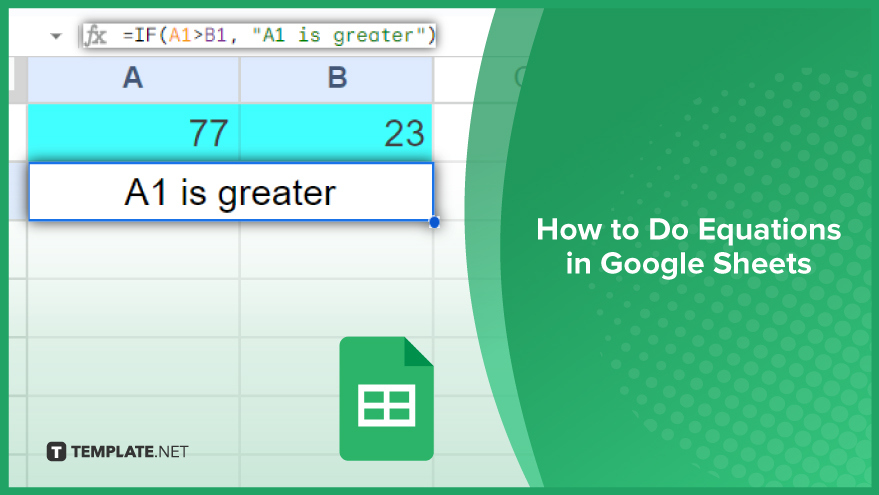
How to Do Equations in Google Sheets
Equipping yourself with the skills to perform equations in Google Sheets opens up a world of possibilities for efficient data manipulation and analysis. Let’s check out some essential steps to seamlessly incorporate formulas and mathematical operations into your spreadsheets.
-
Basic Mathematical Operations
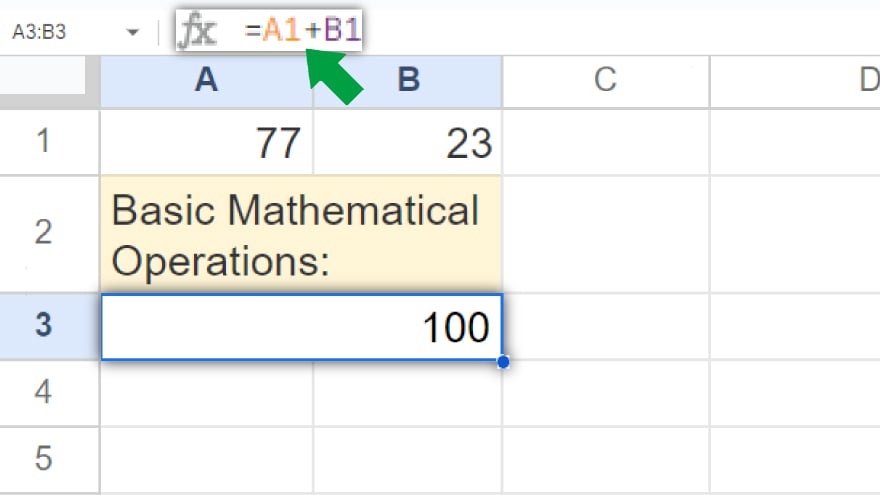
Executing fundamental mathematical operations in Google Sheets is a straightforward process. To add two numbers, simply input “=A1+B1” into the desired cell, assuming the numbers are located in cells A1 and B1. Likewise, subtraction, multiplication, and division are performed using the (-), (), and (/) operators, respectively. For instance, “=A1-B1,” “=A1B1,” and “=A1/B1” carry out subtraction, multiplication, and division.
-
Exploring Complex Mathematical Functions
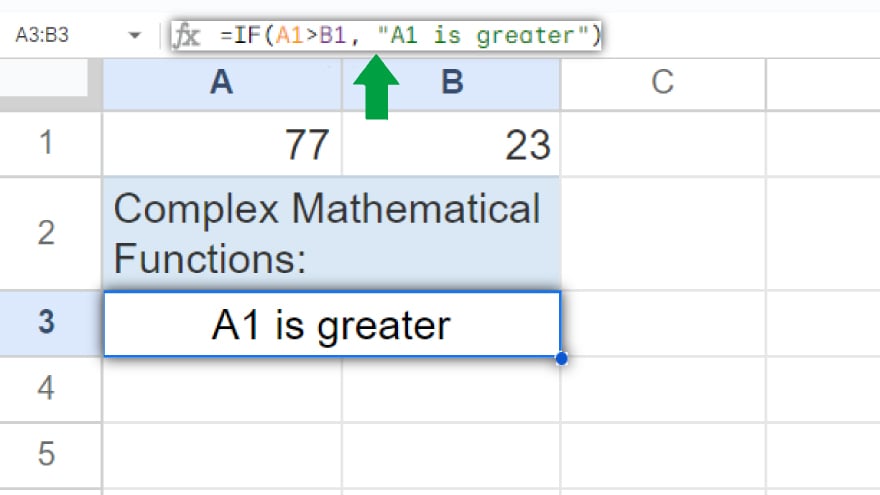
Google Sheets extends its support to more intricate mathematical functions that enhance your analytical capabilities. The SUM function, for instance, tallies up a range of numbers, while the AVERAGE function calculates the average within a given range. The COUNT function, on the other hand, enumerates the cells containing numbers within a specified range. Delve deeper into complexity with functions like MAX and MIN, pinpointing the largest and smallest numbers within a range. The IF function introduces conditional calculations, exemplified by “=IF(A1>B1, “A1 is greater”, “B1 is greater”)”, which outputs “A1 is greater” if A1 surpasses B1 and “B1 is greater” otherwise.
You might also gain useful advice from these articles that offer tips for Google Sheets:
FAQs
How do I perform basic addition in Google Sheets?
To add two numbers, enter “=A1+B1” in the cell where you want the result.
What’s the syntax for subtraction in Google Sheets?
For subtraction, use the formula “=A1-B1” in the target cell.
Can I calculate the averages of a range in Google Sheets?
Yes, use the AVERAGE function, such as “=AVERAGE(A1:A10)”, to find the average of cells A1 to A10.
How can I apply conditional calculations in Google Sheets?
Utilize the IF function, like “=IF(A1>B1, “A1 is greater”, “B1 is greater”)” for conditional statements.
Which function helps find the sum of a range in Google Sheets?
The SUM function, as in “=SUM(A1:A5)”, adds up the numbers in cells A1 to A5.






