How to Keep Parents Up-to-Date With Class Updates On Google Classroom
Besides updating students, you can also keep parents in the loop about class activities and updates with Google Classroom. This is the perfect opportunity for parents to get involved and collaborate with students and teachers as well. All that will be discussed briefly in this quick tutorial.
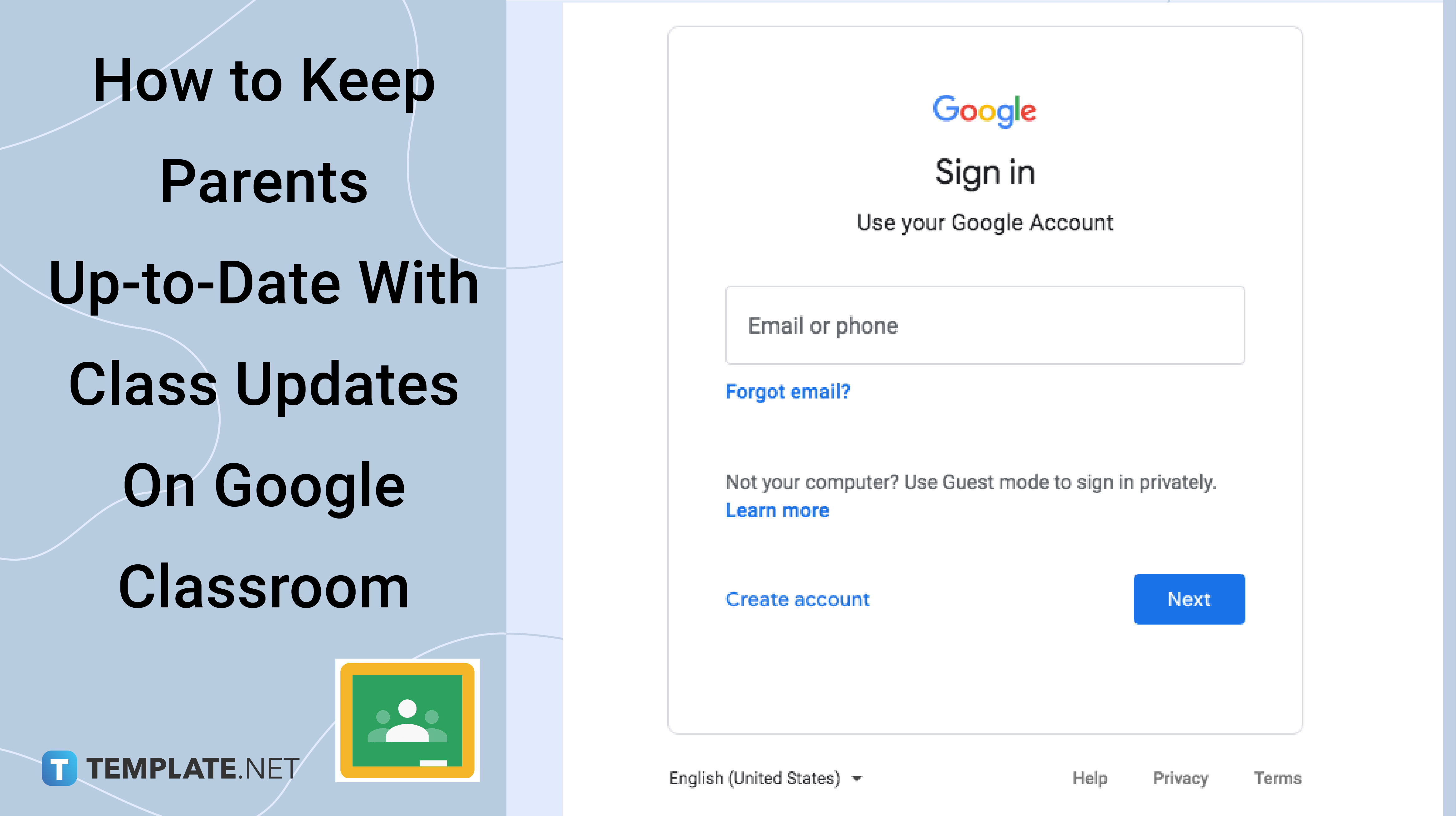
How to Keep Parents Up-to-Date With Class Updates On Google Classroom
-
Step 1: Sign In With Your Google Account
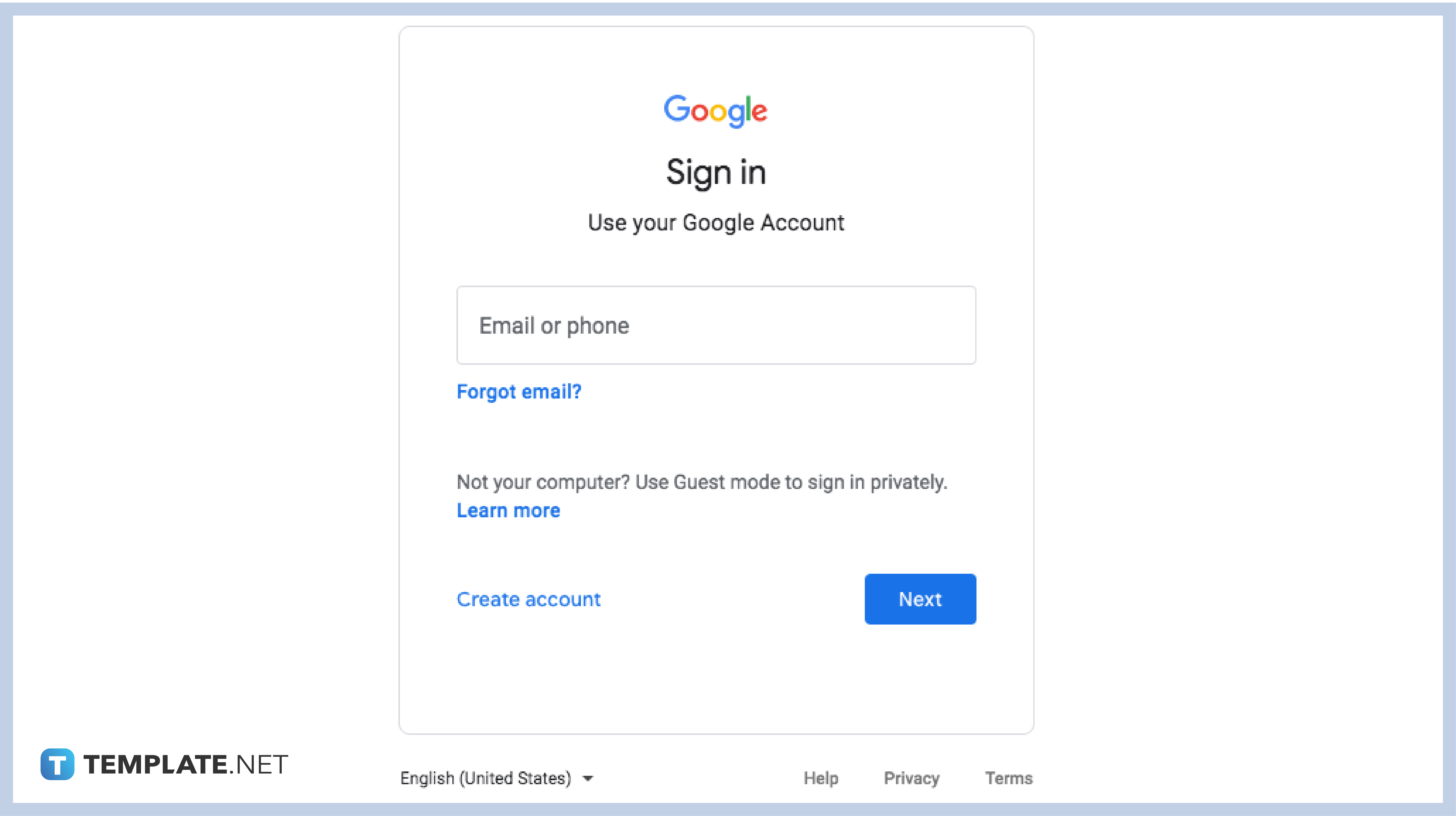
To access Google Classroom, you need to log in first using your verified and authorized G Suite for Education or personal Google account. If you don’t have an existing account to use, you can create a new one by visiting the Google website or asking the school administrator or headteacher for the login details.
-
Step 2: Select a Class Card
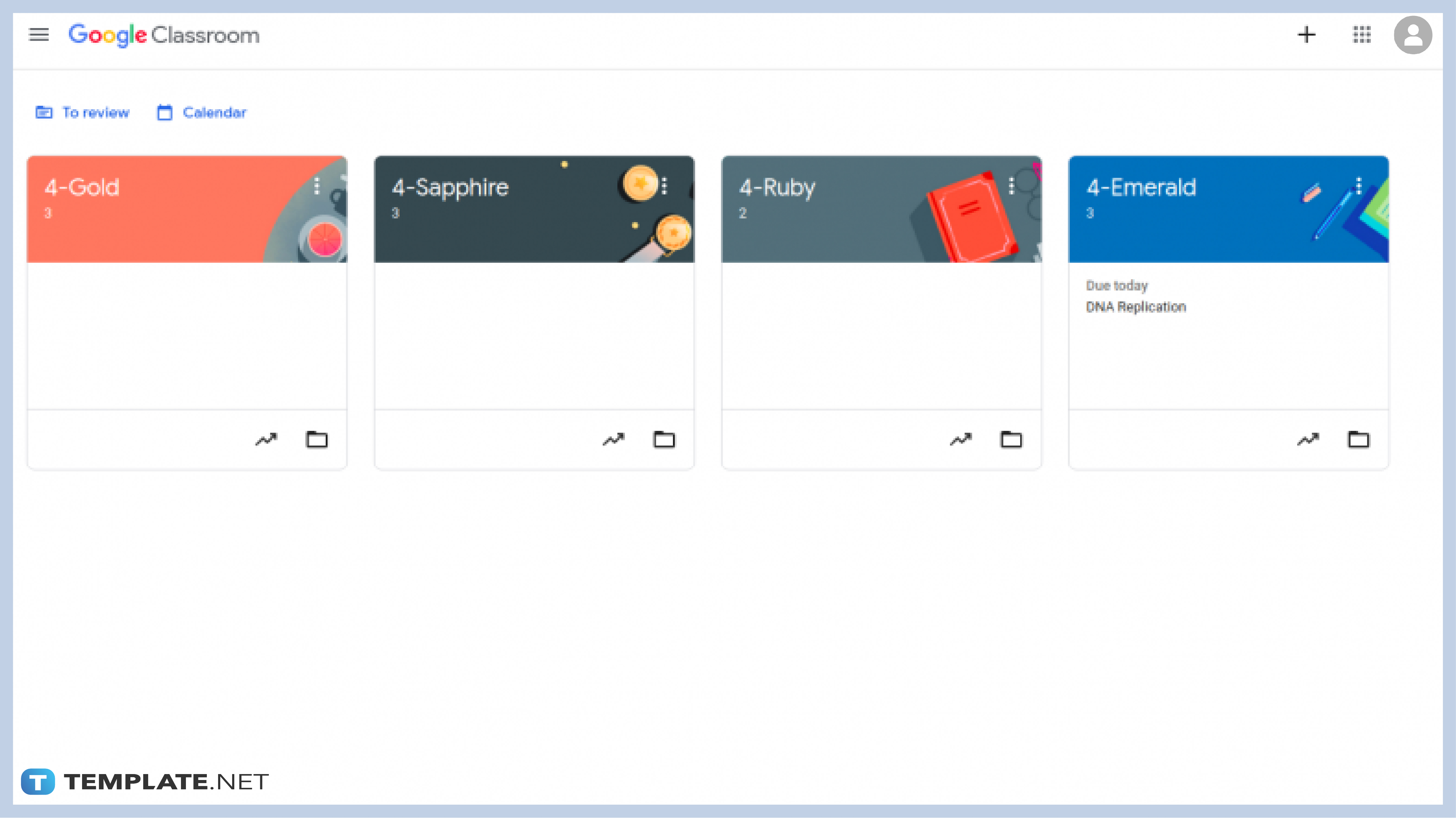
On your dashboard, select the class card where you would want to invite the parents. If you want to invite the parents to multiple classes, you can do so manually.
-
Step 3: Add the Parent’s E-mail Address
Click the People tab on your dashboard after selecting the class card. The People tab can be found on the top of the dashboard’s screen in between Classwork and Grades. You will then see the list of students in your class. Under the student’s name, you can add the parent or guardian’s e-mail address. Take note that only those who are using premium accounts such as G Suite would allow teachers to add parents.
-
Step 4: Managing Guardian Summaries
If you want to personalize and manage your e-mails to parents, go to Settings and activate permissions by sliding the button to the right. On a side note, you will need to manually enter parents’ email and individually send them messages as there is no function in the Google Classroom that will allow you to send bulk messages.
Why cannot I send email to parents?
If you are not the primary teacher, you should know other users are not allowed to perform any activities on Google Classroom, which include sending emails to parents or even students.
Why can’t I add the parent’s email on the People tab?
Only premium accounts or authorized administrators can add parent emails to the system. If you are using a non-G Suite account, there’s a high probability that you would encounter this issue.
I did not receive any email from my child’s teacher in Google Classroom.
If you are not receiving any messages from the teacher, they might have forgotten to email you, or you were not added to their email list. Ask the teacher for clarification on this one. You can also check your Spam folder if the email was sent there instead of your inbox.






