How to Share and Export Drawings on Google Drawings
Knowing how to share and export your illustrations in Google Drawings will help you send them to your desired recipient. With easy-to-follow steps, you can send them in no time.
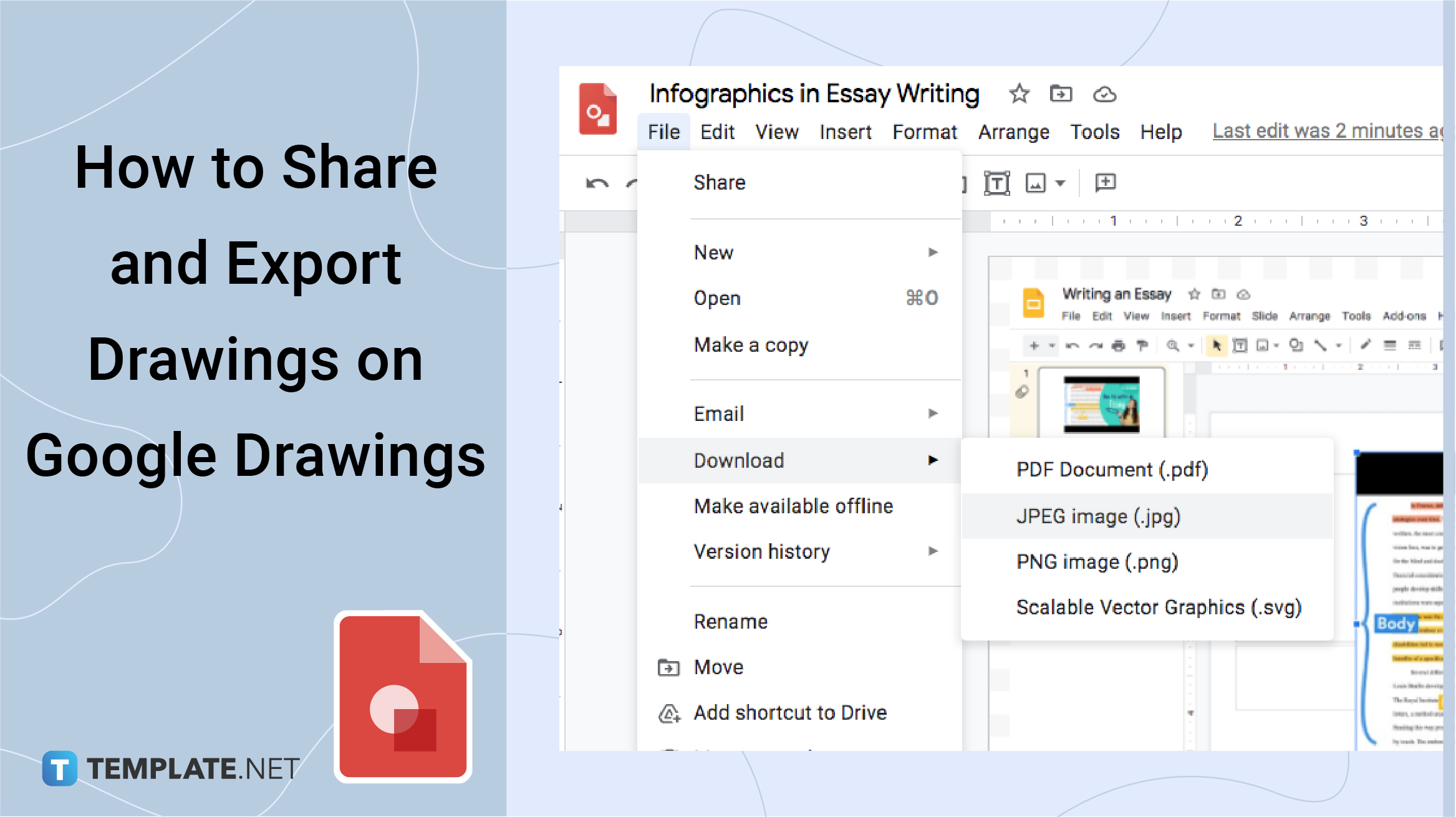
How to Share and Export Drawings on Google Drawings
-
Step 1: How to Export a Drawing to a PC
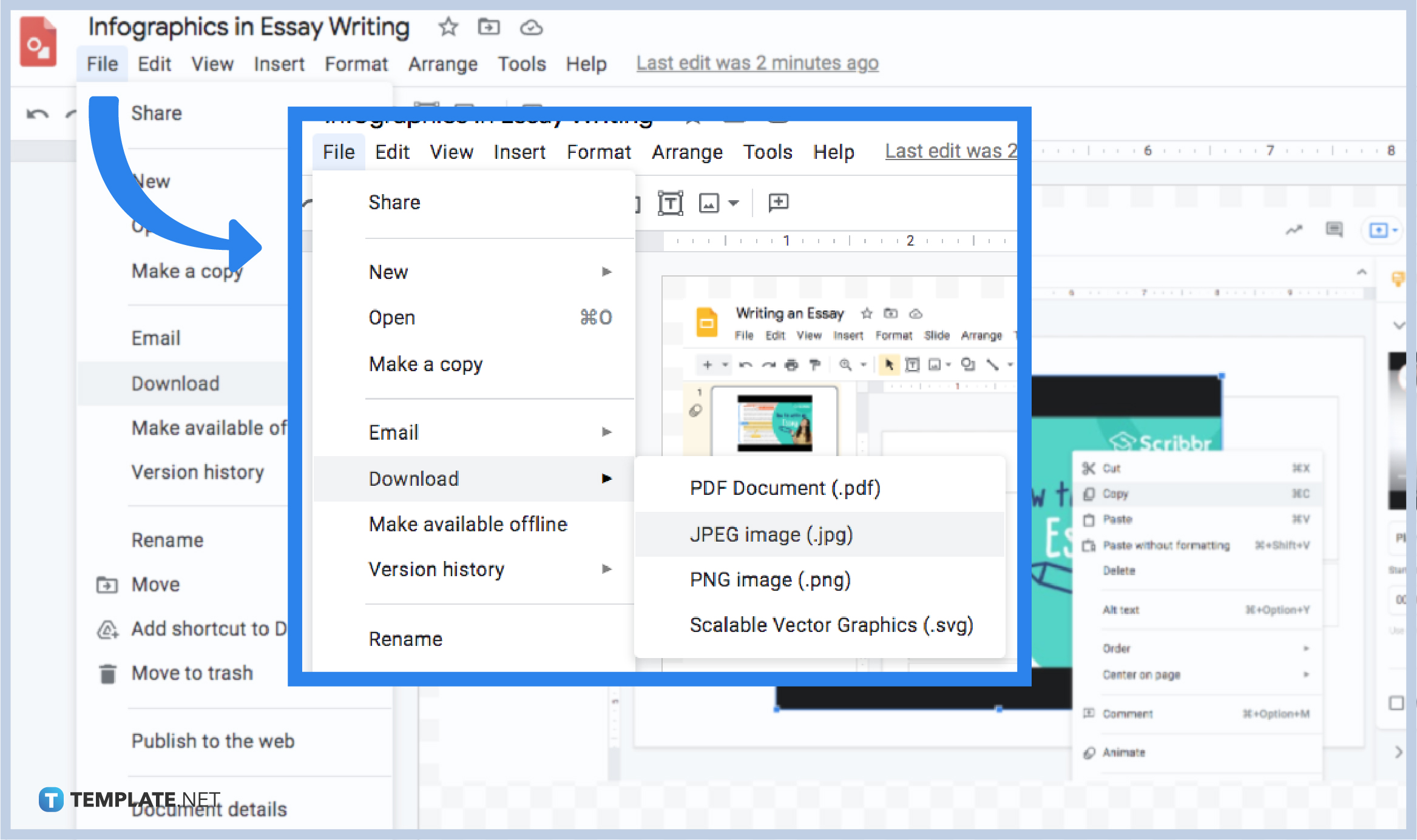
To export your drawing to a PC, you can begin by hovering your mouse and clicking the File button located in the menu tab. Then select the Download options provided. After that, you can choose the file format options of your choice. Moreover, your downloaded JPEG file can be an inserted drawing in Google Slides.
-
Step 2: How to Share a Drawing
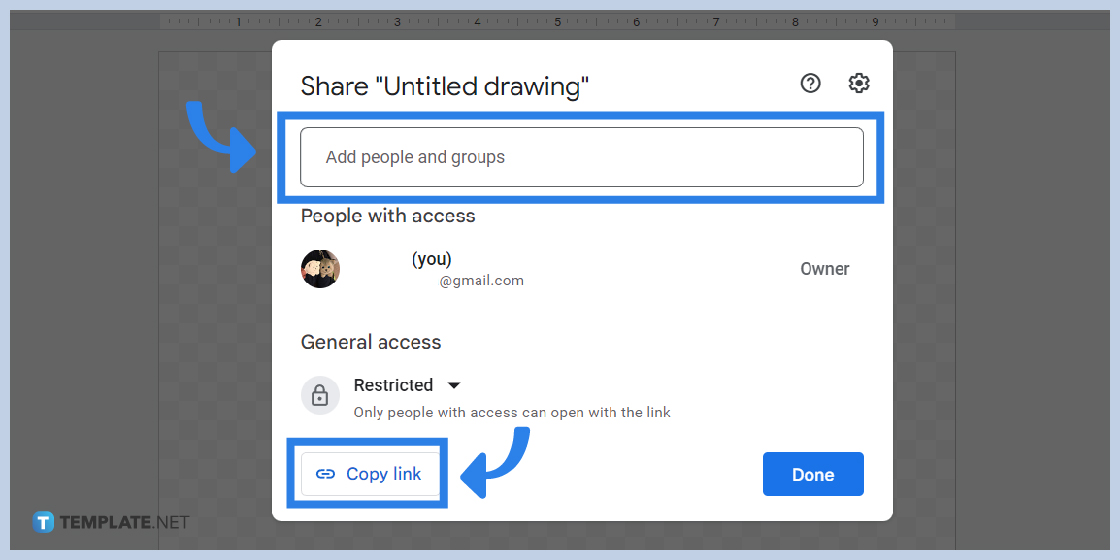
To share a drawing, you can start by locating the Share button found in the top-left. A dialogue box will appear where you can type in email addresses in the “Add People and groups” box. Aside from that, you can also get and copy the link of your Google Drawing file and share it with the others.
-
Step 3: How to Publish a Drawing
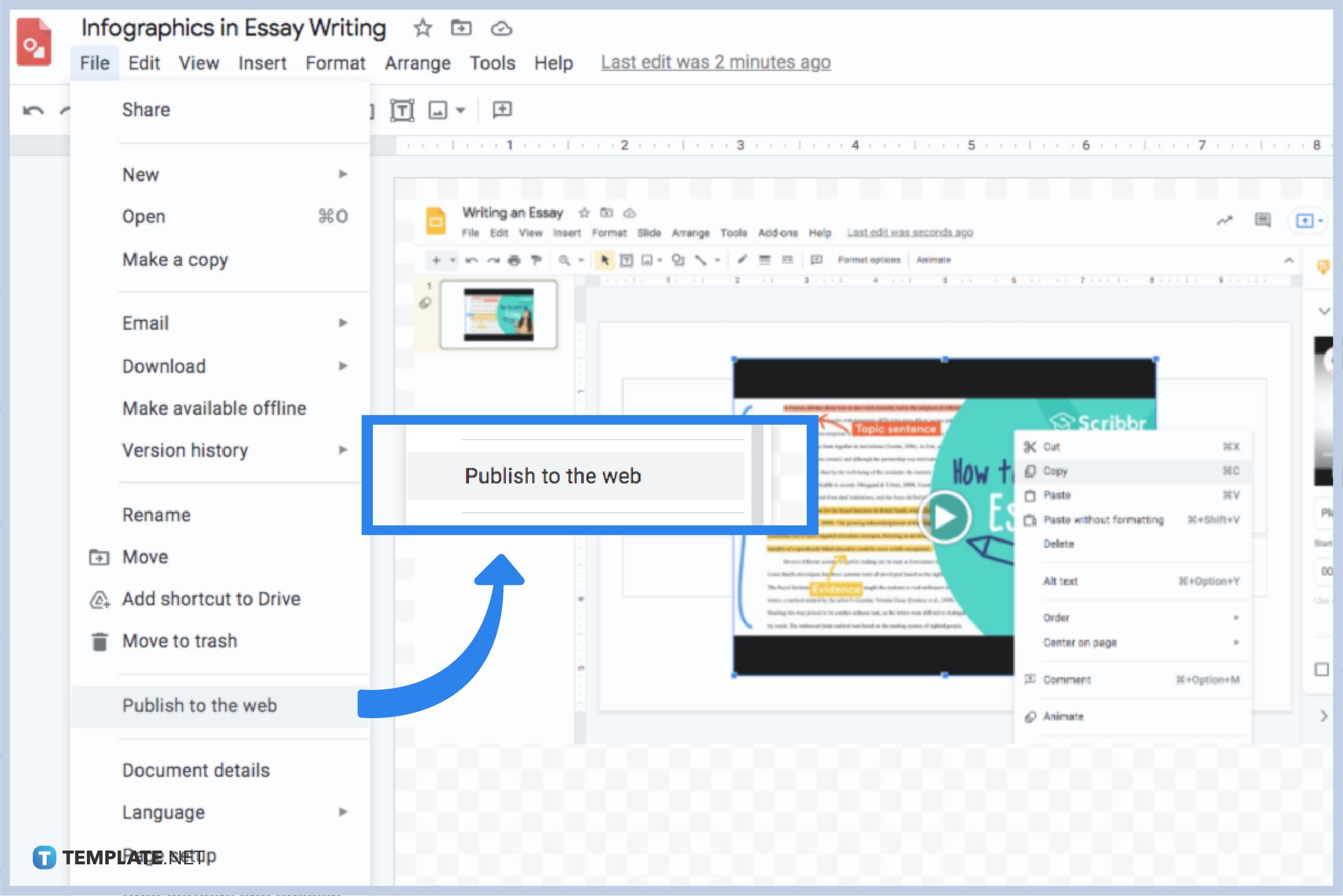
On the other hand, just follow this step if you want to publish and export 3D drawings on the web. Hover your mouse to the File menu button and click. Then, you can select the “Publish to the web button” found on the options.
-
Step 4: How to Select the Size of Your Published Drawing
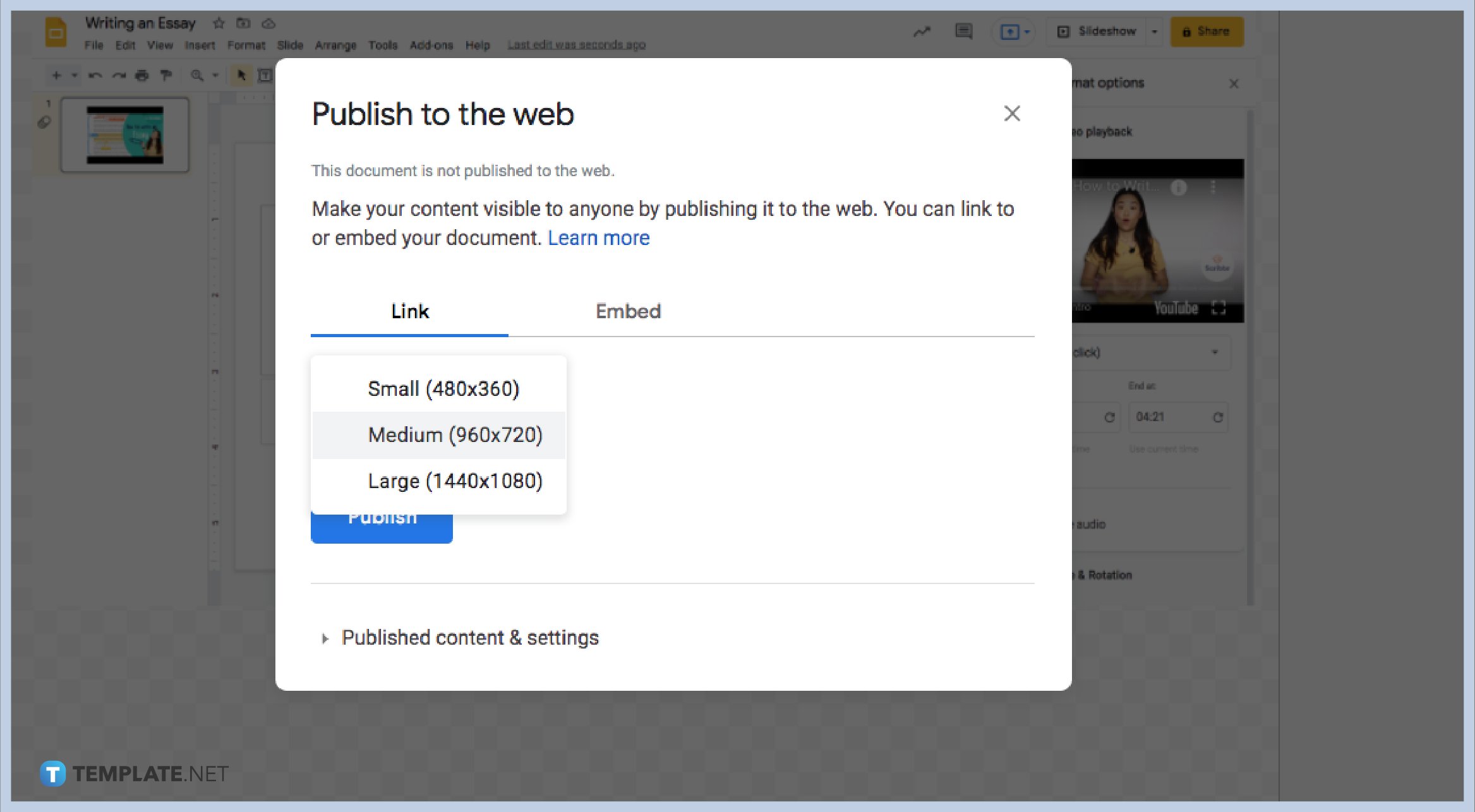
To select the size of your published drawing or image in the Google Drawings, just click the Image size option found under the Link tab. Then, start to choose a measure under the Image Size drop-down menu.
-
Step 5: How to Embed a Published Image
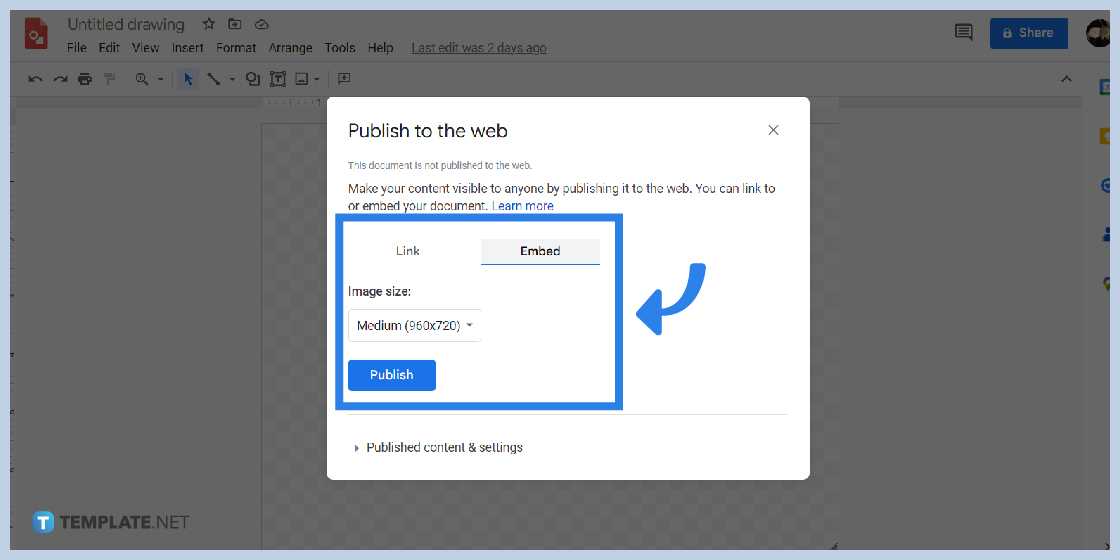
To embed your published image on the web, you can begin by clicking the File menu tab. Then, select the Publish to the web options. Lastly, click the Embed tab in the Publish to the web window.
Can I export my drawing without an internet connection?
No, you can’t. Google Drawing is a web application that needs an internet connection to undergo any process.
Is it possible to save my drawing in a PDF file format?
Yes, you can! Make sure to go along with the steps to guide you accordingly in saving your drawing in a PDF file format.
Can I customize the Image size of my drawing when publishing it on the web?
No, you can’t. However, you can only choose from the image sizes options that are provided.
Can I use the shareable link to share my drawings?
Yes, of course. Feel free to follow the steps in sharing a Google Drawing.






