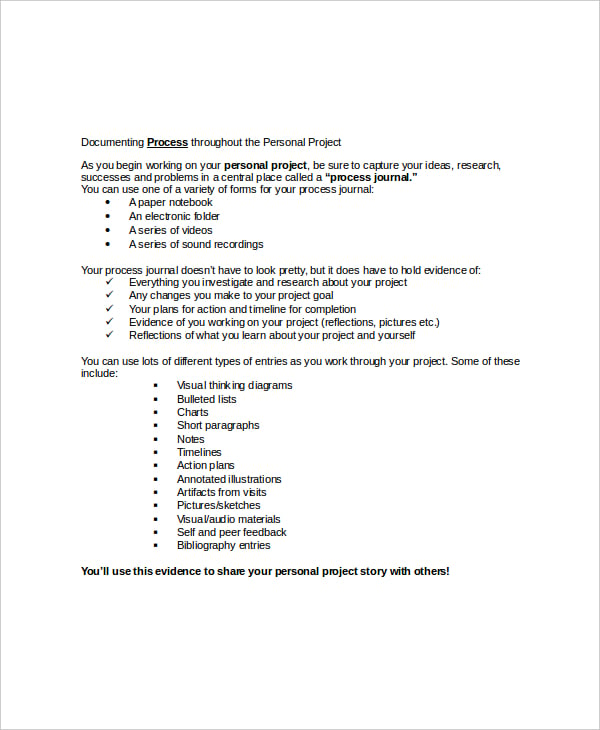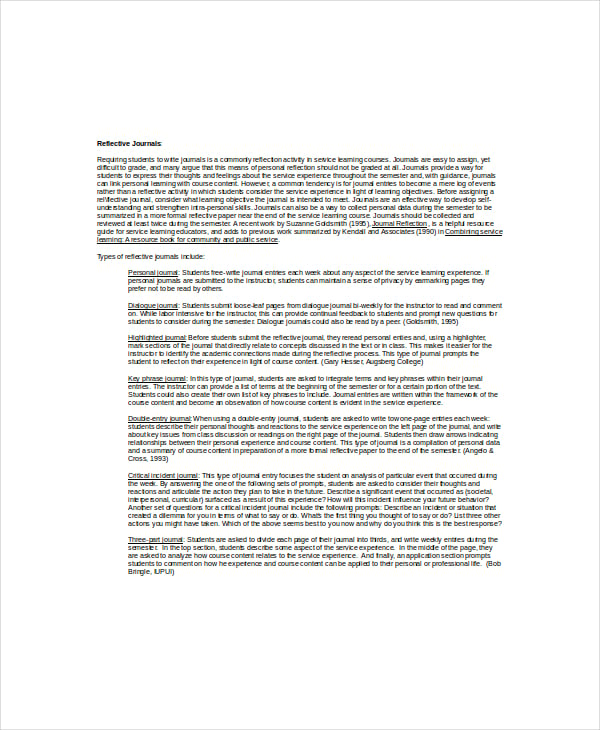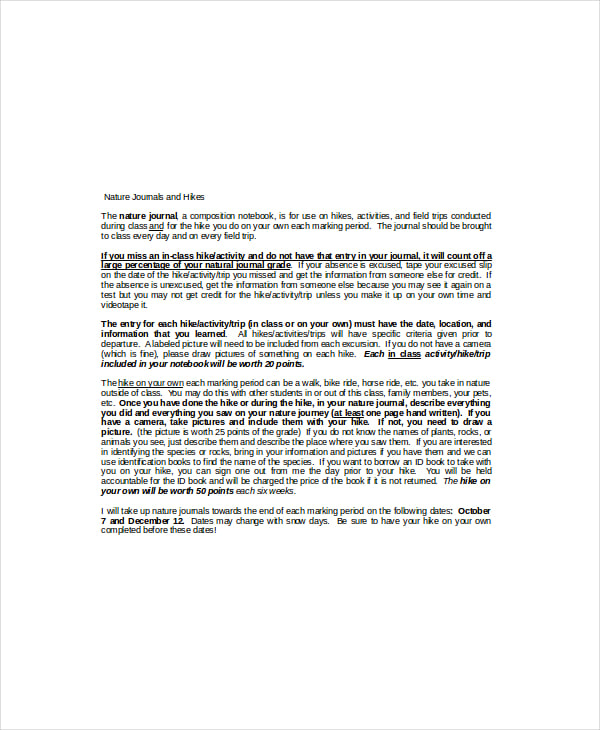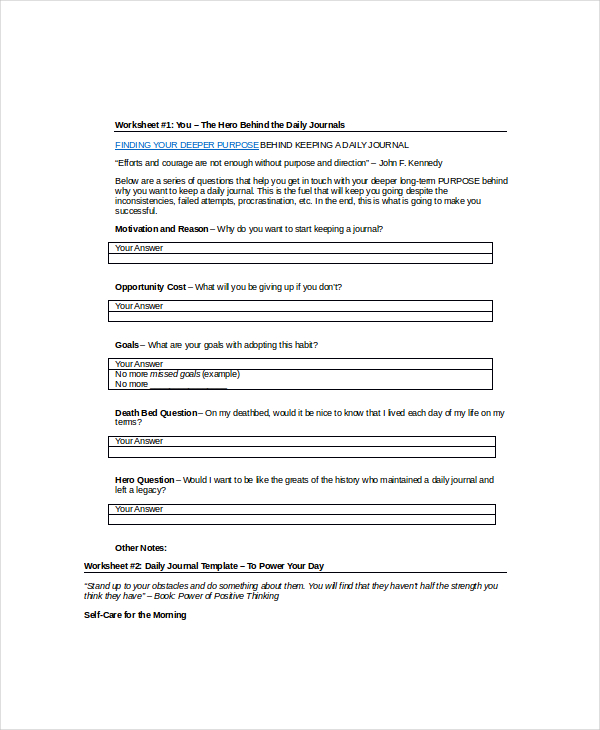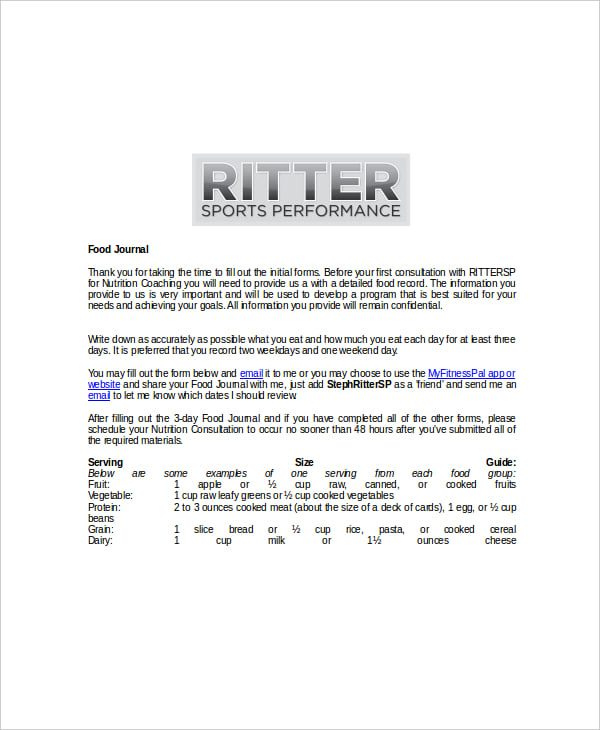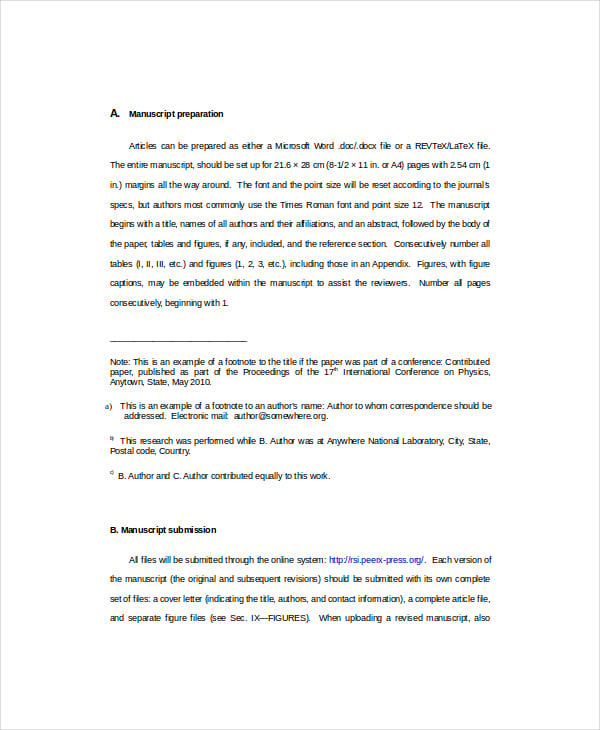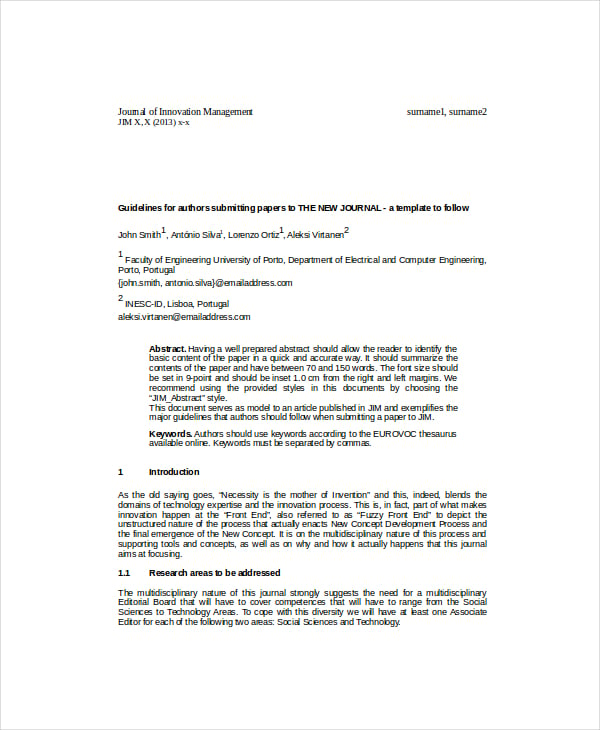7+ Word Journal Templates
Usually, we use Microsoft Word to type anything that comes to our minds. We even use it to type letters and other formal documents in our place of work. But if you were to think of it, Word can also be used as a journal. A journal is a lot like a personal dairy; however, it can be of various types. Wouldn’t it be even better if you could just get a ready made journal for yourself? Well, that is exactly what these Microsoft templates provide you with. You can also see Classroom Newspaper Templates.
Personal Project Process Journal Template
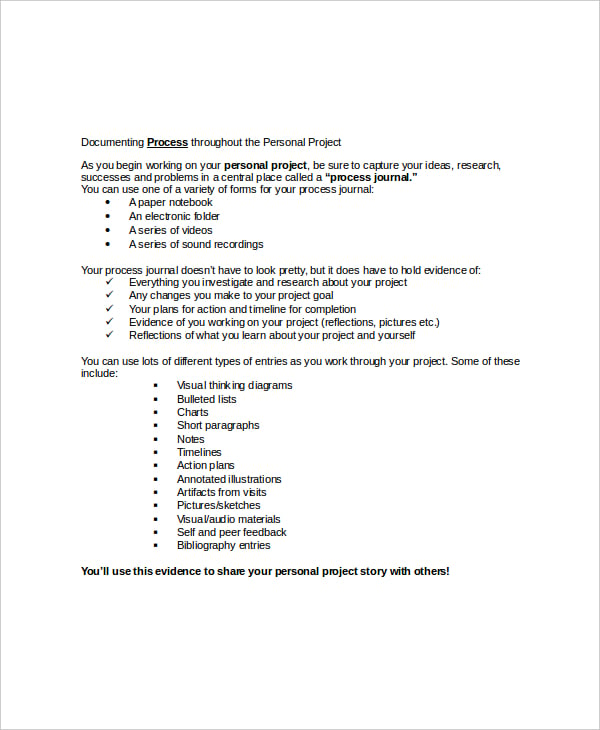 palmer.d11.org
palmer.d11.org
If you are working on a personal project of some sort, you could use this project journal template for yourself. You can download it and then edit it based on your needs and requirements.
Reflective Journal Template Microsoft Word
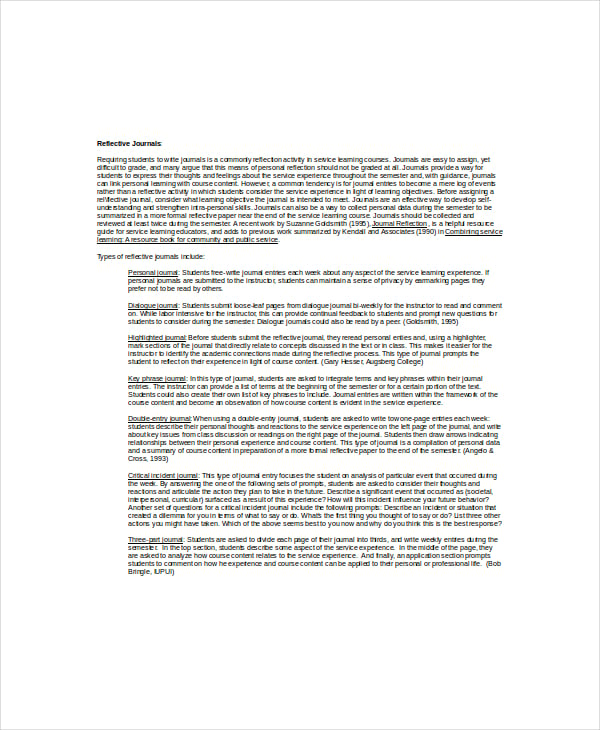 mckendree.edu
mckendree.edu
A reflective journal is where you pen down your thoughts and feelings that you encounter throughout the day. For that, you can use this journal template. It is fully editable and customizable as well.
Nature Journal Word Template
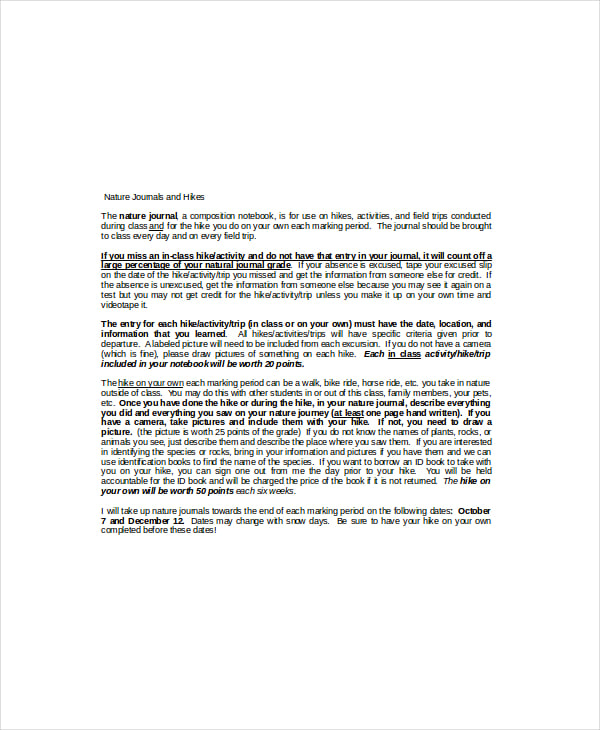 augusta.k12.va.us
augusta.k12.va.us
If you love nature, you could make use of this nature journal template. The template has been designed specifically for that purpose and would be a great way of starting a nature related journal. You can also see Newspaper Front Page Templates.
Daily Journal Template Microsoft Word
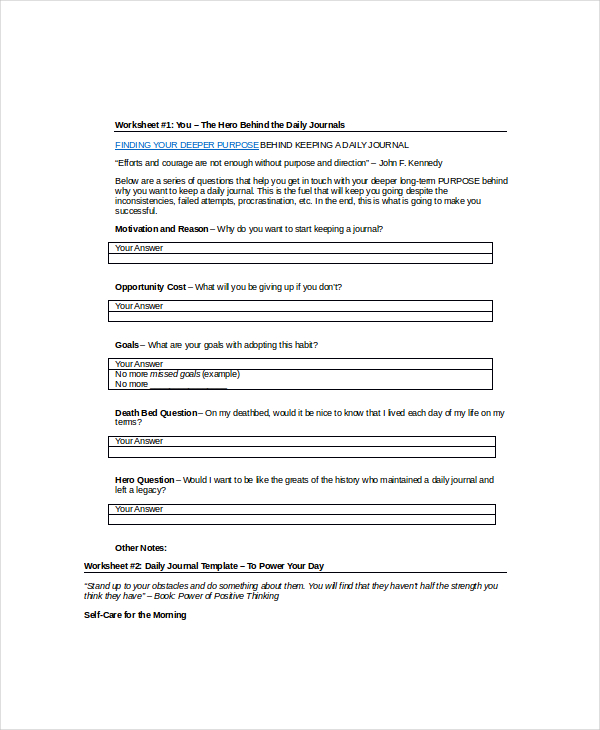 jawwad.me
jawwad.me
If you are interested in maintaining a daily journal, then this is the template for you. You can use this daily journal to write down all that you want and even update it from time to time.
Food Journal Template
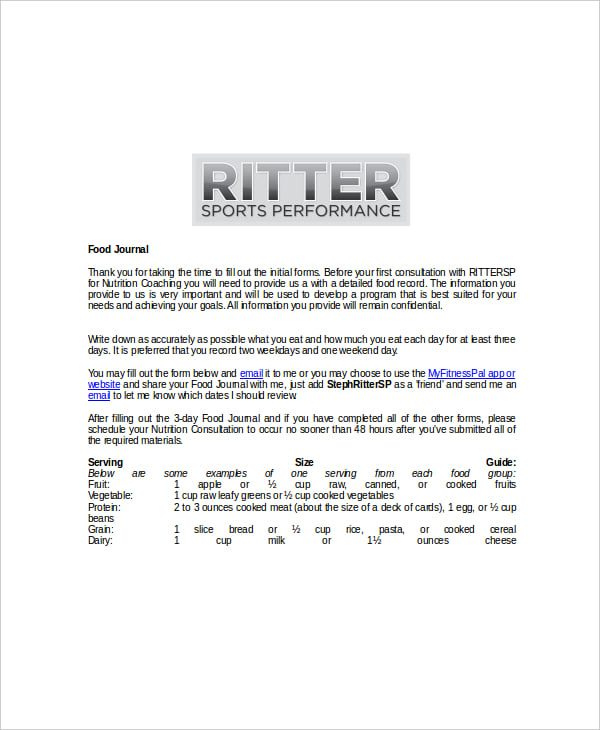 rittersp.com
rittersp.com
A food journal template basically helps you in keeping a tab on all that you eat during the course of the day. This food journal template will help you do that. You can even personalize or customize it.
Scientific Journal Template
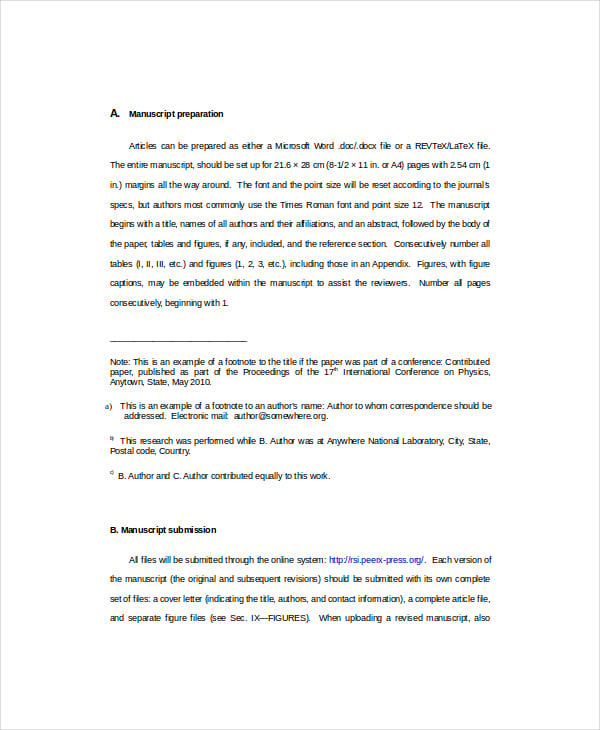 publishing.aip.org
publishing.aip.org
Academic Journal Template
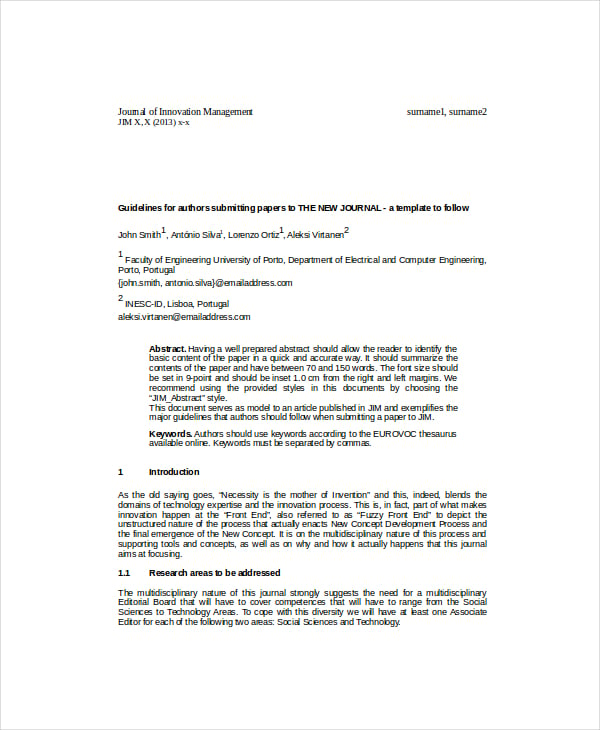 publish.illinois.edu
publish.illinois.edu
> Why do you Need a Journal?
If you have ever maintained a personal diary, you would know exactly how it helps or proves to be beneficial. A journal, on the other hand, is more detailed and professional in nature. For instance, let’s say that you are working on a particular project, then you will need to keep a daily tab on things – the amount of work being done, the work completed and the work still left. In that case, you could use a project journal. Similarly, you can keep a journal for personal use. In your journal, you can jot down the myriad thoughts that you have during the course of the day and reflect on it. You can also see Newspaper Templates.
> What are basically the two kinds of Journals you Find?
When we are speaking of journals in Microsoft Word, we are usually speaking of basically two kinds of journals – professional and personal journals.
- The professional journal is the one you use for your place of work. It is corporate and formal in nature and has been designed specifically for professional reasons. These can be used to keep a daily record of the work done or the work left to be completed. Similarly, these can be used as project journals as well.
- When it comes to personal journals, you have more freedom in terms of the content and format. You just have to jot down your thoughts and feelings in your daily journal.
If you have used a personal diary before, you should be familiar with the format of it. Otherwise, here are some tips and pointers that can help you out:
- Keep the purpose in mind. Are you using the journal for personal or professional use? Based on your requirements, you need to choose the templates.
- Go for word journal templates that are easy to customize. Otherwise, what is the whole point? You should be able to download the template and personalise it to your heart’s content.
- Also, pay attention to the layout of the journal you are planning to download. A well designed, responsive layout is what you should go for. You can also see Newspaper Templates.
A Microsoft Word journal could change your life if used in the right way. What could be better than just downloading a word newsletter template and jotting down all that comes to your mind? That really is the simplest thing to do. Even if you are working on a project, this would be the best way of going about it.
More in Word Templates
| 27+ Doctor Certificate Templates - PDF, DOC | 8+ Word Document Templates |
| 37+ Delivery Note Templates | 12+ Roofing Estimate Templates - PDF, Docs, Word |
| 6+ Painting Estimate Templates | 30+ Sales Report Templates - PDF, Excel, Word |
| Release Note Template - 15+ Free Word, PDF Documents Download | 14+ Printable Scope of Work Templates |
| 23+ Blank Crossword Templates - Download Word Documents | Meeting Note Template - 30+ Word, PDF Format Download! |
| 15+ Doctors Note Templates | 26+ Blank Estimate Templates - PDF, DOC, Excel, ODT |
| 44+ Free Blank Business Card Templates - AI, Word, PSD | 25+ Funeral Program Templates - Free Word, PDF, PSD, Format Download! |
| 50+ Birth Certificate Templates - Free Word, PDF, PSD Format Download! | 47+ Work Order Templates - Word, Google Docs |
| How to Set Up a Restaurant Bar | Steps to Conducting a Background Check |
| 18 Newsletter Templates in PDF | 10+ One-page Newsletter Templates |
| 10 Newsletter Templates in Word | 22+ Christmas Newsletter Templates |
| 17+ Questionnaire Templates | 5+ Paycheck Stub Template |
| 9+ Check Templates | 7+ Music PowerPoint Templates |
| 8+ Free Bingo Cards | 15+ Best Business Letterhead Templates - Docs, PSD |
| 5+ Editable Press Release Templates in Word | 9+ Simple Cover Page Templates in Word |
| 22+ Best Executive Summary Templates & Samples - PDF, DOC | 42+ Printable Written Warning Templates - PDF, Google Docs, MS Word, Apple Pages |
| 21+ Free Employee Review Templates | 8+ Professional Word Templates |
| 11+ Syllabus Template Word | 32+ Questionnaire Templates in Word Format |
| 18+ Simple Project Management Templates - Word, PDF, Docs | 11+ Message Templates |
| 13+ Meeting Minute Templates | 4+ Diamond Quality Chart Templates |
| 10+ Free Download Morse Code Chart Templates in Word | 6+ Free MS Word Format Baby Growth Charts Download |
| 14+ Baby Registry Checklist Templates in Microsoft Word | 12+ Free Download Travel Brochure Templates in Microsoft Word |
| 9+ Download Banner Templates in Microsoft Word | 5+ Free Download Pareto Chart Templates in Microsoft Word |
| 8+ Message Templates - PDF | 10+ Free Download Rental Application Templates |
| 12+ Free Download Credit Templates Microsoft Word 2010 | 8+ Word Wedding Program Templates Free Download |
| 48+ Wedding Templates - Word | 44+ Word Tri Fold Brochure Templates Download |
| 36+ Real Estate Flyer Templates - PSD, AI, Word, InDesign | 40 + Download Event Flyer Templates - Word, PSD, InDesign |
| 16+ Free Download Club Flyer Templates for Microsoft Word 2010 | 38+ Business Flyer Templates - Word, PSD, Publisher, InDesign |
| 42+ Party Flyer Templates in Word | 16+ Bingo Templates in Microsoft Word |
| 28+ Word Message Templates Free Download | 40+ Word Letterhead Templates - Free Samples, Examples, Format Download! |
| 10+ Free Downloadable You Tube Templates in Microsoft Word | 10+ Free Microsoft Word Format You Tube Banner Templates Download |
| 11+ Free Download Cover Sheet Templates in Microsoft Word | 7+ Free Download Body Fat Charts in Microsoft Word |
| 7+ Free Download Common Core Sheet Templates in Word2010 | 27+ Pay Stub Templates - Samples, Examples & Formats Download! |
| 48+ Funeral Program Templates in PDF | MS Word | Pages | Google Docs | AI | InDesign | Publisher | 63+ Microsoft Word Certificate Templates |
| 9+ Elevator Speech Examples | 12+ Word Fax Templates |
| 12 Estimate Templates in Word | 35+ Venn Diagram Templates |
| 42+ Reference Letter Templates - PDF, DOC | 34+ Executive Summary Templates |
| 47+ Genogram Templates in PDF | MS Word | Apple Pages | Google Docs | 19+ Message Template - Free Word, PDF Documents Download! |
| Rubric Template - 46+ Free Word, Excel, PDF Format Download! | 7+ Word Journal Templates |
| 17+ Football Pool Templates - Word, Excel, PDF | Internal Memo Template - 23+ Word, PDF Documents Download |
| Address Label Template - 36+ Free EPS, AI, Illustrator Format Download | 24+ Meeting Minutes Templates - PDF, DOC |
| 250+ Blank Templates - Free Word, Excel, PDF Documents Download! | 9+ Arithmetic Sequence Examples - DOC, PDF, Excel |
| 8+ Geometric Sequence Examples - DOC, Excel, PDF | 91+ Sign In Sheet Templates - DOC, PDF |
| 30+ Doctor Prescription Templates - PDF, DOC | 12+ Ten Frame Templates - DOC, PDF |
| 9+ Sample Salary History Templates - Free Word, PDF Documents Download! | 27+ Repair Estimate Templates - Word, PDF, Google Docs, Apple Pages |
| 36+ Scope of Work Templates | Incident Action Plan Template - 8+ Free Word, Excel, PDF Format Download! |
| Affirmative Action Plan Template - 5+ Free Word, Excel, PDF Format Download! | 13+ Balanced Scorecard Templates |
| 21+ Business Model Canvas (BMC) Templates – PDF, DOC, PPT | 7+ Annotated Bibliography Templates - Free Word & PDF Format! |
| 37+ Phone Message Templates - PDF, DOC | 7+ Contractor Estimate Templates - PDF, DOC |
| 6+ Work Estimate Templates - Free Word & Excel Formats! | 5+ Job Estimate Templates - Free Word, Excel & PDF Documents! |