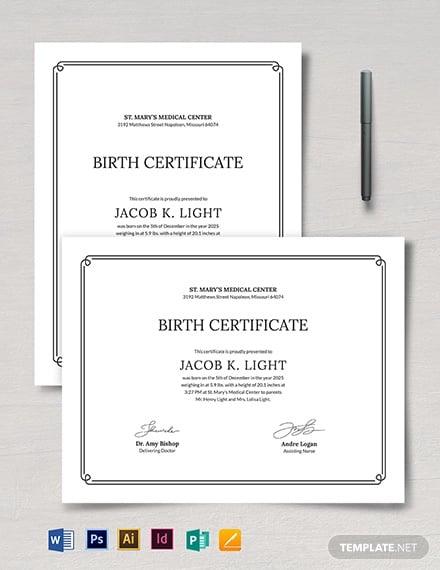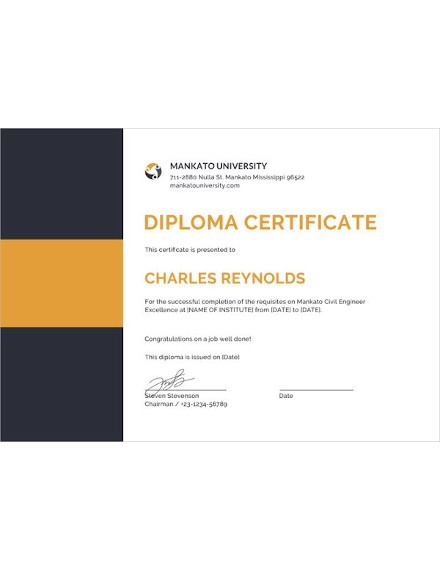63+ Microsoft Word Certificate Templates
A recipient who has achieved work experience, college or school graduation often gets honored with a college or school certificate of some kind – mostly appreciation or excellence. Well, if you’re have been given the responsibility to make certificates of such kind, your best bet would be to download any of the many free editable certificate samples available across the Web. A diploma training certificate mockup such as the one here is designed with attractive fonts and artistic elements. Download, customize and use now! You can also see the Training certificate.

Free Editable Certificate Template
Mega Certificate Bundle Example

Certificate Template Word
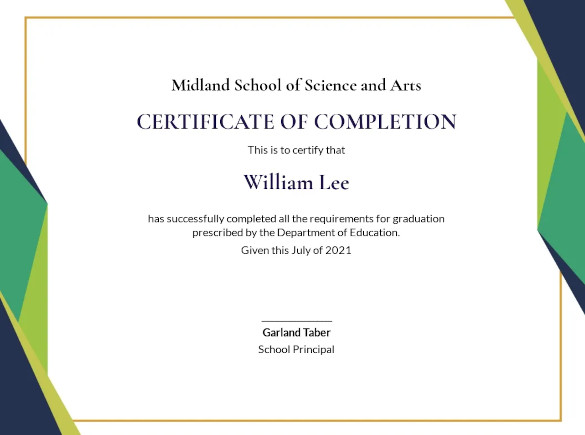
Computer Certificate Format In Word
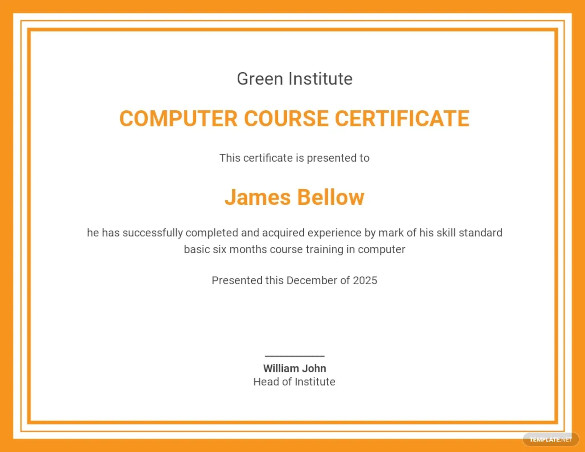
Certificate Design In MS Word

Award Certificate Template Word

Certificate Of Completion Word Template
Microsoft Word Certificate Template
Standard Official Birth Certificate Template
Editable Sports Participation Certificate Template
Editable Safety Training Certificate Template
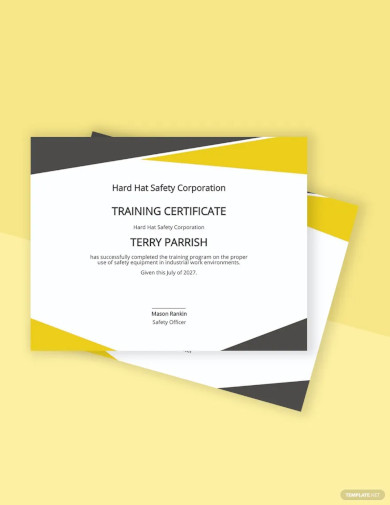
Sample Medical Certificate Template

Creative Artist Authenticity Certificate Template
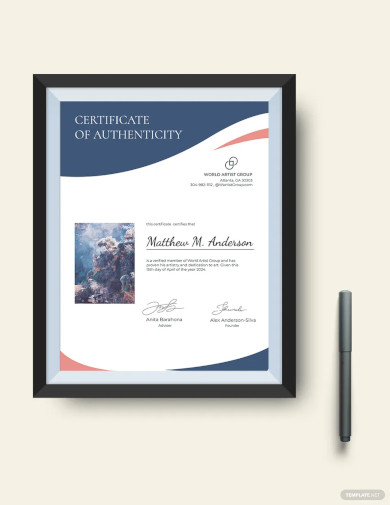
Basic Service Dog Certificate Template
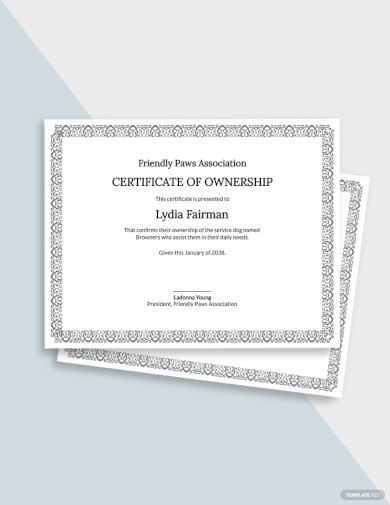
Authenticity Certificate With Photo Template

Academic Achievement Certificate Template
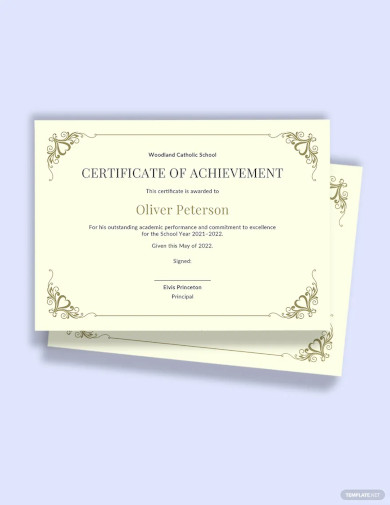
Professional Certificate Template in Word Format

Elegant Certificate of Participation Example

Editable Certificate of Excellence Template

Customizable Blank Certificate of Recognition Template

Easy to Edit Vertical Certificate of Regular Attendance

Basic Scholarship Certificate Template

Football Achievement Award Template

Stadard Employee Experience Certificate in Doc

Baptism Certificate Template in Word

Simple Printable Congratulation Certificate Template
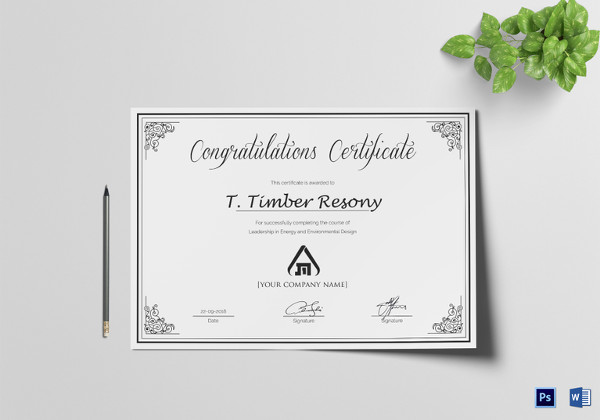
Vintage Marriage Certificate Template

Corporate Company Training Certificate Word Template
Company Experience Certificate Template in iPages
Civil Diploma Certificate PSD Format Template
Course Completion Certificate Photoshop Design Template
Simple Certificate of Analysis Design Template
Adoption Certificate Template to Print
Word Certificate – Authoritative and Authentic Statements
Certificates are an important document that compiles your achievements, participation, and excellent history of academic, professional, and co-curricular activities. A certificates does not only reflect your achievements but also the standard of professional centers these certificates belong to. Therefore, the awarding company needs to have certificates that create an impression of professionalism wherever they are displayed. If you are wondering where to get the best templates for certificates then the one-stop solution is our MS Word certificate template. Word offers numerous editable certificate to choose from. These templates are completely customizable, printable, and downloadable. Helpful Articles
- How to Make a Certificate in Word
Simple Certificate of Achievement for Word

Download this certificate template and utilize it to edit or recreate a ‘Certificate of Achievement’ for deserving students or employees. The text already exists, and you just need to insert the relevant month, day, and year in the space provided. Furthermore, also don’t forget to insert the name of the project certificate’s recipient along with the name of the institution it is being awarded by!
Elegant Achievement Certificate Word
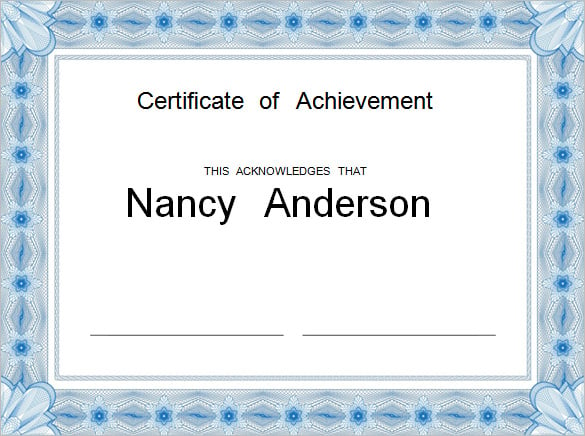
This is yet another ‘Certificate of Achievement’ which you could opt for and customize. This template has been designed and is available in MS Word format. It readily contains all of the textual elements, which you can easily remove or replace, depending on the situation.
Appreciation Certificate Template for Student

This certificate template is meant to be downloaded, customized, and used in schools – for functions, award ceremonies, etc. You can also use it to design a certificate to give to students in class itself. There are spaces provided at the appropriate places on the template – for inserting details such as student name, class, comments, school name, etc.
Sample Volunteer Appreciation Certificate Template
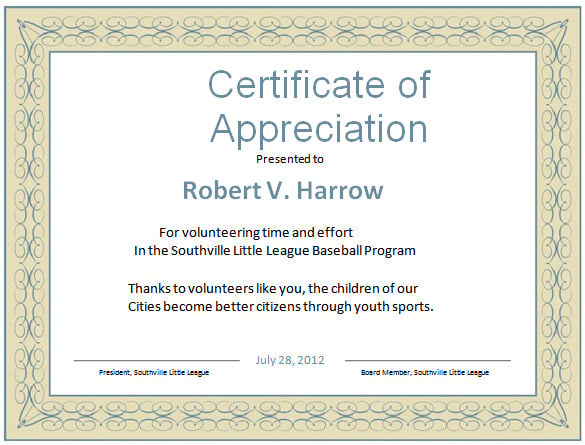
Here’s another sample certificate that has been prepped up in MS Word. Loaded with all the prerequisites, you shouldn’t have to devote much time working with this sample in MS Word. The templates is easy to download and fully editable. There are spaces given for you to input the name and other details about the awardee.
Business Program Completion Certificate Template
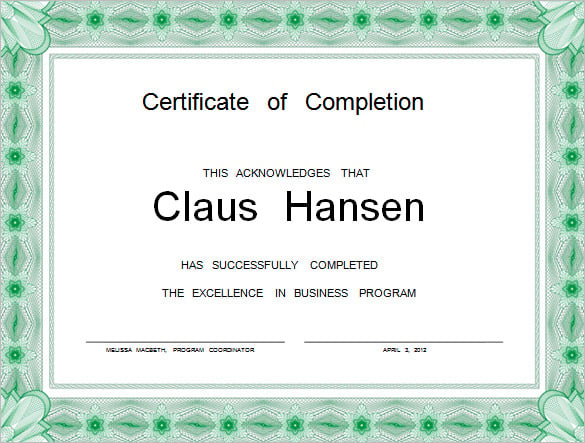
If your school or institute is gearing up to award and honor the students of a business certificate program, this particular template is designed for such an occasion. There is ample space allocated at the right places where you can insert the name of the student awardee, the name of the program. At the very bottom, space is allocated for the director of the school to sign.
Certificate of Completion Word Template

A niche template, certificate of completion word theme has a simple and minimalistic design layout. It has the perfect certificate format for award certificates and achievements. It comes with the organization’s name and address.
Excellence Certificate Template For Student
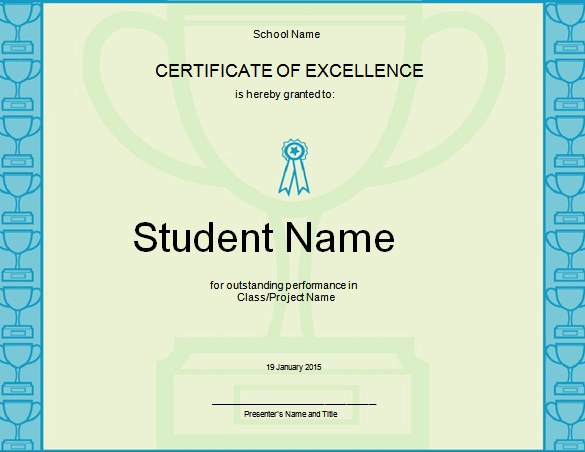 This certificate of excellence works best for college and school educational achievement purposes. It comes with a cool blue contrasting layout with the school name at the top and the student’s name broadly displayed in the middle.
This certificate of excellence works best for college and school educational achievement purposes. It comes with a cool blue contrasting layout with the school name at the top and the student’s name broadly displayed in the middle.
Printable Participant Certificate Template

This certificate of participation is responsive and promises to be print-ready. It is available for free download. It works perfectly with every browser and can be customizable to any extent.
Excellent Execution Certificate Template Word Format

This is a certificate to award excellence. It can work with any industry and sector. This Microsoft word certificate template is easy to work with due to the minimalistic design approach and can be downloadable for free.
Christmas Gift Certificate Template Free Word Doc

This editable certificate template is perfect for honoring the achievement certificate of individuals at the end of the year. This is an easy send/email certificate that comes with a decent layout.
Team Spirit Award Certificate Free Download

Thank You Certificate Template in Word Format

This format of the academic certificate has a cool and cartoonish layout. It can be used to show gratitude and a word of appreciation to the recipient for their work. Perfectly apt for college school achievements.
World Best Award Certificate Template
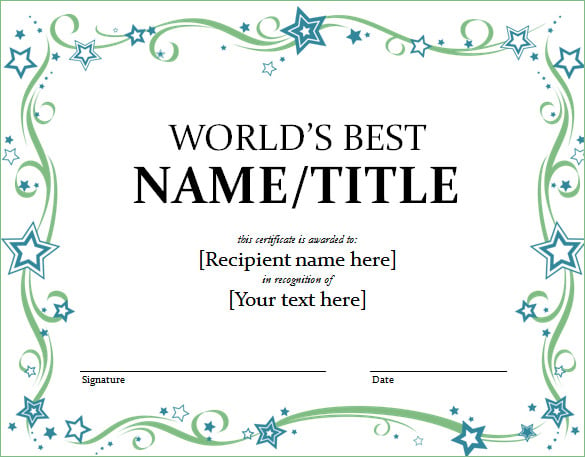
Extremely unique in terms of design, this award certificate can be best suited for corporate organizations and government-level duties. They are easily editable and work perfectly with any browser.
Most Valuable Player Award Certificate Word

This certificate of achievement comes with a simple and clean layout. It can be customized and promises to work perfectly with both desktops as well as mobile smartphone devices.
Simple Adoption Certificate Template Free Download

The name suggests it to be simple, but this template has a very funny and unique design layout to appeal to many. It is fully responsive and easily downloadable in word format.
Word Format Baptism Certificate Template

This template is perfect for the catholic community and can work for Christian events like baptism. It is always downloadable in word format and promises to be perfectly easy to load.
Printable Free Birth Certificate Template
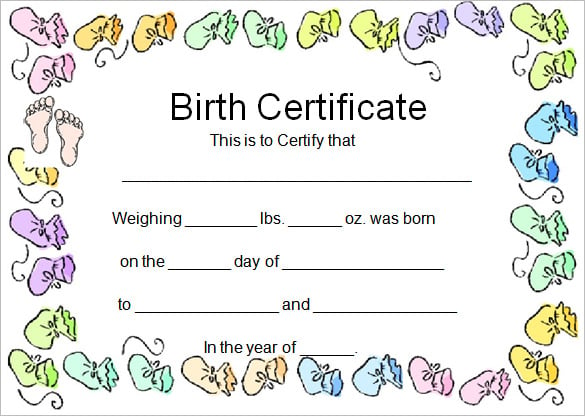
This template can be used for the creation of birth creative certificates in word. It can be easily editable and promises a 100% responsive layout. It has a cool, cute appearance. You can also send email certificates with ease.
Simple Birth Certificate Template Free Word Download
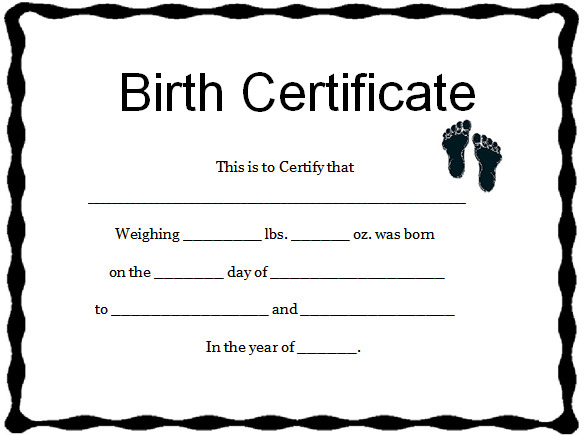
Very basic layout with minimalist design, this editable certificate template can be fully editable and downloaded in word format. It promises to be fully responsive and works with any and every browser.
Certificate of Baptism – Free Word Document Download
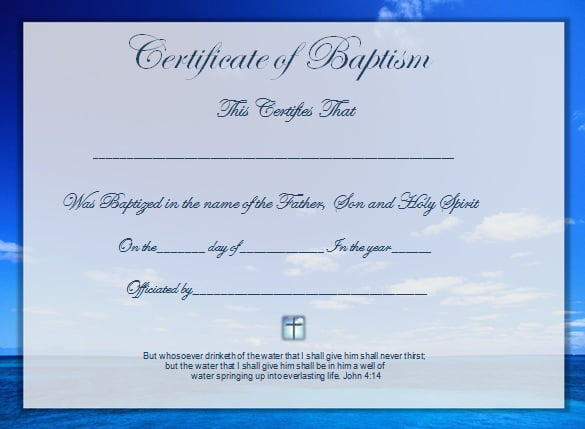
Another niche baptism certificate, this theme is 100% responsive and works perfectly well with tablets, laptops, desktops, and smartphones. Downloadable in baptism certificate in ms word format, it promises to be easily customizable.
Administrative Professional Appreciation Certificate Word

Company Training Certificate Template
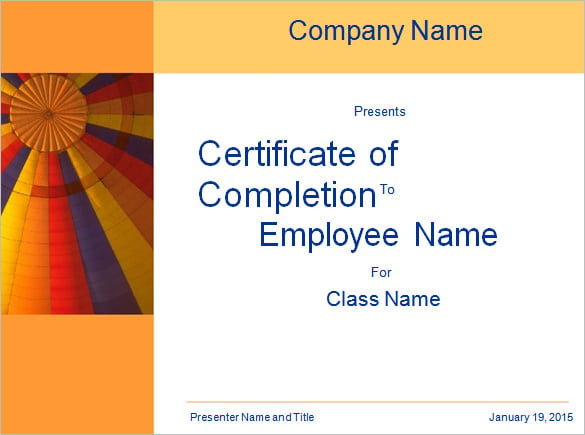
Word Document Appreciation Certificate Template

Excellence Award Appreciation Word Template

Appreciation in Office Word Certificates Template

Congratulation Word Certificate Template Free
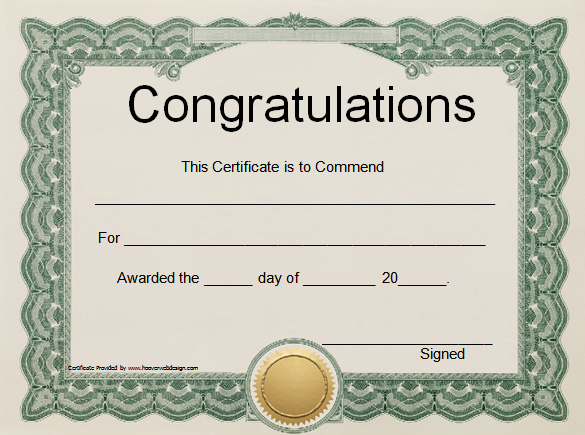
Simple First Hair Cut Certificate Template

Printable Good Behaviour Certificate Template

Junior High School Diploma Certificate Template
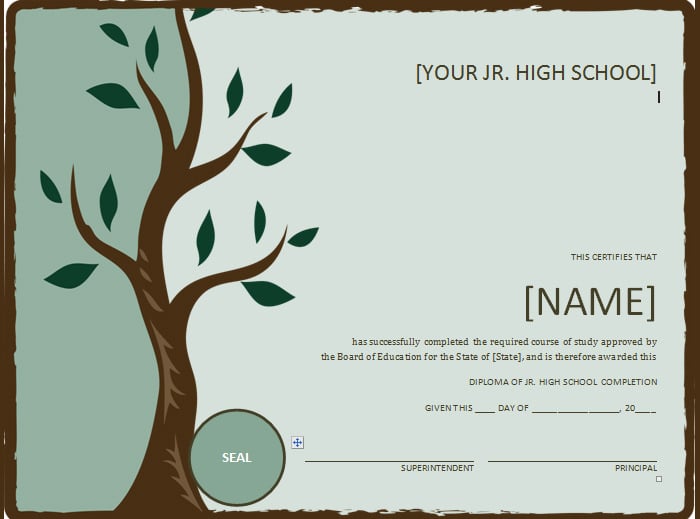
Marriage Certificate Word Document

Printable Membership Certificate Template

Scholarship Certificate Template
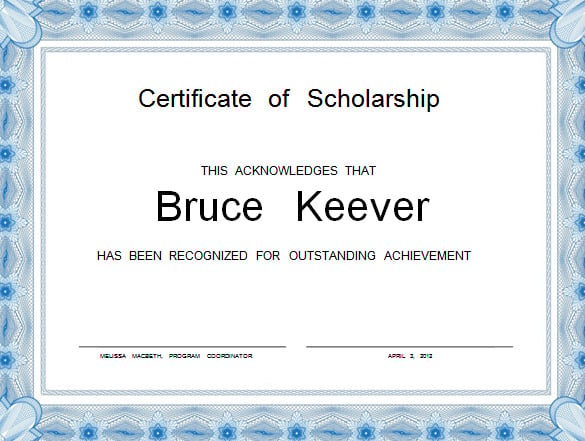
Uses of Ms. Word Certificate Template
- Available in various designs and attractive formats, these free templates can be used to create certificates of awards, completion, achievements, etc.
- The format of the certificate is editable and customizable to meet your creative and professional requirements.
- The option of free download makes it easy to avail with just one click.
- All you have to do is choose a style, fill in the name, and print, it to get the best basic certificate template.
- One can select from various categories like achievement certificate template, award certificate template, completion certificate template, etc. to fulfill your requirement.
- These templates are available in attractive designs but if you wish to edit some things like border, color, or text, this is also simple and easy to do with editable certificate in PSD.
- Once you have selected the design and filled in all the spaces, you can also send/email certificates online.
Tips
- Using a certificate template needs a clear understanding of the purpose you are making this certificate for. For instance, if you wish to prepare an academic achievement certificate then the look and feel shall be formal but if the certificate is for completion of a certain program certificate then the template shall be celebratory in appeal.
- Choose the color theme and design by the company’s logo or theme color to establish a relation between the awardees and the achiever.
- Use designs that are simple yet attractive and have appropriate blank spaces to be filled for complete information on the format of the company certificate.
- A free certificate template for word is easily available online. One can choose from various designs and formats to get the best one.
- You can first view all the templates as sample certificates and then select the one that matches your requirements.
- The certificate reflects the standard of any company that has awarded them, therefore, one must be careful enough to choose the template that fits the company’s professionalism standards.
- As any MS Word certificate template is customizable and printable, one must assure that the paper used for printing is of high quality. If the paper does not match the looks of the template, the certificate might look ordinary.
- Make sure that the sample certificate has all the necessary blanks for filling in information like Name, designation, rank or position, name of the institute or company, etc. Some certificates require names of the parents too which is also available in templates like the award certificate template in pages
Don’ts of Creating an Appealing Certificate
Do’s
- First and foremost is to choose the certificate format by the occasion. An academic achievement certificate will have a different appeal and spaces to fill than a certification of completion for word.
- Highlight the core subject of the certificate like ‘Student of the Year Award’, ‘Employee of the Month’ etc. in bold and beautiful text and colors.
- Editable certificate template lets you choose the color, font, borders, etc. to match the occasion. Therefore, the certificate’s color theme, appeal and fonts, and style must match the occasion as well as the company’s look and feel to establish a valid connection between the two.
- Make sure all the fields that are necessary for providing appropriate information about the company and the achiever, shall be present in the sample certificate.
- Best deserves best; an appealing certificate will only look extraordinary when it is printed on high-quality paper. Papers available for printing certificates include; certificate paper, linen paper, fancy style papers, etc to choose from to match the occasion.
- Last but not least. Always preview the certificate to ensure that it has all the desirable contents, looks, and feel that one wants in a custom certificate before getting the final print.
Don’ts
- Do not get overwhelmed by the endless editable certificate available in MS Word, be specific of the occasion and information to choose a certificate format.
- Do not make the certificate look overcrowded with unnecessary information and design elements. Every element shall complement another on the certificate format, a certificate with too many colors or other design elements will make the certificate look unprofessional
- Do not make the final call for print until you have previewed it and are completely satisfied with the appearance and contents of the certificate template.
- Do not leave any field empty while presenting the certificate to the student or candidate.
- These tips will make sure that you present a professional and high-quality certificate to the candidates. Follow them to build a long-lasting and positive impression of the company or institute through a certificate.
There are numerous certificate templates available in the word according to different occasions. The list includes:
- Experience Certificate Template
- Achievement Certificate Template
- Champion Certificate Template
- Completion Certificate Template
- Scholarship Certificate Template
- NOC Certificate Template
- Participation Certificate Template
- Employee Certificate Template
- Diploma Certificate Template
These are a few of many editable certificate templates available in Ms. Word. They are customizable, editable, printable to match your requirements, and can work on all the versions of MS Office Versions (Microsoft Word 2003, Microsoft Word 2007, Word 2010, Word 2013, Word 2016, Word 2019, Word 2021). Available for free download over the internet, they are simple and easy to use. One can always email the certificate to get approved by others concerned and then make a final call for print and thus saving wastage of paper and printing ink. A sample certificate available in every category will help you to analyze the look and appearance of the certificate before finalizing the one that meets the requirements.
The styles can be adjusted; one can use the portrait style with prompt changes in text positions as per the user’s wishes. Or if you are looking to insert pictures or clipart or sample logos, you can do so very easily with a few clicks only. The birth, Printable appreciation Certificate can be applied to anyone, your friends, your high school, your employees, and lots of other people.
The ease and convenience with which they can be generated and customized make them very desirable. Moreover, they can be availed for free on the internet which is a lovely feature. These give more access to potential users benefiting them in more ways than one.
So, start creating and choosing among innumerable designs available in the certificate of recognition in pdf with which making share certificate templates have been simplified and made easier in effective ways. It is time to sit back and enjoy and leave the intricacies of the award certificate template!
General FAQs
1. What is a Certificate?
A certificate in indesign is a document that shows evidence of status, qualifications, privileges, achievements, or of something that holds prominence. It is a signed document that authoritatively identifies an individual or organization.
2. What Information Goes into an Appreciation Certificate?
The following information goes into an appreciation certificate:
- Title of the certificate
- Name of the awardee
- Reason for receiving the certificate
- Date, month, and year details
- Name and logo of the company awarding the certificate
- Signature of authority.
3. What is the Purpose of a Certificate?
A certificate has many purposes based on its type. For example, a birth certificate can verify that an individual was born on a particular date. An award or participation certificate, on the other hand, shows that a candidate has achieved something based on his merits or skills.
4. What Should Be the Size of a Recognition Certificate?
The size of a recognition certificate PSD can either be 8.5 x 11 inches, 8.5 x 14 inches, 11 x 14 inches, or 11 x 17 inches. The letter size (8.5 x 11 inches) is, however, the most common page size that is used for this purpose.
5. What are the Different Types of Certificates?
Following are the different types of certificates:
- Graduation certificate
- College certificate
- Recognition certificate
- Course certificate
- Award certificate
- Degree certificate
- Experience certificate, etc.
In conclusion, these Word certificate templates are versatile tools for recognizing achievements and milestones. For additional resources, you can explore the U.S. Government’s guidelines on digital certificates and MIT’s certificate programs for professional development.