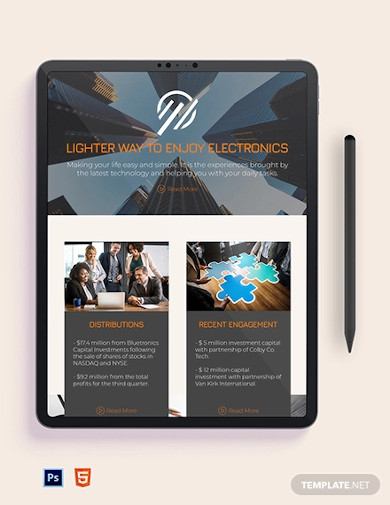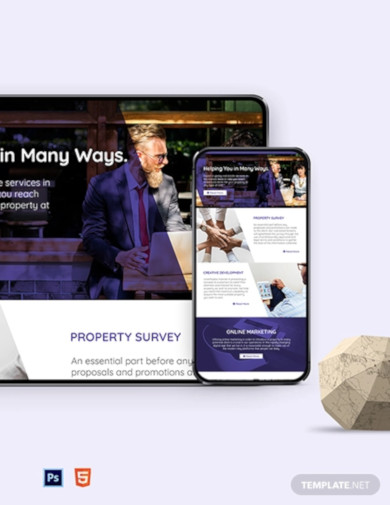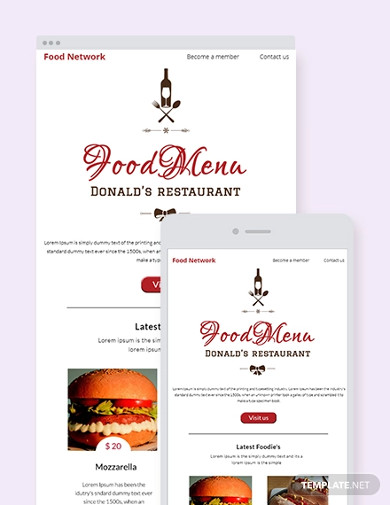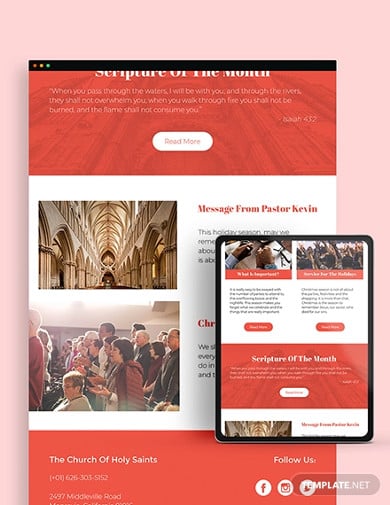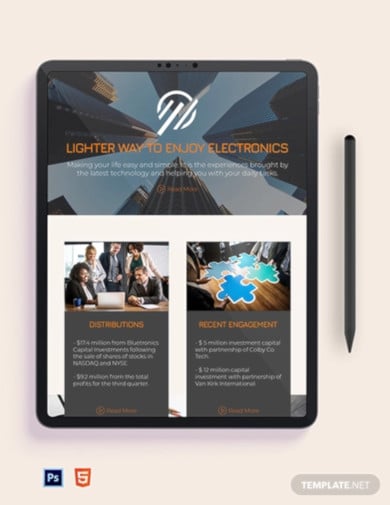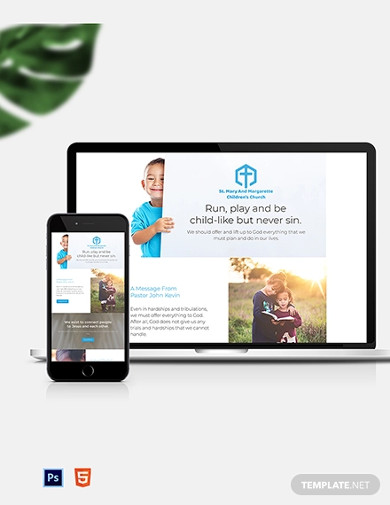18 Newsletter Templates in PDF
Every organization is going to need some sort of way to tell their customers, employees, and any other people involved with them about important past or current events. So how are they going to go about this? Well, this would mean that they would have to create a professional newsletter to help them convey any information that they deem worthy enough to share with the public. This article is going to discuss how you can make one with some important tips.

Basic Newsletter Template
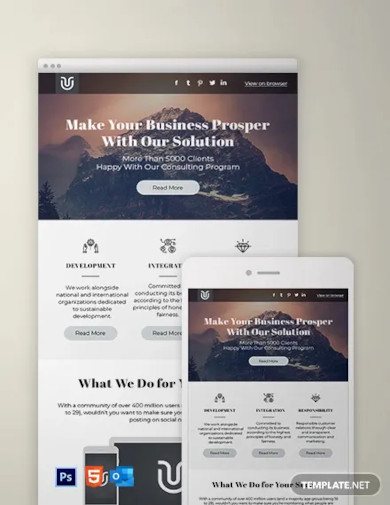
Investment Company Newsletter Template
Company Newsletter Template
Restaurant Newsletter Template
Church Newsletter Template
Investment Company Newsletter Template
Children’s Church Newsletter Template
Energy Company Newsletter Template
Faculty and Staff Newsletter Template
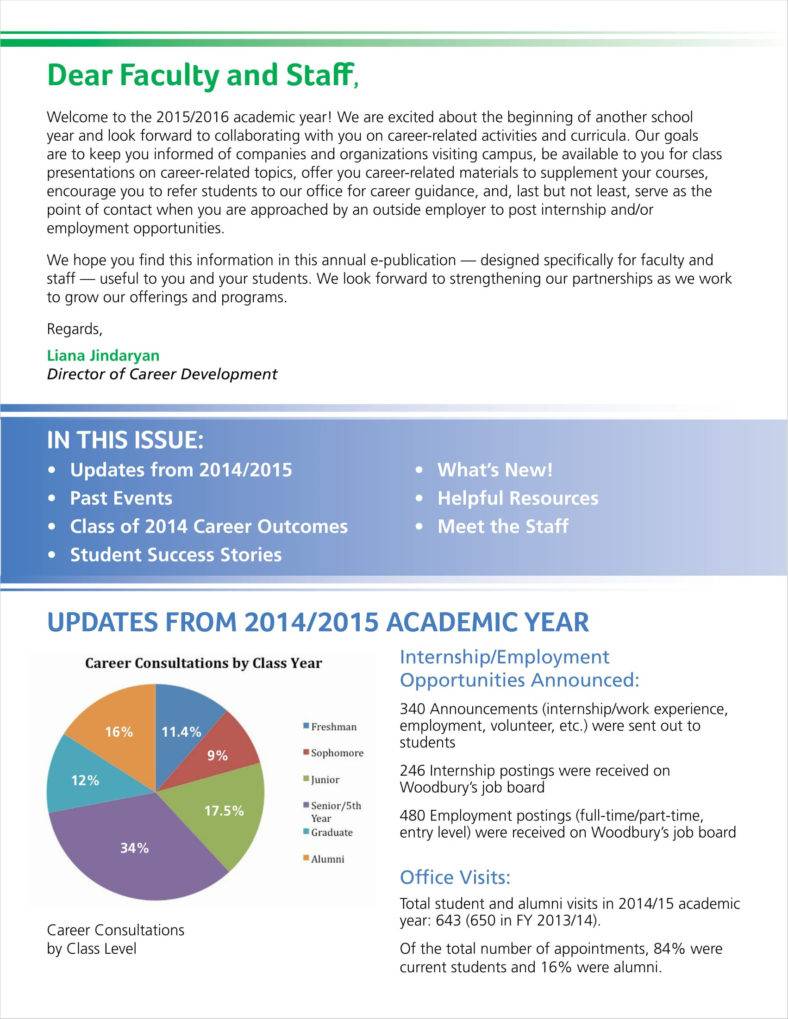
woodbury.edu
College Employee Newsletter Template

hillcollege.edu
Corporate Employee Newsletter Example
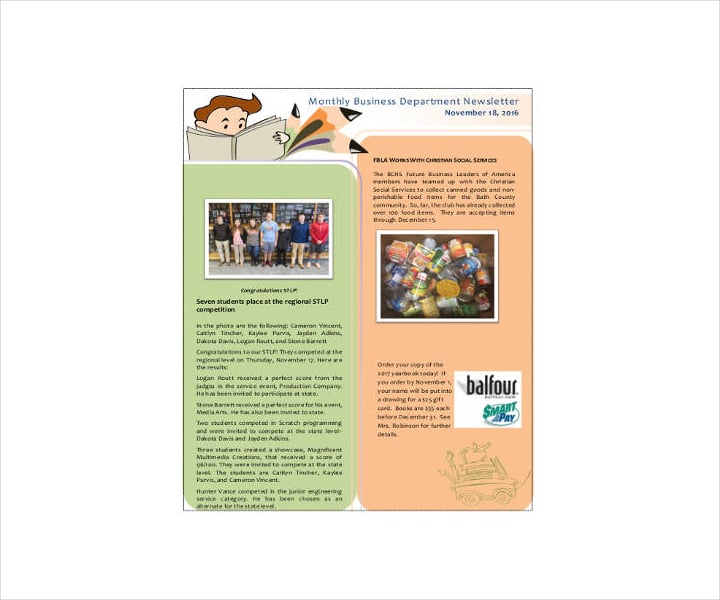
bath.kyschools.us
Music Business Newsletter

e-musicbusinessgame.eu
Business Continuity Newsletter

ermcglobal.com
Design tips for making your email newsletter more appealing
Many businesses rely on email newsletters so that they can build up their relationships with their customers and keep their companies highly visible in the minds of their audiences. A well-executed newsletter is a very useful tool with multiple benefits, which is why it’s important that your newsletter design is visually appealing. If your newsletter looks good, then more people are going to want to read it.
So here are some tips that should make sure your newsletter is well-designed:
Create a header
It should be obvious that your newsletter is going to need a header. It’s just like a magazine, newspaper, or even a website name. Your header should sit at the top of your newsletter and it should include a well-made title, the name of your company, and the company logo.
Luckily, there are online tools that will allow you to create your own headers. You can choose from many different options such as Pixlr to Stencil, and most of them are for free. With the help of these programs, you won’t even need to be an experienced graphic designer to create and save your creations on your computer.
Let your logo dictate your newsletter’s color scheme
Your newsletter is going to need a color scheme. Since your logo is part of your header, consider using it in your best email newsletter as either font colors, borders, or other elements. After all, the color palette of your logo should be the same as your company colors.
Pick out the right font for your newsletter
While going through the fonts that best suit your newsletter template, the first thing that’s going to come to your mind is legibility. You should stick with the basic fonts such as Times New Roman or Arial as these are the ones that are commonly used. You should refrain from using different fonts in one newsletter as that will just make it harder for the reader to go through the information. Plus, having too many fonts together will make your newsletter look disorganized or cluttered. The most number of fonts that you can choose to use is at least two, and you should definitely consider sticking with them for each newsletter that you’re going to make.
Use subheadings
Make sure that your newsletter has several pieces of content on it that’s broken up by different subheadings. The subheadings should be made with one of the fonts that you have chosen. The size of the subheadings should be smaller than whatever size you decided to use for your header, but larger than the text you use to make articles. The reason for this is because you want your readers to be able to easily find the topic they’re interested in.
Stack content
If you’re using a newsletter template in word through an email service provider that you’ve found online, then adding content should be easy. Look for a layout that will make it easy for your readers to go through your newsletter. You’ll want them to be able to scroll through whatever content your newsletter has smoothly.
Use pictures
A well-designed email means that there’s a good balance between text and images. When a recipient opens your email, the kind of images it contains will determine whether the reader’s attention is going to be captured by your newsletter or not. By adding a few pictures, you pull in your reader and enhance the effectiveness of your message at the same time. When you create your next sample newsletter, you can add images that you’ve captured with your own camera or you can hire a professional photographer to take some photos of you. For example, take a picture of an employee that you plan to highlight or you can grab a shot of the latest product that you would like to include in next week’s newsletter.
Of course, there are always going to be those businesses where they won’t really allow you to take those photo-worthy opportunities. An online magazine that sells monthly subscriptions, for example, might need a lot of pictures. If you’re in the same position, use simple graphics, or you can consider buying stock images from online websites that you can use to incorporate into your letter.
So whenever you decide to create your next newsletter, think of the tips above to help you out. Just remember that you need to grab the attention of your readers, but you want to do it in a way that will look professional.
How to make a newsletter in Word
There are a ton of programs such as Microsoft Word that contain everything you need to make your own professional newsletter. So before you get started in making one, go through the different templates that you can find in Word. If you find something you like, then this will save you a lot of time as you can just edit it to your liking instead of making a new one from scratch. So here are the steps that should help you create your own newsletter:
- Create a new Word document and click the Page Layout tab. Then you’re going to have to click the Margins icon on the Ribbon. That will allow you to edit the default one-inch margins to a half-inch. Click the Columns icon and then click Two.
-
Next, right-click the top edge of the page and select Open Header. The header is unaffected by the two columns you set. This would be the ideal place for you to put the title of your newsletter or the masthead.
- Before editing the header, click on the Header and Footer Design tab and then click on the Different First Page checkbox. By checking this option, you can put the title of your newsletter on the first page without worrying that it appears on every other page of your newsletter.
- Type the title of the newsletter in the header. You’re going to have to use the Home tab option that will allow you to pick the right font that you need as well as set the alignment of your text. To insert an image in the header, such as the logo of your company, then all you have to do is click the Header and Footer Design tab and click the Picture icon.
- Double-click anywhere near the center of the page so that you can easily exit the header. Then you can enter the rest of the content into your newsletter just as you would in any other Word document. To specify font styles and colors, for example, click the Home tab. To insert images and text boxes, click the Insert tab. If you want the text to wrap around the image or text box, then all you have to do is right-click the text that you want to wrap and select the option Wrap Text.
-
After you’ve finished editing or creating your own newsletter, then you’re going to have to save it by clicking the Save icon in the upper-left corner of the page. You’ll have to make sure that it’s saved in the DOCX format.
-
If you want to save the file as a template in which you’ll be able to write future issues of the newsletters, then click the File menu and select the option Save As. Then look for a destination directory where you would like to save the document and then change the file format to that of a Word Template (*.dotx).
- The next step is for you to launch Word. If it’s already open, click on the File tab and then click New. To find a template online from the Microsoft template library, type “newsletter” in the Search field. Then select a template that you think best suits your needs and then choose the Create option.
- To create a newsletter based on your own template, click the Personal link to open the Custom Templates folder and then click your newsletter template.
- You can replace any images that are already in the template with your own by right-clicking all of the images that you want to change and selecting the Change Picture button. Whenever you change any of the images, you have to keep in mind that the new image is going to be resized to fit the space that was used by the previous image. This saves you a lot of time and effort in making manual adjustments to your images just so it’s all going to fit into your newsletter template. This way, you won’t have any trouble adjusting the images of future newsletters.
- Next, replace the text of the newsletter template with that of your own. If ever you want to change the font size, then just click the Home tab. Writing content to fit exactly on a page can be quite a challenge. If you find yourself with a couple of blank lines at the end of a newsletter page, or if the text is two or three lines too long, try tweaking the font size or the paragraph spacing.
Business Values Newsletter
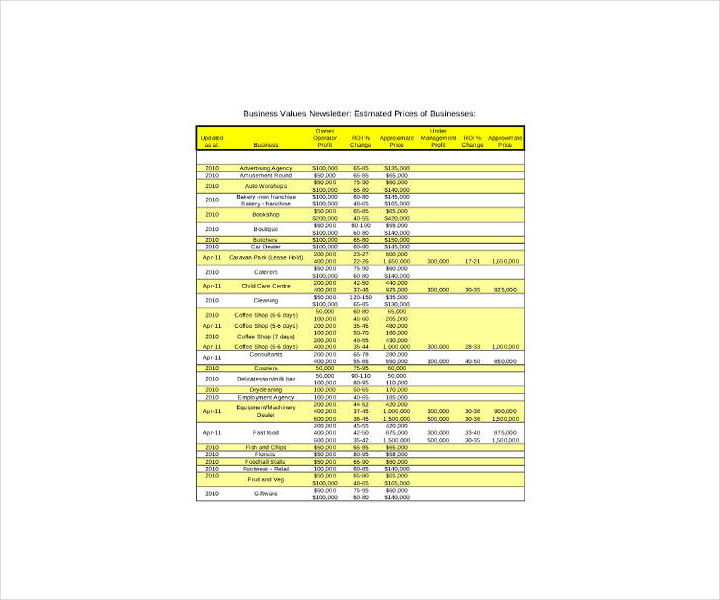
mercia.net.au
Small Business Newsletter
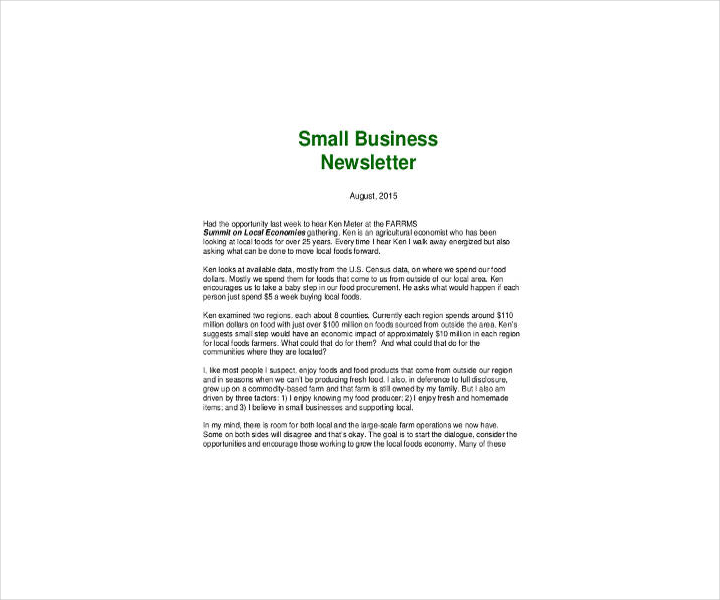
powerofbusiness.net
Classroom Monthly Newsletter Template

unr.edu
Teacher Classroom Newsletter Template
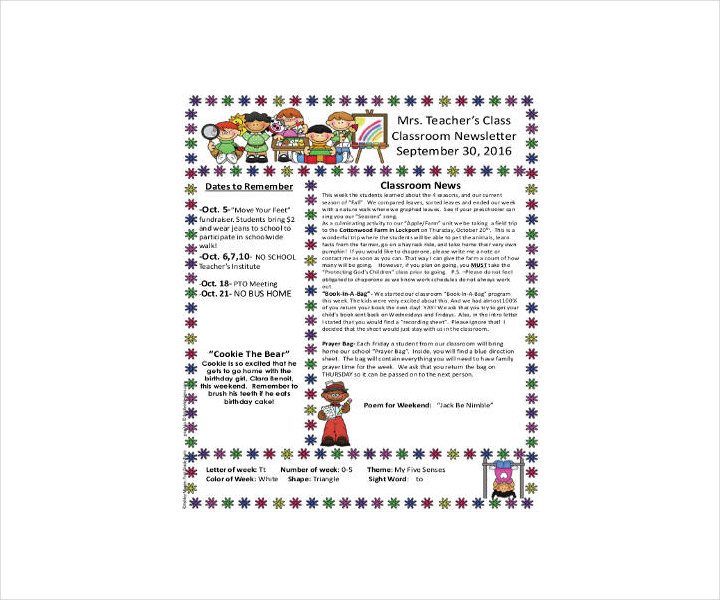
bishopmac.com
Preschool Classroom Newsletter Template
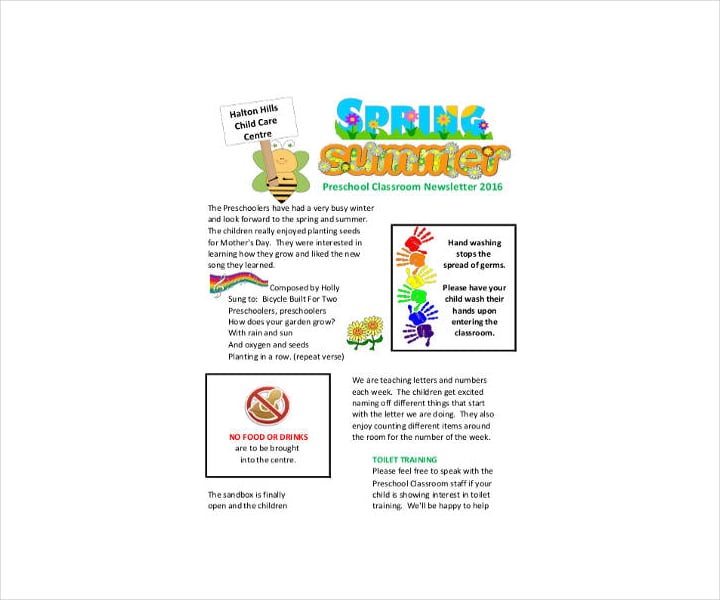
hhchildcare.ca
How to start a newsletter
You don’t need to have a big business for you to create your own newsletter. With the right planning and organization, anyone can put out a newsletter dealing with a number of diverse topics that will get people interested enough into actually reading it. The only things that you’re going to need are a couple of good ideas, a good message, and a way to carry out all of the basic operations required to create your newsletter. One of the best things about this is that creating a newsletter is something that you can do on your own time. If you think you can, then you can handle every part of the production without the help of a large number of staff members. Another good thing about making the newsletter yourself is that there’s no chance of it getting rejected by a publisher because you yourself are the publisher. However, you still have to make sure that you start off with the basics of actually knowing how to make one, so here are the steps that can help you out:
Define the goal of your newsletter
Before you get to work printing and stapling, you should start by having a clear idea in mind as to what the purpose of your newsletter is going to be. So what are you trying to tell people? Are you trying to persuade them to accept a certain piece of information? Pinning down why you want to start your own newsletter will help you proceed with what its aim is going to be.
- With the help of a newsletter, you’ll be able to share things like news updates on market products and services, current events, the religious beliefs or scientific principles of others, comments on certain pressing issues, or entertainment articles. The only thing that’s going to limit you is what you’re able to think of and the ideas that you can come up with.
- It may be useful to outline a mission statement for yourself and for your newsletter. You’ll have to create a tagline that will serve as a reference point for all of your potential readers.
Know the kind of content that you want to produce
Even though it has the word “news” on it, that’s not all the information a newsletter can feature. You’re going to have to think about all of the different things that you want to place in your own newsletter. In addition to the usual updates and announcements, you can add other stuff that a lot of people might just be interested in. Some good examples are self-help editorial pieces or local events in your community. Since you’re the person in charge, then all of the topics in the newsletter will be up to you.
- In addition to traditional writing, newsletters can make use of many different forms of media (interviews, video clips, sound bites, and more) and this is especially true if you decide to distribute your newsletters via email.
- Your newsletter could be an overview of the local music scene and contain reviews of new record releases and live performances. Alternatively, it can be filled with guides to many different hobbies such as woodworking or even cooking. It doesn’t matter what you place in it so long as you think people are going to want to read the content that you’ve featured.
Identify your target audience
You’ll have to bear in mind who your target audience is going to be. Your job is to offer this audience information and perspective on a particular subject that a lot of people can mutually agree on. You’ll want to make sure the tone, writing, and presentation of your newsletter matches the needs and sensibilities of the people who are going to read it.
- It’s possible for you to create a newsletter for an audience that does not necessarily agree with your viewpoints. For example, you could publish a monthly periodical on the benefits of eating vegetarian food to those who solely eat meat.
Decide how often your newsletter will be published
The frequency of your publication will depend largely on the kind of topics and content that you wish to put in it. It also depends on the availability of new information worth sharing as well as the amount of time that you’re willing to put in its production. Committing to making sure that your newsletter runs weekly, bi-weekly, or even monthly is going to take a lot of work. So you’ll have to make sure that you’ll be able to release it in the time frame that you’ve chosen.
- You could come out with a new email newsletter as often as every couple of days if ever you decide to cover an exhaustive and rapidly developing topic.
- Those of you who decide to work on the newsletter alone should think about an infrequent approach to scheduling the releases of your newsletters. This is important as one person can only handle so much. So take the workload into consideration when making your publication blank schedule.
Devise a format
After you’ve determined the purpose of your newsletter and the content that you want to put in it, then it’s time to get into the specifics of how you’re going to present it to your readers. Spend some time trying to think of the best look and titles that will really capture the attention of those that decide to read your newsletter. You can sketch out some designs that you think would look good, or you can play around with a text editor until you can find a layout that’s perfect. After all of these elements are in place, then it’s just a matter of placing the right kind of content to go along with them.
- You’ll have to know which design suits your type of newsletter. So let’s say you’re making one that focuses more on real estate operations. This means that the layout of your newsletter is going to be more text-heavy and the information should be straightforward. If it’s one that’s focused on photography services, then the newsletter is going to need a lot of images and a few words to describe them. So make sure your layout is appropriate for your topics.
- If you can’t come up with any ideas on how to make a newsletter design that will attract your target audience, then all you have to do is to look at sample newsletters on the Internet and study them to see how you can go about making your own.
Set a production schedule
You’re going to have to come up with the best course of action when it comes to planning, writing, and finalizing your newsletter. There are a lot of factors that you’re going to have to consider such as length and depth of the information that you’re going to provide, the amount of time you have to either write or compile articles and how long it’s going to take you to complete each copy from start to finish. Make sure that you stick closely to your timetable so you can finish every issue in time for its scheduled release.
- To help make sure that your production schedule is precise, you should make certain that all future newsletters are roughly the same format to ensure that you’re able to stick to the schedule that you’ve made.
- Always take precautionary steps so you never fall behind your production schedule. Try to set smart goals for yourself such as giving yourself a week to finish all of the articles and imposing a strict deadline for each task. This way, you’ll be able to make sure that you’re on track and it will help prevent you from playing catch-up.
Seek help with various tasks
If it’s possible, then you can ask friends or members of your family to give you a hand in sharing the responsibilities of making a newsletter. These responsibilities would include formatting duties for those who are skilled in using a computer or seeking out either written or visual contributions from like-minded creators. You can even go so far as to give them a bit of employee training to make sure that they understand the process completely. Having these people help you out will really help lighten the load and it can even make creating the newsletter a much more enjoyable experience.
- You can ask those with similar interests to help you in the newsletter’s creation. There’s a huge chance that you’ll be able to find people with the same ideas as yours and they may just be willing to lend you a helping hand.
- Make sure that you credit those people that have provided you with any content or service that you used to make the newsletter.
Put together copies of your newsletter
This is the final step of production where you create the newsletter in its physical form. If it is to be a basic print periodical, then you simply have to run off copies of every page and staple each of them together. If you have a more elaborate or unorthodox format for your newsletter, then assemble the different copies and start adding your own unique touch to them. You can decide to work in batches if you have a crew helping you out. This is so that you won’t get overwhelmed by all of the copies that you’ll have to organize.
- Printing and putting together all of the copies of your newsletter is going to take a lot of time and effort. This means that you’re going to have to guarantee that your event production schedule accurately reflects the demands of the cycle in which you must produce your newsletter.
Hand out physical copies yourself
You can start by giving away the first few copies to your friends and family. Try to bring extra copies in your backpack or suitcase so you can easily pull them out and hand them over to those that may be interested. If you have a lot of copies as well as luck, then there’s a chance that your newsletter is going to spread around your area via word of mouth.
- You can try passing around copies of your newsletter during public events or in spots where a lot of people tend to gather. The more related your newsletter is to the event or the locale, then the better chances of people taking a copy of your newsletter have to offer.
Start a mailing list
You can have potential readers hand you their email addresses or their physical addresses. This way, you can easily send out a copy straight to their homes or inboxes every time you have an update. A mailing list allows you to set up a direct channel in which you are able to provide your readers with material regularly. As long as you stick to your production schedule, then that shouldn’t be a problem.
Distribute your copies via email
As stated before, sending copies regularly is one of the best ways to keep your readers up-to-date on certain information. In today’s increasingly busy world, most information transactions are done through the use of technology. So it’s best that you give your reader base an electronic newsletter by delivering it straight to their email. All you have to do is save your finalized newsletter as a .doc or .pdf file then upload the attachment when you send out your regular emails.
- To help you facilitate the release of your newsletter, compile a master list of all the email addresses that you would like to send it to and then click on the send all option.
- Sending your newsletter will definitely help cut expenses and labor time. And this method is preferred by a lot of readers as they won’t have to deal with thinking about what to do with the physical copies.
If you would like to know more about this topic, such as what a one-page newsletter is or tips for writing effective newsletter articles, then do check the other helpful articles on this website.