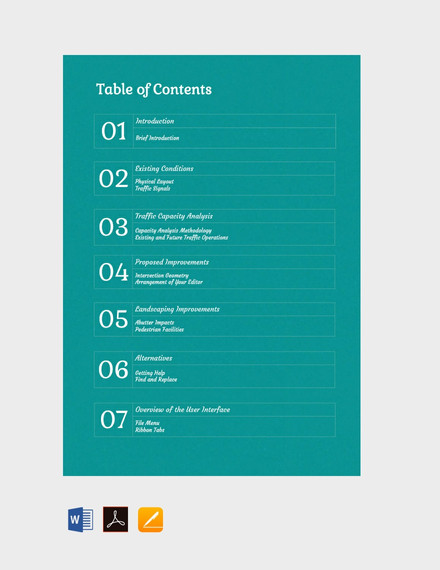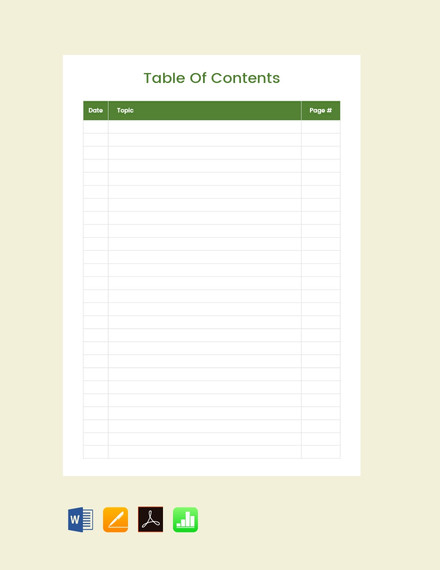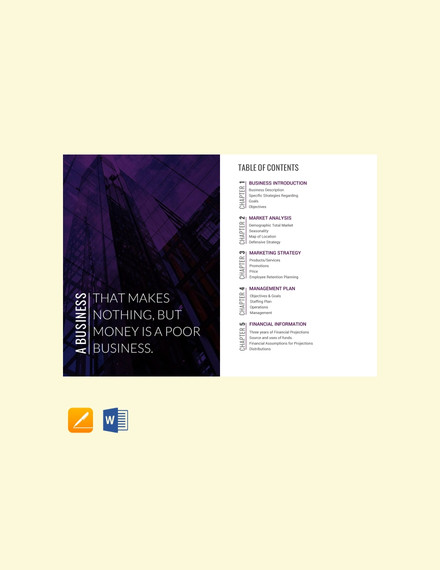44+ Table of Contents – PDF, DOC, Google Docs
A templates of table of contents acts as an index page design in the document and acts as a practical guide when navigating through. You can use a table of contents for employee handbooks, research papers, classmate portfolios, PowerPoint Presentations, science notebooks/journals templates. There are several ways to develop a table of contents and the exact procedure to use will usually vary depending on the specific application.
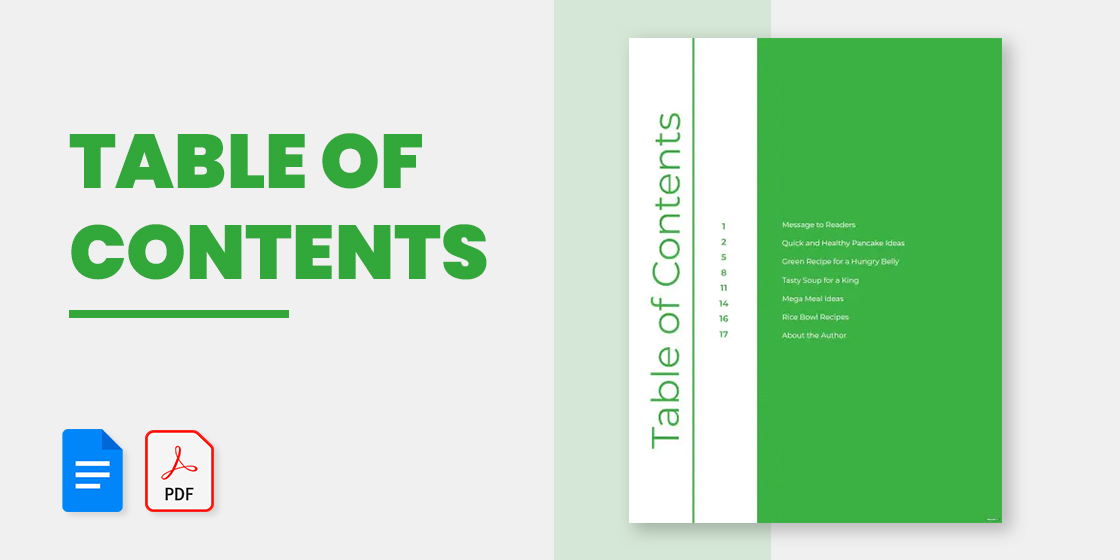
Creating a Table of Contents is an essential step in organizing any document, providing readers with a quick overview and easy navigation to various sections. Our complete guide, featuring table of content examples, offers a wealth of templates suitable for any project, whether it’s for academic papers, business reports, or books. This guide ensures your work is accessible and professionally structured, enhancing readability and user experience. Dive into our comprehensive resource to master the art of crafting a clear, concise, and effective Table of Contents, making your documents more engaging and user-friendly.
Table of Contents Template
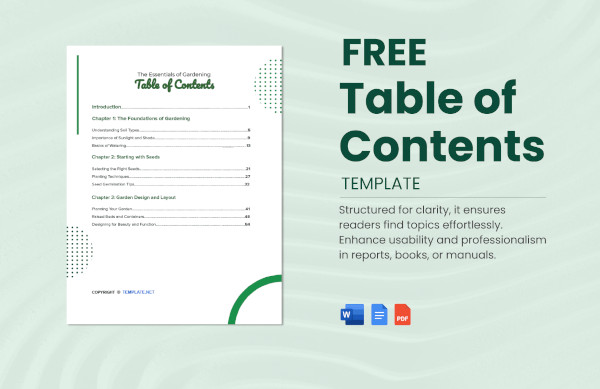
Table of Contents Word Template Free Download
Take into account the features this word template that is mentioned above gives you. This list template of the table of contents sample is going to serve as a compass through the body of the document. Since any document needs a strongly built structure in its body, it is essential to carry the same message through the table. Different formatting techniques can be used to indicate major titles and separate the various components under them.
Index Template Word Free Download
Table of Contents Format
A blank table of contents template that you can download on any electronic device is mentioned above. This template is not only limited to a computer. This allows you to create a document where you can fill up topics and their corresponding page numbers. You can easily edit and customize as per your needs and requirements. Try it out now!
Table of Content Template Word
Use this table of contents template when making small business template-related books. You can edit and customize this free templates as and when needed. It is also available in various formats, so you can pick the format you like best. Save a lot of time and effort as you do not have to create a TOC from scratch. This template makes use of high-quality and printable layouts and designs. Check it out now!
Table of Contents Template Google Docs
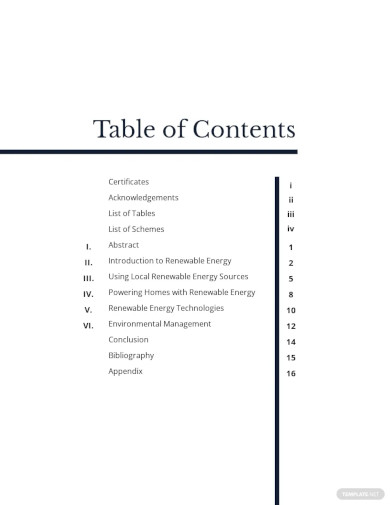
Index Page Download PDF

Table of Contents Sample
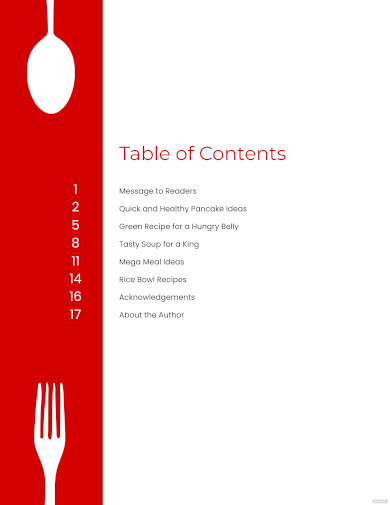
Blank Table of Contents Template

Table of Contents Template Download
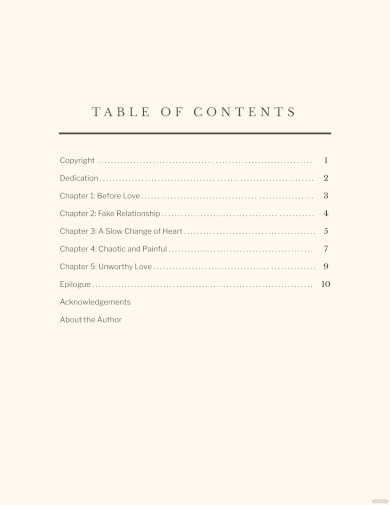
File Index Template
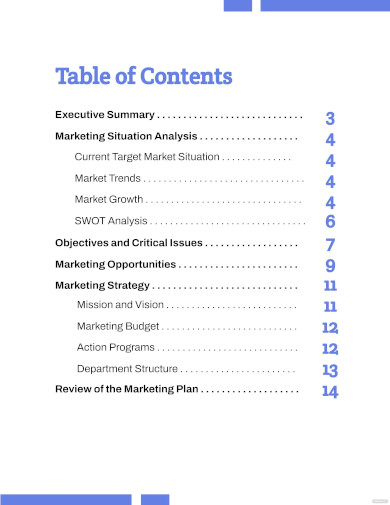
Recipe Table Of Contents Template
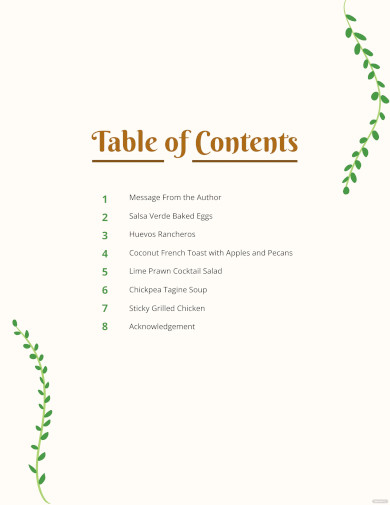
Thesis Table Of Contents Template
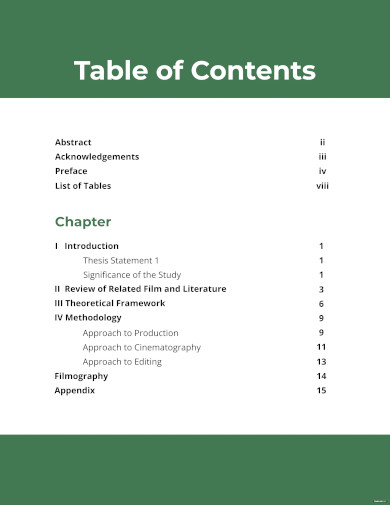
Creative Table Of Contents Template
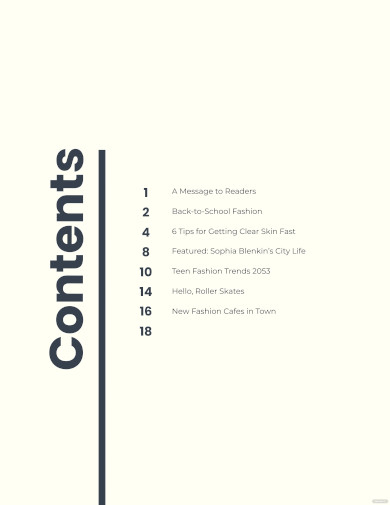
Photo Table Of Contents Template
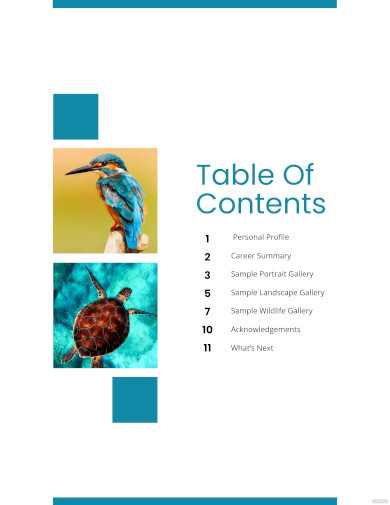
Colorful Table of Contents Template
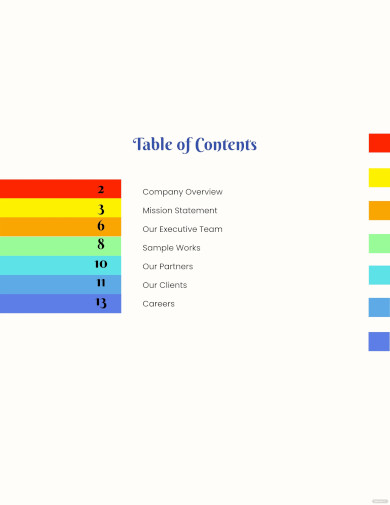
Portfolio Table of Contents Template
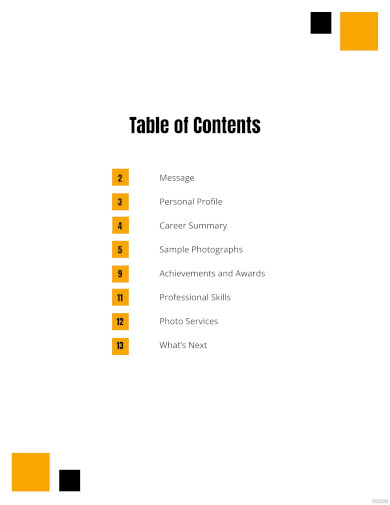
Proposal Table of Contents Template
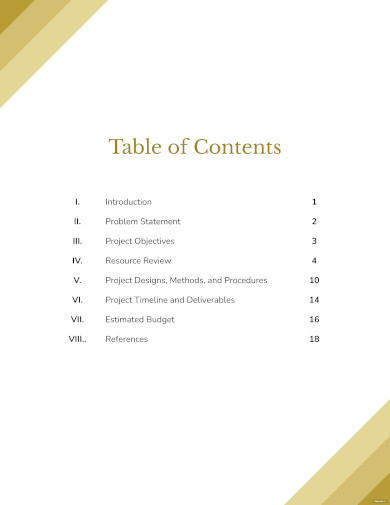
Fashion Table Of Contents Template
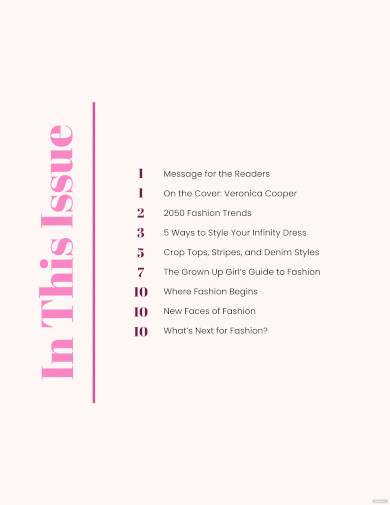
Sample Presentation Table Of Contents Template
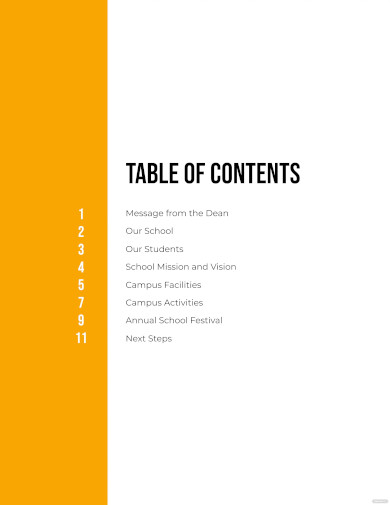
Printable Yearbook Table of Contents Template
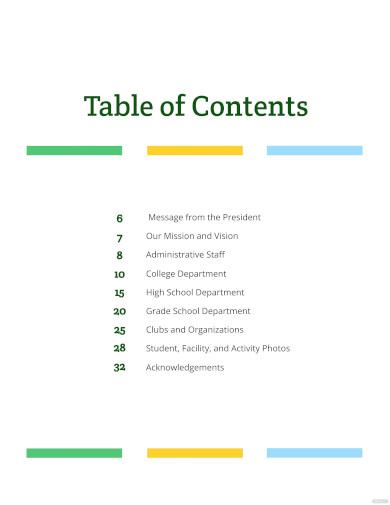
Kids Table Of Contents Template
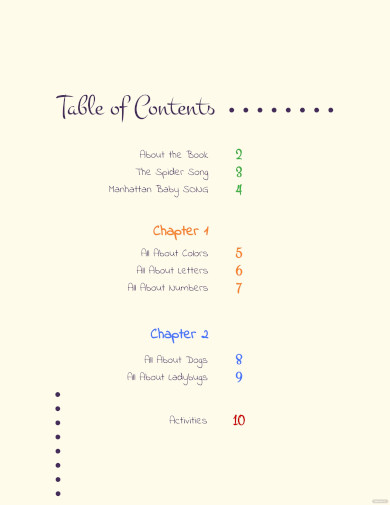
Student Honors Thesis Table Of Content Template
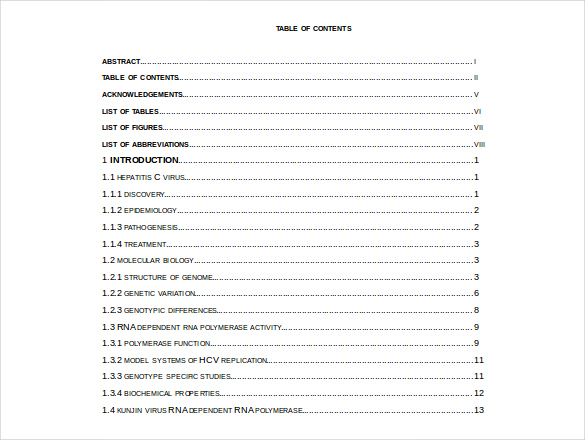 student.unsw.edu.au
student.unsw.edu.auFree Classmate Portfolio Table Of Content Template
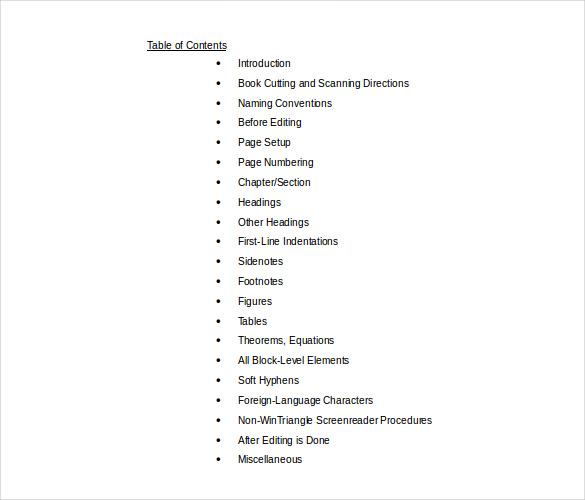 ahead.org
ahead.orgFree Creating A Manual Table Of Content Quickly In Word
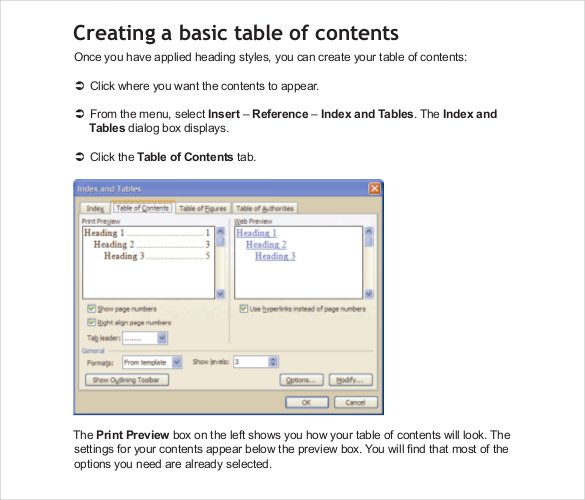 docs.is.ed.ac.uk
docs.is.ed.ac.ukThesis & Dissertation Employee Handbook Table Of Content Example
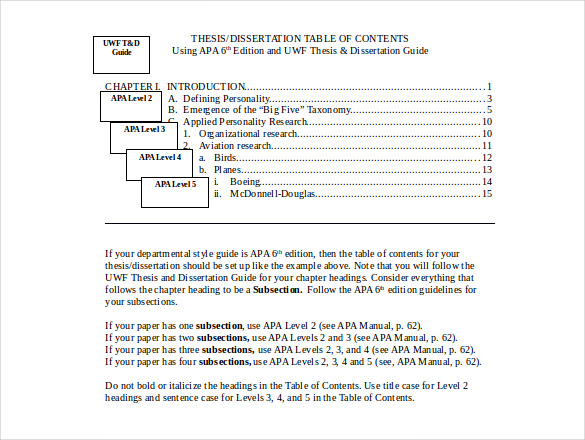 cgu.edu
cgu.eduFree Science Notebook Table Of Content Doc Format Example
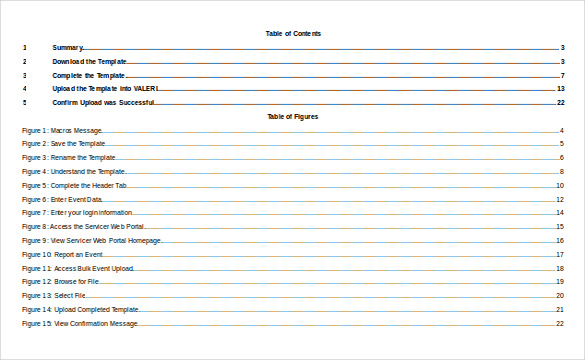 benefits.va.gov
benefits.va.govMarketing Plan Table Of Content Template Doc Format
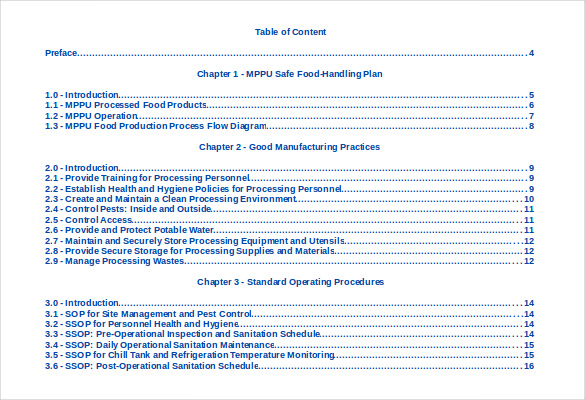 mass.gov
mass.govDoc Format Table Of Content Template Download
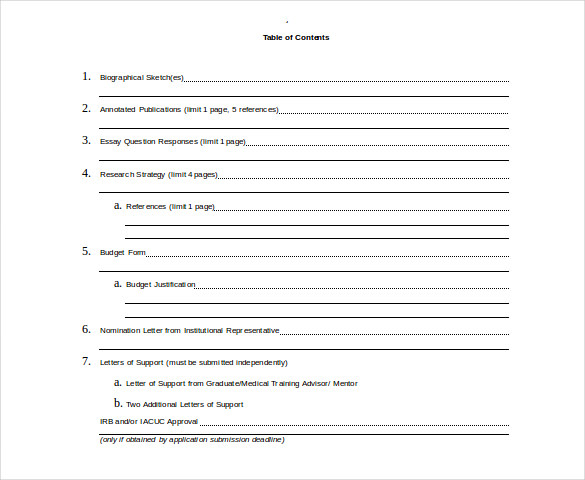
Research Paper Grant Table Of Content Doc Template
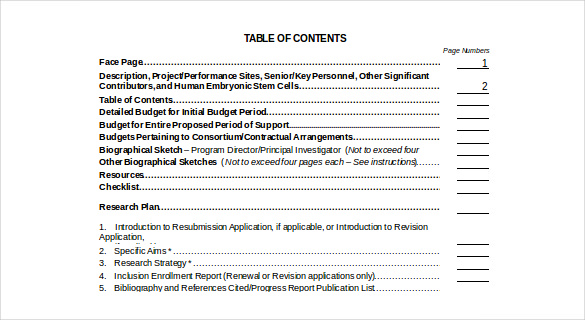 grants.nih.gov
grants.nih.govFillable Essay Table Of Content Doc Format Template
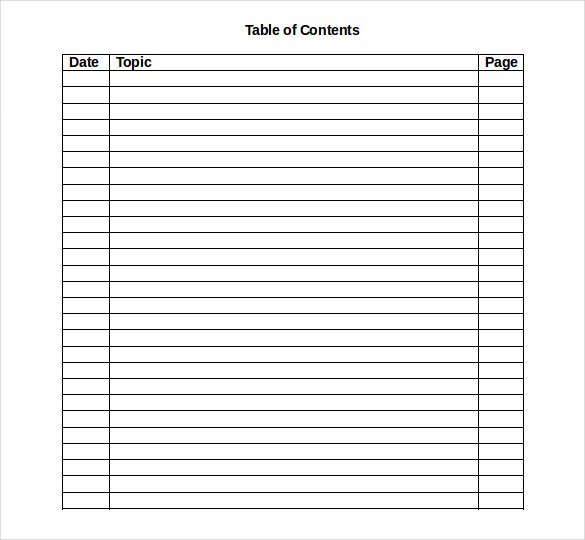 cabarrus.k12.nc.us
cabarrus.k12.nc.usFree Printable Assignment Table Of Content Template
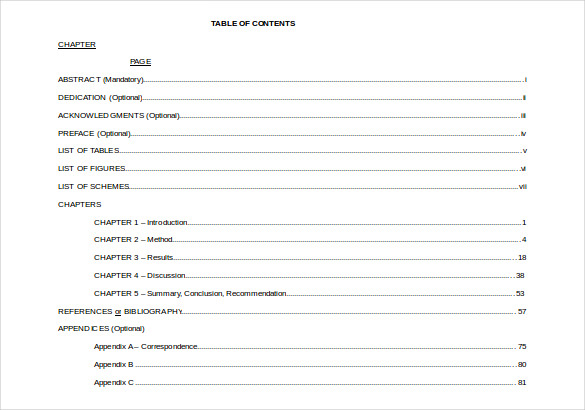 gradschool.siu.edu
gradschool.siu.eduWord APA Format Table of Contents with Chapter

The word table of contents is a great example cum outline template for your book, journal, thesis, or simple report. The format of headings, subheadings, and page number layouts are professional and can be customized as per the needs of the user.
Practical Table of Contents Template in PDF Format
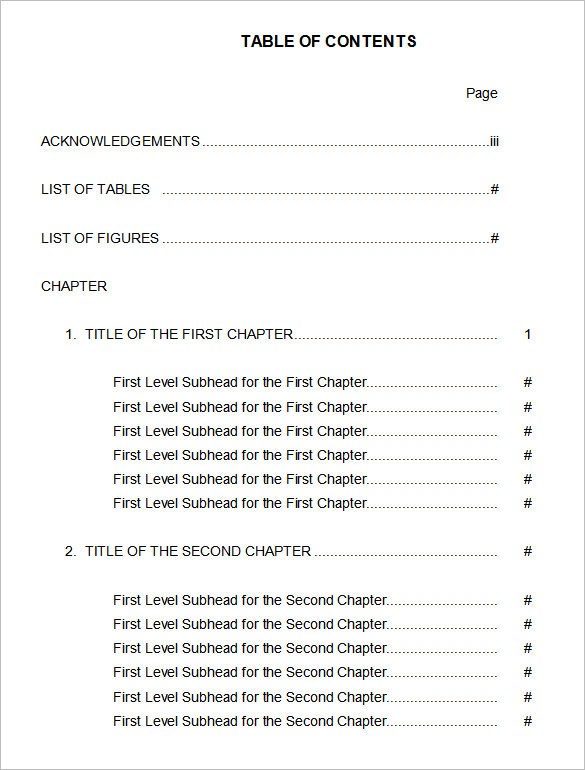
This is a newly-designed TOC template that is given above, also comes in the format of a PDF. Loaded with fully customizable features, you can download this sample for free and edit it the way you want. You can convert the file into a Microsoft Word document and print it out in a jiffy! You may also check out content plan templates by clicking here.
Free Word Table of Content Free Example Download
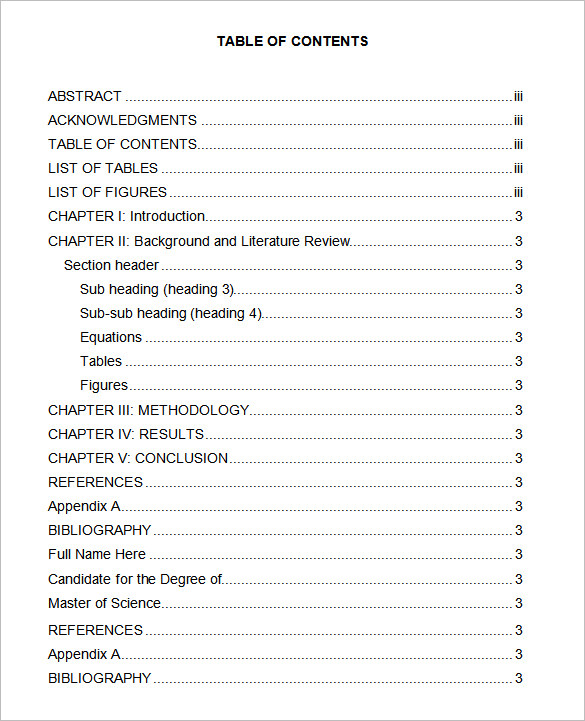
Free Download Doc Format Table of Contents Example
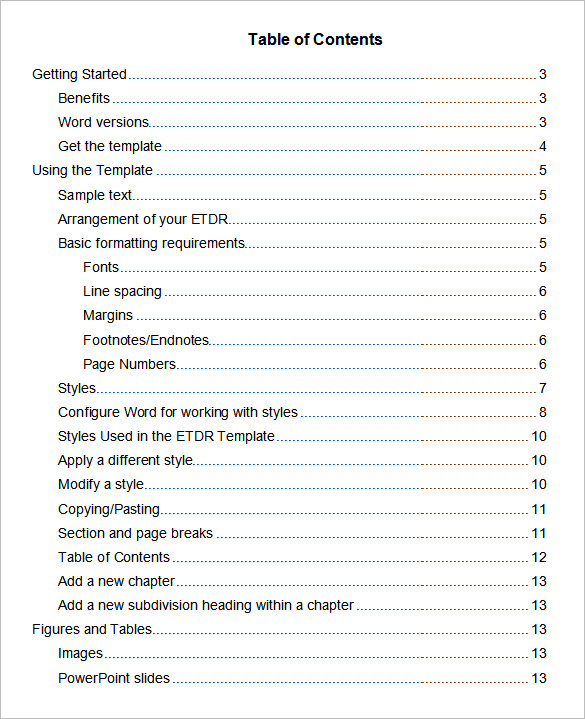
Project File Table of Contents Template Word 2010

Professional Table of Contents Template Download
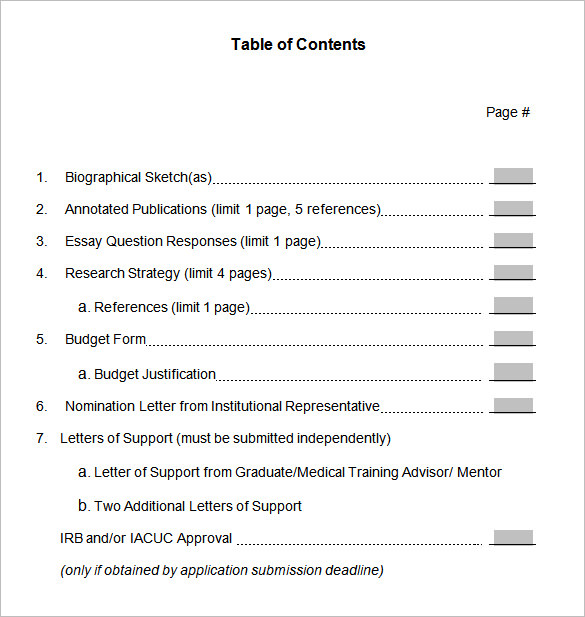
Simple Word Format Table of Contents Download

Table of Content Report Example
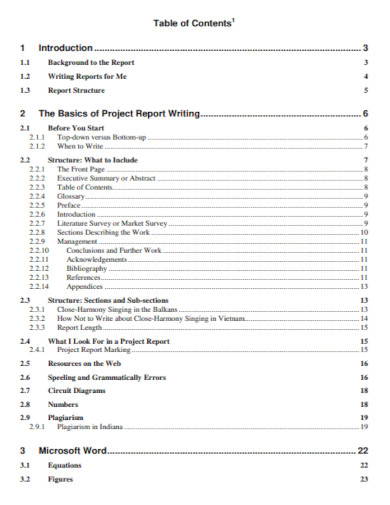 users.york.ac.uk
users.york.ac.ukSOP Table of Content Example
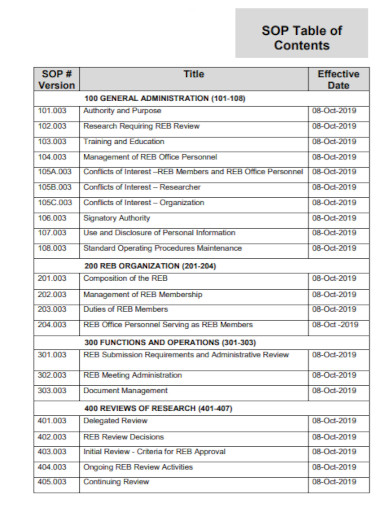 theroyal.ca
theroyal.caTable of Contents with Cute Index Page Design Template
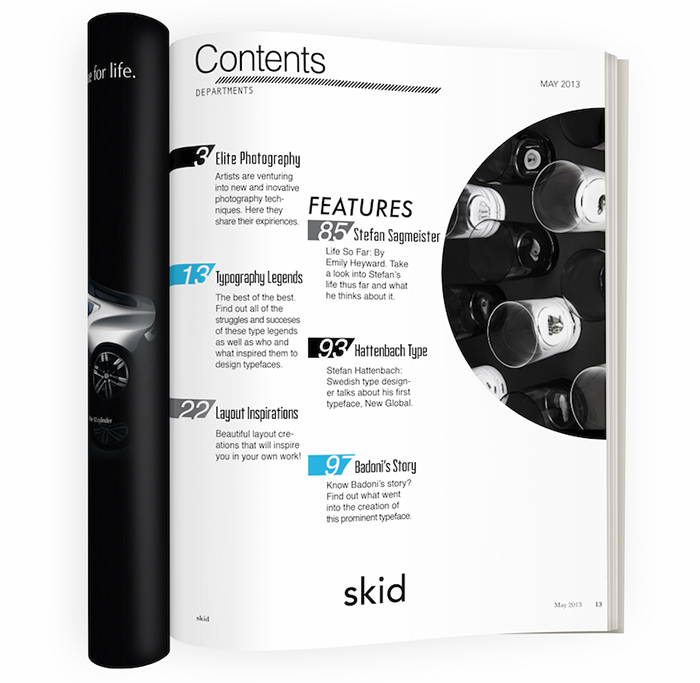
Interactive PDF Colorful Table of Content Example
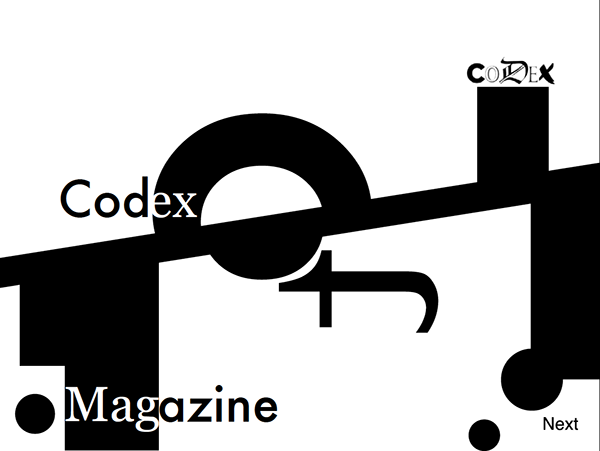
Magazine Table of Contents Template

This helps one to know whether they are reading the same topic or have moved on to the next along with demarcating the lines of separation between the different contents.
It is an important aspect to keep in mind when you are developing your table of contents. This is the guide, and thus, it must portray every element of the table. Check through to ensure that each of the items listed in the table is available in the contents of the document and vice versa. Browse through more content strategy plan templates here.
General FAQs:
1. What is a Table of Contents?
A table of content can be defined as a page that is found at the start of a written work plan/project. It has a brief description of what the work contains, with page numbers, making it easier for the reader to navigate to a page he/she wants to read.
2. Why is the Table of Contents important?
The table of contents is essential as it has a more professional appearance than a document/project without one. It helps you arrange your work and material in the right order. When you are creating a document in pdf, it helps sample outline and organizes your ideas so you do not leave out anything that is important.
3. What does a Table of Contents do?
A table of contents provides links to parts and subsections of the document. The information in the document is usually organized in a rank/hierarchy, and it is meant to be read sequentially. It helps the reader know what all is present in the project/document in sheet.
4. What should be in a Table of Content?
A table of contents should have all of your major headings- chapter headings, table of contents, abstracts, summary templates, bibliographies, etc. It should give a gist to your reader of what you are going to talk about on that particular page. You can pick the heading style you want accordingly. You can take a look at these content marketing plan templates provided here.
5. How to write a Table of Contents?
You can make the table of contents by following the below-mentioned points:
- Start a new page after the title page
- List out the headings of the document in simple order
- Add subheadings if needed
- Write the page numbers for each heading without fail
- Put the content in the table
- Title the page “Table of Contents.”
For detailed guidance on creating a table of contents and ensuring your documents are professionally structured, consider exploring additional resources. The University of Illinois provides comprehensive formatting guidelines for theses and dissertations here, and Tennessee Tech University offers specific advice on formatting a table of contents for electronic theses and dissertations here. These resources can be invaluable for students and professionals alike seeking to adhere to academic standards and professional presentation in their documents. Explore additional table of content templates on our website, template.net, to find a variety of options that suit your needs.