How to Add Numbers in a Column in Google Sheets
Google Sheets offers a myriad of functionalities for data manipulation and analysis. One of the most common tasks that users often need to perform is adding numbers in a column. This task can be accomplished in several ways, each with its advantages and nuances. In this guide, we will explore these methods in detail for efficient use.
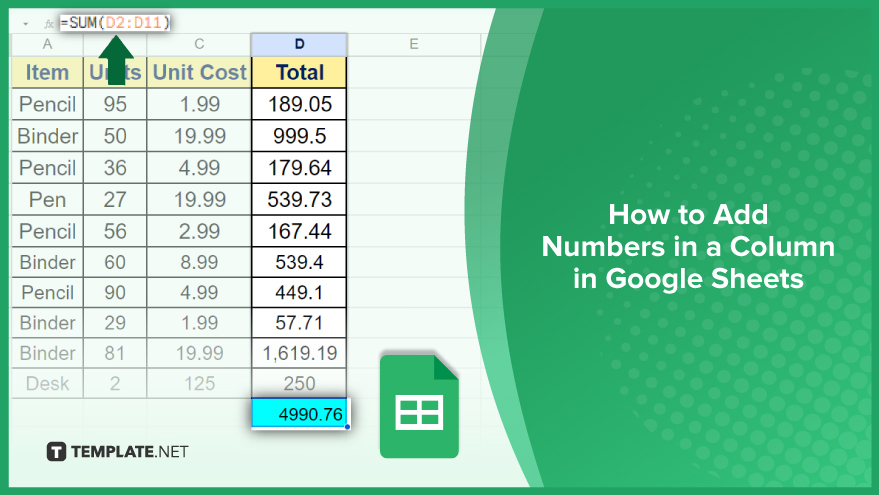
How to Add Numbers in a Column in Google Sheets
Mastering the art of efficient data manipulation is paramount. When it comes to summing up numbers in a column, the SUM function emerges as your trusty ally, purpose-built for this exact task. Let’s delve into the seamless process of utilizing the SUM function and enhancing your spreadsheet prowess.
-
Using the SUM Function
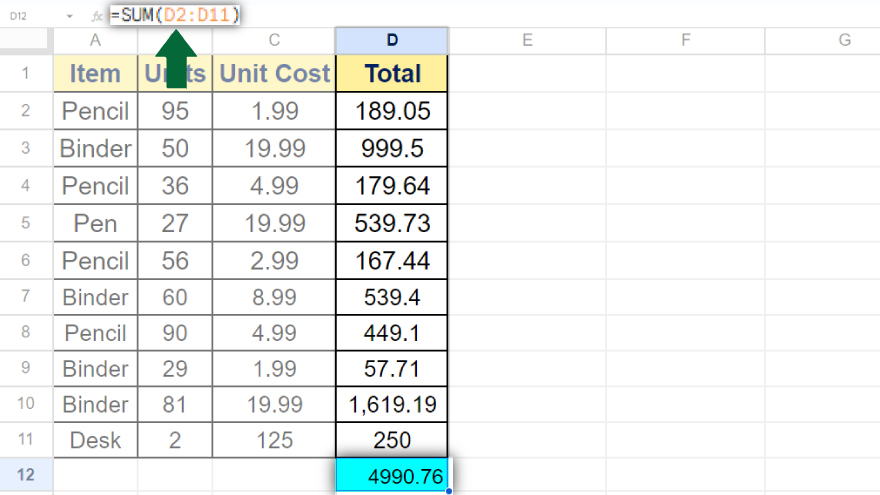
The SUM function is the most straightforward method for adding numbers in a column in Google Sheets. It is a built-in function designed specifically for this purpose. The SUM function calculates the total of a range of cells, which can be in a row or a column.
To use the SUM function, you need to select the cell where you want the total to appear, type ‘=SUM(‘, select the range of cells you want to add, and then close the parenthesis. For example, if you want to add numbers in cells A1 through A10, you would type ‘=SUM(A1:A10)’.
-
Using the SUMIF and SUMIFS Functions
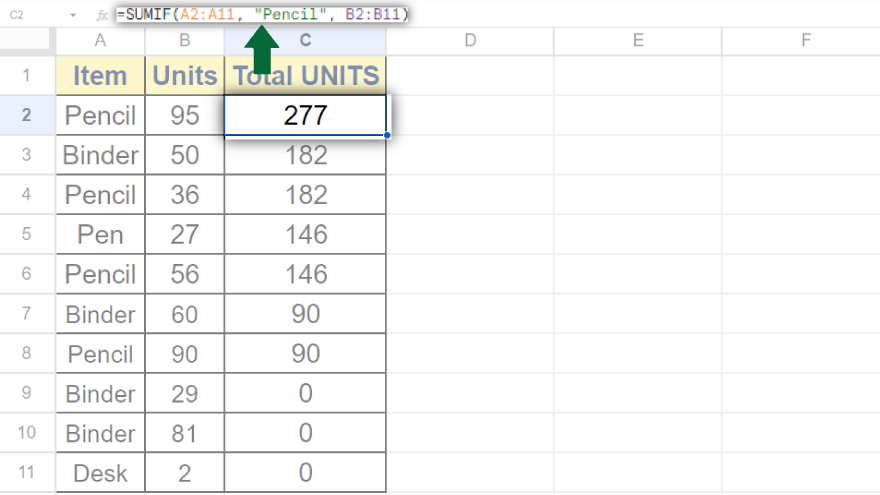
The SUMIF and SUMIFS functions are more advanced versions of the SUM function. They allow you to add numbers in a column based on one or more conditions. The SUMIF function handles a single condition, while the SUMIFS function can handle multiple conditions.
To use the SUMIF function, you need to specify the range of cells to be evaluated, the condition, and the range of cells to be added. For example, if you want to add numbers in column A that correspond to ‘Yes’ in column B, you would type ‘=SUMIF(B1:B10, “Yes”, A1:A10)’.
-
Using the ARRAYFORMULA Function
The ARRAYFORMULA function is a powerful tool that allows you to perform operations on entire ranges of cells, rather than on individual cells. It can be used to add numbers in a column, among other projects.
To use the ARRAYFORMULA function to add numbers in a column, you need to combine it with the SUM function. For example, if you want to add numbers in cells A1 through A10, you would type ‘=ARRAYFORMULA(SUM(A1:A10))’.
You might also gain useful advice from these articles that offer tips for Google Sheets:
FAQs
How do I add numbers in a column in Google Sheets?
Use the SUM function by selecting the target cell, typing ‘=SUM(‘, choosing your range, and closing the parenthesis.
Can I add non-contiguous cells in a column?
Simply specify the individual cells or ranges separated by commas within the SUM function.
What if I want to exclude certain cells from the sum in a column?
Adjust your range within the SUM function to exclude the undesired cells, ensuring precise calculation.
Is there a shortcut for adding an entire column of numbers?
Yes, for a quick total of an entire column, type ‘=SUM(‘ and select the column range, such as ‘=SUM(A:A)’.
Can I use the SUM function across different sheets in Google Sheets?
Certainly, reference cells from other sheets by entering the sheet name, an exclamation mark, and the cell range within the SUM function, like ‘=SUM(Sheet2!A1:A10)’.






