How to Calculate Standard Deviation in Google Sheets
Google Sheets, a popular spreadsheet program, offers a simple way to calculate standard deviation. This statistical measurement shows how much variation or dispersion exists from the average (mean) or expected value. A low standard deviation indicates that the data points tend to be close to the mean, while a high standard deviation indicates that the data points are spread out over a wider range.

How to Calculate Standard Deviation in Google Sheets
In the dynamic realm of data analysis, Google Sheets stands as a stalwart companion, offering a suite of statistical functions to unravel the complexities of your datasets. One such formidable tool in your statistical arsenal is the calculation of standard deviation. In this guide, we’ll explore the intricacies of employing standard deviation functions in Google Sheets, ensuring you wield this analytical power with precision.
-
Using the STDEVP Function
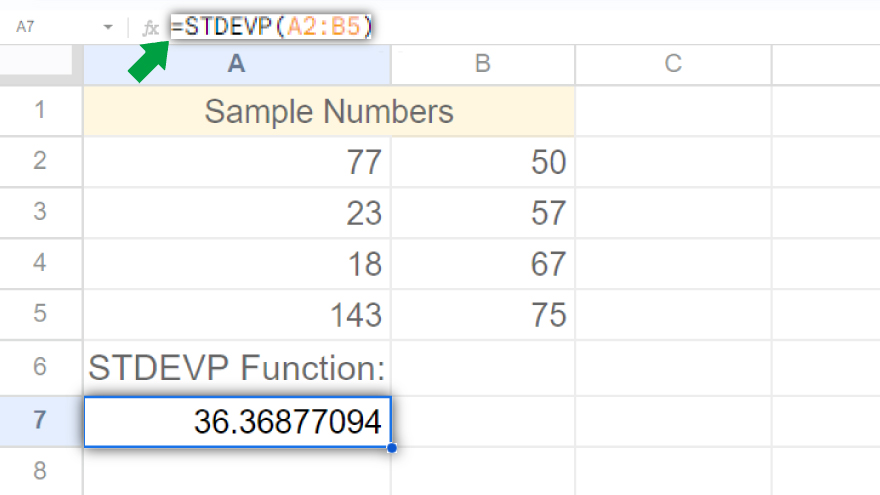
The STDEVP function in Google Sheets calculates the standard deviation based on an entire population. The syntax for the STDEVP function is: STDEVP(value1, [value2], …). Here, value1, value2, etc. are the numeric values for which you want to calculate the standard deviation. To use the STDEVP function, you need to enter it in a cell, followed by the range of cells containing the data. For instance, if your data is in cells A1 to A10, you would enter =STDEVP(A1:A10) in a cell to get the standard deviation.
-
Using the STDEVS Function
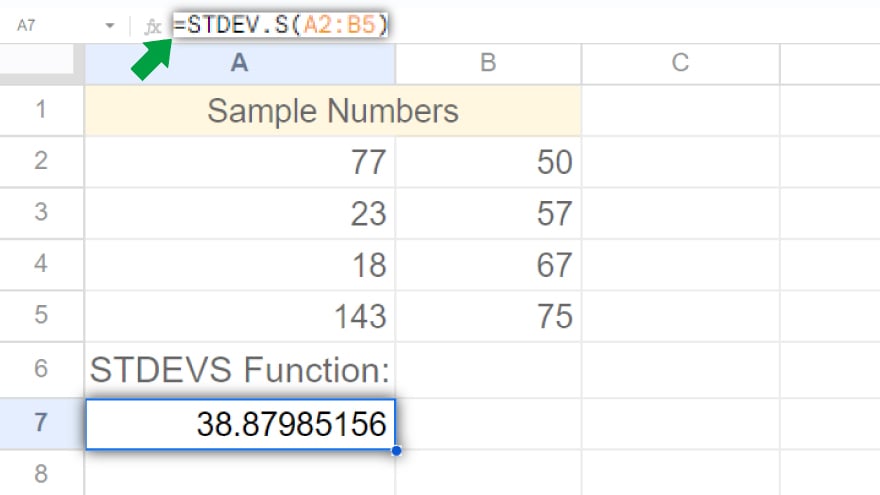
The STDEVS function in Google Sheets calculates the standard deviation based on a sample. The syntax for the STDEVS function is similar to the STDEVP function: STDEVS(value1, [value2], …). Like the STDEVP function, you need to enter the STDEVS function in a cell, followed by the range of cells containing the data. For example, if your data is in cells B1 to B10, you would enter =STDEVS(B1:B10) in a cell to get the standard deviation.
You might also gain useful advice from these articles that offer tips for Google Sheets:
FAQs
What is the difference between STDEVP and STDEVS functions in Google Sheets?
STDEVP calculates the standard deviation for the entire population, while STDEVS does so for a sample.
How do I use the STDEVP function in Google Sheets?
Input the formula, such as =STDEVP(A1:A10), in a cell, replacing A1:A10 with your data range.
Can I calculate the standard deviation for multiple data ranges in Google Sheets?
Yes, you can use STDEVP or STDEVS with multiple ranges like =STDEVP(A1:A10, B1:B10).
Is there a shortcut for finding standard deviation in Google Sheets?
There’s no direct shortcut, but you can quickly calculate it by typing the formula and selecting your data range.
What should I choose, STDEVP or STDEVS, if I’m uncertain about my dataset representing a sample or population?
If unsure, STDEVS is a safer choice as it assumes a sample, providing a more conservative estimate.






