How To Make/Create GST Invoice Format Templates in Google Sheets
GST Invoice Format Templates serve as a blueprint for structuring your billing documents in accordance with the Goods and Services Tax (GST) guidelines, detailing the essential components such as service descriptions, GST rates, and payment information in order to ensure your invoices are professional, clear, and compliant with tax laws. They are vital for simplifying your billing process and guaranteeing uniformity in all financial interactions.
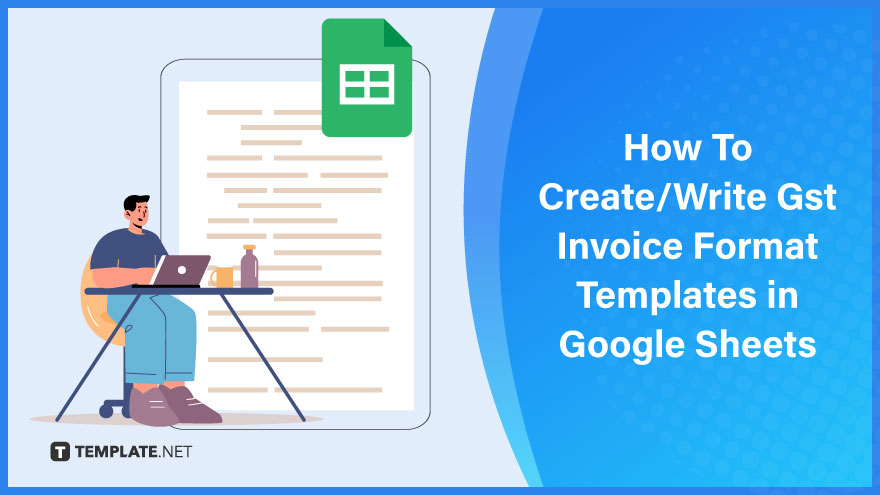
Build a GST Invoice Format Template in Google Sheets – Step-by-Step Instructions
Google Sheets can be your ally in billing with expertise, offering a pathway to design GST-compliant invoices without the need for intricate accounting skills as you can effortlessly compile everything from intricate service charges to simple thank-you note. Simply follow this straightforward sequence of actions to construct an invoice framework that not only impresses your clients but also optimizes your payment procedures.
-
Step 1: Select a GST Invoice Format Template from Template.net

Visit Template.net and browse through their Invoice Format Templates by typing “GST Invoice Format Template” in the search bar. Select a template that aligns with your business model and download it.
-
Step 2: Download Your Chosen Template

After selecting your GST invoice template, click on the download option by choosing Excel. You will see a pop-up box and click Free Download. Doing this will provide you with a template that is not only pre-structured but also customizable, allowing you to craft it into a design that suits your business‘s character.
-
Step 3: Upload the Excel File Template to Google Drive and Save as Google Sheets

Go to your Google Drive, click on “New,” and select “File Upload.” Then, choose the downloaded template file from your computer. Upload the Excel file format and then, right-click the file in Google Drive and open it with Google Sheets. After that, go to File and click Save as Google Sheets.
-
Step 4: Modify the Header with Your Business Details

In Google Sheets, customize the invoice’s header by inputting your business information, including your logo, name, contact information, and any other relevant details. Ensure the GST identification number is also prominently displayed.
-
Step 5: Update the Invoice Number and Date Fields
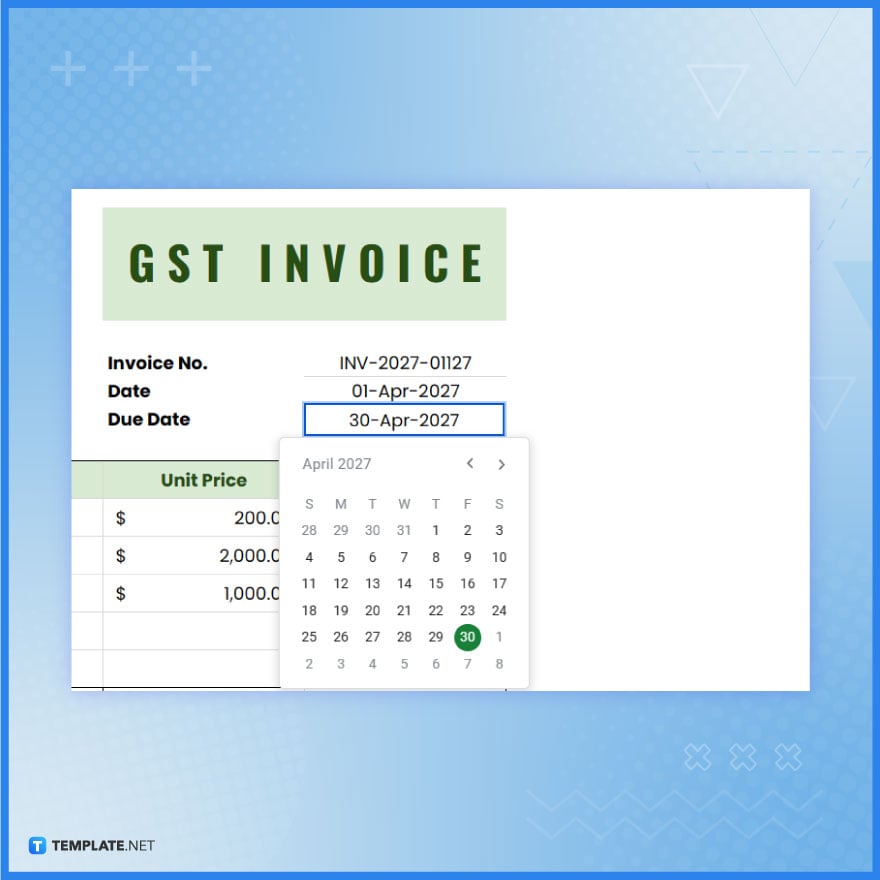
Locate the fields for the invoice number and date within the template. Edit these to reflect the current invoice you are issuing. The invoice number should be unique for every invoice for easy tracking and reference.
-
Step 6: Enter the Biller and Client Information
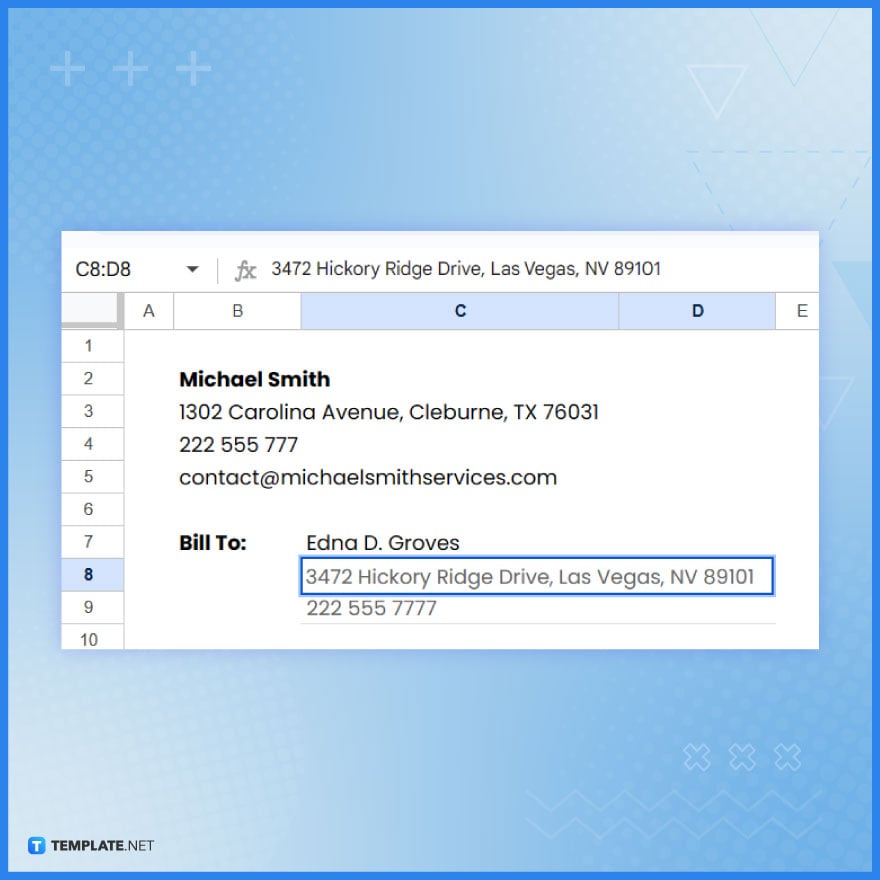
In the designated sections, enter the details of your business (the biller) and your client’s information. This typically includes names, addresses, contact information, and GST numbers if applicable.
-
Step 7: Customize the Table for Services or Products

Scroll down to the table where the services or products are listed. Input the descriptions, quantities, unit prices, and any applicable tax rates. Ensure that the template allows for GST calculations and that the total amount is inclusive of GST.
-
Step 8: Confirm the Auto Calculations
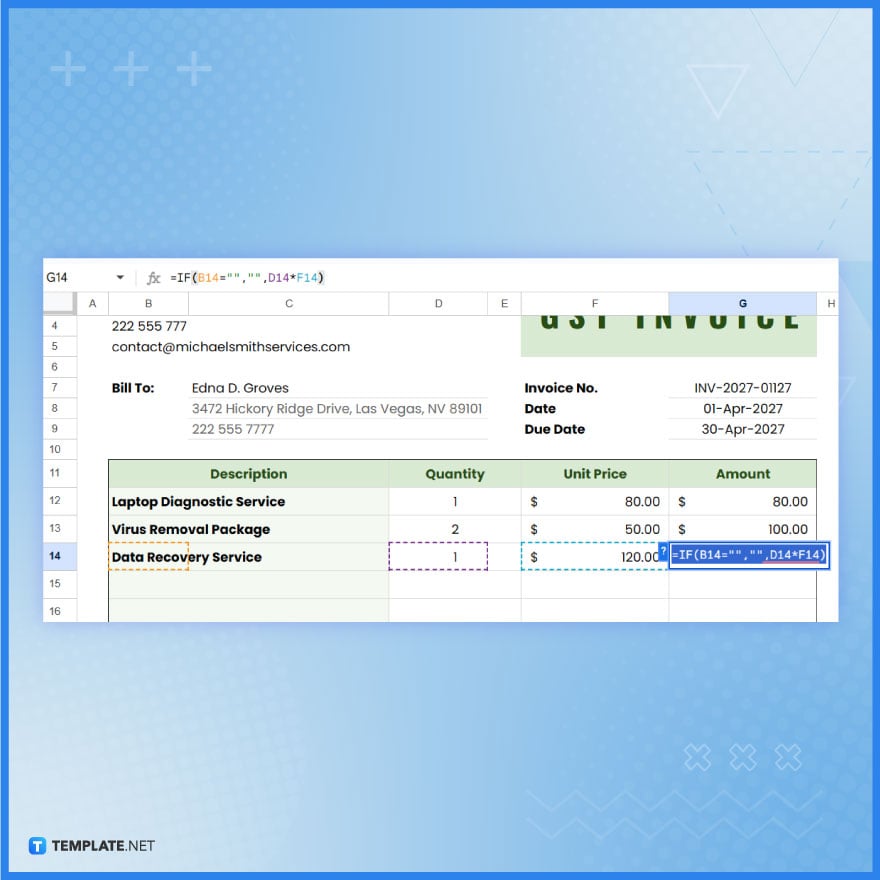
Most modern invoice templates come with pre-set formulas to calculate totals, taxes, and final amounts. Click on the cells with formulas to check their correctness in the formula bar. Test the calculations to ensure they are functioning as expected for GST invoicing.
FAQs
What initial setup is required for creating a GST invoice format in Google Sheets?
Start by opening a new sheet, setting up columns for items, quantities, prices, GST rates, and totals, ensuring you leave space for company and client details.
Can I automate the calculation of GST within the Google Sheets invoice template?
Yes, you can use built-in functions to automatically calculate the GST for each item based on the set GST rate.
Is it possible to save and reuse the GST invoice format template in Google Sheets?
After creating your invoice, you can save the sheet as a template and reuse it by making a copy for each new invoice.
How can I add my company’s branding to the GST invoice template in Google Sheets?
Customize your invoice by adding a company logo, header, and choosing a color scheme through the ‘Insert’ and ‘Format’ options.
Does Google Sheets allow for GST invoice templates to be shared with clients directly?
Google Sheets enables you to share invoices with clients directly by using the ‘Share’ button or by downloading and sending it as a PDF.






