How To Make/Create Invoice Form Templates in Google Sheets
Invoice Form Templates in Google Sheets serve as a structured guideline for creating detailed billing documents, incorporating key elements like service fees, client information, and payment terms to convey a clear and professional payment request. They play a crucial role in streamlining your invoicing process, ensuring consistency and accuracy in all business transactions.
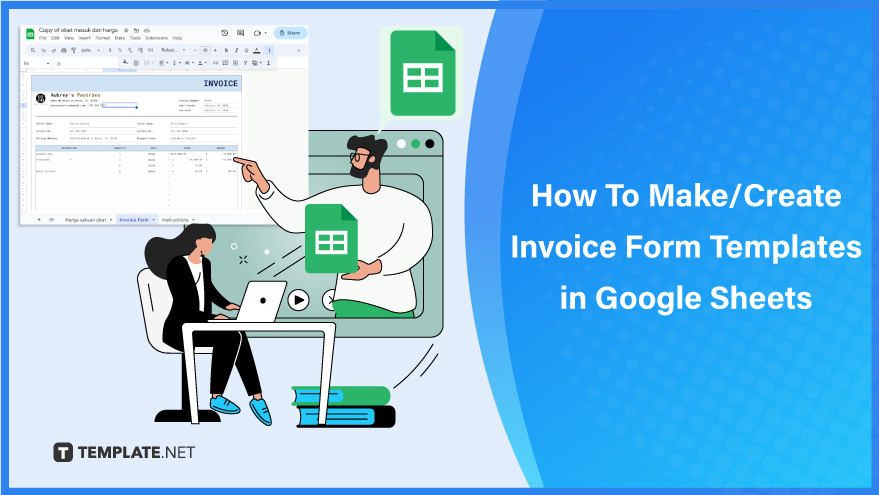
Build an Invoice Form Template in Google Sheets – Step-by-Step Instructions
Google Sheets offers a versatile solution for crafting an invoice form template, tailored to your business’s specific billing requirements. Follow our comprehensive step-by-step guide to build a dynamic and user-friendly invoice form that streamlines your billing process and elevates your professional image.
How To Create Invoice Form Templates in Google Sheets
-
Step 1: Choose an Invoice Form Template from Template.net
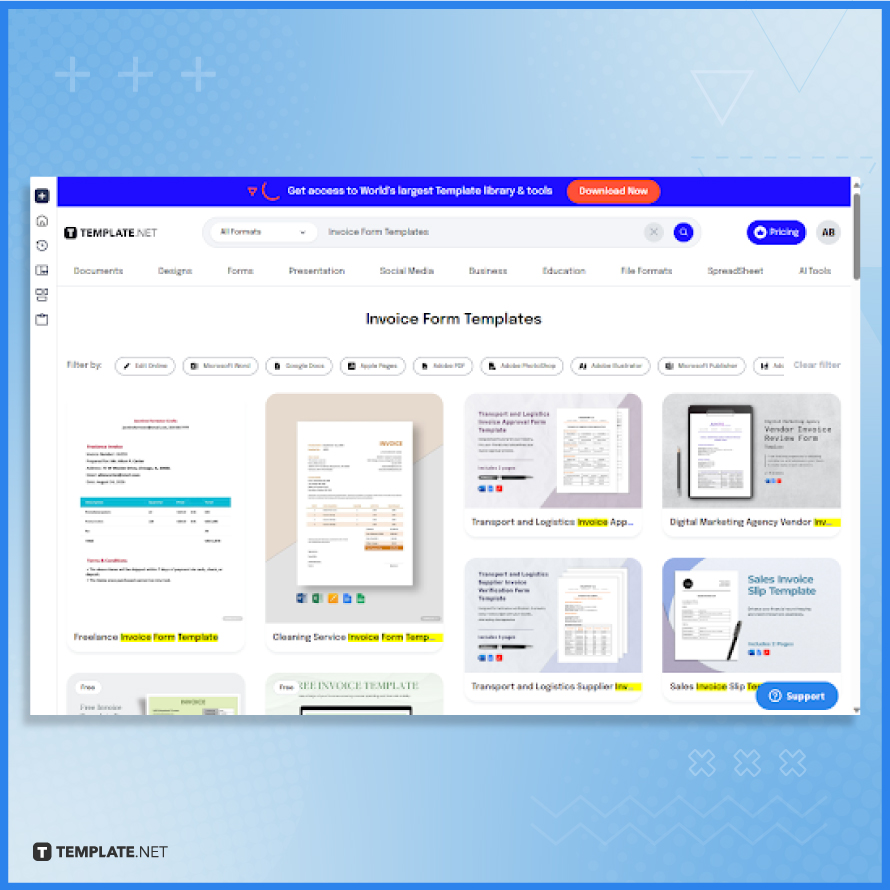
Go to Template.net and explore their wide range of invoice form templates. These templates are designed to cater to various business requirements and styles. Select a template that best fits your business needs and invoicing style.
-
Step 2: Download the Selected Invoice Template
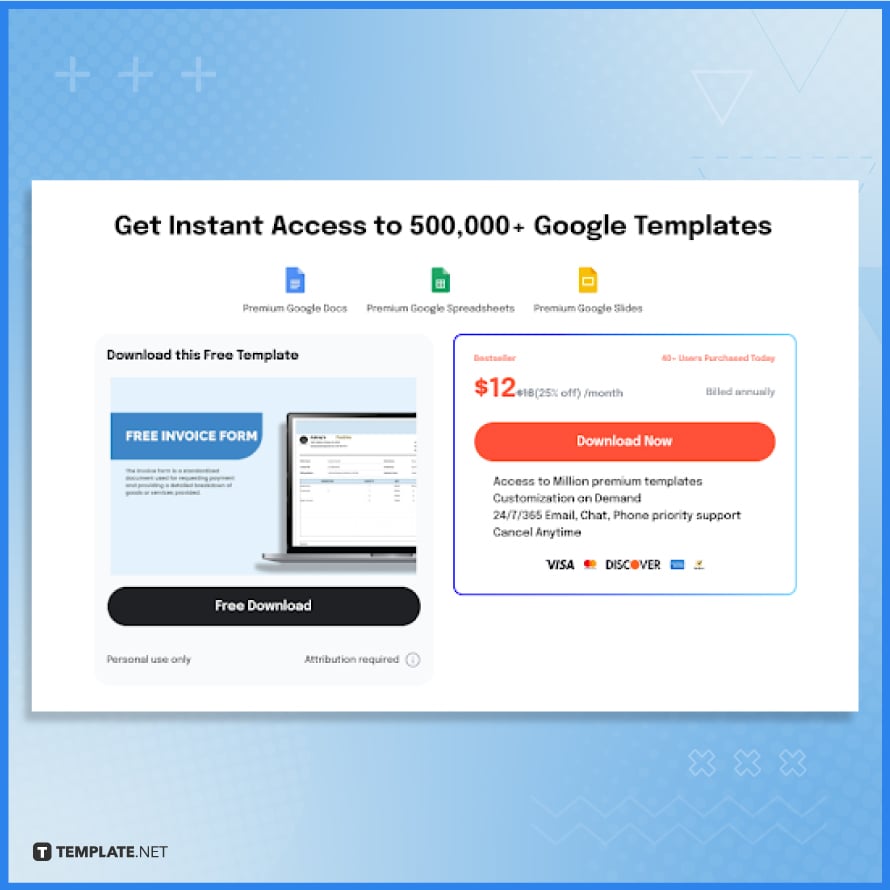
After selecting your preferred invoice form template on Template.net, proceed to download it. Make sure to download it in a format that is compatible with Google Sheets, typically in Excel format, which can easily be converted.
-
Step 3: Make a Copy of the Downloaded File and Open it in Google Sheets
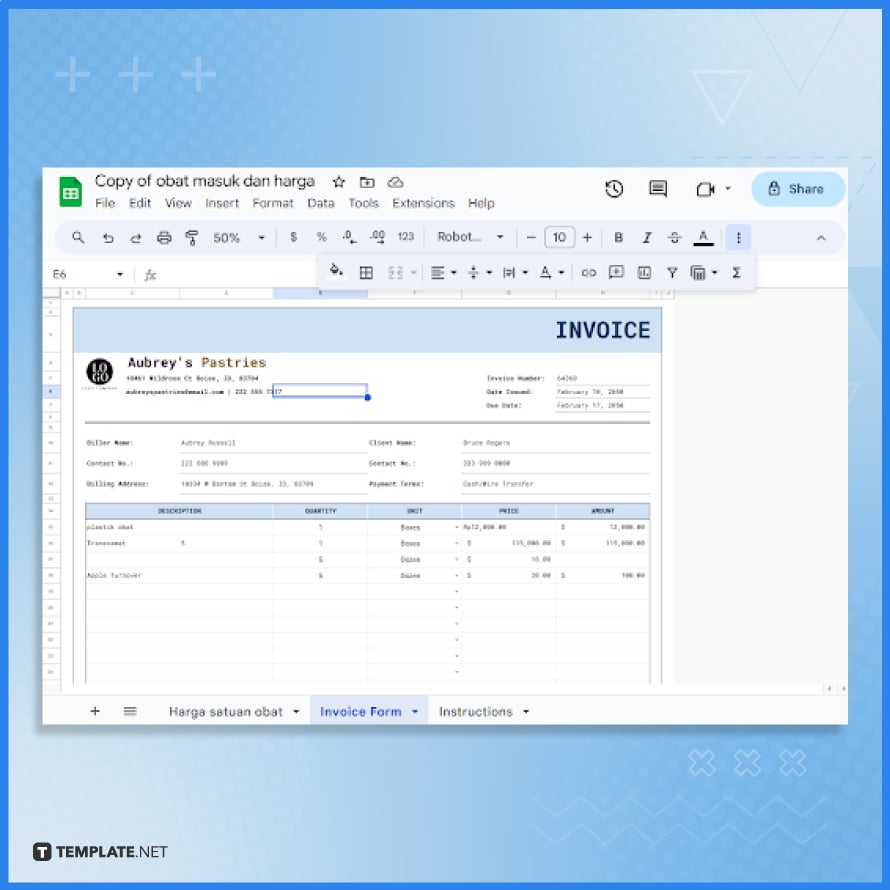
Once you have downloaded the template, make a copy of the downloaded file and open it in Google Sheets. Then, go to the Invoice Form sheet.
-
Step 4: Customize the Invoice Template in Google Sheets

Begin customizing the template in Google Sheets. Modify the header by adding your business details, such as the company name, address, and contact information. Ensure the header clearly designates the document as an invoice.
-
Step 5: Update the Invoice Number and Date
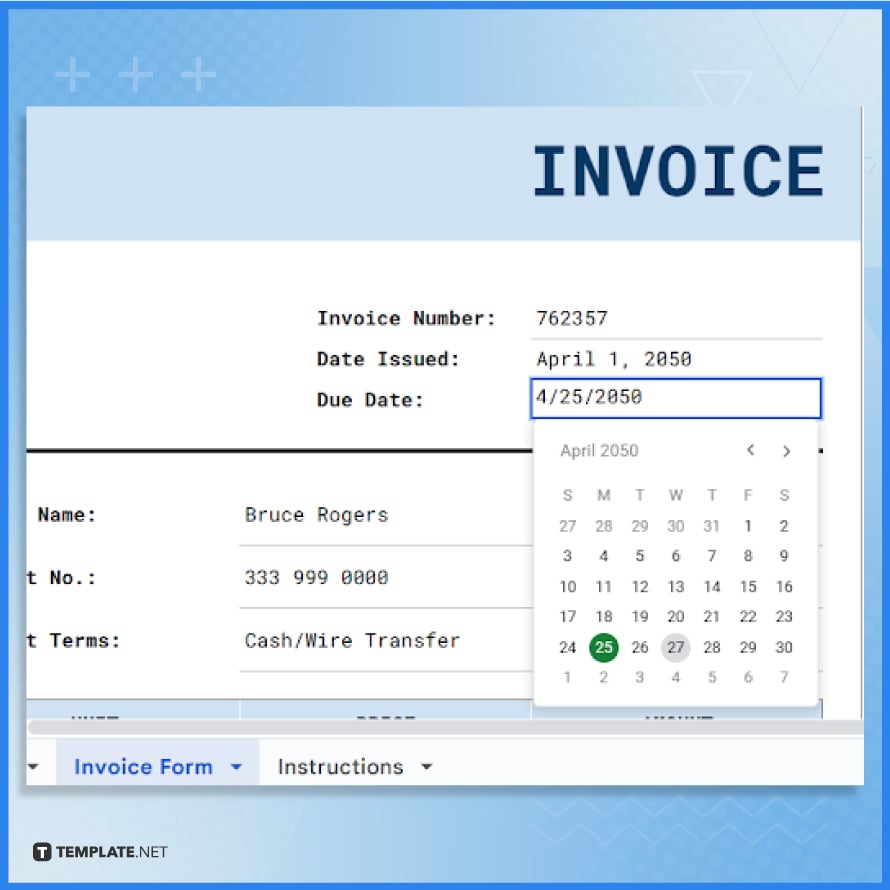
Edit the fields for the invoice number and date. Each invoice should have a unique number for easy tracking and management. Ensure that the date reflects when the invoice is issued.
-
Step 6: Input Client and Billing Details
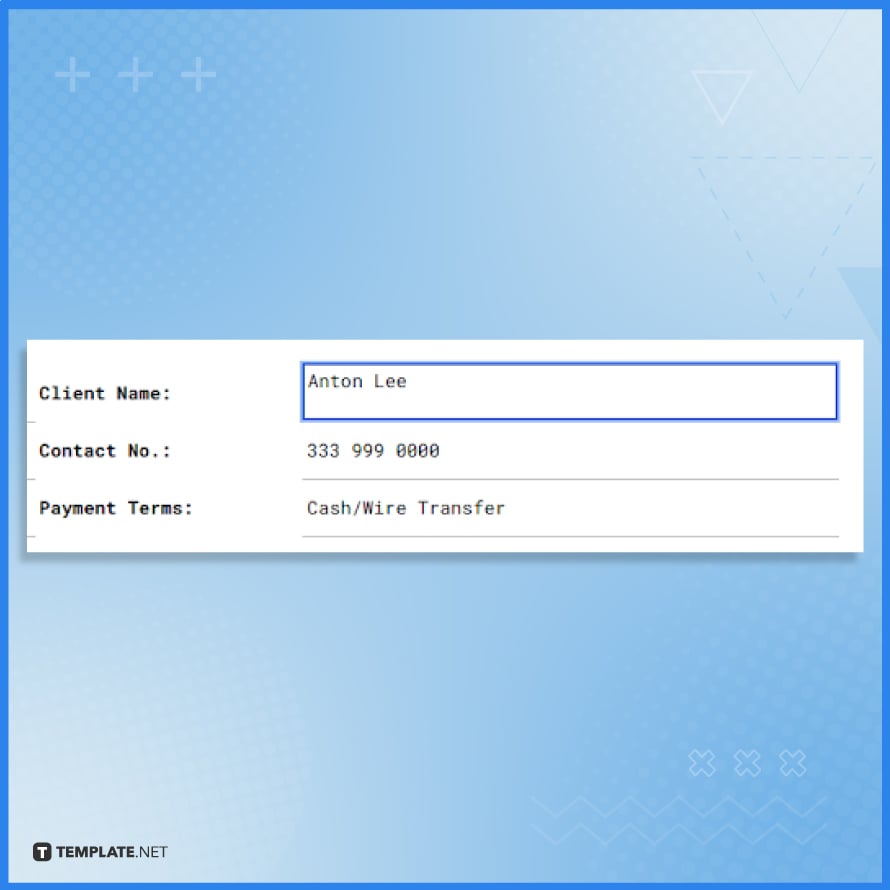
Enter your client’s information in the provided sections, including their name, address, and contact details. This is important for identification and correspondence. Also, fill in the details of the billing, such as the terms of payment.
-
Step 7: List Services or Products and Prices
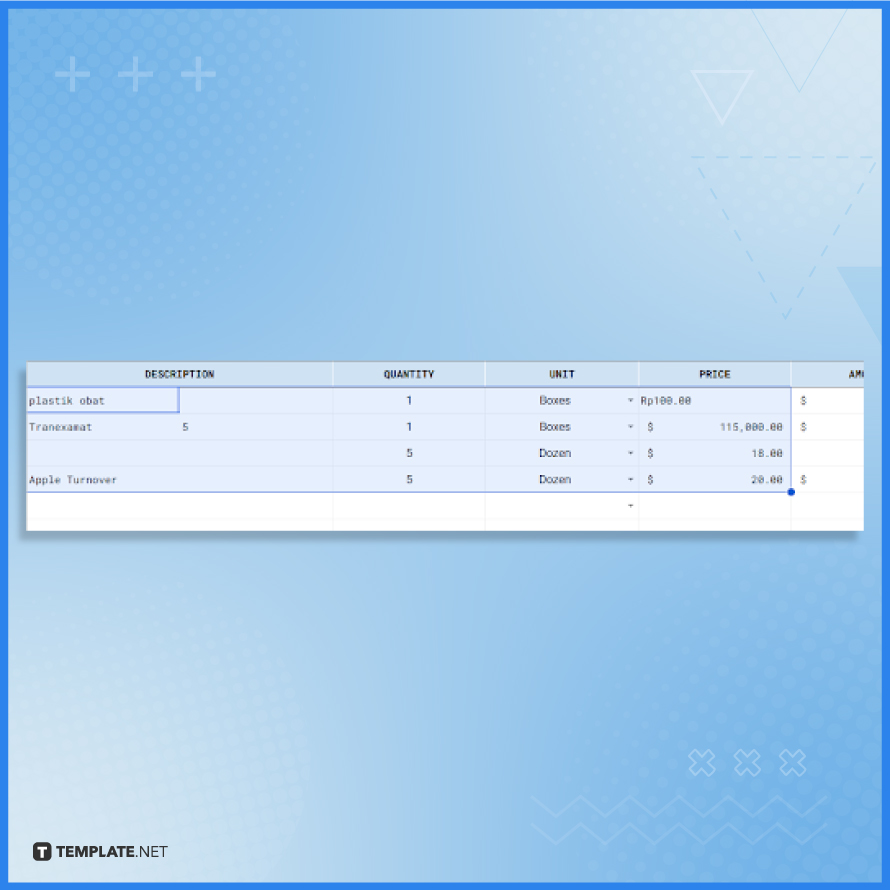
In the main section of the invoice, list the services or products you are billing for. Include descriptions, quantities, and unit prices. If applicable, add tax rates and any discounts offered.
-
Step 8: Implement and Check Calculation Formulas
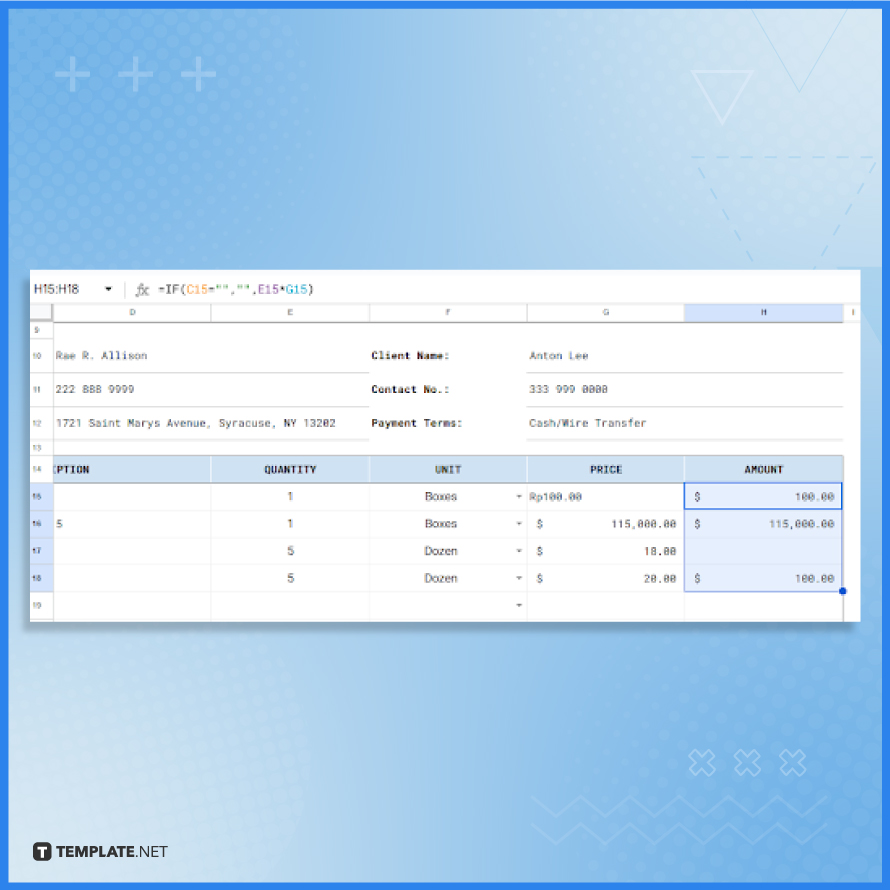
Ensure that the template includes formulas for automatically calculating totals, taxes, and final amounts. Test these formulas to make sure they are functioning correctly and make adjustments if necessary.
-
Step 9: Finalize and Save the Invoice Template
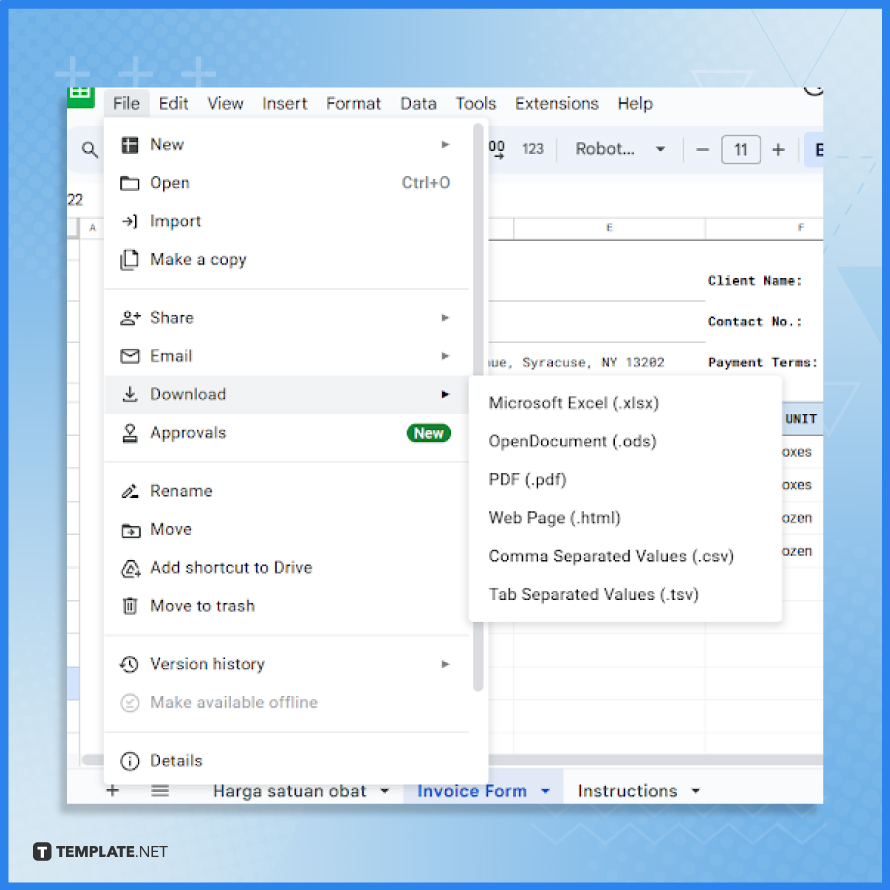
After filling in all necessary details and verifying that the calculations are accurate, review the entire invoice for completeness. Save and download your customized invoice form.
FAQs
What is the initial step for creating an invoice form in Google Sheets?
Begin by opening a new Google Sheets document and create a structured layout with columns for item descriptions, quantities, unit prices, and line totals, along with sections for your business and client details.
Can calculations like totals and taxes be automated in a Google Sheets invoice form?
Yes, you can utilize Google Sheets’ formula feature to automatically calculate the totals for each item, any applicable taxes, and the grand total.
How can I customize my invoice form in Google Sheets to reflect my brand?
Personalize your invoice by inserting your business logo, choosing suitable fonts, and applying your business color scheme for a cohesive brand image.
Is it possible to make certain fields in the Google Sheets invoice form editable?
You can easily set specific cells to be editable for varying information, while keeping key formula cells locked to prevent accidental changes.
What’s the best method to save and share invoices created in Google Sheets?
Once your invoice form is complete, you can directly share it with clients via email or download it as a PDF for a more professional and secure format.






