How to Move a Row Up and Down in Google Sheets
Moving the format of your content to another row is possible in Google Sheets. Read on to learn how to get it done with a few steps.
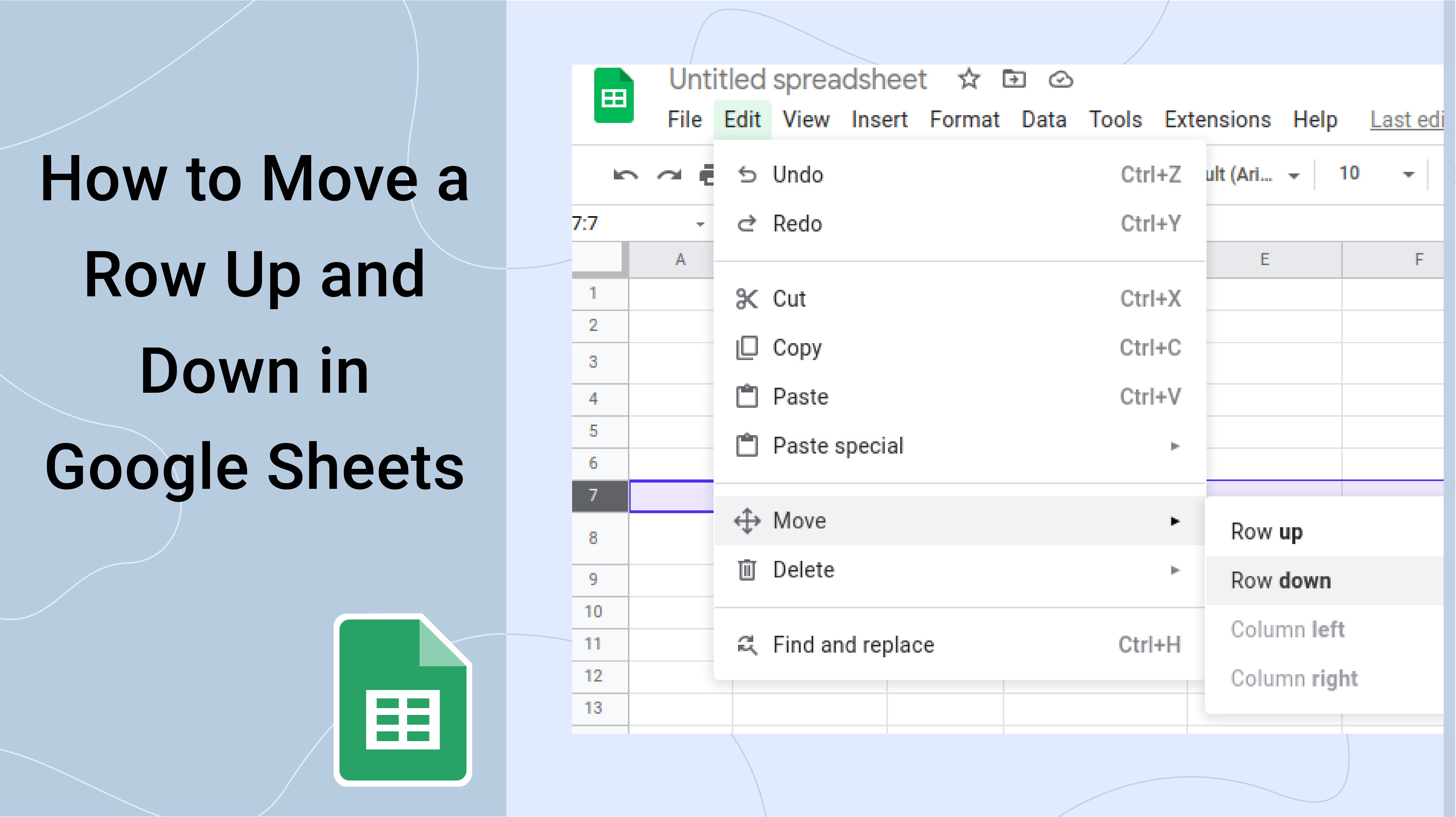
-
Step 1: Select Row
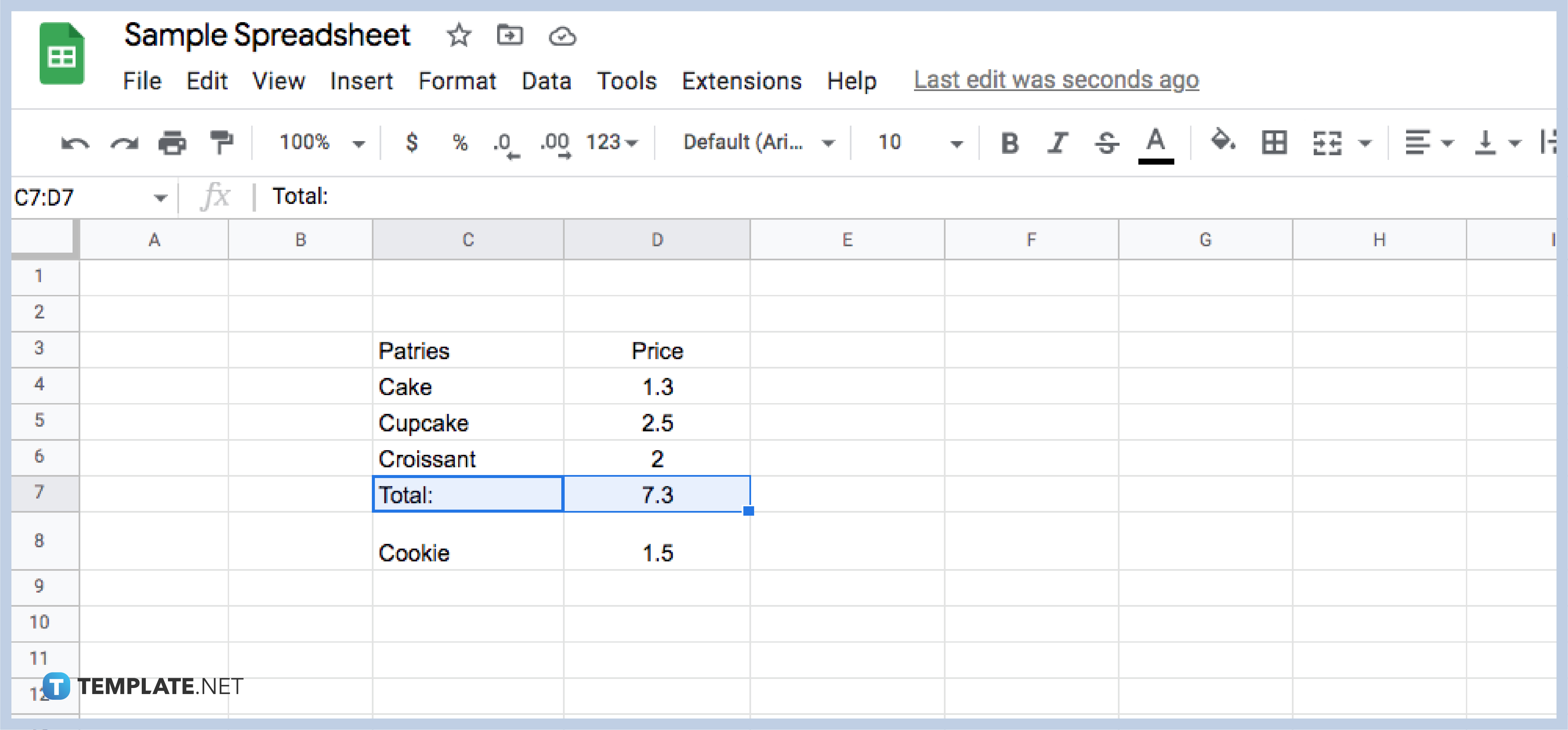
When inserting a row and inputting content for something like a schedule or a to-do list you might need to enlarge a row. And sometimes you might make a mistake and change the wrong row. But don’t worry! In Google Sheets you can easily shift it to the correct row. To get started on how to move rows, just select the row you wish to move up or down.
-
Step 2: Move Cursor to the Row Header
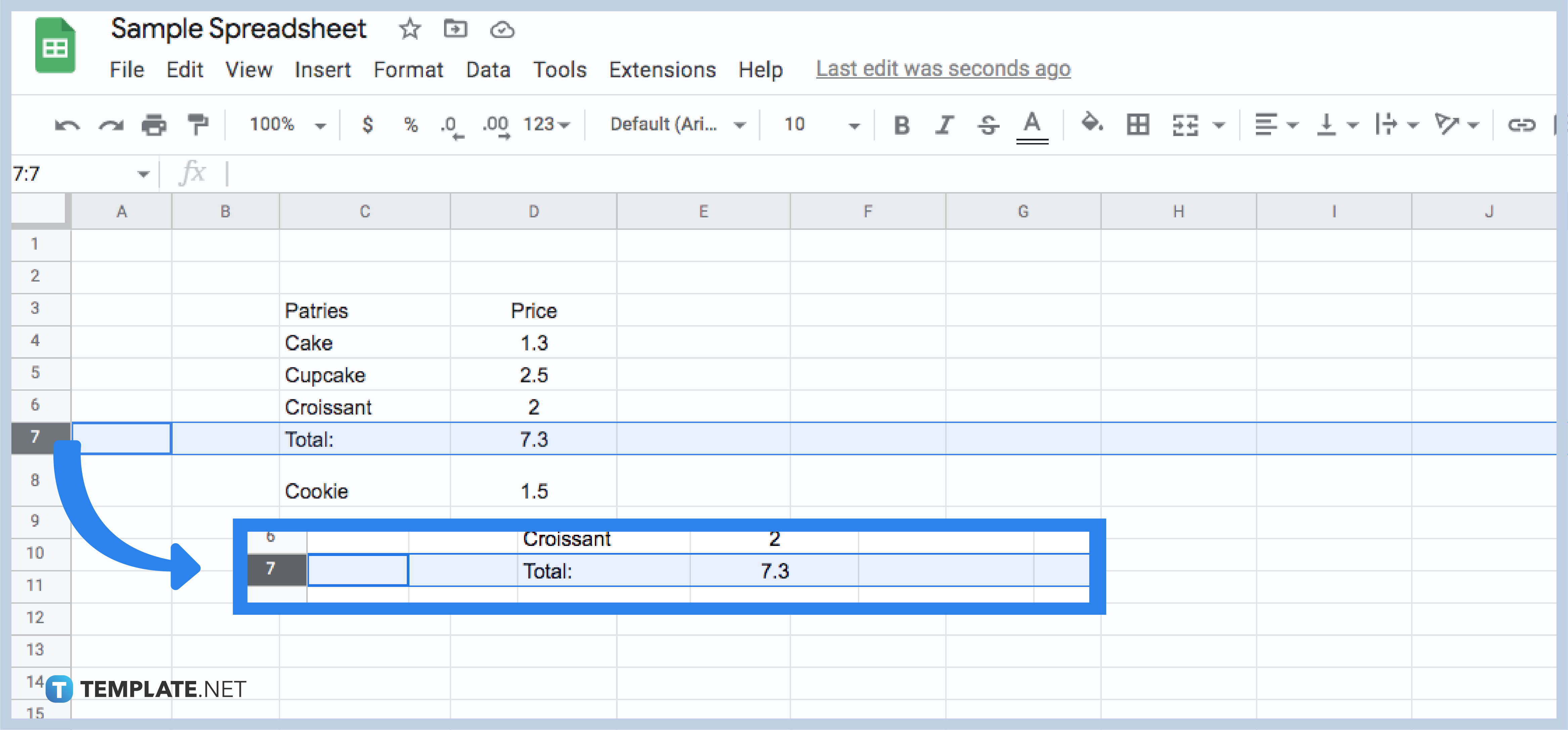
After that, move your cursor to the header of the row and click on it. This will highlight the entire row.
-
Step 3: Click Edit
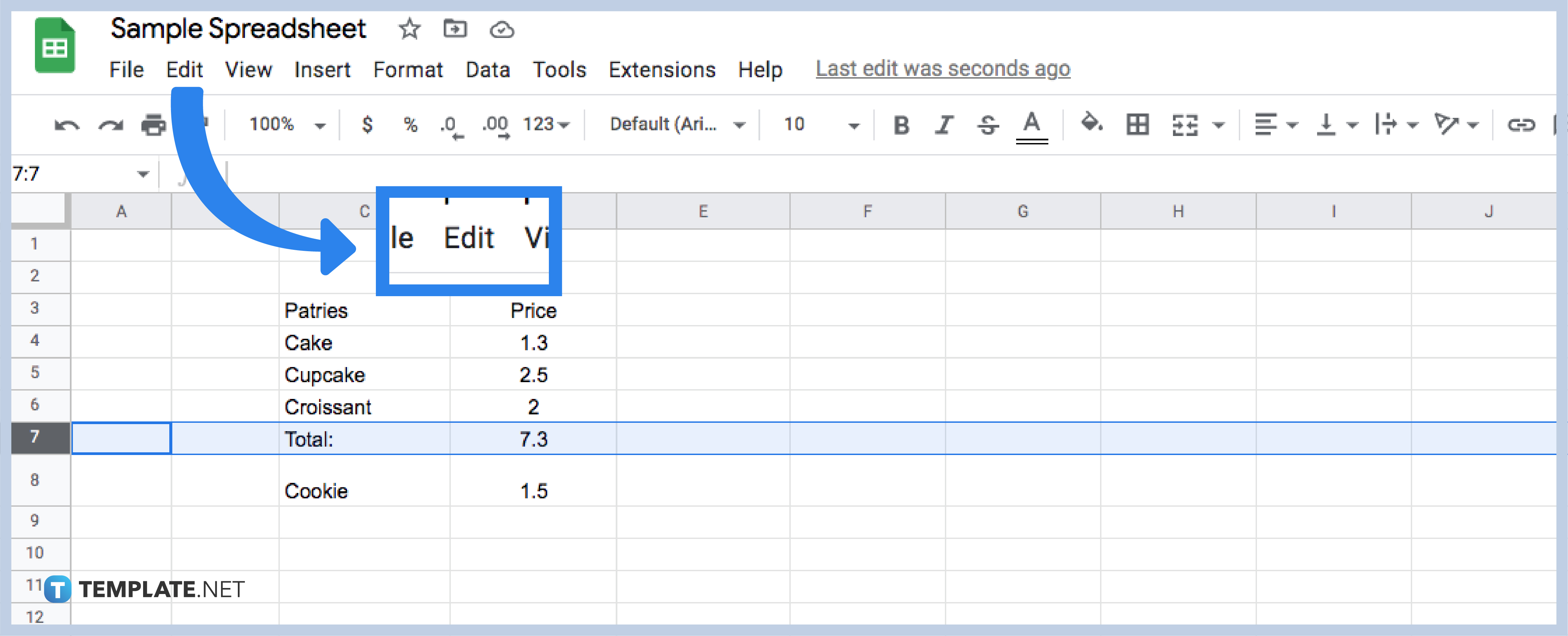
Go to the menu above and click on the word ‘Edit’.
-
Step 4: Click Move
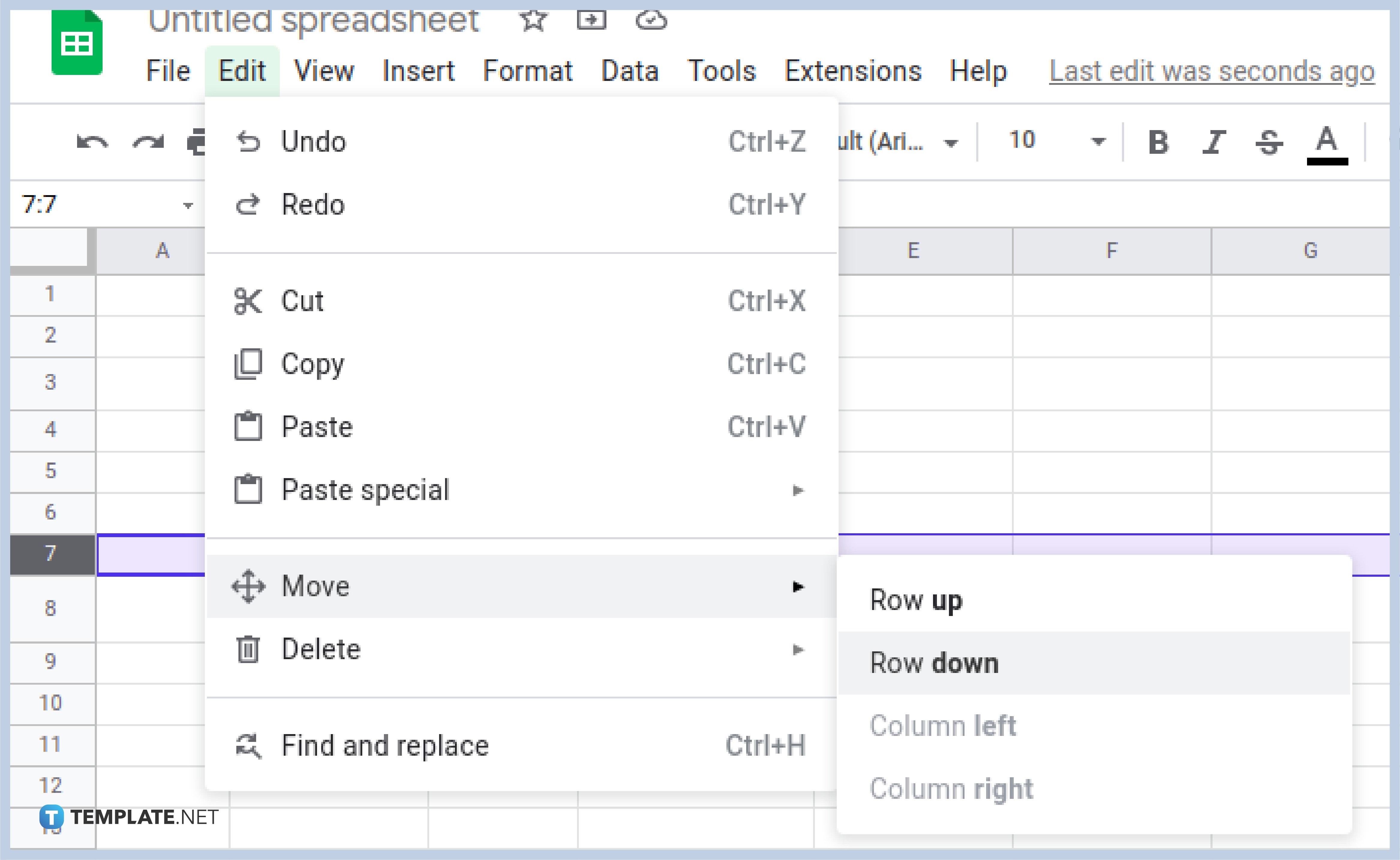
After clicking on Edit, you will see a drop down. Move your cursor and click on the word ‘Move’.
-
Step 5: Choose Where You Want to Move
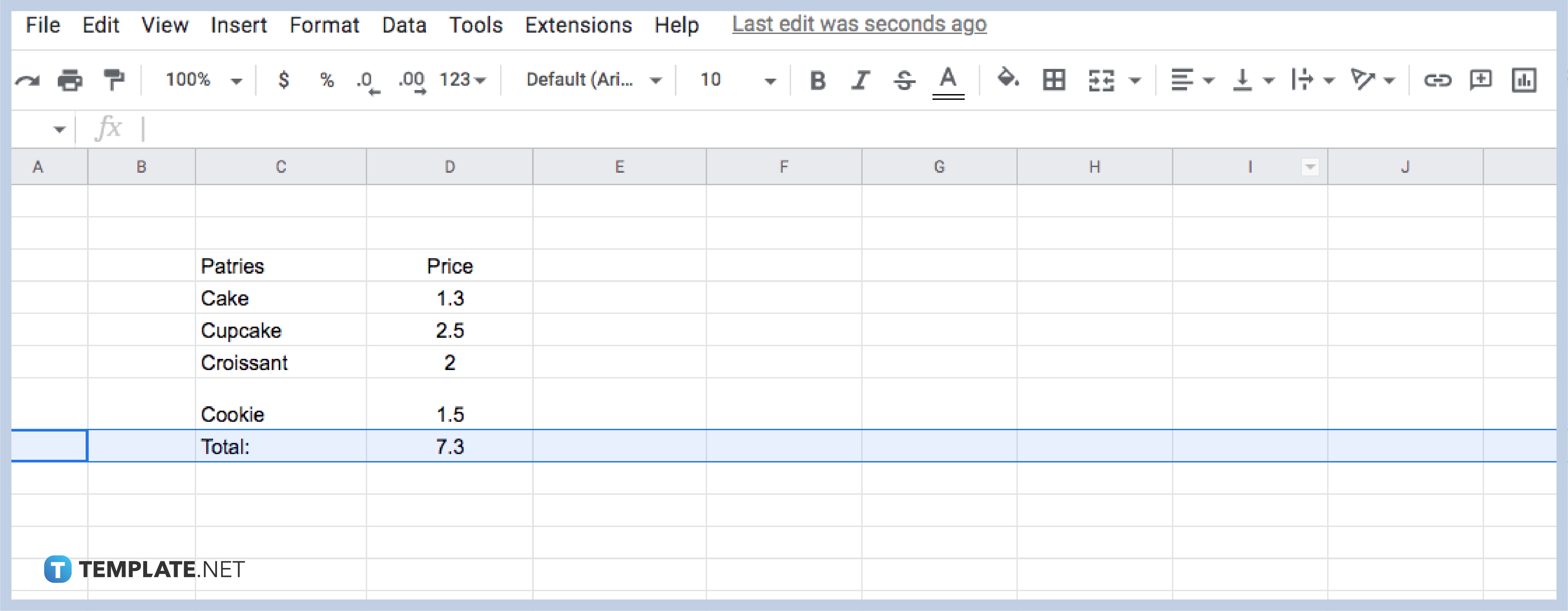
After clicking on Move, you will see another drop down that says, ‘Row up’ or ‘Row down’. click whichever you want to move and the size changes on that row will carry over to the next one. You can repeat this if the row you want to move multiple consecutive rows or move multiple nonconsecutive rows. You can even freeze the row in place to ensure it is kept there.
Is it possible to move a row to another sheet in Google Sheets?
Yes! It is possible to move a row to another sheet using different Google Sheets keyboard short rows.
Can I insert and move cells to fix a mistake?
Yes, you can do that if you lack a row in your table and wish to move a single row with its format.
Can I still move rows when I hide or unhide rows?
No, you can only move to those rows after they are not hidden.
After I merge rows, can I still move them?
Yes you can move a row that has been merged to another one if you wish.






