Table of Contents
10+ Media Kit Templates in Publisher
Media validation is key to getting more traffic and more sales in the business world. Imagine having an established publication feature your company and what you do in their pages. Media kits are a big help in attracting and encouraging reporters and journalists to learn and write about you. Brands that are advertised by big publications will always attract a greater audience, which is why media kits are very critical marketing tools to promote your company to the world.

The process of making media kits shouldn’t be hard with the help of this article. Read on and learn the elements of a media kit, how to make one, some tips to put in mind and commonly asked questions regarding media kits.
Elements of a Good Media Kit
Effective media kits will successfully draw in a media’s attention towards the company. Good media kits will contain all the information the press has to know and will make overviewing the entirety of the business more convenient. So before setting off to the process, know the elements that should be found in a media kit.
1. Detailed information: You wouldn’t want to miss any contact details that might hinder a press release from happening. Make sure to include very detailed information about your company and the people behind it. You would want the press to put a spotlight on the people of the company and their contributions to the company’s growth. The goal is to get the recognition the press can give you.
2. Quality images: Your media kit shouldn’t go without images included in it. Put engaging photos that are from your company itself. Avoid putting images that are not yours as it might place a wrong kind of expectation to the journalist. Be certain also that the images remain in high quality since these images will probably be used also by the press.
3. Yearly reports: If your company’s annual report is consistent or has an upward trajectory, you might want to consider including it in your media kit. This will help boost the reputation of your company and will give them a glimpse of your reliability.
4. Testimonials: Personal testimonials from clients and customers will help draw in other people’s interest in your company. Be mindful not to put any white lies just to make the testimonial look great, it might mislead people to what your business can actually offer.
10+ Media Kit Templates in Publisher
Making media kits might be a hassle as it includes a lot of necessary elements that should be detailed, along with the challenge of choosing a layout that would work well with the contents. To ease off your burden, below are selected media kit templates that are compatible with Publisher.
Blog Media Kit Template

Company Media Kit Example

Social Media Kit Template

Contracting Business Media Kit Sample
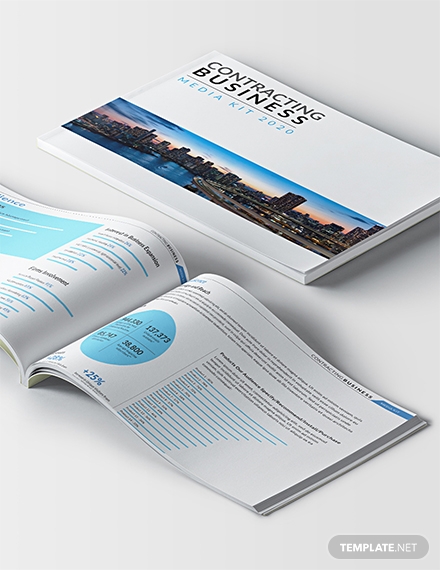
Magazine Advertising Media Kit Template

Professional Media Kit Template

Food and Drink Business Media Kit
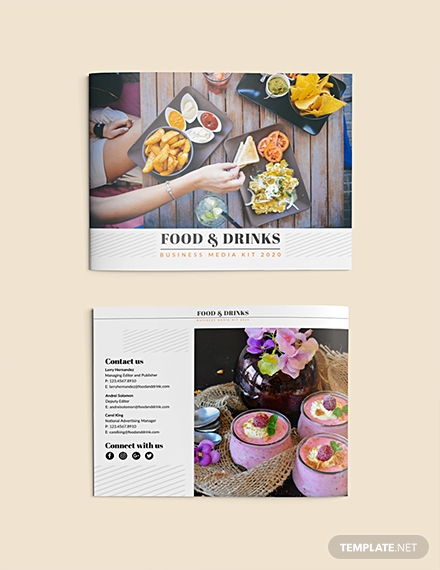
Travel Blog Media Kit Example
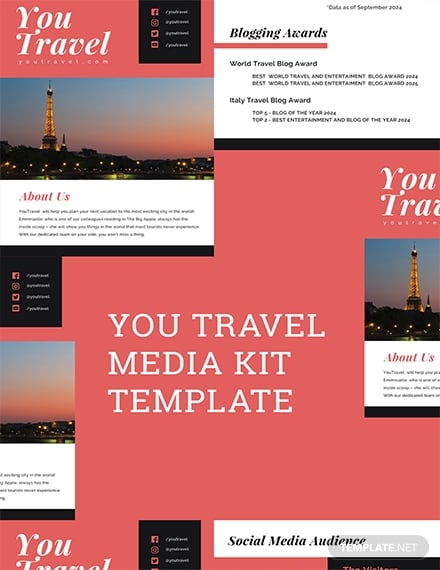
Fashion Influencer Media Kit Template
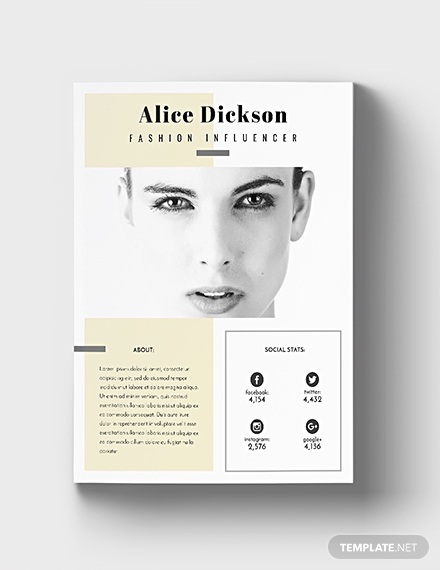
Product Media Kit Example
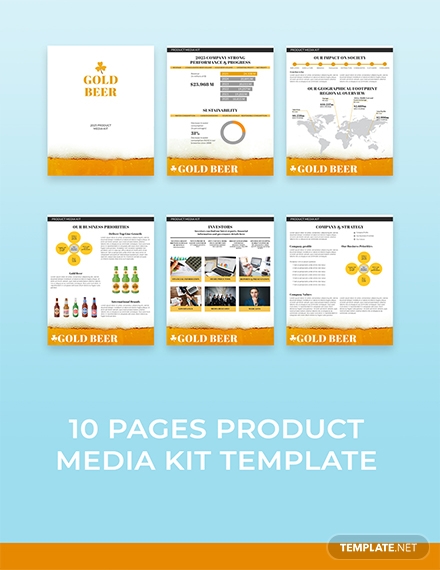
Steps How to Make a Good Media Kit
After looking through those templates, you might have already chosen one of your likings. Let’s proceed to the necessary steps to making a good media kit.
1. Gather information and content: Upon starting off, gather all the details you want to be included in your media kit. Make sure to include basic contact information such as contact numbers, location, business name, what you do in your company, goals and objectives, yearly reports, and testimonials. Accumulate all the images and double check the resolution. Your media kit should be your or your company’s biography. Mention all the highlights and achievements you have to attract the press.
2. Write your articles: Write things your company is passionate about. What are your goals and objectives? What have you contributed to the community? What makes your company different among others? Get honest with this section and make sure that your articles speak the truth.
3. Select and utilize an online template: Making a media kit is time consuming most especially over choosing a layout. To escape the trouble, you can choose a media kit template online, download it, and you’re just a few tweaks away from your dream media kit. The templates included in this article are edited using Microsoft Publisher.
4. Finalize everything: Check if everything is placed systematically. The contents have to follow a smooth order and the articles should be coherent. Make use of boxes. Organize information by boxing-related contents into shapes. Double check also if the layout matches the theme of the media kit. Be mindful of not overdoing the layout, don’t use loud colors unless necessary.
5. Print your template: You might want to consider printing a mock-up of your media kit template first before printing multiple copies of it. Doing so will help you evaluate if the printing process does not mess up the totality of your template. Use special paper finish in accordance with your preference. It is also advised that you have your media kit printed by printing professionals.
Tips for a Great Media Kit
- Include product samples: You have the option to send product samples along with your media kit if you want to. This will help convince the press of your product’s reliability and quality after experiencing it first hand. Some companies, however, has a strict protocol regarding sending gifts. Check with your client’s department first and ask about it.
- Personalize your emails: If you are sending your media kits via email, make your emails personal. Personalizing your emails will help you start a special communication with the journalist you are sending it to. Briefly explain who you are or the company you are representing, what you do, and what the media kit is for.
- Show samples of press releases: If you or your company has been featured in a story before, include it in your media kit to boost your credibility.
Sizes of Media Kit
The sizes of the media kits embedded in this article have a size of 8.5 by 11 inches. There is no standard size to media kits but you have the liberty of resizing your templates according to your preference.
FAQs about Media Kit
What is a media kit template in Publisher?
A media kit template is a pre-formatted template file created using Microsoft Publisher. This template already has a layout, font text, style, images, and formatting needed to make a media kit online. When saved, it will have a file extension name of .PUB.
Can media kits be established online?
Yes, they can be established online. Before, media kits were printed and personally handed out to potential sponsors, journalists, or reporters. Thanks to the internet, we can conveniently send out media kits by emailing them or posting it online. The best digital platform would be your social media accounts or your personal website.






