Table of Contents
- 5 Steps to Make a Food Catalog
- 10+ Food Catalog Templates
- 1. Food Recipe Book Catalog Example
- 2. Editable Food Cookbook Catalog Sample
- 3. Kitchen Cookbook Food Catalog Template
- 4. Chalkboard Cookery Book Catalog Design
- 5. Printable Restaurant Food Catalog Format
- 6. Simple Cookbook Food Catalog Layout
- 7. Editable Restaurant Food Catalog Template
- 8. Creative Restaurant Food Catalog Layout
- 9. Creative Landscape Food Catalog Sample
- 10. Food Cookbook Recipe Catalog Format
- 11. Fast Food Menu Catalog Example
10+ Food Catalog Templates
When there’s a need for you to promote something thoroughly, why not give catalogs a shot? Catalogs have been proven to be quite effective for businesses which makes it a good tool for advertising even food products. Below, we’ve gathered for you some of the best food catalog templates that you can download and use for your business.

5 Steps to Make a Food Catalog
Step 1: Gather the necessary information about the food products that you wish to advertise on your catalog.
Regardless of how you’re planning to use your food catalogs, you will need to gather everything you can for promoting your products. Depending on the food products, your catalog should be able to describe them concisely for the readers. For an easier way of doing this, you may want to simply list the details down in bullet form.
Step 2: Prepare and organize the images or photos of the food products.
Aside from the written content, you will also need to get your reader’s attention through the images of the food products. Take photos of your products and make sure to capture its best and most appealing features. Afterward, organize the photos accordingly to make it easier for readers to navigate through your catalog.
Step 3: Download a food catalog template from the ones offered below and start editing it.
Making sure that your catalog is worth showing off may seem like a lot of work, but our templates can help you out. Check out our collection of professional templates below and download one. After doing so, you can then open the downloaded template on your editing tool so you can start working on the design.
Step 4: Write the content of the catalog and proofread it afterward to check for errors.
Assuming you have already written an outline in Step 1, now you can add your content to your food catalog. You may choose to keep it in bullet form, or you can rewrite it in paragraph form. Nevertheless, just make sure to keep your catalog relevant and informative, and don’t forget to proofread it afterward.
Step 5: Print copies of your food catalog and prepare them for distribution.
And finally, printing your food catalog and preparing the copies for distribution. In terms of printing, simply bring your finalized catalog design to a printing company. This way, you won’t have to worry about formatting issues. And with regards to distribution, you can send your catalogs to your target audience through the mail.
10+ Food Catalog Templates
1. Food Recipe Book Catalog Example

When people wish to learn new dishes and how to cook them, they will often refer to a recipe book. With this food catalog, you can provide them with the information they need, you may even want to use our recipe book cover page template with this. This template has more than enough pages for all your content.
2. Editable Food Cookbook Catalog Sample

Impart your knowledge in cooking with others by making yourself a cookbook catalog using this template. There is a maximum of 16 pages for this template, and you can use that for sharing what you know about cooking in a rather comprehensive manner. This template is available in four file formats including InDesign, Word, Photoshop, and Publisher.
3. Kitchen Cookbook Food Catalog Template
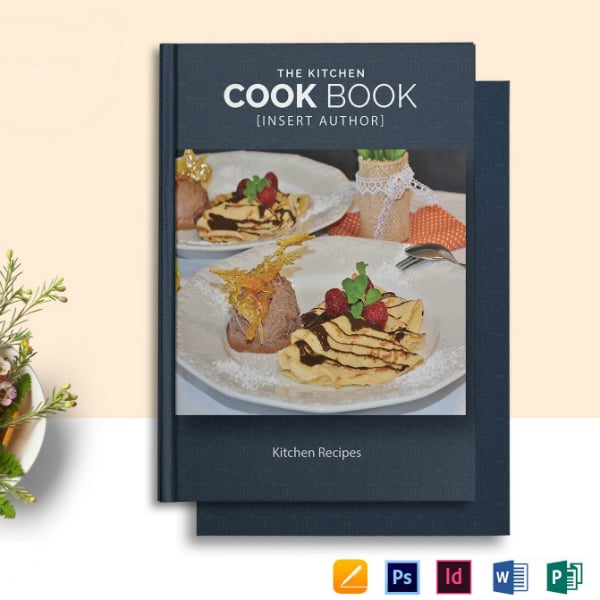
To be honest, going out to restaurants to enjoy their food is quite costly, but people can learn how to make them at the convenience of their own homes. How? By using a cookbook catalog. With this catalog template, you can use either Word, Pages InDesign, Photoshop, or Publisher for writing your content of how the dishes are prepared.
4. Chalkboard Cookery Book Catalog Design
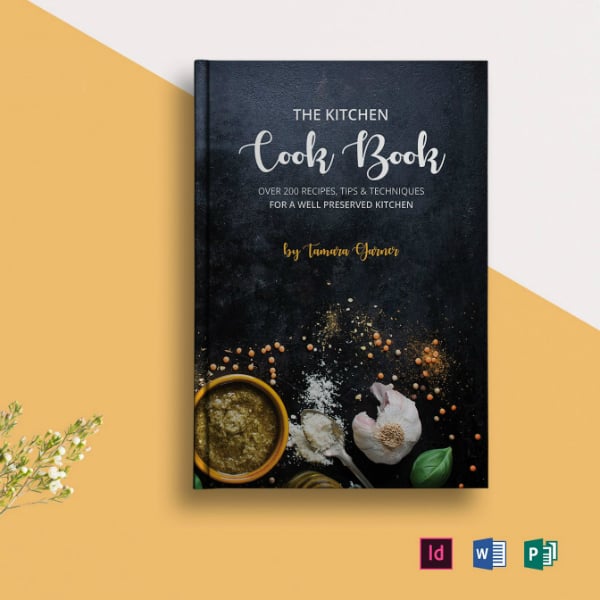
When designing your very own cookbook, always make it a point to have your images capture the most mouthwatering features of the dish. With this template and its 300 DPI resolution, the images of the dishes will be enough to motivate readers on how to make them. You can get this template in Publisher, Word, or InDesign.
5. Printable Restaurant Food Catalog Format

Promote your business and the dishes that you are serving by utilizing this restaurant catalog template. As long as you’re using the right photos and adding compelling content, every page on this catalog will be able to stimulate the appetite of the reader. You can download this template in PSD or in any of the five other formats available.
6. Simple Cookbook Food Catalog Layout

Allow readers to channel their inner Gordon Ramsay by downloading this template for making your cookbook catalog. Editing this template is guaranteed to be very easy thanks to its use of well-organized layers and layer groups. In addition, this template also consists of smart objects which allow you to replace the images seamlessly.
7. Editable Restaurant Food Catalog Template

It’s very important for a template to be editable in order for users to be able to customize it according to their preference. Thankfully, this template in InDesign will indeed allow you to do that while still keeping the resolution at a whopping 300 DPI. When printing this, be sure to use an A4-sized paper stock.
8. Creative Restaurant Food Catalog Layout
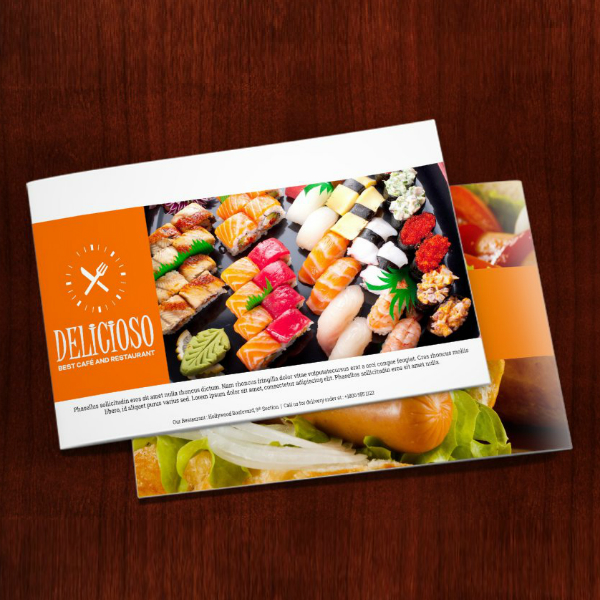
For a user-friendly catalog template that’ll allow you to freely make customizations without having to worry about ruining the quality, this is your best choice. Aside from the PDF-based files that are highlighted in this template, it also comes with Powerpoint Presentation files for promoting your restaurant’s dishes.
9. Creative Landscape Food Catalog Sample

Whether your purpose is to teach readers how to cook or to advertise your food products, this would be the perfect advertising catalog simply because of how catchy the theme is. Aside from the 18 usable pages, this template also comes with a separate master page. Lastly, this template has an automatic page numbering feature as well.
10. Food Cookbook Recipe Catalog Format
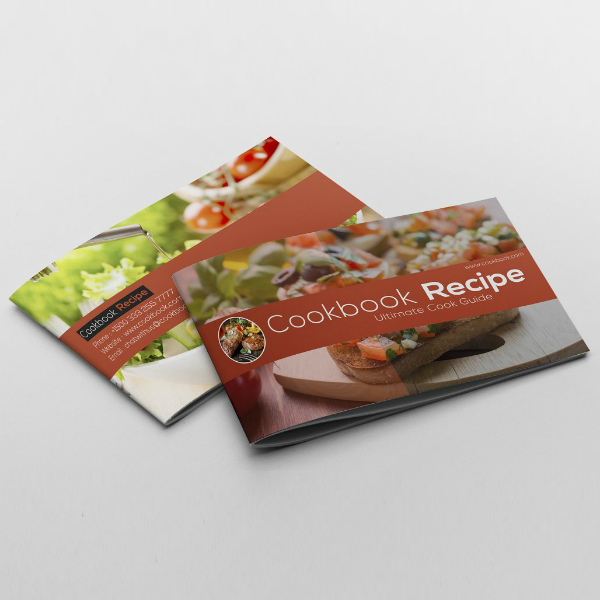
Not everyone has innate cooking skills but they are still capable of learning if they have something that serves as their reference. With this template, you can provide readers with the information they need on how to cook the most sumptuous dishes. A Powerpoint version is available for this template to those who wish to share their catalogs digitally.
11. Fast Food Menu Catalog Example

Although most fast food joints already have their menus available at the counter area, you can still use catalogs but for a different purpose. These catalogs are commonly used to promote the establishment, describe its background, and identify the dishes being offered. Here’s a template to help you make one, but also check out our fast food flyer template.






