How to Add More Functionality to Gmail
Google offers a range of hidden features that are already there but still need a few tweaks for you to download and actually use them. So if you wish to extend your Google Mail’s functionality to cater various tasks and purposes, don’t forget to leverage free Gmail add-ons or extensions.
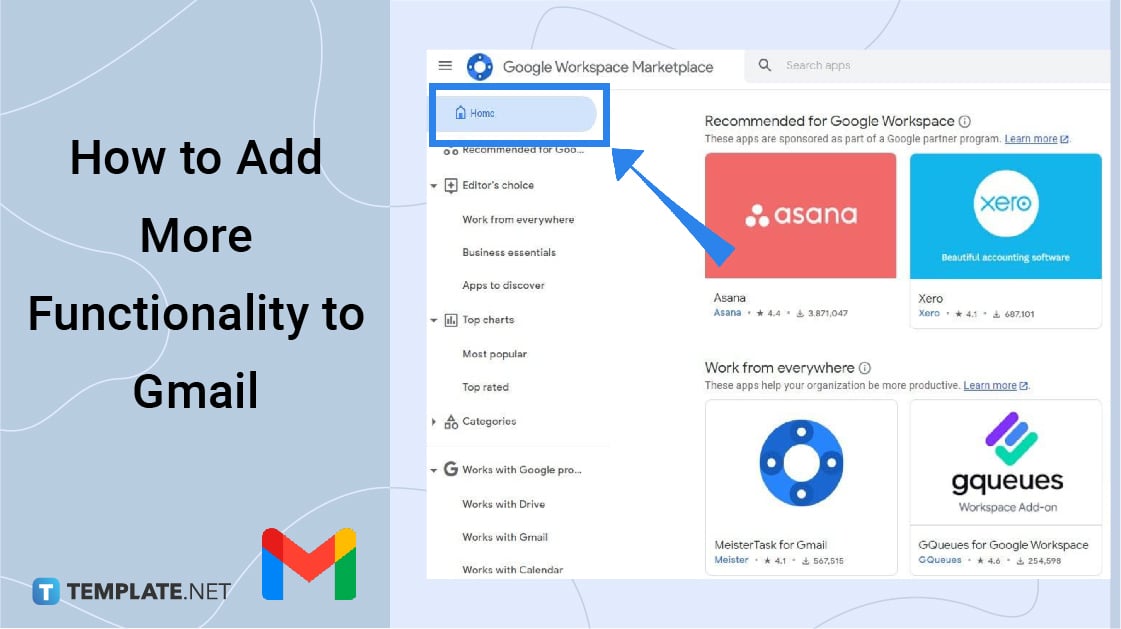
How to Add More Functionality to Gmail
-
Step 1: Sign in to Gmail
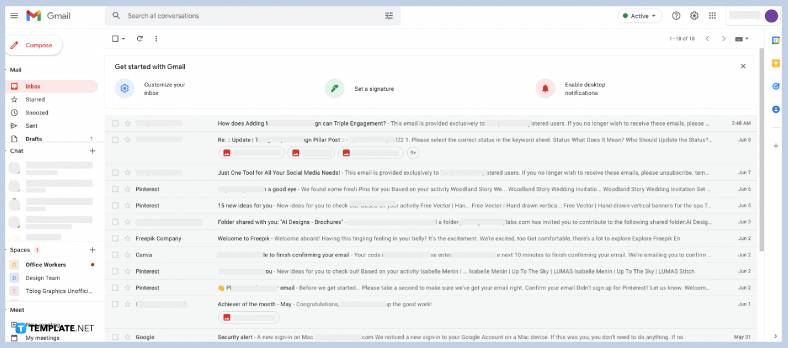
First of all, you need to have a legitimate Gmail account to access Google extensions and apps. Just head to http://mail.google.com/mail/ and make sure you are signed in. Create a Google Email account if you are still not registered.
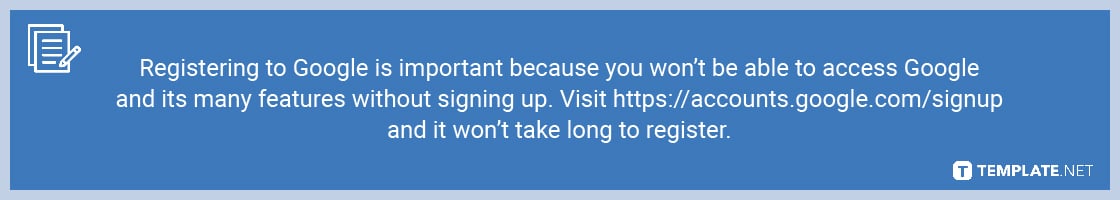
-
Step 2: Access Google Workspace Marketplace
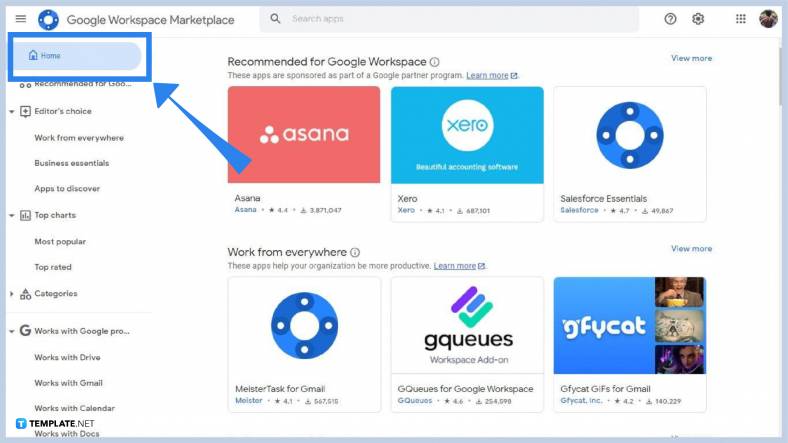
There are two places where you can boost your Gmail’s functionality which are Google Workspace Marketplace and Chrome Web Store. Visit https://workspace.google.com/marketplace first and you can search for any app, extension, or add-on you want such as Asana, Xero, Salesforce Essentials, and many more.
-
Step 3: Install the App You Want
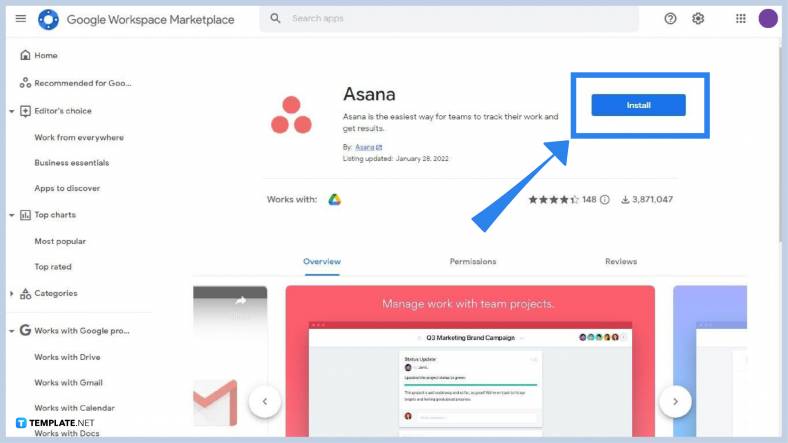
Whether you click on any add-on from Google Workspace Marketplace or search for any app manually there, you will eventually need to download the app you need. Just click “Install” and wait for the installation to finish. Then, you can function that add-on shortly.
-
Step 4: Go to the Chrome Web Store
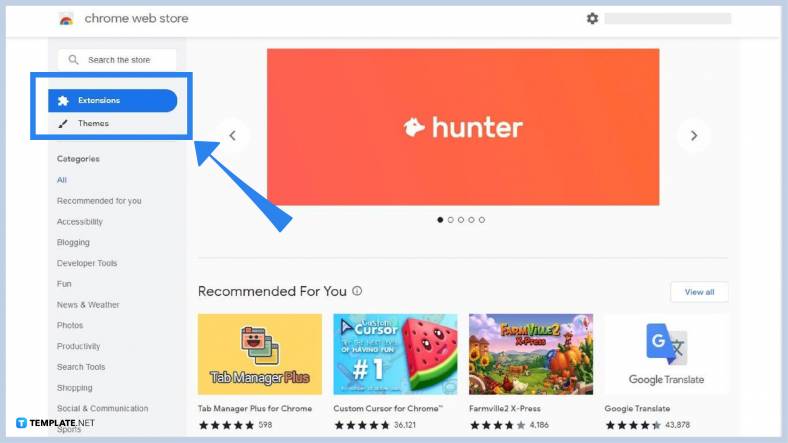
Besides Google Workspace, you can get more functionality for your Gmail using the Chrome Web Store or https://chrome.google.com/webstore/extensions. A Chrome extension introduces you to Bitmoji, Hunter, Equatio, SongSearch, and lots more. Same as before, look for any extension you want to add.
-
Step 5: Select Add to Chrome
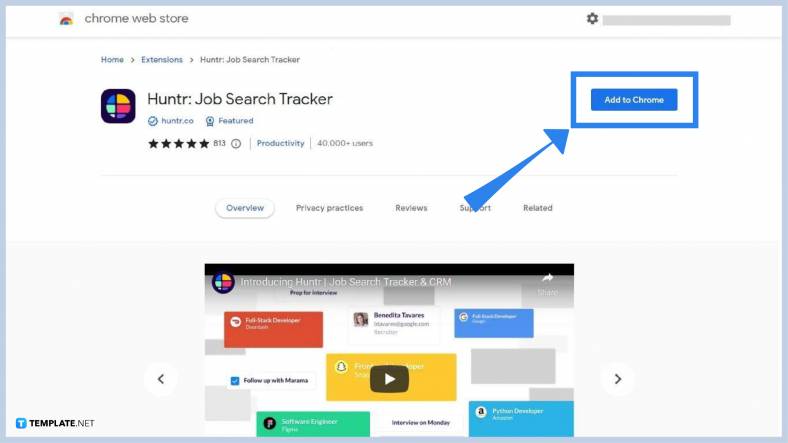
When you click on the specific app you like to use, Chrome Web Store’s download button is the “Add to Chrome.” Click it and such extensions would be installed in a while. Enjoy experiencing the rest of Gmail’s features after.
How do I add more tools to Gmail?
Go to the Gmail’s General tab and check “Enable input tools”. The “Input Tools” window pop-up would appear where you can choose every input tool you want to add to Gmail.
What are the latest Gmail features?
The most notable Gmail features talked about recently are the schedule send, dark side, offline mode, smart compose, smart reply, confidential mode, edit categories, undo send, inbox type, and accessible app menu.
How to change mail settings on Gmail
You can change the mail settings on Gmail by clicking “Settings” or the gear icon, change any setting from different categories, and save changes at the very bottom page to apply your preferred settings.






