How to Calculate Average in Google Sheets

Google Sheets is a powerful tool in Google Workspace that makes data analysis and management a breeze. One such feature is the ability to calculate averages, a fundamental statistical operation for calculating student grades or analyzing business data. This guide will walk you through calculating averages in Google Sheets.
How to Calculate Average in Google Sheets
In statistical terms, ‘average’ encompasses various measures of central tendency, such as mean, median, and mode. However, in Google Sheets, when we mention ‘average,’ we’re typically referring to the arithmetic mean. Master the art of average calculation in Google Sheets with these steps for efficient and error-free data analysis.
-
Using the AVERAGE Function in Google Sheets
The AVERAGE function is user-friendly. Requiring at least one argument – a number, cell reference, or range – proves its simplicity. To employ it, input “=AVERAGE(” followed by your arguments, closing the parentheses afterwards. Google Sheets promptly calculates the average based on the specified cells. For instance, to find the average of numbers in cells A1 through A10, input “=AVERAGE(A1:A10)” in the desired cell. Google Sheets adds up the values, divides by the count, and displays the result where you entered the formula.
-
Calculating Weighted Average
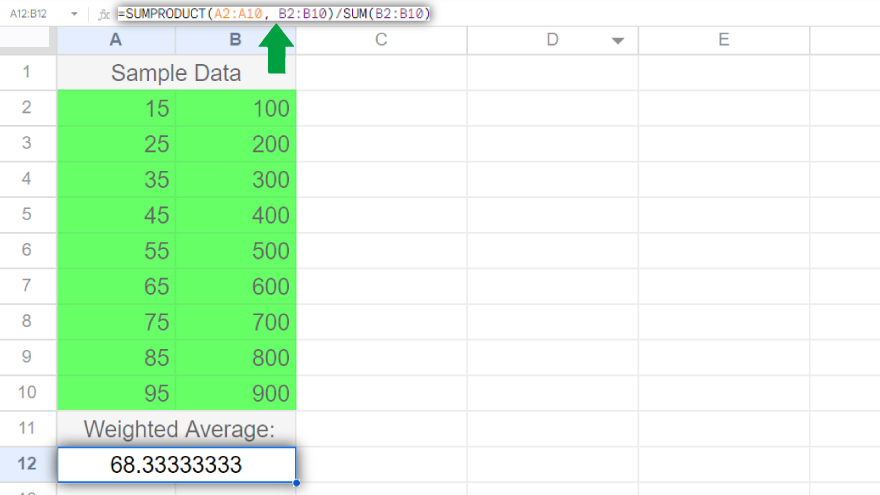
For scenarios where certain numbers hold more weight, the weighted average comes into play. To compute it in Google Sheets, combine the SUMPRODUCT function with the SUM function. SUMPRODUCT multiplies numbers in corresponding rows and adds those products, while SUM tallies all numbers in a cell range. Suppose you have numbers in A1 through A10 and weights in B1 through B10. Input “=SUMPRODUCT(A1:A10, B1:B10)/SUM(B1:B10)” in the designated cell. Google Sheets then calculates the weighted average, presenting the result where you placed the formula.
-
Handling Errors
Though robust, the AVERAGE function may encounter errors, with #DIV/0! being the most common. This error arises when division by zero occurs, typically if all cells in the range are blank or contain text. To address this, incorporate the IFERROR function. This function specifies a value if an error occurs and displays the formula result otherwise. For example, input “=IFERROR(AVERAGE(A1:A10), 0)” to return 0 in case of a #DIV/0! error. Google Sheets calculates the average, handles errors seamlessly, and shows the result in the designated cell.
You might also gain useful advice from these articles that offer tips for Google Sheets:
FAQs
How do I calculate the average of a range of cells in Google Sheets?
Utilize the AVERAGE function by inputting “=AVERAGE(” followed by the cell range, closing the parentheses.
Can I calculate a weighted average in Google Sheets, and how?
Yes, use the formula “=SUMPRODUCT(A1:A10, B1:B10)/SUM(B1:B10)” for a weighted average, considering weights in a separate column.
What should I do if the AVERAGE function encounters a #DIV/0! error?
Safeguard against errors with the IFERROR function, like this: “=IFERROR(AVERAGE(A1:A10), 0)” to handle and display a specified value.
Can the AVERAGE function automatically ignore blank cells in my dataset?
Yes, the AVERAGE function in Google Sheets automatically skips blank cells, ensuring accurate arithmetic mean calculations.
Is it possible to calculate the average of non-contiguous cells in Google Sheets?
Certainly, include multiple cell references in the AVERAGE function, such as “=AVERAGE(A1, B3, C5).”






