How to Change Google Account Gmail Address
Every Google account has a specific Gmail address that is displayed beside your name and profile picture. And that email address is extremely important to sign in/sign out of Google. In case you need to change it for whatever purpose, follow this short tutorial of how to change Google Account Gmail address.

How to Change Google Account Gmail Address
-
Step 1: Open Your Gmail Account
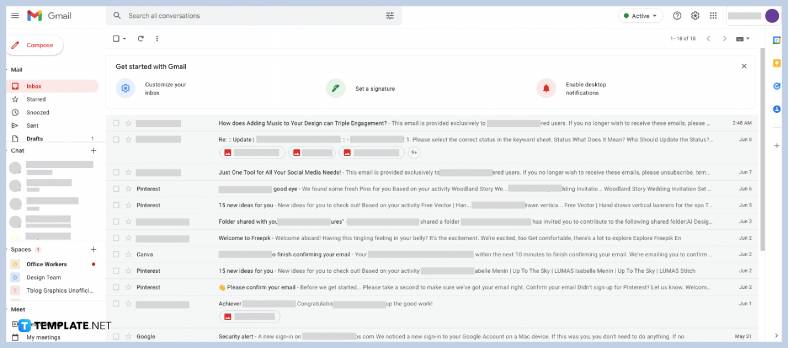
On your computer, visit http://mail.google.com/mail/ and make sure you are signed in to Google. If you are using Android or iPhone, head to the Google Mail app.
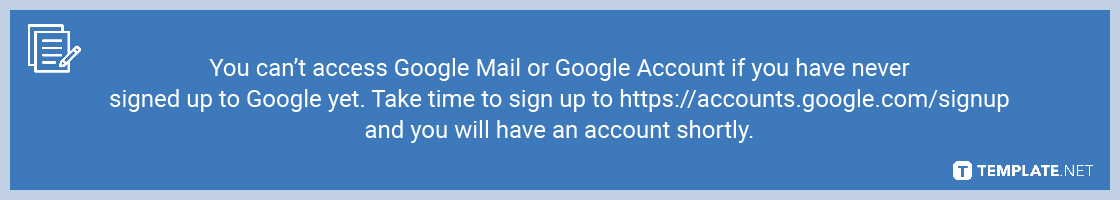
-
Step 2: Access Google Account’s Personal Info
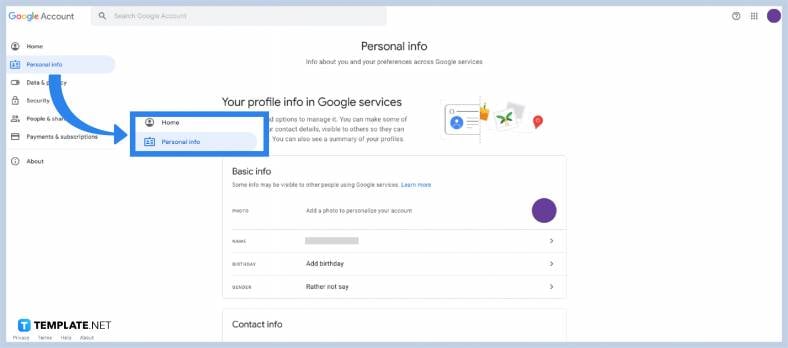
Once signed in, head to Google Account or https://myaccount.google.com/. You are a step closer to changing your Google Account’s address when you click “Personal info” at the top left menu.
-
Step 3: Look for Your Contact Info, Specifically Email
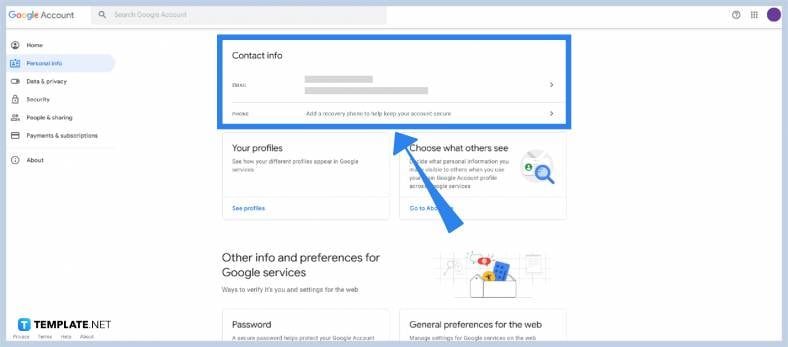
Inside “Personal info,” you get to see your Gmail name, username, password, phone number, etc. So be sure to scroll down and look for “Contact info.” Then, tap “Email” followed by “Google Account email.”
-
Step 4: Change Your Gmail Address
After your email address is an “Edit” button. Click it until you can finally write down your new Gmail address. Expect to follow instructions given on screen such as how to change with a better email address and how to verify your new address.
Why can’t I change Google Account email?
Certain factors that won’t let you change your Google Account email address is when your email address is no longer a default email address, your email address already ends with @gmail.com, or when your email address is controlled by an administrator from work, school, or any company.
Can you change your Gmail address without creating a new account?
You cannot change your final email address or username but only the specific name associated with such an account.
Can I have two Gmail email addresses?
Yes, and you can even create as many accounts as you like since Gmail offers a feature to let you access multiple accounts.






