How to Count Color Cells in Google Sheets
Google Sheets offers a wide range of functions and features to help users manage and analyze data. One such feature is the ability to count cells based on their color, which is useful when dealing with large datasets where color coding is used to categorize or highlight certain data points. In this guide, we will explore how to count color cells in Google Sheets, diving into the various methods and steps involved.
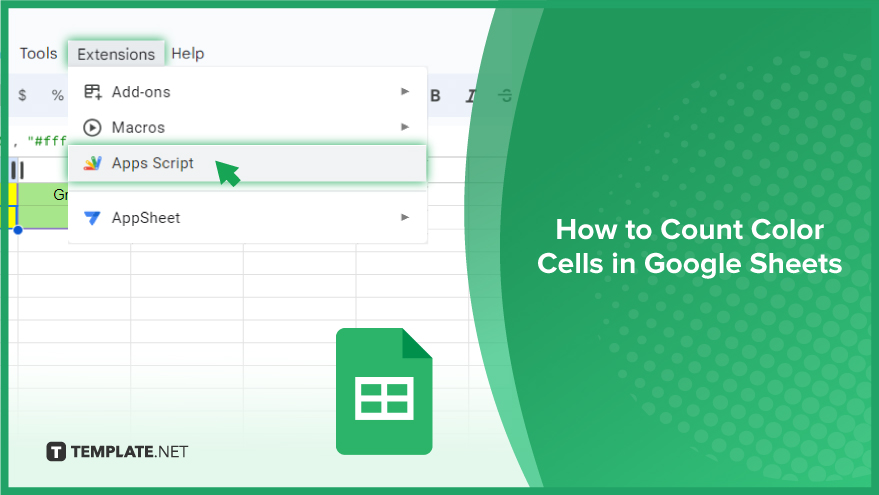
How to Count Color Cells in Google Sheets
Counting color cells in Google Sheets can significantly enhance your data analysis capabilities. While the built-in functions lack direct support for color-based criteria, with a bit of coding, you can efficiently tally colored cells using a custom function. In this guide, we’ll take you through the process step by step, even if you’re new to Google Apps Script.
-
Step 1. Understanding Google Apps Script Basics
Before delving into the process, it’s crucial to have a basic understanding of Google Apps Script, a JavaScript-based language for automating tasks across Google products. If you’re unfamiliar, don’t worry – we’ll guide you through each step.
-
Step 2. Creating a Custom Function
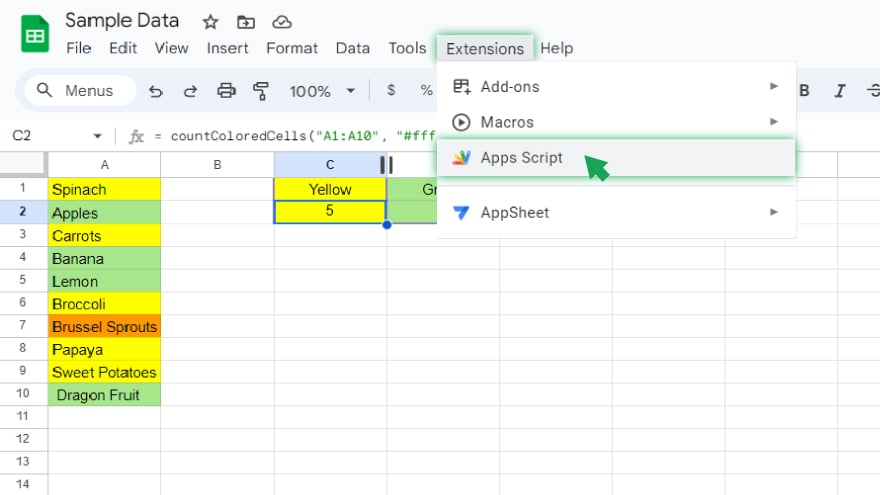
The initial step involves creating a custom function to count color cells. Open the script editor by clicking “Extensions” in the top menu and selecting “Apps Script.” This action opens a new tab with the script editor, where you can craft your custom function.
-
Step 3. Writing the Custom Function
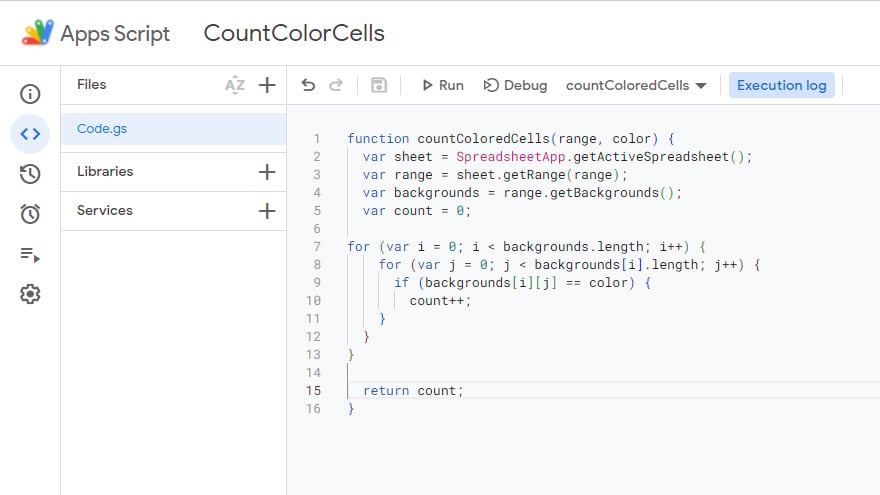
The custom function for counting color cells will use the getBackgrounds() method to get the color of each cell in a range. It will then compare this color to the color you’re looking for, and increment a counter each time it finds a match. The code for this function might look something like this:
function countColoredCells(range, color) {
var sheet = SpreadsheetApp.getActiveSpreadsheet();
var targetRange = sheet.getRange(range);
var backgrounds = targetRange.getBackgrounds();
var count = 0;
for (var i = 0; i < backgrounds.length; i++) {
for (var j = 0; j < backgrounds[i].length; j++) {
if (backgrounds[i][j] == color) {
count++;
}
}
}
return count;
}
- Once you’ve written your function, you can save it and close the script editor. You can now use your custom function in your spreadsheet just like any other function.
You might also gain useful advice from these articles that offer tips for Google Sheets:
FAQs
How can I count color cells in Google Sheets?
Utilize a custom function in Google Apps Script, specifically designed to tally colored cells based on your specified criteria.
Is Google Apps Script necessary for counting color cells?
Yes, as the built-in functions of Google Sheets do not directly support color-based criteria; Google Apps Script provides the flexibility needed for this task.
Can I count cells of a specific color using a built-in function?
No, Google Sheets does not have built-in functions for counting cells based on color; custom scripting is required for this functionality.
Are there predefined functions for working with cell colors in Google Sheets?
No, Google Sheets lacks predefined functions for directly manipulating or querying cell colors; scripting is essential for such tasks.
Is coding experience necessary to count color cells in Google Sheets?
Basic knowledge of Google Apps Script, a JavaScript-based language, is beneficial but not mandatory; our step-by-step guide can help you navigate the process.






