How to Filter & Block Unwanted Emails in Gmail
Phishing emails, spam messages, bullying messages, unnecessary text messages?—do you have a bunch of unwanted emails you want to block and filter on Gmail? Thankfully, Google Mail gives you the opportunity to block someone from sending you emails on your Gmail inbox or automatically keep receiving emails you dislike in a junk folder as you import filters. Learn about how to filter and block unwanted emails in Google Email in this article.
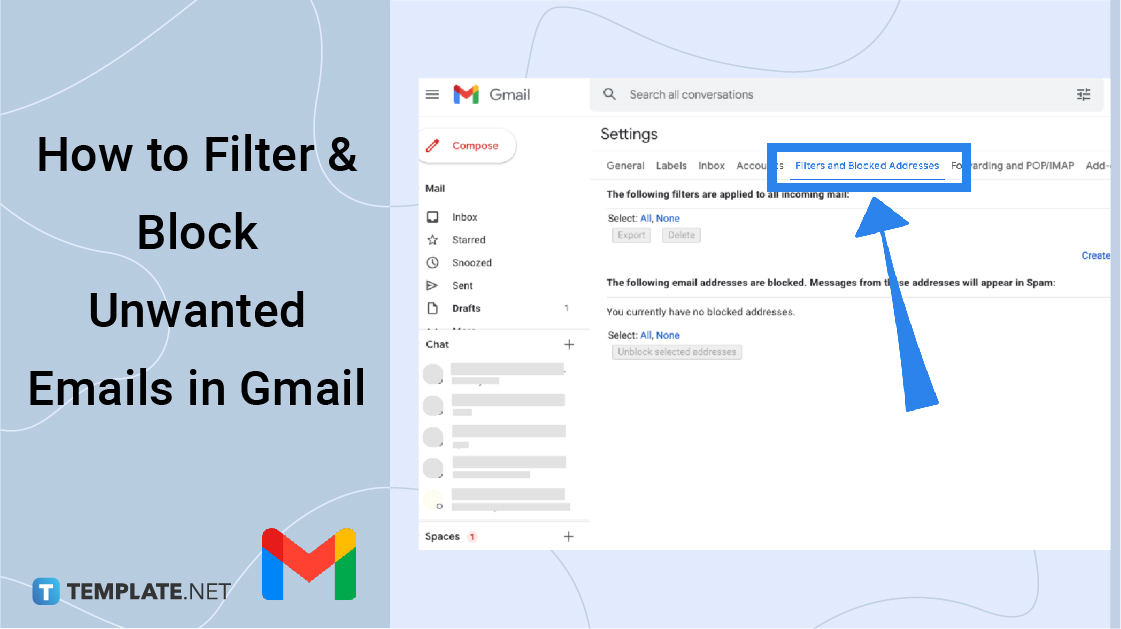
How to Filter & Block Unwanted Emails in Gmail
-
Step 1: Access Google Mail
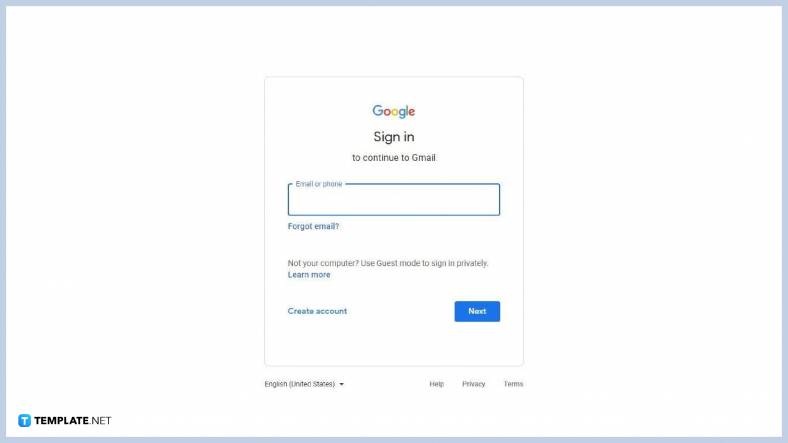
First, go to http://mail.google.com/mail/ and sign in to your Google account. Remember that you need to create/set up a Google account if you have not signed up yet.
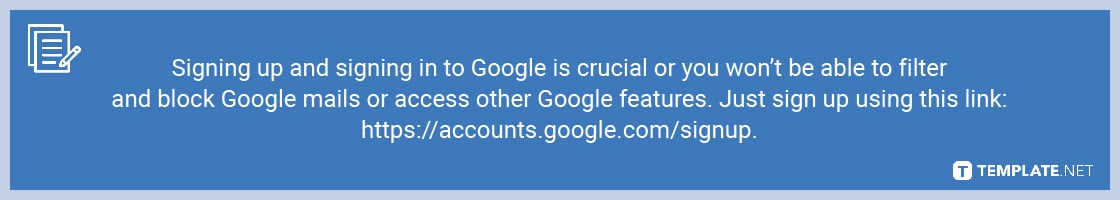
-
Step 2: Filter Your Emails
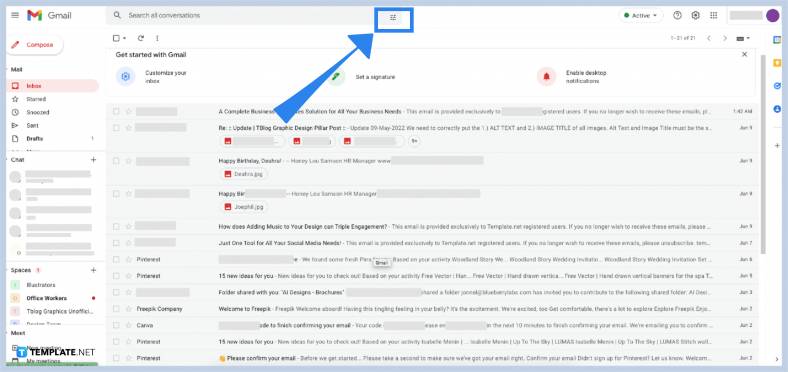
Start learning how to filter emails in Gmail. Inside Google Mail, there is a search box with the words “Search all conversations” found on top. Click the “Show search options” button beside it.
-
Step 3: Input the Search Criteria
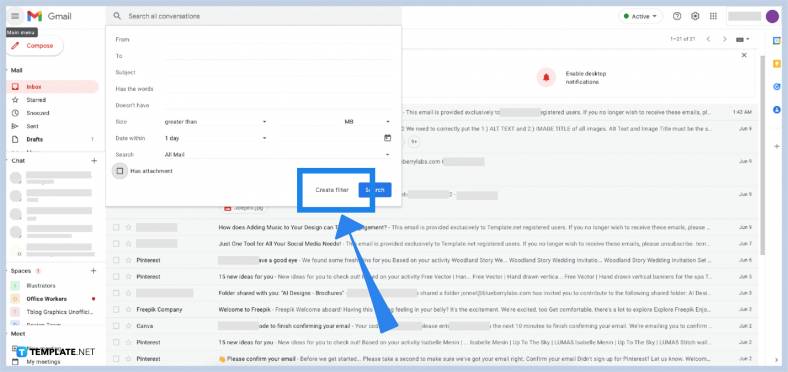
After clicking “Show search options,” a pop-up window appears. It shows you the criteria box on how to search for specific emails such as whom they are from, whom they are for, the subject, the words, and more. Complete the search criteria and tap “Create filter” to continue.
-
Step 4: Block Unwanted Emails
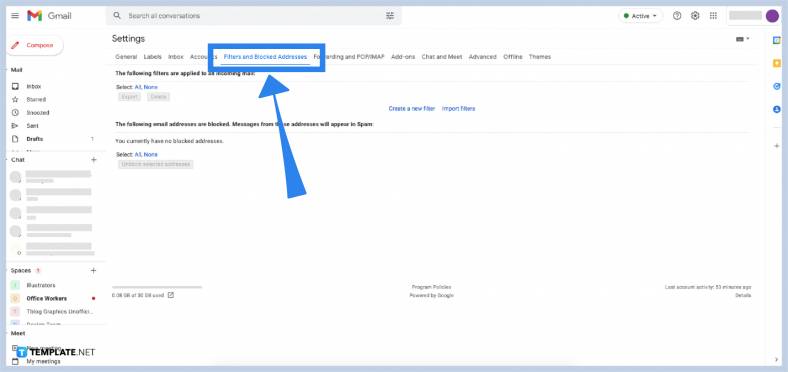
How to block unwanted emails, you might ask? Go to your Gmail’s home page and click the gear icon on top for “Settings.” Next, select “See all settings” and you will be directed to another window. From there, choose “Filters and Blocked Addresses.” Then, you can create a new filter, import filters, export filters, block specific addresses, and unblock certain addresses. Leverage this setting to make sure you can prepare an anti-spam Google account and no longer get bothered by contacts you don’t want to hear from.
How do I block a Gmail address?
Visit Gmail and open a specific message from the sender you want to block. On the upper right, click “More” and click “Block” so you won’t hear from that sender ever again. You can unblock them by following the same steps if you change your mind.
Can you permanently block Spam on Gmail?
From spam emails to unwanted contact addresses, blocking them from mailing you is certainly possible with Gmail’s settings.
How do I email contact support on Gmail?
If you have more questions about filtering and blocking unwanted emails in Google Mail, you can always email Google Support at [email protected] or contact +1-650-206-5555, +1-650-763-0461, and +1-855-593-8213 if you are in the US.






