How to Make a Google Slide Play Automatically
You don’t have to lift a finger to play your presentation. Make it play automatically simply by following the steps we’ve outlined below.

How to Make a Google Slide Play Automatically
-
Step 1: Open Your Saved Presentation in Google Slides
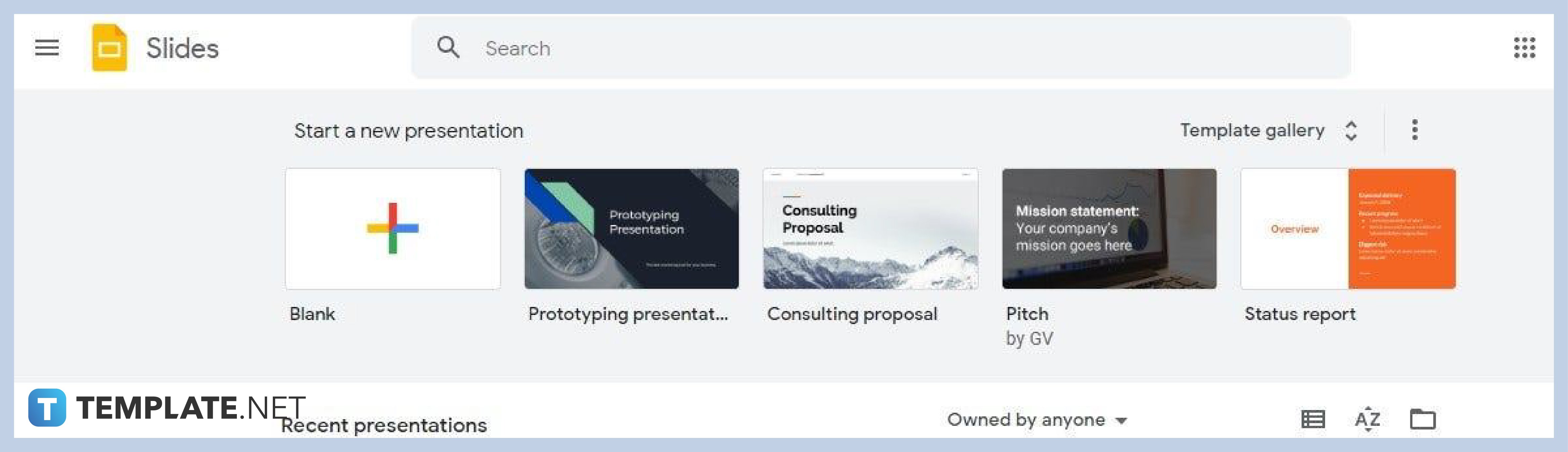
Access docs.google.com/presentation to open the Google Slides homepage. In there, you can find your saved presentation. Click it to open it. You can also start creating a new Google Slides presentation if you don’t have an existing one. -
Step 2: Go to File and select Publish to the Web

Once you’ve opened your presentation, go to File and click Publish to the Web. It’s somewhere on the bottom parts of the File drop-down menu.
-
Step 3: Set Intervals of Auto-Advancing Slides
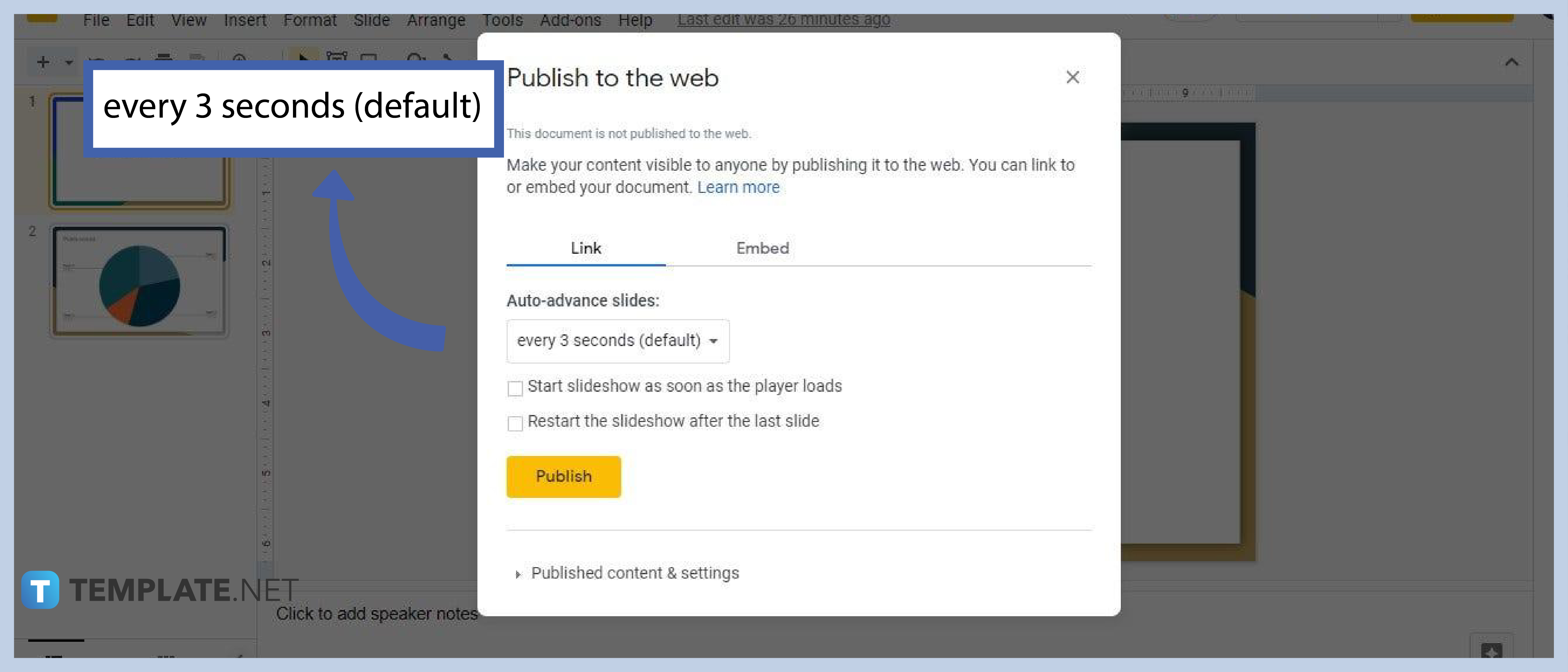
Set an interval to auto-advance after the video of the slides in your presentation. The default is every 3 seconds, but there are plenty of other options. You also have the option to start the slideshow as soon as the player loads and restart it after the last slide.
-
Step 4: Click Publish
Once everything is set, click Publish. That’ll make your Google Slides presentation public. Anyone will see it and it’ll play automatically as they open without the need to press a presentation button.
Can videos in Google Slides play automatically?
Yes, videos in Google Slides can play automatically if you want. Under the Format Options, go to Video Playback and select the Play (automatically) option. In slideshow mode, your video will play immediately without requiring any action to prompt it.
What are the interval options to auto-advance slides in Google Slides?
These are the choices of intervals to auto-advance your slides in a Google Slides presentation:
Every second
Every 2 seconds
Every 3 seconds (default)
Every 5 seconds
Every 10 seconds
Every 15 seconds
Every 30 seconds
Every minute
Is there a shortcut to activate Slideshow mode in Google Slides?
Yes, there’s a shortcut. No need to go to the View menu and click Slideshow there. There’s a Slideshow option in the upper right corner of the Google Slides interface. Or better yet, you can simply use the Ctrl+F5 keyboard shortcut.






