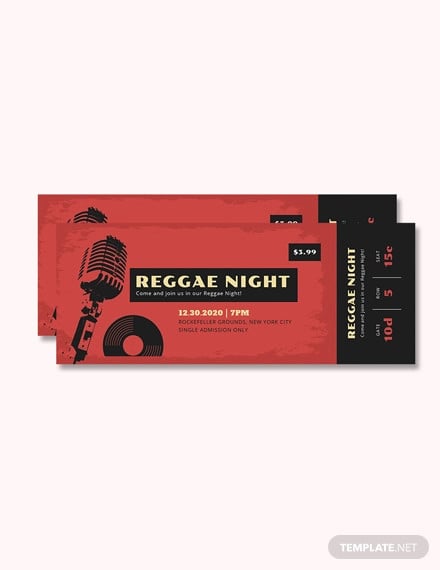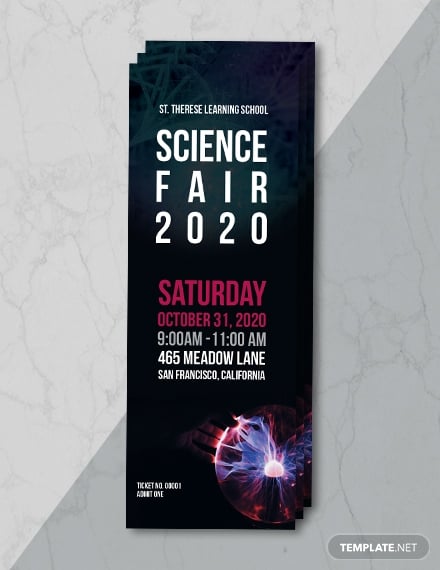Table of Contents
14+ Ticket Templates in Illustrator
When it comes with getting entrance to or participation in events, shows, and contests, printed tickets are a staple. Not only do these printed documents present a creative avenue to showcase art and graphic design, but tickets also allow marketers and entrepreneurs to organize the entire event or project.

And if you are on the lookout for a good ticket design for an event or contest you are hosting, then this article is for you. Read on to learn more about the subtle art of ticket design-making and to be inspired by actual ticket templates and designs.
Elements of A Good Ticket
Whatever kind of ticket you need to create, there are a few core elements that you should look out for. These elements are essential in knowing if a ticket design is compelling or creative enough to interest other people especially potential customers and clients.
Listed below are the top five elements that help make a good ticket design. Find out what each design element is and then learn how to incorporate them into your own ticket designs.
1. Compelling Ad Copy or Content: Any ticket becomes an effective marketing or informational tool when it contains relevant pieces of information or advertising copy. That is why when you create your own ticket design or when you choose a pre-made ticket template design, make sure that it contains compelling content. This content needs to hook the ticket recipient or any potential customer. To illustrate, if you are creating a destination wedding ceremony ticket, having a compelling ticket design means that it features air travel and beach-themed elements.
2. Appropriate Images or Illustrations: The next design element that can easily transform a ticket design into something more is the use of appropriate and theme-related images, photos, and illustrations. Make sure that you only use images that are connected with the theme of the event or project you are planning. For example, use band or music related images if you are creating a music concert ticket.
3. Security Features: Another essential element that should be present in a ticket design are security features. This especially applies when creating raffle tickets and admission tickets for exclusive events. These security features can range from making a simple serial number to fancy holographic stickers.
4. Layout: Just like creating other kinds of visual design projects, it is important to take note of its layout. A good ticket design makes use of an organized layout. There should be visual flow among all the relevant text and visual information presented in the ticket design itself. All these elements should be arranged in a creative yet easy to read manner. When using printable templates, look for template designs that prominently showcase this feature. This way, you will have an easier time customizing the template later on.
5. Terms and Conditions: Lastly, tickets should always contain a fine print stating the terms and conditions governing its use. This especially applies to admission and raffle tickets. This is a must-have element for business establishments to comply with. Failure to do so may result in lawsuits or violations to local and state laws.
Now that you have learned the five essential elements that should be found in a ticket design, it is now time for you to start making your own tickets! Scroll down to see a few ticket template examples and for more ticket-making tips.
14+ Ticket Templates in Illustrator
Shown below are multiple examples of ticket templates in Illustrator file format. Other file download formats for each editable template are also available.
Blank Ticket Template
Ticket Invitation Template
Vintage Ticket Design
Event Ticket Template
Music Event Ticket Example
Music Theme Event Ticket
Sample Music Concert Event Ticket
Multipurpose Event Ticket Template
Chalkboard Ticket Template
Best Movie Ticket Template
Entry Ticket Template
Minimalist Ticket Design
Printable Concert Ticket Template
School Ticket Template
How to Make an Excellent Ticket
Shared below are the necessary steps in making a good ticket design. Study these steps hard so that you will know them by heart in no time. (Don’t forget to bookmark this page so that you can refer back to this article when you need it the most.)
1. Compile all data that you want to include in your ticket design: The first step is to gather all the data, images, illustrations, and other design elements that you want to include in your ticket design. List them down or type them up and save them in one folder on your computer.
2. Choose a theme or motif: Next, choose a theme to follow for your ticket design. Choose a design theme that complements the kind of business you are running or the event you are organizing. For example, you may pick out a minimalist ticket design theme if you want to have a simple and clutter-free look for your organization’s exclusive anniversary gala night.
3. Choose a ticket layout: As we have mentioned earlier, choosing a good ticket layout design is important. Follow an organized layout that allows you to present all the creative design elements while making sure that the right amount of information is on the ticket itself.
4. Choose an editing software tool: As this article is about ticket templates in Illustrator file format, choose Adobe Illustrator (or your preferred software tool) to edit and/or create your ticket design on.
5. Compile all design elements into a blank template. Open up the software program of your choice and then begin to combine all the design elements you have gathered at the start of this guide. If you are using a pre-made ticket template, then you may also add your business or personal branding elements into the template like adding a business label design.
6. Review the ticket design before printing: Before printing out the template, review the template design for the last time. You may also ask another person to review it and to check for spelling errors, grammar lapses, image sizes, etc. Having another person review the template design can save you time and money later on since you may have missed out on some things if you only edit the template yourself.
7. Save and print the final ticket design: Make all the necessary template corrections. If no mistakes were found in your template design, begin saving the template. And now you are ready to print it out! We recommend going to a professional print shop if you want to print out multiple tickets and if you want to use advanced printing techniques.
If you follow all the steps correctly, you will have a beautifully printed ticket in no time at all. And if you are making tickets for your business or planned event, do not forget to support amplify the effect of this marketing strategy by using other forms of print or social media marketing strategies as well.
Types of Tickets
Tickets are categorized according to the type of occasion they are used for. Find out what the most common ticket types are below:
- Admission Tickets: Common examples of this ticket type are movie tickets, concert tickets, and sports tickets.
- Raffle Tickets: Raffle tickets are tickets used in a random draw or contest. The owner of the ticket picked out during the drawing will win a prize.
- Event Tickets: Event tickets are printed passes printed exclusively for a specific event, party, or celebration. The sports event ticket is a good example.
- Wedding Tickets: Wedding tickets may be considered as a sub-category of event tickets. In this article, we have created a separate entry for them since they are one of the most common ticket types.
Ticket Sizes
In this article, most of the printable ticket templates follow the 2 inches by 5.5 inches paper size. Note that this is not a standard ticket printing size. You may still change and resize any ticket template before printing them out.
Ticket FAQs
What is a ticket template in Illustrator?
A ticket template is a professionally made graphic design file that contains a pre-built ticket design. It includes all the visual and text elements needed to create a ticket. When a template is made using the Adobe Illustrator software tool, it is called a ticket template in Illustrator and will have a .AI file extension name.
What is the difference between a ticket and an invitation?
A ticket is printed document that attests an individual’s right to enter or participate in an event, contest, or show. Tickets are usually given after an exchange of money. An invitation card, on the other hand, is a document that requests another person to attend or participate in a specific event, contest, or show. However, invitations are freely given to a person and may not be bought.
What other software programs are used to create ticket designs?
Aside from Adobe Illustrator, other graphic design software programs may also be used to create ticket designs. A few examples are Microsoft Word, Publisher, Adobe Photoshop, InDesign, and Apple Pages.
We hope that you have enriched your creative and entrepreneurial mind through this short guide on making ticket template designs. For more design tips and business hacks, check out the rest of Template.net.