How to Insert Word Art in Google Drawings?
Word Art is one of the basic font image designs you can optimize using Google Drawings. And it is very easy to insert and edit your Word Art in Google Drawings when you apply these helpful steps given below.

How to Insert Word Art in Google Drawings?
-
Step 1: How to Insert Word Art
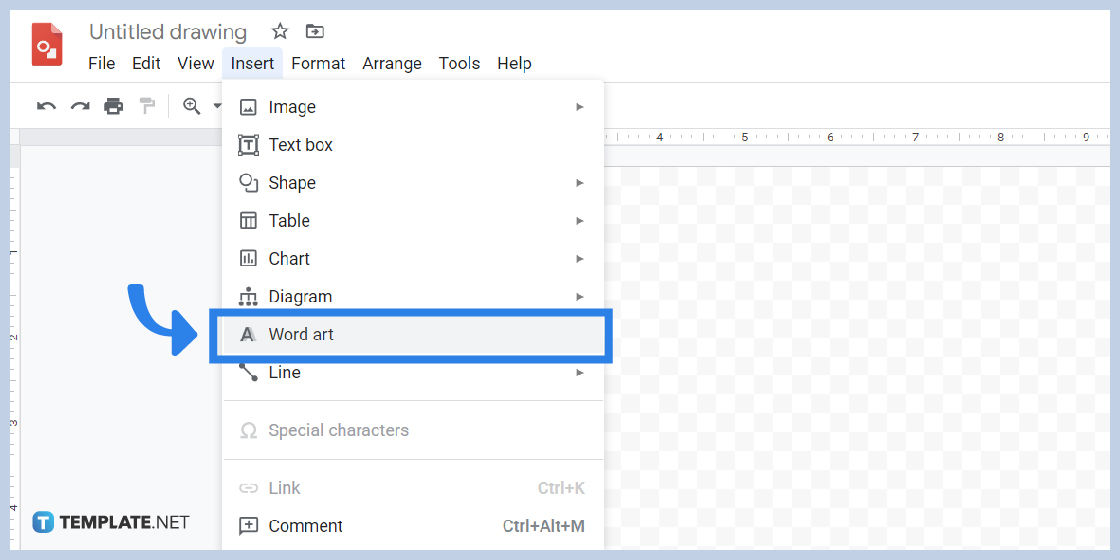
To use Google Drawings, particularly Word Art, you can start by hovering your mouse on the Insert button. You need to click it, then select the insert Word Art from the options given.
-
Step 2: How to Type in the Word in Word Art
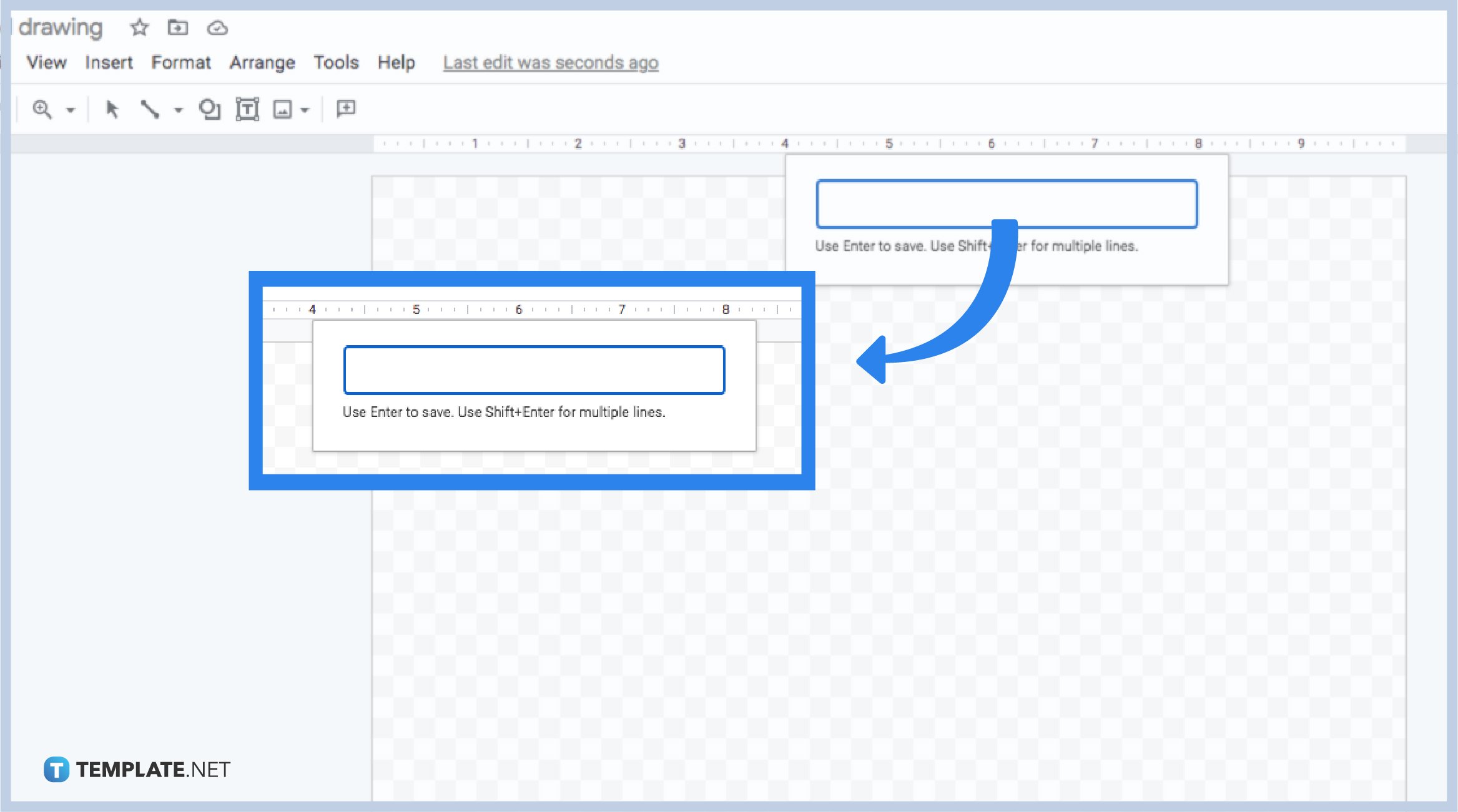
Once you’ve selected the Word Art, a rectangular box will appear on the canvas. You are going to type in the word that you prefer inside it. Moreover, you can use Shift+Enter for multiple lines. If you’re done typing the words, just press enter. The word will immediately appear on the canvas with its default font.
-
Step 3: How to Change the Word Art Color
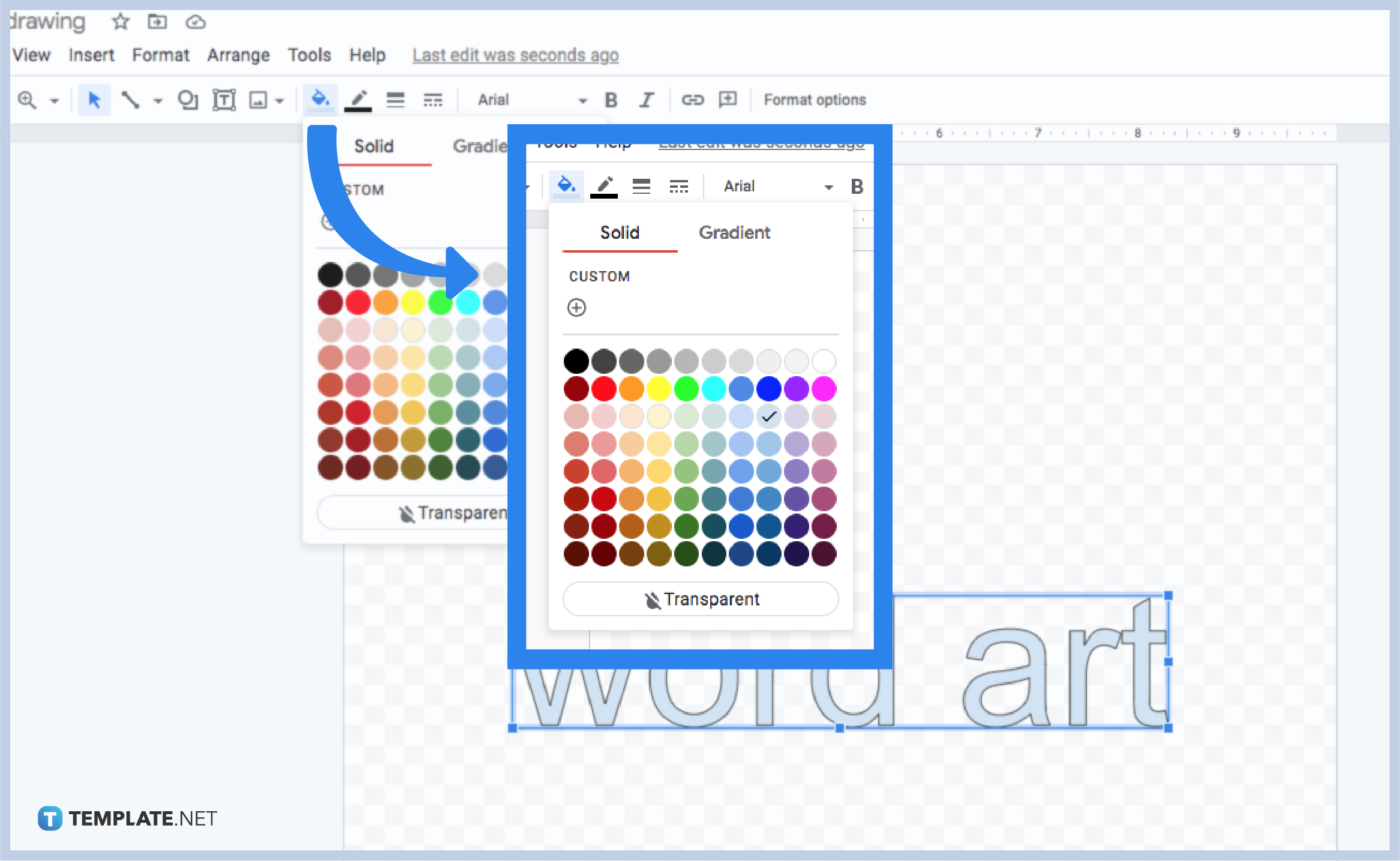
If you prefer to use another color for the Word Art, click the word first. Then, locate the Fill Color button. This time, you can choose from various colors on the screen. You may also select the Solid or Gradient colors.
-
Step 4: How to Change Border-Color
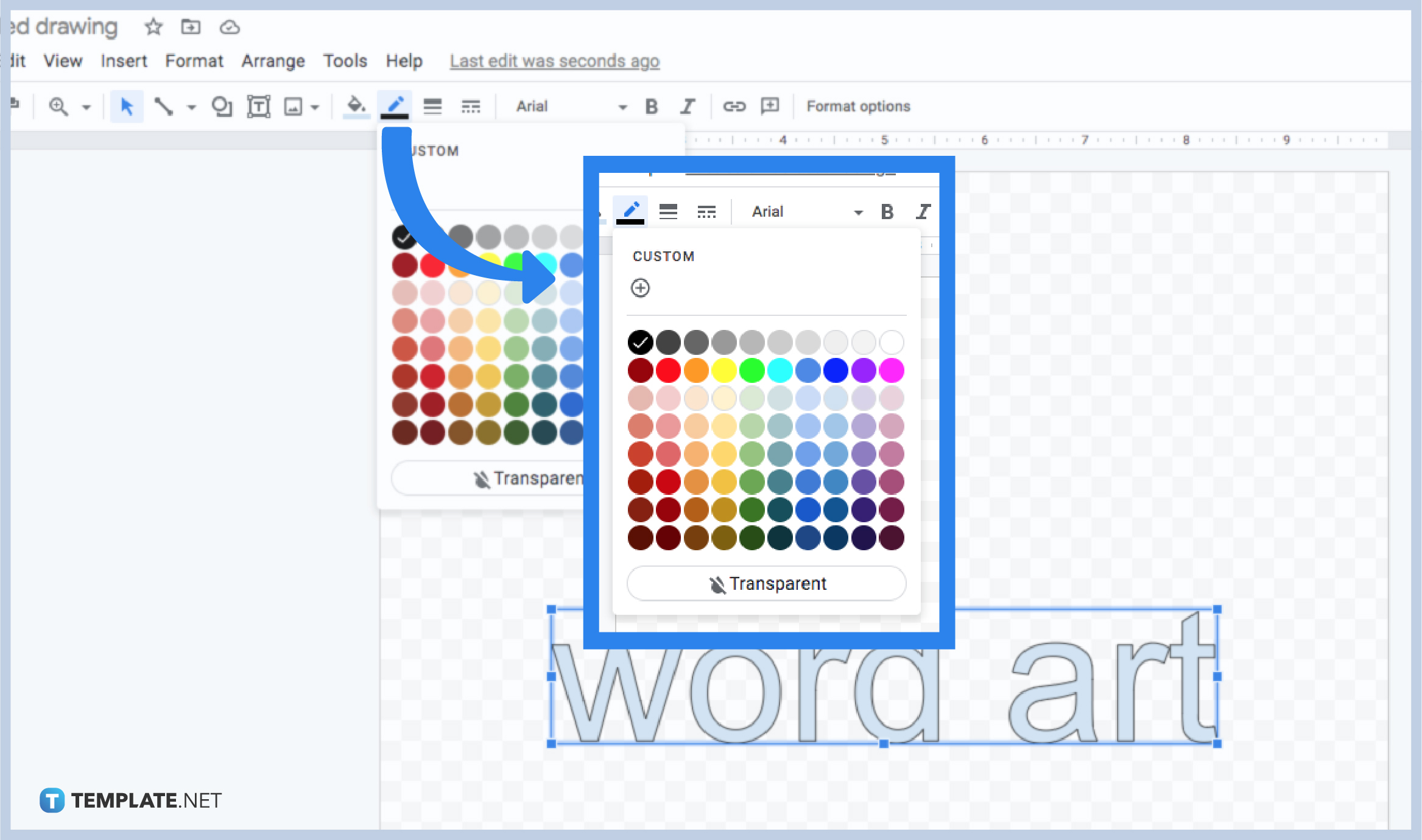
To add more creativity to your Word Art, you can change its border color to match your Font. Again, click the word, then hover your mouse to the border color button. You can see another set of colors, but you can also use Custom for a specific color type.
-
Step 5: How to Change Border Weight
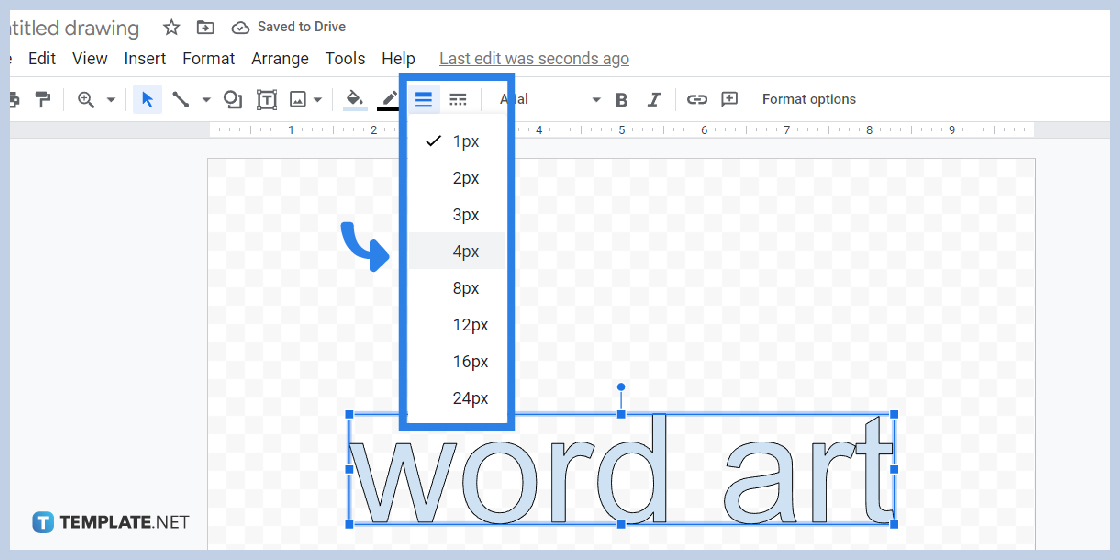
For the border weight, make sure to click the word. Then, locate the border weight button on the toolbar and click. You can choose from 1px to 24 px for the thickness. On the other hand, you can also select the border dash for another entertaining style.
-
Step 6: How to Change Font Style
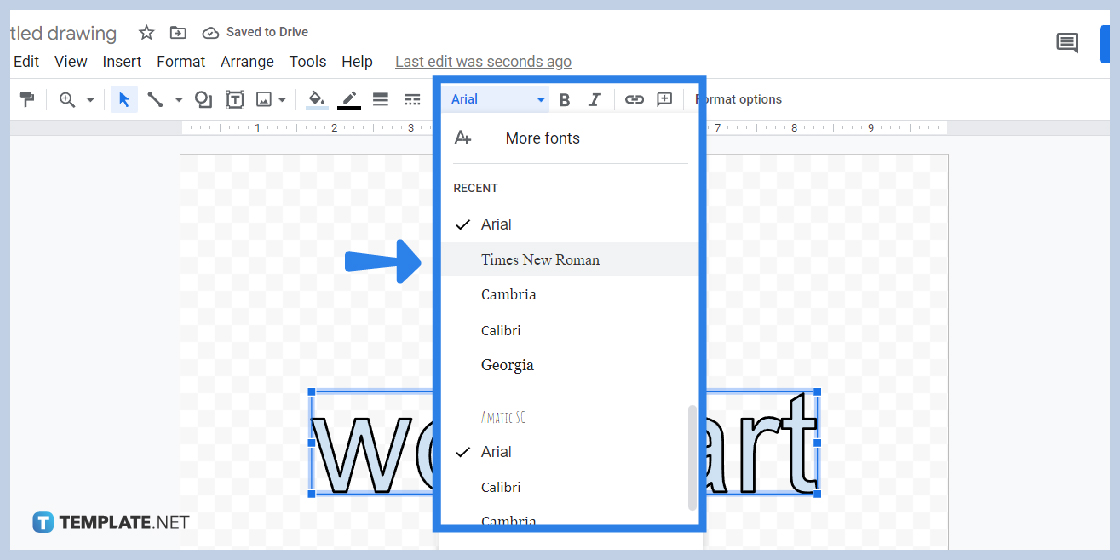
To change the font style, make sure to click the word again. Then, locate the Font button. When you click it, a drop-down menu will appear for you to select the Font styles. However, you can also choose More Fonts to look for more interesting ones. When done, feel free to share and export drawings anytime, anywhere.
Why can’t I find the Font style button when I want to change my Font?
Sometimes the Font button will not appear if you fail to click the word on your canvas.
Aside from Word Art, can I also use other options in typing in a word?
Yes, you can use other options such as the Text Box.
What can I do to make the Word Art look like it has a shadow effect?
You can select the Format options for drop shadow effects.






