How to Use Gmail Interface
Part of Google Mail’s essential introduction and basic functions is to be familiar with the integrated Gmail layout or interface. Google Mail may keep updating it from time to time to come up with a refreshing and redesigned interface that appeals to users. And this article has got you covered on how to use the Gmail interface as well as how to enable or disable the new Gmail interface.
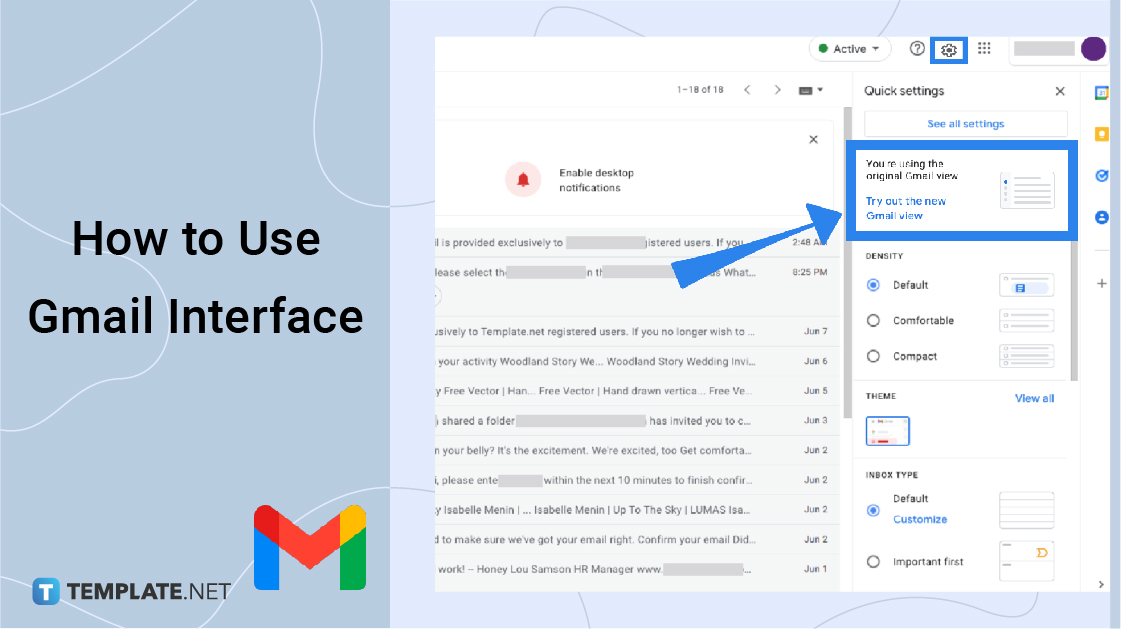
How to Use Gmail Interface
-
Step 1: Open Your Gmail Account
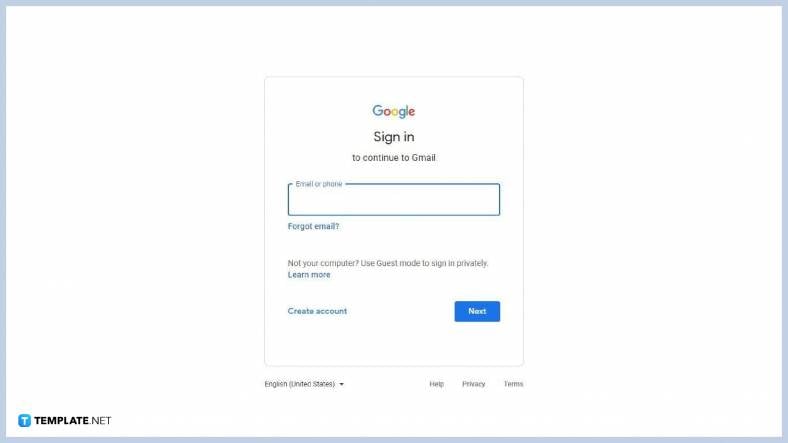
First things first, head to http://mail.google.com/mail/ to sign in to your Gmail account. Create a Google Mail account if you aren’t registered yet. And you will have your introduction to Gmail’s interface the moment you sign in there.
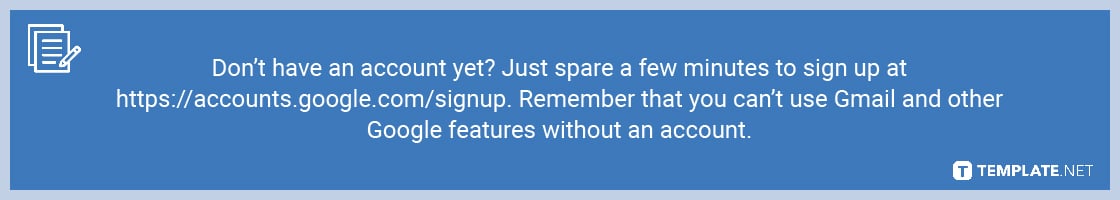
-
Step 2: Try the Gmail Interface
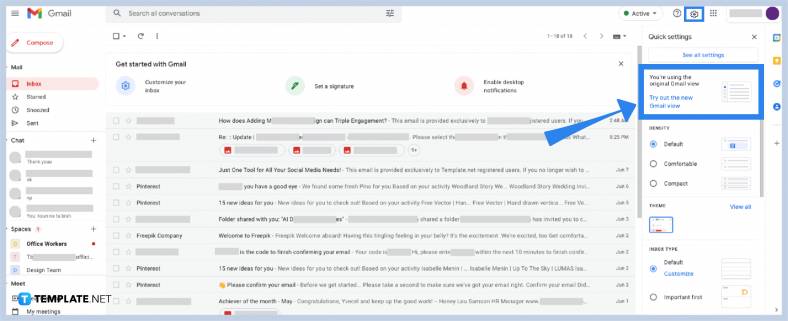
Inside Gmail, head to the upper-right menu and click the gear icon or “Settings” button. If your Gmail interface is on default, then your account would have used the original Gmail view. Now, optimize Gmail interface by clicking “Try out the new Gmail view.” As you scroll down below the “Settings” button, you will have more options on how to display the interface as well. Tweak it according to your preference.
-
Step 3: Check Out the New Interface
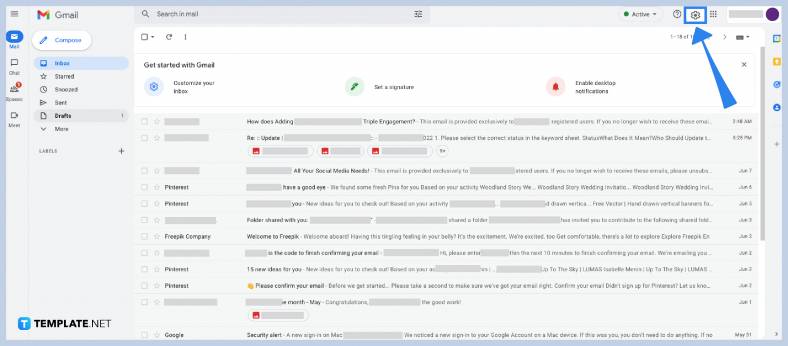
After clicking “Try out the new Gmail view,” your screen would reload and you can surely see some changes to the layout of your Gmail account. Simply explore the new features until you can adjust to that recent version. And the photo above is an example of what your Gmail interface would look like in the new version.
-
Step 4: Go Back to the Original Interface
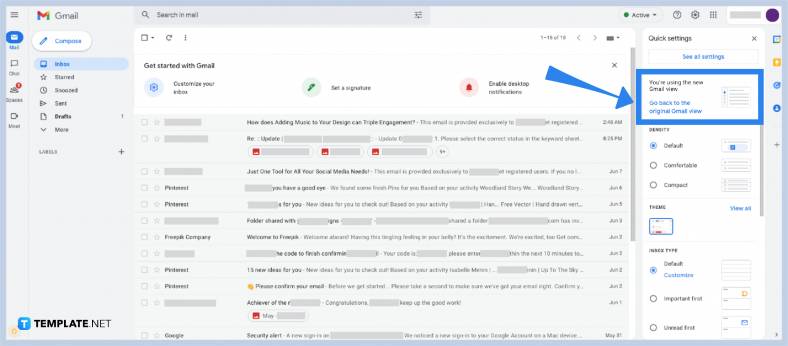
In case you want to go back to the original version of your Gmail interface, just repeat the process. Click the “Settings” button or gear icon on the top right and but this time, choose “Go back to the original Gmail view.”
What is the latest Gmail interface?
On February 22, 2022, Gmail’s new interface includes the navigation bar where you can easily move from one application to another such as Google Chat, Google Meet, and other apps without opening other windows or switching tabs.
Can I use Gmail in HTML view?
Yes, you can use Gmail in HTML view and just head to http://mail.google.com/mail/ again to go back to the original view.
How to connect customer service in Gmail
Open your Gmail account, visit https://support.google.com/mail/, or contact +1-650-206-5555, +1-650-763-0461, and +1-855-593-8213 if you live in America.






