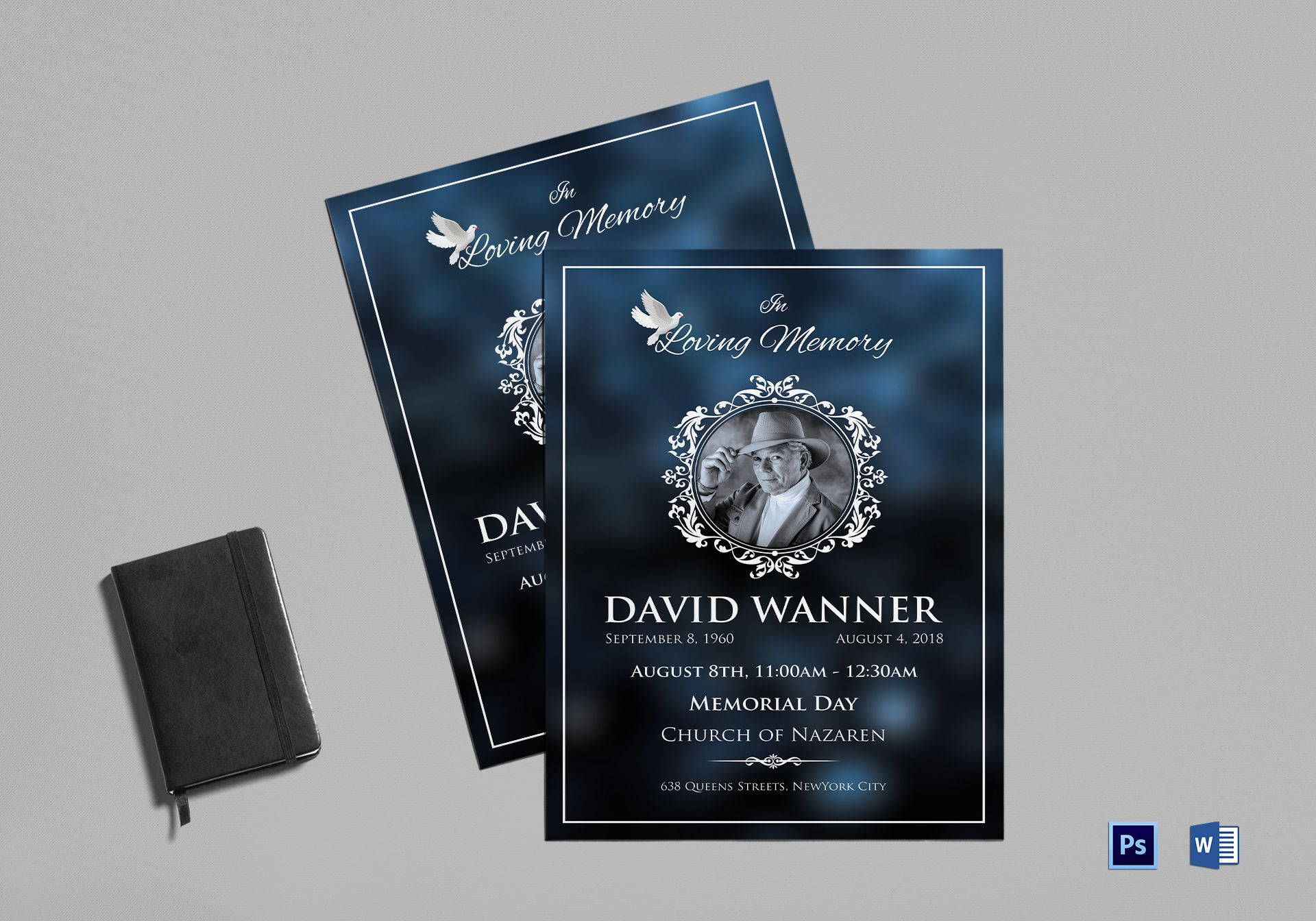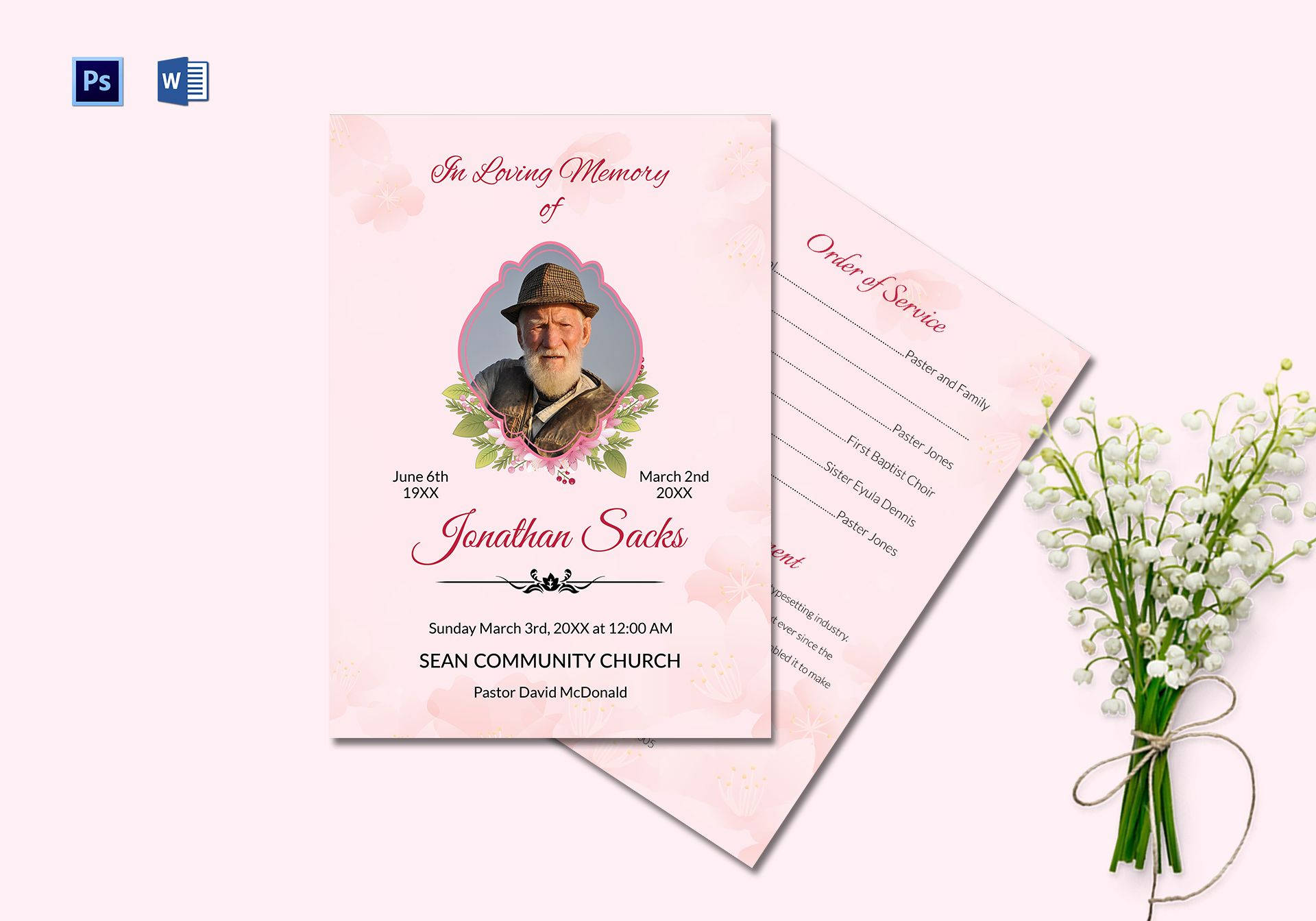Table of Contents
11+ Program Templates in Illustrator
Do you need to make sure that you (or the event emcee) remember everything that should occur and their corresponding sequence during an event? If yes, you would most likely need to create a printed program.
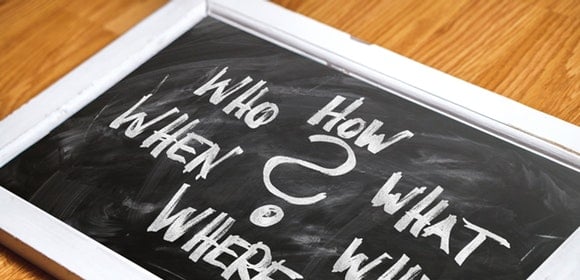
Not only do programs make life easier for event planners and hosts, but they can also serve as a guide for event guests and attendees to determine the flow of the event. So if you are looking for the best and most organized way to present event information, look no farther than the multiple examples of downloadable program templates in Illustrator that we have included in this article.
Program Template Bundle
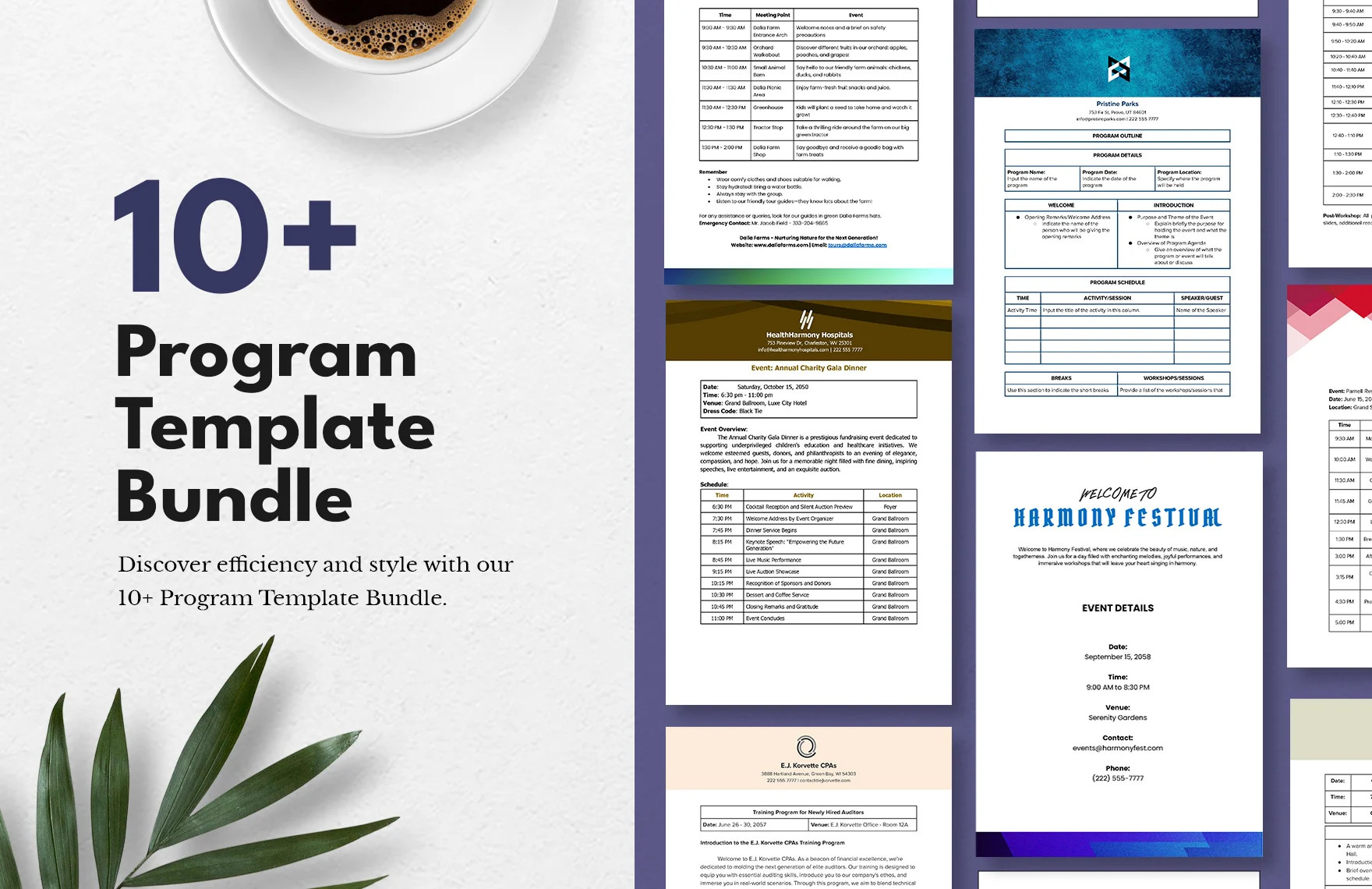
Elements of A Good Program
A good and effective program is a document that presents event details in a clear and organized manner while still being aesthetically pleasing. When done right, a good program can help both you and guests satisfactorily navigate the planned event.
Before you set off and create your own event programs, let us orient you with the top qualities or elements that make an effective program. Read and study each element so that you can learn how to seamlessly apply them in your own printed event programs.
1. Relevant and Accurate Content: Fill your program with only the most relevant and accurate details about your event. You don’t want to confuse guests about the order of events and their timeframes. A great tip is to incorporate timeframes for each micro-event and maps or sketches (if each micro-event is held in different locations) especially if you are making wedding programs.
2. Organized Layout: An organized layout makes a program easier to read and, in effect, more aesthetically pleasing. When designing your program, make sure all the text and graphic elements are laid out according to their importance. For example, a business letterhead or logo is best placed at the uppermost portion of a layout compared to being the main design element at the center of the program.
3. Good Typography Design: In addition to using a good layout design, good typography design also makes a program more readable and visually appealing. Remember, programs are treated as reading materials. Therefore, it is best to use clear and universally readable fonts belonging to the same font families.
4. Attractive Color Scheme: Color is another design element that provides a favorable impression for any graphic design project. Use color charts to determine the best color combinations for your program design.
5. High-Quality Printing Material: The higher the quality of the paper or cardstock used for printing your programs, the higher people’s opinion of them will be. Choose paper with a high GSM number as they are thicker and, therefore, can also be used for as a paper fan during long events.
And that’s it! Those are the top elements that anyone looking to create an effective program should incorporate into their own designs.
11+ Program Templates in Illustrator
Embedded below are fully customizable program templates in Illustrator file format. If you do not have Adobe Illustrator installed on your computer, you may download a different file type like Adobe Photoshop (PSD), InDesign (INDD), Microsoft Word (DOC), or Publisher (PUB) and use a compatible software tool to edit it.
Memorial Funeral Program Template
Funeral Order of Service Program
Sports Program Template
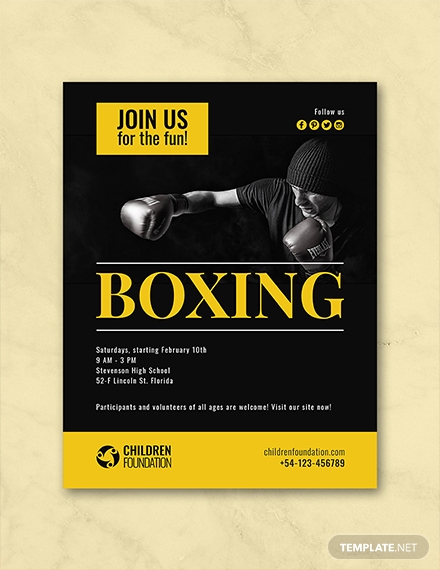
Rustic Wedding Program Template
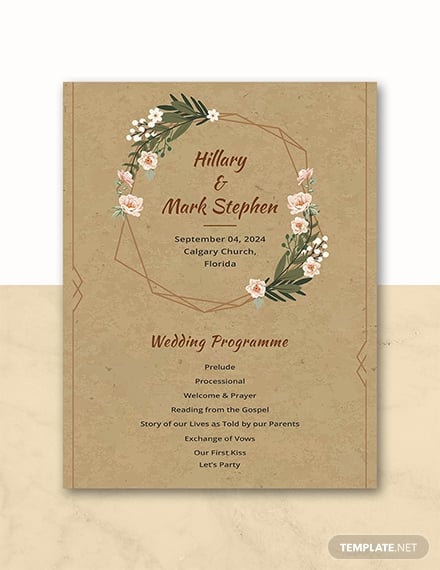
Retirement Program Example

Graduation Programs Template
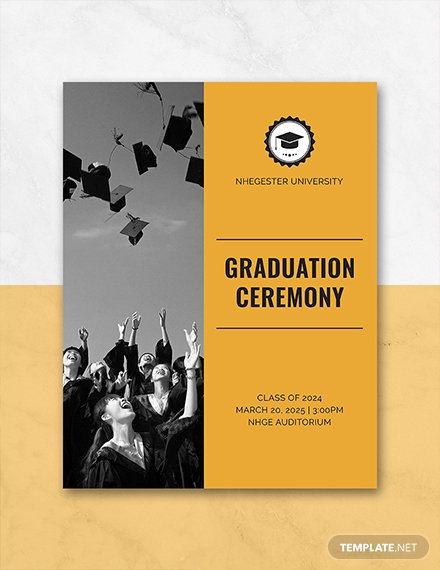
Sample Event Program Invitation Template
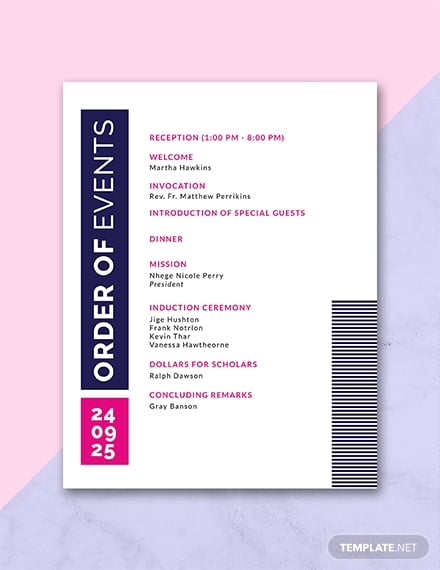
Conference Program Example

Concert Program Template
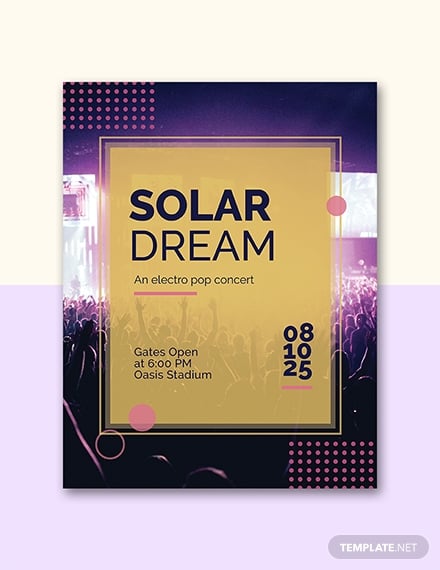
Birthday Program Sample
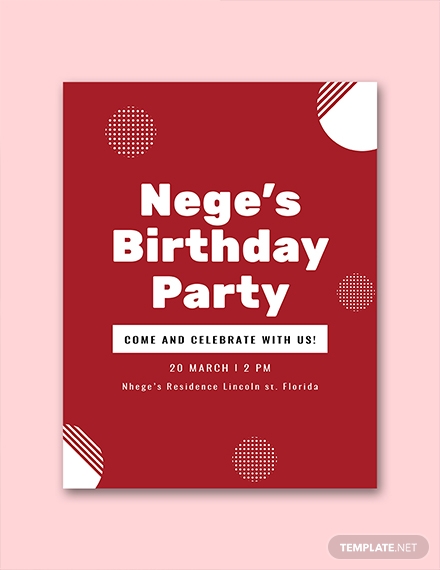
Baby Shower Program Template
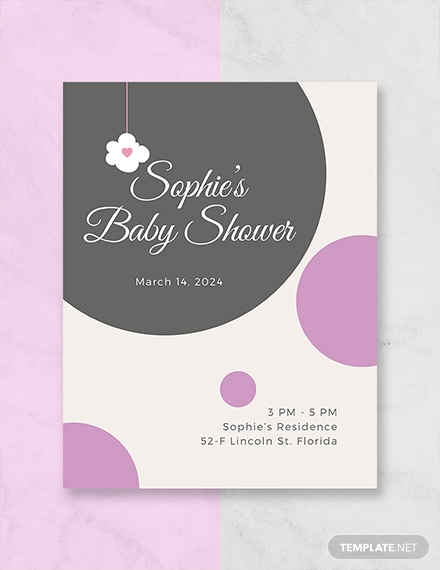
Sample Anniversary Program Template

How to Create an Awesome Program
Creating a printed program is as easy as making any kind of graphic design project. To ensure success in this project, you first need to ask yourself these basic questions. Your answer to these questions will guide you into the right steps needed for making your own program designs.
1. What type of event are you planning? Determining what kind of event you are planning or hosting allows you to narrow down the type of program you need to make. It also allows you to know beforehand what specific event details will be included on the program. To illustrate, a birthday program will require a different set of event details than a funeral program.
2. What graphic design software do you know how to use? Next, assess your own graphic design and editing skills. This will determine what type of template file you need to download and what type of graphic design software tool to install on your computer. For example, if you only know how to edit using Microsoft Publisher, then it is best to download program templates in Publisher file format.
3. What design and text elements do you need to add to your program design? The next self-assessment question to ask yourself is to know what kind of text and design elements do you want to incorporate on your program design. This can range from simple WordArts to stock photos, layout designs, and even specific font styles. Once you determine what specific wording and graphic elements you want to use, you can save all these files on a separate folder on your computer. This way, you can easily retrieve them later on.
4. Have you decided on a program paper size and paper type? This next question is used to determine your preferred paper type and printing size. These two questions should be answered before you start your project since the final design template should already be in the right size and should be optimized for the type of paper used.
5. Where will you be printing the program template? Lastly, you also need to decide how you intend to print the event program template. Will you require multiple copies that you will need to go to a professional print shop. Or, can you manage on your own using your home or office printer?
Answer all these questions before you take the plunge into editing or designing a printable event program template. Once you have answered everything, all the other template-making and designing steps will be easier to follow since you now get the bigger picture.
Types of Program
Find out what different types of programs you can learn to create below. It is a comprehensive list of the different programs categorized according to their end purpose. Multiple examples of these printable templates are also available through the rest of our website.
- Anniversary programs
- Baby shower programs
- Birthday programs
- Concert programs
- Conference programs
- Church programs
- Funeral programs
- Memorial programs
- Retirement programs
- School programs
- Sports programs
Program Sizes
Programs may be printed on different paper sizes. The most common of which are:
- 5 inches by 7 inches
- 8.5 inches by 11 inches (letter size)
- 8.5 inches by 14 inches (legal size)
Program FAQs
Are programs and timetables the same thing?
The terms program and timetable may be used interchangeably. However, the term program is typically used to refer to a document that provides the details about an event or gathering. These events are not set in stone and the flow of the event may be changed depending on various circumstances.
A timetable, on the other hand, is used to refer to a set of prearranged actions or events that will occur within a specific period of time. A good example is a bus timetable.
What do you write in a program?
A program template includes most of the following pieces of information:
- Name of the Event
- Venue of the Event
- Date and Time of the Event
- Name of Event Planner or Host
- List of all the Mini-events or Tasks During The Event
- The timeframe for Each Mini-event
- Contact Information of the Event Planner or Host
- Brand Logo Design (if the event is sponsored)
- Map of the Event Location
Can you create program designs using other software tools?
In this article, we featured program templates that can be edited using Adobe Illustrator. Alternative software programs that can be used to create program designs are Microsoft Word, Publisher, Adobe Photoshop, InDesign, and Apple Pages.
Printed programs help set the right expectations to your guests. And when they are well-organized, you can expect a harmonious and memorable event. For more design tips and to see more examples of graphic design templates, sign to our site’s newsletter.