Table of Contents
10+ Tag Templates in Illustrator
Sometimes, using fancy paper to wrap a gift is not enough. Nor is an object or product that you want to display and sell if customers cannot readily know its cost. In both scenarios and in other instances where you need to describe, label, address, or beautify an object or thing, you will need a printed tag as an accouterment.

You will discover just how to do that as we share design hacks and crafting tips to help you create the best tag design for whatever project you are working on. Also included in this article are downloadable examples of editable thank you and gift tag templates and designs. Are you ready to learn more about tag templates and design?
Elements of A Good Tag
What does it take to create a good tag design? That is the question we seek to answer with the help of the core design elements listed below. Read each element or feature and begin to see their connection on how anyone can create or improve their own tag designs.
1. Layout Design: Good tag design does not only mean making something that is aesthetically pleasing. It should also have a functional design and catches other people’s attention in a positive manner. Good layout design also means that all the text and visual elements used are arranged in a meaningful and compelling way. For example, if you are creating a Christmas gift tag, the Christmas tree illustration and text showing the gift’s recipient’s name should be arranged in such a way that makes the two elements visible and easy to read.
2. Printing Material: The type of paper or material that a tag is printed on affects its effectiveness as an add-on to any object or thing. To illustrate, the more luxurious and the thicker the paper a tag is printed on, the better the impression it creates for the recipient of the object with the tag.
3. Typesetting Style: Typography or lettering style is another core design element that helps determine the effectiveness of the printed tag. The right typeface choice, font size, color, and kerning help organize any text element used on the design and makes it more readable.
4. Project Theme: Tags are usually created as part of a bigger project. Therefore, when creating them, one needs to factor in the overall theme or purpose of the project and design tags that match this motif. For example, if you are creating wedding stationeries, make sure that your wedding tag follows the same design theme as your wedding invitations and reception program.
5. Attachment Type: One distinguishing feature of a tag is the way it is connected to the object or thing it describes, addresses, or labels. It is how this feature is used that makes it an effective tag design. To illustrate, if you are making a price tag, it is best stuck or glued to a flat surface of an object than it being clipped or tied to the object. The latter tag attachment method may cause confusion when the tag is misplaced.
With all these things in mind, we hope that you now have a better idea of what makes a good tag design and how you can replicate them on your own. We do not expect you to incorporate all these design elements into your own creations right away. Take the time to practice and slowly integrate them into your own creative process. This way, you will not be overwhelmed with all the design tips and you will have a more positive time crafting your own tags.
10+ Tag Templates in Illustrator
Featured below are ten tag templates in Illustrator file format. Each template can be customized based on your business and personal design needs. You may also download each design using other file download formats (like Photoshop, Publisher, Word, InDesign, and Pages) if you do not know how to use Adobe Illustrator.
Baby Shower Thank You Tag Template
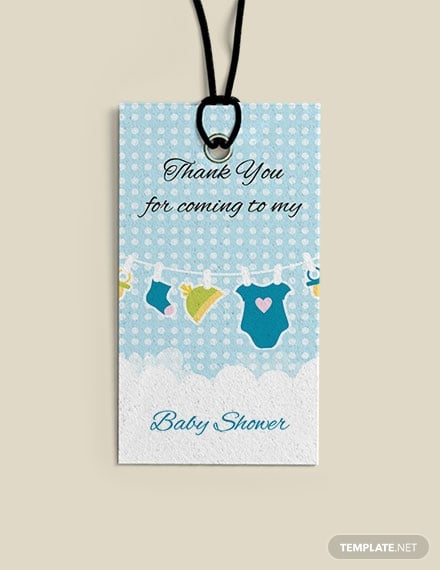
Baptism Thank You Tag Template

Christmas Tag Template

Luggage Tag Template

Name Tag Template
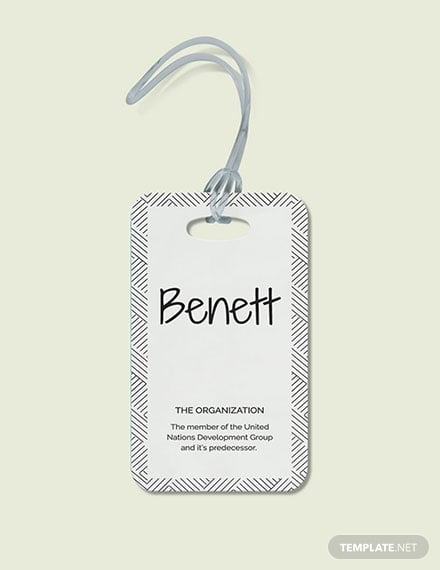
Price Tag Template

Real Estate Name Tag Template
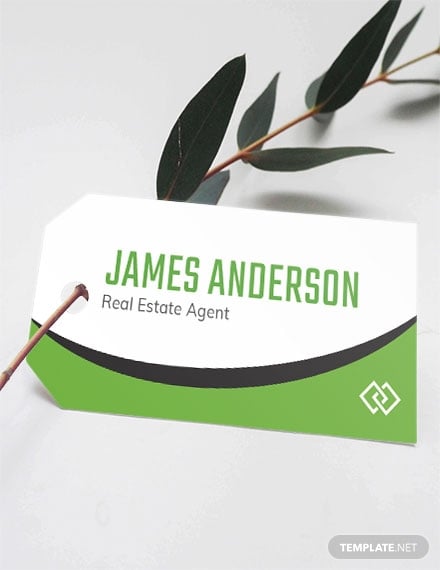
Teacher Thank You Tag Template
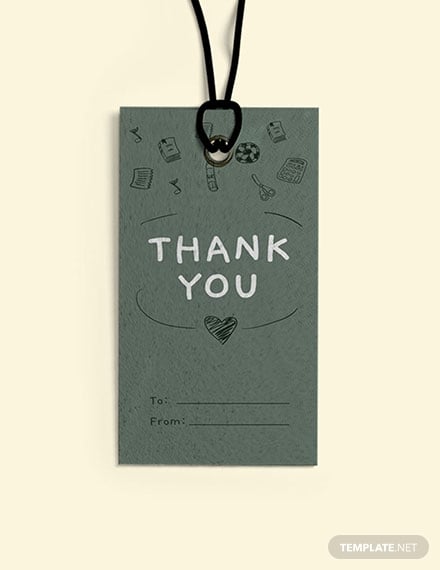
Thank You for Coming Tag Template

Vintage Fashion Tag Template

Simple Tips for an Excellent Tag
If doing crafty or creative things is not your forte, then you will appreciate all the additional design tips that we have compiled below.
1. Download a printable tag template: Pre-formatted graphic design templates will allow you to create tags without having to start a design project from scratch. They are a cost-effective and time-saving approach to creating any kind of graphic design project. Use any of the free and premium graphics templates available on our website.
2. Use a bold color scheme: Due to its size, tags are often taken for granted. To avoid this, it is best to follow a complementary color palette. You may also use the same color scheme implemented in all the other items used on your project. Bold colors like solid reds, blues, etc work well as tags especially if the object or gift they are attached to possess a more neutral or blander color.
3. Add crafting embellishments: This next tip applies to those who want to transform ordinary tag designs into something really memorable. Use crafting embellishments like stickers, beads, brads, stones, ribbons, or even washi tape. These embellishments help make a tag design appear more three-dimensional and, yes, appealing.
4. Explore different paper shapes: Tags do not always have to follow a rectangular size. Today, there are round tags, square tags, and other irregularly shaped tags. Different tag shapes can help create depth and add more appeal to the object they are paired with.
5. Add witty and funny messages: Gift tag designs do not always have to be serious and formal. You may incorporate jokes, witty passages, or funny quotes into the tag design. This way, people who receive your gifts will be more entertained before they open an item. Doing this also adds levity to the situation and makes the gift-giving process a little more fun.
6. Recycle your tags: As a bonus tip, do not forget to do your share in maintaining ecological balance by recycling gift tags, thank you tags, wedding favor tags, and other paper items. Of course, this tip can only be applied to those who are manually crafting their own gift tags. And since we are talking about recycling stuff, do not forget to erase or cover up the original name, logo, or any identifying mark present on the tag you are using :D.
Keep all these tips in mind when designing your own tags. Incorporate any or all of these tips and you will get grateful recipients who truly appreciate the effort you put into crafting those tag designs.
Factors to Consider Prior to Choosing a Tag Template
So if you are still on the fence whether to use a printable tag template or not, let us help you navigate that decision-making process. Listed below are a few important factors that should be considered prior to downloading any kind of tag template or design.
1. Budget: The amount of money intended for creating your tags or for completing a bigger project is one of the most important deciding factors. Small business owners who can only work with a limited budget can benefit using tag templates since they are affordable. Pre-made templates also considerably cost lesser than hiring a graphic artist to make tag designs for you or your organization.
2. Graphic Design Skills: Also, do not forget to factor in your own graphic design and editing skills. If you are well-versed with software tools like Adobe Photoshop and Illustrator, you may easily create your own tag designs. If not, a pre-formatted tag template will take care of this for you. And you do not even need to learn advanced editing skills.
3. Project Timeline: Pre-made design templates are best used if you are following a project timeline and you need to deliver results within a day or two. With a pre-made tag template, you can easily do the editing and printing all in the same hour or two.
With this short guide, we hope that you are now more convinced on the use of printable tag templates and designs. Feel free to use or seek inspiration from any of the free templates embedded in the article.
Types of Tags
Listed below are different types of tags based on the object they are attached to:
- Gift Tags: As its name implies, gift tags are attached to objects that are intended as presents for another person.
- Thank You Tags: These kinds of tags are attached to object, documents, or things that are sent out to express one’s gratitude for another person’s deed or words. Thank you tags may also double as a gift tag.
Tag Sizes
Tags may follow whatever size and shape that their creator wants. Most of the printable templates shown in this article follow the 2.13 inches by 4 inches paper size. You may resize the design template to match your preferred tag print size.
Tag FAQs
What is a tag template in Illustrator?
A tag template is a pre-formatted file that contains all the text, image, layout, font, and style elements for making a tag design. When Adobe Illustrator is used in making this graphic design file, it is called a tag template in Illustrator file format. It will also have a .AI file extension name.
How to print tags?
Due to their size, tag templates are best printed on one legal or letter paper size where multiple tag designs are combined to fit the paper’s dimensions. This saves template end-users time since they only have to print on one paper.
What to include in a tag?
The most common pieces of information written on a tag are as follows:
- Name of recipient
- Name of owner of the object or sender of the gift
- Business branding elements (e.g. brand logos, business letterhead designs, wordmarks, etc)
- Price of the object
- Wedding monogram design
- Small illustrations, images, or artwork
Have you decided on what tag template design to use? All of the printable tag templates shared above can be downloaded for free as long as they for personal use. But if you want to use a tag design for your business or organization, you may purchase a commercial license from our website.






