How To Make/Create Mortgage Form Templates in Google Sheets
Mortgage Form templates in Google Sheets are vital tools for creating accurate and professional mortgage documentation. They guide you on what critical information to include, such as borrower details, loan amounts, interest rates, and repayment terms, ensuring consistency and clarity in all mortgage-related transactions.
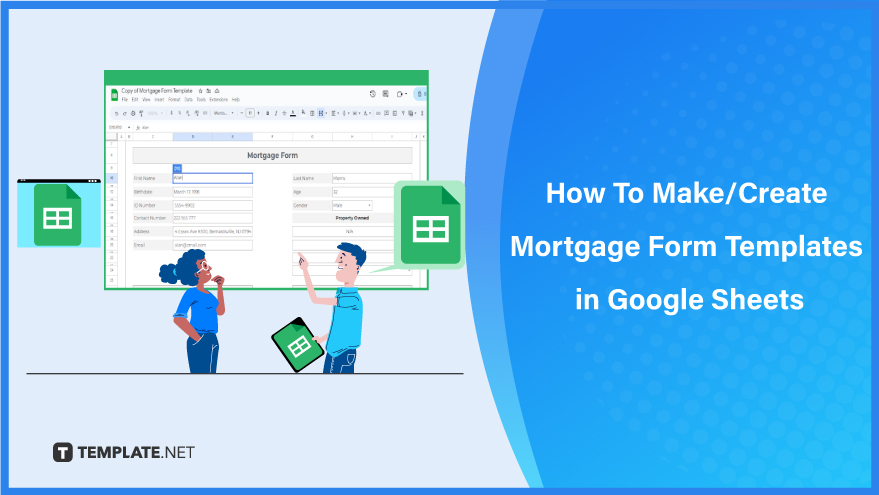
Build a Mortgage Form Template in Google Sheets – Step-By-Step Instructions
Google Sheets is an excellent platform for crafting a wide range of printable spreadsheets, including personal budget trackers, assignment authorization forms, subordination agreements, and budget spreadsheets. For those specifically focused on mortgage forms, there is a free, customizable mortgage form template, which we’ll explore in detail below:
-
Step 1: Download a Mortgage Form Template
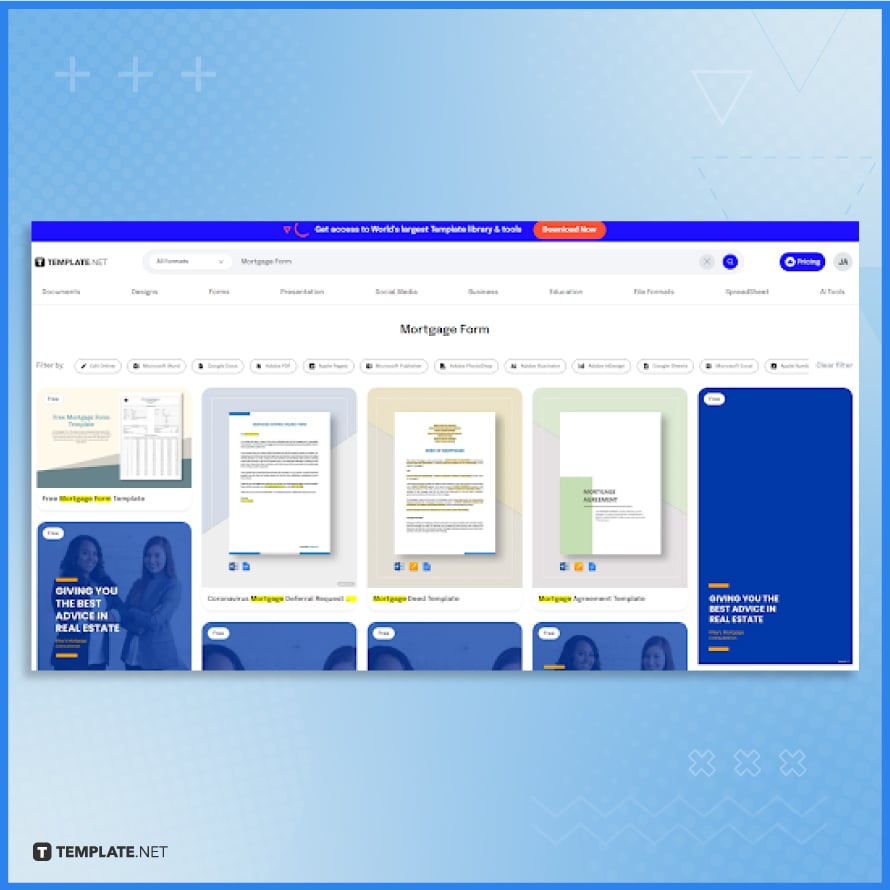
Access a comprehensive collection of downloadable and editable mortgage form templates at Template.net. These templates simplify the process by providing a standard outline of a mortgage form. Elements can be individually modified, and the layout is preformatted, saving you time and effort in creating a mortgage form from scratch. -
Step 2: Choose the Google Sheets Format
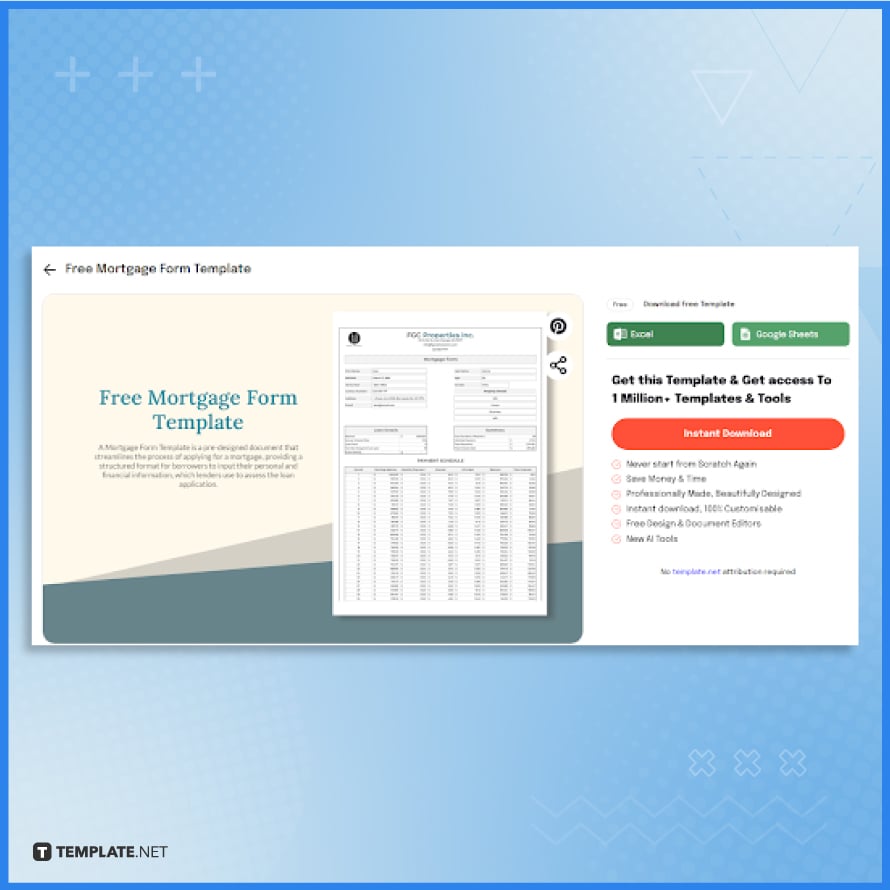
To download a mortgage form template in Google Sheets format, click the “Google Sheets” button followed by “Free Download.” If you prefer Microsoft Excel for future use, simply select “Excel” instead.
-
Step 3: Copy the Document
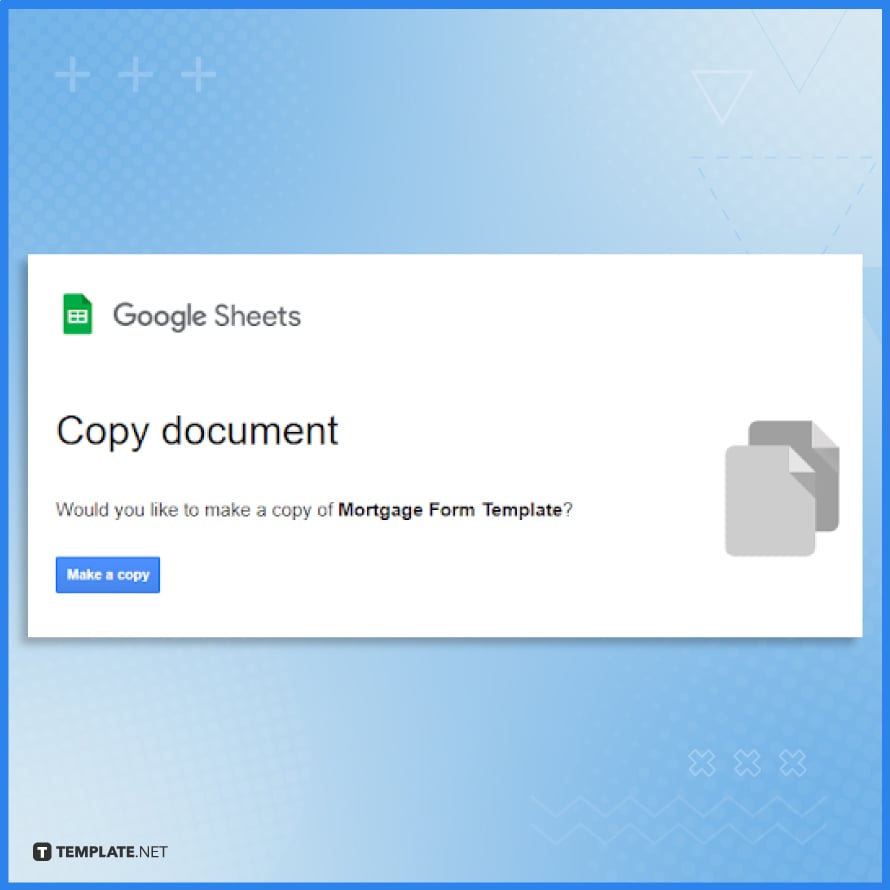
Upon selection, Google Sheets prompts you to make a copy of the document. This allows you to edit the template to your satisfaction. Click “Make a copy” to proceed with personalizing the template.
-
Step 4: Tweak the Header Details
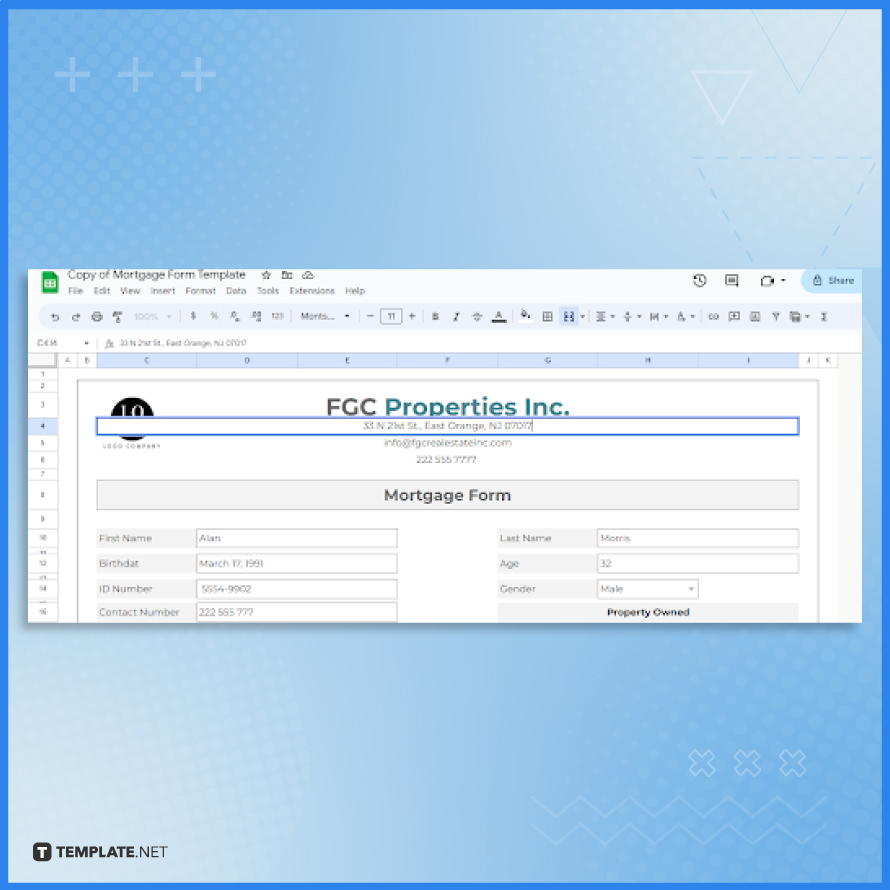
At the top of the spreadsheet, you’ll find the header or company block. Personalize this section with your details, such as the company name, address, website link, and contact number. Simply click on the respective cell and enter the new information using your keyboard.
-
Step 5: Input Data in the Fillable Fields
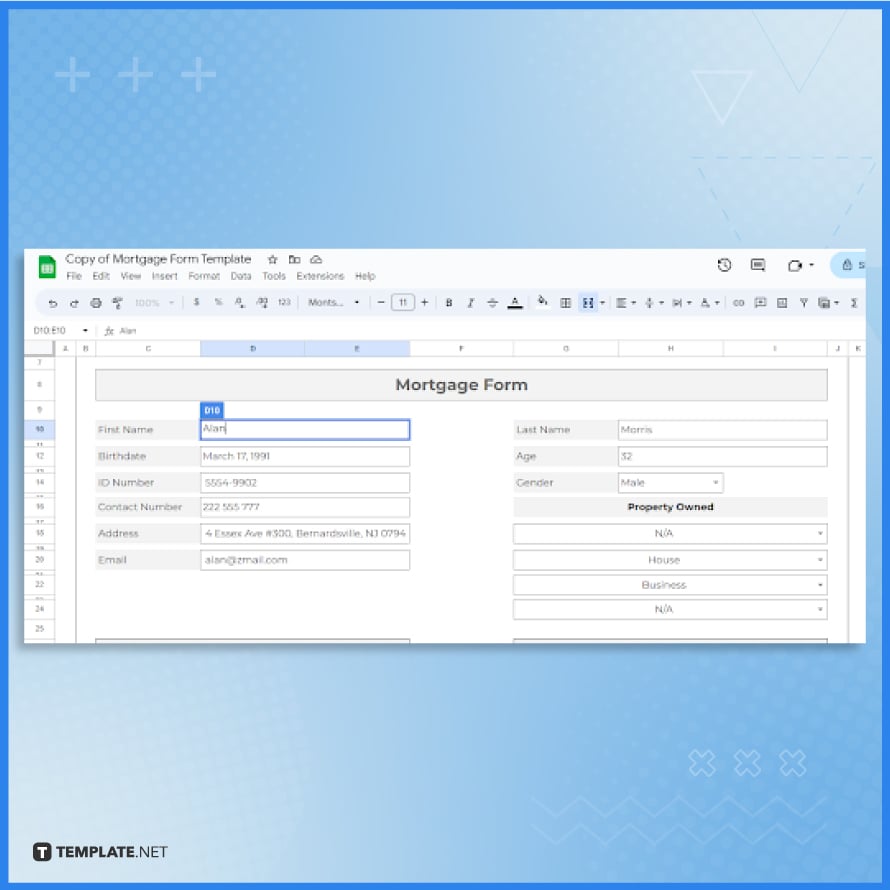
Enhance the clarity and functionality of your mortgage form template in Google Sheets with a comprehensive field layout designed for straightforward information input. The template includes designated areas for essential personal details such as first name, last name, birth date, etc. Simply click on the cell next to each label and input the required information. Remember, the type and number of properties you aim to own, be it a car, home, business, or lot, directly impact the mortgage payments. For multiple properties, expect higher payments. To select a property type, click the dropdown arrow in the Property Owned section and choose accordingly.
-
Step 6: Review the Loan Details
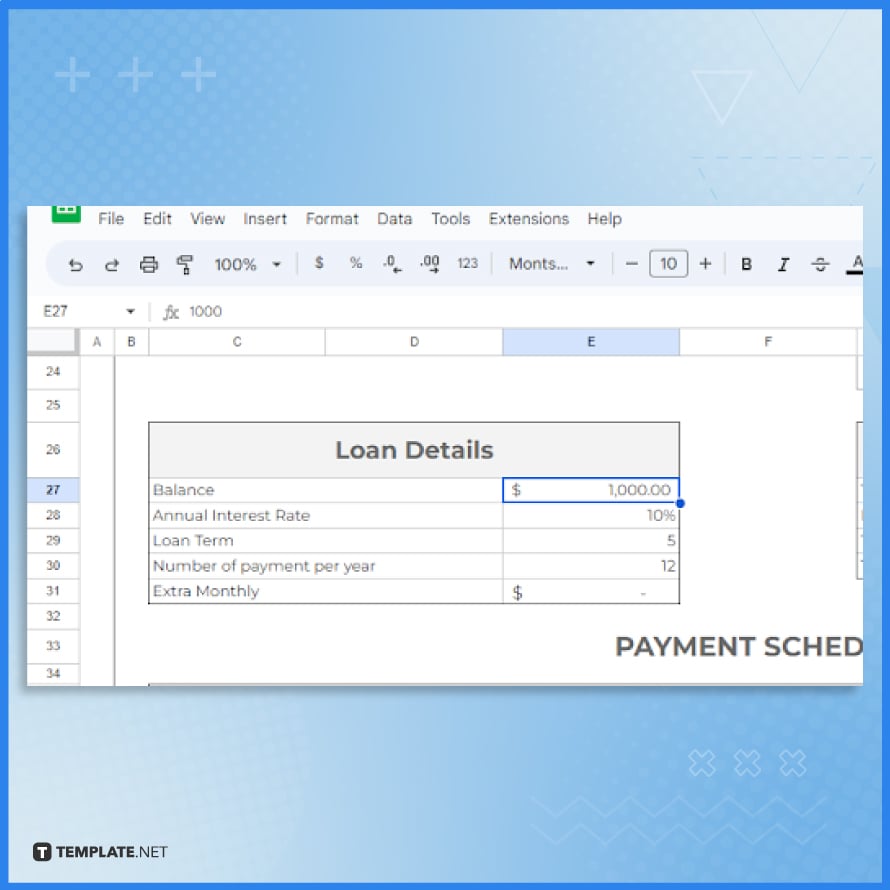
In the Loan Details section, it’s crucial to accurately input information from your mortgage loan contract or official document. This includes details like balance, annual interest rate, loan term, payment frequency, and any additional monthly fees. Click on the relevant cell in the table to enter these values.
-
Step 7: Refer to the Table Formulas
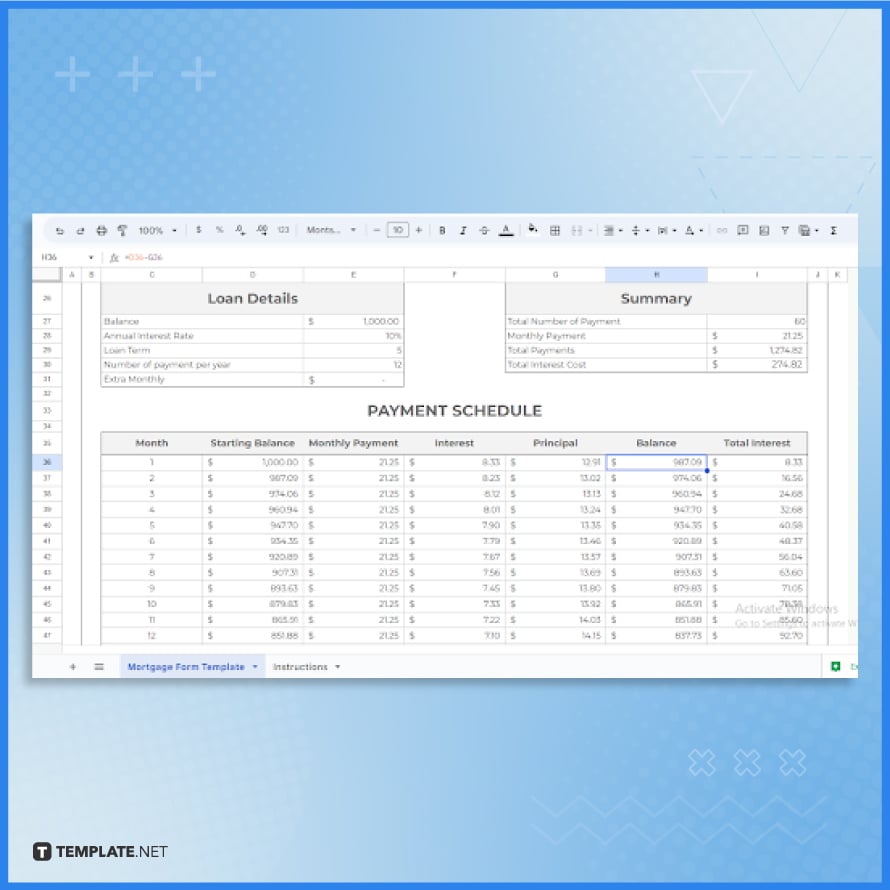
The amortization table, or Payment Schedule section, systematically outlines important elements such as the month, starting balance, monthly payment, interest, principal, and total interest. Familiarize yourself with the embedded formulas by clicking on any cell. For instance, the formula =D36-G36 in the formula bar indicates that the new balance is calculated by subtracting the principal from the starting balance.
-
Step 8: Print the Mortgage Form Template
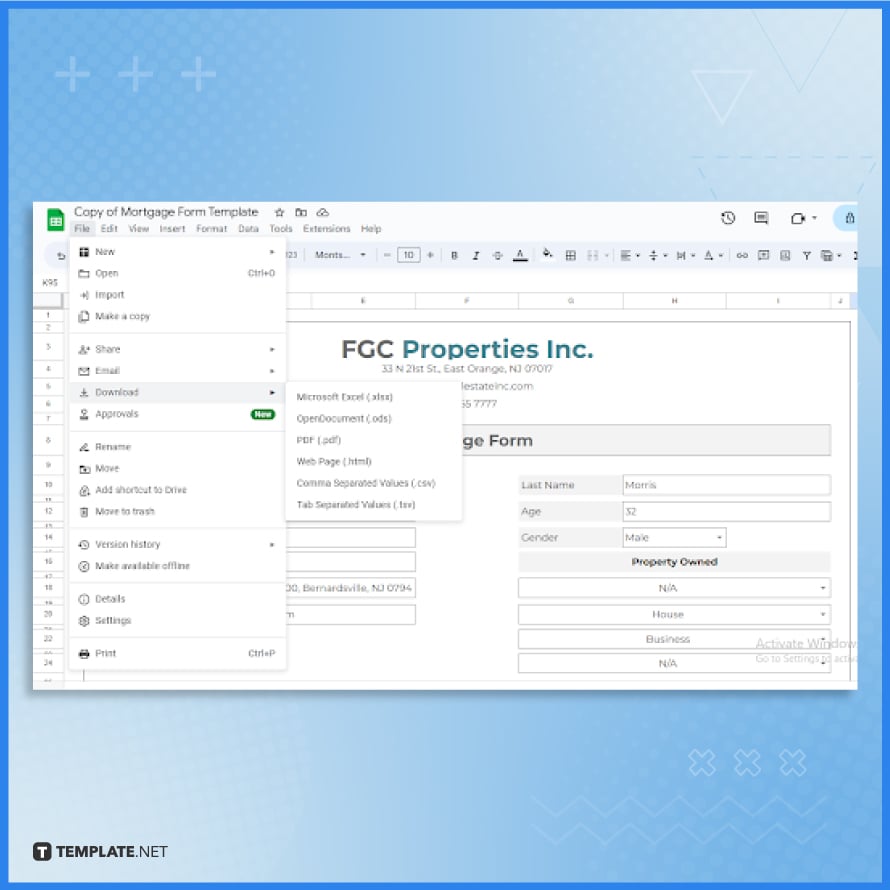
To finalize your document, navigate to the “File” menu in the top-left corner of Google Sheets. From there, you can choose to either “Download” for a digital version or “Print” for a physical copy of your spreadsheet. For future financial documentation needs, explore other related templates available on Template.net, including loan agreements, monthly budgets, loan amortization schedules, etc.
FAQs
What are the essential components of a mortgage form template in Google Sheets?
A typical mortgage form template includes personal details, property information, loan specifics, and an amortization schedule.
How do I customize a mortgage form template in Google Sheets to fit my needs?
Simply click on each cell to edit text and values, and use the formula bar for custom calculations.
Can I download or print the mortgage form template directly from Google Sheets?
You can download or print the template by selecting the ‘Download’ or ‘Print’ options under the ‘File’ menu.
Is it possible to add multiple properties in the mortgage form template?
Yes, you can add multiple properties by modifying the ‘Property Owned’ section in the template.
Where can I find a basic mortgage form template to start with in Google Sheets?
Mortgage form templates can be found on Template.net or through the Google Sheets Template gallery.






