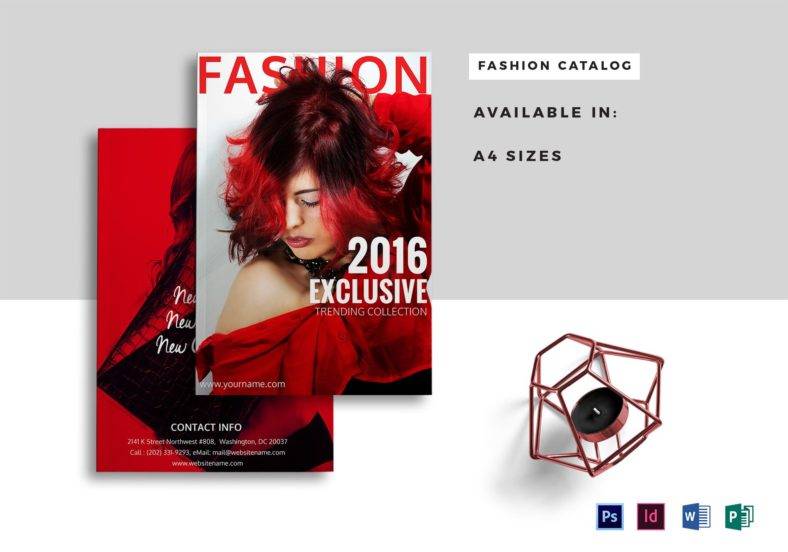Table of Contents
12+ Catalog Templates in Publisher
If you are a business owner or freelancer who wants to present your products, services, and portfolio in a compact and easy to digest manner, then creating a printed catalog may be what you are looking for.

In this article, we present to you catalog-making tips and style hacks that will help you grow your organization’s or personal brand. Multiple examples of catalog templates in Publisher file format are also shown below.
Elements of A Good Catalog
A catalog is a printed booklet that contains an organized list of products, services, and other items. It is mainly created as a marketing tool for customers who want to see a physical list and the details of many items in one place. From a business standpoint, catalogs need to be optimized to promote customer purchases.
And to do that, entrepreneurs and designers just need to keep in mind a few design elements that make a good catalog design. We have listed these elements below so make sure you read and study them.
1. Content: The first element that helps create compelling catalog designs is, of course, its content. Create tailor-fitted content for the product, service, or object that you are promoting. And if your company has the budget, you may even hire professional copywriters and marketers who can craft the right type of content for your catalog.
2. Theme: A catalog’s theme or motif is another element that helps transform it into something useful for a customer or client. Choose a design theme that deeply connects with the content of your catalog and with your business or brand itself. To illustrate, if you are launching a sustainable clothing store, your new fashion catalog should showcase the minimalist and ethical business practices that your company uses to produce your clothes.
3. Layout: Another important design element that helps make any catalog design more appealing is its layout. Select a layout design that is organized and easy to look at. Avoid overwhelming your catalog reader’s senses by using uniform typefaces, page formats, and complementary colors. Create good visual flow between text and images. Take a look at other well-designed catalogs and study how they design them. Apply what you have learned into your own creations.
4. Call To Action: Remember that catalogs are still printed marketing collaterals. Develop a catalog that allows you to insert some call-to-actions and entice customers more to order or buy your products and services. Well-worded call-to-actions often give business owners the best results. Examples are “Buy One Take One” offers, purchase discounts, free or discounted shipping fees, and other personalized customer incentives. Call-to-actions may also come in the form of asking customers to like or follow your social media pages and to call their delivery and customer service hotlines.
5. Image Quality: The last design characteristic or element that readily transforms any catalog design is the quality of the images used in the project. Remember that a catalog is not only a textual list but it is also a visual list. Each item is provided with a written description along with a picture of the product, service, or object bring sold or offered. Appeal to your readers’ and customers’ visual senses by using only high-quality and high-resolution images. Doing this will increase the overall quality of any catalog design.
Learning all of these elements will hopefully guide you in creating the best catalog templates for your own business or for the company that you are working for. Keep an open mind during the design creation process so that you can easily imbibe your own designs with fresh ideas and techniques.
12+ Catalog Templates in Publisher
Featured below are printable catalog templates in Microsoft Publisher file format. All of these templates are fully editable. They are also available in other file formats to make it easier for you to edit them if you do not have Microsoft Publisher installed on your computer.
Home Product Catalog Template
Multipurpose Portfolio Catalog Template
Fashion Catalog Template in Publisher
Travel Catalog Template in Publisher

Service Catalog Template in Publisher
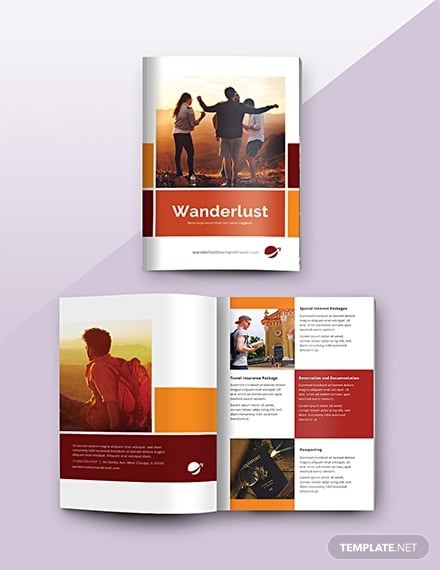
Sales Catalog Template in Publisher

Restaurant Catalog Publisher Template
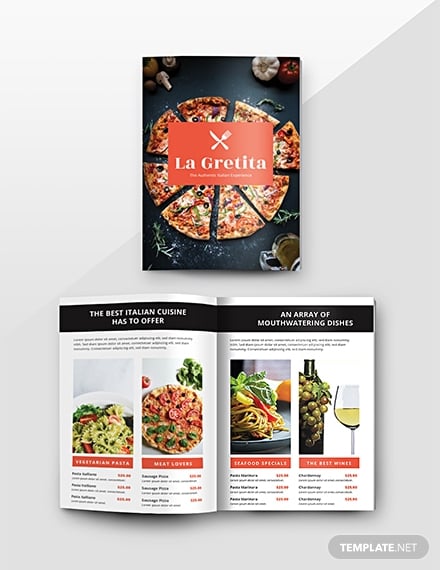
Professional Catalog Template in Publisher

Product Catalog Template in Publisher
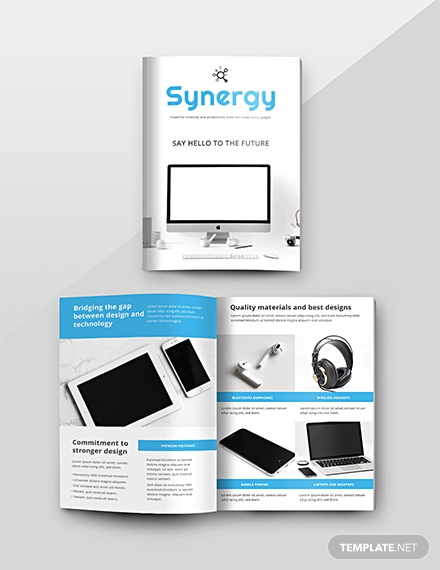
Printable Cookbook Catalog Template in Publisher
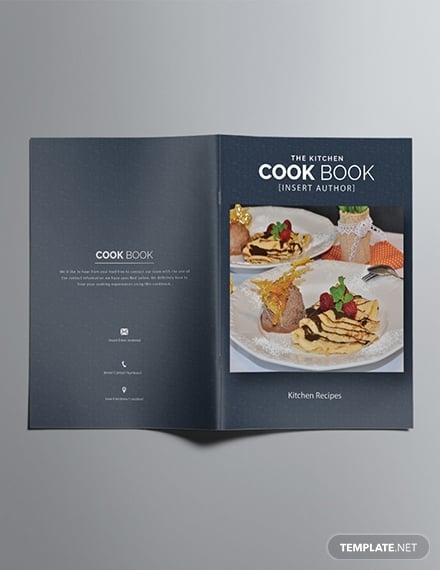
New Fashion Catalog Template in Publisher

Jewelry Catalog Publisher Template
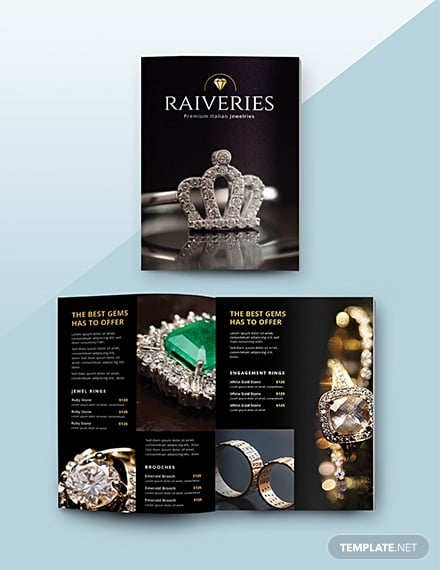
Architecture Catalog Template in Publisher

Simple Tips For an Excellent Catalog
Investing in printed professional catalog can help businesses achieve exponential growth in no time. This especially applies to those who are starting direct selling businesses. If you also want to see the same results in your business or organization, we have prepared a few more catalog design tips and hacks below. Find out what these tips are below.
1. Post your catalog online: Today, brick and mortal retail stores have created their own online e-commerce sites to meet the increasing demand from internet-savvy consumers. As a business owner, it still makes sense to create printed catalogs as it targets certain markets. But if you want to cover all your bases, make it a priority to also post a copy of your service or product catalogs online. By doing this, you are more likely able to cater to a wider share of your respective markets.
2. Add branding design elements: When designing any kind of printed marketing material, it is important to subtly add your business’ branding elements as they help promote brand recognition. When designing a catalog, you may add formatted logo replicas and letterhead designs to each page. This way, your customers can readily see the brand mark and never forget its association with your business or company.
3. Do not include the currency symbol: This next step especially applies to those who include a price list on their catalog designs. Omit adding the dollar ($) sign as it reminds people of money and how much they are spending. This is a neat psychological trick that restaurateurs apply on their menu cards to encourage customer spending. You can do this too with your own business catalog designs.
4. Use complementary colors: To enhance the appeal of any printed marketing material, choosing a good color combination is one of the most basic things that you can do. When designing your own catalogs, make sure that you use the same base colors on each page. Also pay attention to your font colors, the header colors, and the color or tone of the images used in your catalog. Paying attention to these details can help you craft a more enticing final catalog design.
Equipped with the knowledge that you have gleaned from this article, we hope that you feel confident to start crafting your own product and sales catalogs soon. Refer back to this article if you need a refresher course on basic catalog design tips. Don’t hesitate to use any of the free catalog templates that we have shared above. You may edit them to your heart’s content until you end up with one design that meets all your personal and business needs.
Types of Catalogs
There is no standard categorization system for catalogs. Most businesses just name their catalogs according to the items found in them. A few types are listed below:
- Product Catalogs
- Service Catalogs
- Sales Catalogs
- Restaurant Catalogs
- Travel Catalogs
- Cookbook Catalogs
- Advertising Catalogs
Catalog Sizes
There is no standard size for business and personal catalogs. In this article, most of the free and premium templates follow the 8.5 inches by 11 inches paper size. Feel free to resize the template while maintaining the pages’ aspect ratio depending on your personal preferences and business needs.
Catalog FAQs
What is a catalog template in Publisher?
A catalog template in Publisher is a graphic design file made using Microsoft Publisher. This professionally made base template includes all the images, text, formatting, layout, heading, and placeholder files needed to create a beautiful catalog design. Templates created using this graphic design software tool will have a .PUB file extension name.
What is the difference between a catalog and a brochure?
Catalogs and brochures are both printed marketing collaterals that aim to advertise, promote, and provide information about a product, service, event, individual, location, or object. What sets them apart is the scope of their content. Business brochures tend to contain condensed pieces of information while catalogs can be comprehensive and organized lists of products and services.
How frequently do you need to update your product catalog?
Business and product catalogs need to be updated regularly. Most retail stores do this at least on a quarterly basis. If you only have a small business, you may only need to update your product and service catalogs at a less frequent rate.
What software tools are used to make a catalog design?
Aside from Microsoft Publisher, other useful graphic design tools that you can use to make catalog designs are Adobe InDesign, Adobe Illustrator, and Photoshop.
Creating a catalog for all the products and services that your business offers can be a long and demanding task. But it can be done. Armed with the right frame of mind and with accurate and updated records along with all the design tips shared above, you will surely have beautifully crafted catalogs in no time. For more catalog design inspiration, check out the rest of our website.