7 Steps to Create Your Own Tickets for Any Event
Ticket designs rank at the top of an event to-do list. Despite inviting high profile guests and having a top-quality sound system, the event’s success will be determined if guests or attendees turn up or not. Even if there is no admission fee, tickets are still needed especially if the event’s venue requires a specific number of people.

If you are tasked to hold or organize an event—whether it is a seminar, wedding, retirement party, etc.—listed below are the seven steps to create your own tickets for any event. The ticket designs alone will increase the chances of guests attending your event, so make sure to follow the steps to make your tickets both attractive and informative.
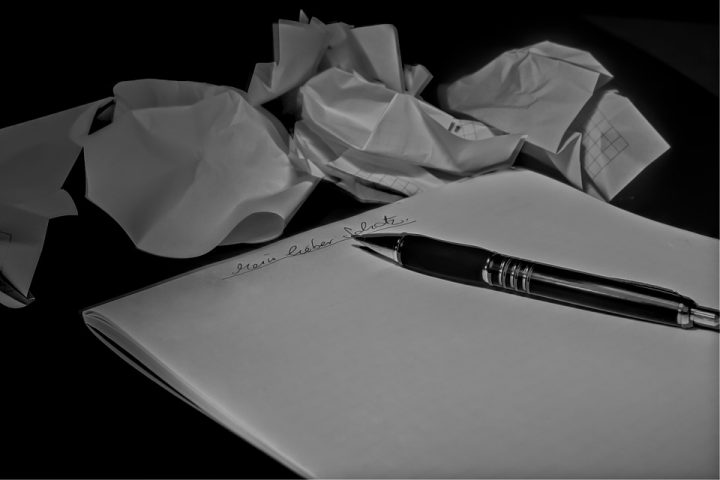
#1 – List the event details
List down the event details on a separate sheet of paper or, better yet, type the details on Microsoft Word. This helps you with the mapping of the entire ticket design and weeds out the unnecessary information while retaining important details such as the event title and slogan, event date, and guest speakers (for seminars or conferences).
#2 – Choose the theme for your ticket designs
The last design you want to have is a very simple one on a plain white background. This will certainly not attract the attention of guests and they may even throw the invitation directly to the bin in a matter of seconds. So coordinate with the hosts or other event organizers and choose an interesting theme to use for the ticket. The ticket design will most likely follow the event’s concept.
If you are hosting a movie night, for example, choose a cinema-inspired theme and select images and art styles that would be reminiscent of the movies shown during movie night. Also, you can incorporate images which are associated with film-making such as a video camera, mount rig, and motion picture film stock.
Another example would be using images of airplanes and travel destinations if you are planning to go with a travel theme in your ticket designs. The possibilities are endless for the themes you want to use on your tickets, so just make sure the designs are appropriate for the event, especially for more formal ones such as weddings.
#3 – Create a design layout
Once the theme has been chosen and the event details are written down, start creating the concept layout. But before you immediately start creating the design on Adobe Photoshop, Illustrator, or in other design software, design your ticket first on a piece of paper. In this age where technology has control over everything, paper is still around to make people’s lives easier. When the laptop and smartphone run out of battery, the paper and pen are still available in a dusty corner. You don’t even need a new and unused sheet as any piece of paper with a small area of clean space is already serviceable. Having a physical copy of the design layout allows you to occasionally check the layout when you finally make the design on your computer.
It is also ideal to make a number of concept designs and discuss it with the other hosts and organizers. You may decide to incorporate and combine a number of things from the previously made designs to create a superior and more attractive design.

#4 – Decide what colors to use
Having the right color combination will create dividends for your ticket designs and generate excitement among your guests. Using a single color is fine, but ticket designs with a variety of colors have a better visual appeal. Again, do away with the black and white colors unless you are planning a retro look for your design. Depending on the design concept or theme, various colors can be used to full effect. For example, if an outdoor evening wedding concept is planned by the hosts, use a darker shade of blue to represent the night sky and yellow to represent the stars. Additionally, if the event is a kid’s birthday party, use lighter shades of blue, pink, or yellow. Use colors to match the event theme so that each aspect of the event has a uniform design.

#5 – Decide what images or stock photos to use
After deciding what colors to use, add the finishing touches to your ticket design concepts by adding images or stock photos. Including these elements will add another layer to your ticket designs and increase the chances of your guests attending. If the design is not overstuffed with colors, add some images to make it more appealing. For wedding invitation ticket designs, it would be appropriate if the photos of the couple would be incorporated in the design. Additionally, an image of a balloon or pacifier is highly recommended to use in baby shower invitation ticket designs.
#6 – Use the design software that suits you best
Different design software is available in the market. Photoshop, Illustrator, GIMP, Inkscape, and CorelDraw are the more popular software tools used by designers around the world. Although the basic interface for these software programs may seem similar, each has its own sets of tools and presets. For example, Inkscape can let you edit gradients and also edit clones on the canvass, which are unavailable in other software tools. Meanwhile, Photoshop lets you easily remove any spot from the image through blemish removal.
Although each software tool has its own distinct feature set, go with the one that suits you best. The more comfortable you are with using a particular program, the more designs you can create and edit on it.
#7 – Print out extra copies (and use special paper)
When all things are said and done and the last typographical error has been edited, it’s finally time to print out the design. When printing copies, don’t limit yourself to a fixed number such as the number of invited guests. For all you know, the hosts might increase the guest list and you won’t have enough tickets printed out. Depending on the event, have around 10 to 20 extra tickets for small events and about 100 to 500 extra tickets for large events. Additionally, use special paper for your printing to add some nice rustic textures to your ticket designs.






