37+ Best Digital Landscape Illustration Designs with Amazing Graphics
Creating a landscape illustration digitally is all the rage in today’s digiverse, and designers employ a number of techniques to make their landscape illustrations useful, attractive and realistic. Digitally illustrated landscapes vary from simplistic mountain, sea, city, day and night variants of a landscape, meadows, etc to more complicated designs sometimes including imagined figures or special constructions like castles or mountain huts. Another landscape that designers commonly recreate digitally is the carnival, with carnevalesque structures rendered into several colours and shapes. For the purpose of creating a complex piece of digital landscape art, some effects packages may be very useful. You could use a number of brush and effects packs like forest textures, rock textures, dirt path textures and other brushes. Using a complete landscape brush pack for Photoshop adds more options to your work. Some of the basic tenets of landscape art should be followed even during digital re-creations. Besides such basic steps as sketching and colouring, it is extremely important to focus on the details while creating landscape illustrations digitally. Each individual cloud, mountain, brook, or building needs to be painted with care, and distinguished as unique, unless the desired effect is uniformity. The theme of your landscape art needs to be clearly outlined, and every effect must adhere to this general theme, whether by compliance or contrast. When creating for commercial use, it is important to take detailed feedback from your customer on exactly how he wishes his digital landscape illustration to appear as.

Amazing Digital Art Illustration

Digital Art Illustration

Dreams Illustration

Amazing Digital Landscape Illustration
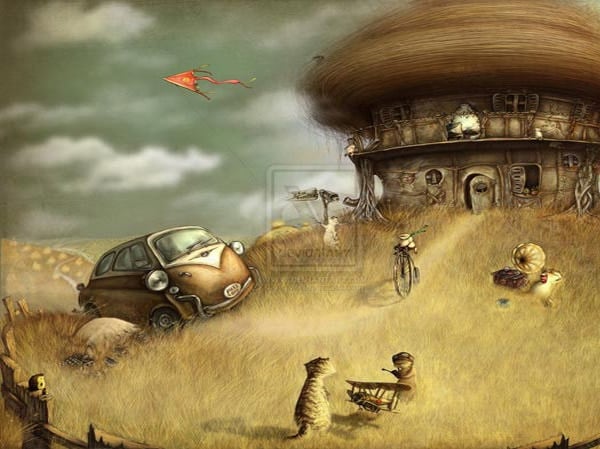
Digital Landscape

Illustrations for the Studio wallpapers

Digital Artwork
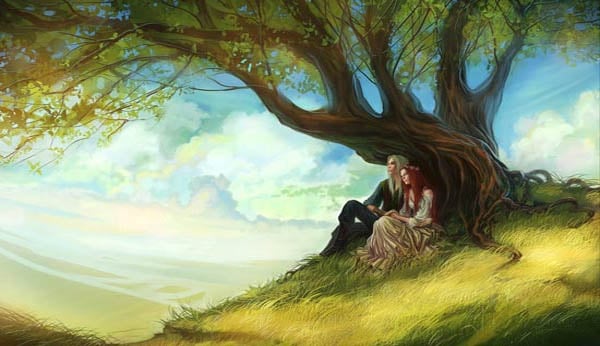
Illustration for school books

Digital Art Illustrations
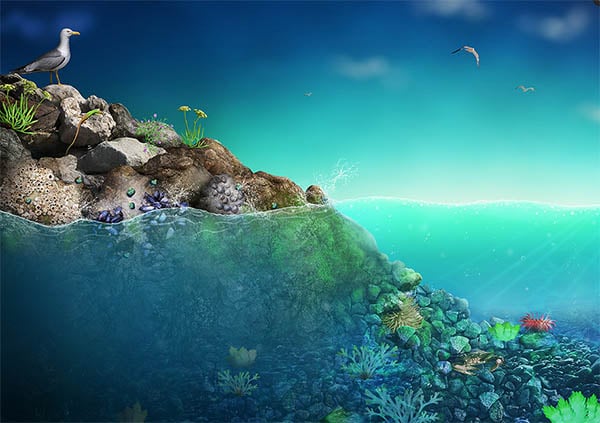
Digital Landscape Illustration

Digital Landscape

Digital Art Illustration

Digital Artwork

Digital Landscape Illustration

Digital Art Paintings

Digital Landscape Illustration

Digital Landscape Illustration

Digital Artwork

Digital Landscape Illustration
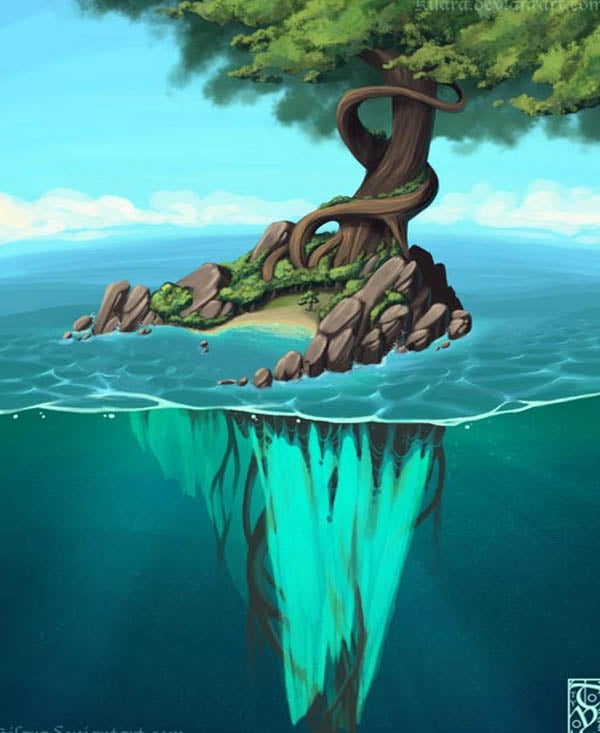
Amazing Digital Landscape Illustration

Digital Painting

Landscape Illustration

Digital Art Illustration

Digital Landscape Illustration
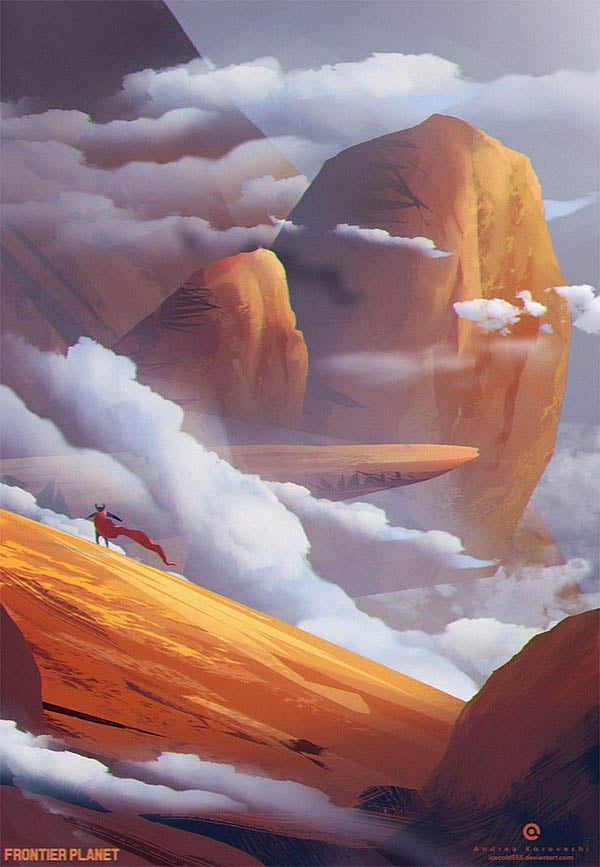
Landscape Illustration Art

Digital Landscape Illustration
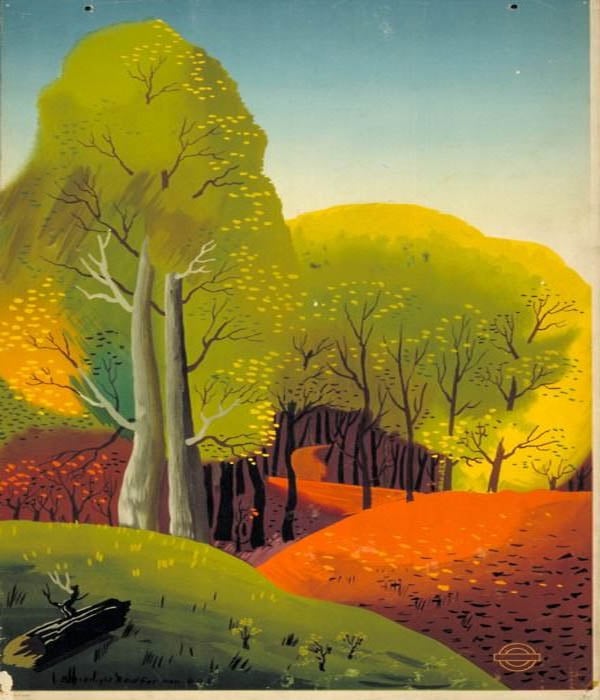
Digital Art Illustration

Digital Landscape

Digital Landscape

Dragon Temple Illustration

Digital Artwork

Landscape Painting

Digital Art Illustration
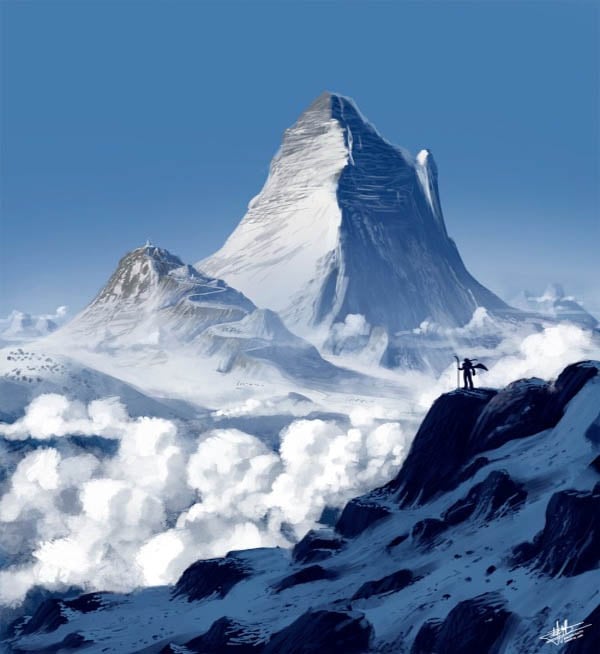
Landscape Illustration Art

High Landscape Illustration

Fantasy And Green Landscape Illustration

Fantasy landscape Illustration

Story Book Landscape Illustration
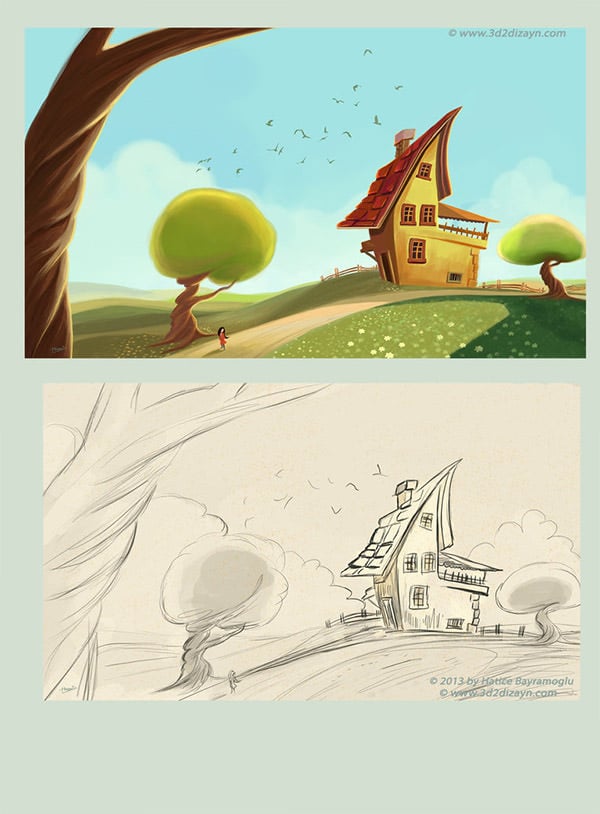
If you have any DMCA issues on this post, please contact us!






