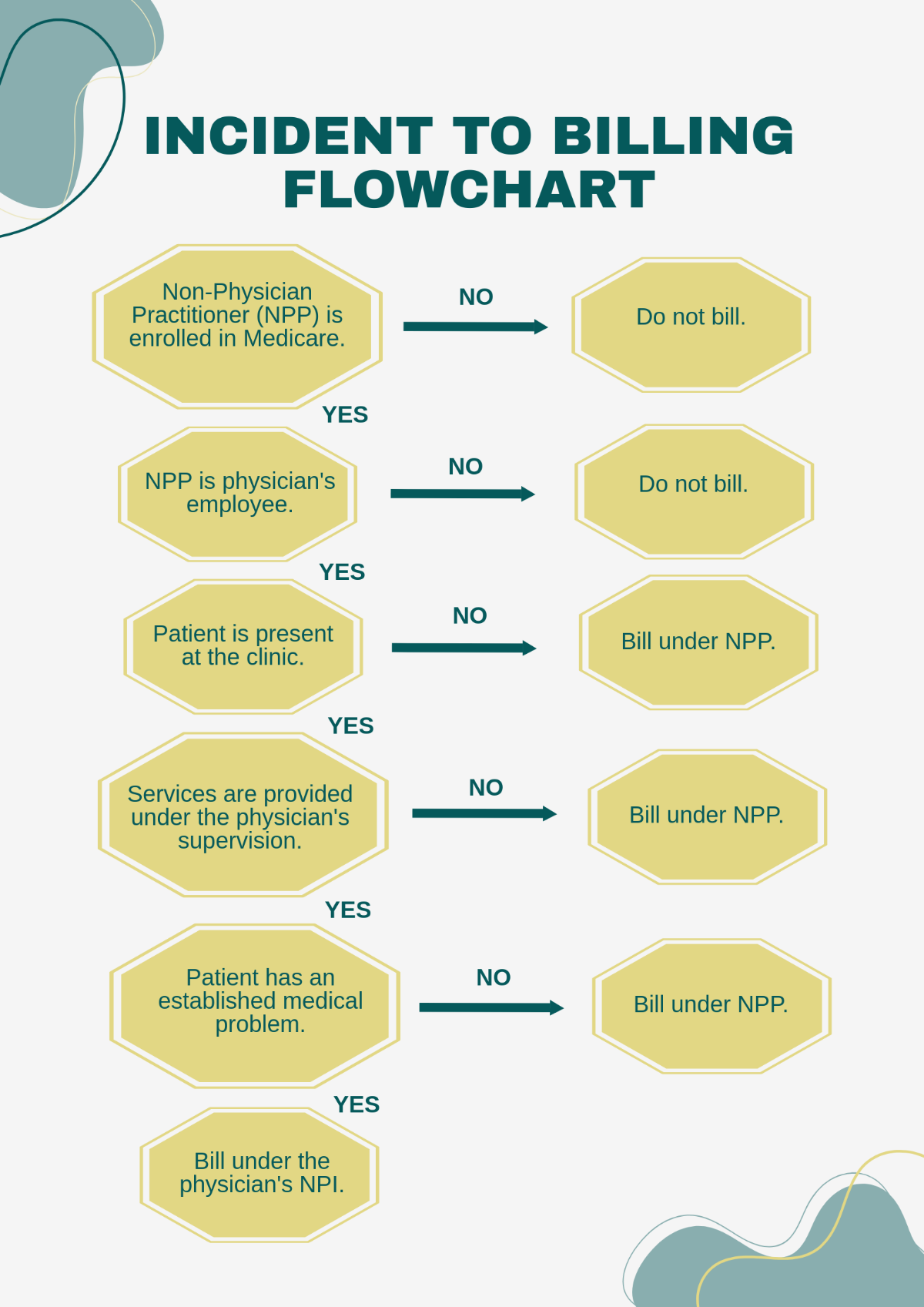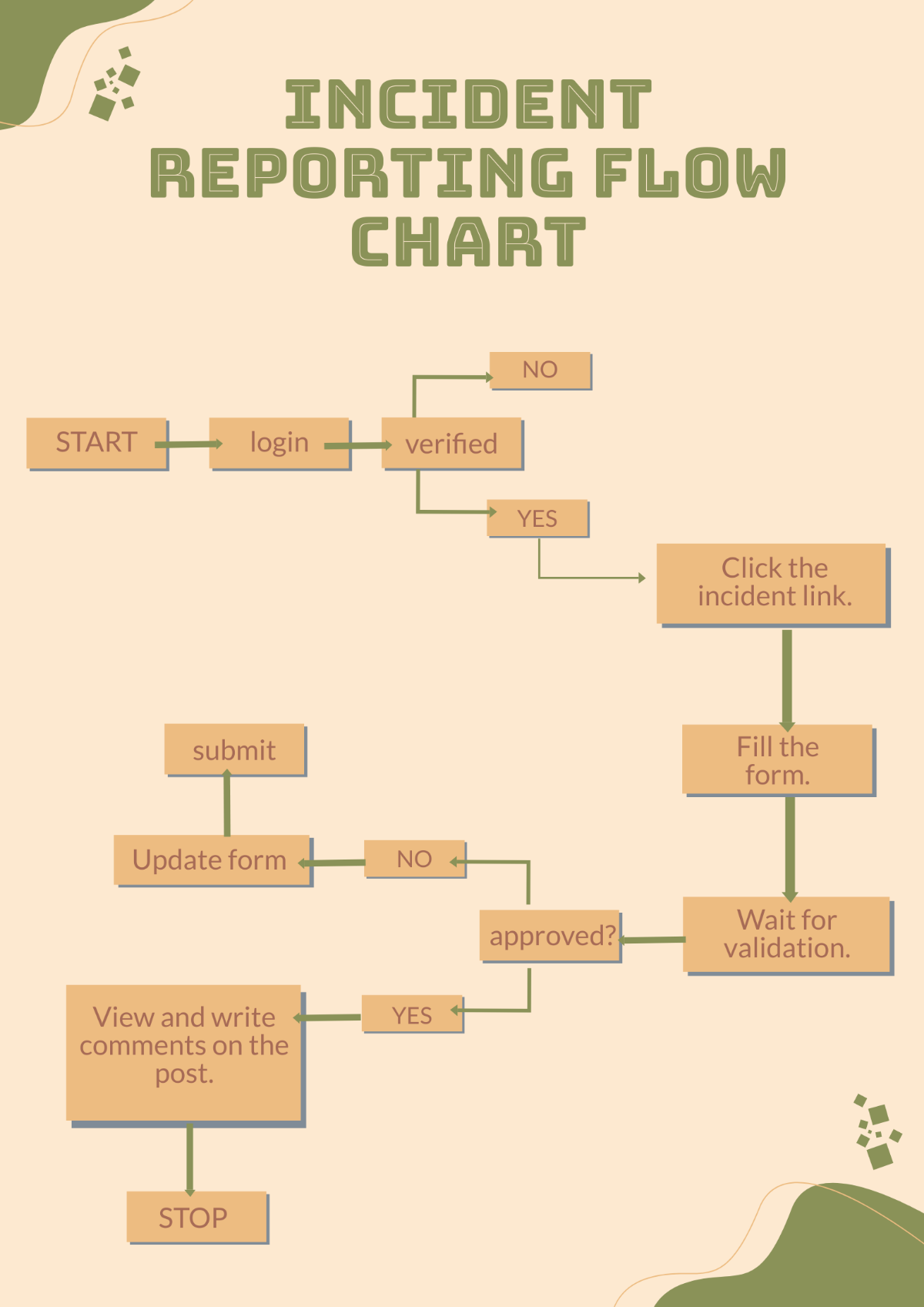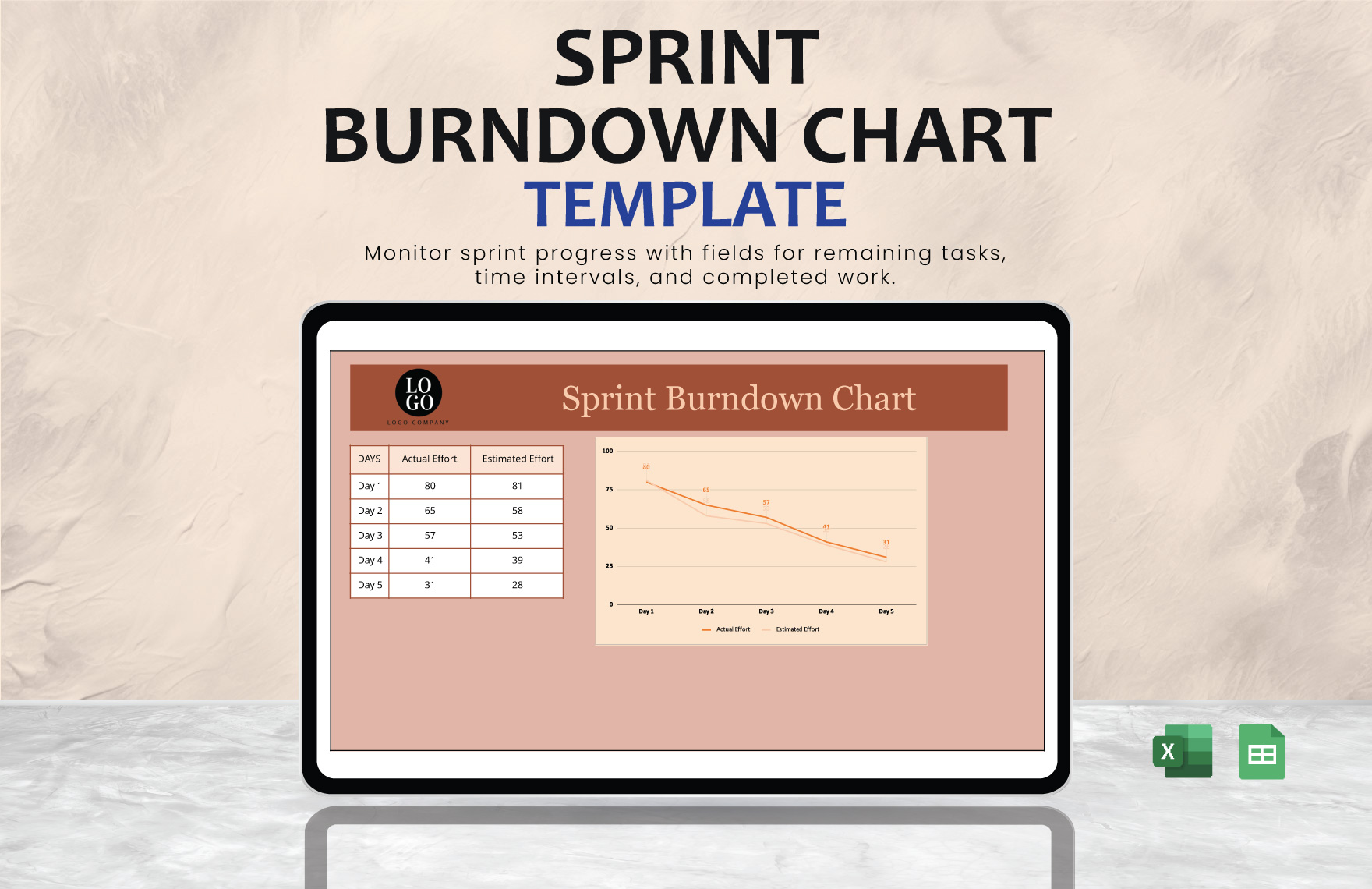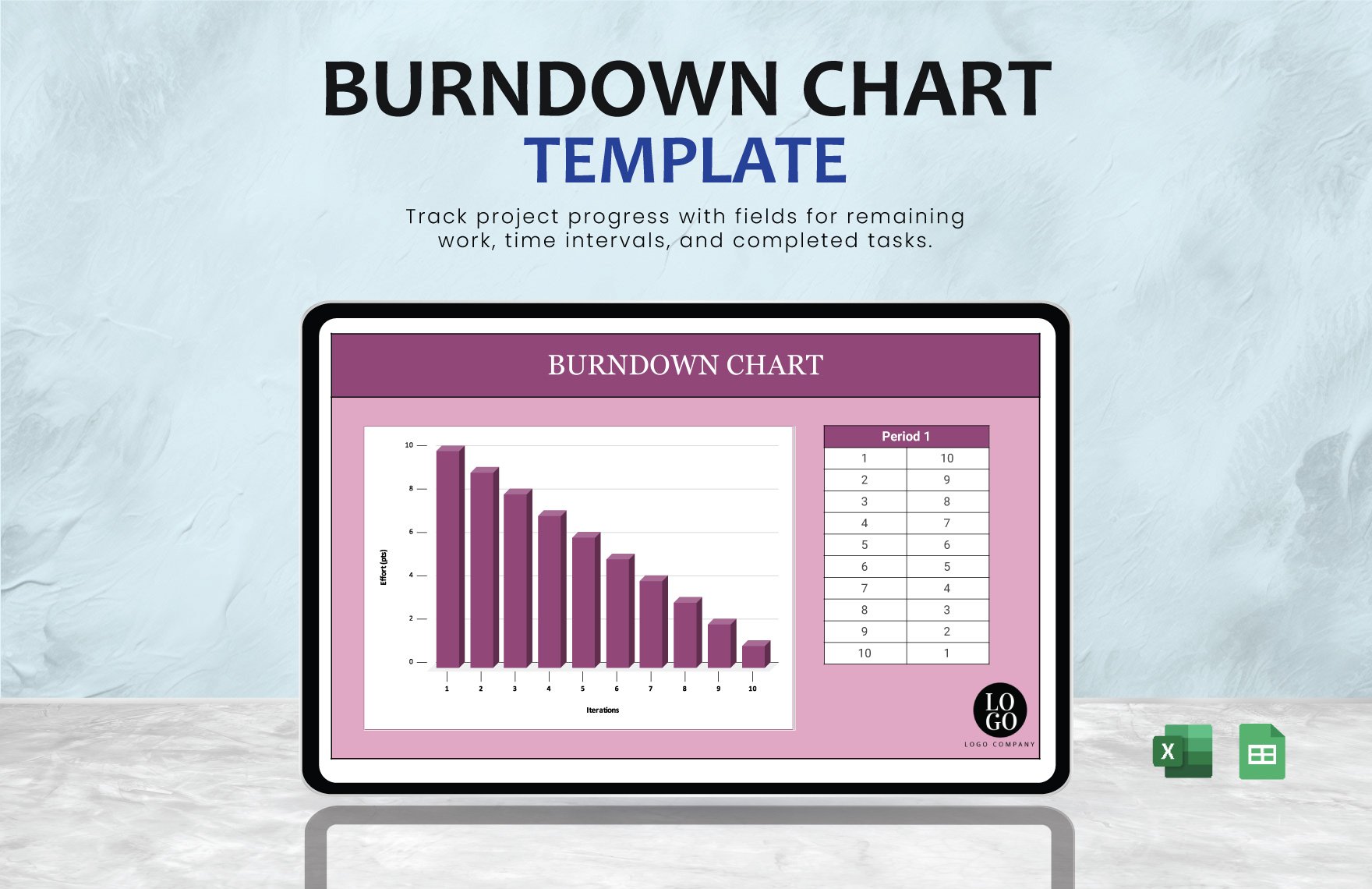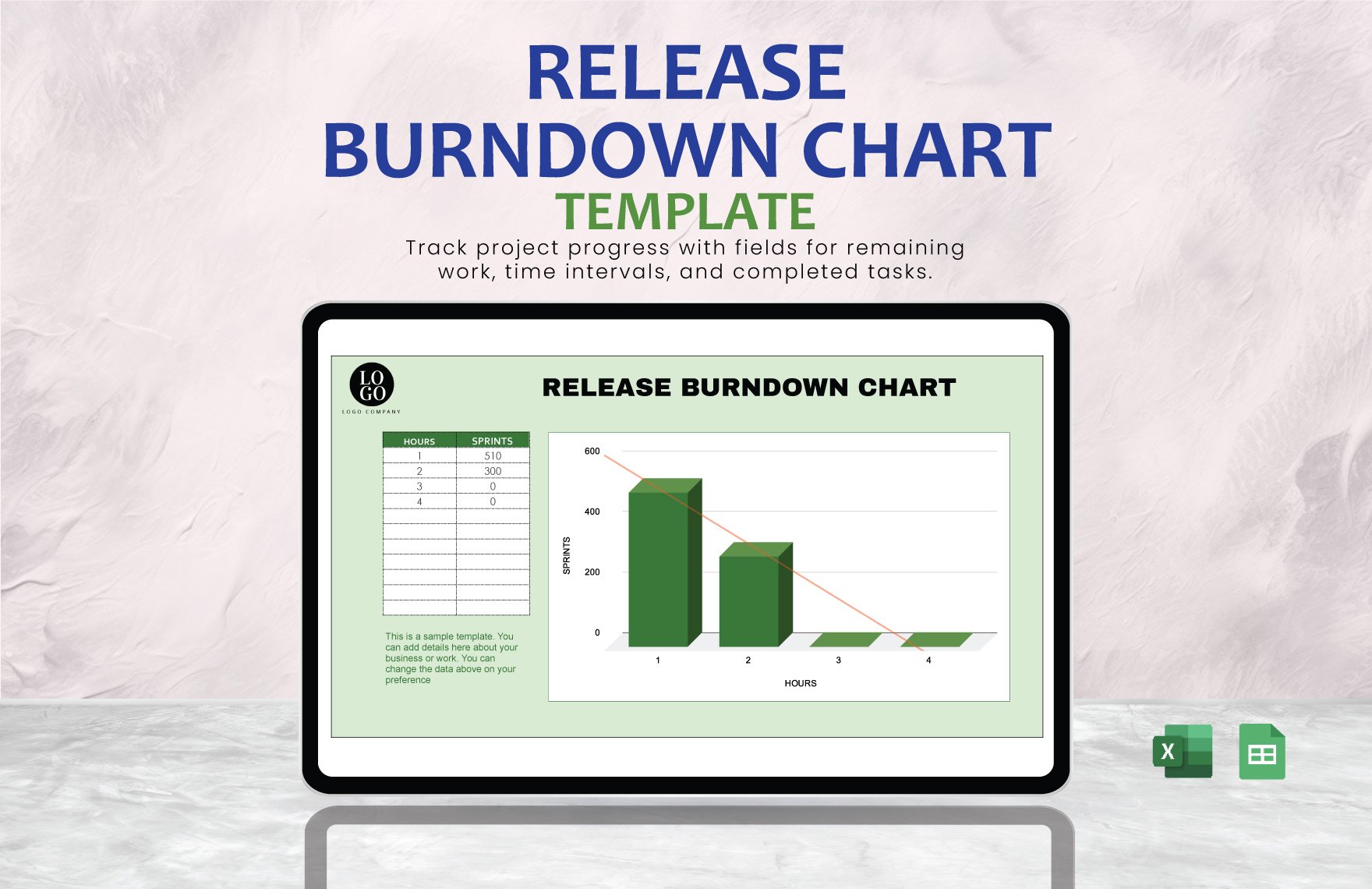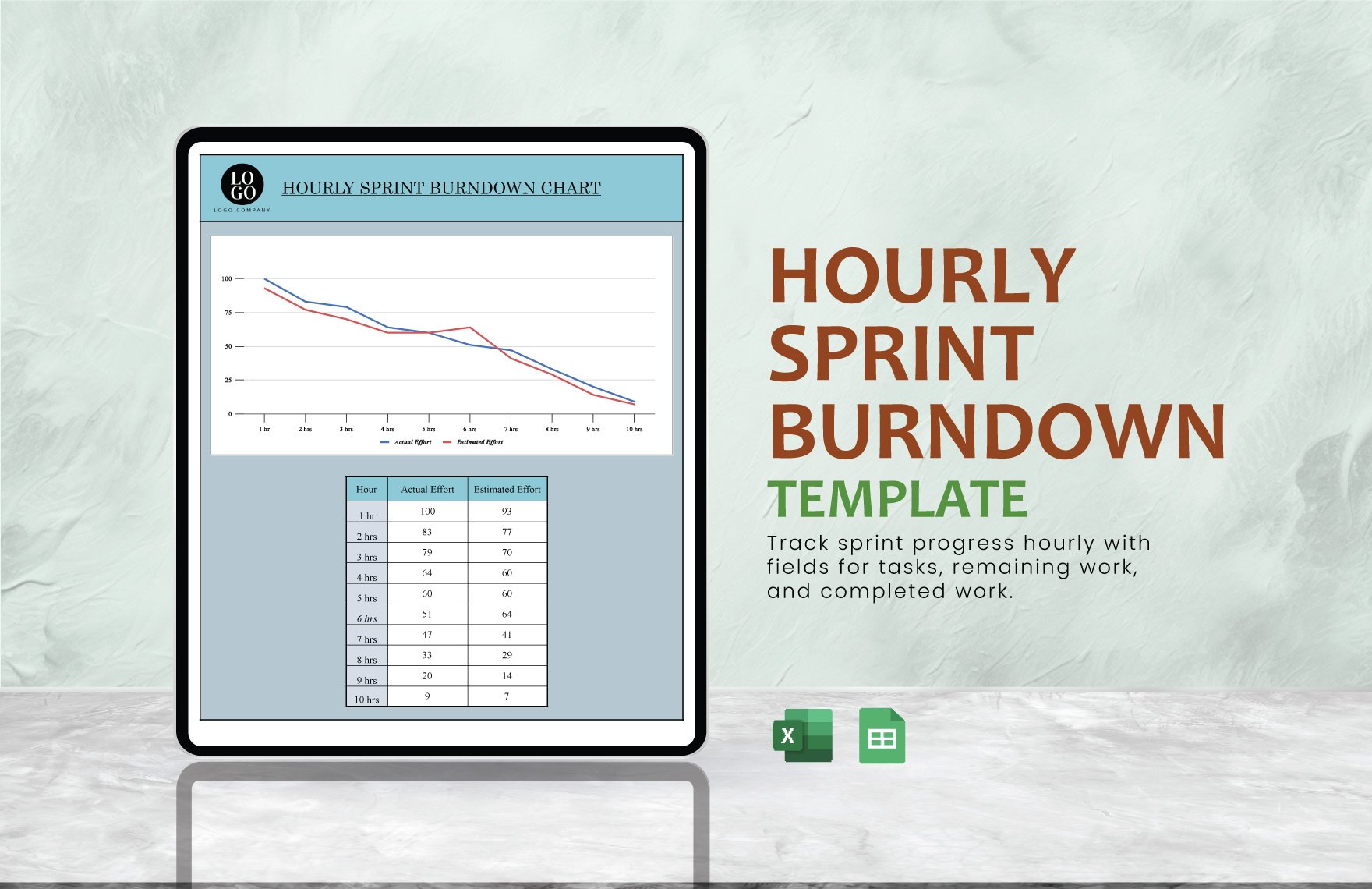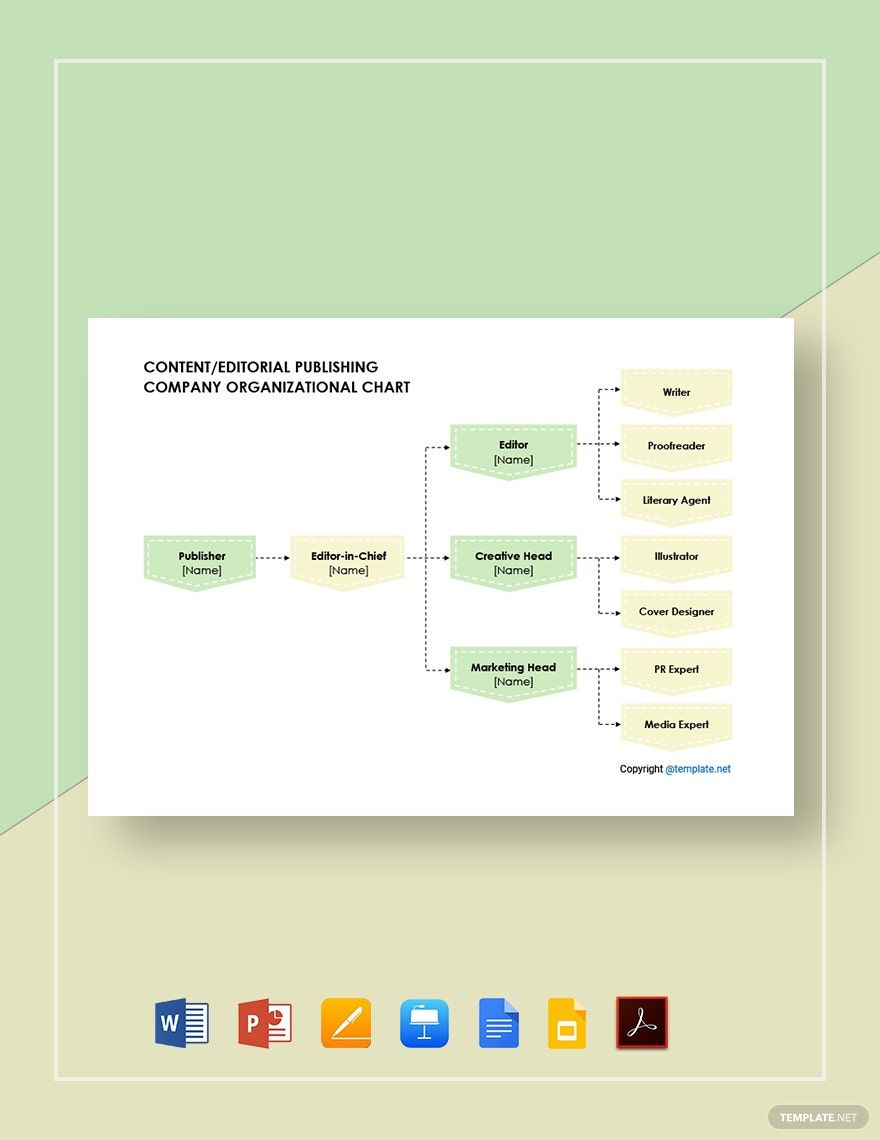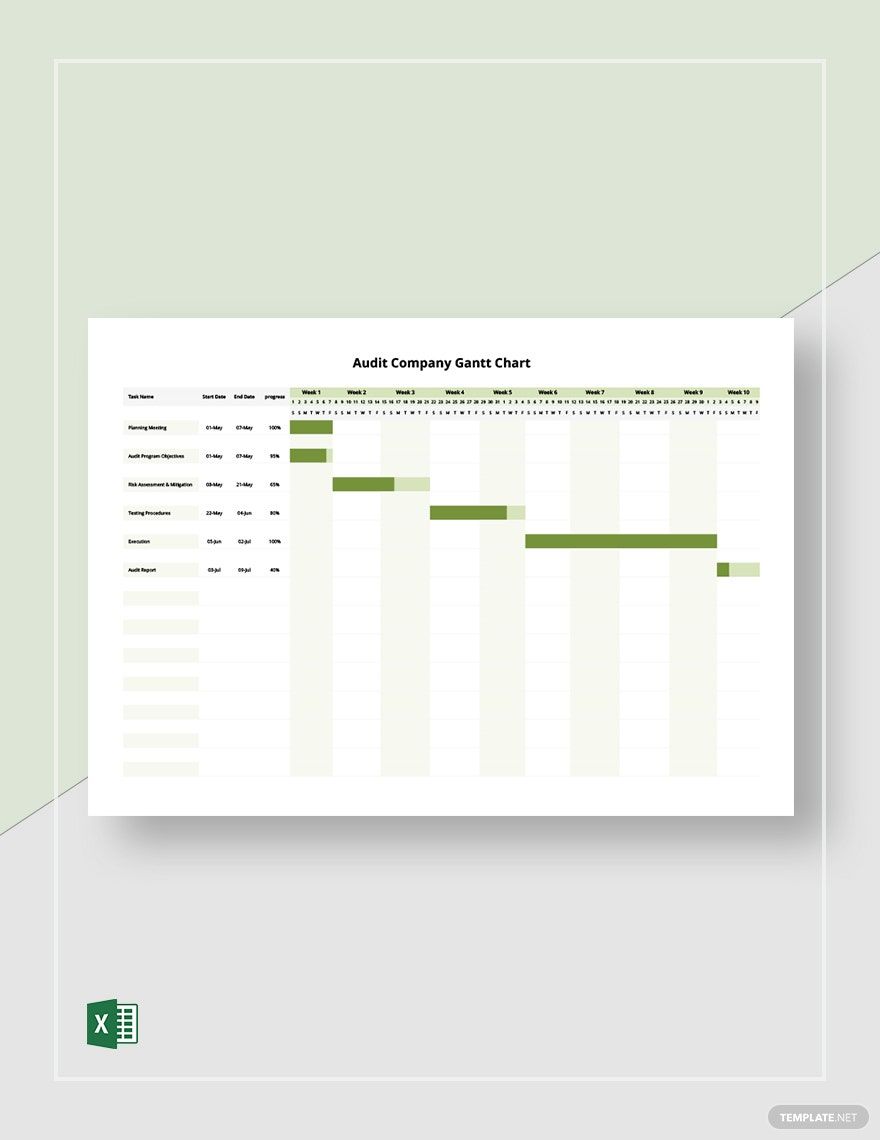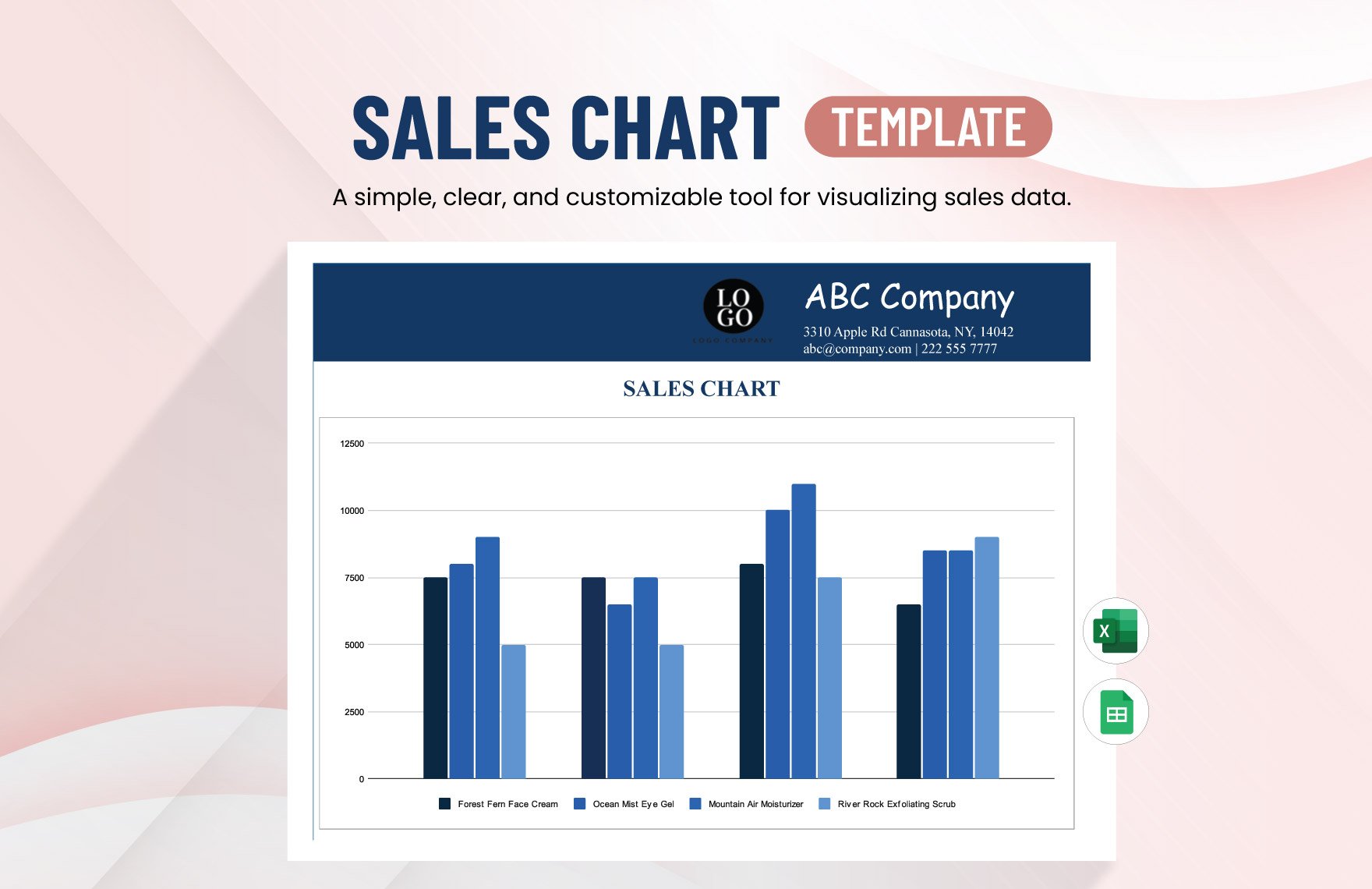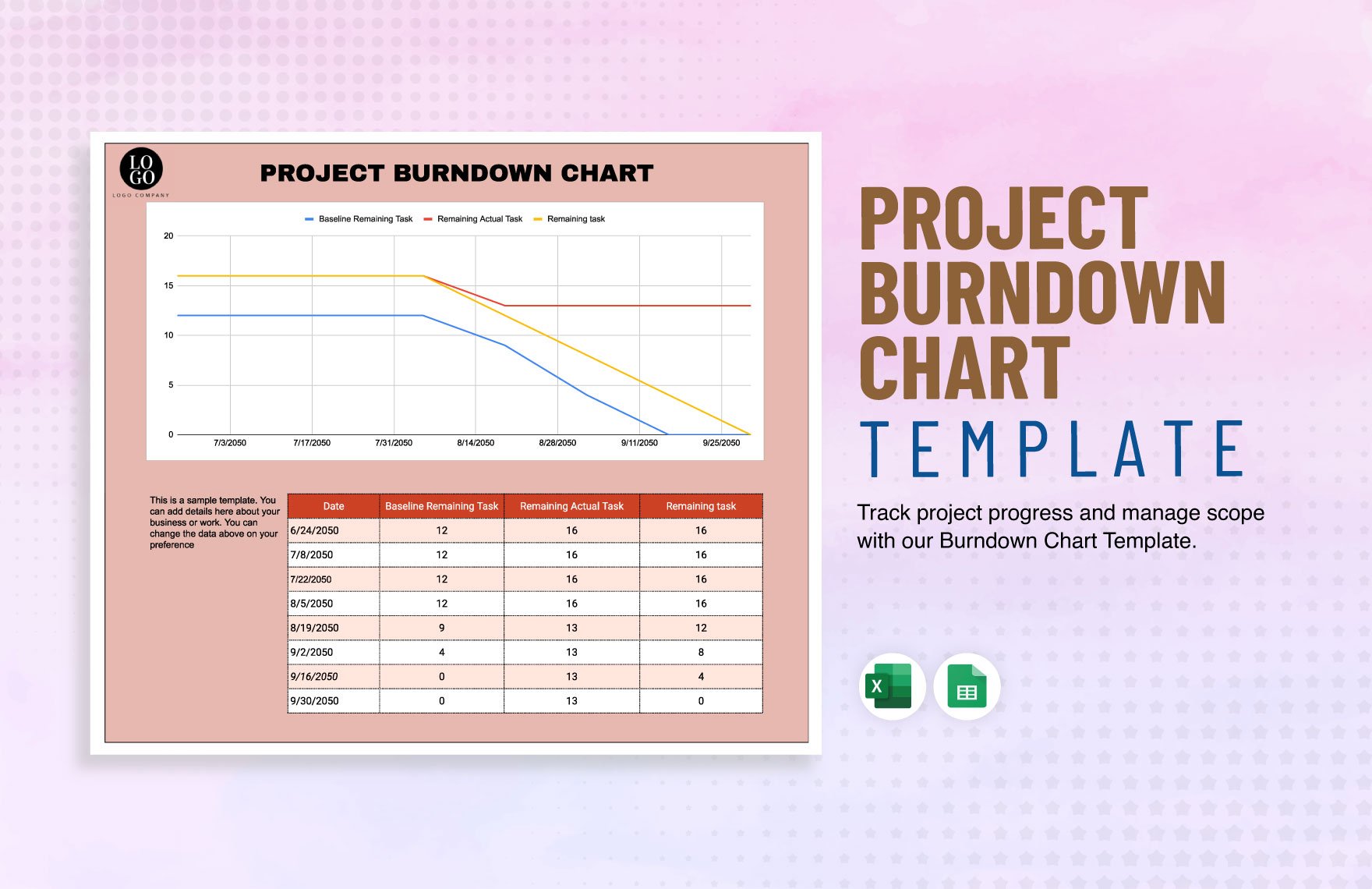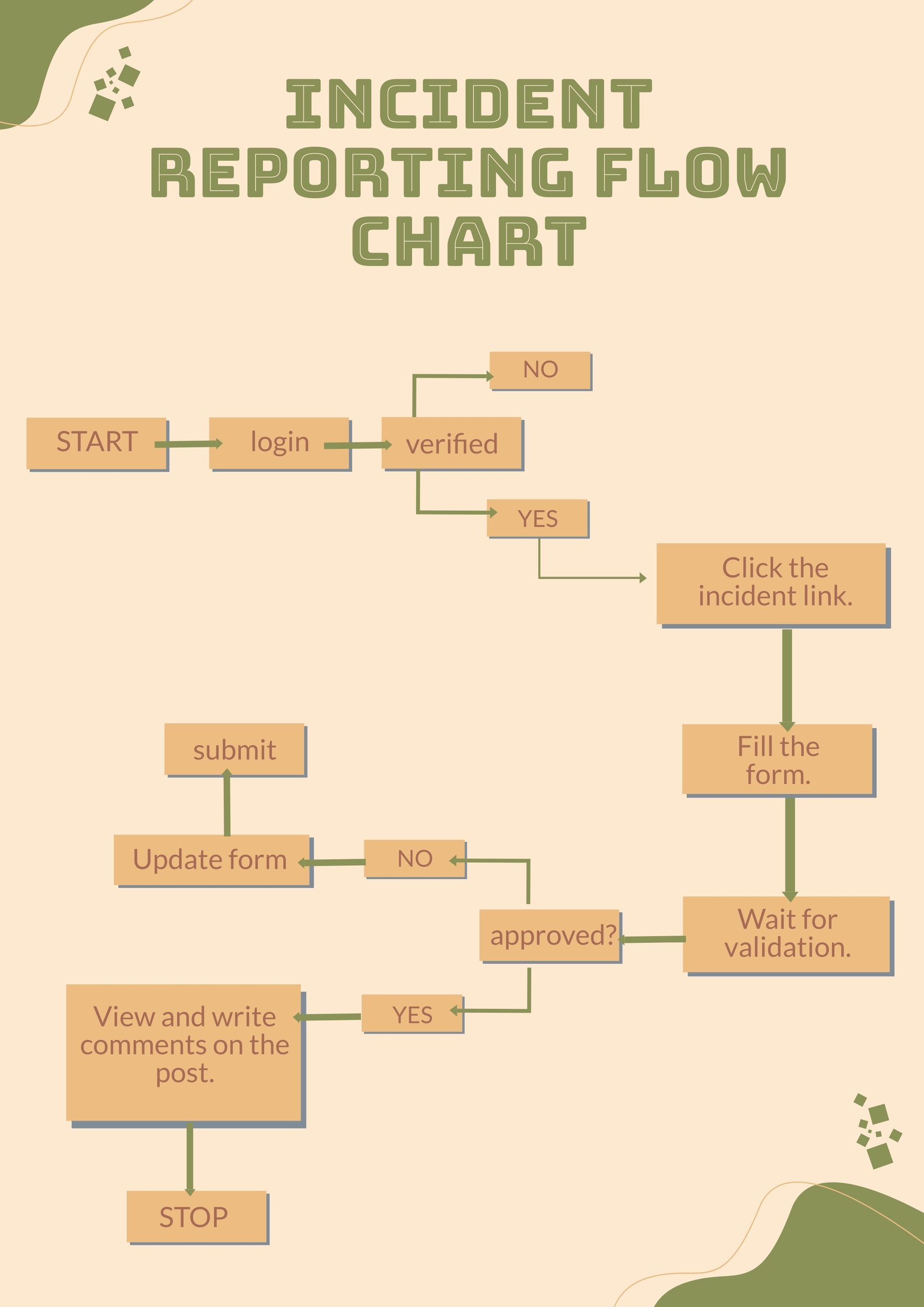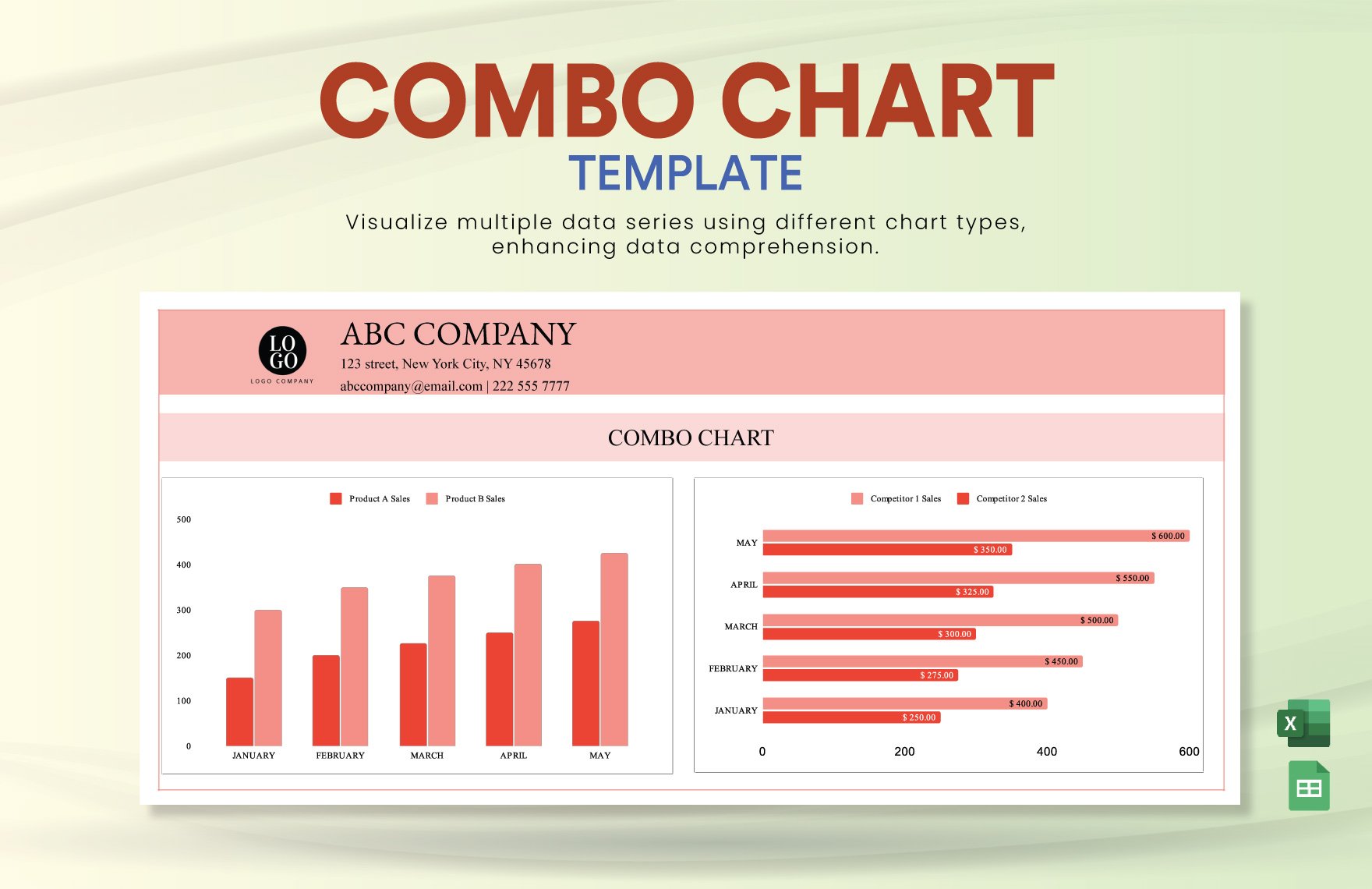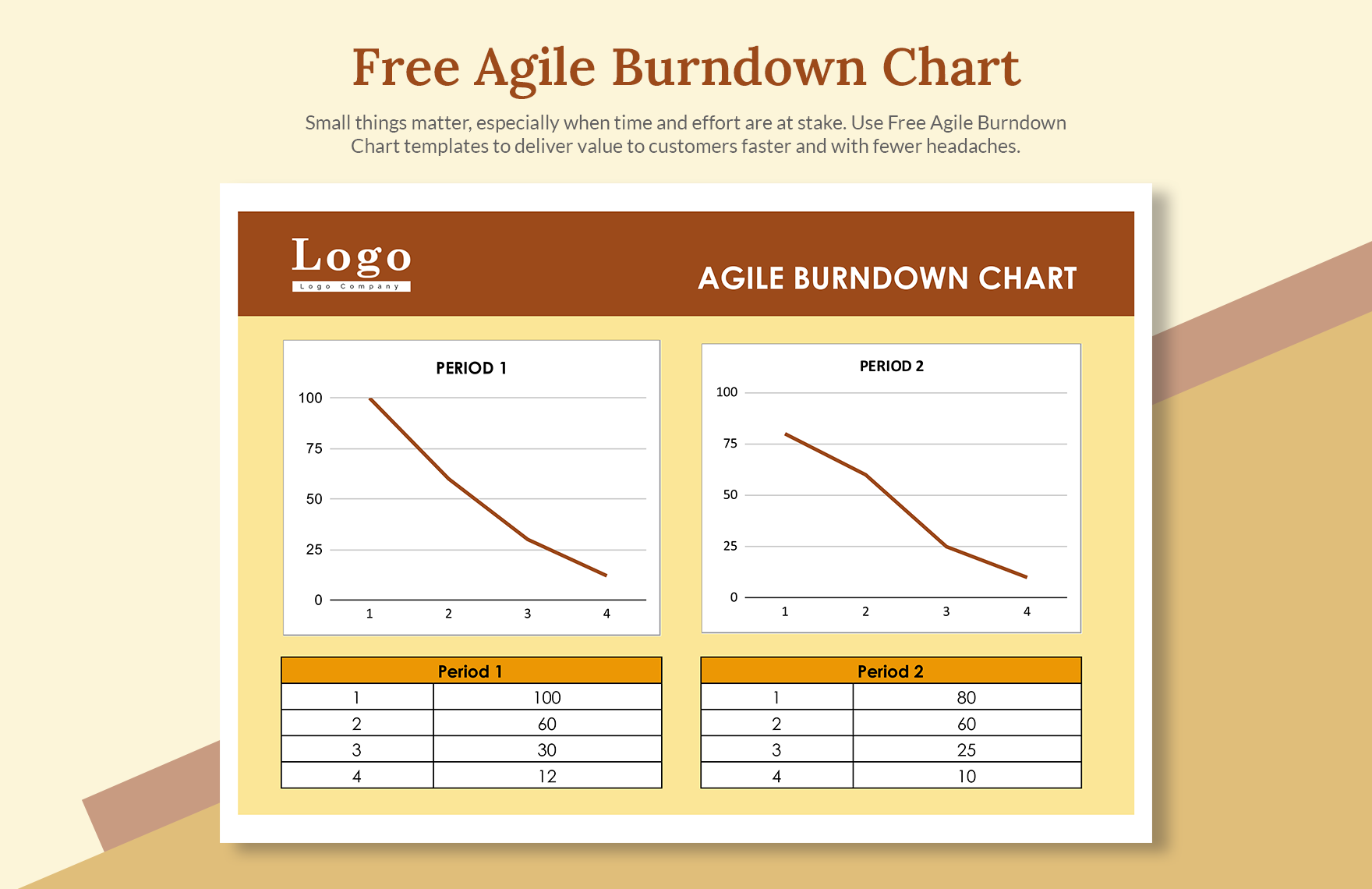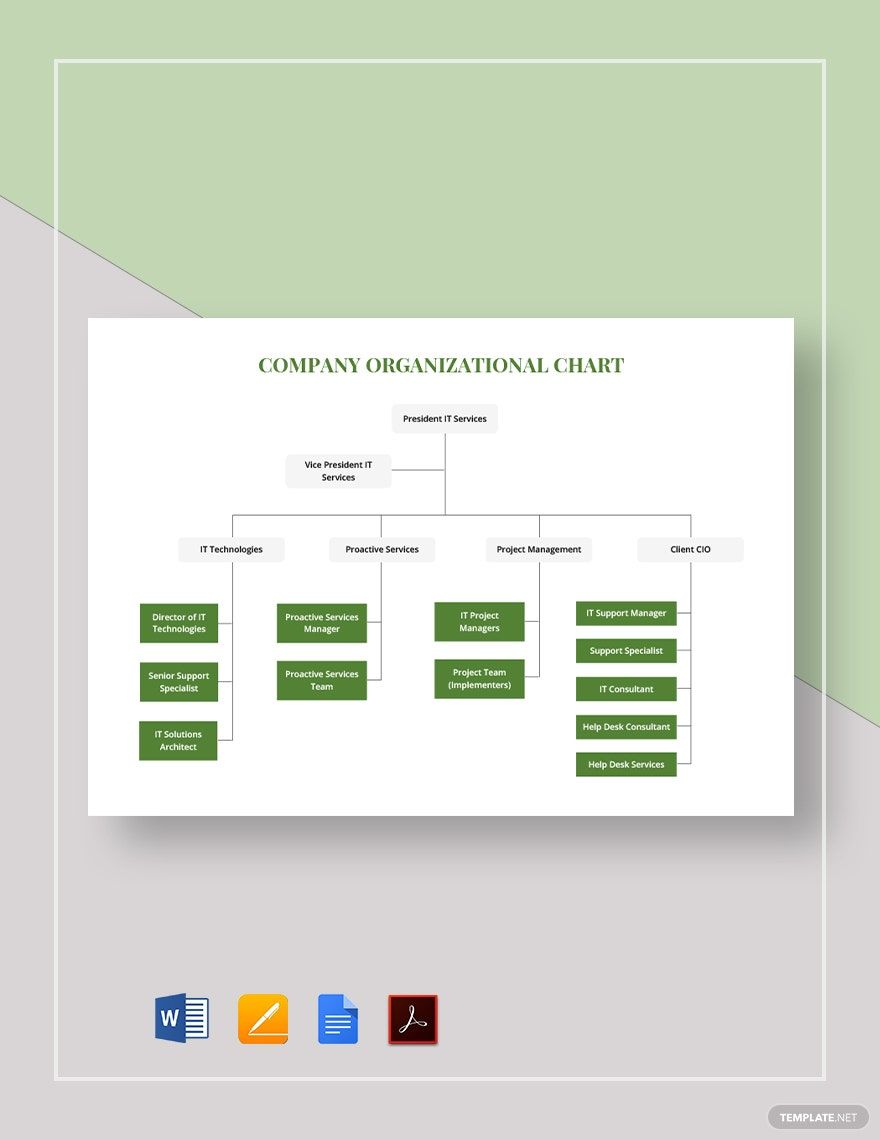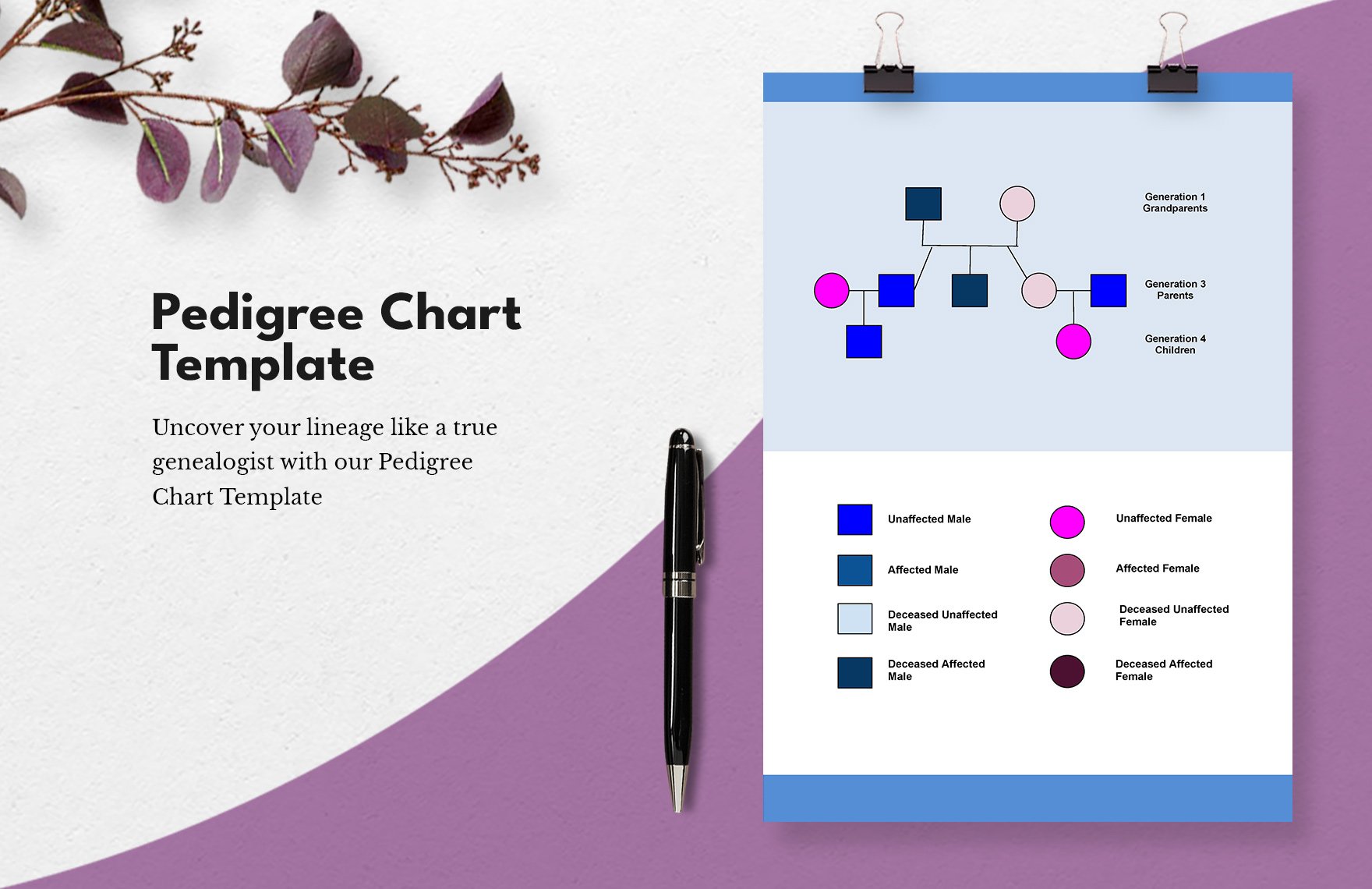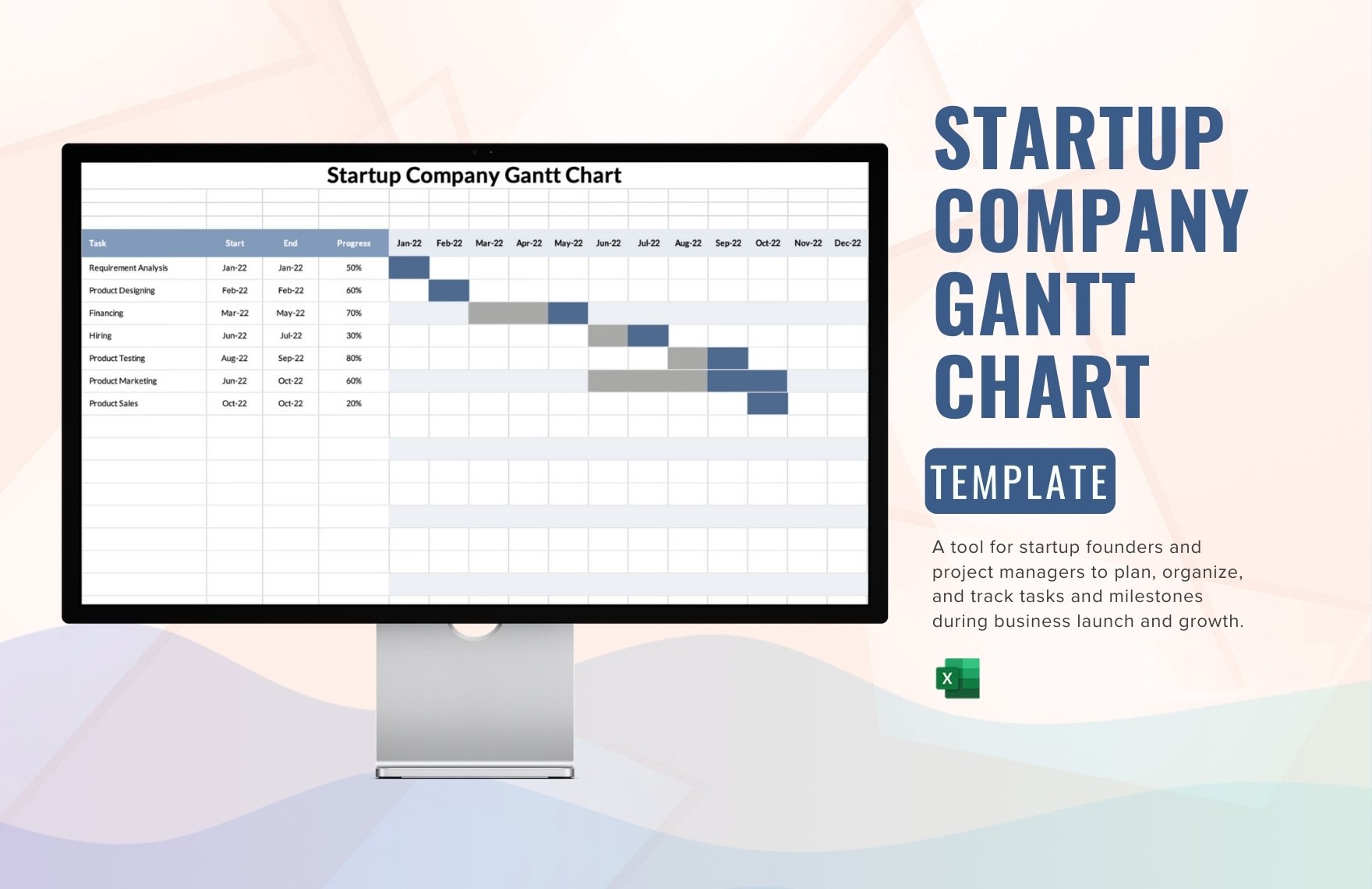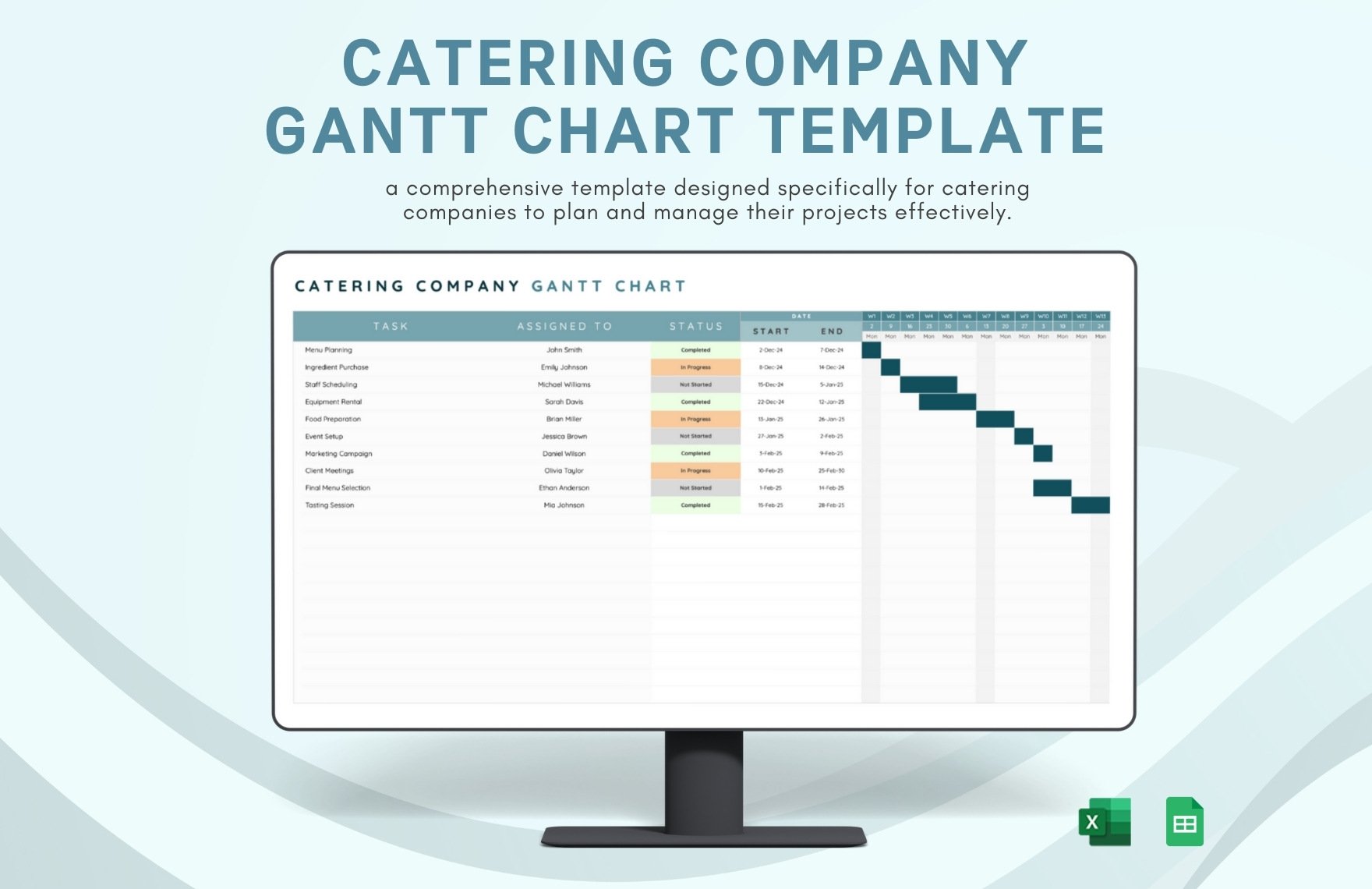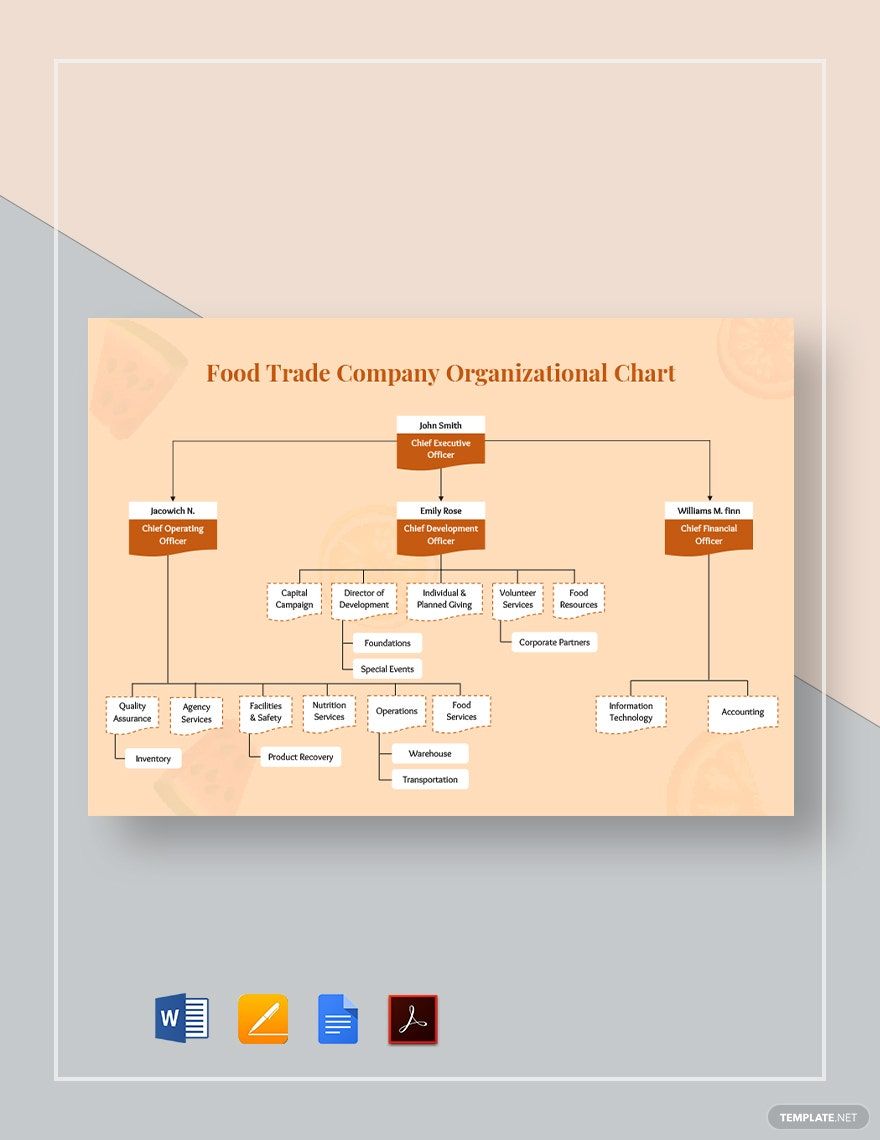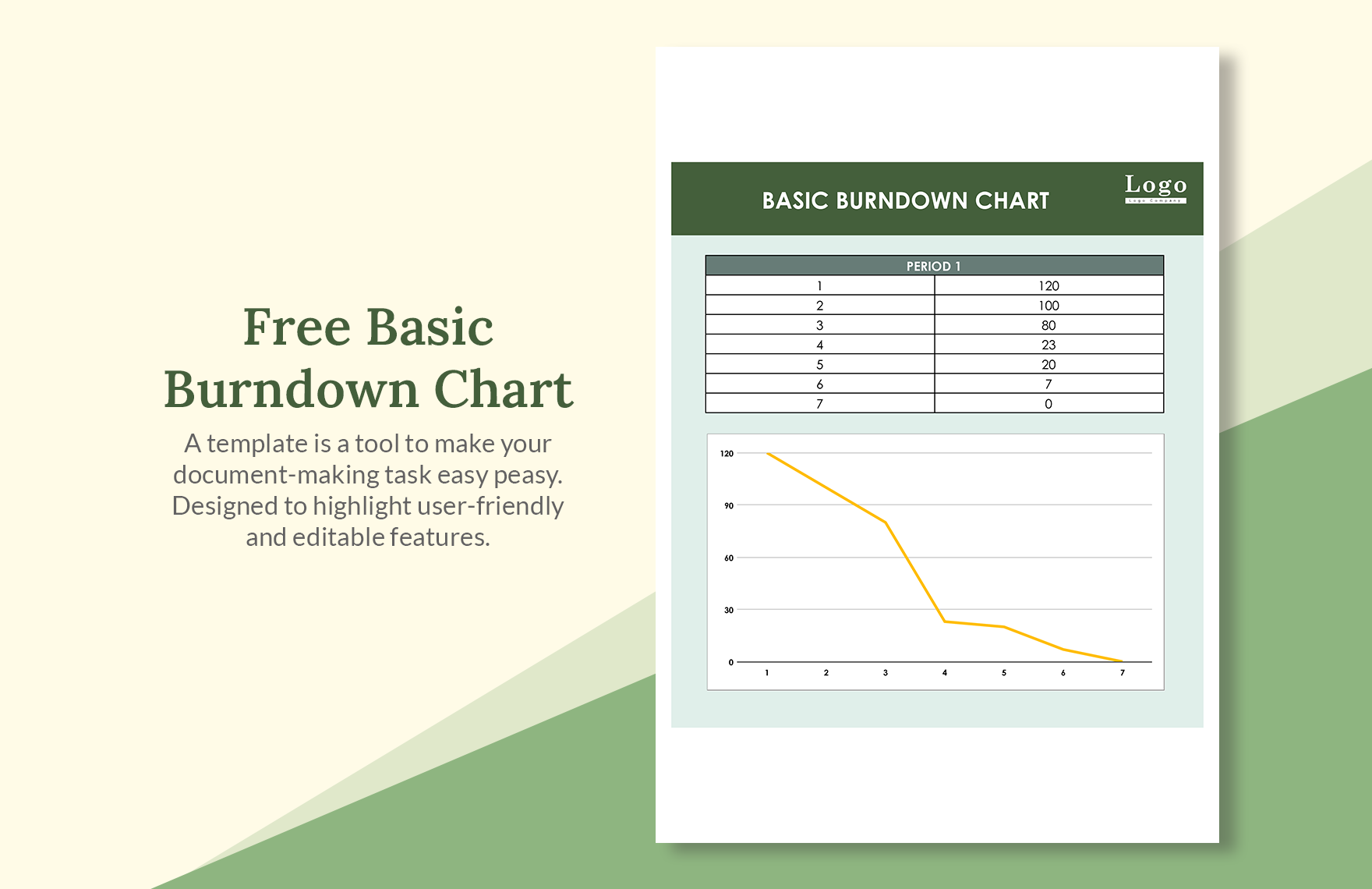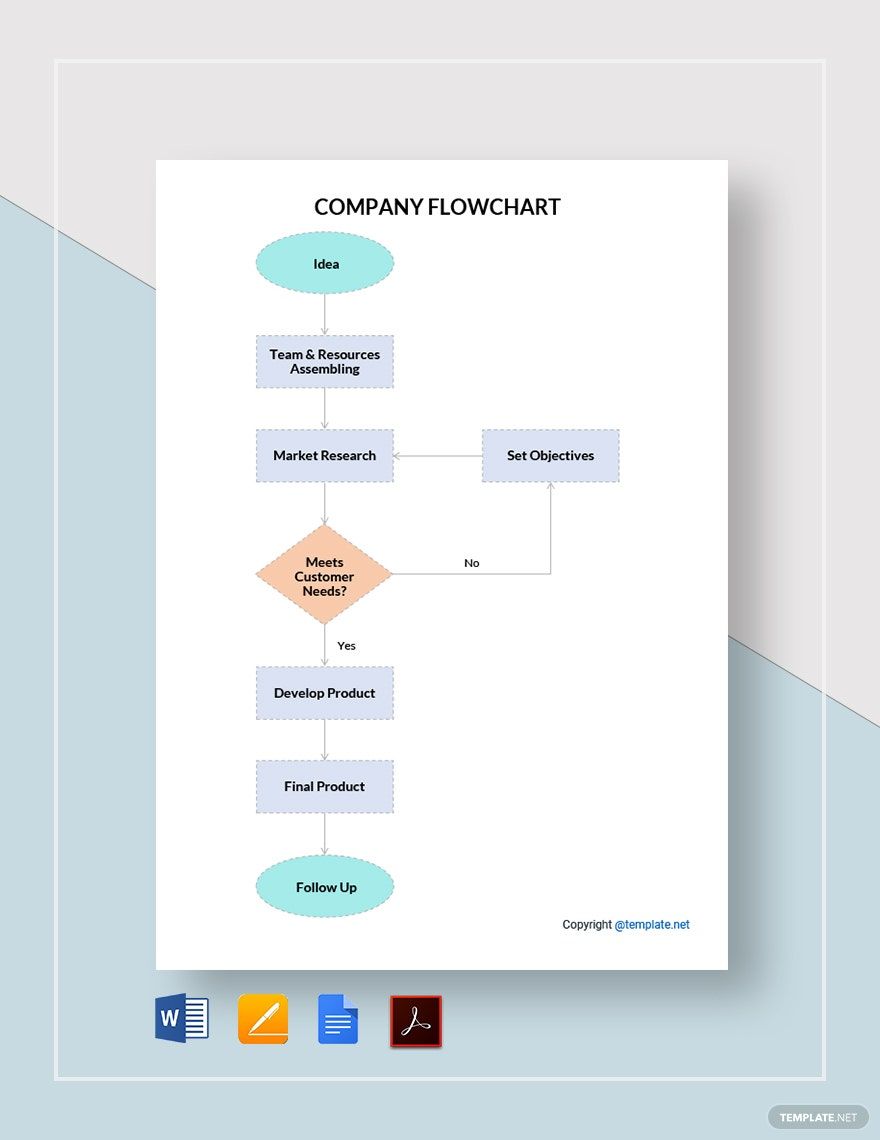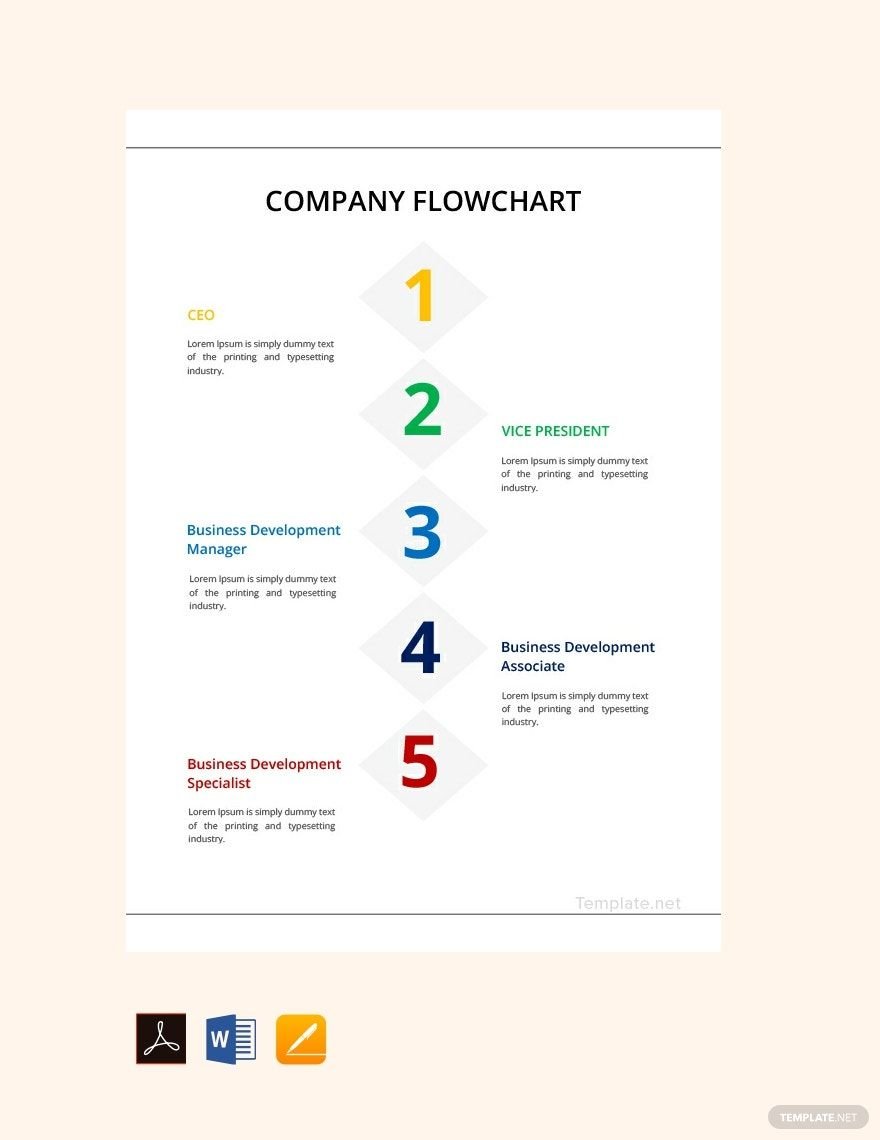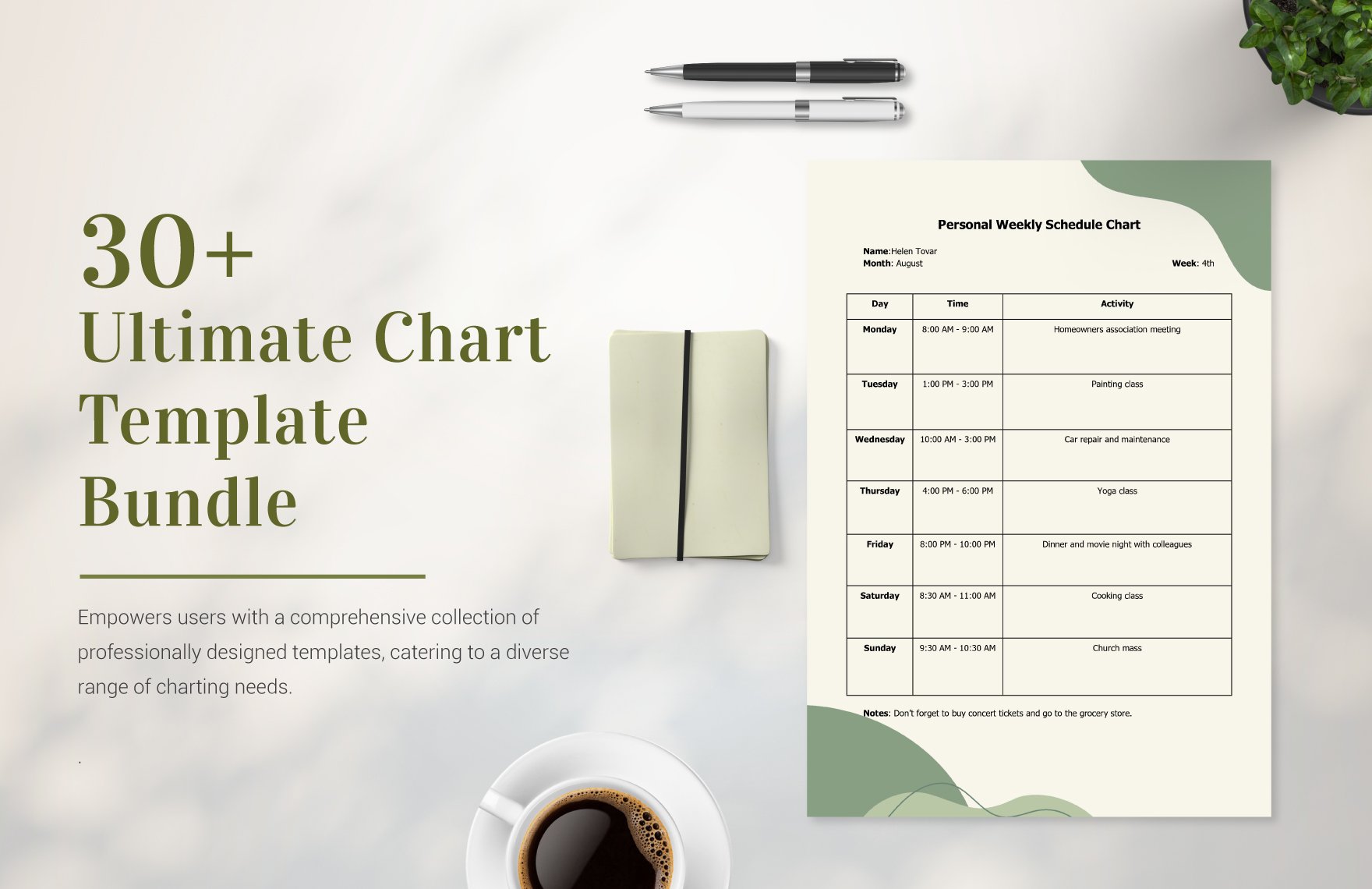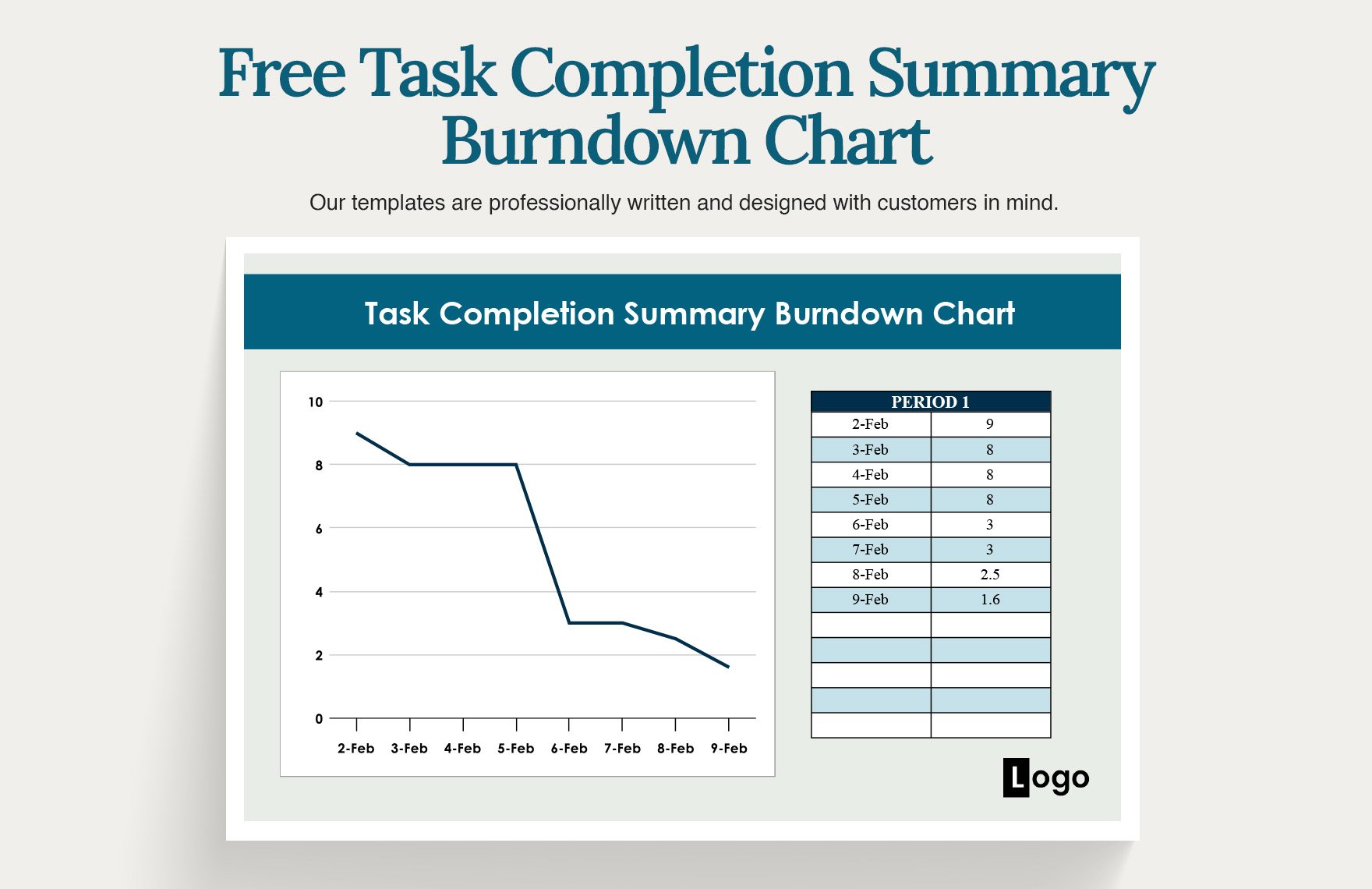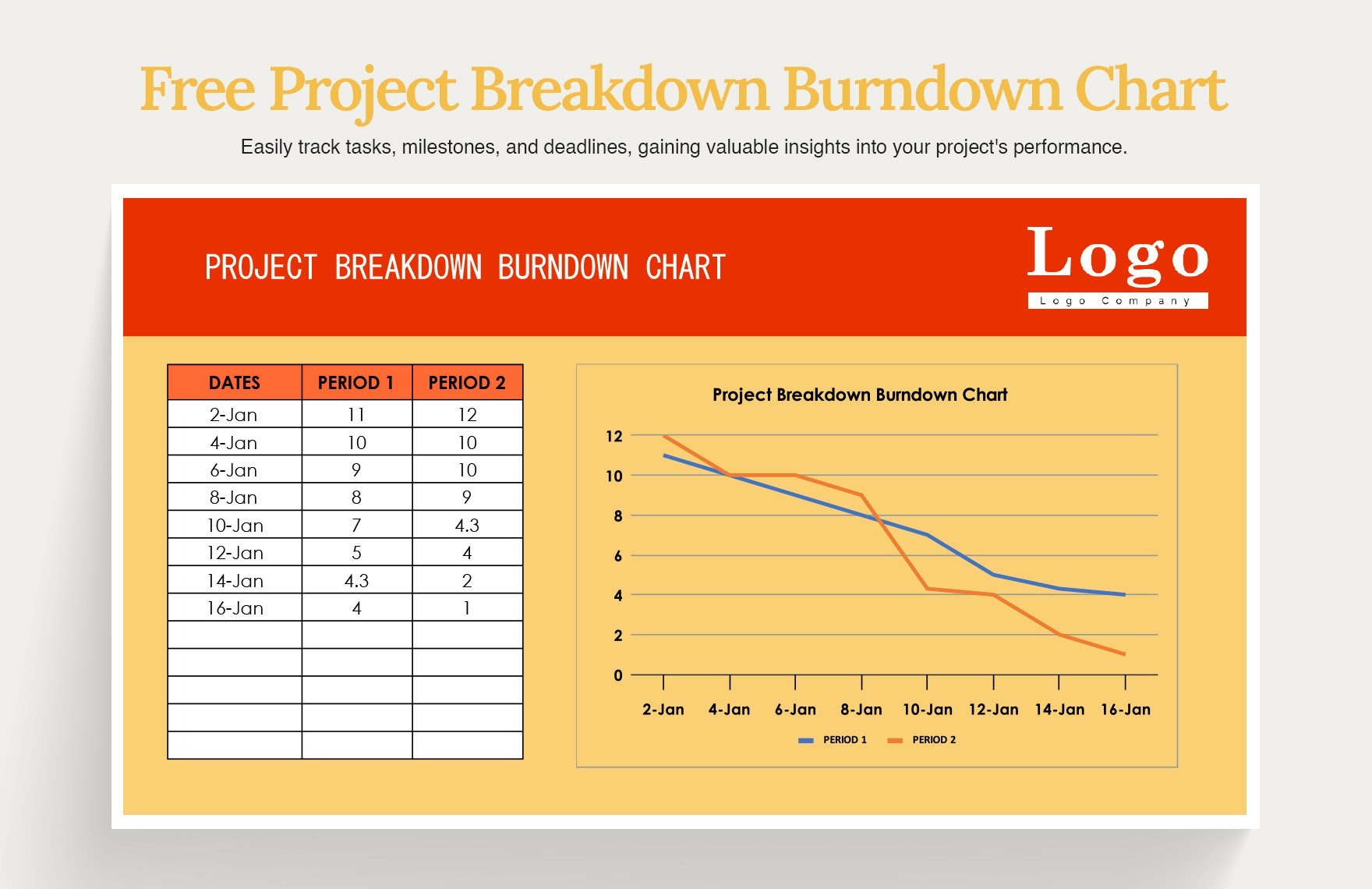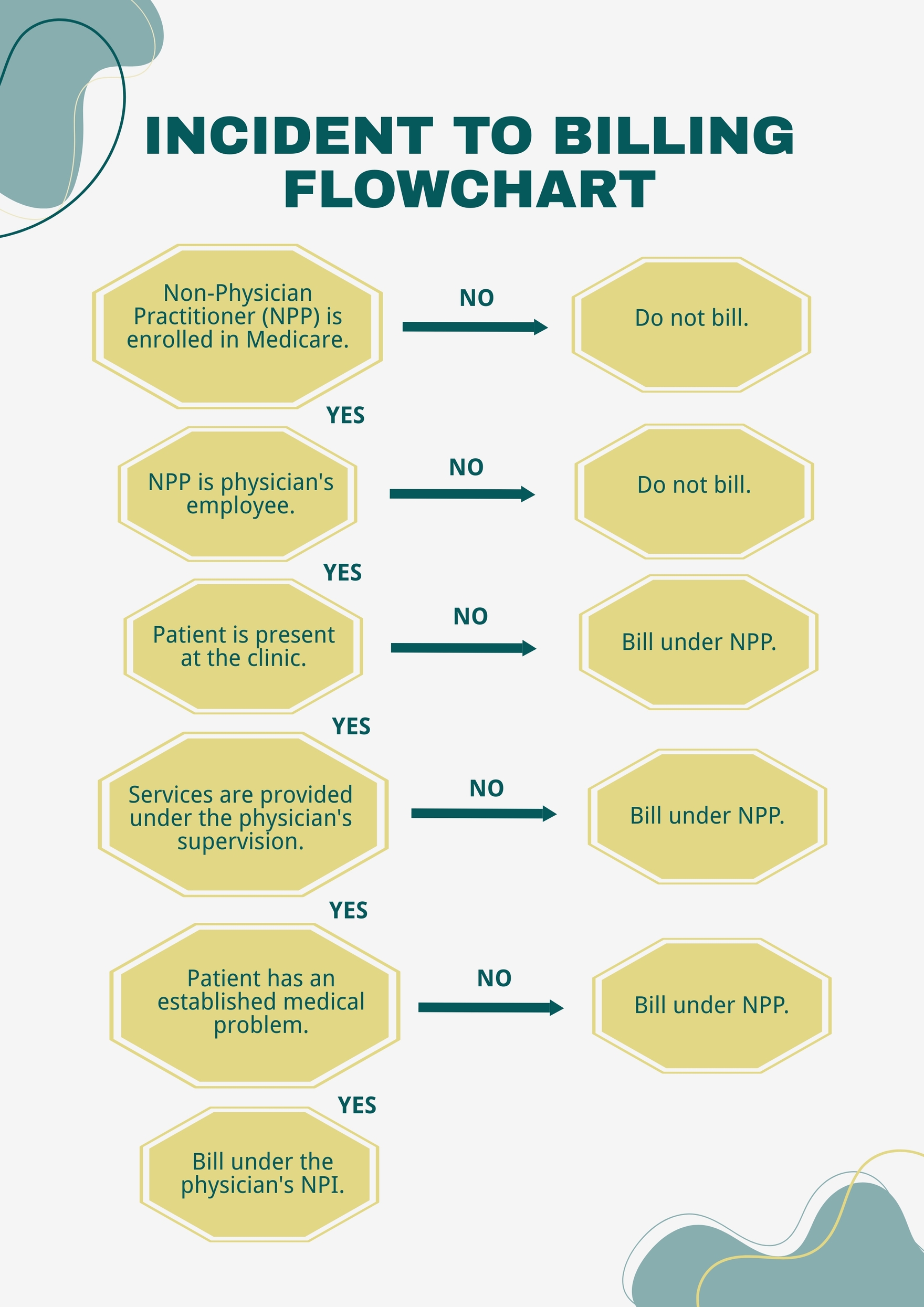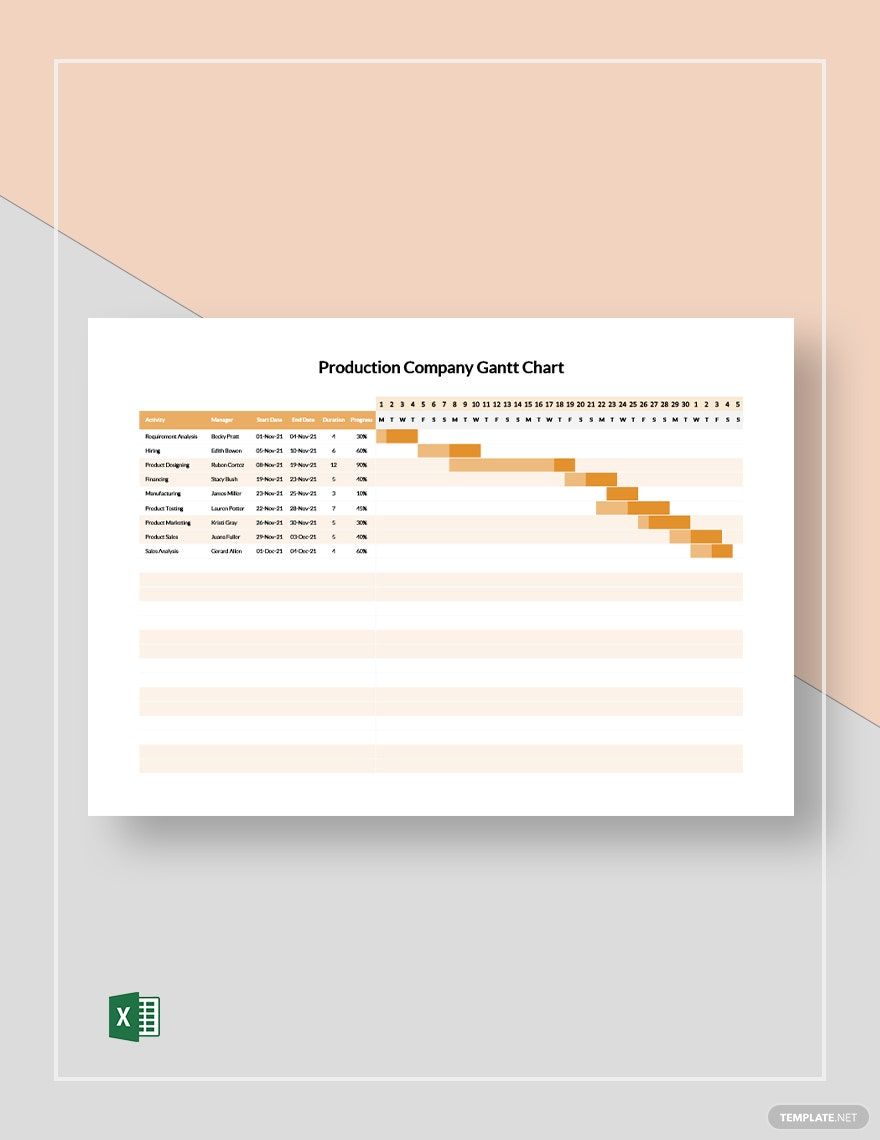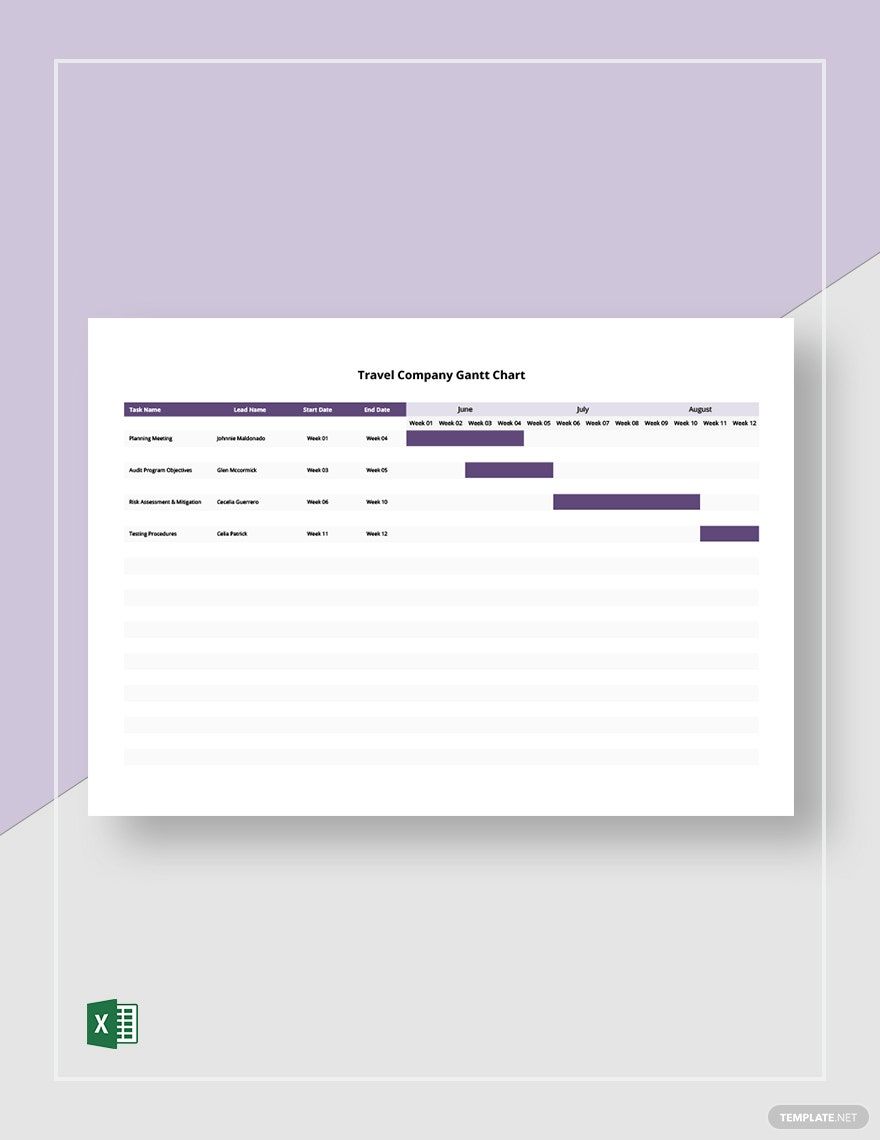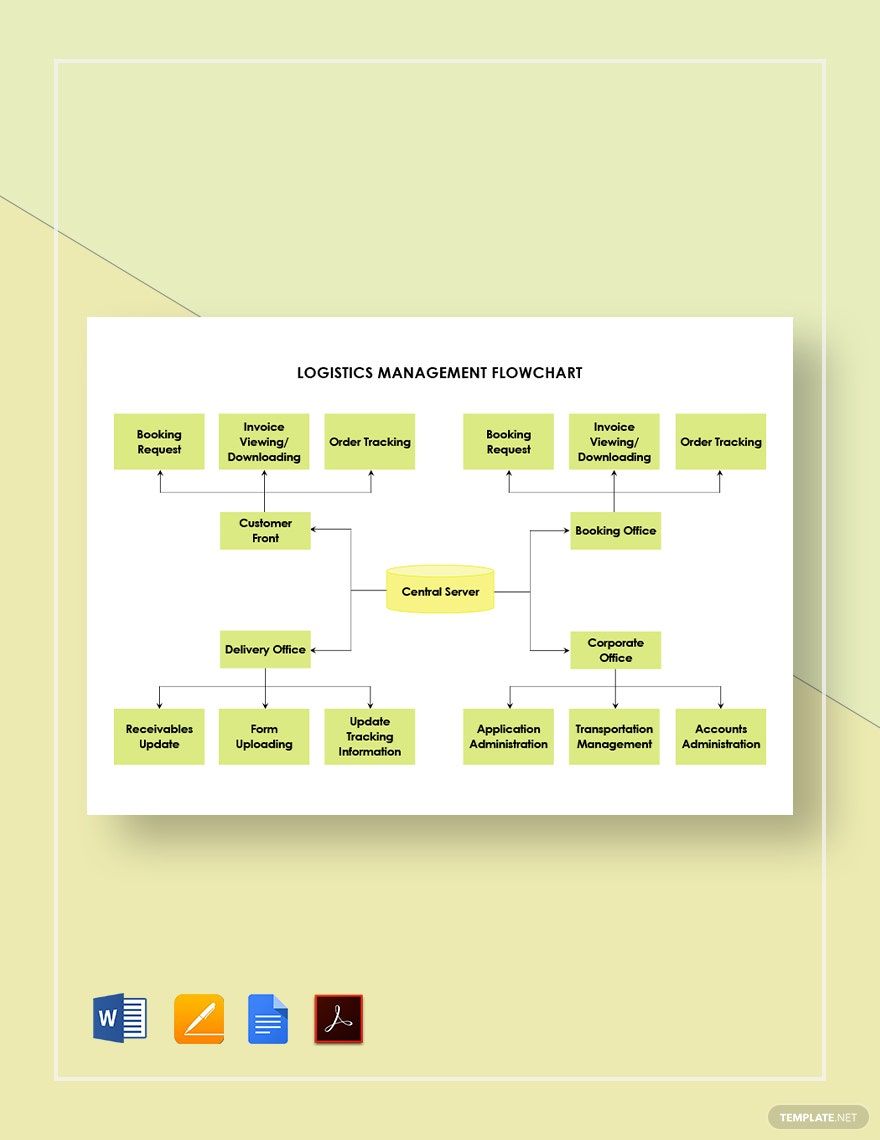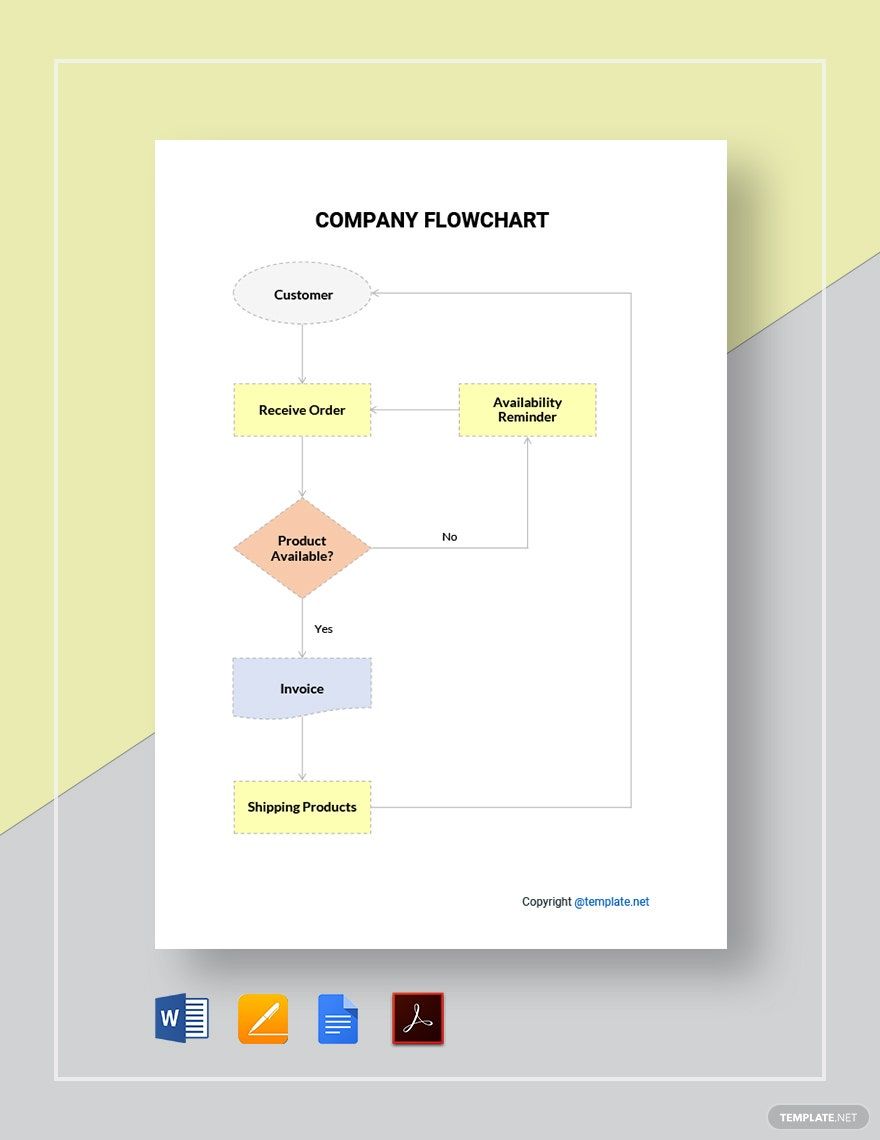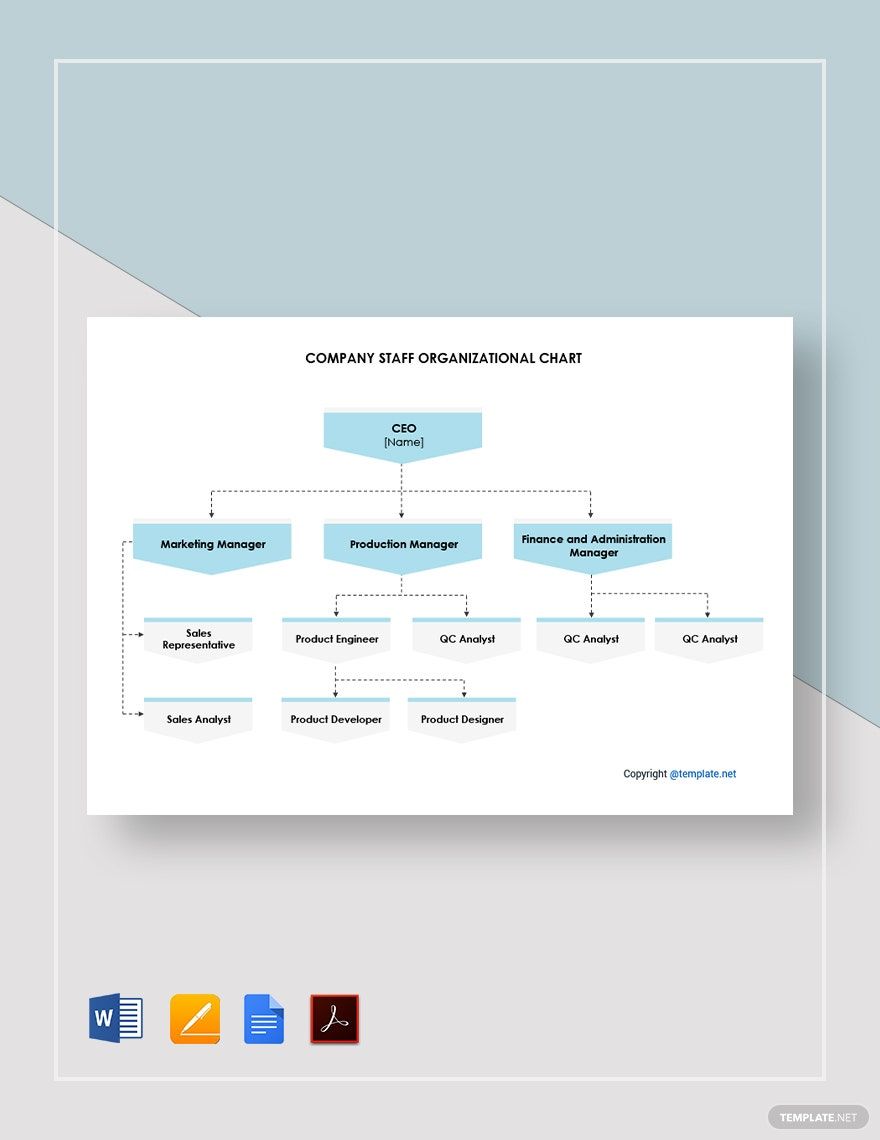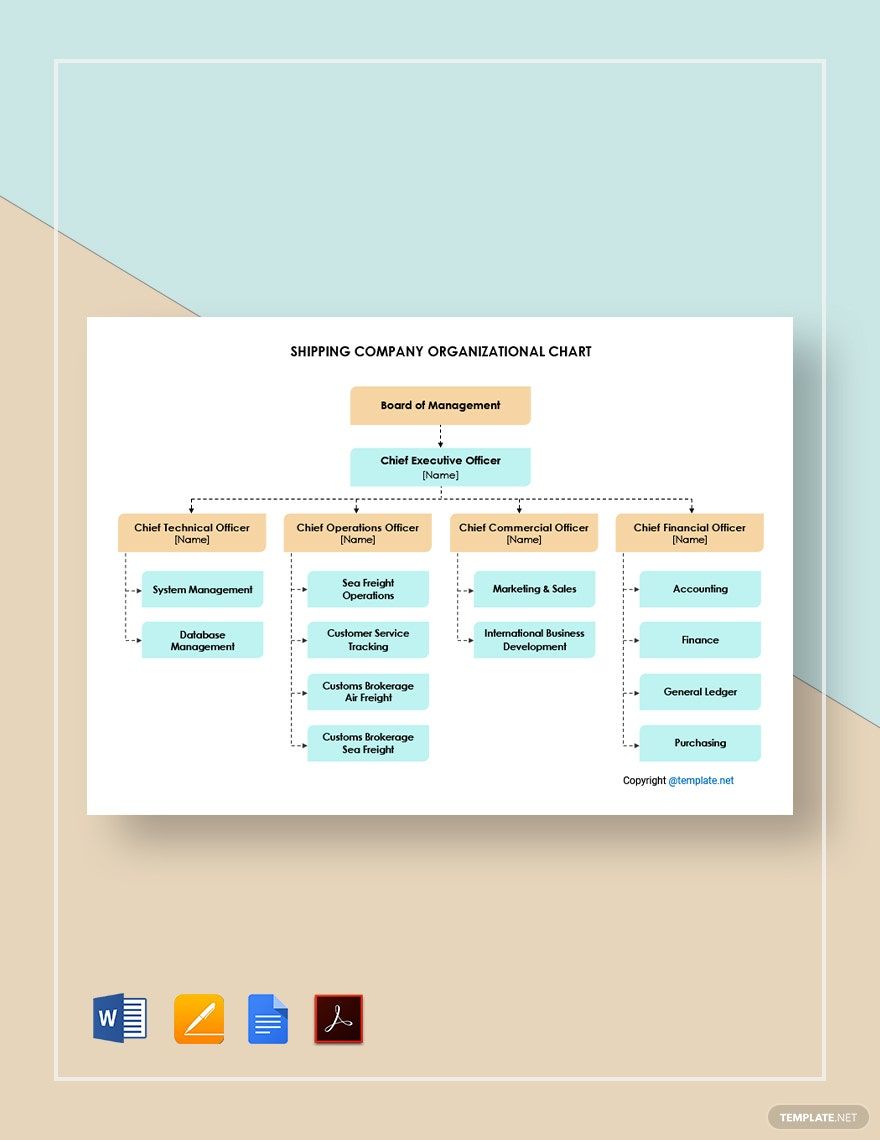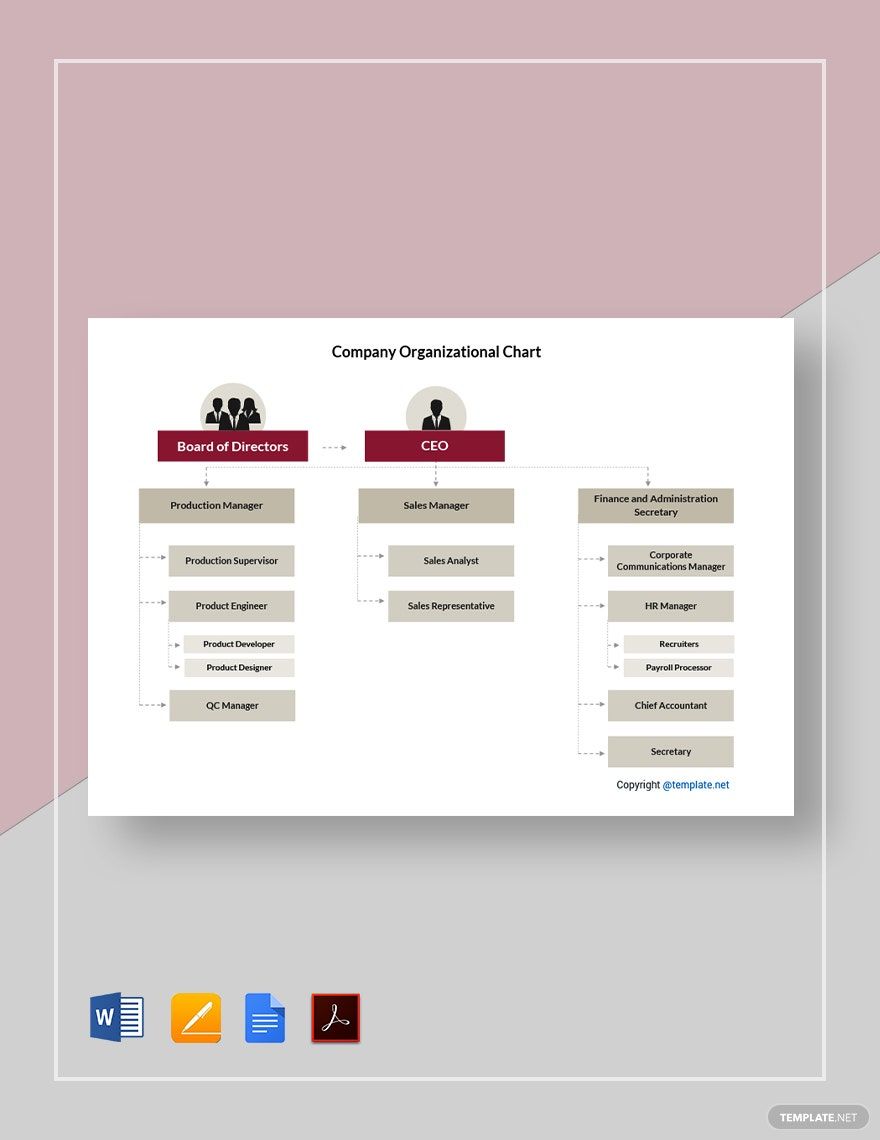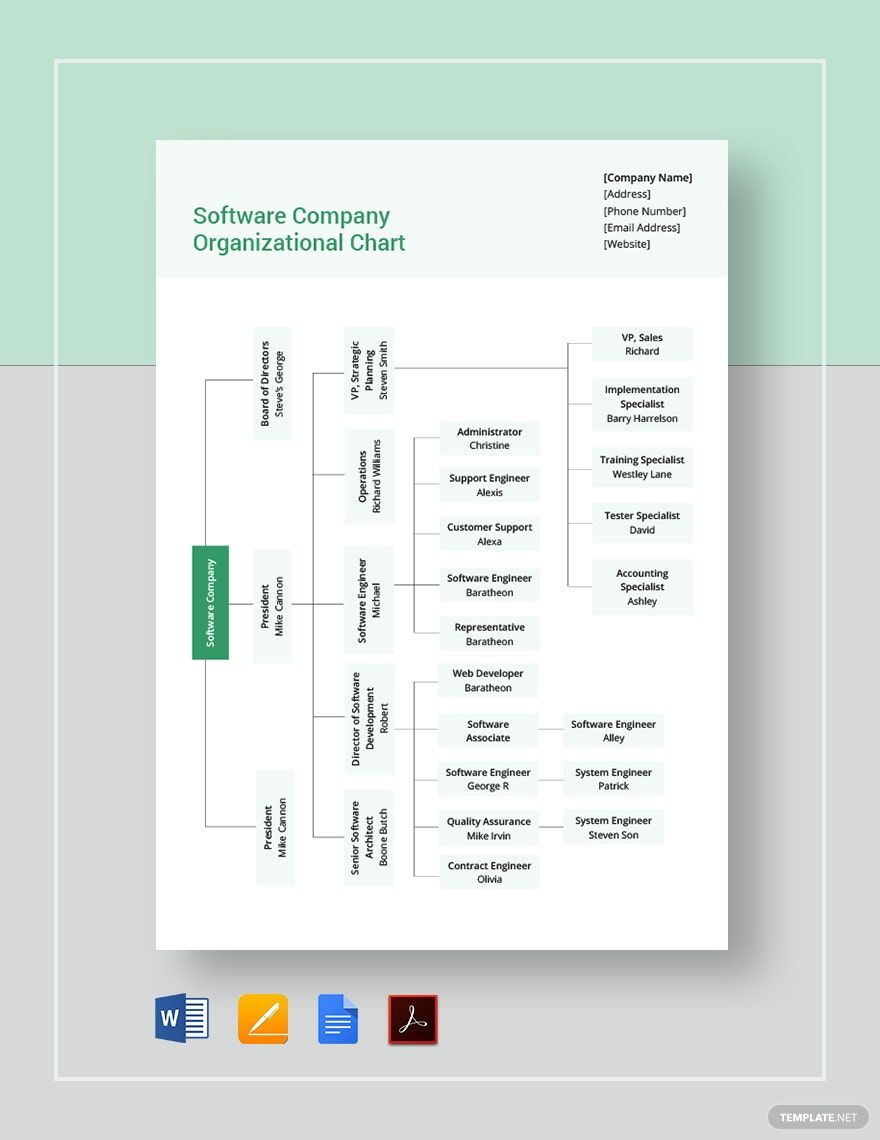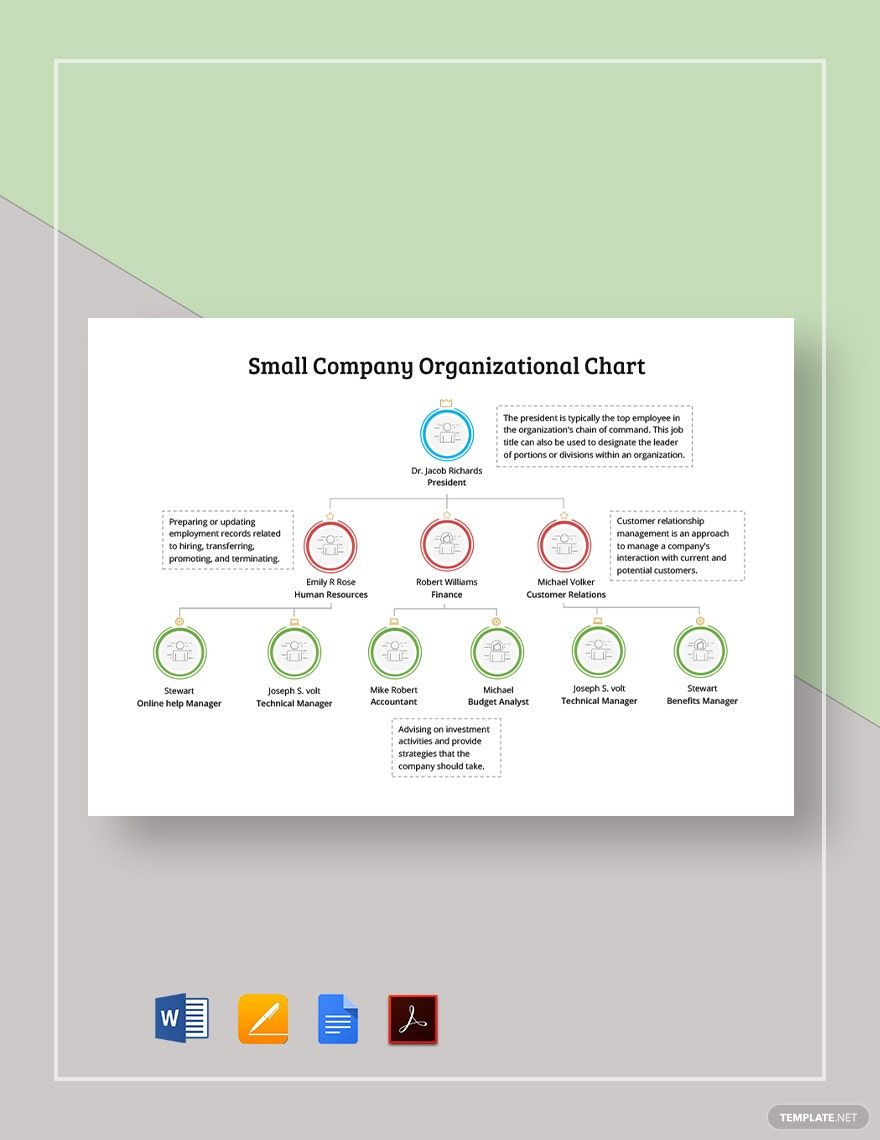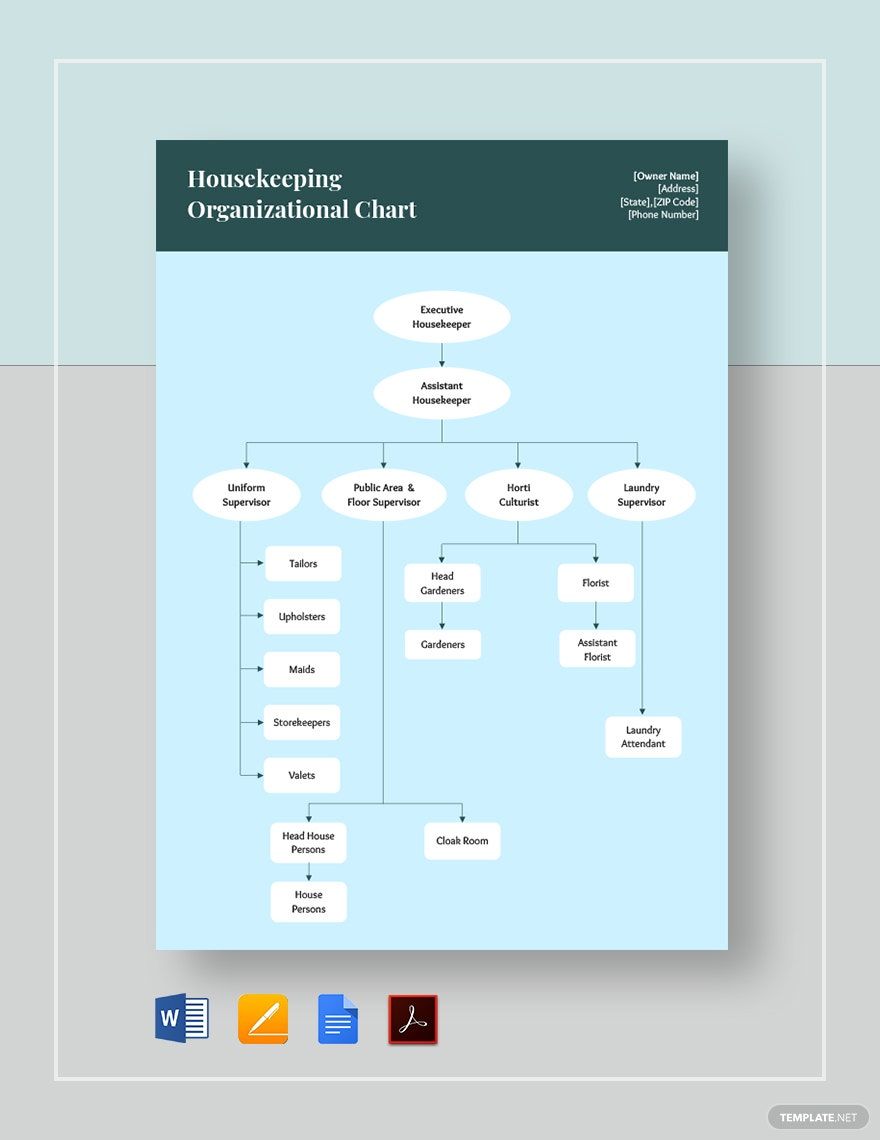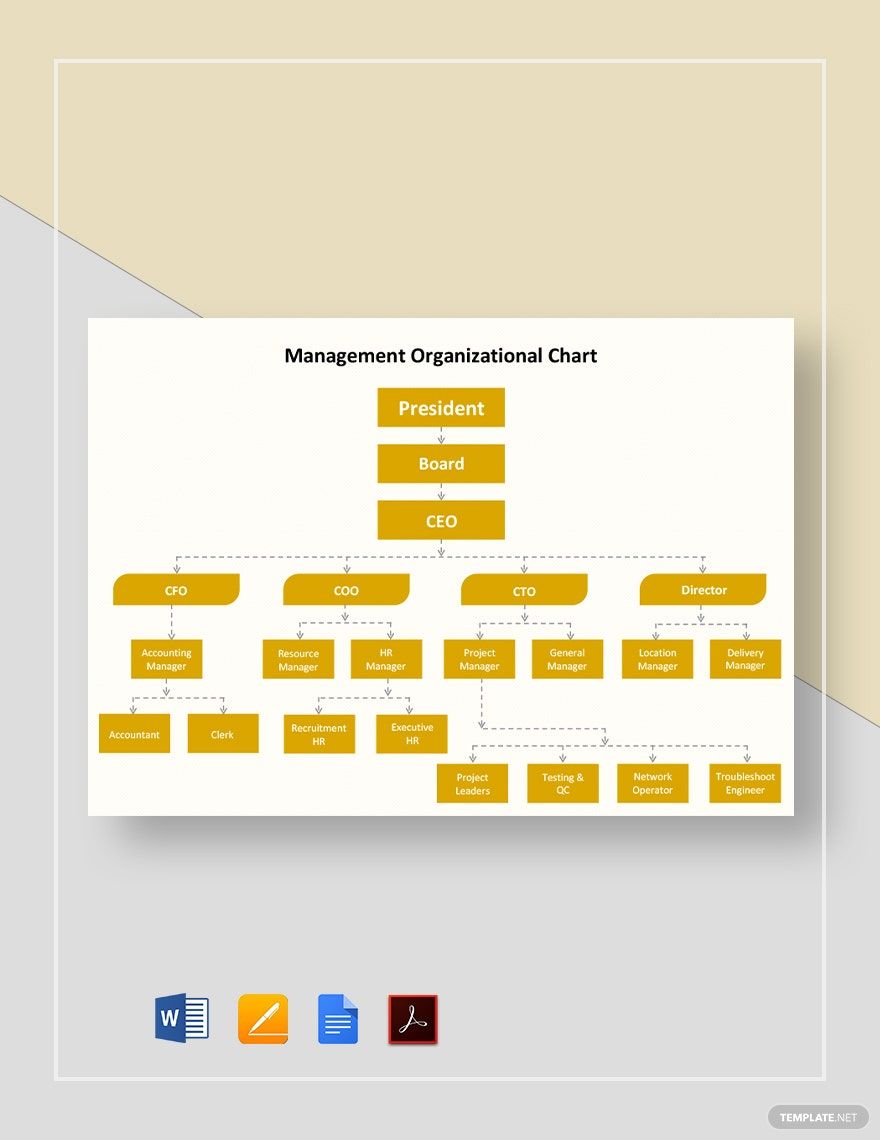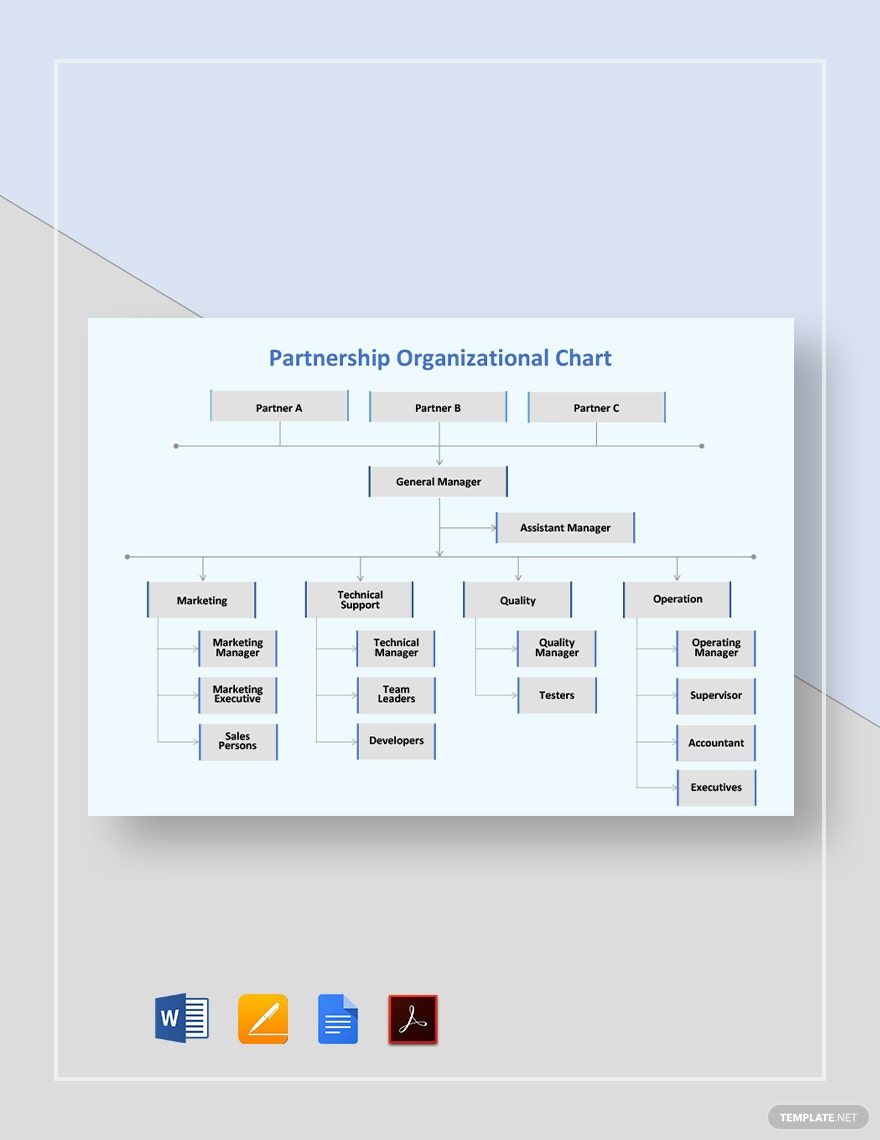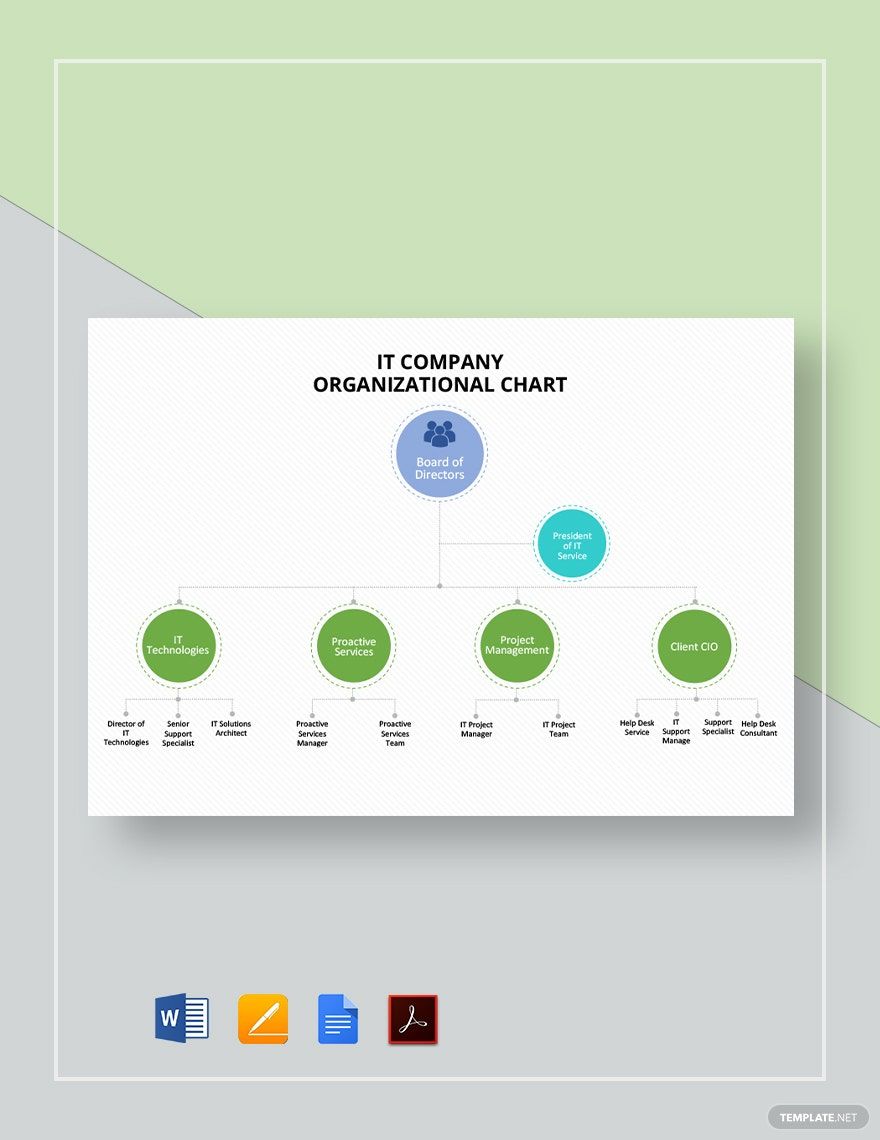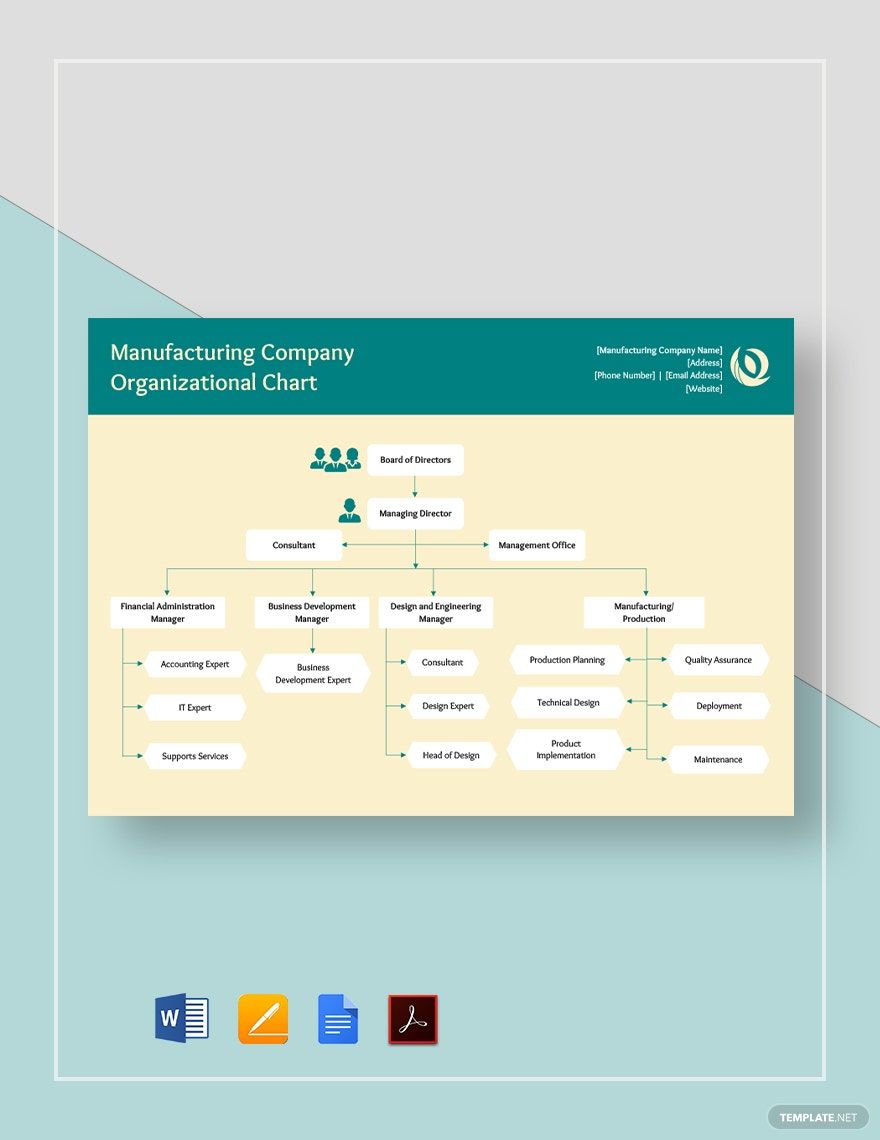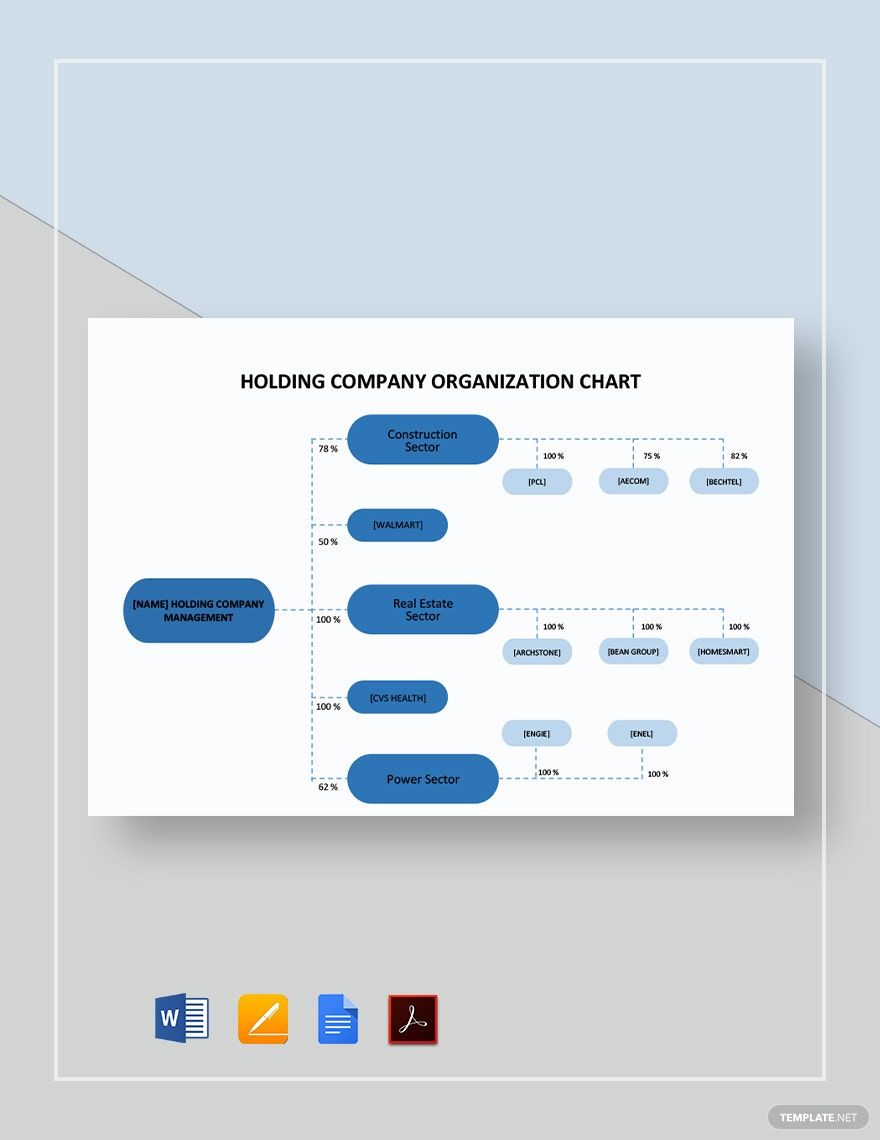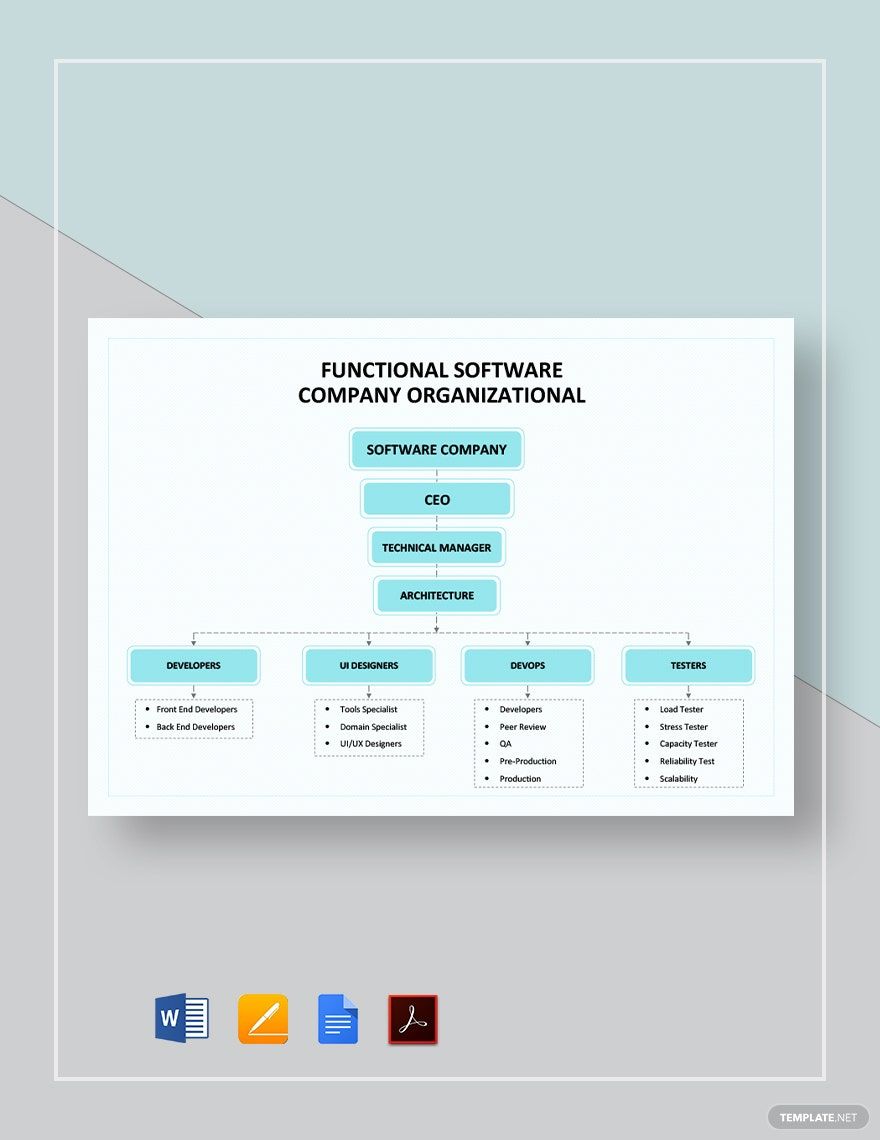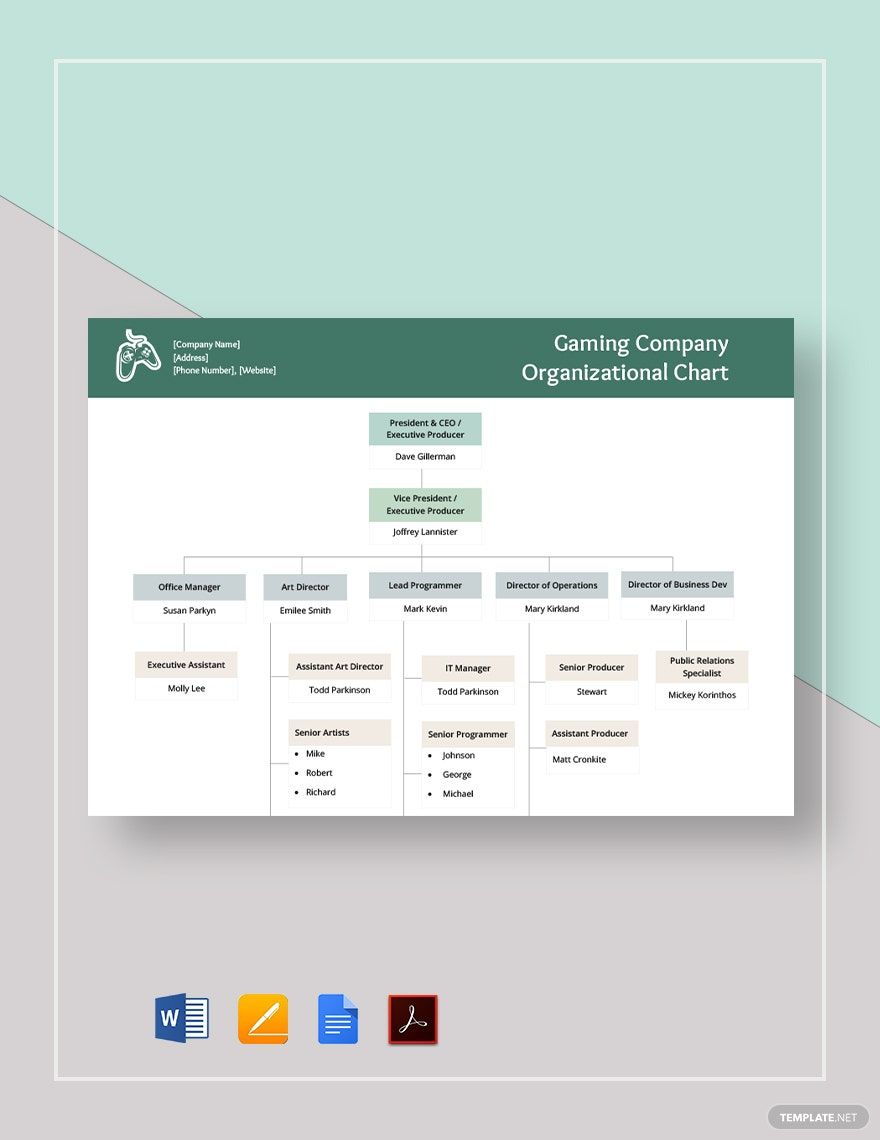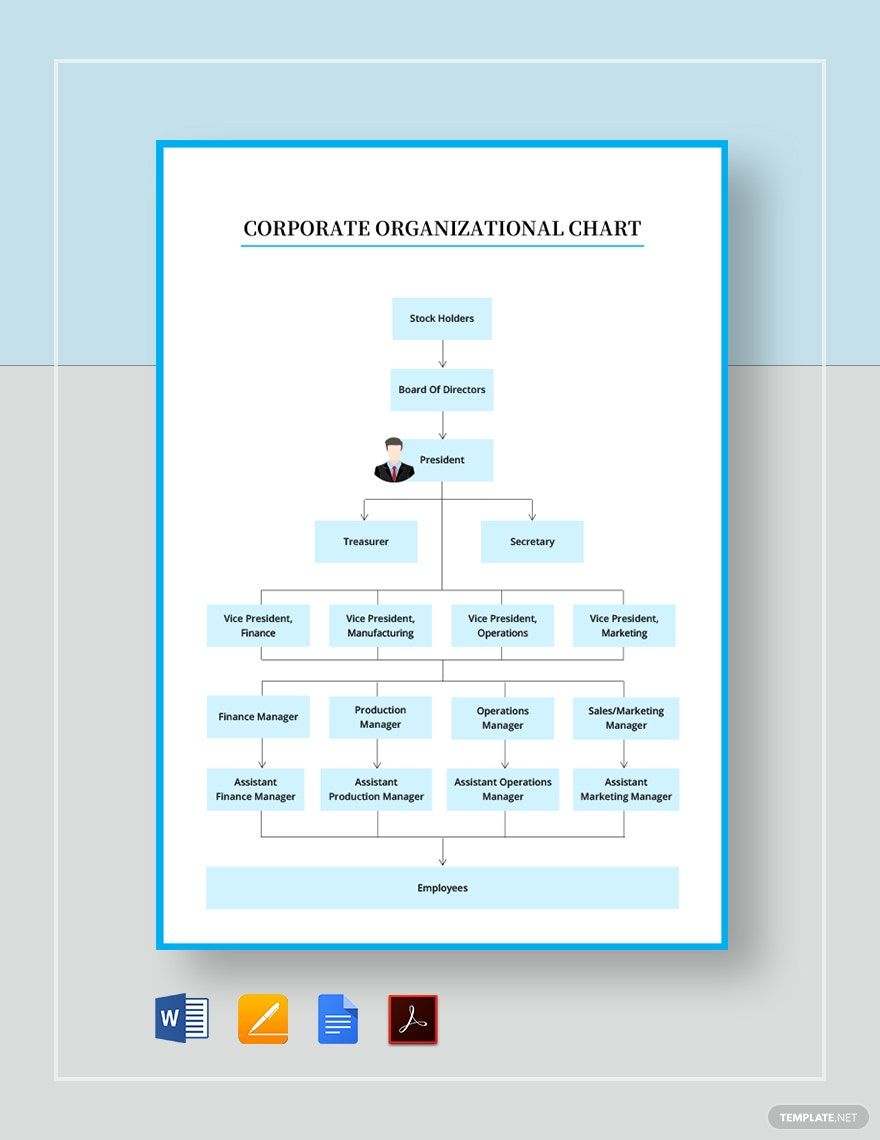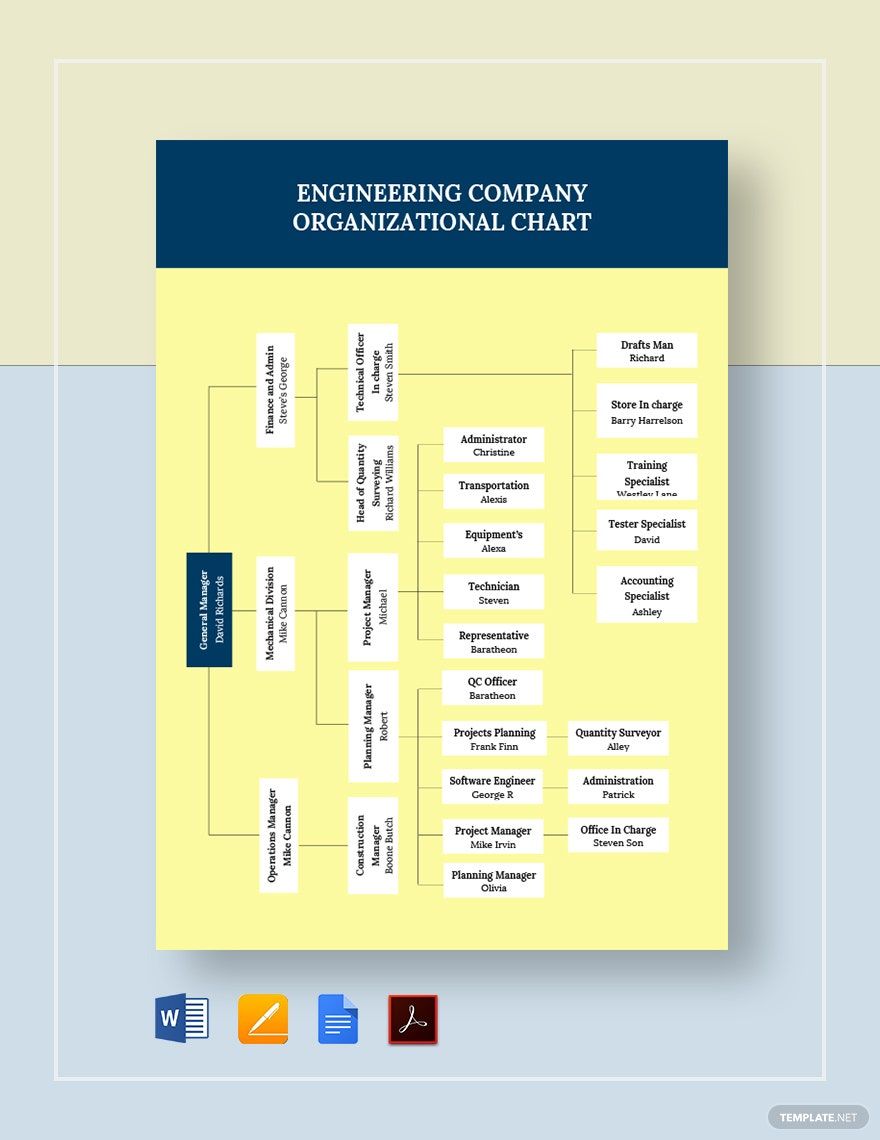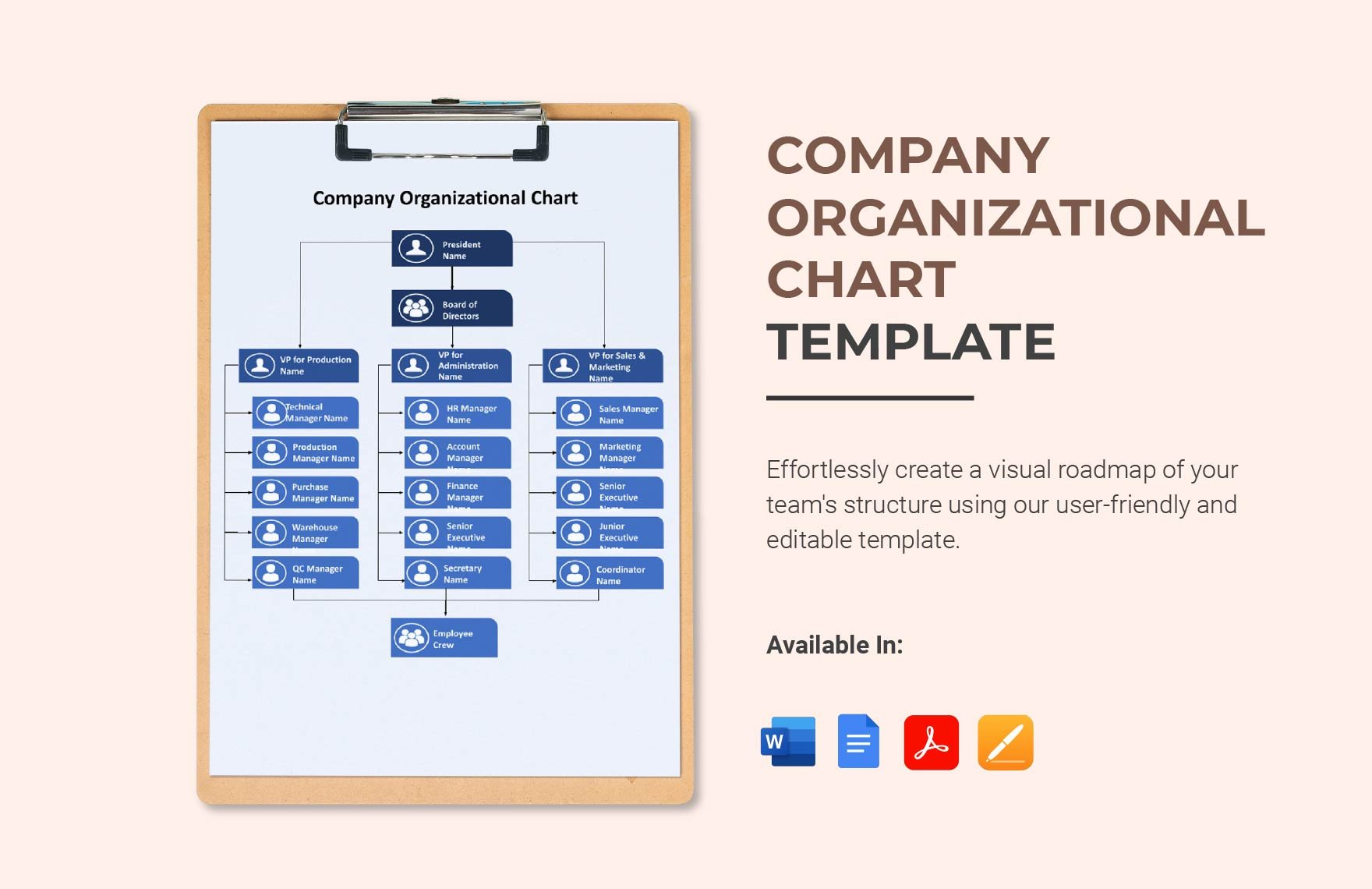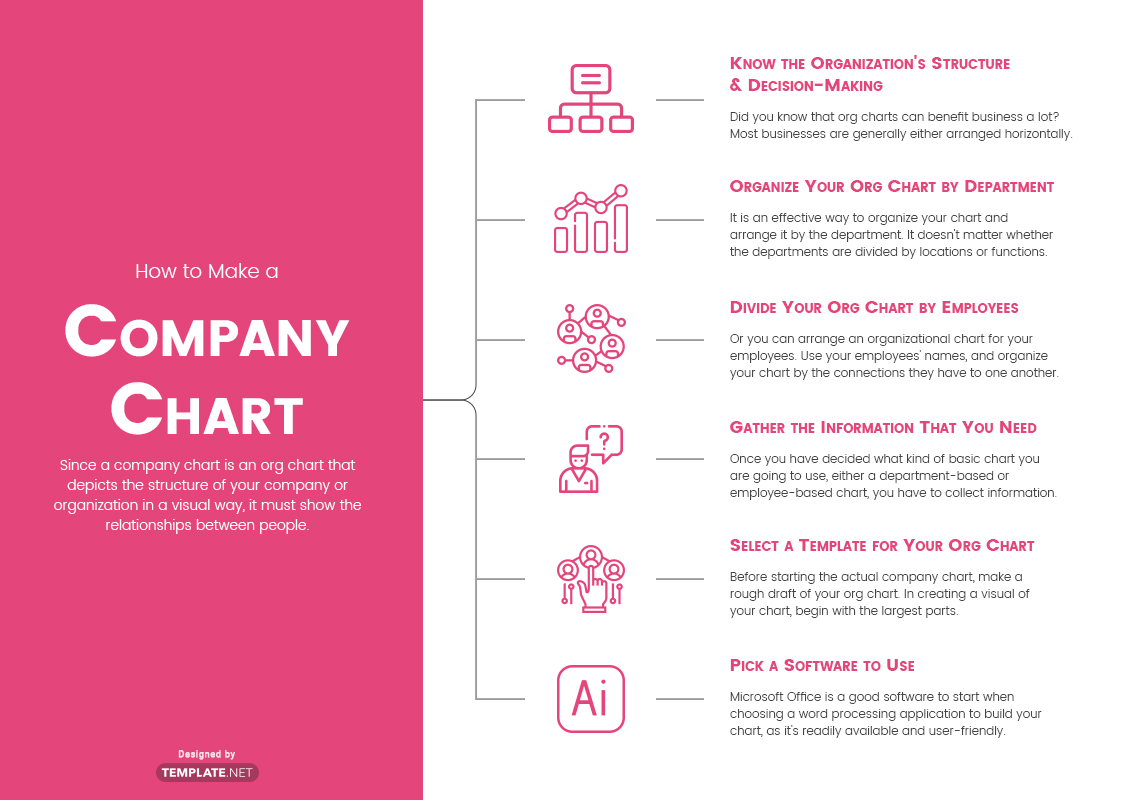Insubordination is a dilemma in an organization. To have a smooth flow and properly designate tasks to your employees, a company organizational chart is needed. An organizational chart will transform your business into a more organized workplace. Download this Company Chart Templates to create a hierarchical structure whether in your business or company. We curate a multitude collection of templates that will reach your document needs. We offer 100% customizable, high-quality, professionally made, easily editable, and printable templates. Don't let this opportunity pass you by. Join any of our subscription plans and enjoy amazing privileges!
What Is a Company Chart?
A company chart is an organizational chart or "org chart" is a diagram that displays hierarchy. The most frequent application of this chart is to show the structure of a business, government, company, or other entity. It also can be made in many different ways depending on the structure of an entity.
How to Make a Company Chart?
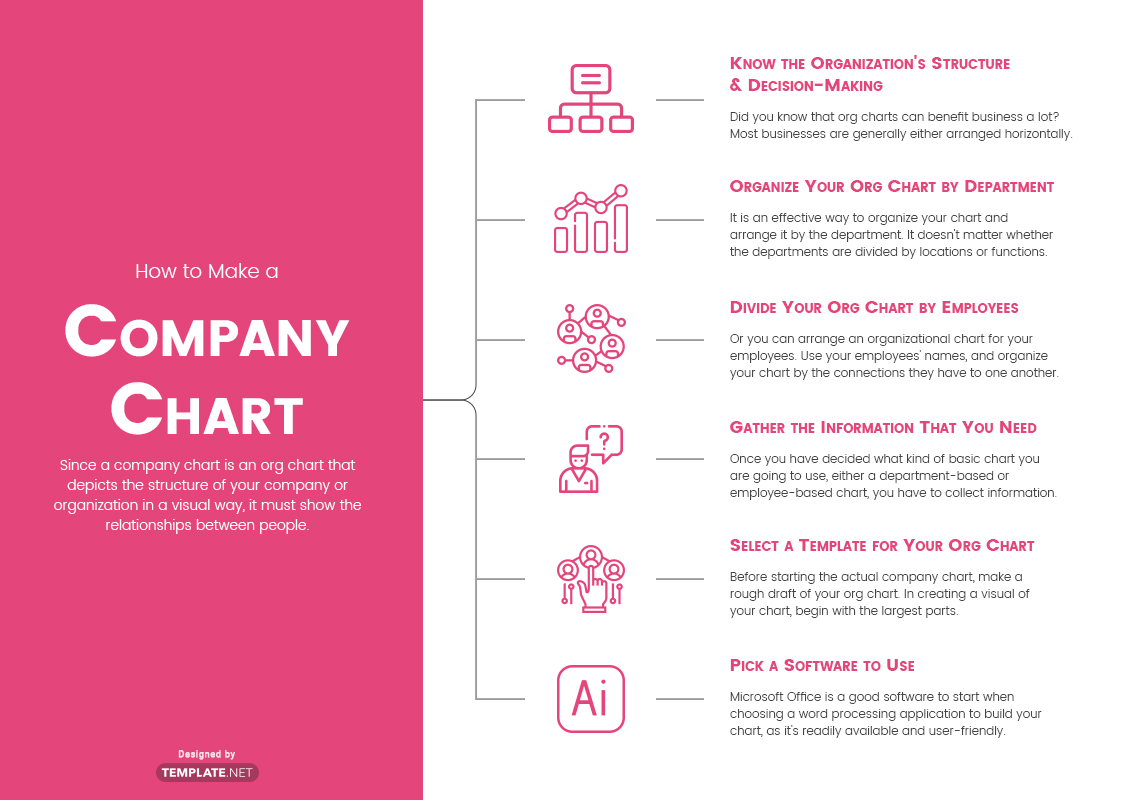
Since an agency organizational chart is an org chart that depicts the structure of your company or organization in a visual way, it must show the relationships between people. In making an organizational chart, you should start by figuring out how your company is organized. Then you should outline that information on a piece of paper. Here are some simple steps that will help you make a company chart in an easy way.
1. Know the Organization's Structure and Decision-Making
Did you know that basic organization charts can benefit business a lot? Most businesses are generally either arranged horizontally which means the highest positioned employee spreads out power among all other employees. Or a vertical structure in which the power in the company moves from one high-ranking employee to middle-ranking until it goes down to lower managers.
2. Organize Your Org Chart by Department
It is an effective way to organize your creative organizational chart and arrange it by the department. It doesn't matter whether the departments are divided by locations or functions. You can use the major departments, then subdivide them into smaller divisions within those departments.
3. Divide Your Org Chart by Employees
Or you can arrange an organizational chart for your employees. Use your employees' names, and organize your chart by the connections they have to one another. This type of organizing works well with both horizontal and vertical flowchart structure too.
4. Gather the Information That You Need
Once you have decided what kind of basic chart you are going to use, either a department-based or employee-based chart, you have to collect information for your company chart. Gather employees' name, their title, and their relationships with one another. For a department-based chart, collect the names of all the departments and how they relate to one another.
5. Select a Template for Your Org Chart
Before starting the actual company chart, make a rough draft of your org chart. In creating a visual of your chart, begin with the largest parts like the main department or the highest positioned employees such as the main manager. Once you have established a visual of what your department chart needs to look like and how much information you'll want to include, you can now start the org chart. Though you make your chart from scratch, we highly recommend using a template to make it more convenient.
6. Pick a Software to Use
Microsoft Office is a good software to start when choosing a word processing application to build your editable chart, as it's readily available and user-friendly. Yet, you can still use Google Doc or Apple Pages. You can also use the templates that you can find in the software.