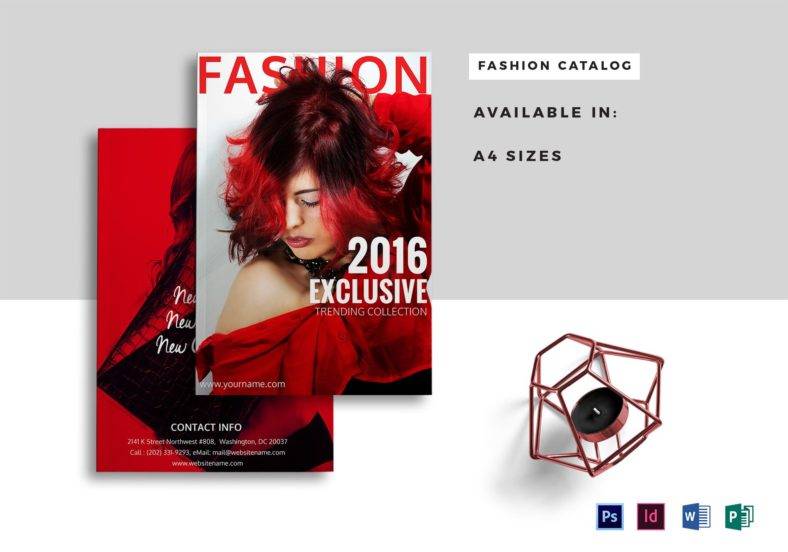Table of Contents
11+ Catalog Templates in PSD
Printed catalogs are basically organized lists of things. In the business world, they are used as all-in-one printed marketing materials that contain almost any information about a product or service. If you are business owner or marketer who wants to branch out into this kind of advertising, do check out the rest of this article.

Featured below are multiple catalog templates in PSD file format. Each template is fully customizable according to whatever project or purpose you have in mind. In addition, helpful tips and guides on how to make the best catalog design for your organization or business are also shared below.
Elements of A Good Catalog
Before getting to the nitty-gritty of creating a catalog, one should learn the core elements that make any catalog design work. That is why we have prepared a list of the top characteristics or elements that help create a good catalog design. Read more about them below.
1. Organized Layout: One of the most important elements in any printed marketing material is its layout or the arrangement of all the text and graphic elements used in a design project. A good catalog design uses an organized layout that helps facilitate reading and comprehension. In addition, good layout design in catalogs also means incorporating call-to-actions that encourage readers or customers to buy products and/or try out services.
2. High-Quality Images: The next core characteristic that should be present in any catalog design is the use of high-quality images and/or illustrations. This is important especially those who want to showcase multiple objects in their product catalogs. To ensure top quality prints of your catalog, choose high-resolution images as they come well when printed on paper. If your organization or business has the funds, invest in a professional photographer who can take good pictures of all products or services that you want to include in your catalogs.
3. Relevant Content: In addition to using high-quality images, the presence of relevant content in a catalog helps make it more compelling and useful to a reader or customer. For example, if you are creating a real estate catalog, it should only contain information about the various properties that you are selling, leasing, or renting along with their respective price points. The more comprehensive a catalog’s content is, the more useful it is for a customer.
4. Persuasive Call To Action: A persuasive call to action is another essential element that makes a compelling catalog design. Call to actions can be images, text, or a combination that triggers or encourages customers or readers to buy, purchase, or try out a product or service. To illustrate, a travel catalog can incorporate a call to action that gives customers big discounts if they purchase a tour package for multiple people. As the business owner or marketer, it is your job to cook up these call to actions and make sure that customers are really enticed by them.
Those are the essential features or characteristics that help make a good catalog design. Incorporate them into your own catalog projects and you will see only positive results in no time. For now, check out the rest of the article to see more examples of downloadable catalog templates.
10+ Catalog Templates in PSD
As promised, we have embedded multiple examples of catalog templates in PSD file format below. Other file download formats like templates in Adobe InDesign, Illustrator, Word, and Publisher formats are also available below.
Fashion Catalog Template
Multipurpose Portfolio Catalog Template
Architecture Catalog Example

Fashion Catalog Template

Free Travel Catalog Example

Jewelry Catalog Template
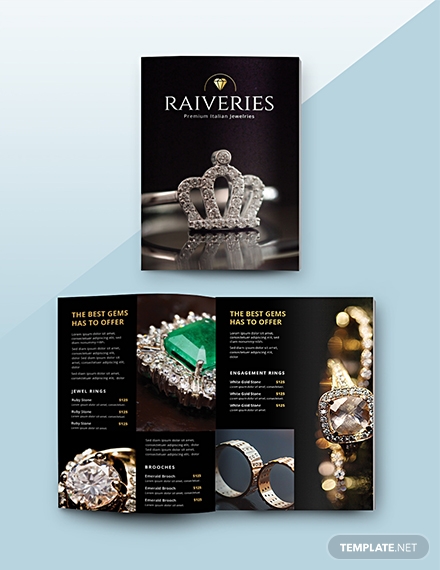
Printable Cookbook Catalog Design
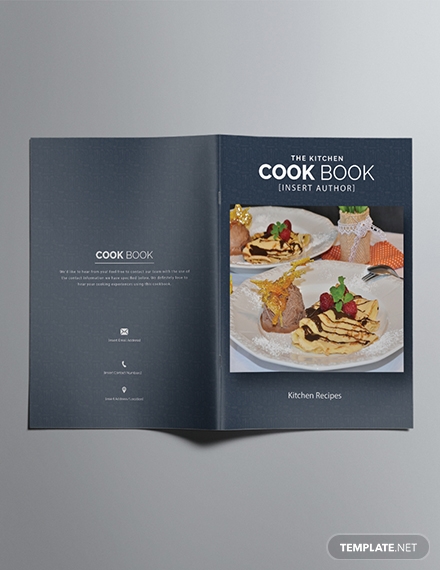
Product Catalog Template
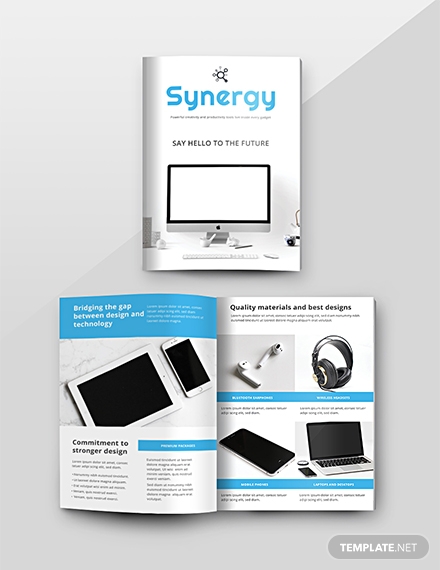
Professional Catalog Sample

Restaurant Catalog Template
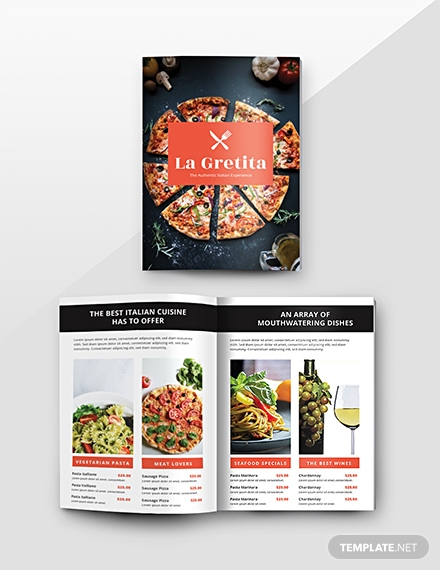
Sales Catalog Template

Service Catalog Example
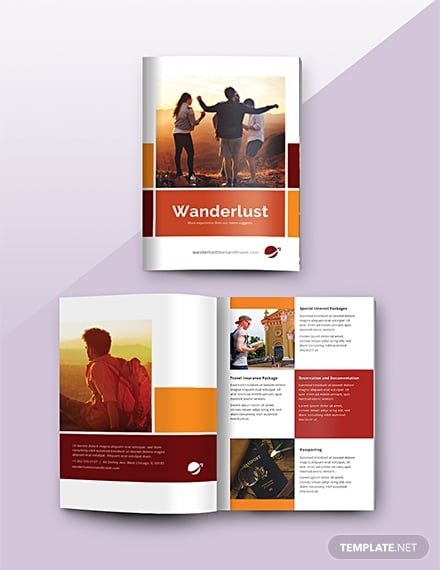
Simple Tips For an Excellent Catalog
Written below is a curated list of the most highly effective catalog-making hacks in the industry today. Read and study each design tip well so that you can determine which ones will best work for you and your brand.
1. Use a printable catalog template: In this article, we emphasize the use of pre-made catalog templates not only due to their customizability but also because of their cost-effectiveness. When you use any kind of printable template, you no longer need to come up with a base template design. The printable template will already come with this. All the end user have to do is make minor customizations the template design.
2. Add branding elements: Incorporating your business’ branding elements helps increase brand recall. Seeing a consistent branding design on all the pages of your catalog also gives it more trustworthiness. You may add a simple business logo on the footer or header of each catalog page. Or, you may even incorporate a watermark of your official business letterhead. Whatever branding design you choose, incorporate this as subtly as possible.
3. Create enticing catalog cover design: Do not forget that catalogs, just like books, are judged by their cover designs. Choose a catalog cover design that is both attractive and full of information. Apply the basic rules of book and magazine cover creation. This way, your catalog covers can still hold up when compared to other printed marketing collaterals.
4. Maintain consistency in design: Following a consistent design theme or motif helps make any catalog appear more organized. It also allows customers to focus on the product/s rather than be overwhelmed by all the extraneous design elements on the page. Consistency in catalog design may be achieved by using the same color scheme on every page. It can also be done by using the same font styles in the same typeface family.
5. Use high-quality paper: A well-planned catalog design is nothing if it is printed on lackluster paper or cardstock. Maximize the effect of your catalogs by using only high-quality or thick paper. You may also opt for glossy or textured paper that is used on printed magazines and booklets.
6. Invest in full-color printing: Yes, blank and white printing is a thing of the past. And unless you are following a retro catalog theme, it is best to use full-color printing for any catalog design instead. Full-color printing also allows you to accurately showcase any product or service in your catalog since you will be including a true-to-life photo on the catalog page.
7. Implement with other forms of marketing: In the digital age, printed sales and advertising catalogs also need to evolve. It is still a good marketing strategy to print out physical catalog copies. But, you need to supplement this with digital options in order to cater to a growing computer-savvy market. Post a digital version of your product catalogs on your brand website or on your social media accounts. The more online exposure your business catalog gets, the more likely will you see positive benefits in your product sales.
Apply all these design and marketing tips into your own catalog-making process. But, also, do not forget to enjoy the process while learning from it.
Types of Catalogs
Catalogs may be categorized according to various classification systems. Listed below are a few of them along with some examples of each type.
According to Catalog’s File Format:
- Catalog Templates in InDesign
- Catalog Templates in Adobe Illustrator
- Catalog Templates in Microsoft Word
- Catalog Templates in PSD
- Catalog Templates in Apple Pages
- Catalog Templates in Publisher
According to Catalog’s General Purpose:
- Business Catalogs
- Sales Catalogs
- Fashion Catalogs
Catalog Sizes
Most catalog designs follow the standard legal and letter paper sizes. Marketers and template end users may still follow whatever printing sizes they wish to use. In this article, the default paper printing size is 8.5 inches by 11 inches.
Catalog FAQs
What is a catalog template in PSD?
A catalog template in PSD is a pre-made graphic design file created using a compositing and image editing software tool called Adobe Photoshop. This file contains all the text, graphics, image, placeholder, layout, and formatting elements needed to create a catalog design. Templates created using Adobe Photoshop are saved with a .psd file extension name.
What is the difference between a catalog and a flyer?
Flyers and catalogs both are printed marketing materials. They are used to advertise or promote a product, event, service, person, or occasion. What sets them apart is their printing size. Business flyers are typically printed on a single piece of paper while catalogs are printed on multiple pages of paper that are bound together.
What other software can be used to create a catalog design?
Other compositing and graphics editing software programs that can be used to create catalog designs are Adobe Illustrator, InDesign, Microsoft Word, Mac Page, and Microsoft Publisher. Note that if you use any of these alternative editing tools, you will need to download a template file in matching file format.
Learning to design a catalog from scratch requires a lot of time and effort. But with the right tools and the right pieces of advice (as was shared in this article), you may just ace designing your own catalogs in a shorter timespan. For more catalog design inspiration and tips, check out the rest of our website.