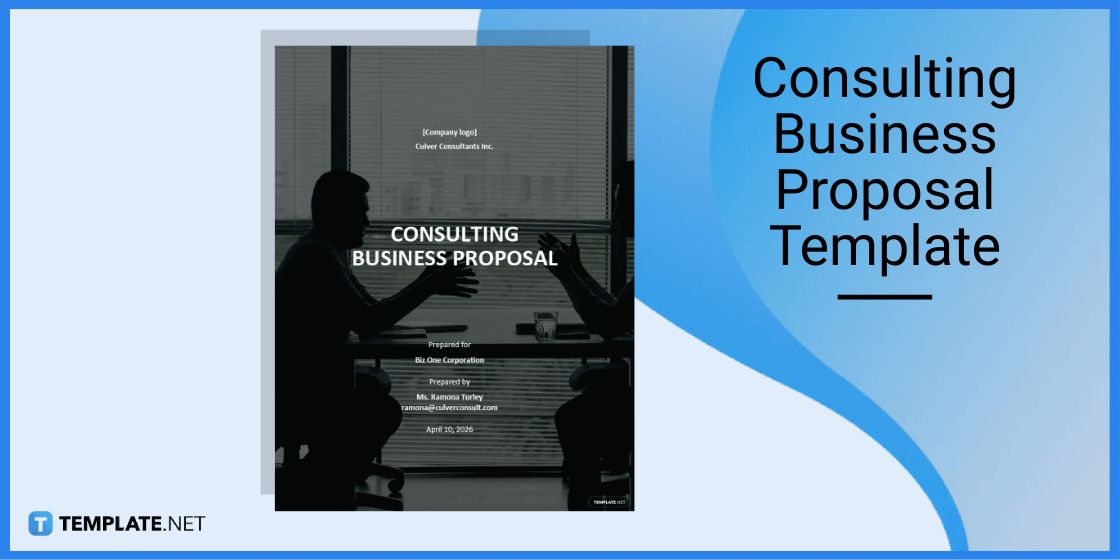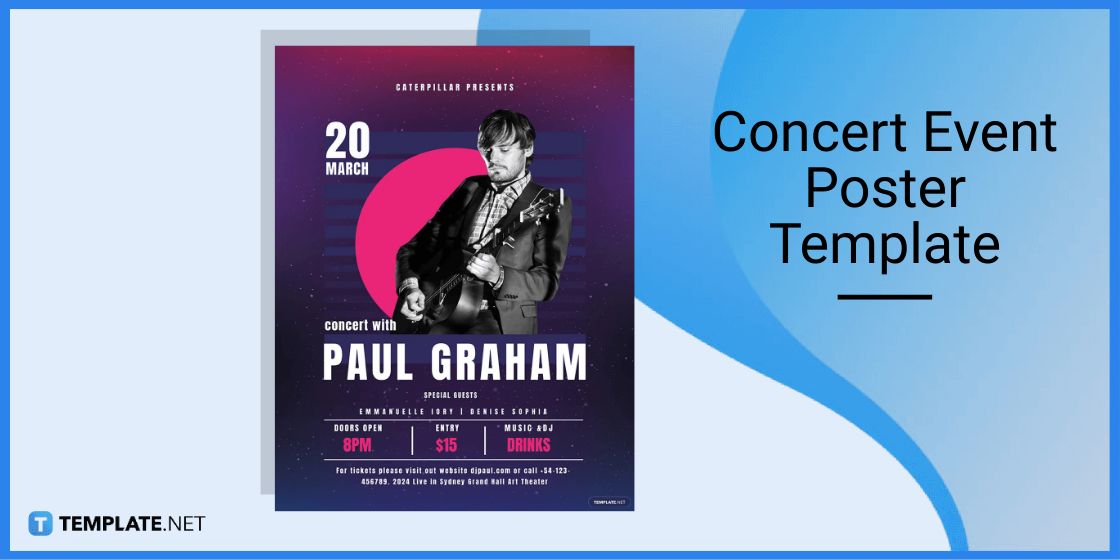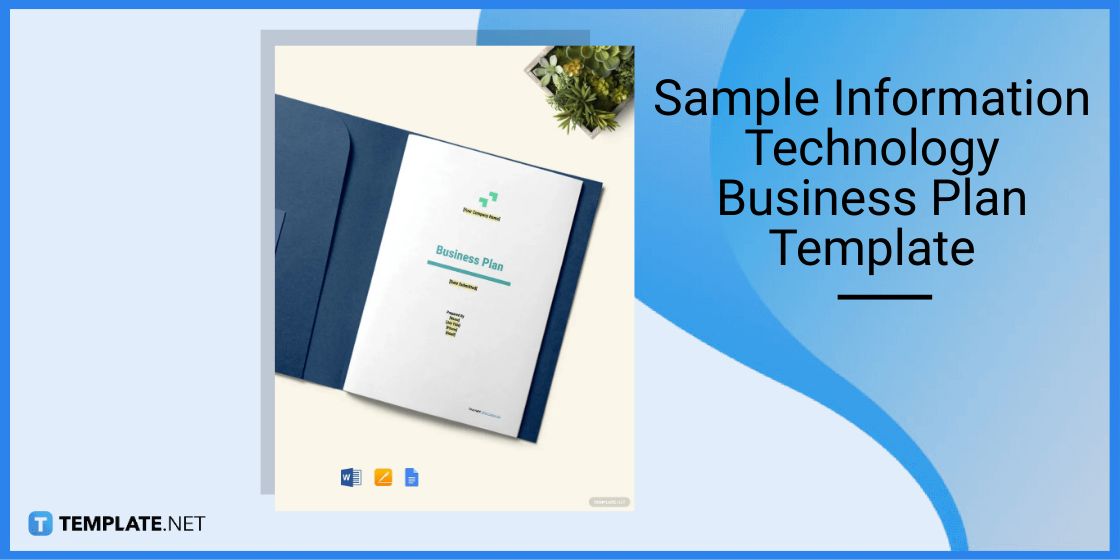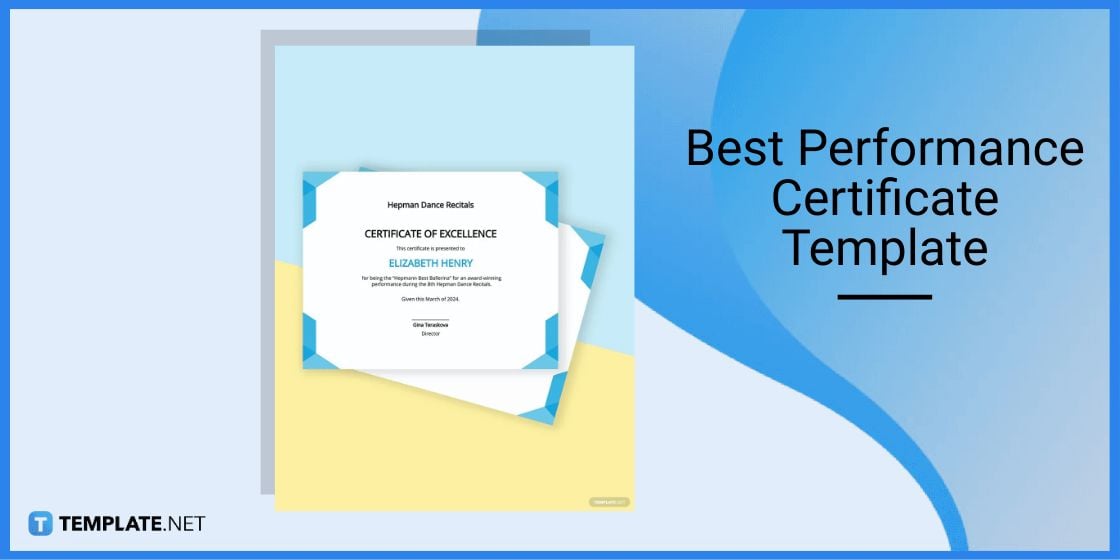Table of Contents
- Build a Google Docs Template and Move or Copy Docs from One Drive to Another – Step-by-Step Instructions
- Google Docs Templates & Examples
- Consulting Business Proposal Template
- Concert Event Poster Template
- Sample Information Technology Business Plan Template
- Best Performance Certificate Template
- Minimal Flyer Template
- FAQs
How to Move or Copy Google Docs from One Drive to Another [Templates + Examples] 2023
Move or copy Google Docs from one Drive to another so you won’t have to undergo the rigorous process of writing the exact same document from scratch. Not to be confused with the Microsoft OneDrive cloud as long as you have a Google account, you can transfer files by moving or copying only to make sharing a lot easier and quicker.
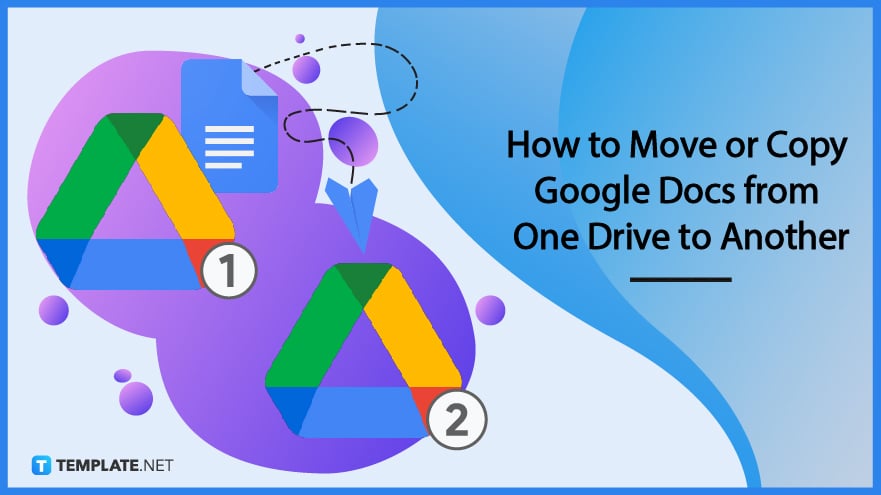
Build a Google Docs Template and Move or Copy Docs from One Drive to Another – Step-by-Step Instructions
Google documents are helpful for business, school, or personal use and this special word processing program from Google has a bunch of interesting features you don’t want to miss. Examples include using a Google Docs template and moving or copying Docs from one Drive to another, which you can achieve with these steps:
Step 1: Look for a Google Docs Template (Option 1)
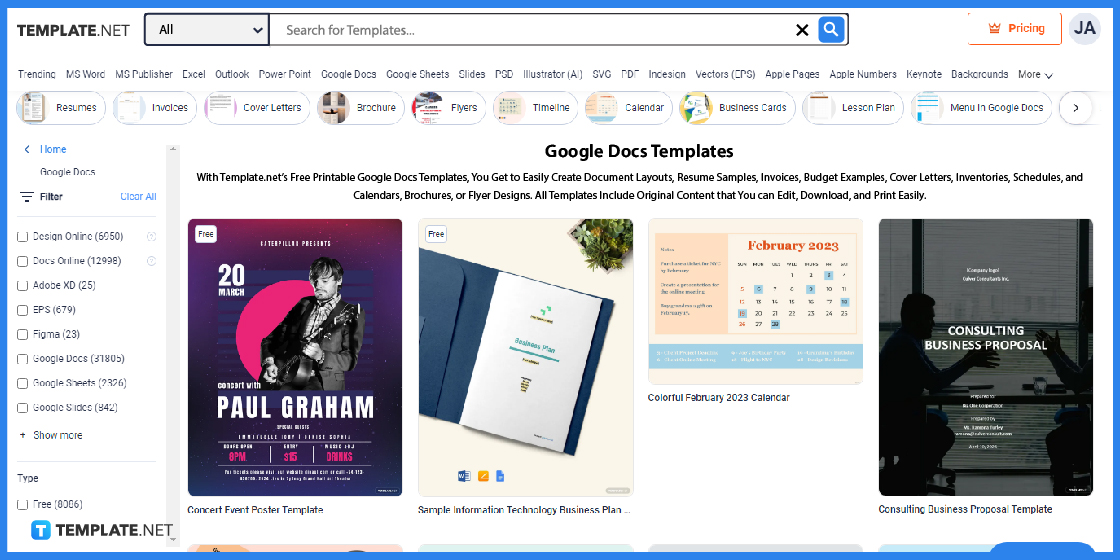
First things first, visit Template.net and check out the landing page that is full of Google Docs templates. From business resumes, job application letters, and weekly planners, to calendar outlines all in Google Docs file format, there are tons of Google Docs templates or Google spreadsheets to choose from.
Step 2: Search for a Google Docs Template (Option 2)
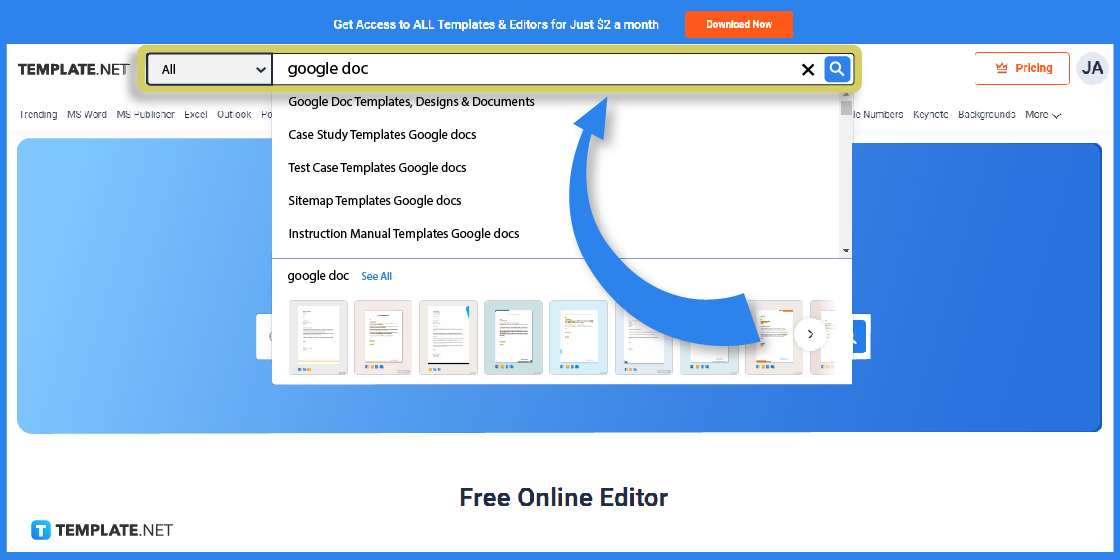
There’s no issue in wanting to reach a Google Doc template as soon as possible because you only need to utilize Template.net’s search box. Located on the top-most section of the web page, type “google doc” and you’ll quickly find a range of landing pages and template suggestions below.
Step 3: Choose a Google Docs Template to Download
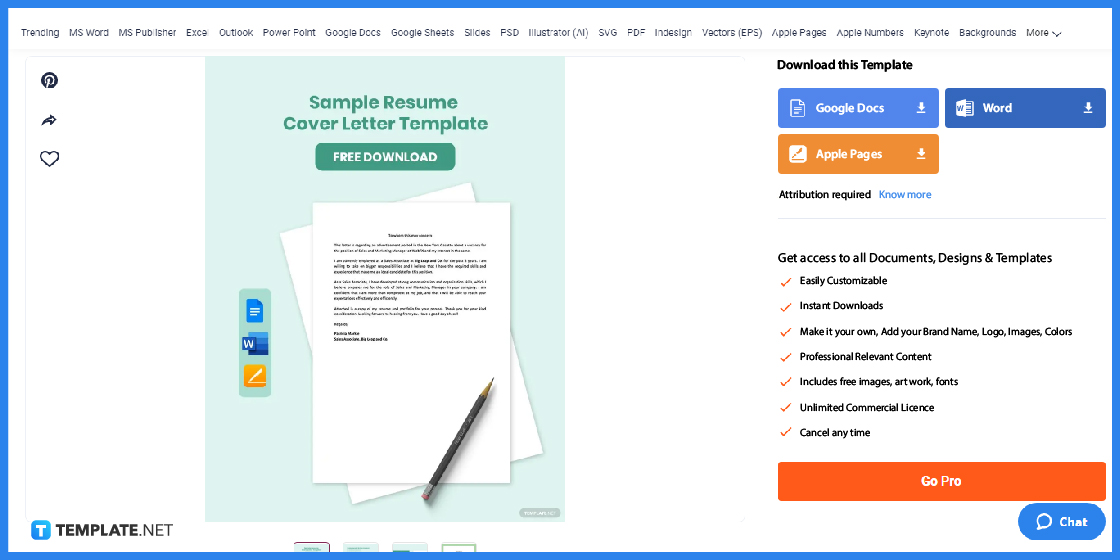
Browse through every Google Docs-formatted samples from itinerary templates, cover letter templates, and even agenda templates until you’ll find the specific template you need. Click on that template to see a bigger view of the template as well as other possible file formats available for it such as Microsoft Word and Apple Pages.
Step 4: Download the Template in Google Docs Format
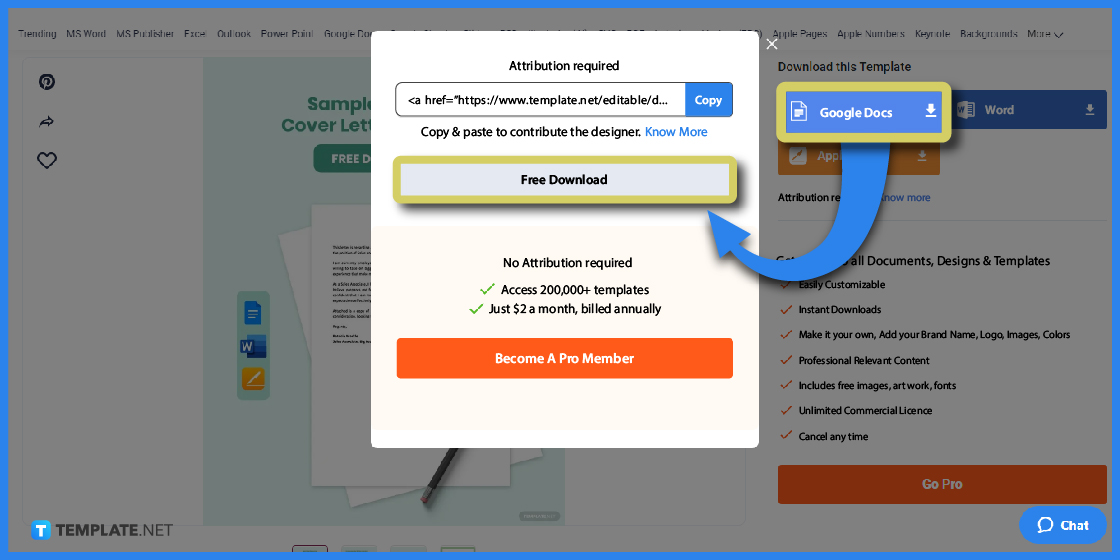
Since the concern of this article is for Google Docs, then click “Google Docs” below Download this Template until a pop-up shows up. From there, click “Free Download” to own the template shortly.
Step 5: Make a Copy
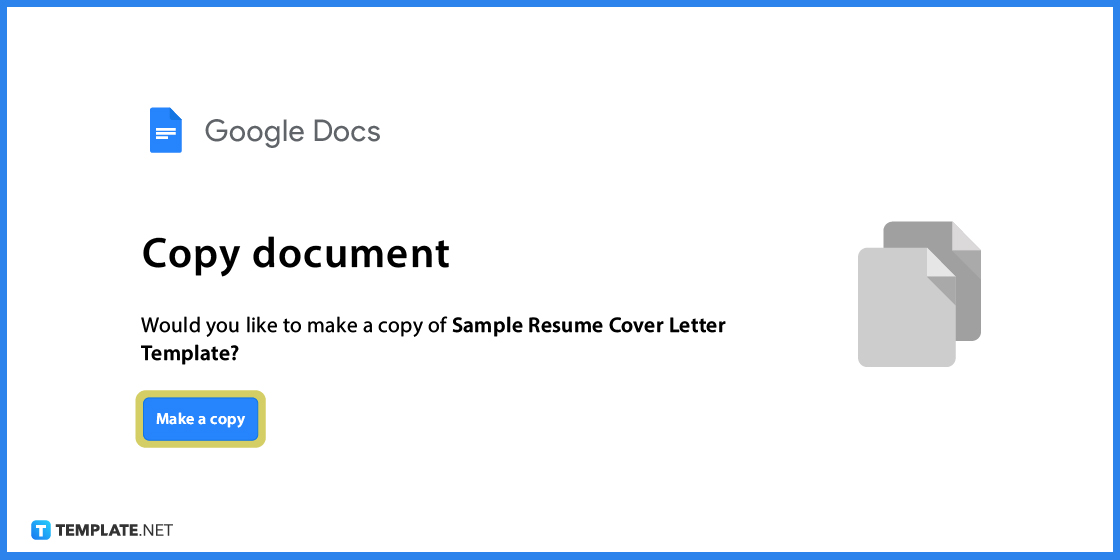
Once the download is complete, Google Docs would automatically recommend you make a copy of the template. Thus, click “Make a copy” so that the template is copied to a new Google Docs file in a matter of seconds.
Step 6: Edit the Google Docs File’s Text
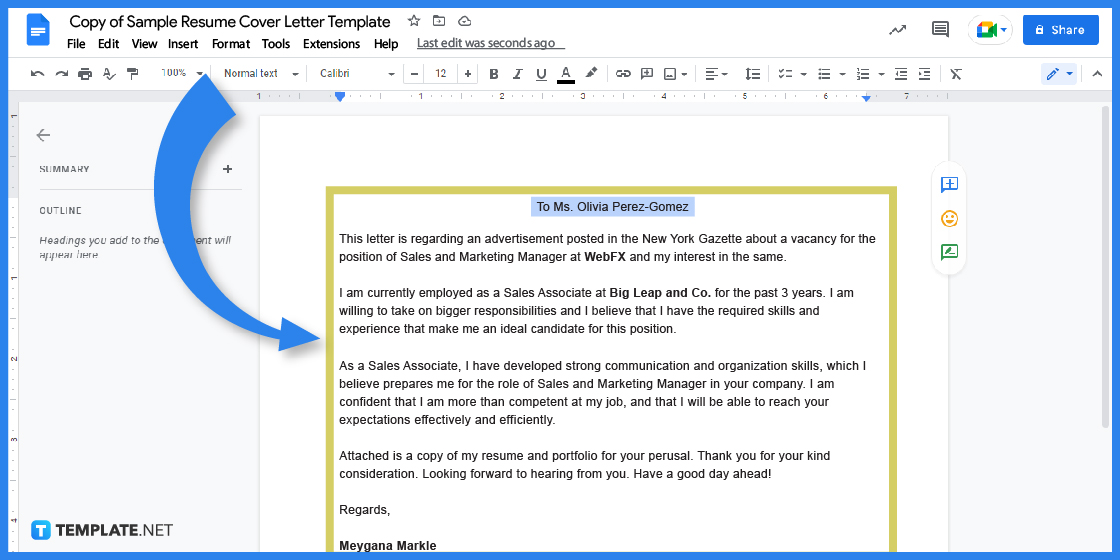
Now that you have the template transferred to Google Docs, start editing the content of the document. Begin by clicking on any of the text elements and typing down the new content that you want for your sheet.
Step 7: Insert an Image
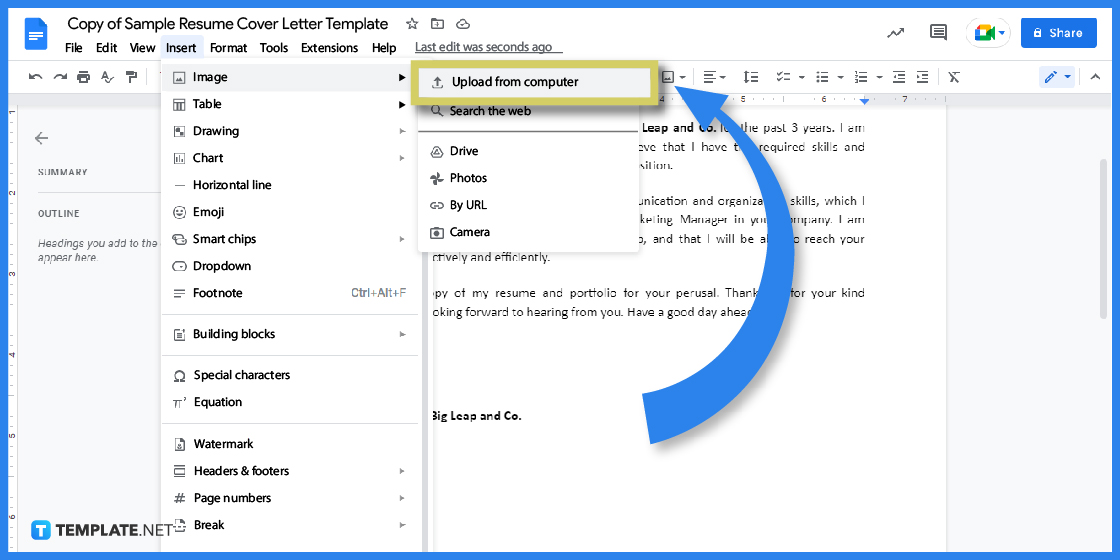
If you want to upload photos or insert graphic content from your computer to Google Docs, click “Insert,” “Image,” and “Upload from computer.” Select any image from your device that you want to add to the document may it be an aesthetic margin, loading app icon, transparent background, citation logo, or a Gantt chart.
Step 8: Print the Google Docs File
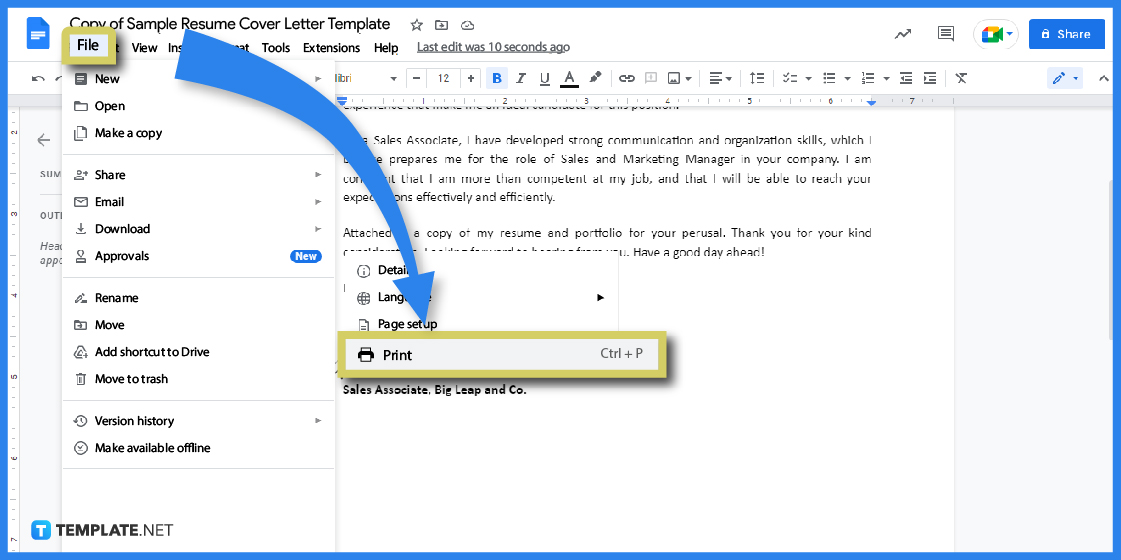
When you’re through customizing the Google Docs file, select “File,” “Print,” and finalize the printing options. Or, simply press Ctrl + P on your keyboard as a shortcut.
Step 9: Access the Google Docs Home Page and Choose Files to Move or Share
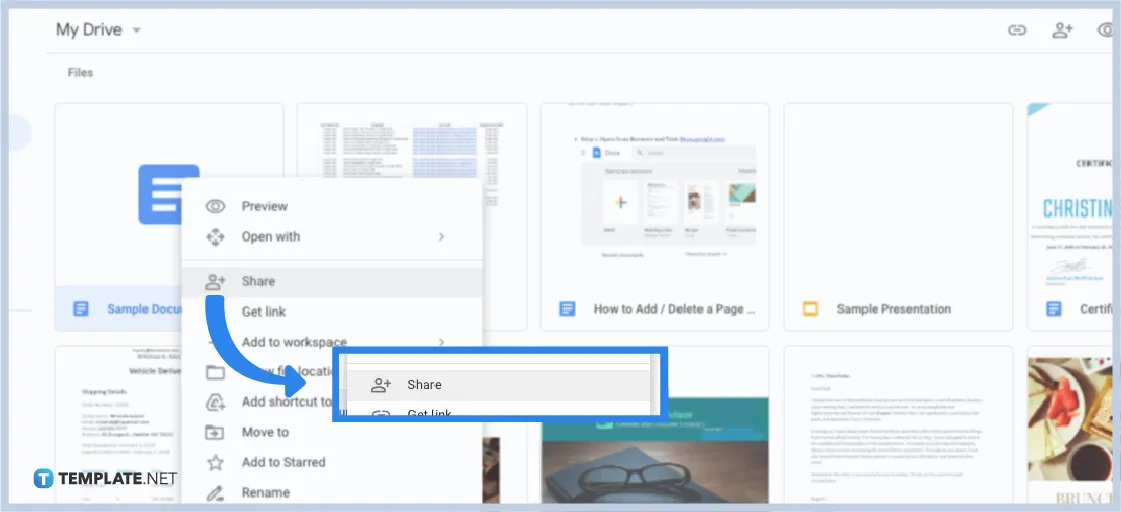
Now that you have a Google Docs file, learn how to move or copy it from one Drive to another. Start by finding the files you need to transfer, select them all, right-click on any file, and click “Share.”
Step 10: Type the Email Addresses and Designate Roles
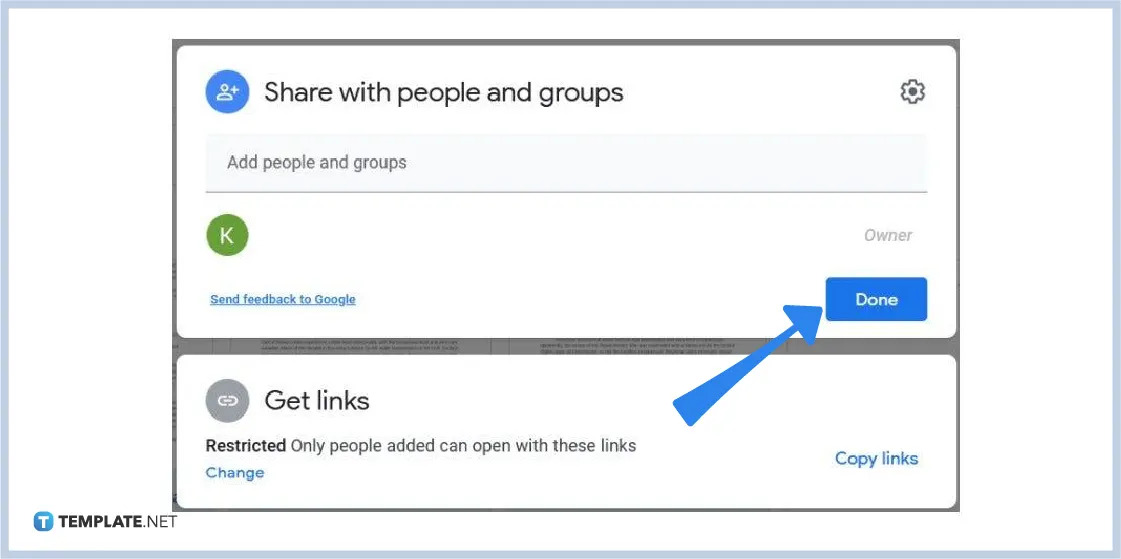
Write in the email addresses of the people you want to share the documents with; it should be easy to locate them if you have their contact information saved in your contact list. Don’t forget to assign roles if you want them to simply view files or allow them to edit before you press “Done” and send the file.
Step 11: Pick Files to Copy and Move the Copied Files
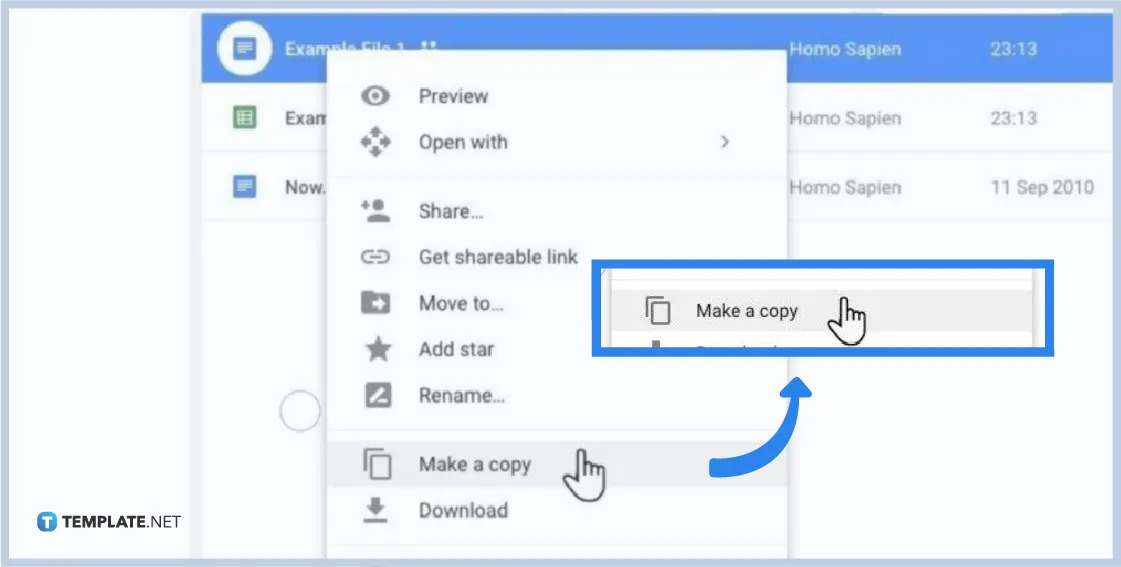
Besides sharing or moving Google Docs files, you can copy the files instead. Like earlier, locate the various files you want to copy and select them all; however, you right-click on a file, click “Make a copy,” and transfer such files to a specific folder this time.
Google Docs Templates & Examples
You won’t have to stick to saving files on a hard drive or inside your computer’s local disk now that you learned how to move or copy Docs from one Drive to another through a shared folder, shared Drive, or even a custom copy folder. Nonetheless, you can maximize your experience with Google Docs by testing out these premade or downloadable Google Docs templates:
Consulting Business Proposal Template
A consulting business proposal is a formal proposal template meant for consulting projects and companies. In Google Docs format, highlight the nature, goals, scope, timeline, and deliverables of your consulting enterprise here.
Concert Event Poster Template
Excite concert-goers with a graphic and well-designed concert event poster. Indeed, designing posters in Google Docs file is certainly possible by adding colorful fonts, creative shots of artists, and striking graphic designs.
Sample Information Technology Business Plan Template
A sample information technology business plan is your ultimate reference in making the best business plan possible for your IT business. Touted to appear professional with straightforward and complete business details, use this template to introduce your IT business plan in good light.
Best Performance Certificate Template
You might want to design a document that aims to congratulate people of their exceptional performances. And the best performance certificate template is worth optimizing to reach this goal.
Minimal Flyer Template
Sometimes, less is more when it comes to formulating flyers. Go for a minimal flyer template design that may not be bold or overly designed but still appears classy and chic.
FAQs
Can I copy a whole Google Drive to another?
Technically, Google Drive won’t let you copy an entire Google Drive folder to another account; however, you may share files using the “Make a copy” feature or via “Google Takeout.”
What is the keyboard shortcut to copy a Google Doc file?
Just press Ctrl + C on your keyboard.
Why can’t I successfully make a copy of a Google Doc?
It may have something to do with how your Google Drive needs extra space for storage.