Table of Contents
10+ Media Kit Templates in Illustrator
Most of the time, advertising your business means getting the right people know about what you do and what you can offer. And these ‘right people’ often are the media, news agencies, and new media influencers. To get their attention, one of the things that any smart entrepreneur should do is to create a media kit for your business, product, or service.
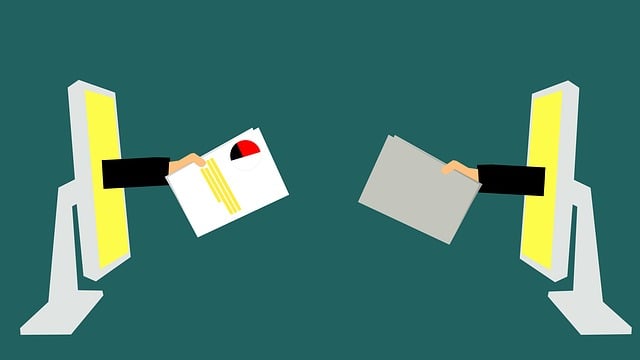
For more information on how to do this, read the rest of this article as we share tips and basic information on what media kits are and how you can use them to foster growth for your own business establishment. More specifically, we will also be sharing multiple examples of downloadable media kit templates in Illustrator file format.
Elements of A Good Media Kit Templates in Illustrator
A media kit is a collection of documents that details the history and the different products and/or services that they offer. They may be available as online (on webpages and as digital downloads) or as printed advertising materials. These type of marketing collateral are typically sent out to writers, bloggers, and other influencers in the hopes of telling them about their business according to their own terms. Their recipients will have the final say whether or not the business or company is mentioned in their articles, blogs, vlogs, or other forms or media outlets.
Just reading about what a media kit does for a business may easily overwhelm anyone who is thinking of creating one. That is why we have prepared a short list of most important features or elements in a business media kit design that will help transform it into an effective advertising tool. Find out what these elements are below.
1. Accurate and Concise Content: As we have mentioned earlier, media kits are meant to be read by influencers who will then review your product or service. It is up to them to assess your product based on certain industry standards. So if you want these writers and influencers have a better impression or, at least, make conclusions based on facts about your business, then making sure that you only write accurate and relevant information on your media kit is a must.
2. Layout: Another essential feature that should be present in a compelling media kit design is a good layout. Choose a media kit layout or format that is organized, clean, and easy to read. You may format your media kit just like a professional brochure if you want to create a more formal image. Or you may choose a less formal layout if you want readers of your media kit to think of your business as a fun and innovative brand.
3. Accessibility: The best media kits are the ones that are available in multiple channels. This allows advertisers and potential customers to learn more about your brand or even reach you easily. These days, media kits are usually found on a brand’s official website. To cover all your bases, it may be best to create downloadable PDF files or store the entire media kit file as a shareable Dropbox file. Also, do not forget to make printed copies of your media kit that you can easily distribute (or mail out) to different local news agencies, reporters, and social media influencers.
4. Typography: Another design element that plays an important part in making an effective media kit is the use of good typography. Choose typefaces that help bring out the best in your media kit’s content. To illustrate, if you want to showcase your brand’s fun and innovative side, it may be best to use bold, well-spaced font styles. The way each text element on your media kit is written or presented also matters so make sure that you pay attention to the text designs as well.
5. Business Branding Elements: Lastly, remember that media kits are still marketing tools. Use this to your advantage and do not forget to add your business’ unique branding elements into your media kit design. Examples of unique branding elements that you can add are your business logo, business letterhead designs, and even just your business or product name.
Explore all these essential characteristics right before your create or edit a media kit template design. Let everything sink in and it will gradually become easier for you to plan out the look and feel of your media kits. For more design inspiration, take a look at all the free printable templates that we are embedding below.
10+ Media Kit Templates in Illustrator
Take a look at all these media kit template examples and see for yourself how you can advertise your business through them. All the printable templates included below are available as Illustrator template files.
Social Media Kit Illustrator Template

Professional Media Kit Template

Product Media Kit Illustrator Template
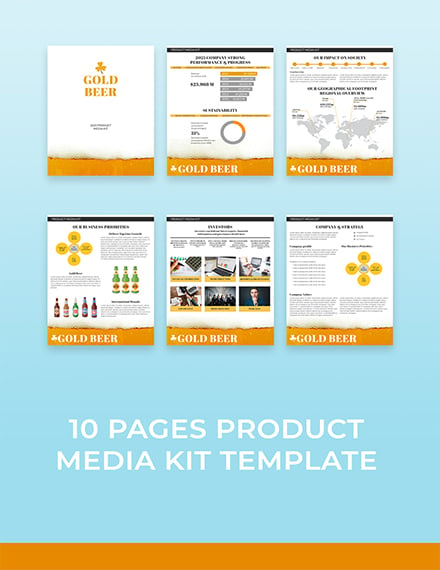
Pet Business Media Kit Template
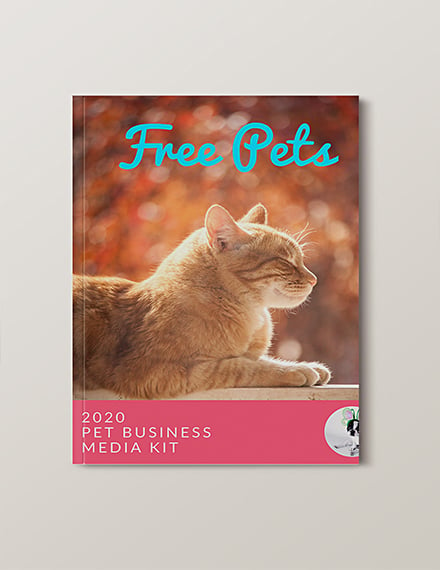
Marketing Media Kit Illustrator Template
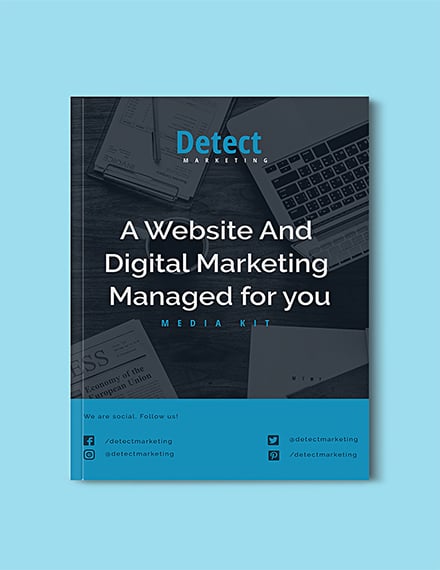
Hotel Media Kit Illustrator Template
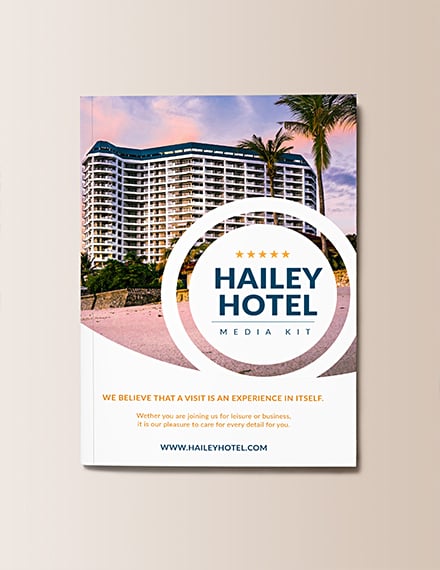
Free Blog Media Kit Template

Franchise Business Media Kit Template

Event Media Kit Template in Illustrator

Contracting Business Media Kit Template
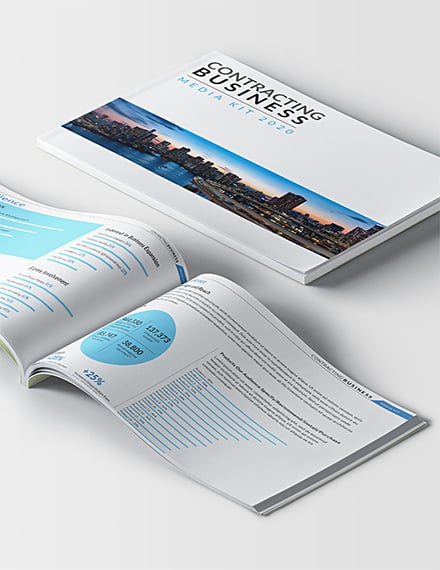
Simple Tips For an Excellent Media Kit
The best media kits are the ones that manage to stay informative and pique a reader’s interest enough to try out the actual product or service. If you are a new entrepreneur and every aspect of your business needs to go through you first, just be prepared because it may take you multiple tries before you can come up with the best media kit design.
To help hasten that process and to ensure that you are still producing high-quality outputs, we have compiled a few tips on how to designing an excellent media kit. Read and study them below.
1. Keep it simple: A basic rule in creating a print advertising material is to make the design as simple as possible. Allow your media kit to focus on the key features of your product or service. Present this data in a clear and easy to understand manner and everything will turn out okay.
2. Verify all facts: Next, you should also make sure that your media kit only features accurate and well-researched data. You do not want to misrepresent your service or product in front of news writers, bloggers, and other influencers. Spend as much time as you can in researching and writing any reports that will be included in your media kit. Do this well and you will not have any issues with the credibility and trustworthiness of your service, product, or business.
3. Use a printable template: Pre-formatted media kit templates allow you save time, money, and effort when creating a media kit template. With them, you also do not need to make a media kit template design from scratch since these printable templates will already come with text boxes, image placeholders, and other template formatting necessities.
4. Incorporate data visualization tools: Do not forget to incorporate data visualization tools like charts, tables, and flow charts into your media kits. These seemingly minor elements can help make the document more readable and this is something that you want for a printed marketing material.
5. Add photos or illustrations: Another way to make the contents of a media kit more readable is by adding visual elements like photos and illustrations into the template design. Apply this into your own media kit design and readers will thank you for it. Also, remember to not overdo adding images as this will make the media kit appear tacky.
And those are the top tips that anyone may follow when creating a media kit. Study and apply this tips into your own creations and you will be on your way into creating excellent media kits.
Types of Media Kits
Media kits may be categorized according to the file format they are stored in. For example, in this article, we provide downloadable examples of media kits templates in Illustrator file format. Other examples of media kits based on the software program they were created from are as follows:
Media Kit Sizes
There is no standard printing size for media kits. Business owners and marketers are free to choose whatever paper type, paper size, and paper shape they want. In this article, however, most of the free templates included follow an 8.5 inches by 11 inches paper size.
Media Kit FAQs
What is the difference between a media kit in PSD and a media kit in Illustrator?
A media kit PSD template is a digital file created using Adobe Photoshop while the other is created using Adobe Illustrator. A template created using Adobe Illustrator may not be editable using Adobe Photoshop.
What is a media kit template?
A media kit template is a pre-formatted file used to create a digital version of a media kit document. These templates are fully editable and are available in various file formats.
Where to get official media kits?
Official media kits are released through a business’ or a company’s marketing manager, press relations office, or through the official company website. Media kits are available free of charge.
Aside from creating and using media kits, learn more ways how to market your business through the multiple free template downloads available through our website. Also, do not forget to bookmark and share this article with your friends and colleagues both online and offline.






