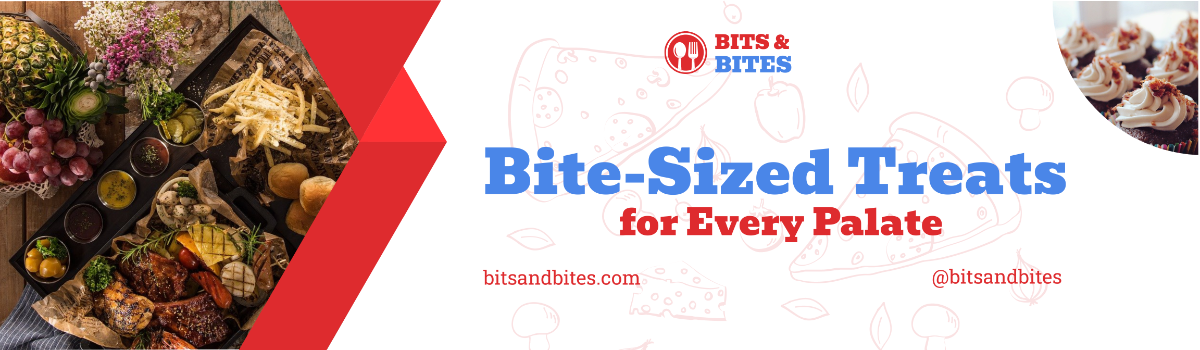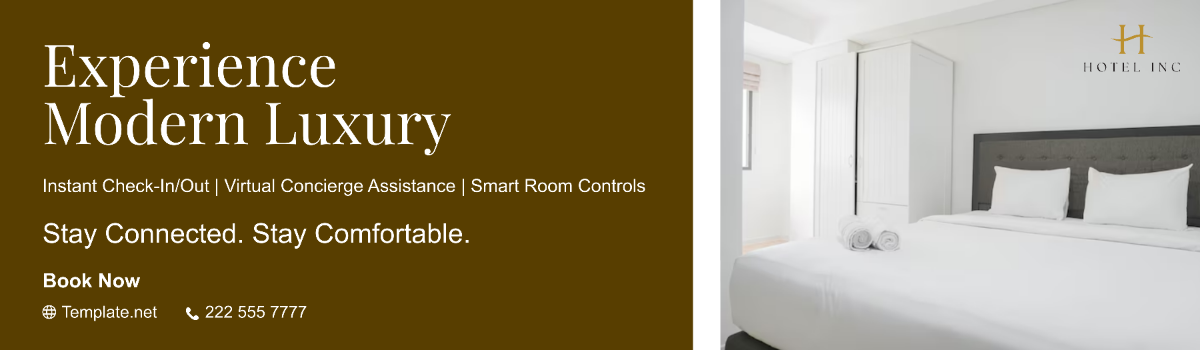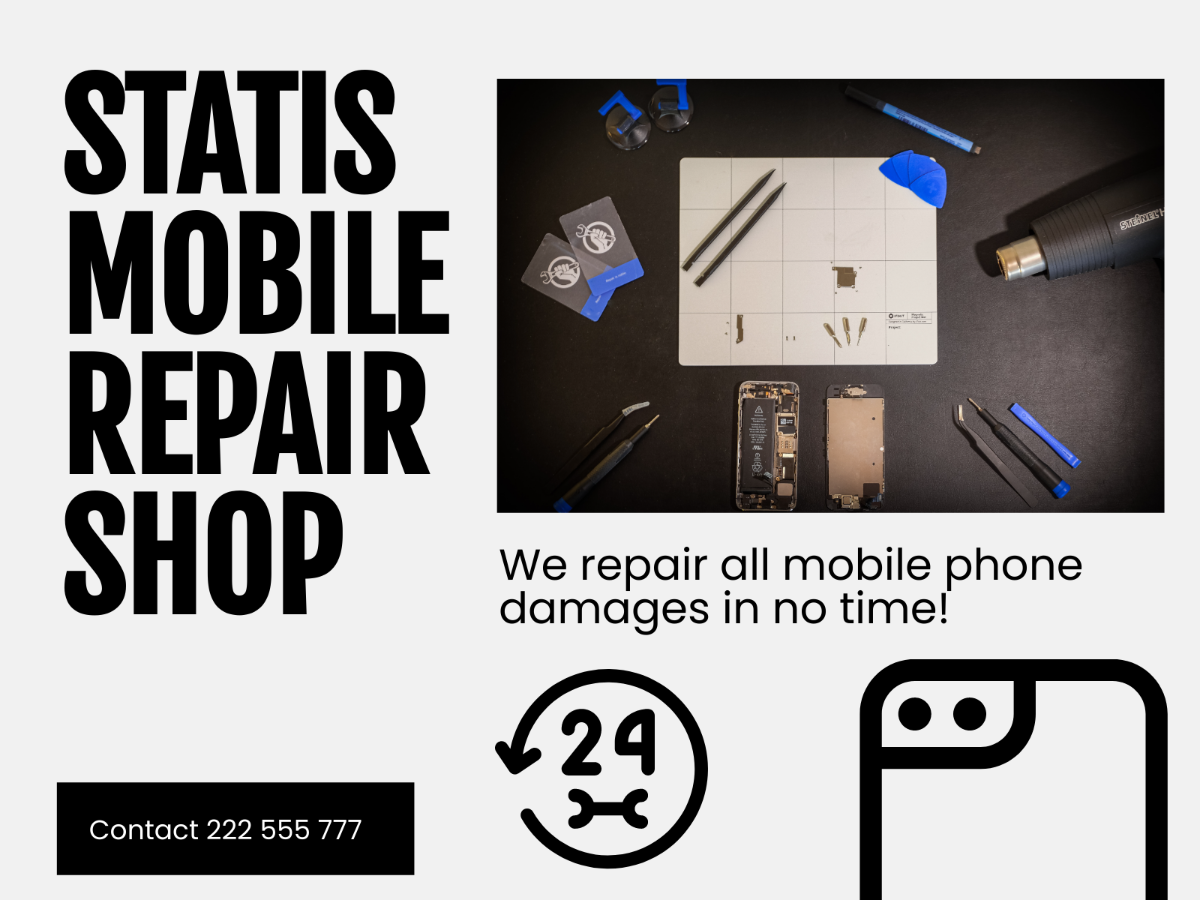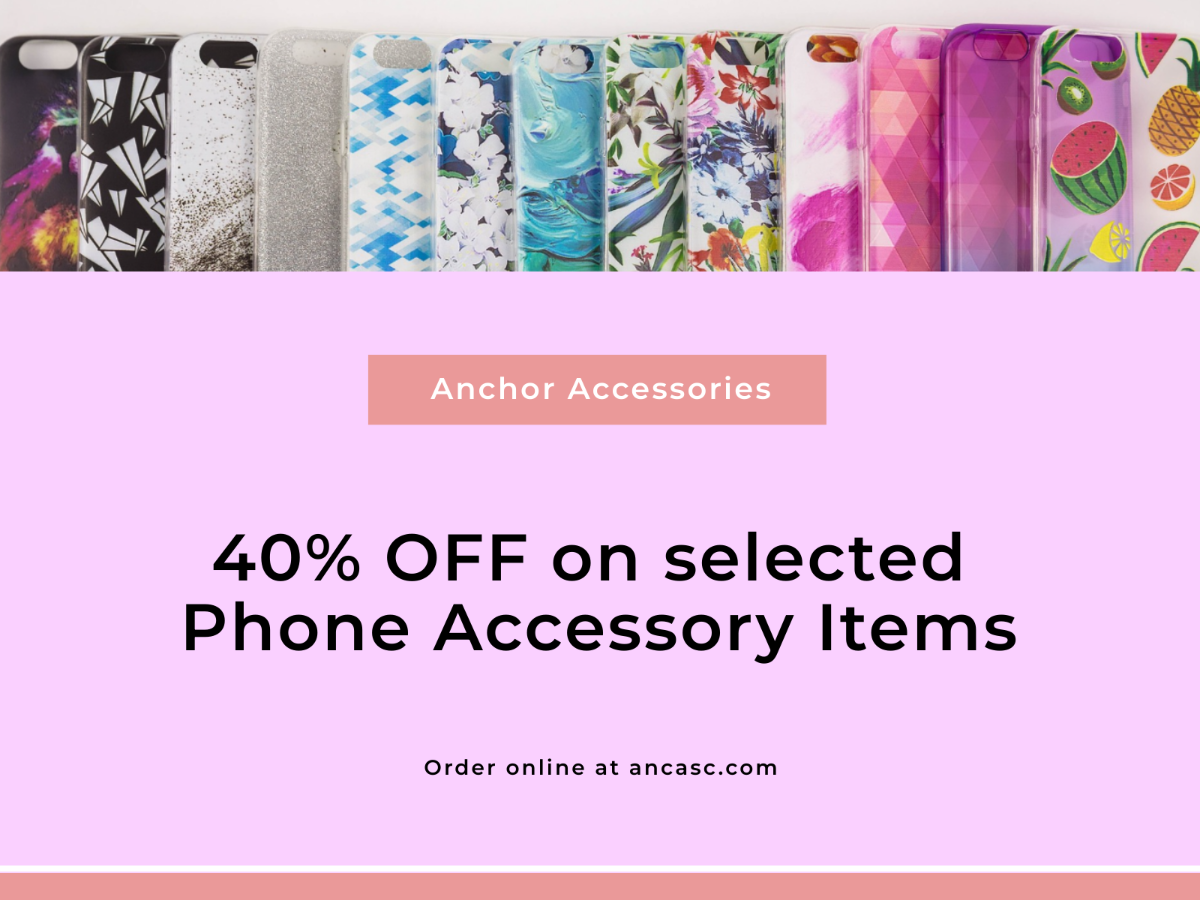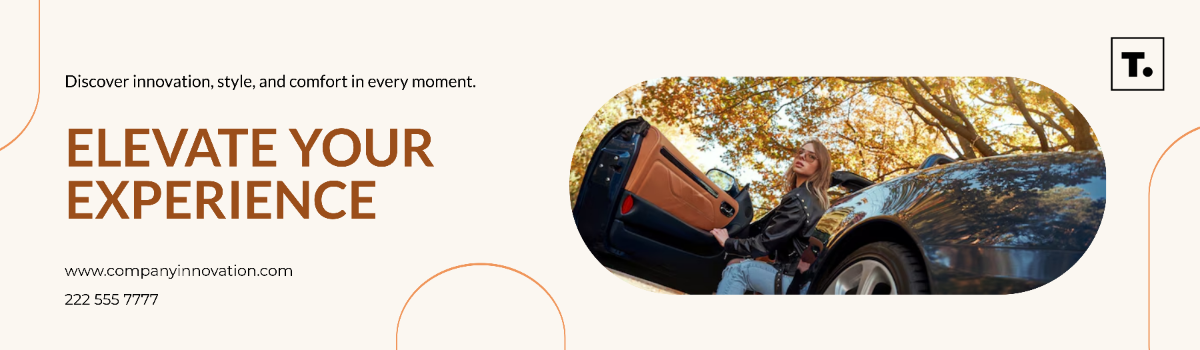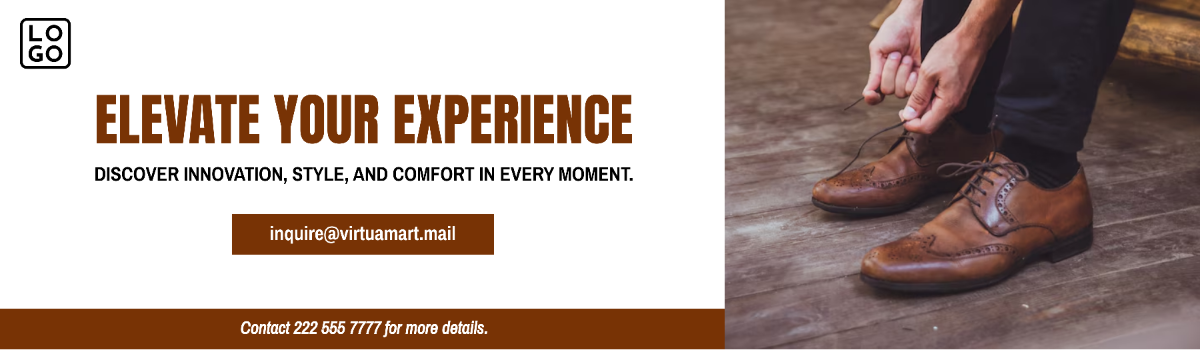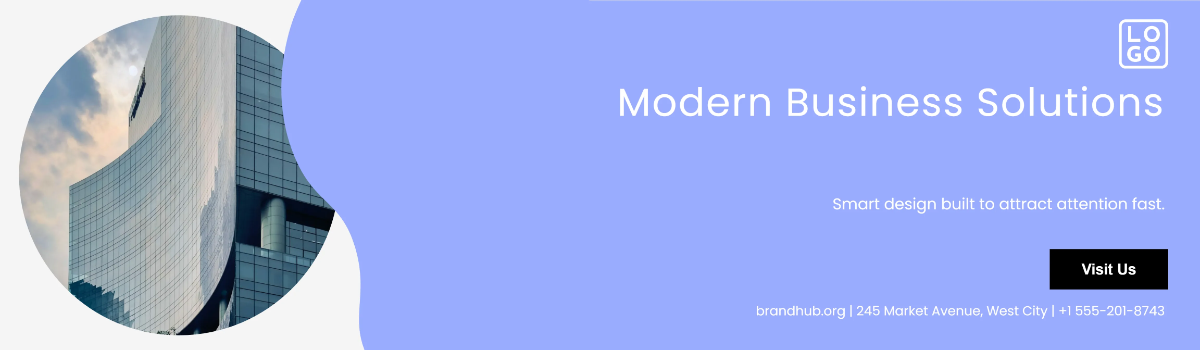Make your Advertising Dreams Come to Life with Billboard Templates from Template.net
Discover the power to captivate and engage your audience effortlessly with Billboard Maker from Template.net. These templates are designed for both seasoned advertisers and enthusiastic beginners, allowing anyone to create stunning promotional materials that are sure to catch eyes and boost brand awareness. Whether you're looking to promote a sale or invite everyone to your grand opening event, these templates are your go-to solution. Each template can include crucial details such as your venue's location or a promotional QR code, ensuring vital information is easily communicated to your audience. With no design skills required, you can swiftly create billboards that boast professional-grade designs and seamless digital or print distribution.
Discover the many billboard templates we have on hand, each designed to meet different styles and purposes. Simply select a template that suits your needs, swap in your brand’s images or logos, and tweak the colors and fonts to align with your branding. Enhance your billboard with advanced touches by dragging and dropping graphics, adding animated effects, or using AI-powered text tools that elevate your message. The possibilities are endless, ensuring you can create captivating billboards without the need for advanced design skills. Plus, with regularly updated templates and new designs added weekly, you're always just a click away from fresh and modern options. When you’re finished, download or share via email, export for print, or publish to social media, making your advertising dreams a reality across multiple channels.