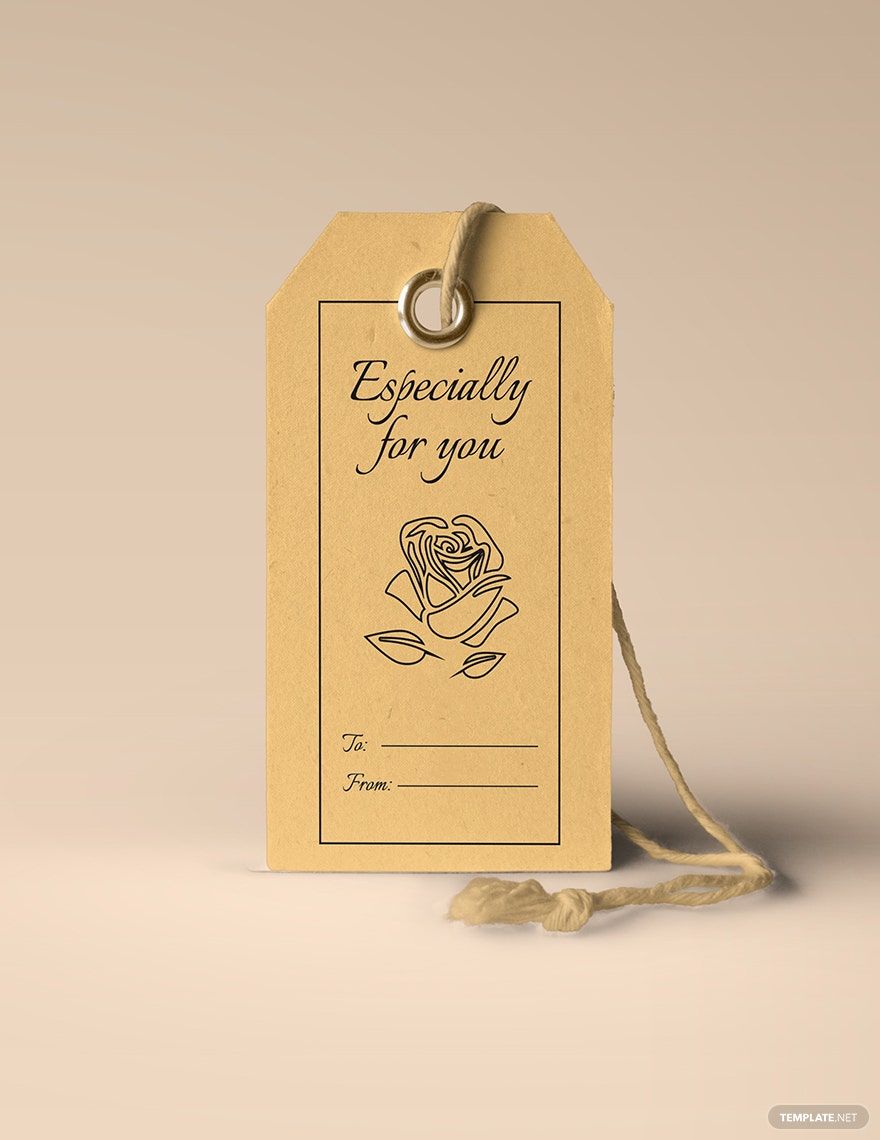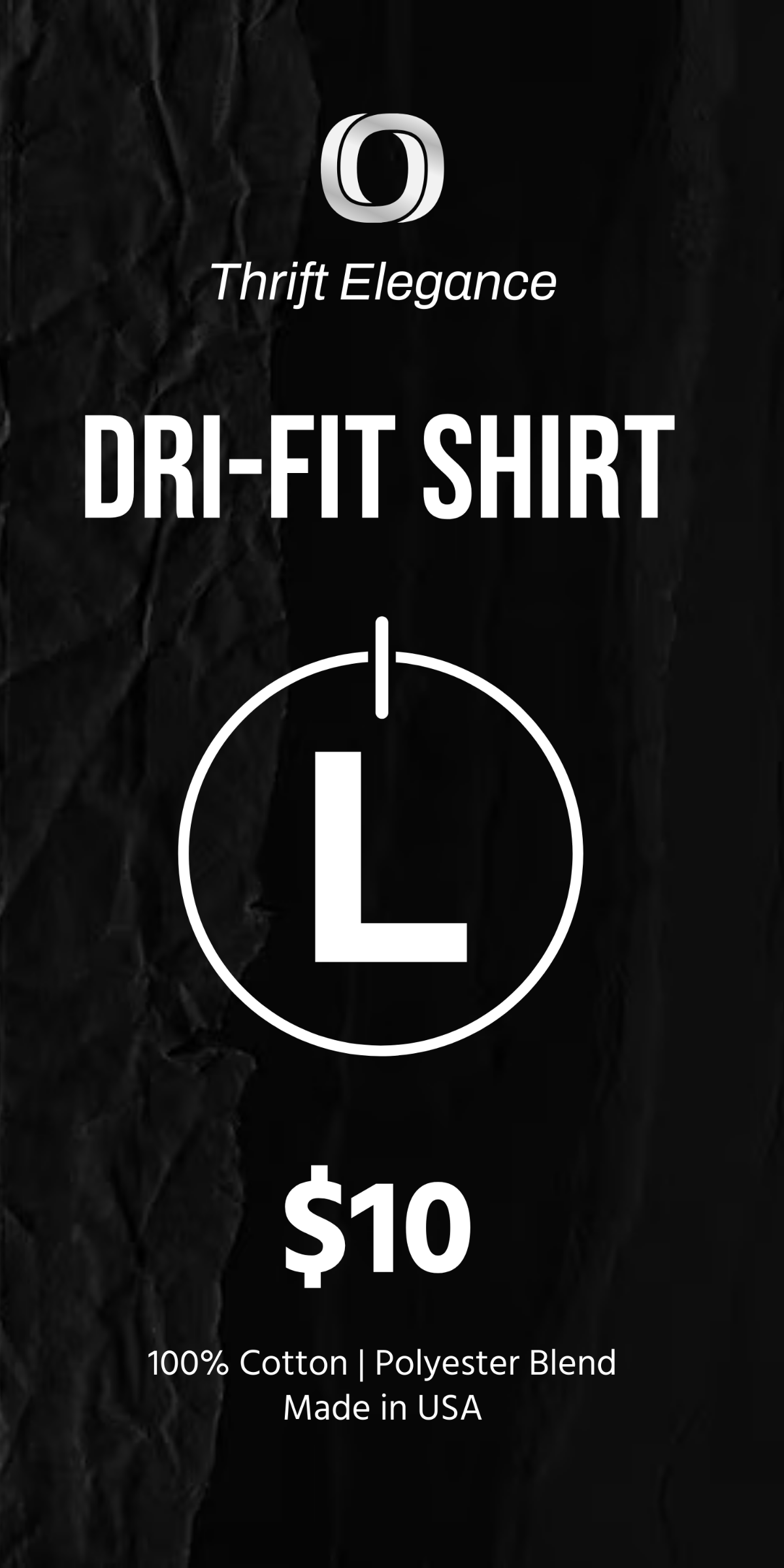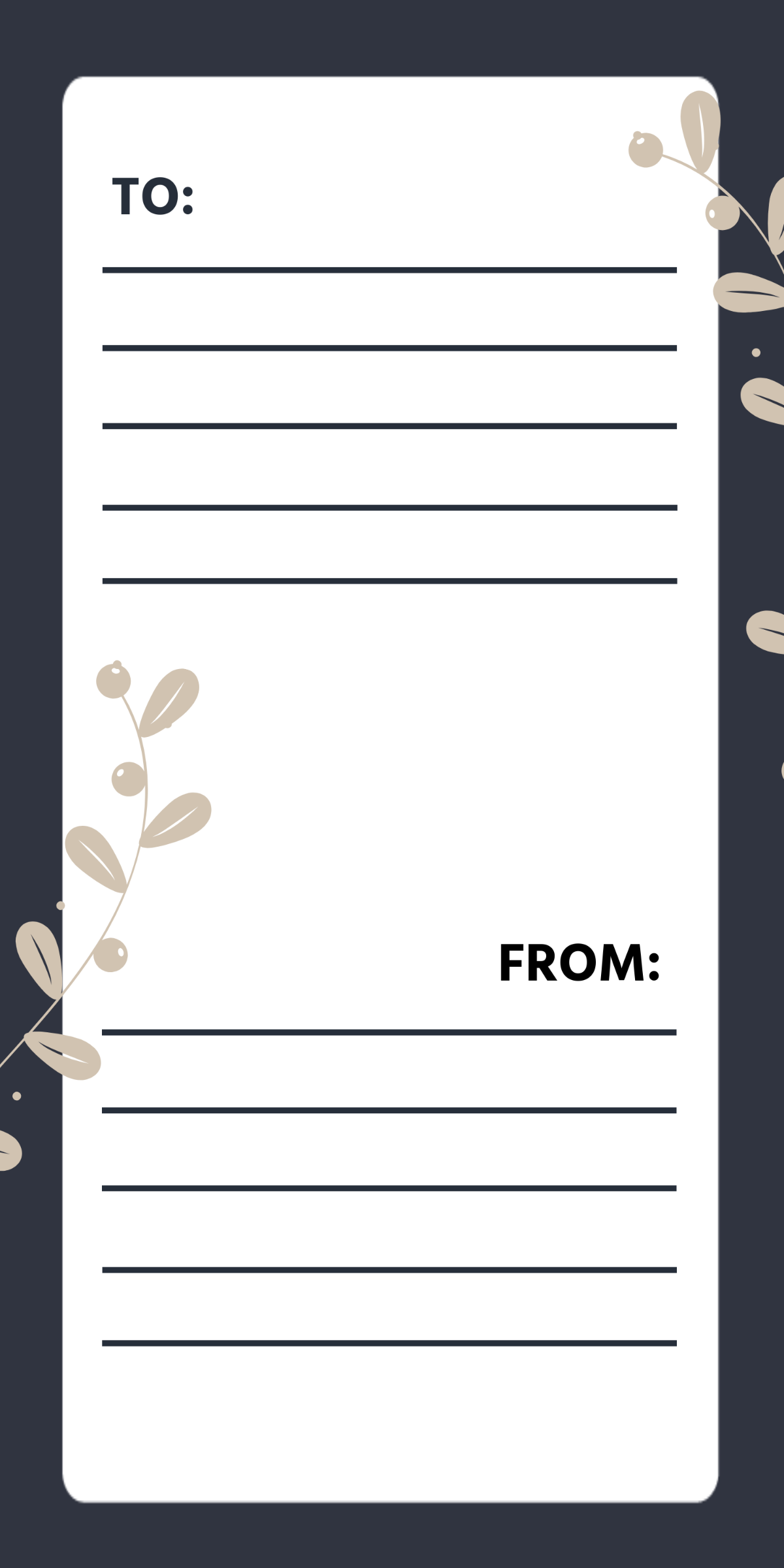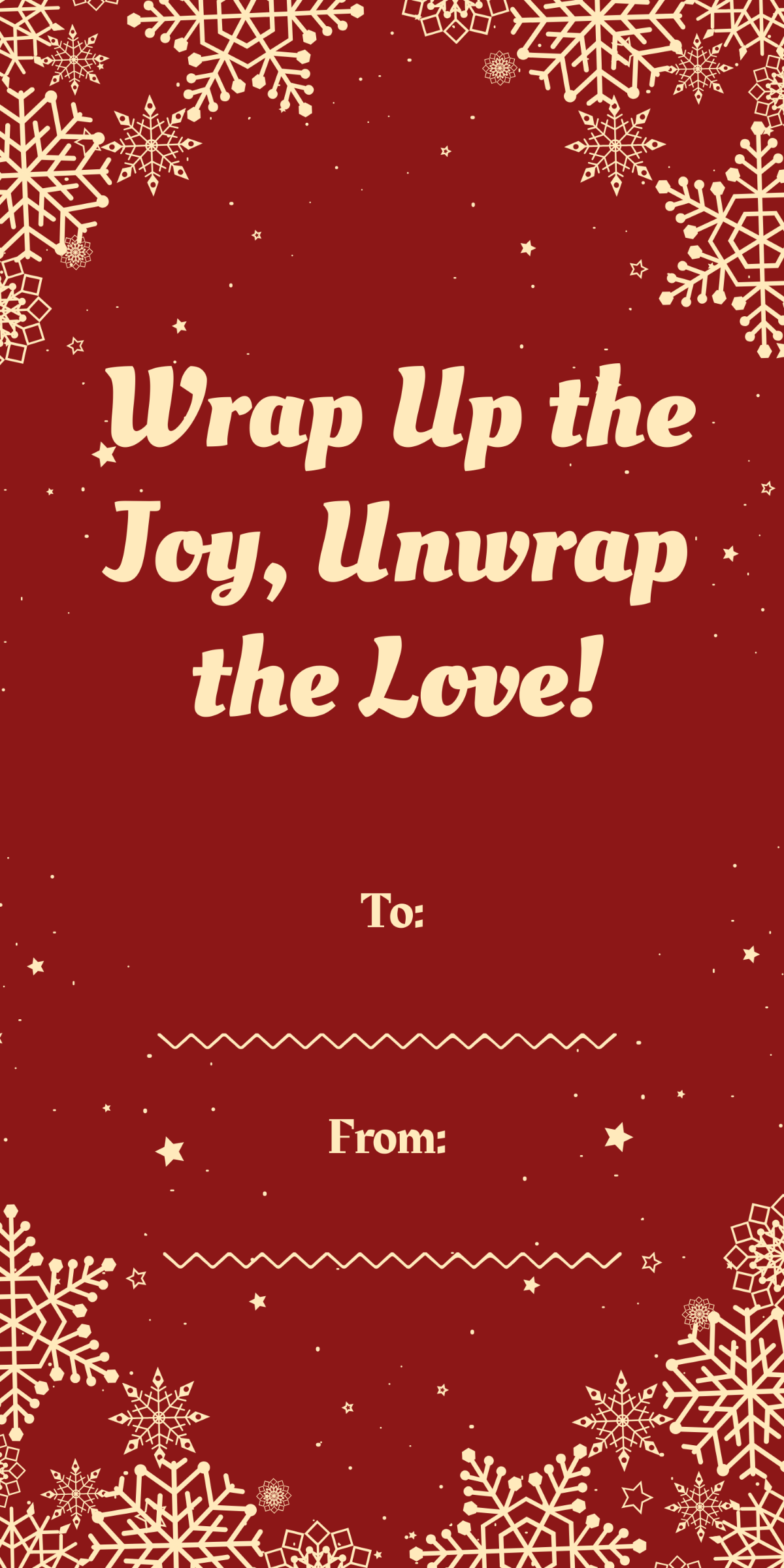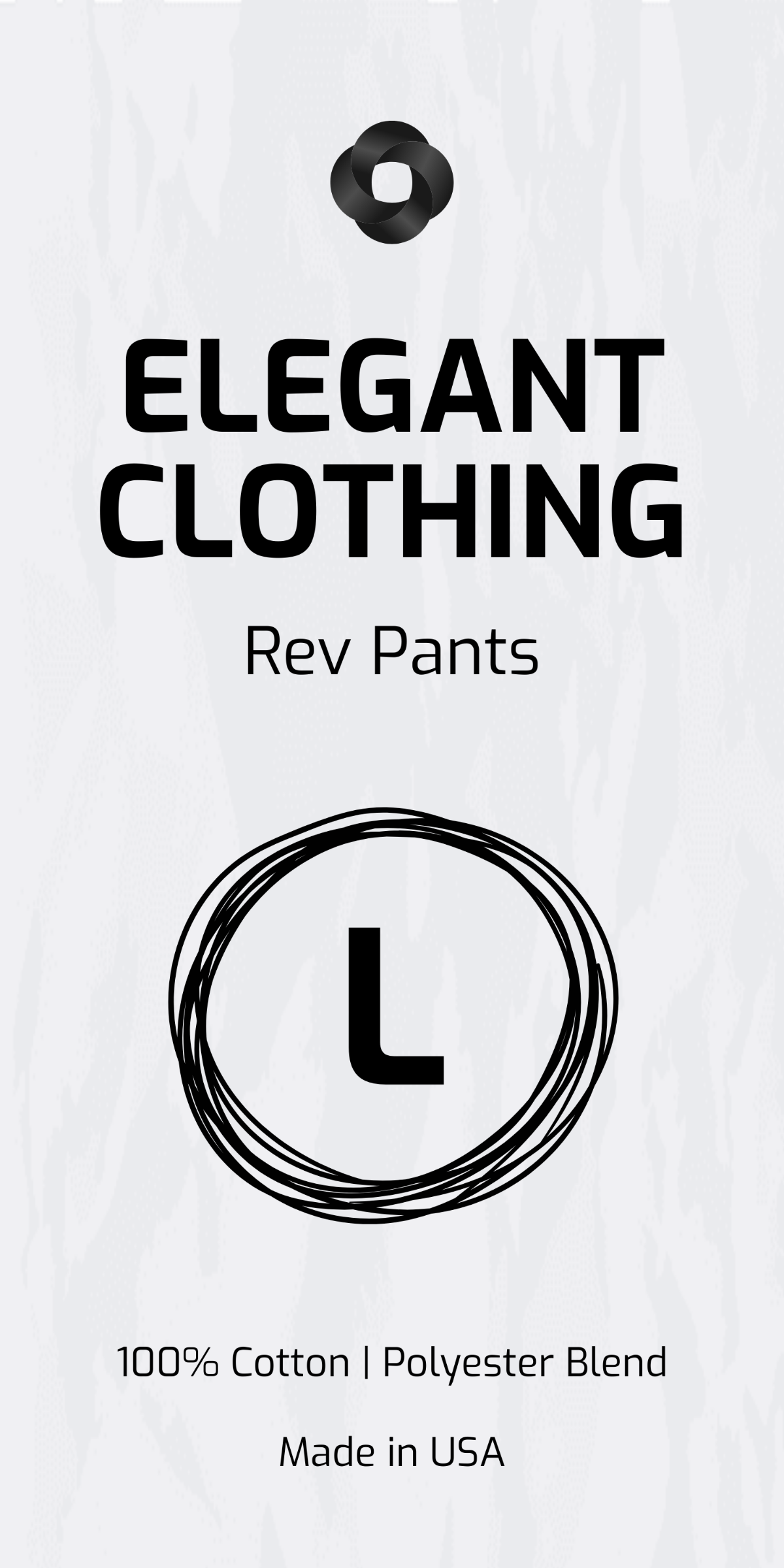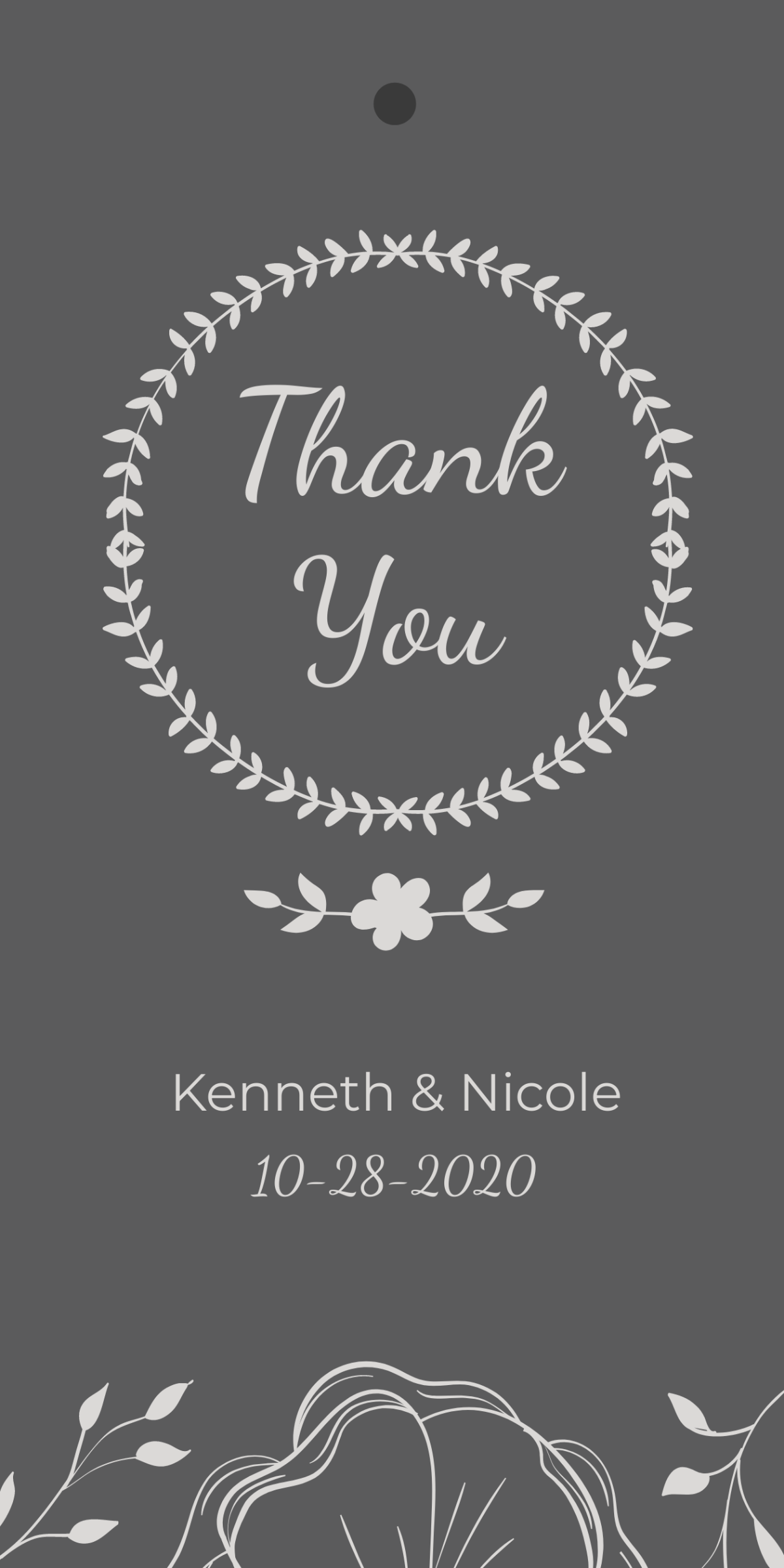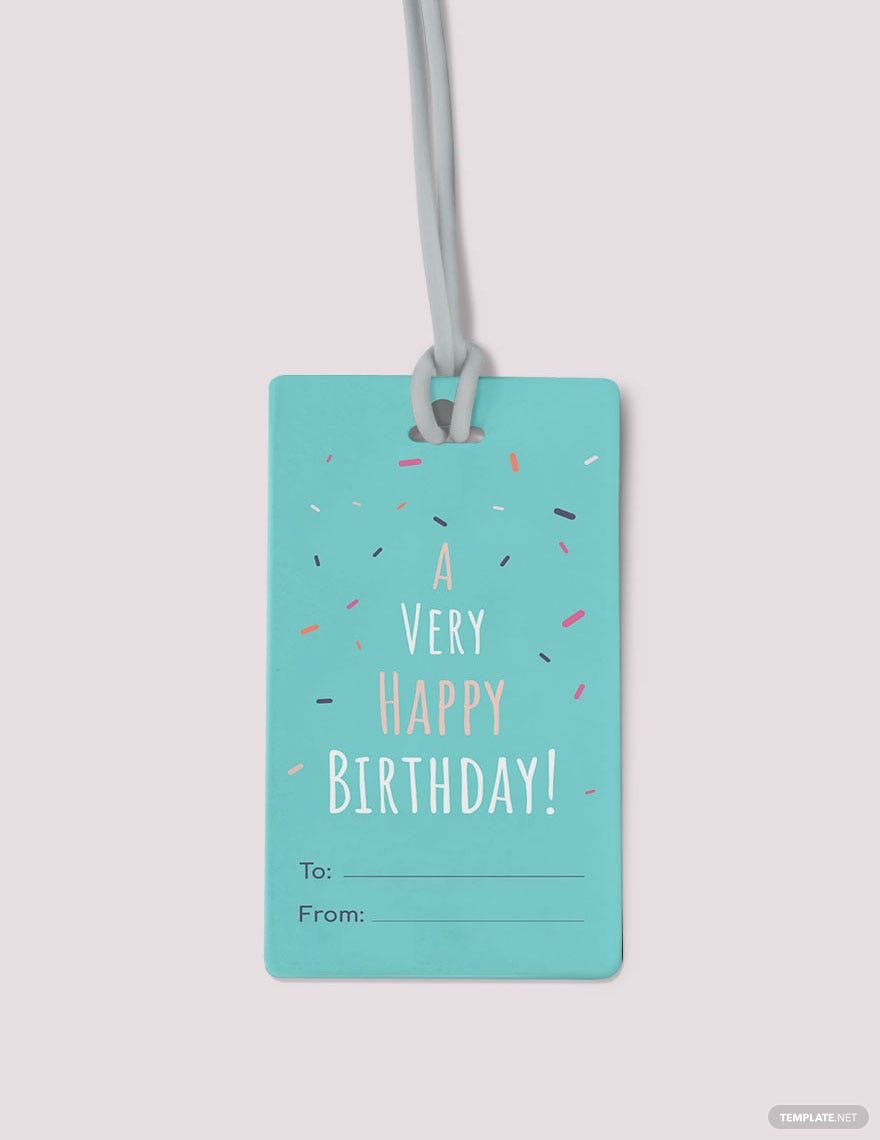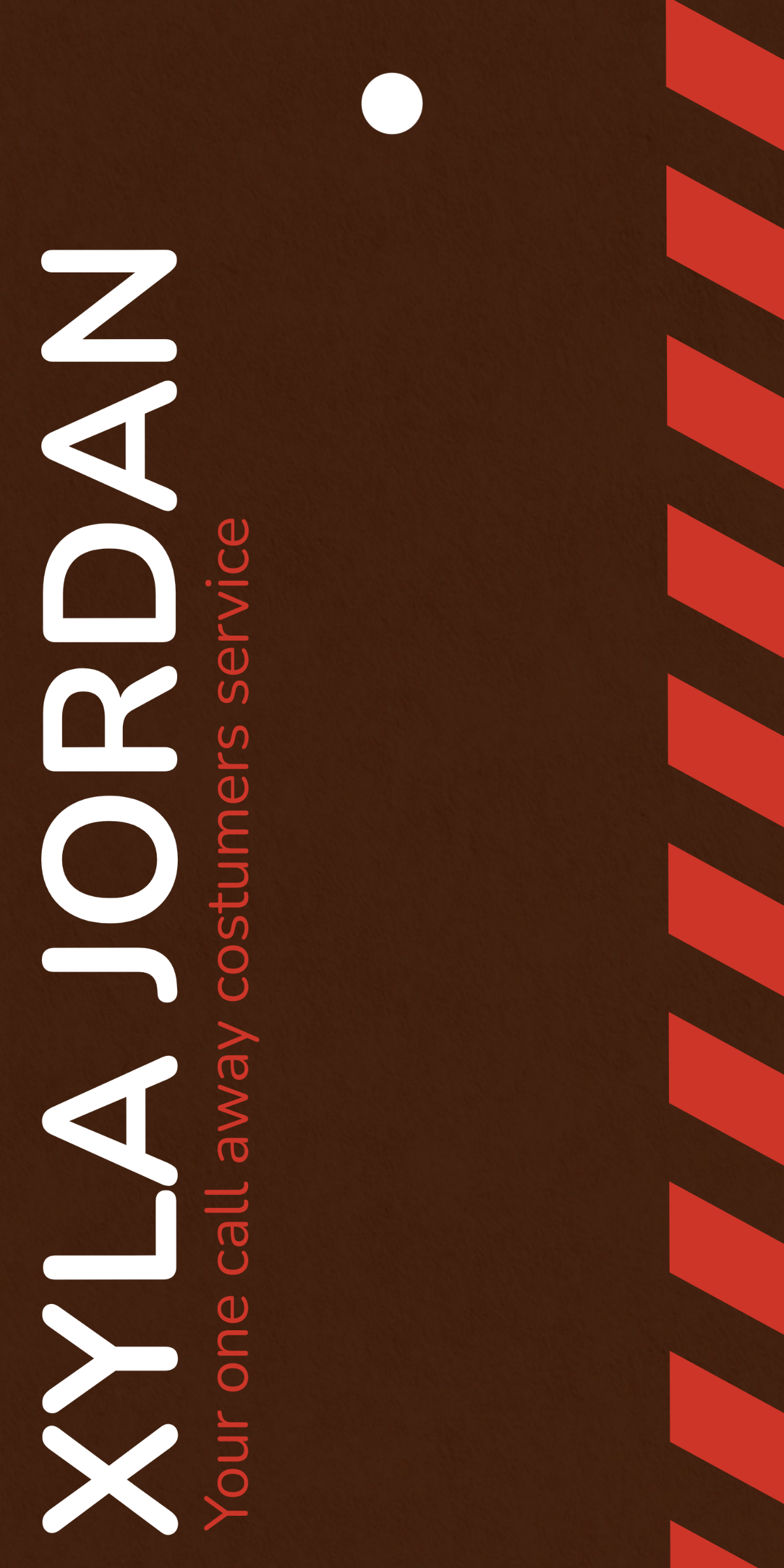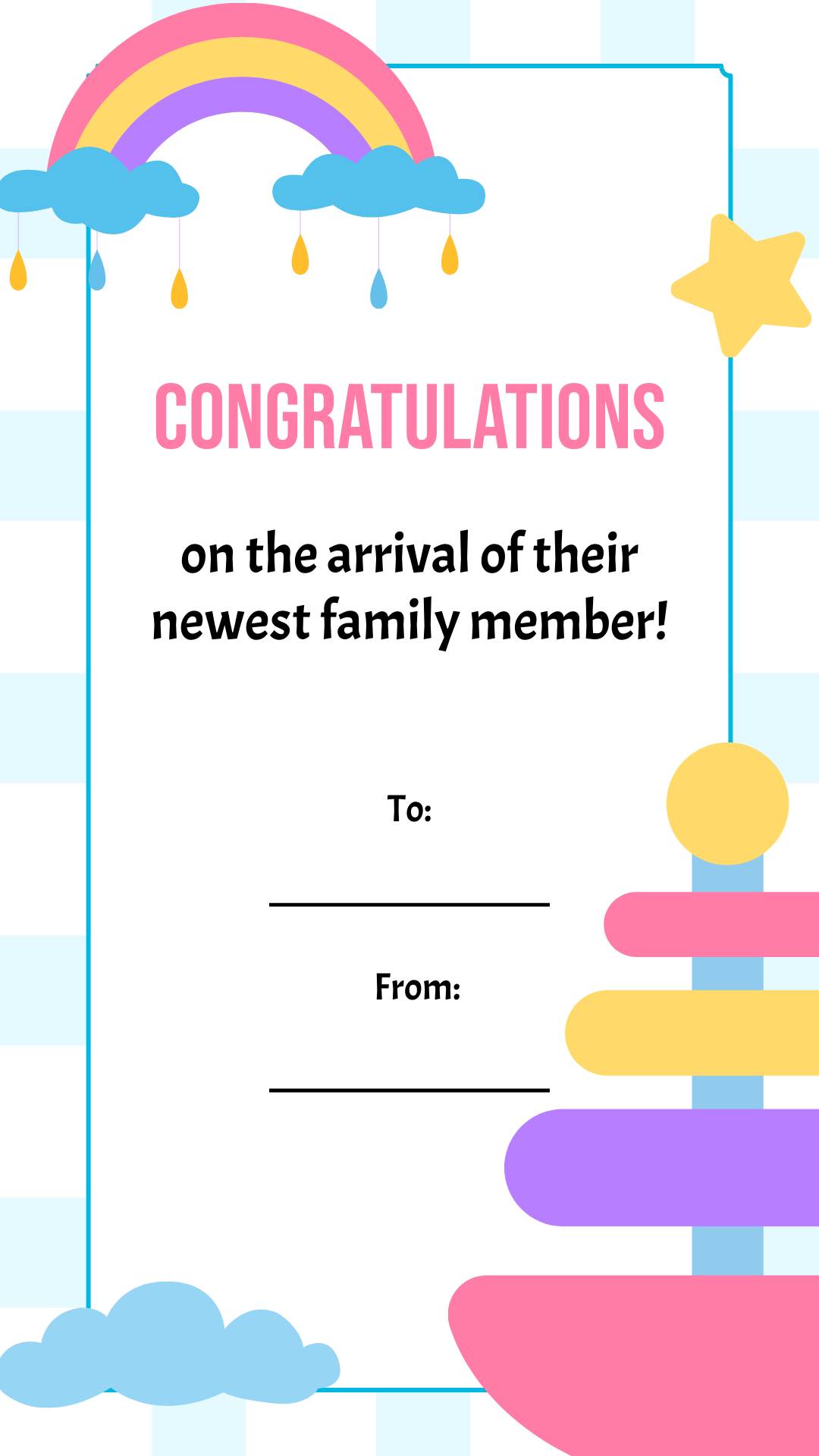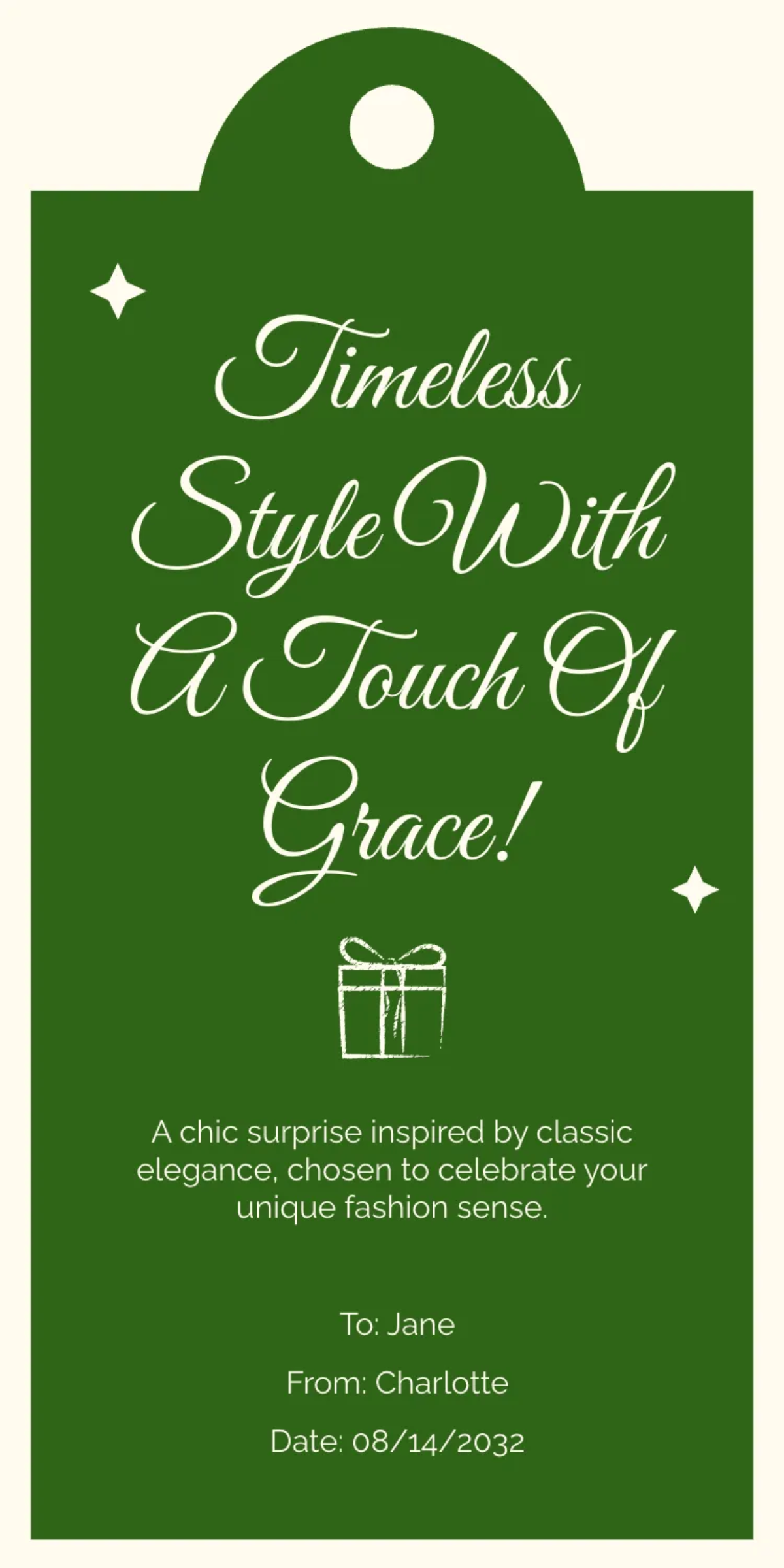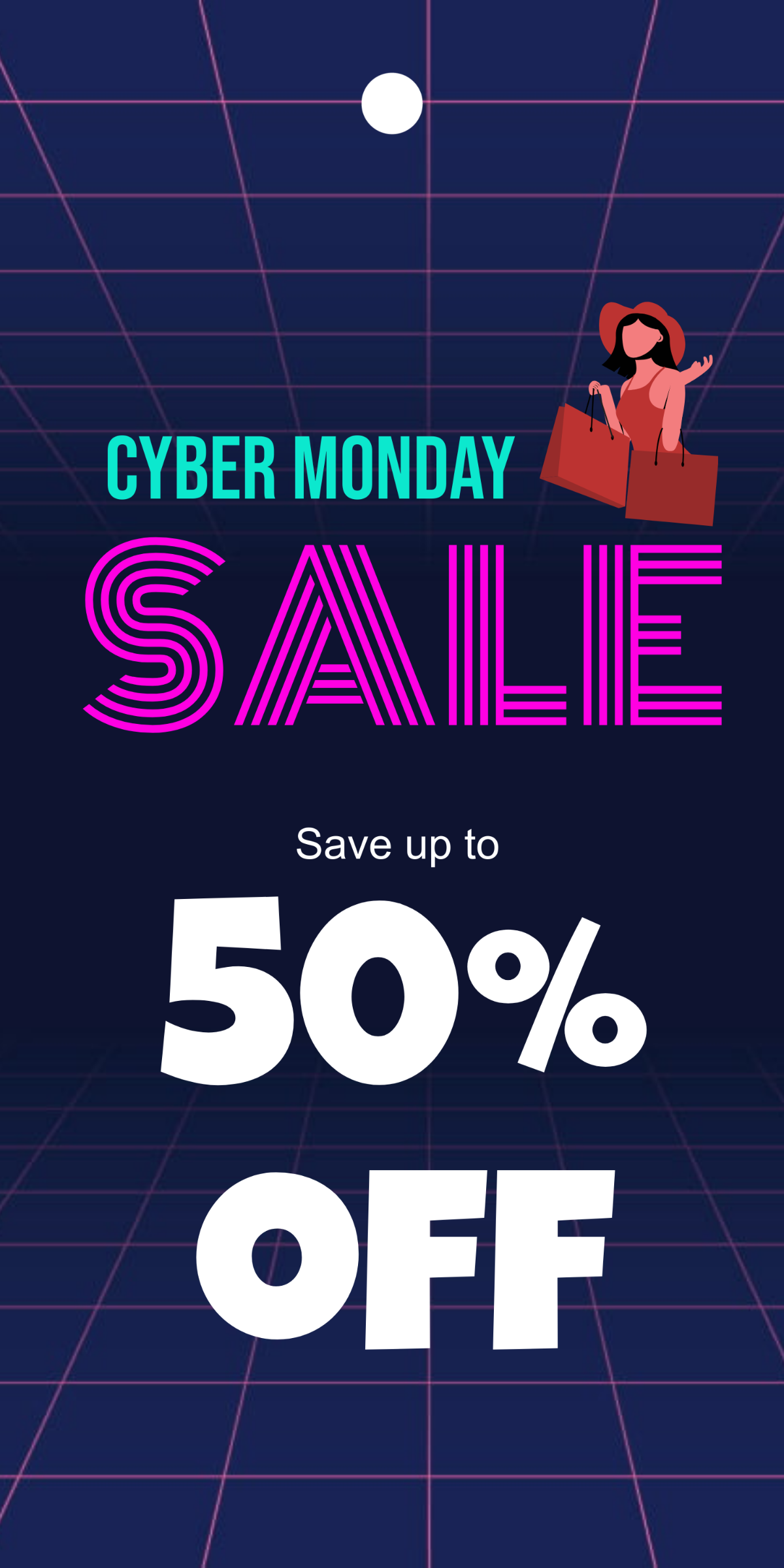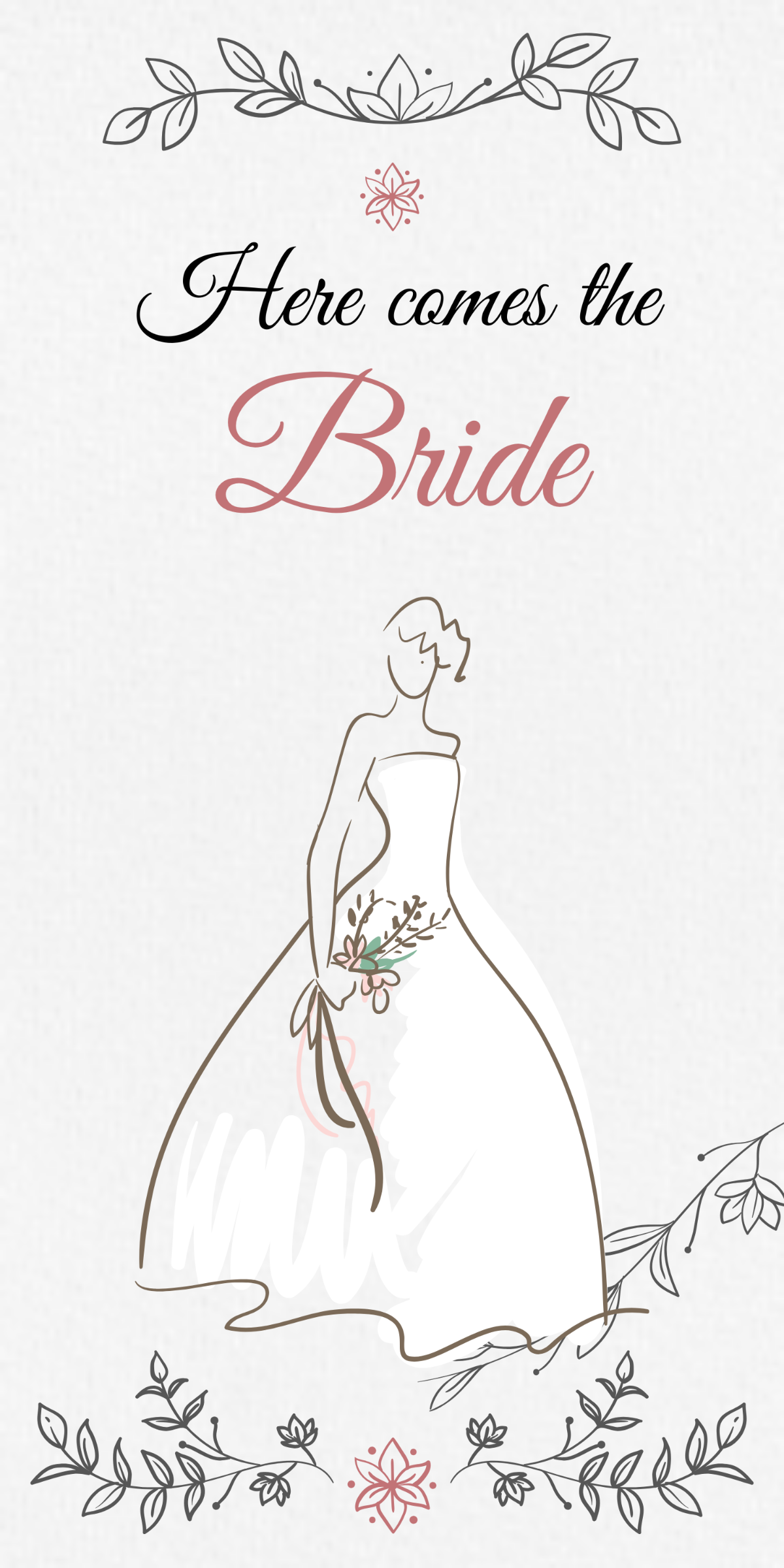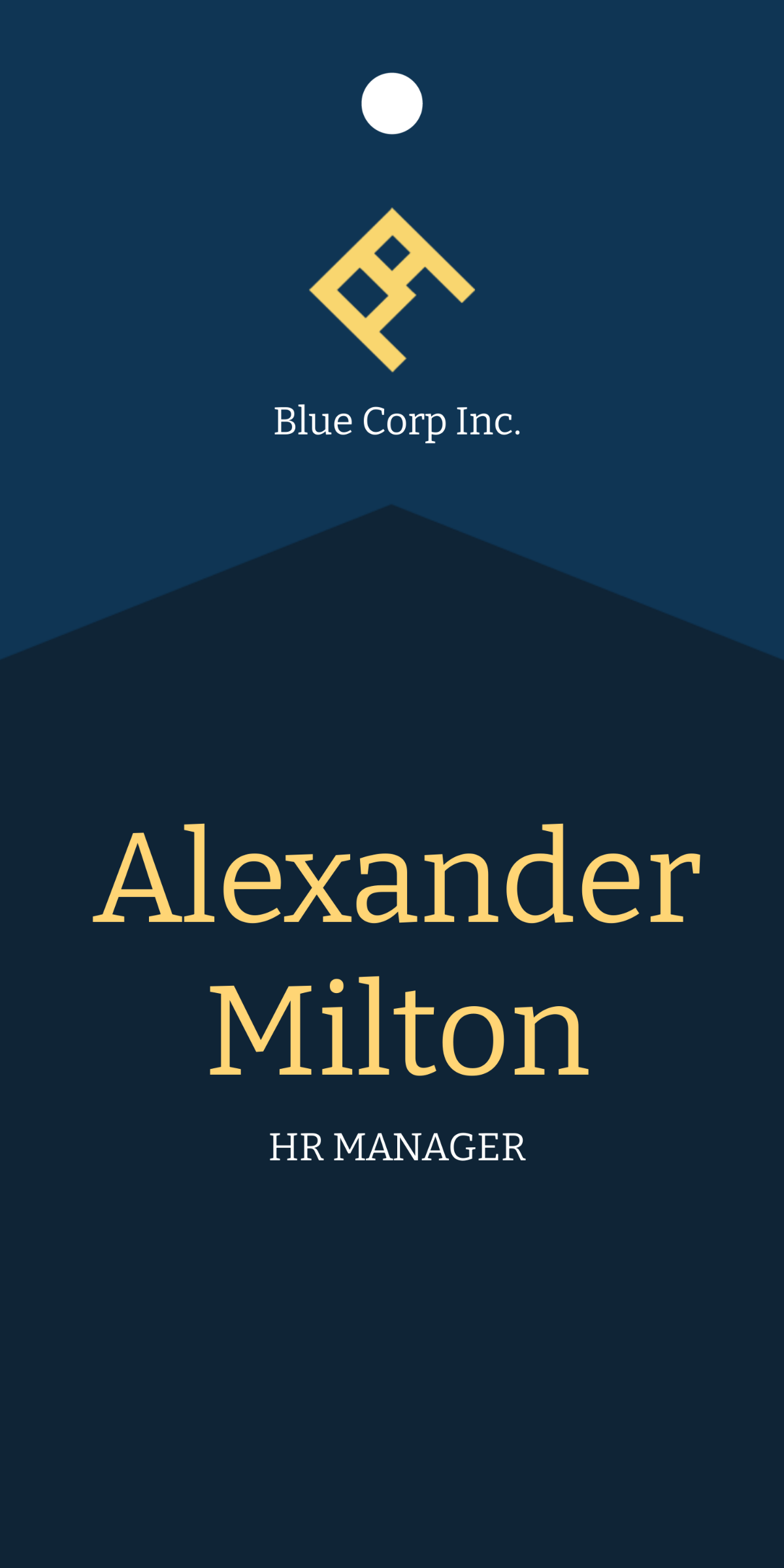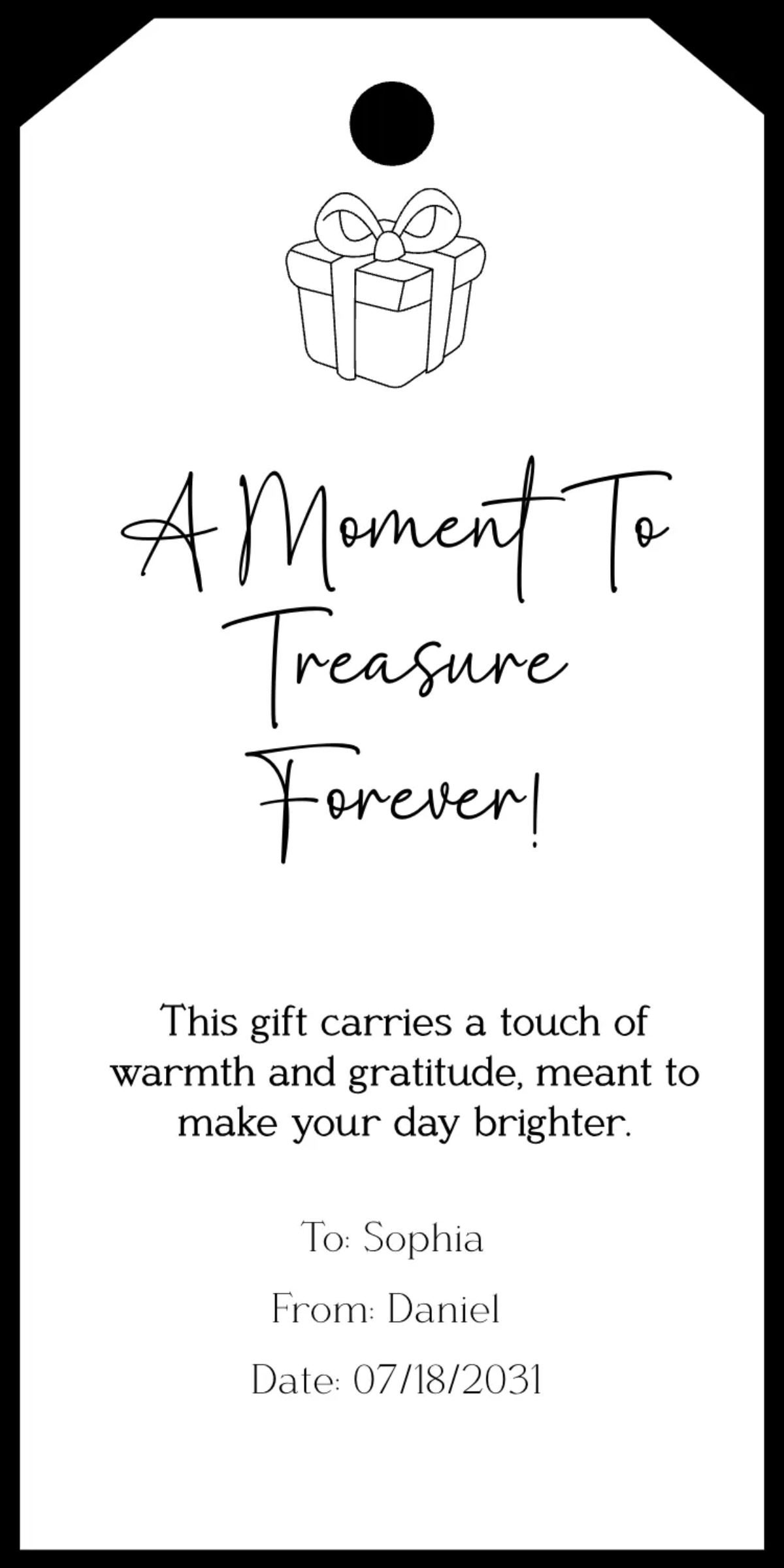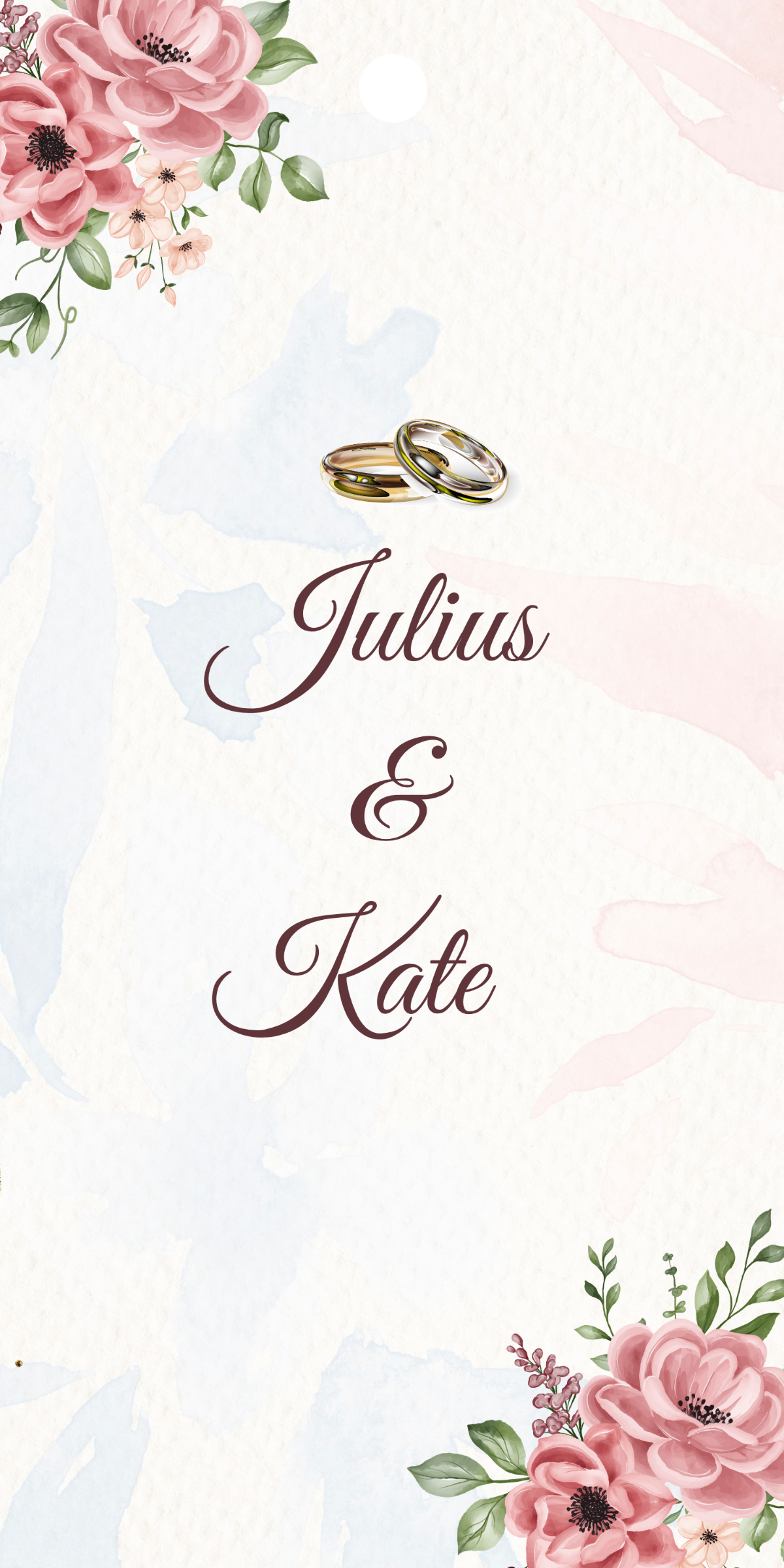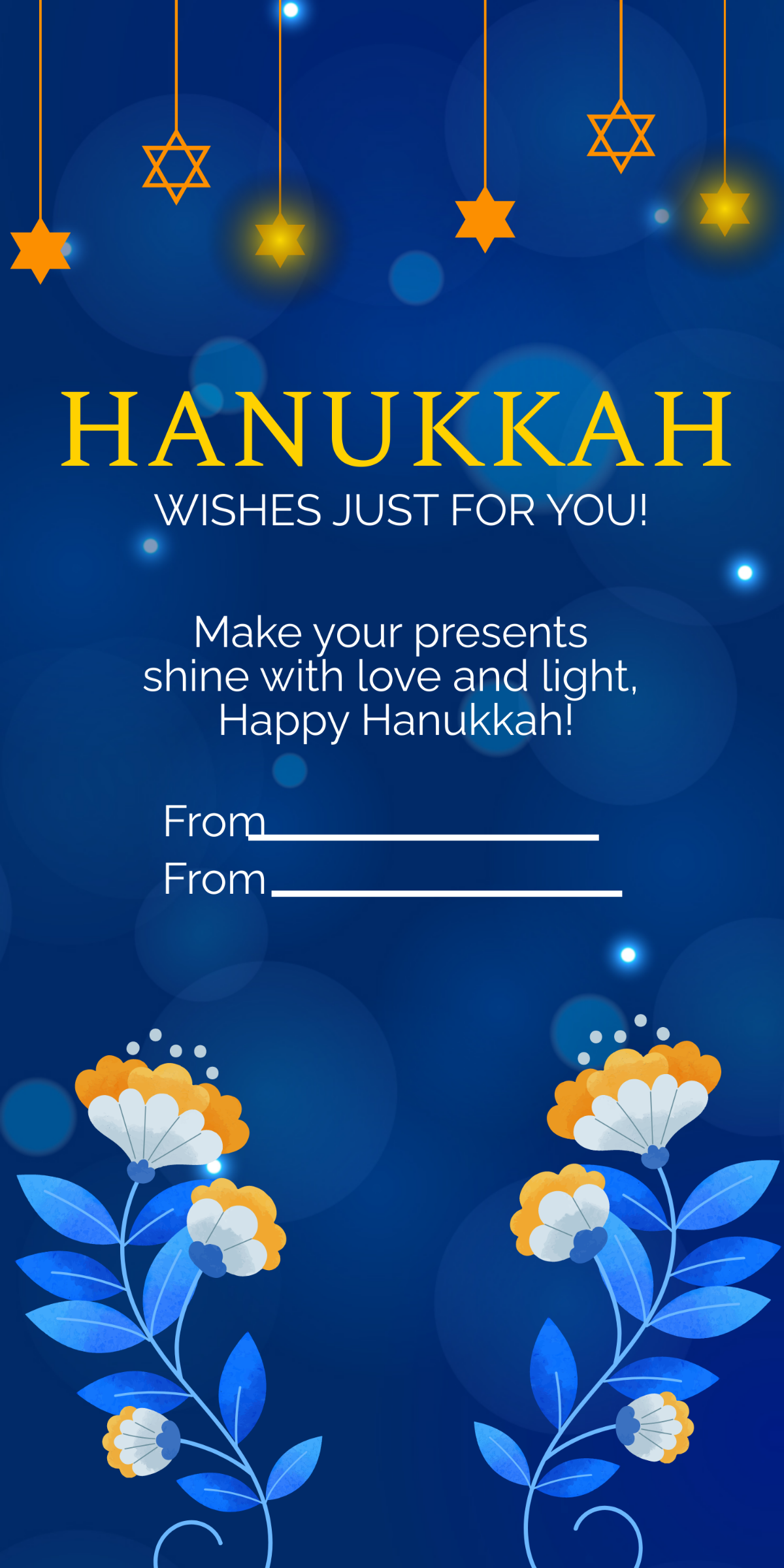Bring your Ideas to Life with Tag Templates from Template.net
Keep your creative projects engaging, cohesive, and visually stunning with Tag Templates by Template.net. Designed for business owners, marketers, and creatives alike, these templates help you craft compelling tags that capture attention and convey your message effectively. Whether you're looking to promote a sale with eye-catching product tags or invite attendees to an exclusive event using elegant name tags, these templates have you covered. Each template provides dedicated spaces for key details like time, date, and location or even a unique QR code to direct your audience to additional information. Best of all, no design skills are required to utilize these professional-grade templates, making them perfect for both seasoned designers and newcomers seeking to save time and resources. Customize layouts for any distribution method, be it print or digital, and watch your ideas come to life effortlessly.
Discover the many Tag Templates we have on hand, each crafted to meet the aesthetic and functional needs of your projects. Start by selecting a template that fits your theme, then easily swap in your brand's assets, tweak colors, and adjust fonts to make it uniquely yours. For a touch of flair, drag-and-drop icons or graphics into your design or add animated effects to leave a lasting impression. With AI-powered text tools at your disposal, the creative possibilities are endless, making the process fun and skill-free. Keep your content fresh with regularly updated templates and new designs added weekly, ensuring your creations remain cutting-edge. When you're finished, effortlessly download or share your creations via print, email, or export across multiple channels. Collaborate in real-time with your team and make every project a stunning success.