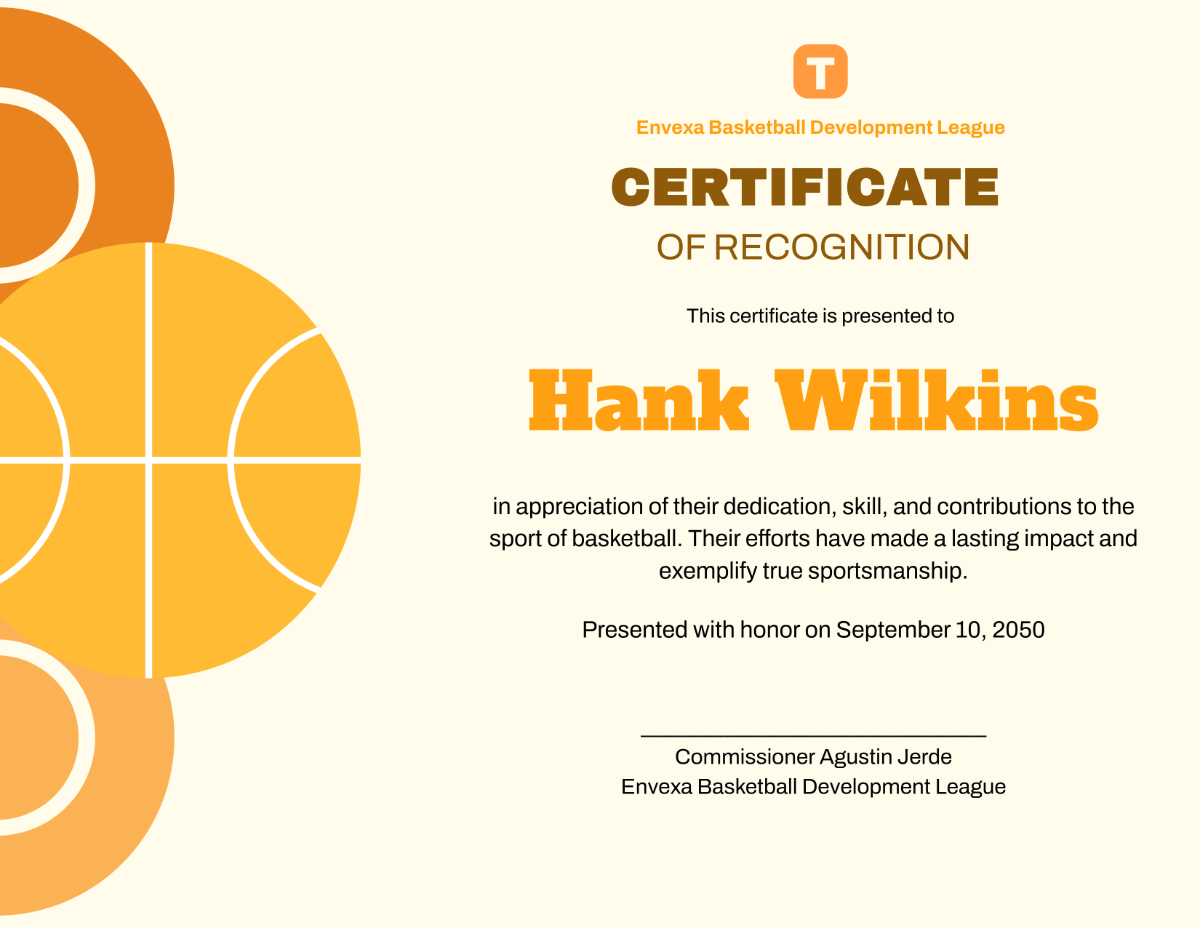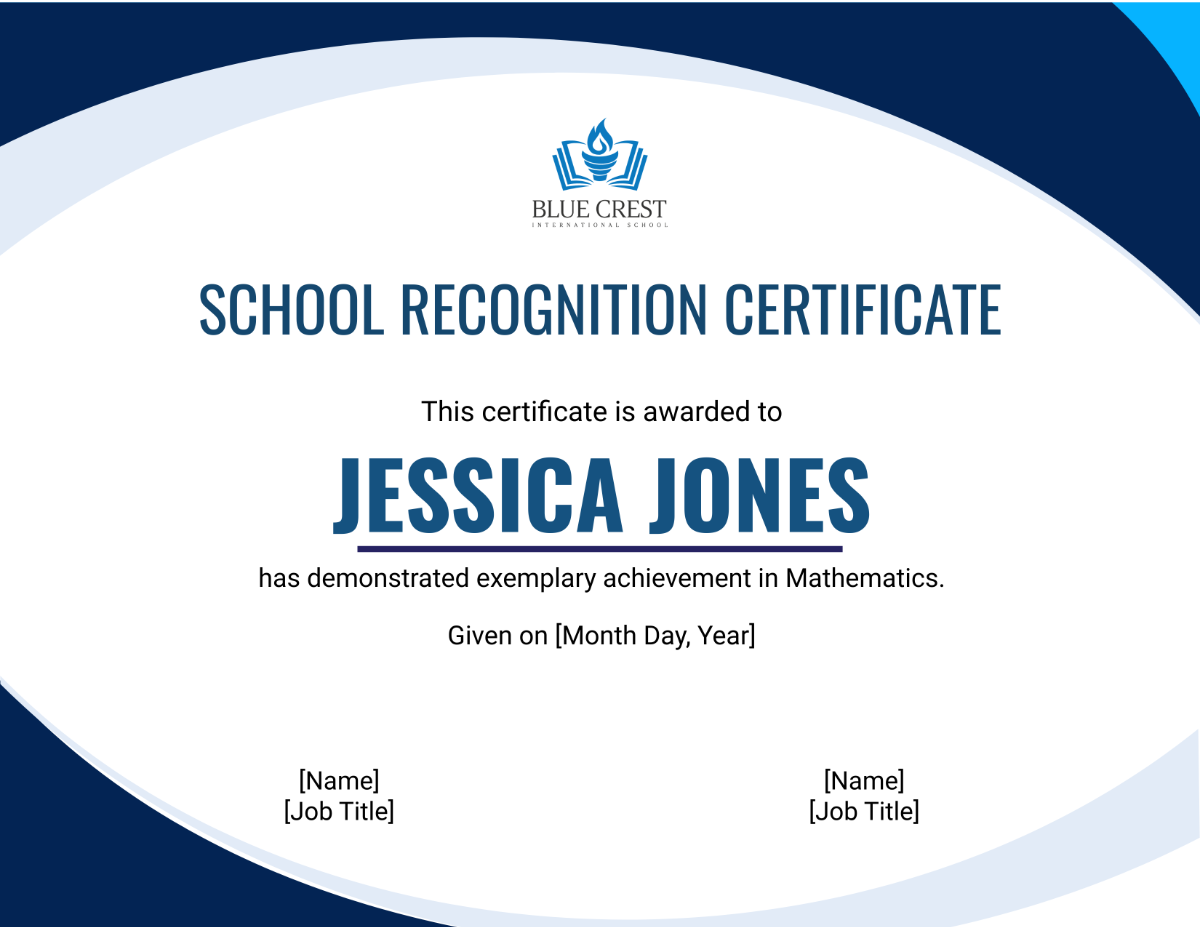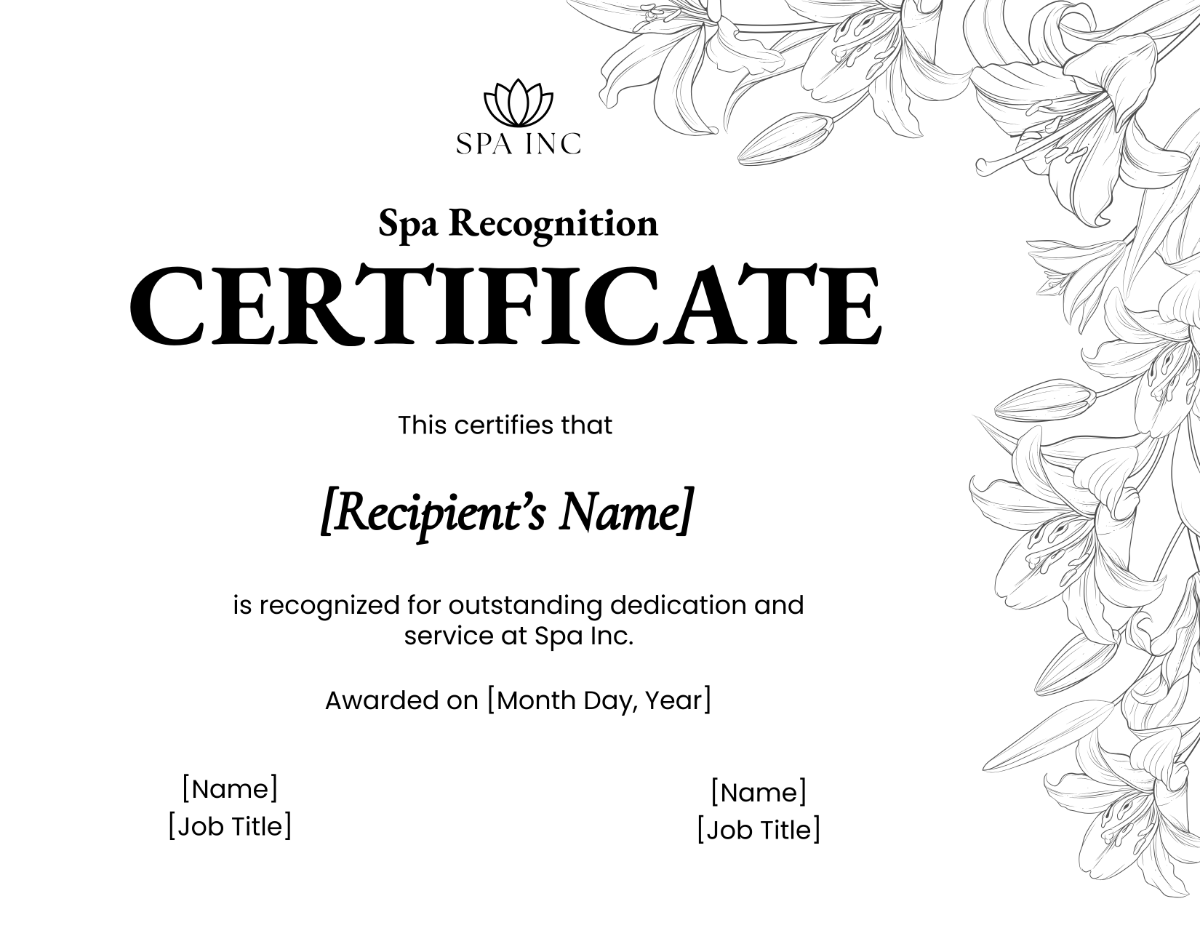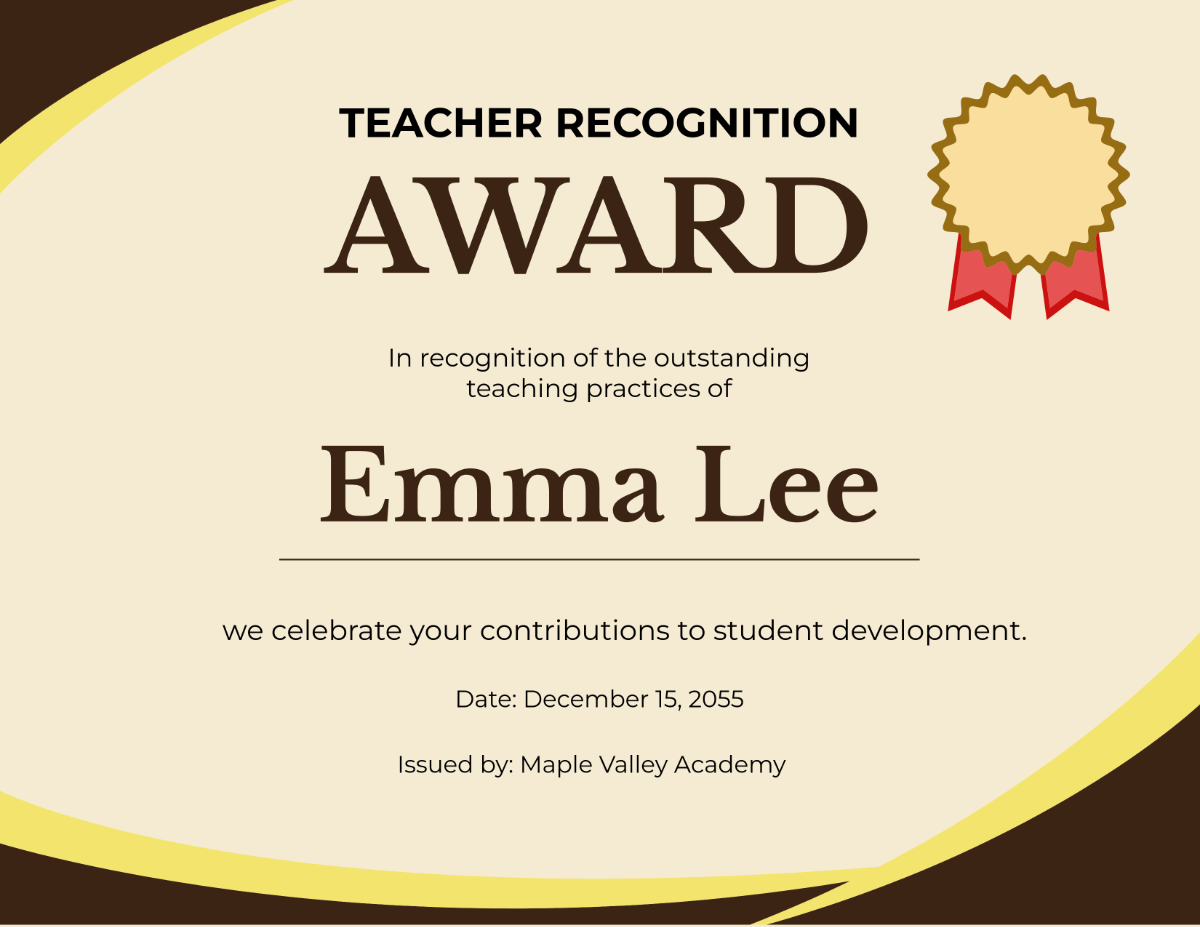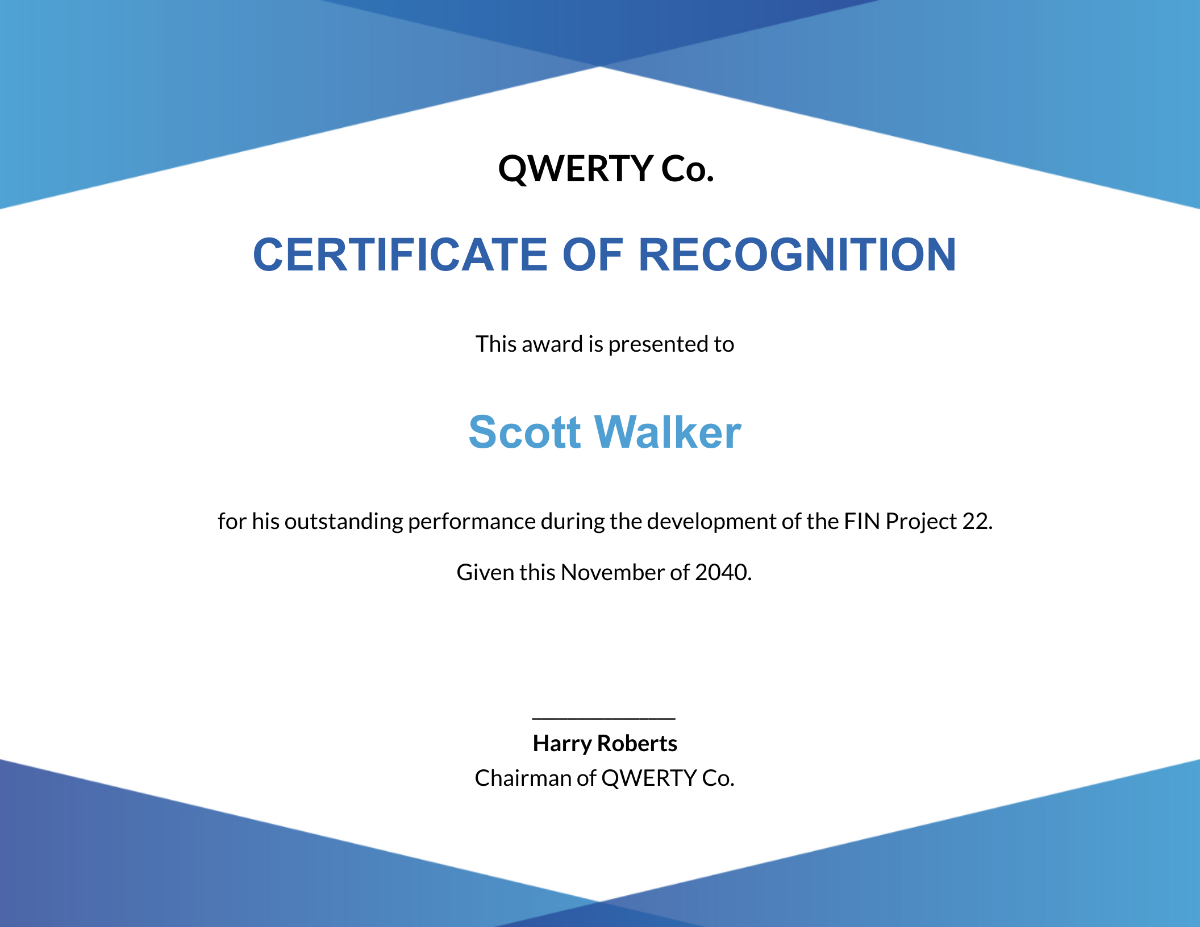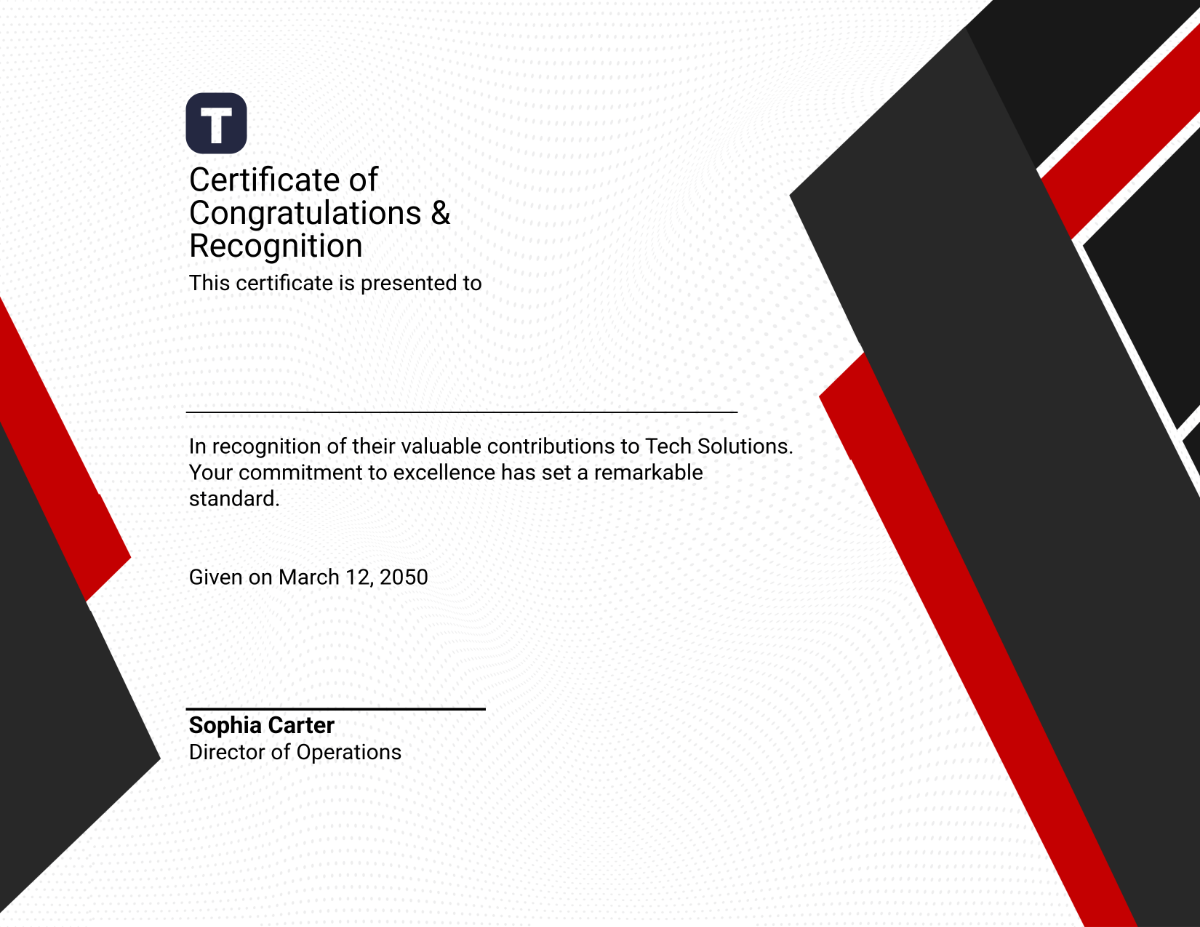Bring Your Recognition Efforts to Life with Recognition Certificate Templates from Template.net
Keep your team and peers engaged, inspired, and motivated with Recognition Certificate Templates from Template.net. Ideal for educators, business leaders, or any professional seeking to acknowledge achievements, these templates allow you to promote a sense of accomplishment, foster positive environments, and strengthen relationships. Whether you’re commemorating employee of the month or celebrating a student’s academic excellence, these templates come with essential fields like name, date, and achievement details, ensuring personalization is a breeze. Plus, no design skills are required, and you get access to professional-grade layouts, printable and digital, that truly capture the significance of the occasion.
Discover the many certificate templates we have on hand, tailored for a variety of needs and occasions. Selecting a template is simple: swap in your unique text, tweak colors and fonts to align with your brand or event theme, and add your logo or signature for that personal touch. Take it further with our drag-and-drop functionalities, incorporating icons and graphics effortlessly, or add animated effects for digital versions with our AI-powered text tools. The possibilities for customization are endless and intuitive, ensuring even beginners can create stunning certificates. Our library of templates is regularly updated, so you'll always have fresh designs at your disposal. When you're finished, download your certificate, or share it via email or print, making it ideal for multiple channels and occasions.