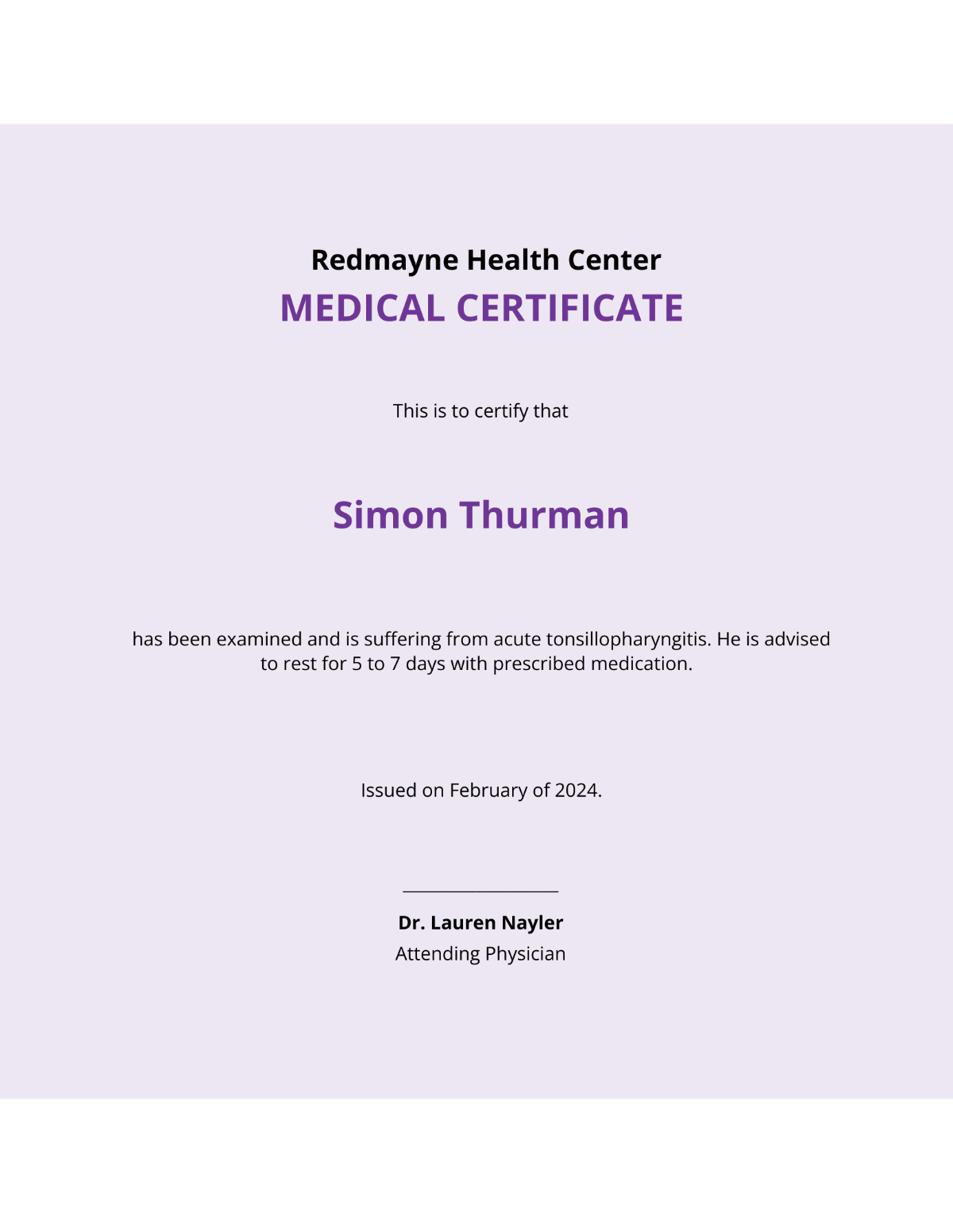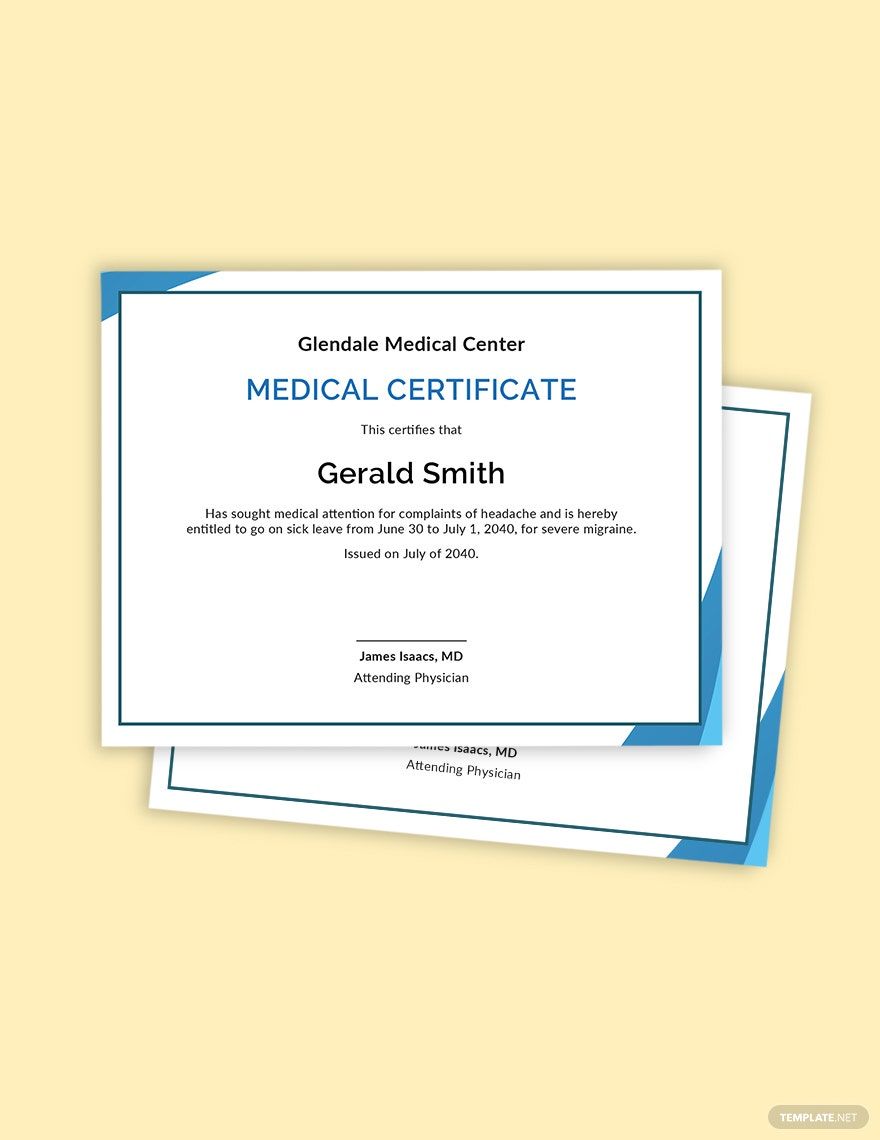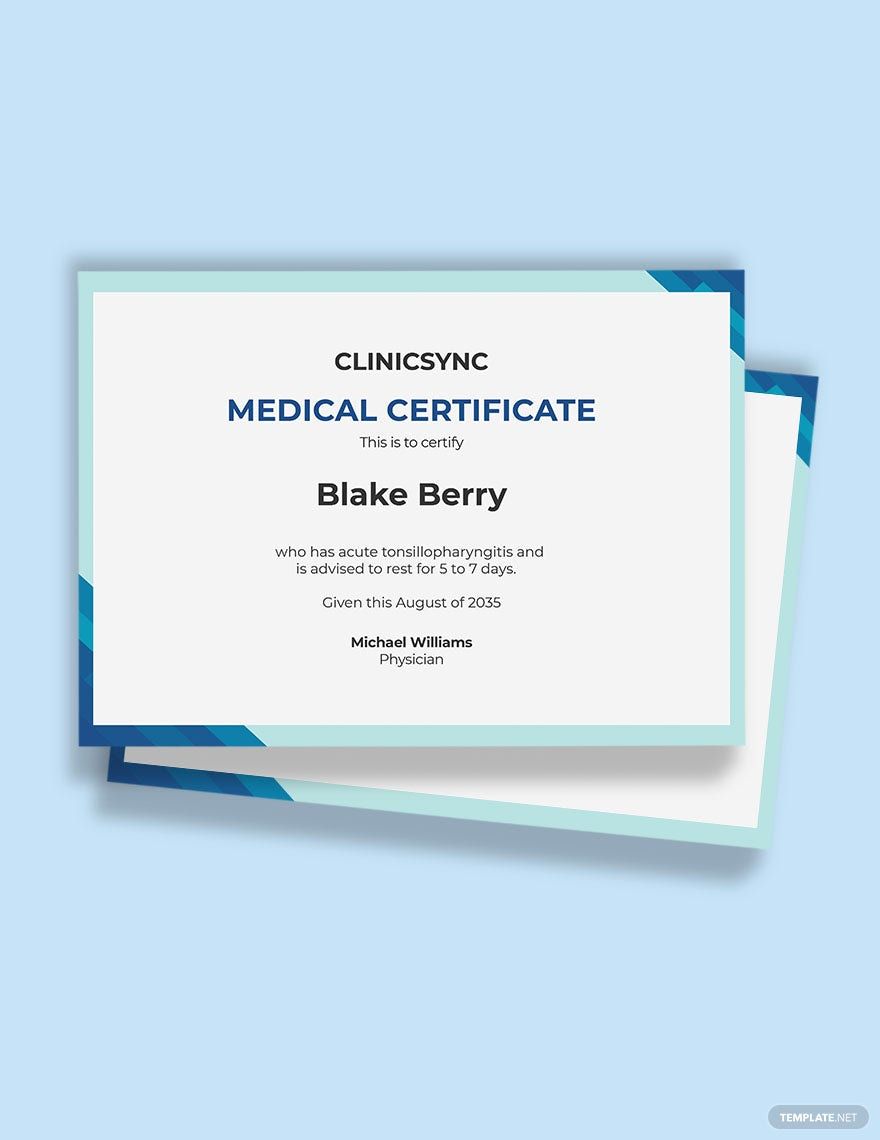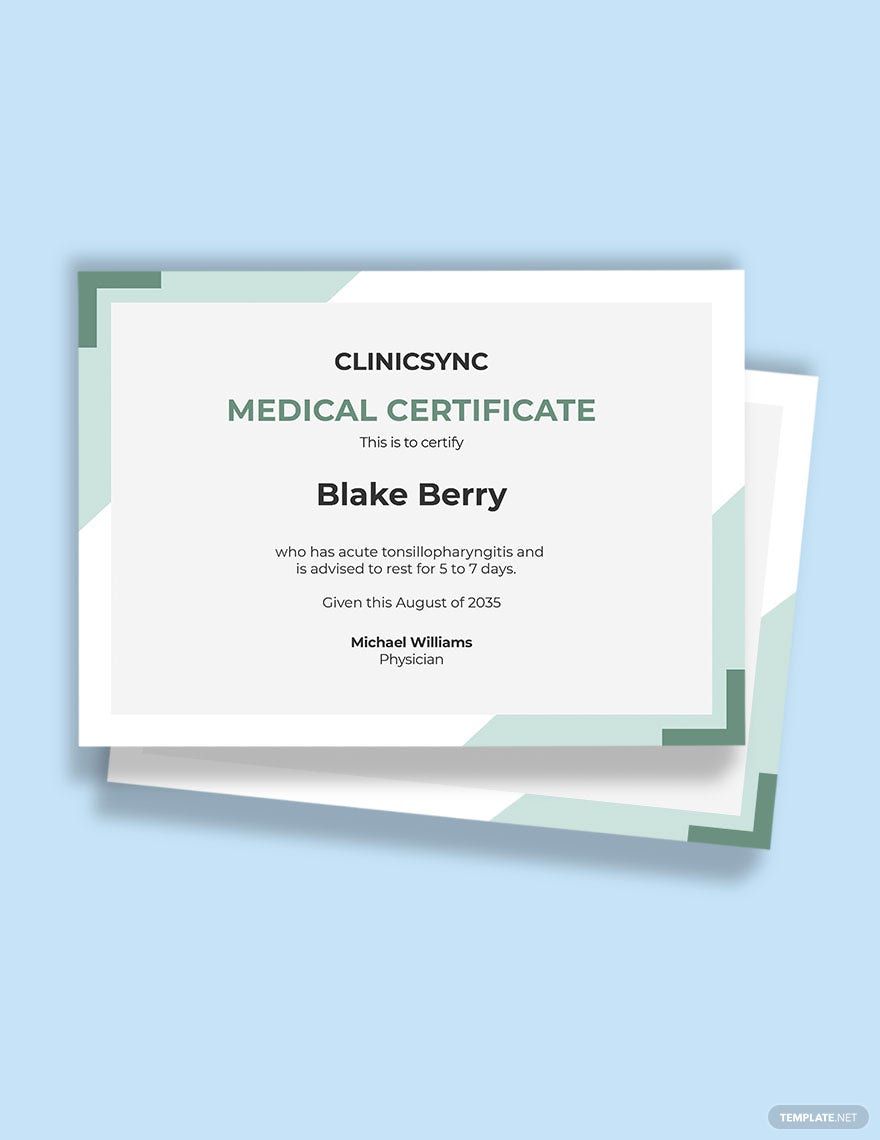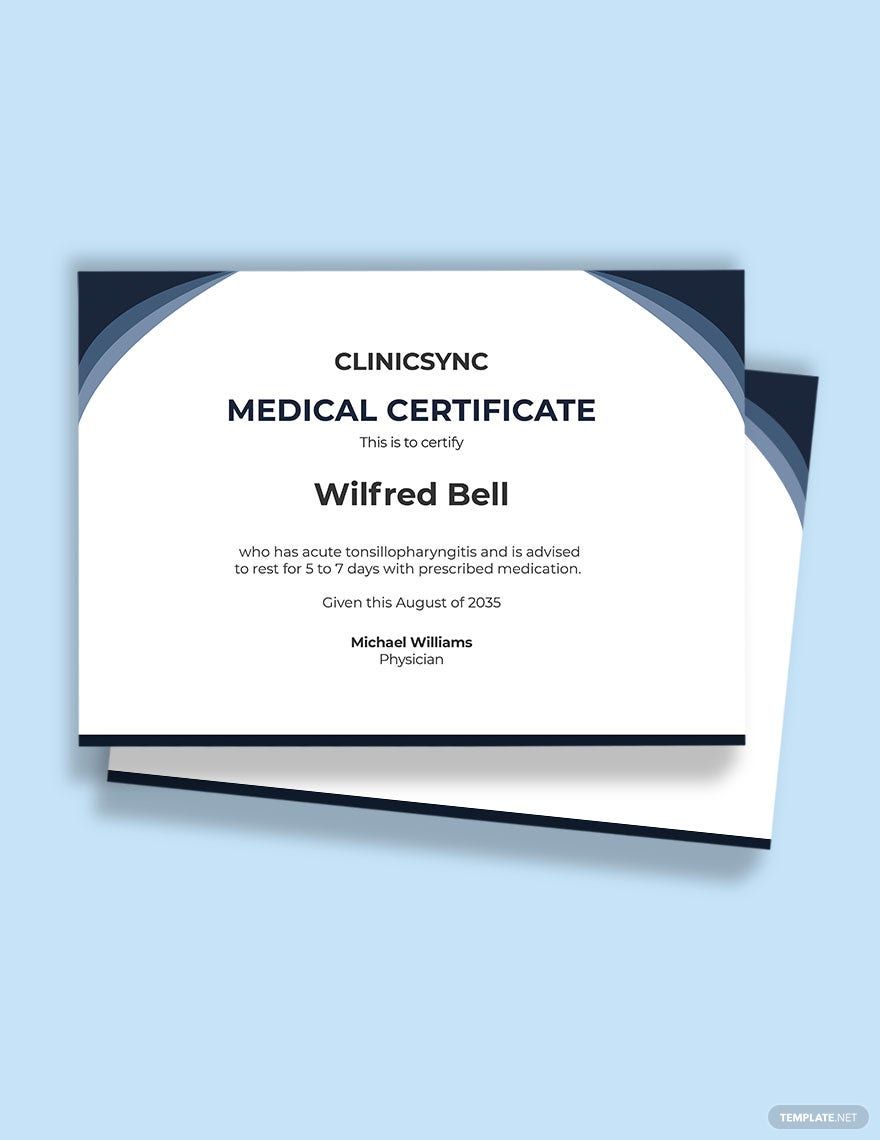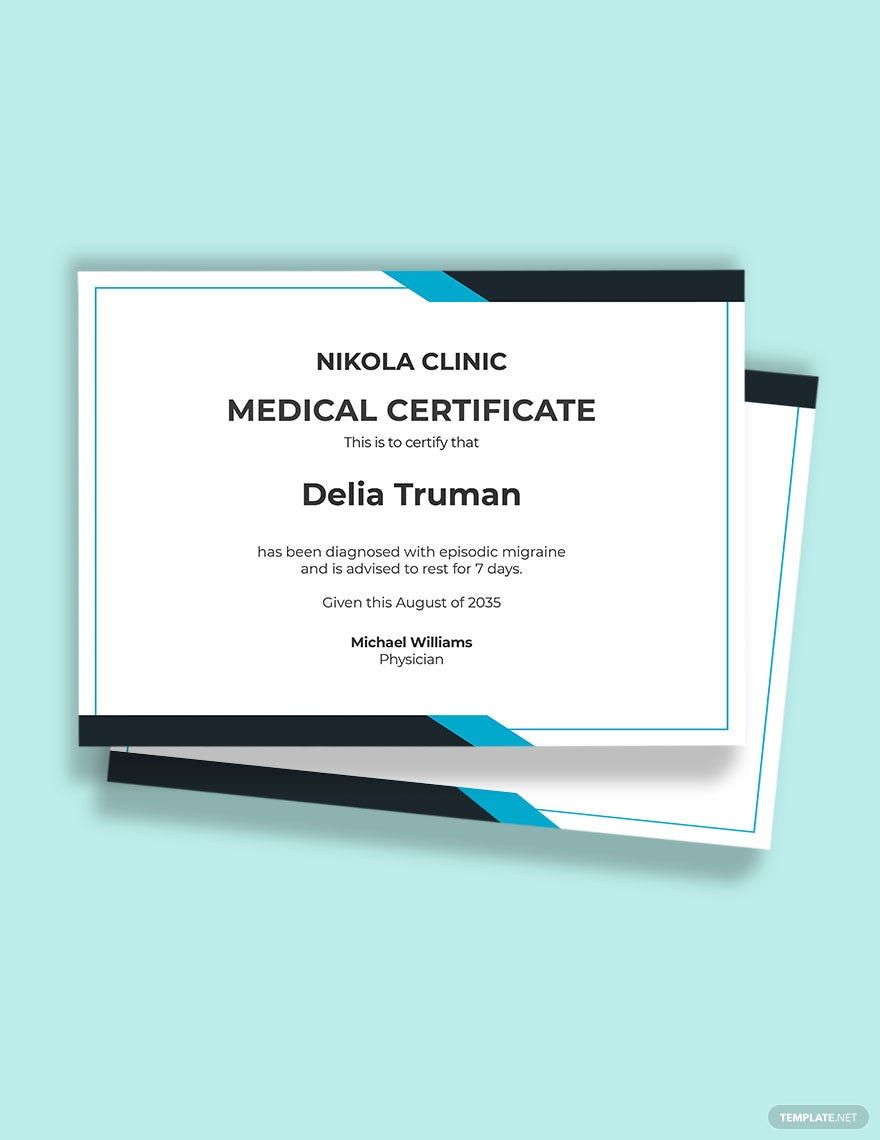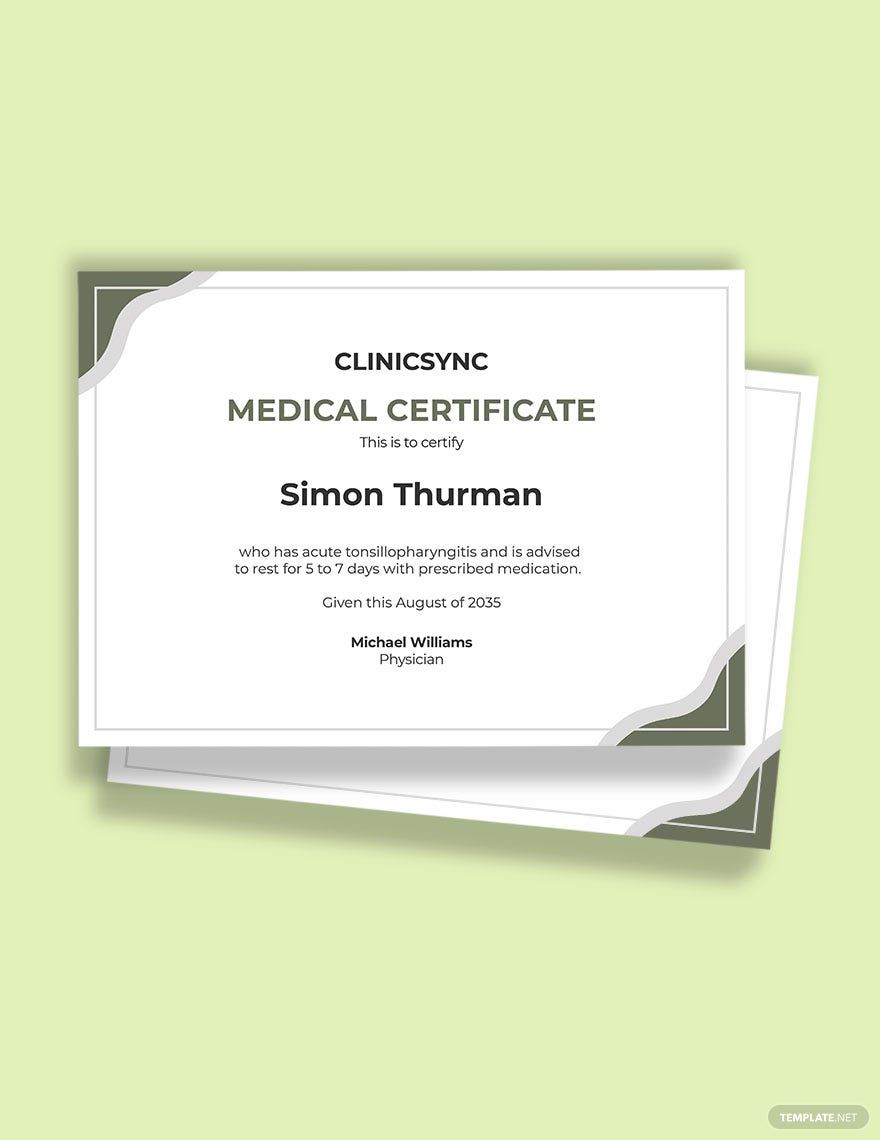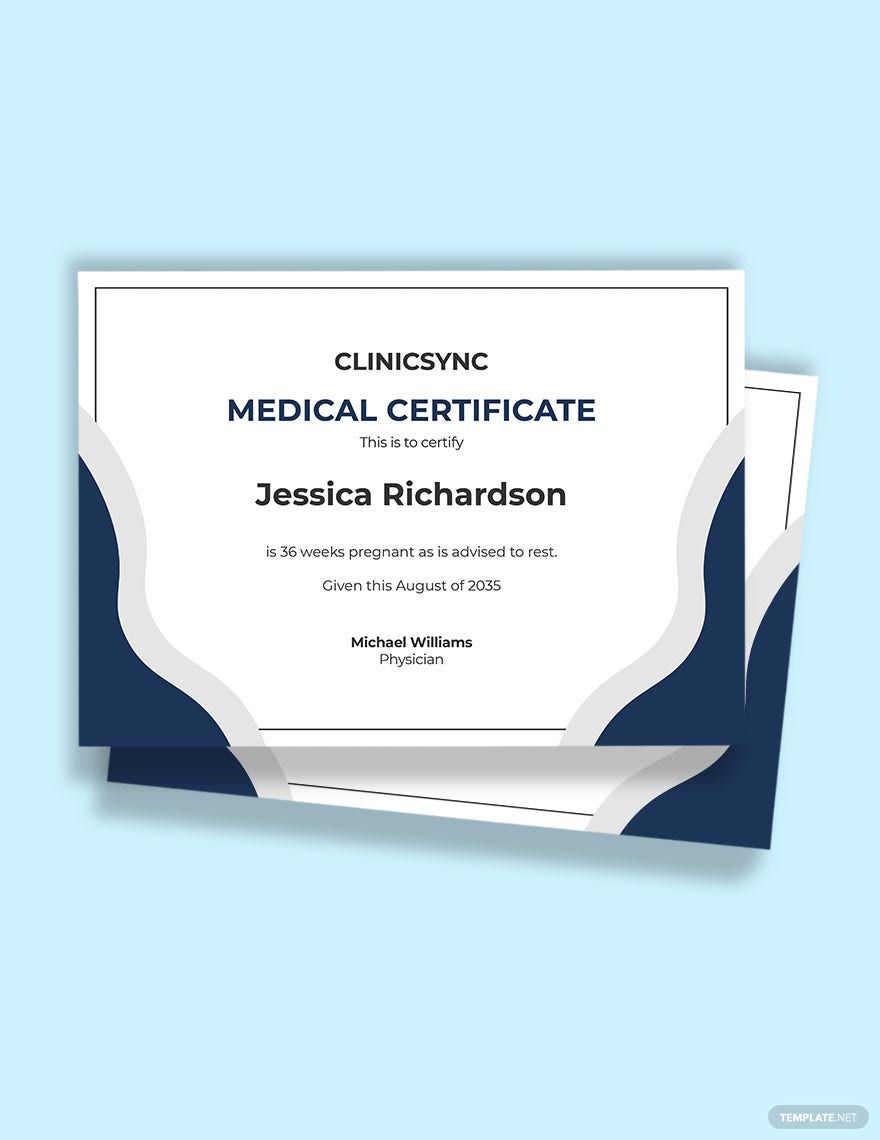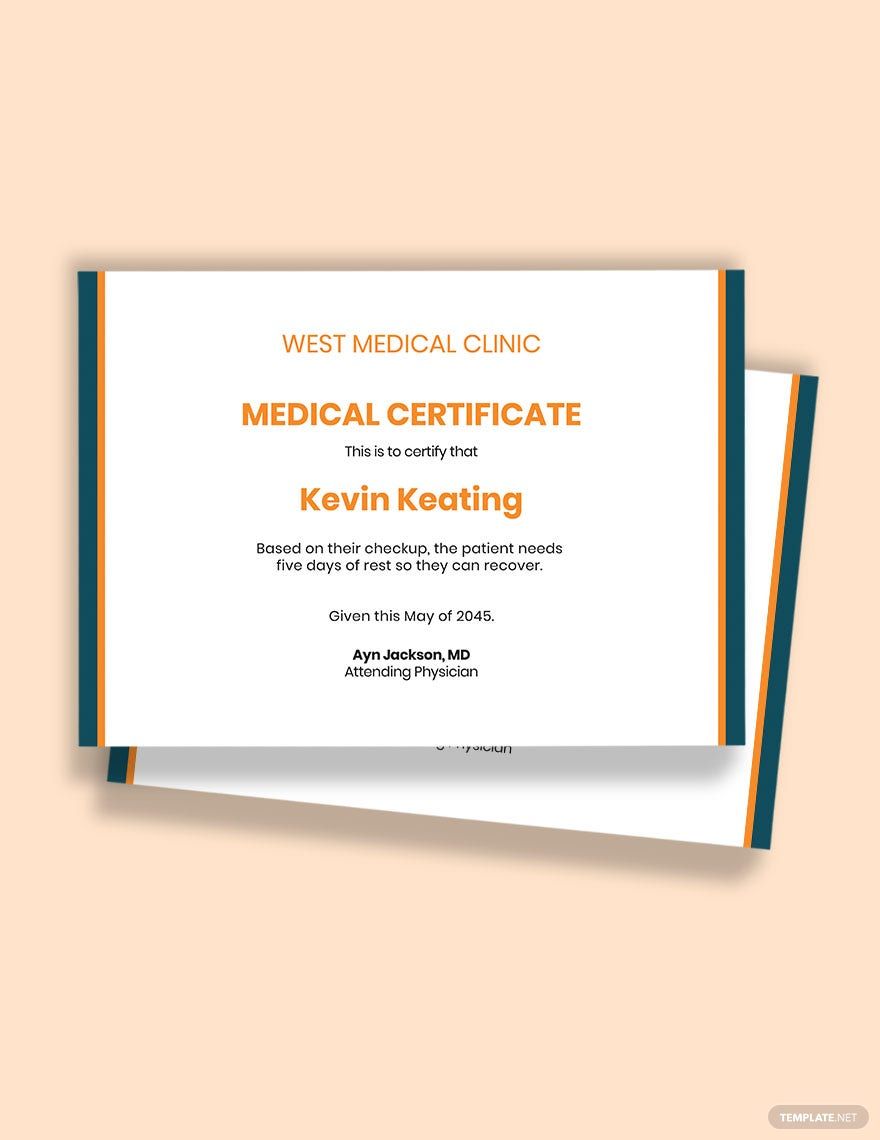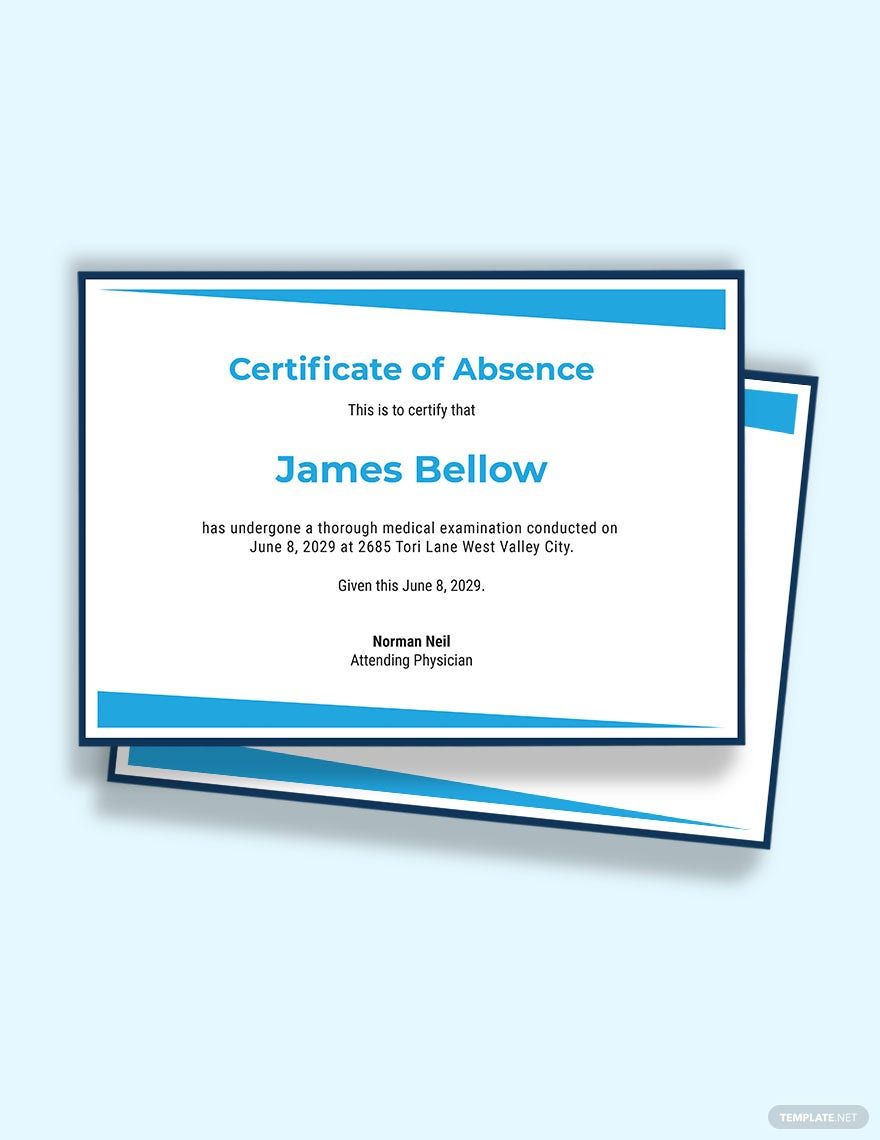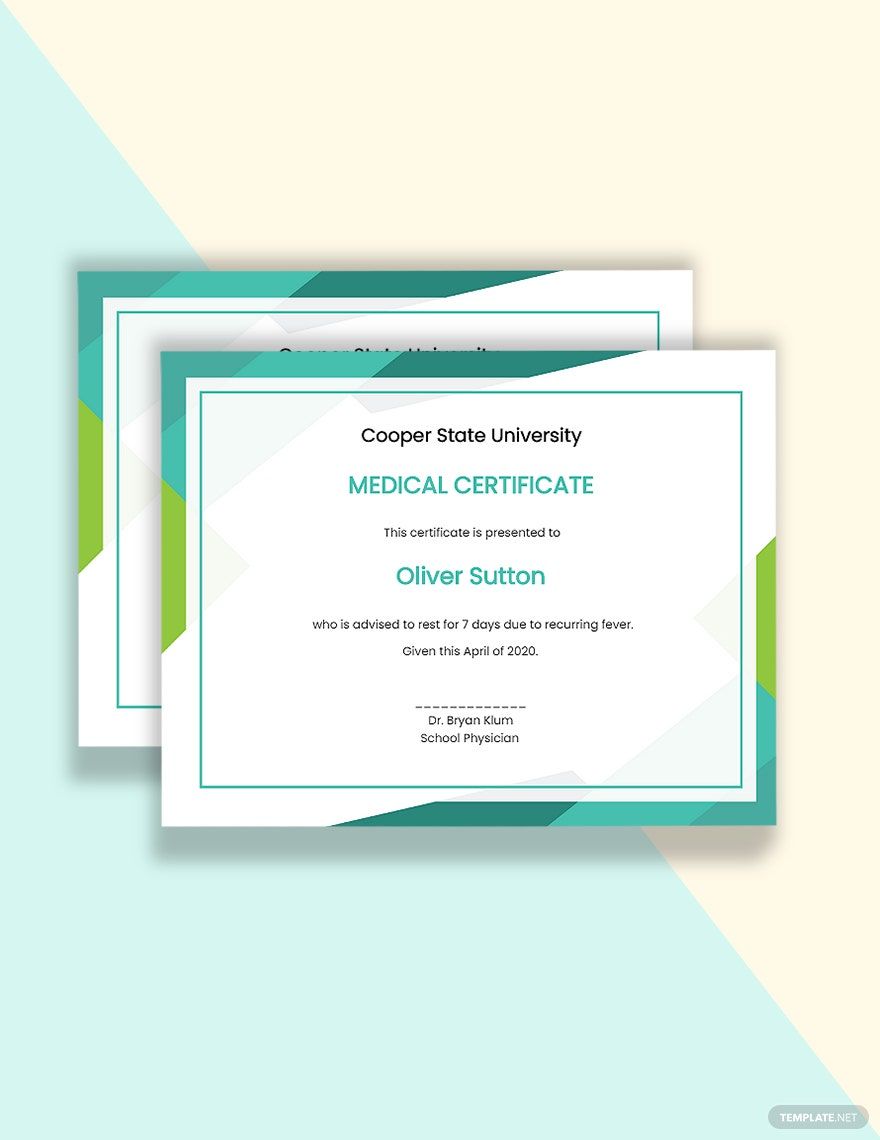Bring Your Documentation Needs to Life with Leave Certificate Templates from Template.net
Keep your educational institution or business organization running smoothly with Leave Certificate Templates from Template.net. Designed for educators, HR professionals, and employers, these templates enable you to craft professional and polished documentation quickly. Whether you need to issue a leave certificate for an employee or provide documentation for a student taking time off, our templates streamline the process and ensure consistency across all your communications. Each template can include important details such as the recipient's name, duration of leave, and authorization signatures, saving you the hassle of formatting from scratch. No advanced software skills are required, and with our professional-grade designs, you can achieve a high-quality output effortlessly. Enjoy the freedom of customizable layouts for both print and digital distribution, making it easier than ever to maintain your organization's standards.
Discover the many Leave Certificate Templates we have on hand, each tailored to suit a range of needs and preferences. Choose a template that fits your branding, swap in your company logo and other necessary assets, and tweak colors and fonts to align with your organization's style. With easy drag-and-drop features, you can also add graphics and icons, and apply advanced touches like animated effects to make your certificates stand out. The possibilities are endless, and best of all, you won't need any design skills to achieve stunning results. Our library of templates is regularly updated with new designs added weekly, ensuring you always have the latest styles at your fingertips. When you're finished crafting your certificate, download, print, or share it via email effortlessly, making it ideal for multiple distribution channels and seamless collaboration in real-time.