Table of Contents
10+ Banner Templates in Illustrator
For those who like to have direct, on your face advertising, nothing beats the use of banners. As a form of print media marketing, it is important that you get your banner design right in order to gain positive results from it.

This article is all about banner ads and how you can use them to transform your business. More specifically, we are also sharing multiple examples of banner templates in Illustrator file format that anyone can download and edit to match your business’ or organization’s needs.
Elements of A Good Banner Templates in Illustrator
As promised, we start this article with a list of the most important elements that make a good banner template. Read and study each element as they are essential in the creation of a banner design that speaks what your product, service, or business is all about.
1. Relevance to the Type of Business, Service, or Product: The first element that should be present in a good banner template design is its relevance to the whatever business, service, or product is being promoted. To illustrate, if you are advertising a sports drink, the banner template design should showcase the sports drink.
2. Visual Hierarchy: The next element that a banner design should embody for it to be considered a compelling banner design is a good visual hierarchy. This means that the right objects or graphic elements are given importance within the simple banner design. For example, if you are creating a billboard banner for a cosmetics brand, the brand model or the cosmetic product should be front and center. Minor elements like name and ad copy may be given lesser emphasis within the design.
3. Typography: How all the text elements in a banner design is presented is another factor that makes a banner design compelling or not. Choose font styles that help tell a story better. For example, script font styles help create a regal and elegant aura and they may work well when advertising jewelry or upmarket real estate. Also, remember to pair fonts with those belonging to the same typeface family. This way, the entire banner design will look more put together.
4. Color Scheme: The next characteristic that should be present in a good banner design is an equally compelling color scheme. Choose colors that will help make the banner more visually appealing. Remember, color is often one of the first things that people see and, often, it is one of the things that they remember more. When creating banner designs, marketers often use the same or complementary color palette that their business or brand is known for.
5. Advertising Copy: To make an effective banner, its written content needs to be persuasive as well. Write down different versions of the ad copy you wish to use and test them out with your business partner or employees before choosing a final one. It is often a good idea to use persuasive words without being too aggressive about it.
Combine all the essential elements that we have shared above and you will not only have a compelling banner design but you will also see positive results in terms of your business’ finances. Feel free to tweak these elements as you learn more about banner advertising and how your customer base responds to them.
10+ Banner Templates in Illustrator
Take a look at all the printable advertising banner templates in Illustrator format embedded below. Each template is fully editable so that you can customize them according to your business’ or brand’s image.
Spa Billboard Banner Template

Business Roll Up Banner Template

Clean Roll Up Banner Template

Cyber Monday Billboard Banner Template

Fitness Roll Up Banner Template
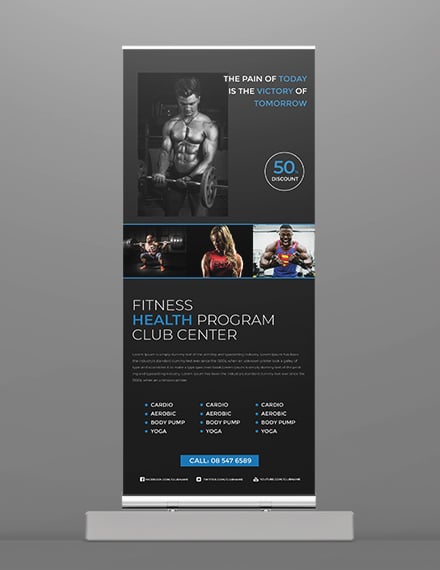
Gym BillBoard Banner Template

Promotional Roll Up Banner Template

Real Estate Roll Up Banner Template

Simple Roll Up Banner Template

Sports Billboard Banner Template

How to Make a Great Banner Template in Illustrator
Banner advertising is one of the most effective marketing tools that help pique a customer’s attention and directly lead them to your store. This is the reason why most business establishments will have their own banners prominently displayed. So if you do not want to be left out from your competitors, make sure that you are only crafting the best banners for your products or service.
Creating the best banner design could be right in your hands when you smartly apply any or all of the design tips that we are sharing below.
1. Add business branding elements: A banner is an advertising tool. Use it to your advantage by making sure that your business branding designs are added to it. Simple things like your company logo or letterhead design can do wonders for increasing your brand’s recognizability.
2. Be an expert on editing using Adobe Illustrator: As this article is all about banner templates in Illustrator file format, it makes sense that you should brush up on how to edit using Adobe Illustrator. When you know how to edit using a software tool, you will find it easier to get into a creative flow. Also, you may even finish the design work more quickly since you already know the ins and outs of the said software program.
3. Utilize a pre-made banner template: Another useful tip that any entrepreneur or marketer should follow in order to make their work easier is to use pre-formatted printable banner templates. (Multiple examples are embedded above.) By using these business banner templates, you do not have to create a banner template from scratch. It will be easier to complete the project and you will have more time to do other business-oriented tasks.
4. Incorporate images: Do not forget to add high-quality images, illustrations, or artwork to your banner design. This will help break up any chunks of text or ad copy that may have cluttered your banner design. Images are also effective in creating a feeling of trustworthiness for your business, product, or service especially if you use photos that were taken inside your store premises or using real products that you offer.
5. Copy and improve on what works: To create even more effective business banners, study other existing banner designs used by real-life businesses and organizations. Determine what makes them work and what doesn’t. Study your competition and how they use banner advertising to their advantage or detriment. Copy and/or improve what others are doing for their banner ads.
When all these things are done well and done smartly, it will only be a matter time and you will begin to see the effects in your business. Also, remember that marketing business is an ever-evolving process. Be open to new innovations in printed banner advertising while continuing to do what works for your business and brand.
Types of Banner Templates
Banner templates may be classified according to the manner that they are used. Find out what the three types of banners are below.
- Roll-up Banners: These are advertising banners placed in front of or near store entrances and reception areas. Roll-up banners may also be used during conferences, seminars, and expos. They are printed on tarpaulin and have a PVC or metal stand.
- Web Banners: These are advertising banner commonly found on websites, blogs, and other web properties. An example is the Engagement Web Banner template.
- Billboard Banners: These are large advertising banners posted on the side of buildings and skyscrapers. Billboard banners also take on different shapes depending on the location they are placed on.
Banner Templates Sizes
Listed below are the most common sizes of different types of banners:
- Roll-Up Banners – 30 inches by 70 inches
- Web Ad Banners – Any Size
- Billboard Banners – Resizeable 12 inches by 6 inches
Banner Templates in Illustrator FAQs
What is a banner template in Illustrator?
A banner template in Illustrator format is a preset file of a digital banner design created using Adobe Illustrator. As a digital file, it contains all the necessary text, graphics, image, and layout elements needed to create a banner. Templates created in this format are stored under a .AI file extension name.
What is the difference between a roll-up banner and a billboard banner?
A roll-up banner is an advertising tool that is printed on tarpaulin and attached to a metal or PVC stand. As its name implies, these banners can easily be rolled up or folded when not in use. Billboard banners, on the other hand, are larger marketing collaterals that are printed on thick tarpaulin or canvas and then placed on top or on the side of buildings, posts, and other tall structures.
What other software tools are used to create banner templates?
Aside from Adobe Illustrator (which we have mentioned above), banner templates may also be created using other graphic design and compositing software programs like Adobe Photoshop, Adobe InDesign, and Mac Pages. Banner templates in Photoshop file format will retain a .psd file extension name.
Learning is more fun when information is presented in concise and meaningful chunks. We hope that we have achieved that through this article and you have gained useful knowledge in creating your own business banners. For more examples of offline and print banner advertising, check out the rest of our website.






