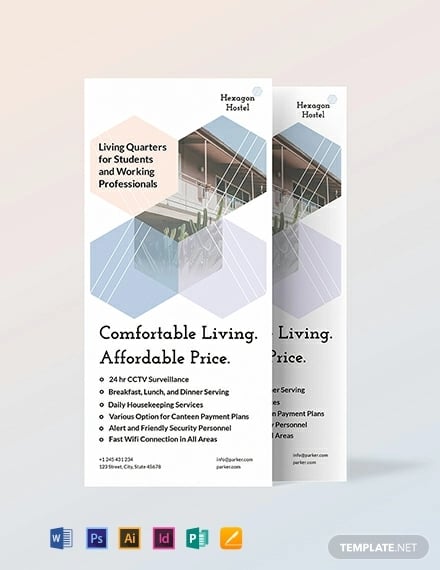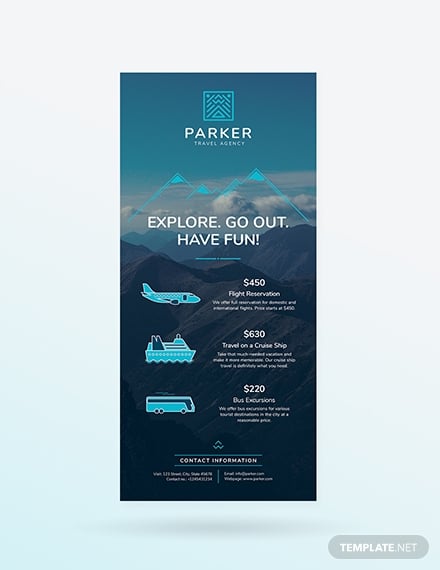Table of Contents
11+ Rack Card Templates in Apple Pages
When we think of rack cards, it usually reminds us of brochures which actually makes sense considering people often confuse one with the other. Later, you’ll find out the difference between the two but for now, let’s focus first on the rack card templates below that are all in a format that’s compatible with Apple Pages.

Rack cards are very common among businesses since they have been proven to be effective and cost-efficient. With regards to Apple Pages, this easy-to-use editing tool is capable of creating stunning rack cards with the templates that we have gathered. Check out the templates below and choose one that works perfectly for you.
Elements of a Good Rack Card
1. The branding image: Just like any other advertisement material, you should always include the name of your business as well as your logo on the design for branding purposes. The reason why this is important is it informs the reader the identity of the business or organization behind the rack card.
2. The headline: It’s always best to impress your readers in order to make an impact, and one way of doing that is through a catchy heading. This way, they get to see your sincerity and will very likely give you their trust, which is very important because it helps to assure them that their money will not go to waste.
3. A short tagline: After doing your introduction through the headline, you should then describe briefly what you are trying to advertise by writing a tagline. This is defined as a slogan that helps to further attract the attention of the reader while also providing them with information that supports the headline.
4. The list of services: Same as brochures, your rack card should also enumerate the services or products that you’re trying to sell. This element serves to inform the readers what your business has to offer and they can decide whether it is useful to them or not.
5. Photos and other graphics: While the headline is meant to make your rack card impactful, the graphical elements are meant to enhance the appearance of your rack card and make it visually appealing. Other than that, photos can also help in communicating information by visually representing your content.
6. The contact details: Readers often don’t make a decision right away without making sure whether the product or service is indeed worth it. They will need to ask a few questions or make clarifications in order to gather the needed information. Because of this, it is very important to provide your contact details on the rack card for you to be accessible.
7. A call to action: The contact details simply provide readers with a way to contact you, but this is often overlooked. To prevent this from happening, you should include a short statement that can help direct the reader’s attention towards that element. This is referred to as a call-to-action statement, which also helps to inform readers what to do afterward.
10+ Rack Card Templates
Event Planner Rack Card Template
Hostel Rack Card Template
SEO Rack Card Sample
Serenity Spa Rack Card Example
Resort Rack Card Format
Travel Agency Rack Card Layout
Marketing Agency Rack Card Sample
Quality Catering Rack Card Example
Handyman Services Rack Card Layout
Medical Center Rack Card Design
How to Create a Great Rack Card
1. Planning the content of your rack card: Before diving directly to the technical aspect of creating a rack card, you will need to plan out your content by writing a draft of it. During this stage, you will need to decide what to write on your rack card and how you want to write it. By writing a draft, you can ensure that your content is kept as relevant as possible, and it will not overwhelm and clutter the allotted space on the card.
2. Setting up the design of your rack card: After preparing the content, it’s now time to prepare the design of the rack card. You can do this in two ways—by writing down notes to describe the design or by actually making a sketch of the design. Either way, make sure that it is enough to guide you when you are actually editing your rack card’s design.
3. Downloading a rack card design template: After you’ve prepared both your content and the look of your rack card, you can now choose to download a rack card template. It’s always better to use a template regardless if you’ve experienced creating a rack card before since it will save you a lot of time and effort.
4. Editing the template using Apple Pages: When you download a template, they already come with a fully editable design. This is the reason why templates are excellent for maximizing productivity without stressing yourself out. Since all templates in this article are in Apple Pages format, you will need to use Apple Pages for high compatibility.
5. Finalizing the design and content: Before printing your rack cards, you will need to go through everything to ensure that the design isn’t cluttered and the content is free from any errors. This way, the quality of your rack cards can help your business appear credible and trustworthy.
6. Printing the rack cards: Last but not least, the printing stage. You may either have your rack cards printed by printing companies, or you can do it yourself if you’ve got the necessary materials and equipment. Always make sure to have your rack cards printed in the best quality in order for the design and the content to be clear and legible.
Simple Tips for an Excellent Rack Card Layout
- Maintain simplicity in the rack card’s design.
- Don’t write too much text.
- Write your content in bullet form.
- Maximize the use of photos to deliver your message.
- Grab the attention of people by using colors effectively.
Sizes of Rack Cards
- 3.5 inches by 8.5 inches
- 4 inches by 9 inches
FAQs about Rack Cards
What is a rack card?
A rack card is a kind of printed document that is used for commercial advertising. Rack cards can be commonly seen in hotels, convenience stores, fine restaurants, and locations that have a moderate to high foot traffic.
Where are rack cards usually placed?
- Showrooms
- Waiting areas
- Hotel lobbies
- Restaurants
How are rack cards able to attract people?
Through the use of compelling colors, engaging images, and convincing text.
From the collection of rack card templates to the instructions, guidelines, and tips provided, what more do you need? We even provided you with answers to some of the most frequently asked questions regarding rack cards. Everything’s been gathered here for you, all you need to do is to familiarize them and then download a template.