Table of Contents
10+ Rack Card Templates in Word
Print advertising doesn’t have to be an expensive and boring entrepreneurial endeavor. You just have to find the right type of marketing collateral and the right business strategy for you to get the results that you want. And it can all start with developing well-designed rack cards.

But what, you may ask, is a rack card? Rack cards are printed marketing and informational documents (usually 1?3 the size of a legal paper) and are prominently displayed on countertops, lobbies, and reception areas. In fact, you may have already seen them in stores, clinics, hotels, and specialty stores.
Elements of A Good Rack Card
This article will teach you almost everything you need to know about creating compelling rack card designs and how you can incorporate them in your business advertising plans. But first, we need to teach you about the core design elements or characteristics that make a good rack card design. Read more about them below.
1. Captivating Headline or Call To Action: Just like how any printed marketing material words, a good rack card design should include a bold headline or call to action. Customers or anyone reading your rack card should be enticed from the getgo. Choose your words carefully, use action-oriented words. A few examples are “Try This Now”, “Sale!”, or even “Like Our Facebook Page”. These one-liners can work like a charm when done right on any rack card design.
2. Stunning Color Scheme: Another design element that can easily transform your rack card design is its color. Check a color chart if you are not familiar with the color theory. Or, you may just follow a color scheme that worked well for other brands. But, take note, do not directly copy any existing rack card color scheme. Make it your own by choosing a hue or shade that is darker or lighter than the original and by adding your own accent colors.
3. Organized Design Layout: The way your rack card looks greatly affects the likelihood that it will be picked up and read by customers. That is why if you want rack cards that give you real results, choose a good card design layout. This simply means choosing an organized layout where all the text and graphic design elements are arranged in a balanced manner—with certain elements (like headers and Call To Actions) highlighted more compared to the company background information stated on the rack card.
4. Relevant Content: Another way characteristic that makes a good rack card design is the inclusion of relevant and targeted content. The information written on your rack card should reinforce your Call To Action. If you are offering a $10 discount as your call to action, your rack card should include the product features and benefits that will entice them more into trying out your product or service.
5. Paper Quality: Another useful design element that any rack card should incorporate is good printing material. This means that your rack card should be printed on high-quality paper or cardstock. This lends more credibility and reliability to your brand and/or the product or service you are offering.
Learning all these design elements will allow you to create the best rack cards that can transform your business or organization. Of course, using rack cards alone may not be as effective as pairing it with other marketing strategies. Explore the word of content or social media marketing if you want to really make a mark for your business.
10+ Rack Card Templates in Word
Embedded below are multiple examples of rack card templates in Word file format. Check them all out and be inspired in creating your own unique rack card designs. Other template file formats are also available below.
Travel Rack Card Template

Summer Camp Rack Card Template

Soccer Rack Card Template
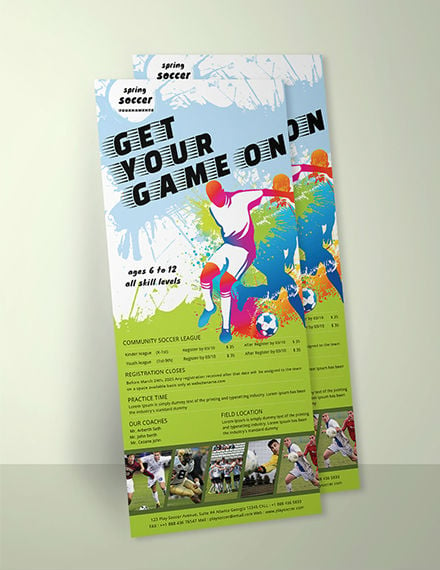
Photographer Rack Card Template

Music Festival Rack Card

Handyman Rack Card Template

Gym Rack Card Template

Fashion Boutique Rack Card

Event Rack Card Template

Daycare Rack Card Template
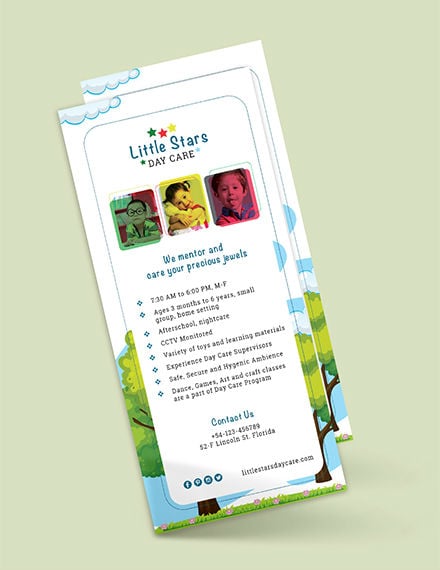
Simple Tips For an Awesome Rack Card
Shared below are more design tips so that you can create better rack cards. Internalize each tip so that you will learn how to make rack cards that perfectly match your personal or business needs.
1. Add your branding elements: As marketing tools, rack cards can best show off your business by incorporating your branding design. This can be done by adding a logo, wordmark, or letterhead design. Another possibility is the inclusion of images of your establishment on the rack card itself. Doing this can give more credibility and authenticity to your brand.
2. Know your target audience: This guideline is important to follow when creating rack cards. Knowing who and what your rack card is for allows you to create relevant content and provide offers for a certain demographic and get positive results from it. In addition, you can design rack cards that will appeal best to the audience you are targeting. For example, if you are creating travel rack cards, you should decide if you want to target family or group travelers or if you want solo travelers or backpackers.
3. Use high-quality photos: As we have briefly mentioned earlier, another important design tip to follow when creating rack cards is the inclusion of high-quality and high-resolution photos, illustrations, and/or artwork. Humans are visual creatures. And by combining equal amounts of text and images into your rack card design, you are making it more appealing to the average human eye.
4. Create a list of features and benefits: Rack cards are known for the concise information they contain. To create compelling ones, you need to write persuasive ad copy. And one surefire way to achieve that is by including a list of features and benefits. Frame your rack card content using the customer’s intent. Find out what he/she/they want and incorporate this knowledge into how you write your rack cards.
5. Make it functional: After a rack card is read, they are usually just thrown away. Avoid this usual trajectory by making sure that you create functional rack cards. You may fashion rack cards that can double as paper fans, bookmarks, or even as printed tags and labels. The more use you can think of for a rack card, the longer it will stay useful for a customer and the longer it can be used as an indirect lead generating tool.
6. Use a printable rack card template: Lastly, we highly recommend the use of a printable rack card template. They allow you to design a rack card without having to come up with a unique card design from scratch. You may also use them as a base template if you want to further customize your own rack card designs. Feel free to use any of the free rack card templates embedded within this article. And if you want a premium rack card design, our website also offers them.
Now, wasn’t that easy? With the help of all these additional design tips, creating your own rack cards will, hopefully, be more fun and quick. Also, remember that you can download and use any of the free rack card design templates shared in the article.
What to Write in a Rack Card
A rack card can be considered as a mix of a brochure and a business card. Therefore, when creating them, you should incorporate the visual elegance of brochures and the concise authenticity of business cards. To achieve, it is important to first learn what specific pieces of information a rack card should contain. Find out what these are on the list below.
- Compelling Call To Action
- Business Contact Information (including store address, email address, and phone number)
- Social Media handles
- Relevant Information (including but not limited to product features and benefits, customer testimonials)
- High-quality images or illustrations
- Terms and conditions for voucher offer or discount (if using discounts as a call to action)
Rack Card Sizes
The standard rack card size is 4 inches by 9 inches. But this is not set in stone. Template end users may still opt to change and resize the default printing sizes of any template they are using.
Rack Card FAQs
What is a rack card template in Word?
A rack card template is Word is a preset graphic design file created using Microsoft Word. As a Word document, it already contains the images, word art, illustrations, layout, and formatting elements needed to create a rack card. It will also have a .DOC and a .DOCX file extension name.
Are rack cards and brochures the same?
No, they are not. Even if both tools can be considered as printed marketing collaterals, they mainly differ in the amount of information and pages they have. Business brochures are usually printed on a standard sized paper and then folded into two or three panels. Rack cards, on the other hand, are only printed on one panel (usually 4 inches by 9 inches) or piece of paper and will contain more concise information.
How do you print rack cards?
Rack cards are usually printed on both sides. This can be difficult to pull off on your own if you do not have a specialized printer. That is why it is often best to have your rack card templates printed at your local print shop.
Where is the best place to put a rack card?
Rack cards are best placed on areas in your store or office that have high foot traffic. Places like reception areas, lobbies, counters, and conferences are perfect places. This allows guests and customers more time to notice the rack cards and pick up a copy or two.
There are a million different ways to advertise a product or service through print advertising. Using rack cards is only one of them. With the help of this short yet comprehensive guide, we hope that you now have a broader understanding of how print marketing words and the different ways that you can use rack cards to get your foot in the door of print advertising.
And for more free and premium downloadable business and marketing templates, check out the rest of our website!






