Table of Contents
10+ Postcard Templates in Apple Pages
Did you know that postcards can be used as effective direct mail marketing tools? If you are a business owner or marketer who wants to explore other modes of print advertising, you should try out using postcard advertising at least once in your life.

This article is a rich resource of almost everything you will need to know about postcards and how to design them. Also included in the list above are multiple examples of postcard templates in Apple Pages file format. Check them all out below!
Elements of A Good Postcard
Are ready to create your own postcards? We hope you are! But before we start with the actual design process, you need to know the nitty-gritty details of postcard design. We are referring to the core qualities or elements that you need to incorporate in order to make sure that your postcards amaze, wow, surprise, and encourage its reader to take action.
1. Theme: The first and most important element of an effective postcard is following a coherent design theme. For those who are creating business postcards, this theme should coincide with the type of marketing campaign you are running. And for those who are creating postcards for personal use, a good theme is one that follows your preferred design aesthetic and/or occasion or purpose of the card. For example, you want a get well soon postcard, then you may use a simple floral postcard design theme.
2. Color: If there is one thing that you should not fail to incorporate in any design project, it is the use of an attractive color scheme. An effective postcard is one that uses color to their advantage. Take a look at a color chart and you will find different color combinations that you can use for your own postcard design. And if your brand or business is known for a specific color scheme, you may use this same color palette when designing your postcards. This way, customers can readily associate your printed postcards with your company or brand.
3. Typography: To create effective postcard designs, you need to make sure that any piece of information or data is presented in an engaging and readable manner. Readable content means that you are using simple typefaces that do not overwhelm the readers’ eye. Also, pay attention to the font size, color, spacing, and overall style. All these things should work hand in hand and allow the reader to focus on the message or content of your postcard.
4. Layout: In connection with the previous design element, another characteristic that a good postcard design should embody is the use of a good layout style. You do not have to always choose a minimalist style in order to present data or information in a clean and readable way. Instead, choose a layout design that allows specific elements to stand out while making sure that other visual and text elements are still arranged in a way that makes sense.
5. Persuasive Copy: This last element or characteristic especially applies to those who are making business and promotional postcards. A compelling postcard design is one that includes a persuasive and engaging copy or content. Due to the small space in a postcard, marketers and entrepreneurs should choose their words wisely. Every word and sentence should pack a punch and that will give them the results they need. Also, do not forget to include an equally compelling Call To Action in your postcards.
With all these things in mind, are you now ready to start your postcard-making project? We certainly hope so! Continue reading for design tips and template-making hacks.
10+ Postcard Templates in Apple Pages
Shown below are multiple postcard templates in Apple Pages file format. Choose a template design that you like and feel free to customize them according to your personal or business needs. Also, note that these printable templates are available in other file formats like PSD, DOC, INDD, PAGES, and AI.
Floral Wedding Post Card Template
Beach Wedding Post Card Template
Garden Wedding Post Card Template
Business Thank You Postcard Template

Carpet Cleaning Postcard Template

Charter School Postcard Template
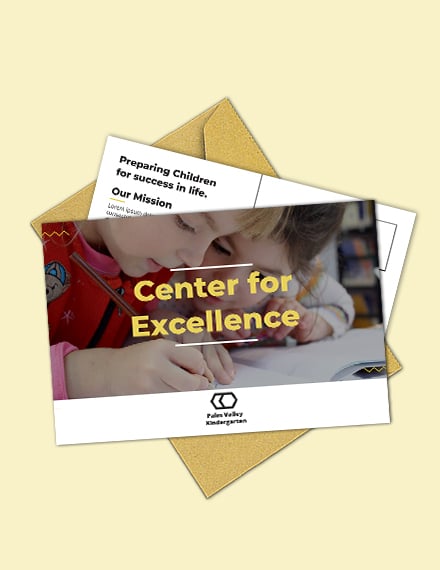
Event Postcard Template
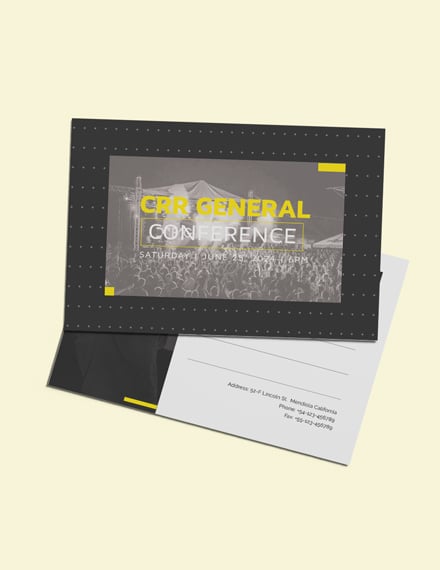
Kid’s Postcard Template
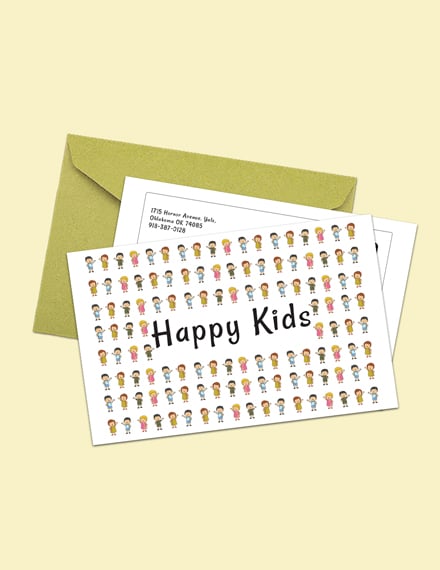
Rustic Christmas Postcard Template

Sample Postcard Template
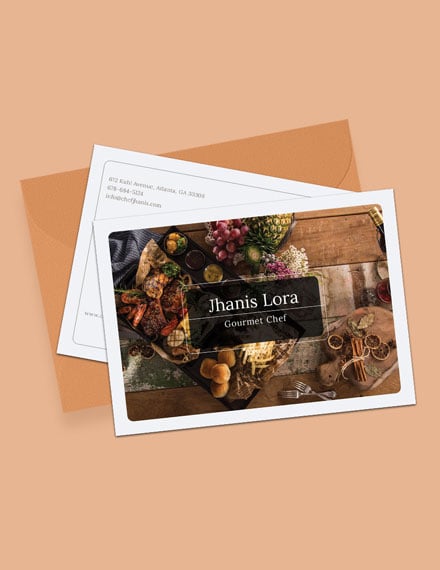
Simple Postcard Template
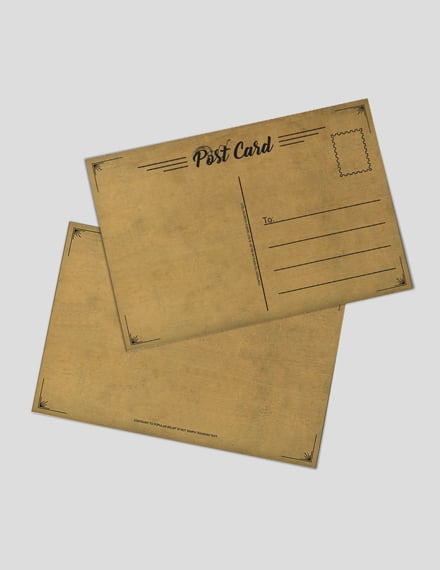
Thank You Postcard Template

Thanksgiving Postcard Template
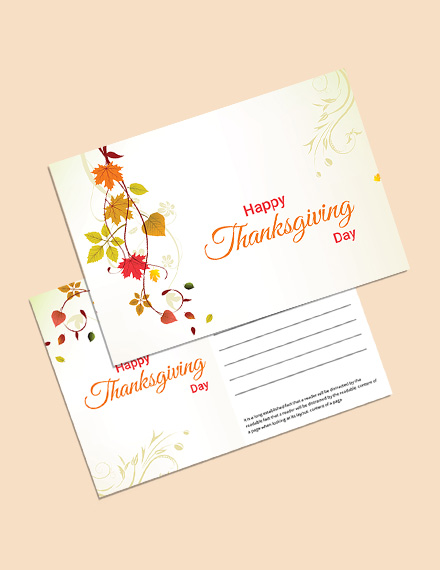
More Tips For an Excellent Postcard
If you think that adding postcards as part of your business’ direct mail marketing tools is boring and just a waste of resources, think again. In this part of the article, we are sharing a few more design tips that will help you improve your postcard designs.
Study and come up of different ways that you can apply them into your own marketing strategies.
1. Use a printable postcard template: Our first tip is, of course, the use of ready-made postcard templates. Downloadable examples abound this article so feel free to use any template design that you like. Pre-made postcard templates also offer you the freedom to do other more important business-related things since you do not need to make a postcard design from scratch.
2. Integrate your branding elements: Your promotional or advertising postcards should incorporate your business’ unique branding elements as they can help increase brand recall. Postcards that bear the name, logo, or letterhead design of your company or organization will help add credibility and authority to the marketing tool. Customers are also more likely to take action when they see that the postcards they receive are from a legitimate brand or organization.
3. Add small freebies: This next tip is not exactly a design tip. But it can help improve a customer’s perception of your postcards and your brand. You may add small freebies with your postcards. For example, you can add a rub-off section where customers can smell a new perfume brand. Or, you may add digital freebies in the form of a voucher or discount code that customers can input in a dedicated website and redeem their prize.
4. Print using high-quality paper: To add more appeal to any postcard design, make sure that you use high-quality paper when printing them. Remember, postcards are not enclosed on envelopes so they are exposed to the elements as they are being mailed. Using paper or cardstock with a high GSM number makes sure that your postcards reach your customers in their best condition.
5. Improve your graphic design skills: Even if printable postcard templates only need you to replace all the text and image placeholders with original content, it is still better when you know that you can make more changes to the design according to your preferences and business needs. To do this, you need to know how to edit using various graphic design software programs. To avoid getting overwhelmed, just choose one editing software (Adobe Photoshop, for example) and spend a few minutes each day to improve your skills. Over time, you will be fully well-versed with the program that you will no longer need a printable template to base your designs on.
Types of Postcards
Still stumped over what kind of postcard you want to create? Let this short list of different postcard types help you.
- Business Postcards
- Christmas Postcards
- Marketing Postcards
- Event Postcards
- Wedding Postcards
Postcard Sizes
In this article, the embedded free and premium postcard template examples follow the following print sizes:
- 6 inches by 4 inches
- US Paper Size
Postcard FAQs
What is a postcard template in Apple Pages?
A postcard template in Apple Pages is a preset file that contains all the formatting, style, image, layout, text, illustration, and font elements needed for making a postcard design using Apple Pages. These are ready to print templates that any end user can download and edit later on.
Are postcards and posters the same?
Sadly, no. Postcards are printed cards that bear a photo, artwork, or illustration one side and a blank portion for writing a message on the other side. Posters, on the other hand, are single-page promotional tools printed with any images, text, artwork, or illustrations. The latter is usually posted, tacked, or glued on walls, bulletin boards, and other flat surfaces where people can read them while the former is sent to customers through the post office or through a courier service.
What other software tools are used to make a postcard?
In this article, most of the free and premium postcard templates are available as Apple Pages files and, therefore, may only be edited using Apple Pages. However, if you do not own a Mac computer and if you do not have Apple Pages installed, you may use other graphic design software programs. Examples of which are Microsoft Word, Publisher, Adobe Photoshop, Illustrator, and InDesign.
Spending just a little more time in making your postcard designs fly can help your business and your relationships with other people. After all, when your friends, family members, or customers see the effort you put into each postcard design, they couldn’t help but appreciate this gesture.
So if you want to check out more tips on how to create different kinds of graphic design project and business template, feel free to browse through the rest of our website









