Table of Contents
10+ Card Templates in PSD
Creating and editing templates using Adobe Photoshop has become a gold standard in the world of graphic design. That is why, if you are looking for card templates in PSD format, you arrived at the right corner of the internet.

In this article, we will be sharing tips on card-making and we will also show examples of PSD card templates. Make sure to read until the end of this article as it is a treasure trove of information of all things related to different types of cards and their uses.
Elements of A Good Card Templates in PSD
Well-designed card templates are not conjured from thin air. Designers, entrepreneurs, marketers, and students will need to learn and apply different essential characteristics to their card designs in order to come up with the good final output.
In the list below, we have created a short list of the most important elements that help create a good card design. Read on to find out what these design elements and learn how to incorporate them into your template-making process.
1. Card Theme: The first thing to consider when creating any kind of card is the design theme. The card design theme should coincide with the general purpose of the card. For example, if you are creating a work business card, you should create or use a card template design that exudes professionalism.
2. Typography: The next element that should be present in any card template design is typography. This refers to both the typefaces used in the card design and also with how these font styles are formatted within the design. These two things should help create a narrative of what your card is all about.
3. Color Scheme: To make a compelling card design, you should also make sure that it follows an equally enticing color scheme. If you are creating invitation cards or thank you cards, the right color combination will make the cards stand out. Or if you are creating company ID cards or membership cards, it may be better to incorporate the organization’s official colors.
4. Relevant Content: Another important characteristic that should be present in card design is relevant content. This refers to the pieces of information or details are found in the card design. To illustrate, if you are creating a birthday greeting card, it should contain birthday greetings while a membership card will contain some personal information about the bearer of the card and the organization he or she is a part of.
5. Printing Material Type and Size: When creating a card design, it is also important to choose the right type and size of printing material as they affect the overall look and feel of the end product. For example, if you are creating a trading card design, you may choose to print them on thick cardstock while corporate ID cards are best printed on plastic or laminated PVC material. When these things are considered in the creation of a card template, you are more likely to end up with a good card design.
Those are the top five essential elements that should be considered when creating or choosing a card template design whatever kind of card you intend to create. Refer back to this list until you fully internalize the importance of each element in your card-making process.
10+ Card Templates in PSD
You will see below multiple examples of card templates in PSD. From ID card templates to funeral thank you cards, we have template examples of each. Check them out!
Baptism Invitation Card Template
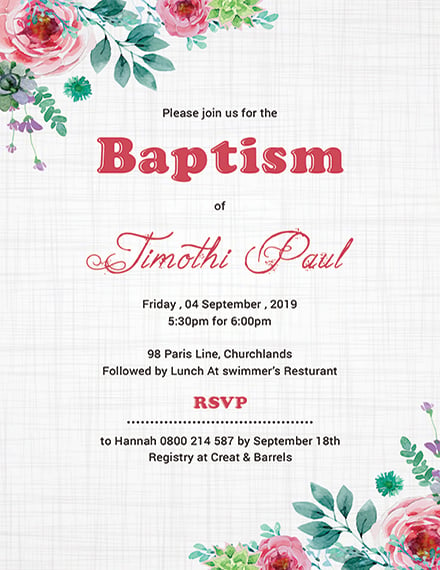
Barbershop Identity Card Template

Elegant Christmas Thank You Card Template

Free Member Card Template

Spa Appointment Card Template

Sports Trading Card Template
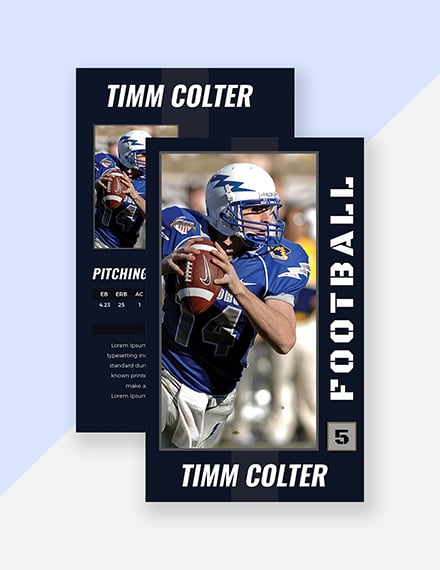
Thank You Card Template

Unique Wedding Invitation Card

Water Color Funeral Thank You Card
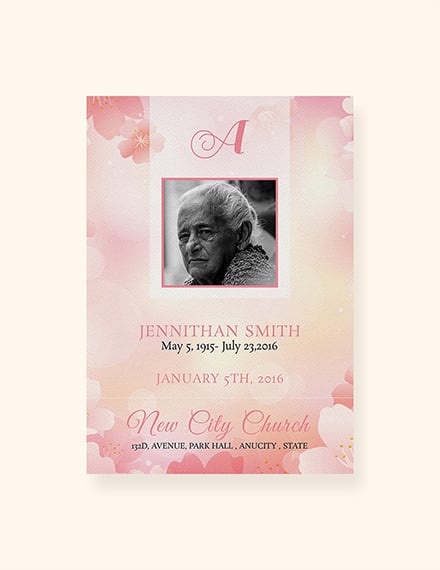
Water Color Place Card Template

Simple Tips For an Excellent Card Template
To make the entire card-making process easier, we have compiled some helpful tips that will make designing cards easier. Keep an open mind when reading each tip. Feel free to make tweaks to these design tips to make sure that they fit into your own card designing process:
1. Add business branding elements: Most cards are used as a marketing tool. This especially applies when creating business cards, comment cards, appointment cards, and even invitation cards. So if you are a business owner, make sure that your business name, logo, and/or letterhead design is included in the card template design. Doing this seemingly simple thing can greatly help increase brand recall.
2. Play with color: The key to a getting compelling card design is the right use of colors. If it is your first time creating any kind of blank card template, take the time to understand the color wheel and experiment with various color schemes. Sooner or later, you will just the right color combination that will match the type and purpose of the card you are making.
3. Explore different paper textures and printing techniques: Do not be limited to the use of plain white paper. There are now a lot of paper textures and types to choose from. For example, you may choose foil paper, those with glitter, or even those that have a nice chalkboard finish. In addition, printing techniques have also evolved. You may now incorporate embossing, papercutting, and other printing techniques into your card designs.
4. Print at a professional print shop: There is nothing wrong with using your home or office printer in printing out your invitation and place cards. But, if you want professional-quality cards and if you want to take advantage of advanced printing techniques that we have discussed earlier, it is best to take your card template files and have them printed at your local print shop.
5. Use a pre-formatted card template: Lastly, we advise using pre-formatted card templates if you do not have a lot of time and resources available. By downloading a printable card template, you will save hours on making a base template. Also, printable card templates only cost a few dollars so they will not really put a dent in your bank account. And if you have been paying attention to what we have been sharing in this article, you will be pleased to realize that most of the card templates shared here are available for free.
Do not hesitate to apply all these design tips and improve upon them. Keep on learning until you become confident enough to create and edit your own card designs.
Types of Card Templates
Cards are categorized according to the specific purpose they are used in. Check out the different types of cards below:
- Business cards: These cards are used in business to introduce an entrepreneur, a company, or an organization.
- Comment cards: These printed documents are used to write down feedback, comments, or complaints about an establishment’s service or products.
- Greeting cards: Cards that follow a coordinate design and contains a message of sympathy, gratitude, or acknowledgment.
- ID cards: These are cards used to tell the identity of a person. Examples are student ID cards and government ID cards.
- Invitation cards: Cards that follow design theme and contains a request for another person to attend an event or gathering.
- Membership cards: Cards that signify an individual’s affiliation with a specific organization, club, or group.
- Place cards: Cards used to mark a person’s place or seat in an event or gathering. Examples are wedding place cards.
- Trading cards: Printed cards that have a perceived value in sports, gambling, or games. They can also be used as educational tools. Examples are basketball trading cards.
Card Templates Sizes
Different types of cards will have different standard printing sizes. Listed below are a few types of cards and their most common printing sizes:
- Business cards: 3.5 inches by 2 inches
- Comment cards: 8 inches by 11 inches
- Greeting cards: 5 inches by 7 inches (resizeable)
- ID cards: 2 inches by 3.5 inches
- Invitation cards: 5 inches by 7 inches (resizeable)
- Membership cards: 3.5 inches by 2 inches
- Table Place cards: 2.25 inches by 3.5 inches
- Trading cards: 2 inches by 3.5 inches
Card Templates FAQs
What is a card template in PSD?
A card template in PSD is a preset digital file created using Adobe Photoshop. It contains all the text and graphic design elements needed to create a card. These card templates are fully editable to match the kind of card you want to create.
What is the difference between a greeting card and a birthday card?
A greeting card is a printed document that contains design elements and a message of acknowledgment, sympathy, or thanks for a specific person, organization, occasion, or event. A birthday card is a type of greeting card that contains design elements and wording that is specific for another person’s birthday.
What other software programs are used to make a card design?
Aside from Adobe Photoshop, graphic design software like Adobe Illustrator, InDesign, Microsoft Word, Publisher, and Mac Pages may also be used to create and to edit card template designs.
Use all the knowledge that you have learned here in creating the best card templates for your business or for personal use. Do not forget to browse through our website to take a look at more examples of card templates and other business templates.






