Table of Contents
9+ Card Templates in Apple Pages
Here’s a short quiz: What do you think is one thing in common among deltiologists, cartophiles, and networkers? No cheating and don’t read the next sentence until you’re ready to know the answer, okay?

The answer: Cards. They all collect cards, albeit different types of cards.
In this article, we gather the current best practice tips on how to create your own card designs. For whatever type of card you can think of. We also show you multiple examples of card templates in Apple Pages format that you may easily download, edit, and print for whatever project you are working on.
Elements of A Good Card
Deltiologists collect postcards, cartophiles collect baseball cards, and networkers, well, collect business cards :D In order for a card to be collector-worthy, it first needs to be functional and aesthetically pleasing. To do that, card creators and designers need to keep in mind the core qualities or elements that make a good and effective card design.
We are sharing these essential elements below so that you can learn how to craft better cards designs for your business or for personal use. And what’s great is that you do not even have to be a card collector to learn and use them.
1. Card Design Theme: A design theme serves as the backbone of the entire card design. Choose a theme that reinforces the type of campaign and/or the general purpose of the card you are making. For example, if you are making an ID card, a good theme to follow is one that coincides with your company mission and vision.
2. Layout: An effective card design is one that combines aesthetic elegance and easy to read content through the use of a good layout design. Maintain visual flow and arrange text and non-text elements in an organized manner. Keep the card name or header message front and center while other details are written in small font or are scaled down.
3. Typography: To create a compelling card design, pay attention to how the text elements are presented in your design. Limit the use of script and flowy fonts if you are making formal card designs like ID cards and corporate business cards. But if you are making invitation cards or greeting cards, select elegant and bold typefaces to help accentuate your card wording or content.
4. Printing Material Type: The right printing material influences how a card design is perceived. Pick paper or cardstock with a high GSM number as they are thicker and can handle specialized inks well. Or, if you are making trading cards or ID cards, you may have to choose alternative printing materials like laminate, plastic, wood, metal, or PVC.
5. Relevant Wording: Lastly, do not forget that the right words and the right tone can set up any kind of card for success. To illustrate, if you are making a funeral memorial card, it wouldn’t be right to include sordid stories about the deceased person on the card. Tailor-fit your card’s wording or content based on the event or need that prompted the creation of the card.
Do not take these card design elements lightly. Use them as a guide when pursuing any card-making project and you will most likely end up with something compelling and not a total waste of paper.
9+ Card Templates in Apple Pages
Featured below are different types of downloadable card templates in Apple Pages file format. Look at each printable template closely so that you can choose the right design in the right file format.
Event Planner ID Card Template

Law Firm Post Card

Coffee Shop Rack Card Template
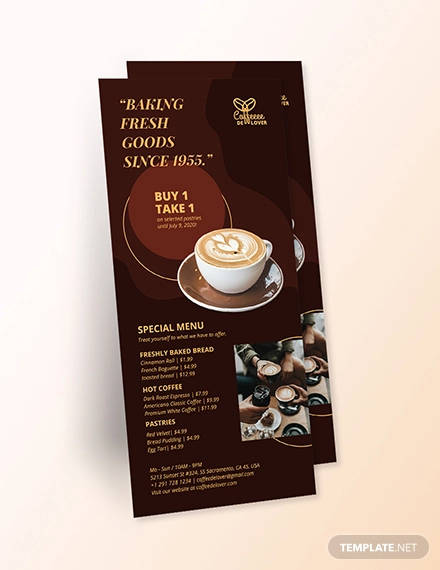
Memorial Card Template
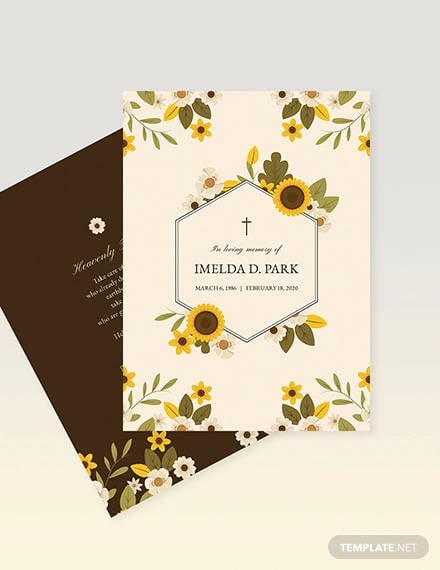
Baseball Card Example

Colorful Engagement Invitation Card
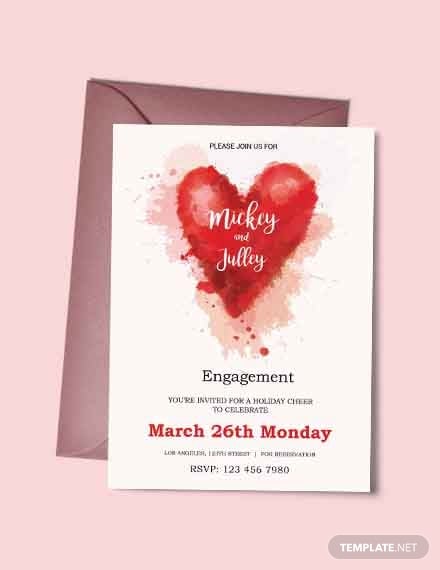
Customer Comment Card Template
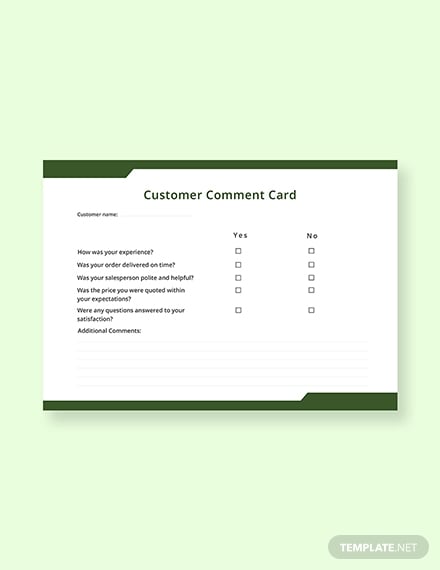
Makeup Artist Appointment Card
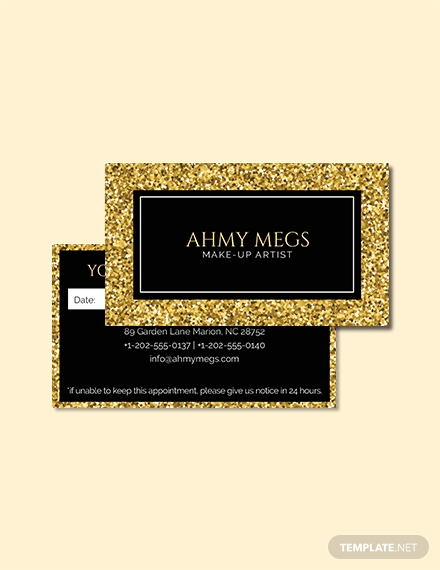
Multi-Place Wedding Name Card Example

Simple Tips For an Excellent Card
Whether you intend to create branded cards as part of your business strategy or you just want to make a unique birthday card, there are more design tips and best practice hacks that will help you create even more excellent card designs. Take each tip with a grain salt and tailor-fit them to your own methods and techniques.
1. Use high-resolution images: Nothing makes a card design look tacky and offputting to customers more than pixelated and/or distorted images. Invest in high-quality and legally sourced stock photos, illustrations, or artwork and you will see a more positive reception of any card design you create.
2. Incorporate pop-ups and kirigami: For truly attention-grabbing card designs (especially if you are making greeting cards and invitation cards), try applying origami (paper-folding) and kirigami (paper cutting) techniques into your final card design. This allows you to create surprising card elements that pop up and surprises anyone receiving the card.
3. Add crafting embellishments: In addition to adding advanced paper-crafting elements, you may also add embellishments to your card design. Things like small buttons, beads, glitter brads, letter stickers, washi tape, etc can help make any card appear more creative and three-dimensional. Tip: Unless you are making a kid’s card project, limit the number of embellishments used on your card design.
4. Integrate branding elements: If you are creating card designs that will be used for commercial or business purposes, do not forget to add your company’s branding design elements. A simple letterhead design or logo can go a long way in reminding customers who sent the card and, subsequently, increasing brand recall.
5. Keep it simple: This last tip is self-explanatory. No matter how much you like a certain color, font style, image, or layout arrangement, temper yourself. Most of the time, the best card designs are those that achieve the biggest impact with the smalled effort.
Step-By-Step Guide on How to Create a Card
To create different types of cards you need to follow different types, making the entire card-making process just confusing and stressful. This is the reason why we have prepared a simplified guide that you can use no matter what type of card you intend to make. Isn’t that just neat?
1. Decide on what type of card you need or want to create. Do you want to create a game card, an invitation card, or a membership card or another type of card? You need to be clear early on what kind of card you need to make.
2. Write the card wording or the details you want to include on the card design. Save this on a Notepad file.
3. Gather all the images, artwork, WordArt, illustrations, etc that you want to incorporate on your card design. Save all the files in a separate folder.
4. Choose a card size and layout design.
5. Or, to skip on steps 2 to 4, you may download a printable card template. Choose a design that you think will best suit your business or personal needs.
6. Open your preferred graphic design software. You may use Apple Pages if you have a MAC or you may also use other editing software like Adobe Photoshop, Illustrator, InDesign, Microsoft Word, and Publisher.
7. Start editing your printable template. Or, open a blank card template and start combining all the text, images, and layout designs that you have selected earlier.
8. Finalize the card design.
9. Print out the card template!
And that’s it! All these steps may be applied to whatever type of card design you are making.
Types of Cards
Listed below are different types of cards. Read and find out what each card type is used for.
- Business cards: These are small printed cards that contain business and professional information of a person, business, or organization.
- Comment cards: These cards are used to obtain customer or client feedback. Respondents are asked to rate or comment on the level of service they received from an establishment, product, or event.
- Greeting cards: These are printed documents that contain messages of acknowledgment, sympathy, or gratitude towards another person, group, or organization.
- ID cards: As its name implies, these are small printed documents that act as a form of identification for the person wearing it.
- Invitation cards: These cards are used to ask another person to attend a specific event or gathering at a specified date and time.
- Membership cards: These cards act as ID cards but they can only be used to identify a person as part of a specific organization or club.
- Place cards: These cards mark a person’s designated seat at a dining table. They are typically used on formal dining events like wedding dinners and gala dinners.
- Rack cards: These cards contain promotional information about a business, service, event, or topic. They are usually placed on areas that have high foot traffic like lobbies, countertops, and display racks.
- Trading cards: These cards can be anything card that is used for tabletop games or as collectible materials featuring various sports figures.
Card Sizes
Different card types follow different printing sizes. We have listed the standard paper or printing size for each type of card below.
- Business cards: 3.5 inches by 2 inches
- Comment cards: 8 inches by 11 inches (resizeable)
- Greeting cards: 5 inches by 7 inches (resizeable)
- ID cards: 2 inches by 3.5 inches
- Invitation cards: 5 inches by 7 inches (resizeable)
- Membership cards: 3.5 inches by 2 inches
- Rack cards: 4 inches by 9 inches
- Table Place cards: 2.25 inches by 3.5 inches
- Trading cards: 2 inches by 3.5 inches
Card FAQs
What is a card template in Apple Pages?
Card templates in Apple Pages refer to graphic design files created using Apple Pages. These pre-made templates will contain all the text, layout, formatting, typeface, and image elements require to make a good card design.
Is it necessary to use a card template?
It is not mandatory to make card designs using a card template. Anyone can still create handmade cards. However, if you want a more convenient and time-saving method for making any type of card, using printable card templates is the way to go.
You do not need to be a deltiologist, cartophile, or networker to enjoy and use any of the free card templates embedded in this article. Feel free to download these printables and use them for your own projects. The rest of Template.net is filled with other types of free and premium graphic design and business card templates that you can explore and use.






