Table of Contents
- 5 Steps to Make a Membership Card
- 9+ Membership Card Templates
- 1. VIP Membership Card Template
- 2. Membership Card Design Template
- 3. Golden Membership Card Design
- 4. Gold Membership Card Template
- 5. Fan Club Membership Card Template
- 6. Elegant VIP Member Card Template
- 7. Club VIP Membership Card Template
- 8. Club Member Card Template
- 9. Membership Card Template
- 10. Gym Fitness Membership Card Template
How to Make a Membership Card [9+ Templates]
A membership card is a document that attests one’s affiliation to a club, organization, or group. In this article, we will teach you how to create them using pre-made templates. You may then use these ready-to-print cards as part of your organization’s identification systems, marketing campaigns, or customer loyalty programs.

5 Steps to Make a Membership Card
When done well, membership cards may help increase brand awareness and boost sales. But first, you must learn how to create excellent membership cards. Read and study the step-by-step guide below and you will learn just how to do that.
Step 1: Choose a card theme.
The first step in creating a membership card is to pick a card theme or motif. Your chosen motif should match your business’ branding image and the purpose of creating such membership cards. To illustrate, if you are operating a local family dinner, you may choose a simple membership card theme. Adjust the theme according to the kind of impression and the type of establishment or group you are operating.
Step 2: Select a card layout.
Next, pick an organized card layout design. A good layout design means that anyone reading your membership will easily understand all the pieces of information you have written on the blank card.
Step 3: Jot down all information you wish your card to include.
After that, gather all the card details you wish to include on each membership card. A few key details that should be included are your restaurant contact information, the card holder’s name, the membership number, the card expiration date, and the terms and conditions governing the card’s use.
Step 4: Download a membership card template.
Then, choose a membership card design and download the appropriate template file. Edit the downloaded blank card template using your preferred graphic design software program. Do not forget to customize any text and image placeholders according to your preferences or business needs.
Step 5: Print out the membership card template.
Lastly, it’s time to print out the membership card template design. Make sure to use high-quality paper and cardstock. This way, the final printed cards will come out well.
And that is how to create membership cards. Bookmark this article so that you can easily refresh yourself with the steps on making your own member cards.
9+ Membership Card Templates
Embedded below are multiple card templates in PSD, Word, AI, DOC, PUB, PAGES, PDF, and INDD file formats. Remember to install the compatible graphic design software tool before you download and edit your desired membership card template format.
1. VIP Membership Card Template
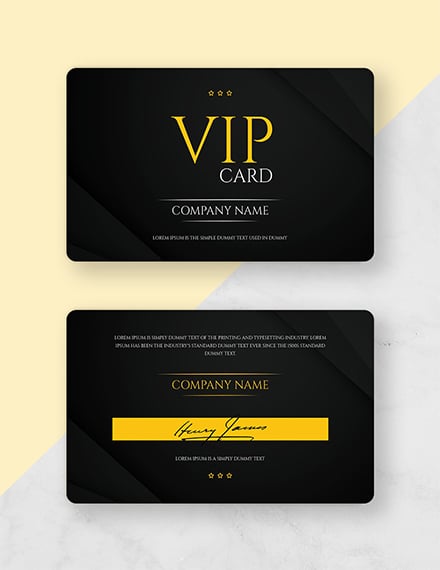
Try out the VIP Membership Card Template (shown above) if you want to recreate the sense of luxury that your brand or business evokes. This editable card design is best printed on high-quality paper. You may also use gold foil printing to accentuate yellow or gold font colors used on the template design.
2. Membership Card Design Template

With the Membership Card Template featured above, you can create a simple yet informative member card design. To get the most out of this template design, make sure that you add your own business logo or letterhead design.
3. Golden Membership Card Design

Gold and glitters work well with the Golden Membership Card Design pictured above. Try out this member card design if you want to show off your club, group, organization, or company as a luxurious establishment to be a part of. When using this printable card template, it is best to use textured paper, cardstock, or other printing material. For a wider selection of membership id card templates, check out more options here.
4. Gold Membership Card Template

Choose the Gold Membership Card Template (embedded above) if you want to use a subtler gold color scheme. This member card template is best printed on double-sided paper or cardstock. Also, do not forget to add security features into the card design to make it look more formal and credible. Find more basic greeting card templates by visiting this link.
5. Fan Club Membership Card Template

Whether you are running a fan club for a celebrity, fictional character, artist, or group, the Fan Club Membership Card Template (pictured above) can be a good choice. This member card template uses a black color background but it may be modified to reflect your official fan club color or preferred colors.
6. Elegant VIP Member Card Template

Choose the double-sided Elegant VIP Member Card Template (featured above) if you are representing a club, organization, or group that emphasizes simplicity and functionality. As an editable card template, always make sure to add your own company logo and contact information to the design before printing.
7. Club VIP Membership Card Template
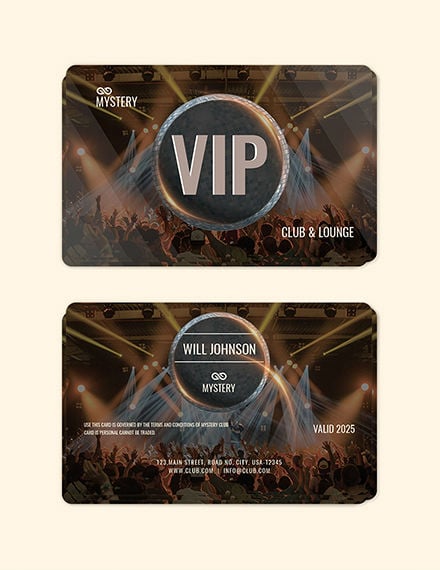
The Club VIP Membership Card Template (embedded above) is perfect for those who are operating night clubs, bistros, pubs, and party places who wish to extend exclusivity benefits to a portion of their clients. For best results, you may use plastic or PVC material when printing out this amazing membership card template.
8. Club Member Card Template

Even if the Club Member Card Template mock-up (shown above) includes wording for a party club establishment, it can still be edited and used for other types of establishments or organizations. Modify this template to match your brand or business’ image.
9. Membership Card Template

The Amazing Membership Card Template (embedded above) is perfect as a minimalist card design. Use this template if you want to showcase the member’s information without too much fuss. When using this card template design, do not forget to modify the fine print details found at the back of the member card template.
10. Gym Fitness Membership Card Template

With a well-designed member card template like the Gym Fitness Membership Card Template (pictured above), you can increase your client’s visits or gym schedules. Add your official gym letterhead or logo design as this can help increase brand recall and promote a positive customer experience.






