Table of Contents
10+ Rack Card Templates in Publisher
Here’s a brutal truth: Print advertising is cutthroat and expensive. If you want your service, product, or brand to stand out and get real results, investing in even the simplest rack cards requires intelligent design planning and persuasive copywriting combined with other concurrent sales efforts.

And to get started on that goal, we will teach you how to spot (or create) your own effective rack card designs. In this article, we showcase practical design tips that will get your printed rack cards at the forefront of your customer’s minds. We have also included examples of free rack card templates in Publisher file format that you may download and use.
Elements of A Good Rack Card
A rack card is a printed document (typically 4 inches by 9 inches in size) that contains concise information about product, service, topic, individual, or a combination thereof. It got its name from the usual location where you can find them. On display racks located on reception areas, lobbies, countertops, and tables where customers can easily see and read them.
And to make sure that heads are turned and eyeballs are scanning the content of your rack card, you first need to know the key elements or qualities needed to create a good rack card template. Read on to find out what these elements are…
1. Typography and Content: Effective rack cards are those that contain relevant information and this information also needs to be presented in a readable and visually pleasing manner. To illustrate, if you are making a spa rack card, make sure that it contains an updated list of all your offered spa treatments. This piece of information should also be written using clean and clear fonts.
2. Card Layout: A good layout design helps a reader easily stitch together all the text, image, and background elements used in a design. An organized and clean layout allows your customers to look at a rack card and process information quickly. In turn, he or she can then make a decision that will hopefully benefit your business or brand.
3. Color Choice: Another way to entice more customers into picking up a simple rack card is through the use of attractive colors. A color chart can help you determine what specific color combinations to follow. Or, you may follow your company’s official colors as this can also help increase brand recall.
4. High-Quality Images: A simple rack card design can go a long way in terms of attracting a customer’s attention when it includes high-quality images, illustrations, or artwork. Tailor-fit the images and incorporate them into your design based on the type of rack card you are making. For example, a simple real estate rack card will do well when paired with high-resolution images of houses, buildings, and other kinds of real property.
5. Persuasive Call To Action: ‘What’s in it for me?‘ Your rack card’s Call To Action should mainly answer this question. Once you have developed a CTA that incorporates this sentiment into its wording, a customer is motivated to take action. Simple words and phrases like “Sale!” and “Like Our Facebook Page and Get % Discount” can work wonders.
Incorporating all these elements into any rack card design may take time. Just stay patient and keep on practicing until you come up with the right combination of enticing sales copy and design aesthetic.
10+ Rack Card Templates in Publisher
As promised, shown below are multiple examples of rack card templates in Publisher file format. Check them out and be inspired with each fully-customizable card design.
SEO Rack Card Template

Salon Rack Card Design

Nail Salon Rack Card Design

Coffee Shop Rack Card Template
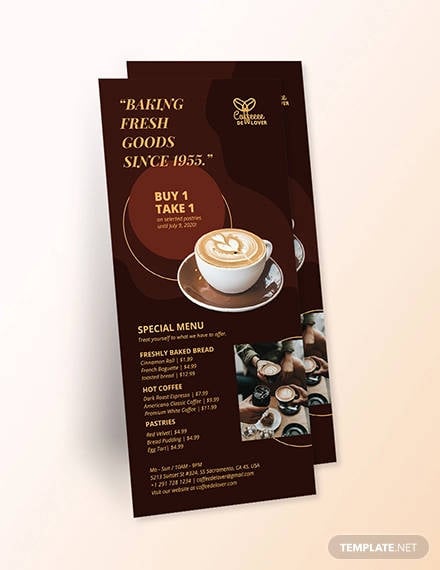
Catering Menu Rack Card Example

Wedding Photographer Rack Card
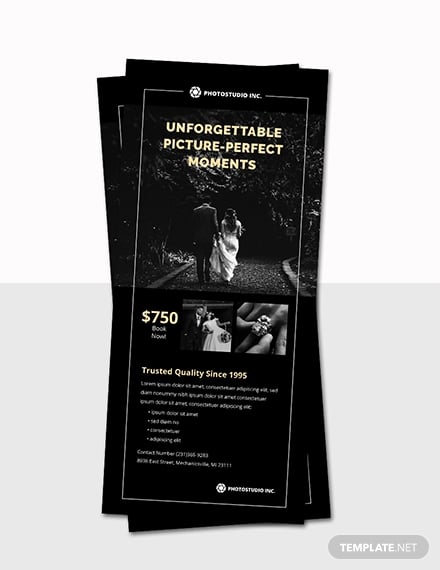
Modern Real Estate Rack Card Example
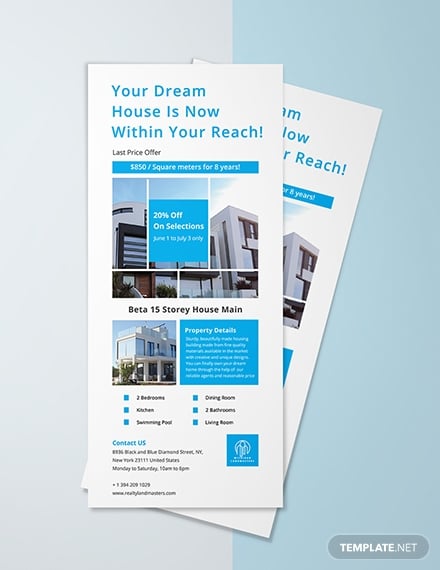
Medical Rack Card Template

Simple Hotel Rack Card Template
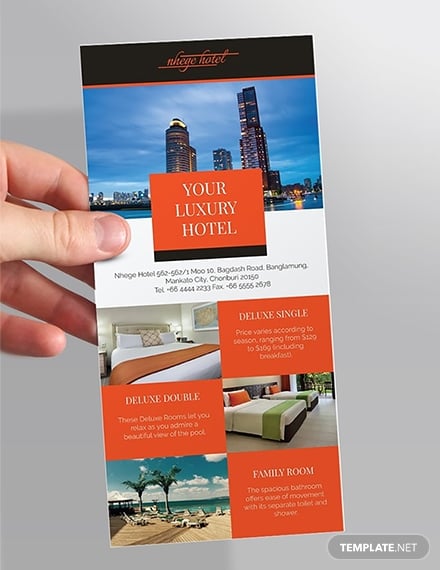
Apartment Rack Card Example

Step-By-Step Guide to Designing A Good Rack Card
Now that we have shared the key design elements needed for making a compelling rack card and we have also shown multiple rack card template examples, it is time to learn how to start making one.
Written below is a step by step guide on how to go about the entire rack card-making process.
1. Brainstorm what kind of rack card you need: The first step is to find out what kind of rack card you need or want to create for your business or brand. Remember, the type of rack card you need is largely based on the type of product, service, brand, or topic you want to promote using a rack card.
2. Choose a card layout and card size: Next, choose a layout design and card size that best matches the product or service you are promoting. If you choose to use a pre-made rack card template, you do not have to create your own layout design.
3. Compile all the text and image components you need: Whether you are using a printable template or not, you still need to compile all the information and image elements that you want to add to your own rack card. Type and save all the content in a NotePad file. And then save all the images, business logo, and other visual elements on a separate folder in your computer.
4. Download a printable rack card template: Then, choose a rack card template design that you think will best match the product, service, business, or topic that you are promoting. You may use any of the free and premium rack card templates included in this article.
5. Open the compatible graphic design software and start editing: Next, open your downloaded template using compatible graphic design software. If you have downloaded a rack card template in Photoshop file format, open the file and start editing using Adobe Photoshop.
6. Finalize the design: You should finalize your rack card design once you have replaced all the text and image placeholders with your own business information. Do not forget to check for spelling and grammar errors. Correct the template design if needed. Then, save the final rack card design on your computer or on a memory stick or flash drive.
7. Print out the template: Lastly, take the template file to your local print shop and have it printed there. Or, you may also directly print the file using your office or home printer.
If you have followed all the steps above and ended up with a decent-looking rack card all on your first try, congratulations! Now, you better start putting them in areas of your store or establishment that gets a lot of foot traffic.
Rack Card Sizes
The standard rack card paper size is 4 inches by 9 inches. However, you may choose another printing size depending on the size your display racks and on your personal or business needs.
Rack Card FAQs
Are rack cards and flyers the same thing?
Rack cards and flyers both are print marketing materials. However, they differ in their printing material and distribution strategy. Rack cards are printed on thicker paper or cardstock and are placed on display racks. On the other hand, printed flyers are printed on regular paper and are distributed one by one to passersby.
Aside from Microsoft Publisher, what other software tools can be used to make a rack card?
If you do not have Microsoft Publisher installed on your computer, you may download and use other graphic design and editing software to create and/or edit a rack card design. A few examples are Adobe Photoshop, Illustrator, InDesign, Apple Pages, and Microsoft Word.
What is the best rack card printing material?
There is no one best printing material for rack cards. You may choose whatever printing material that will suit your budget and business needs. Also, when printing a rack card, you may consider your environmental impact and choose recycled paper or those that were sourced sustainably.
Are you now ready to create your own rack card designs? We certainly hope so! Armed with all the template examples and intelligent card-making tips we’ve shared above, we know that you’ve been raring to start your first rack card project. Also, don’t forget to bookmark this article so that you can easily go back to it in case you forgot something.






