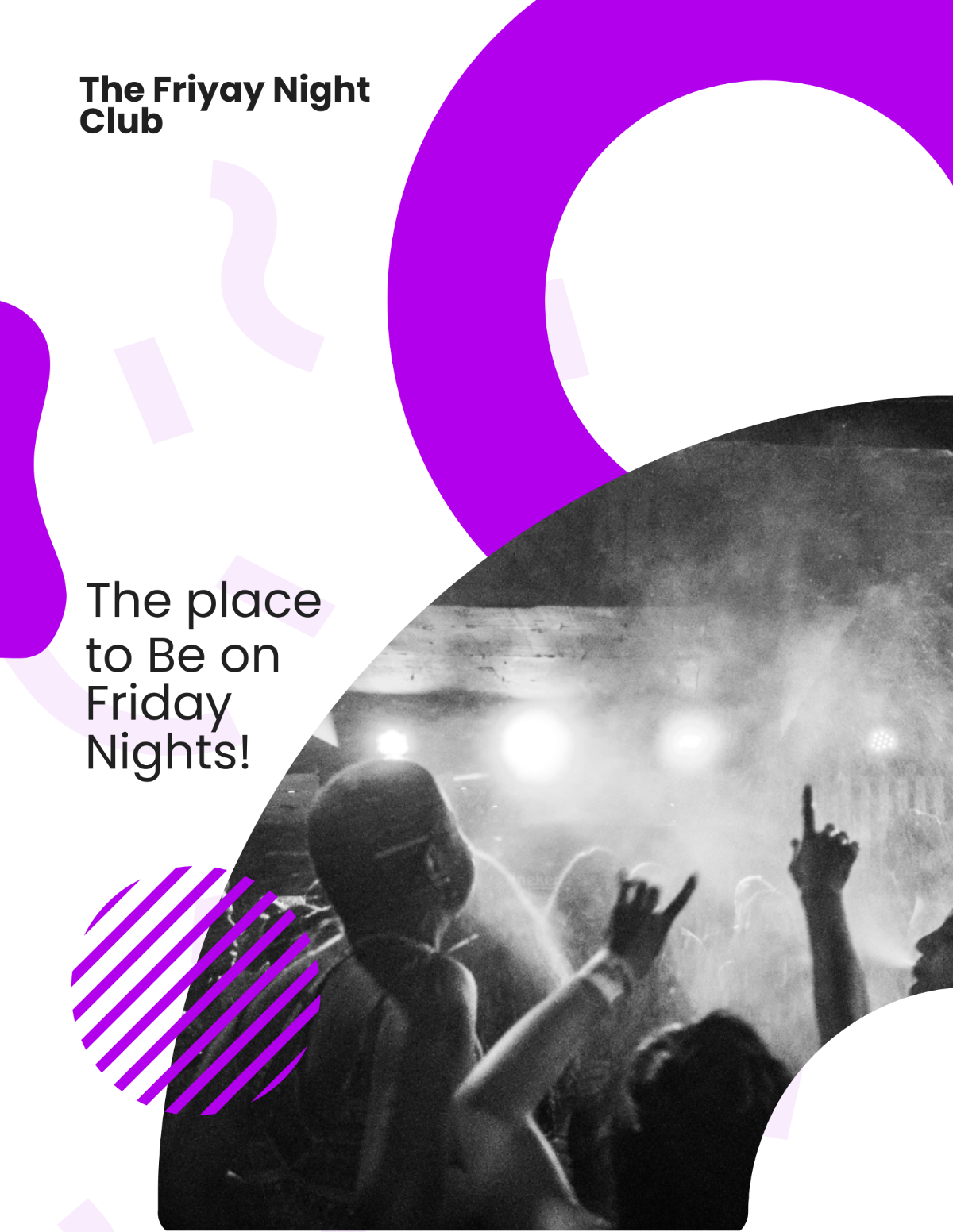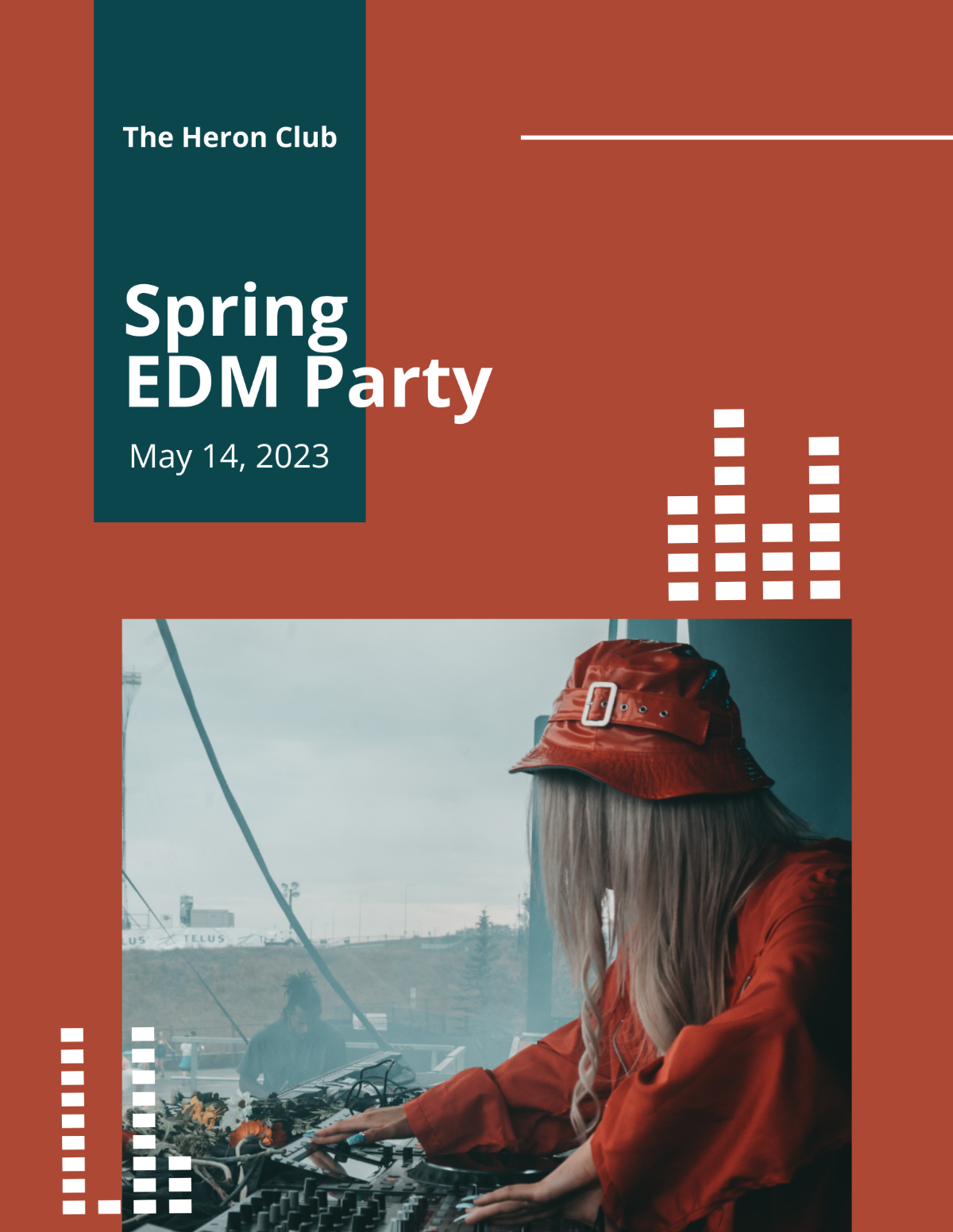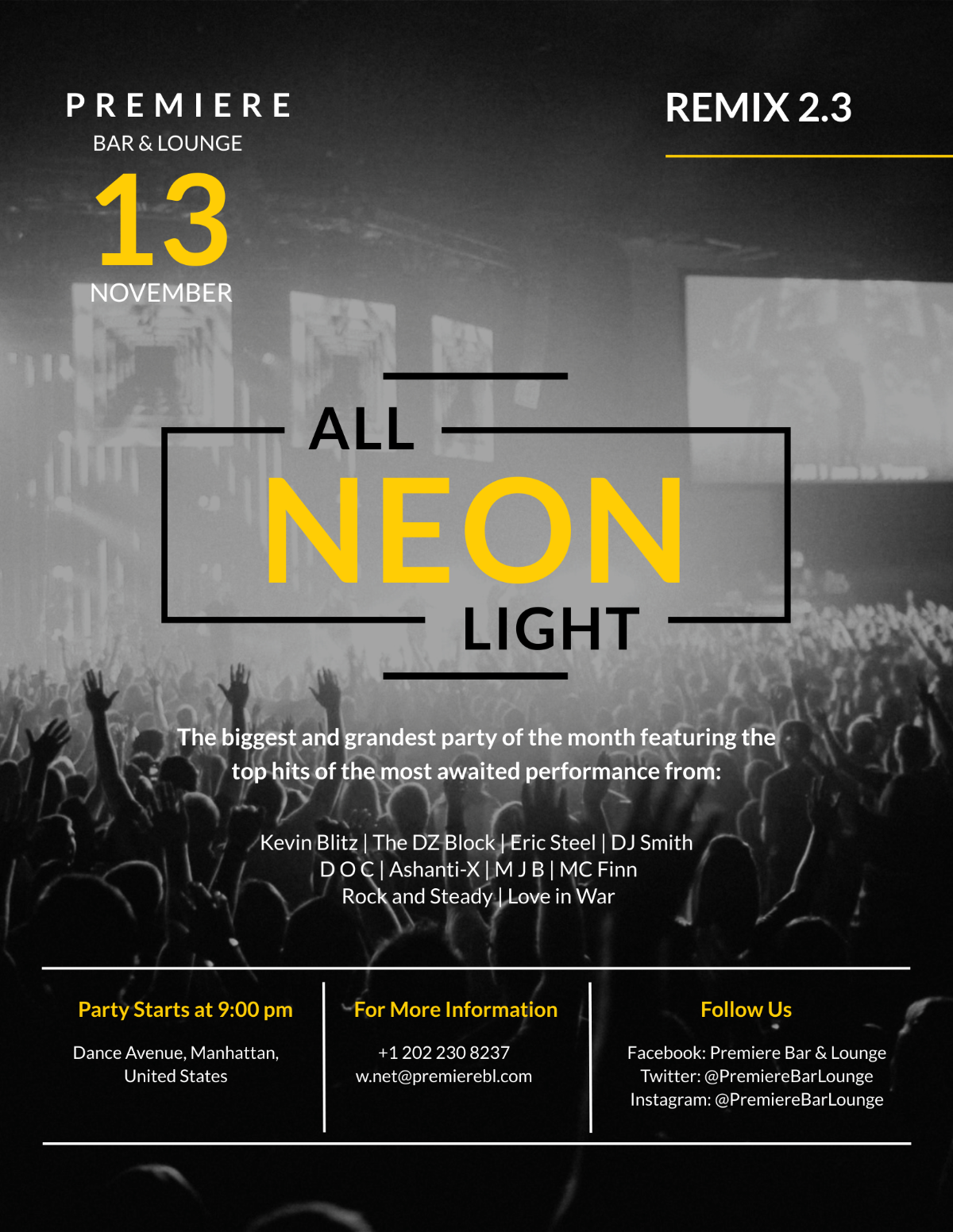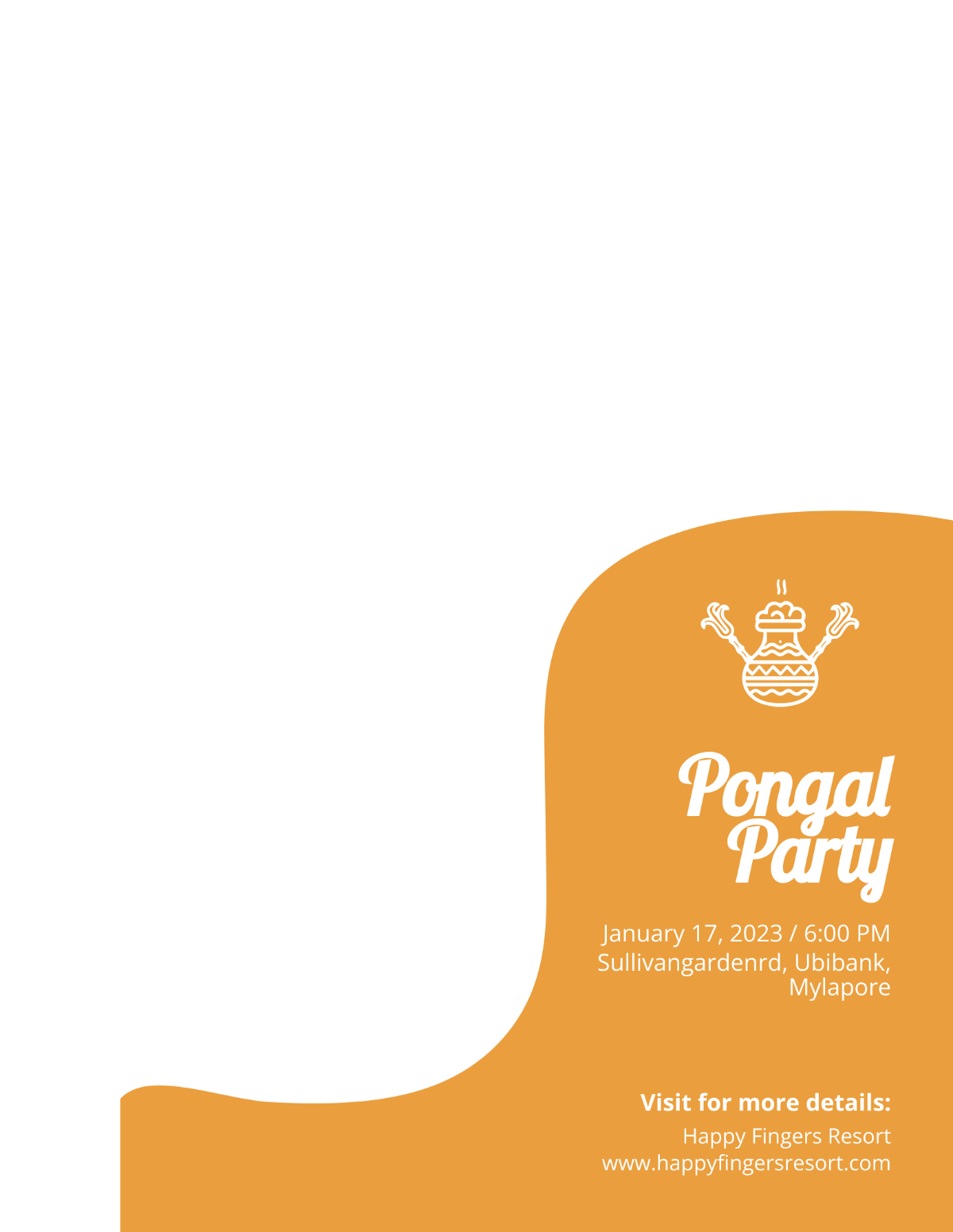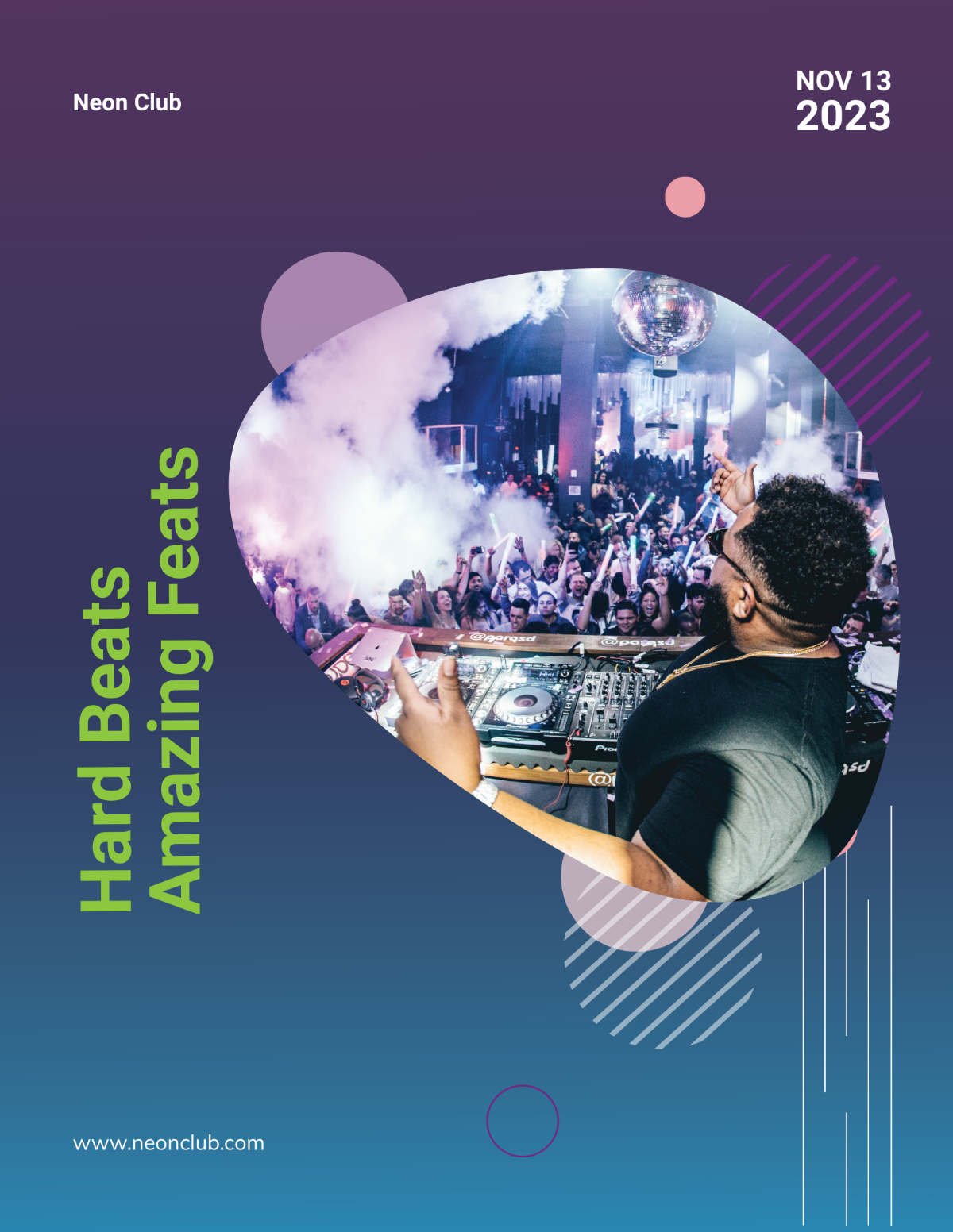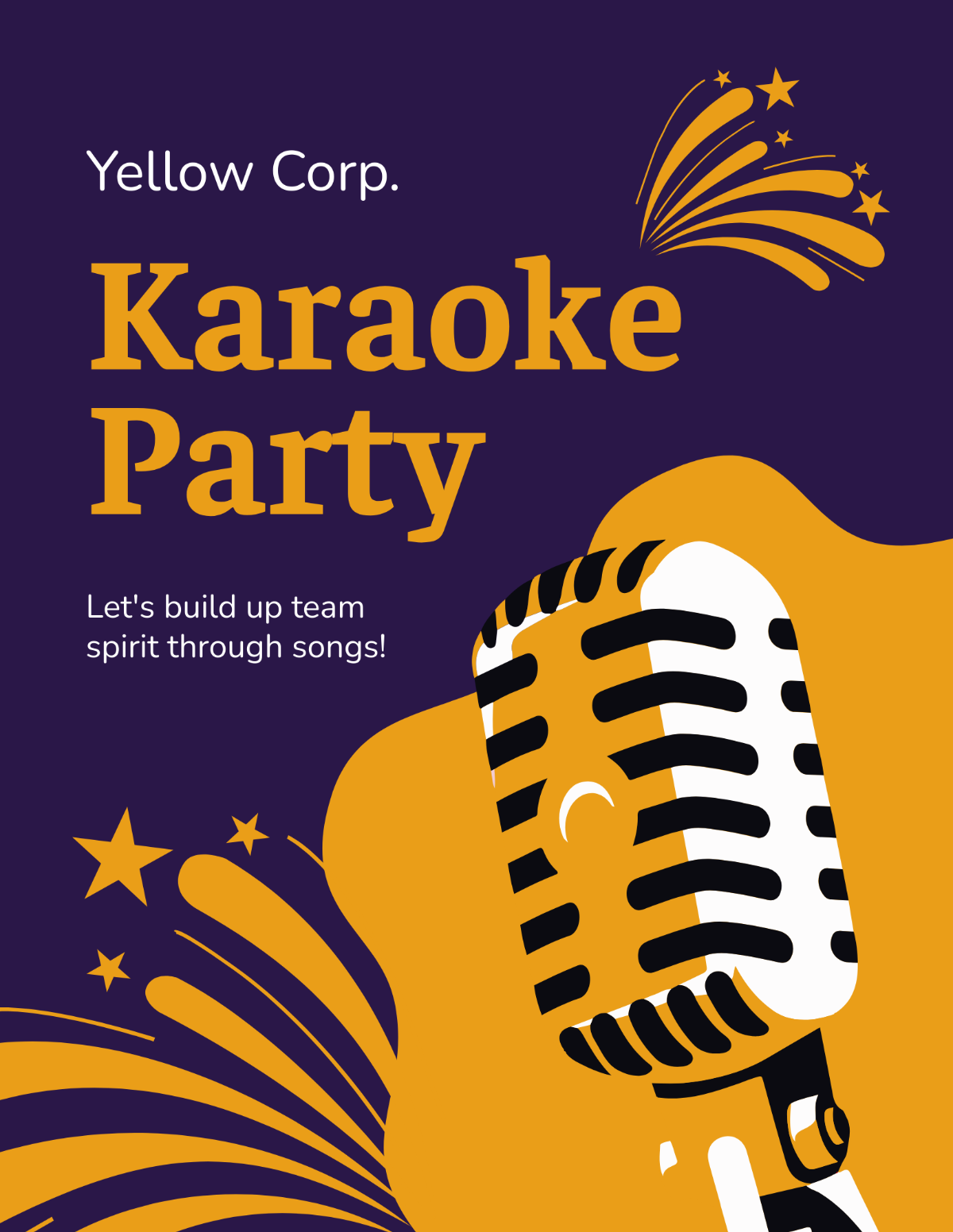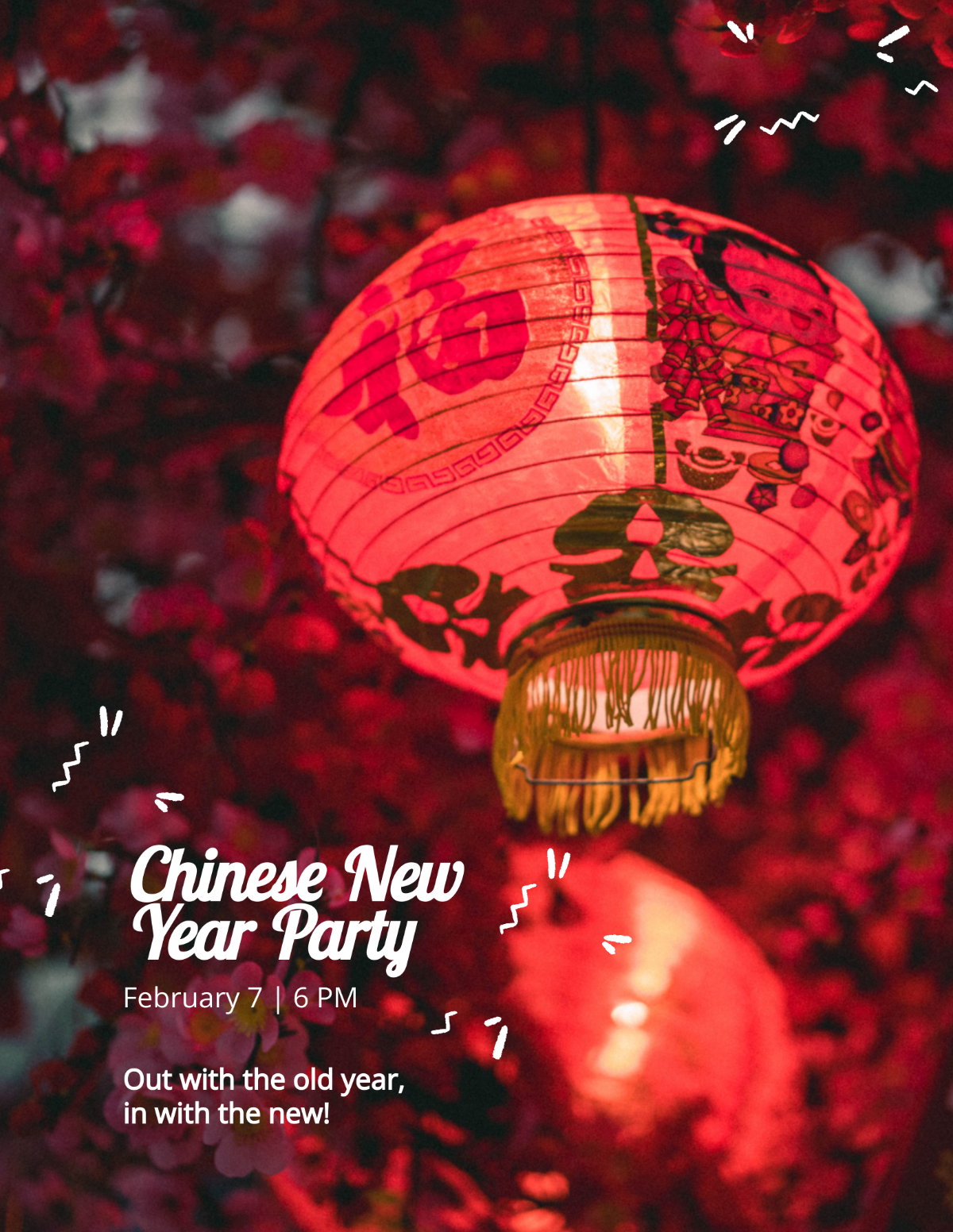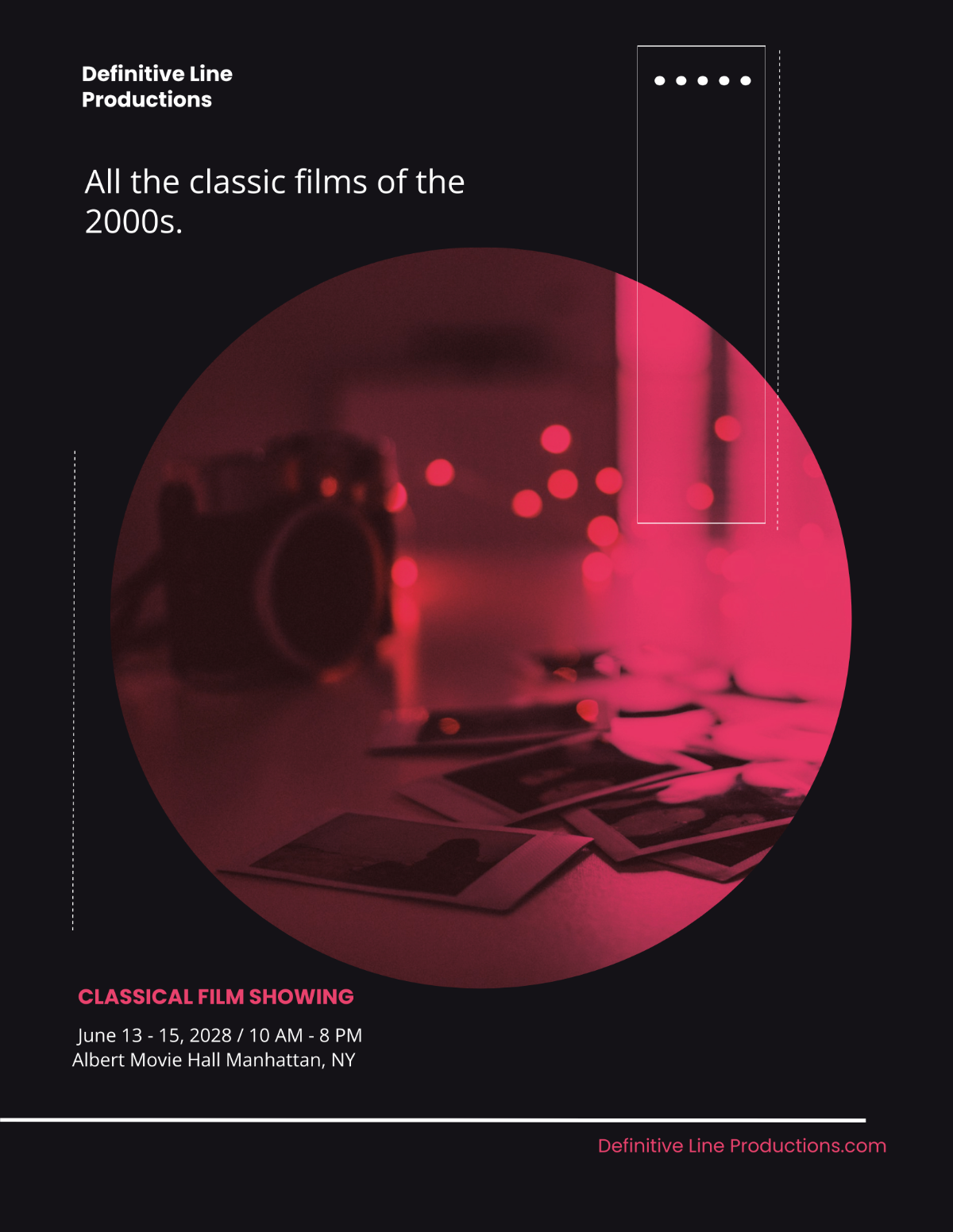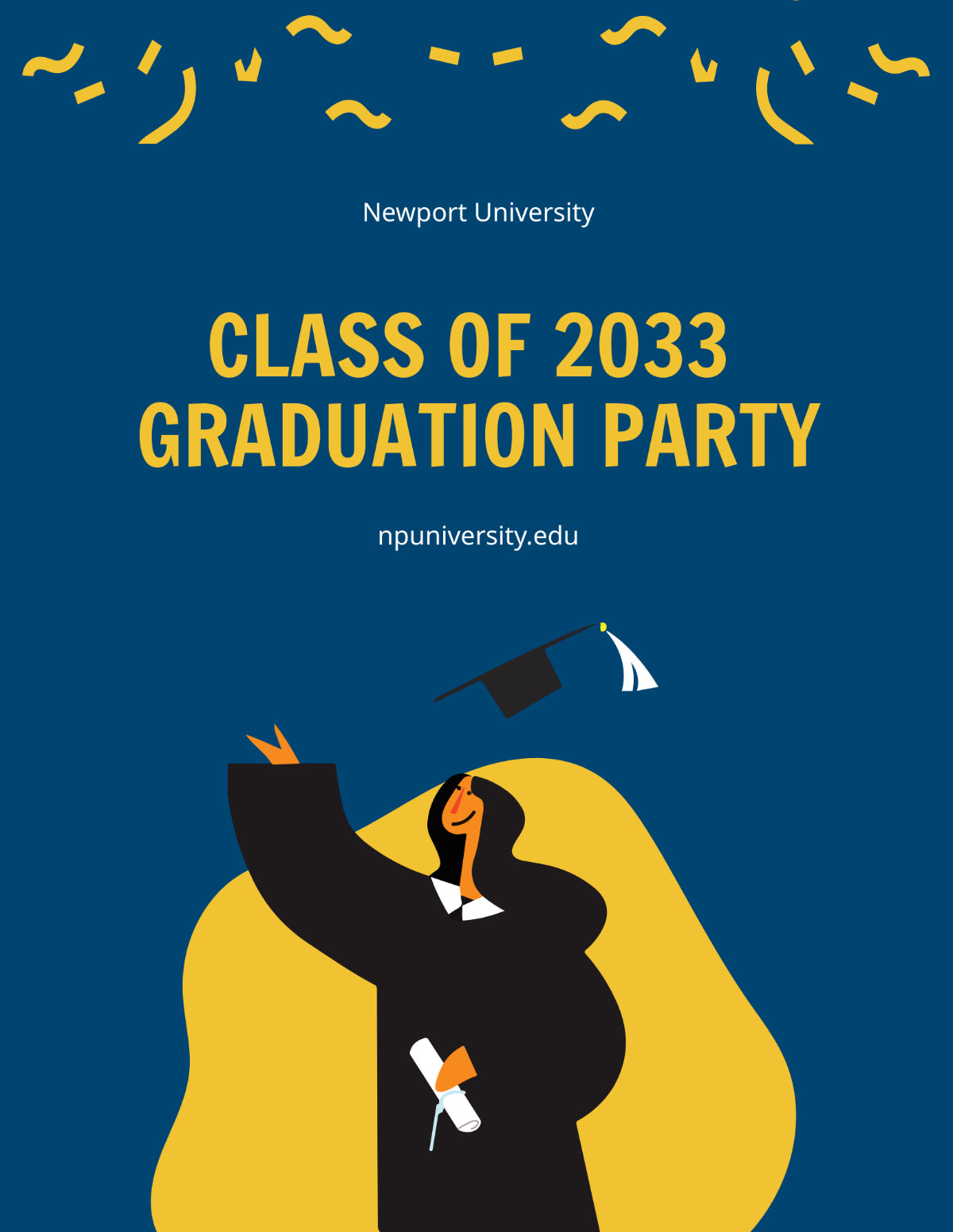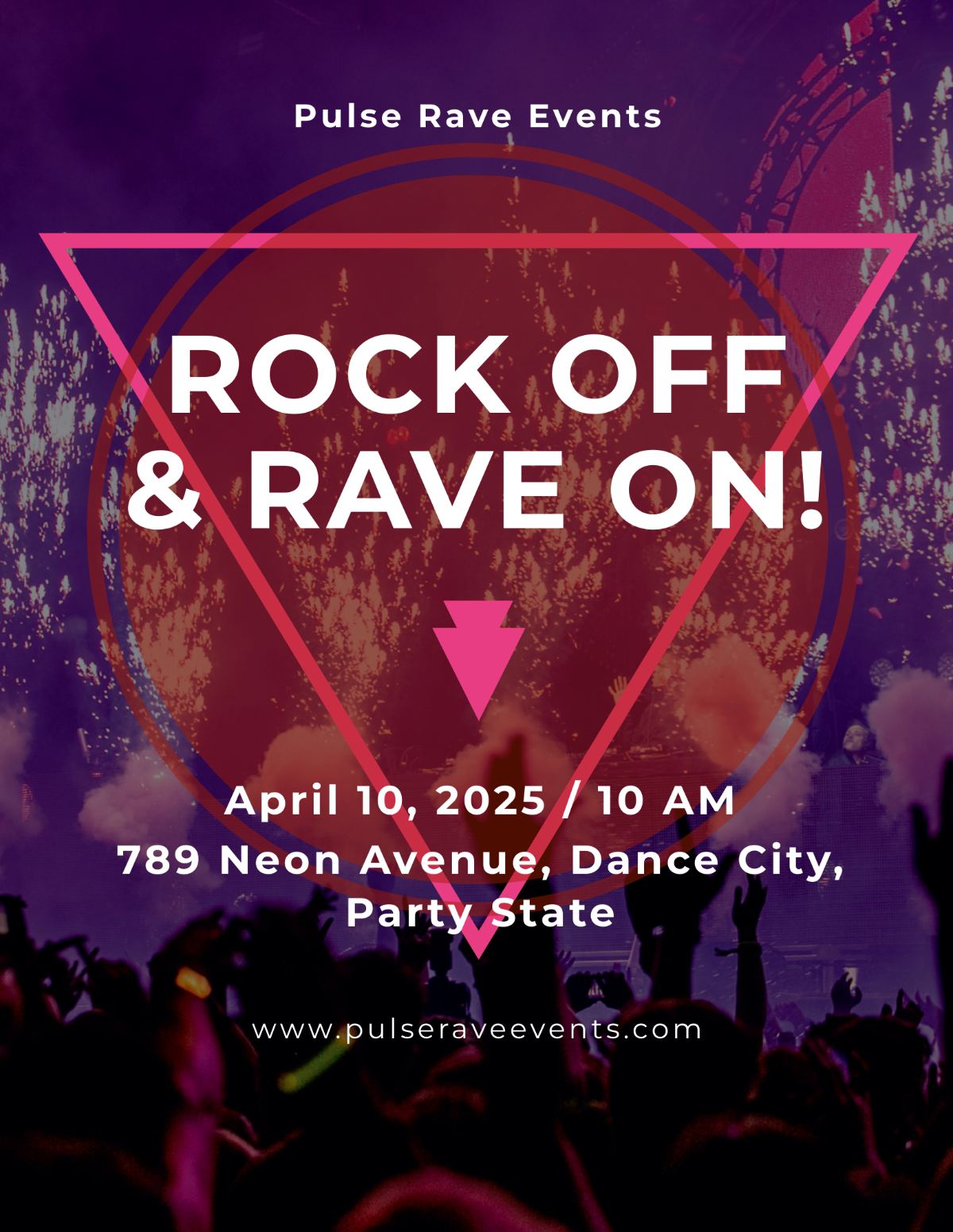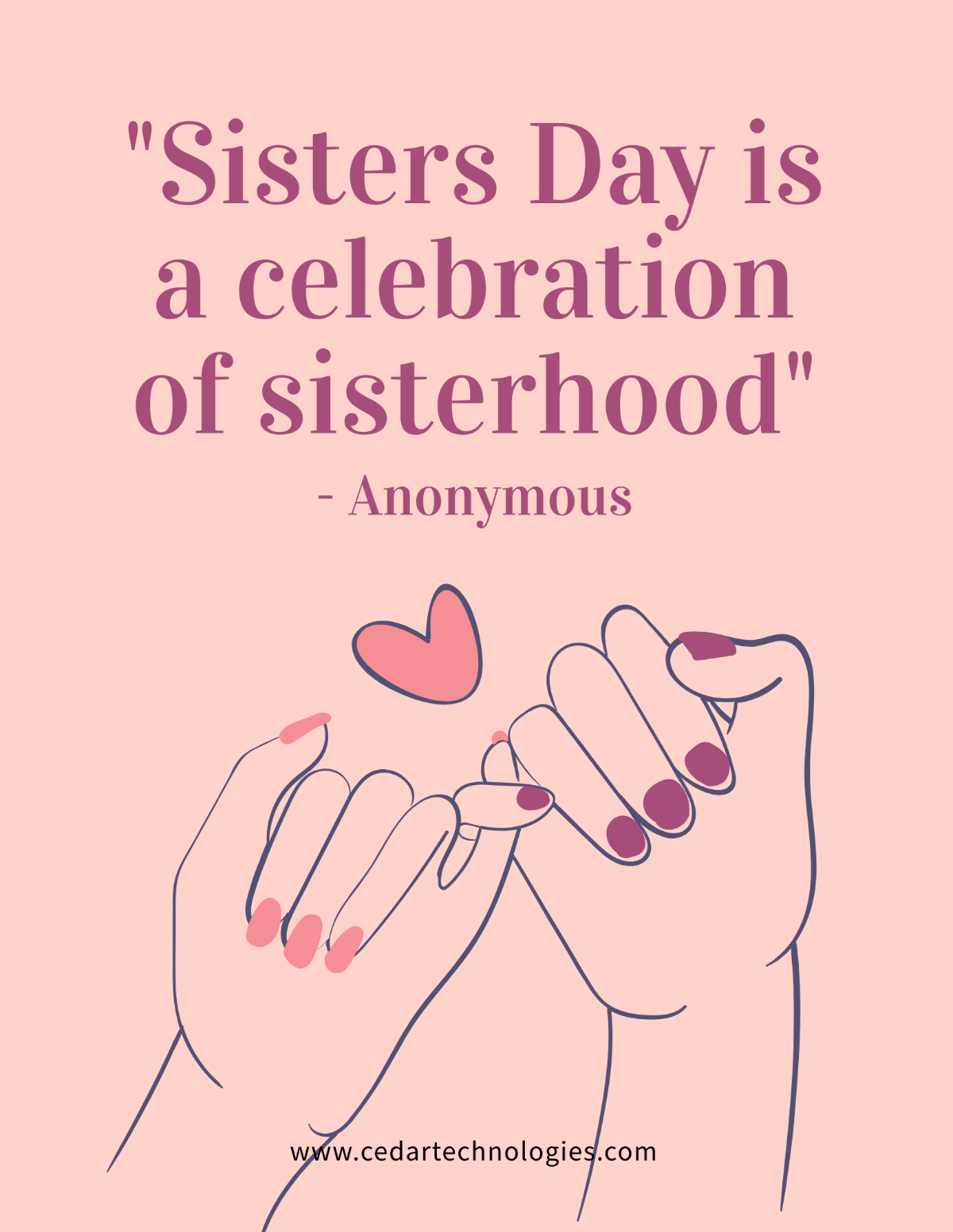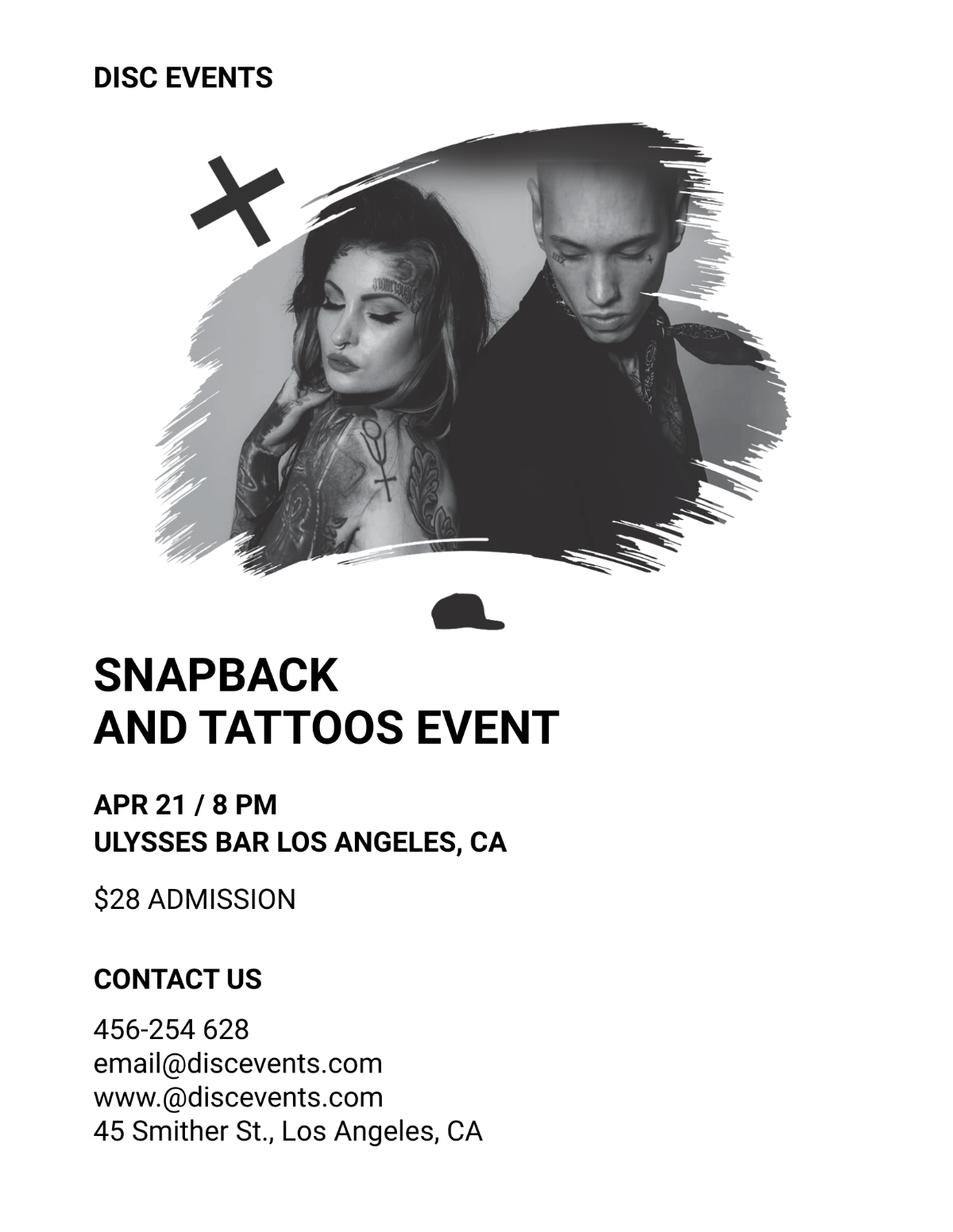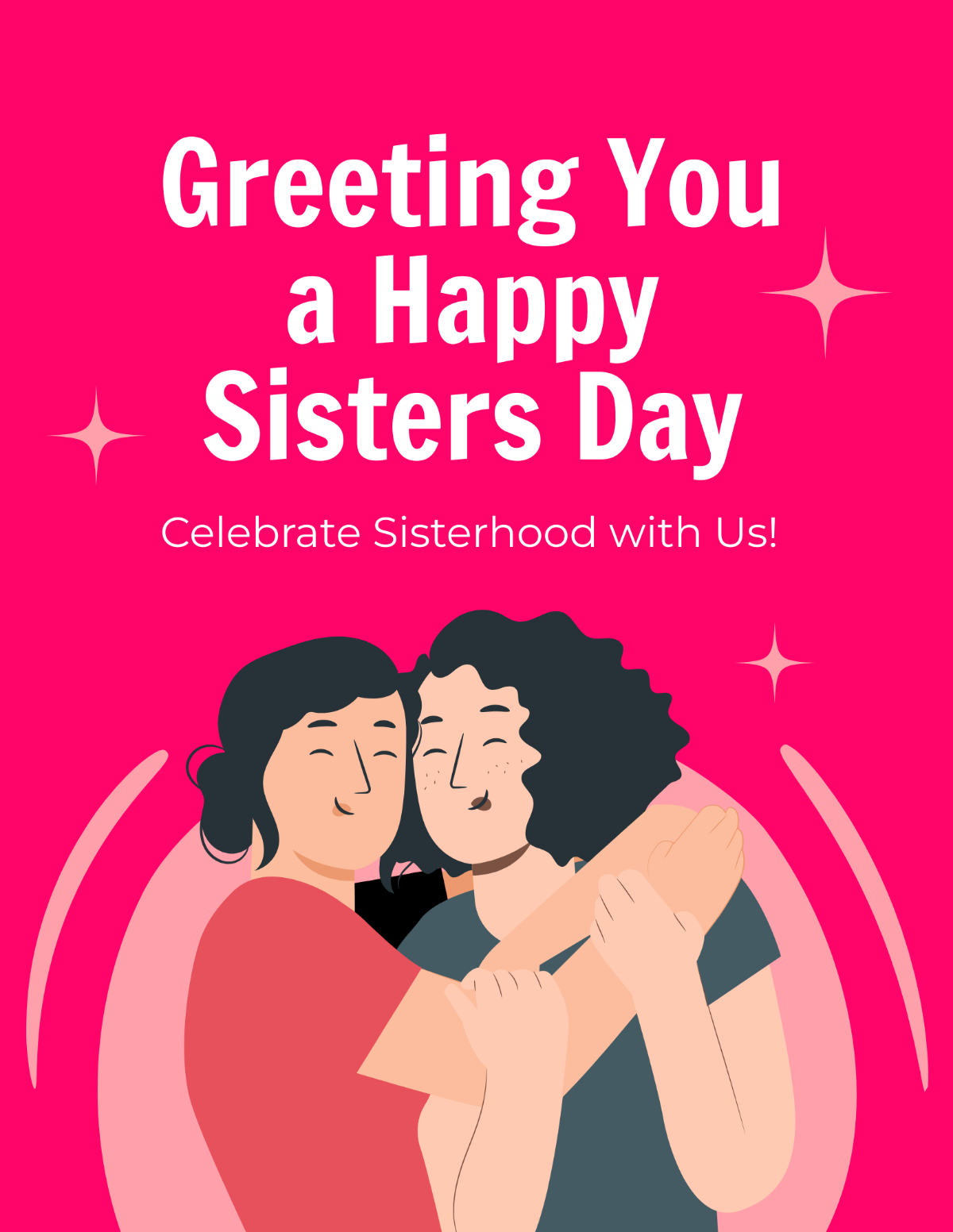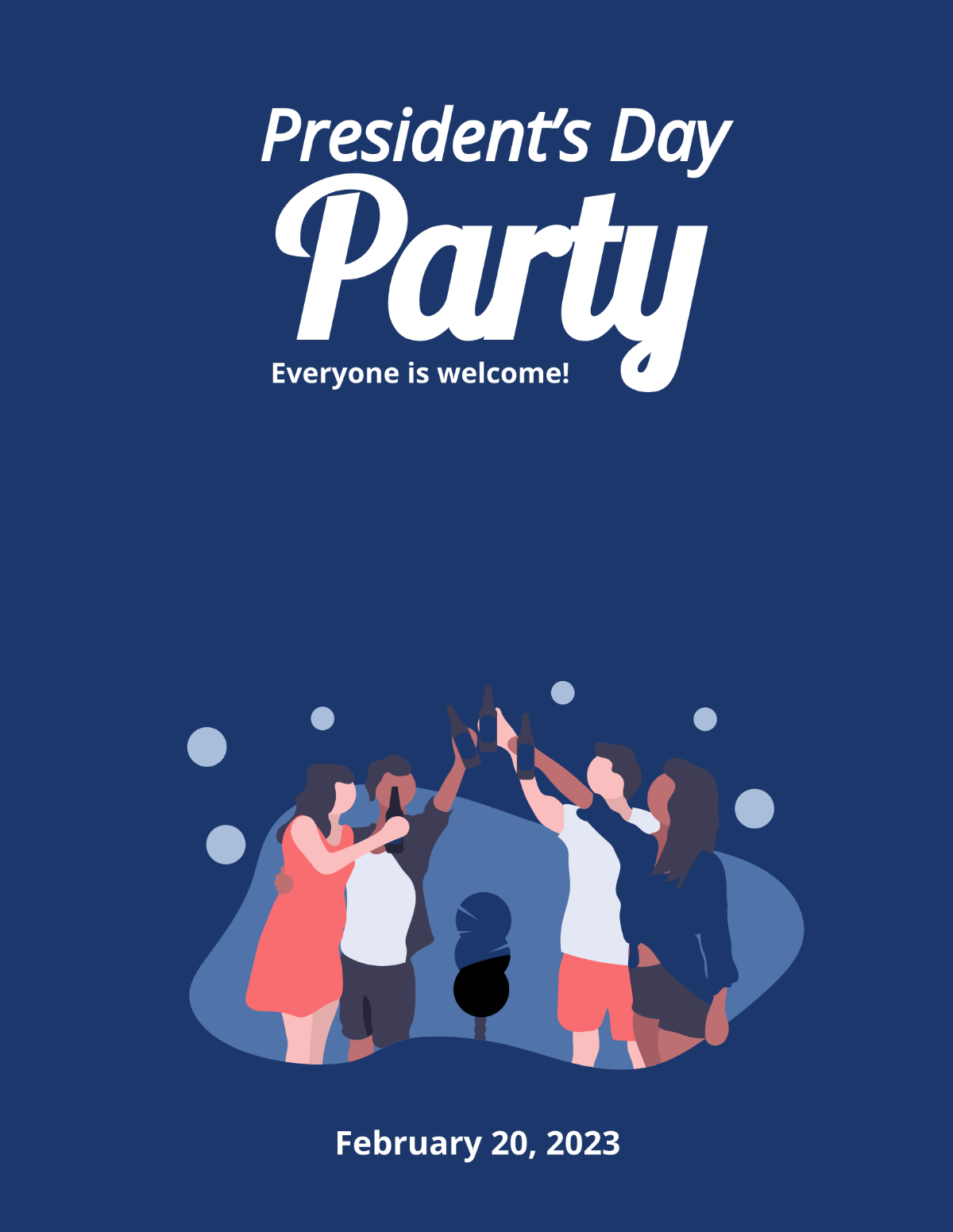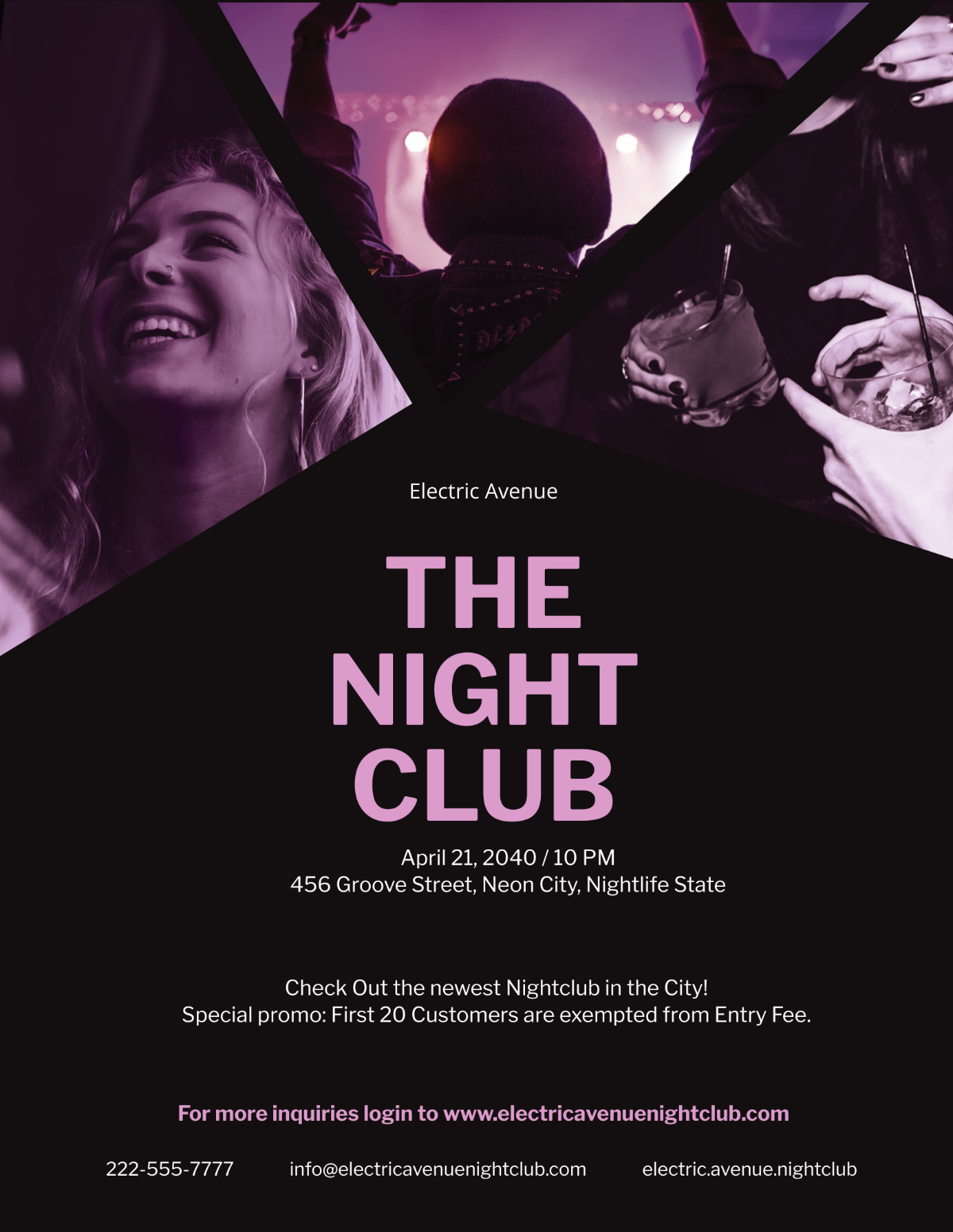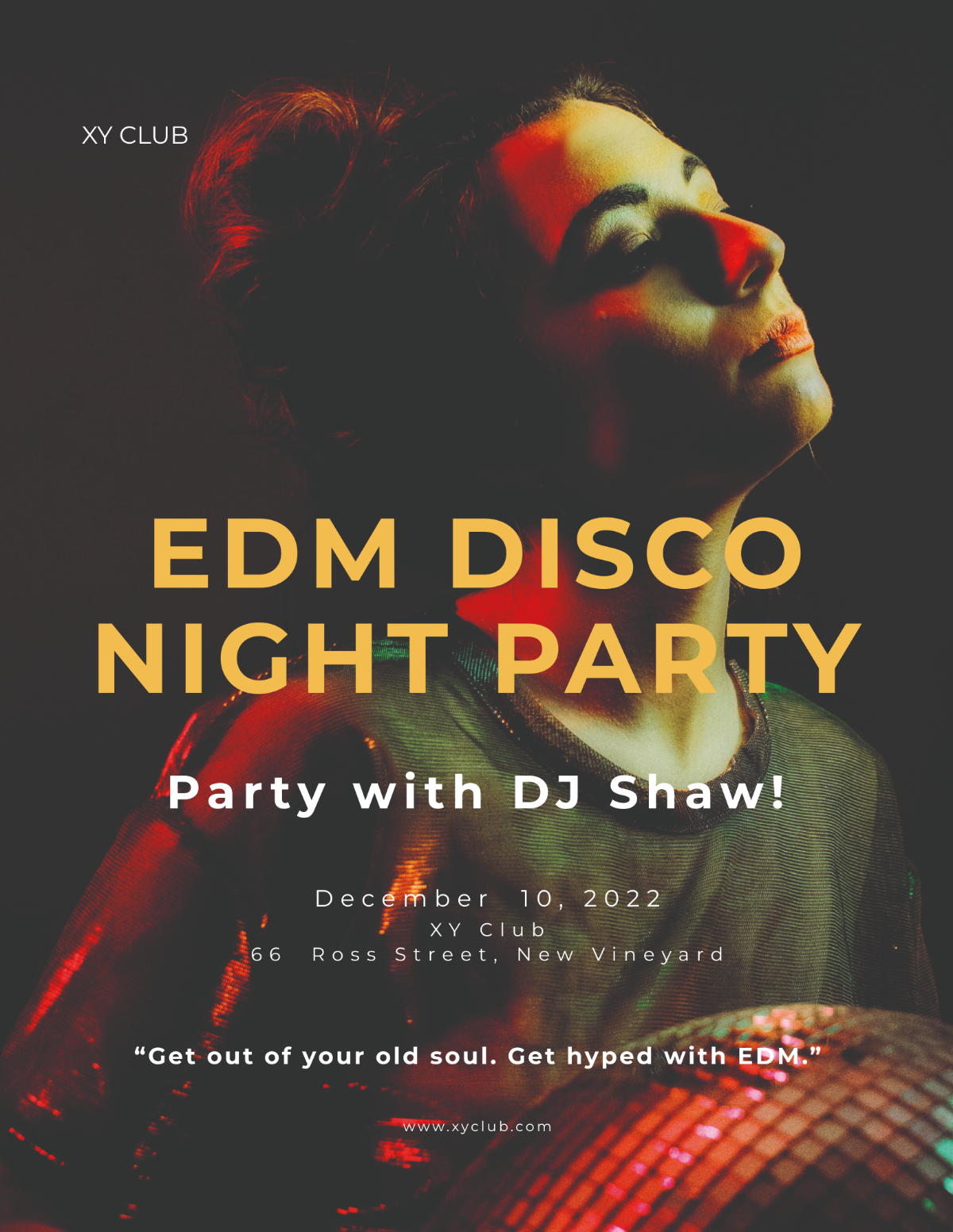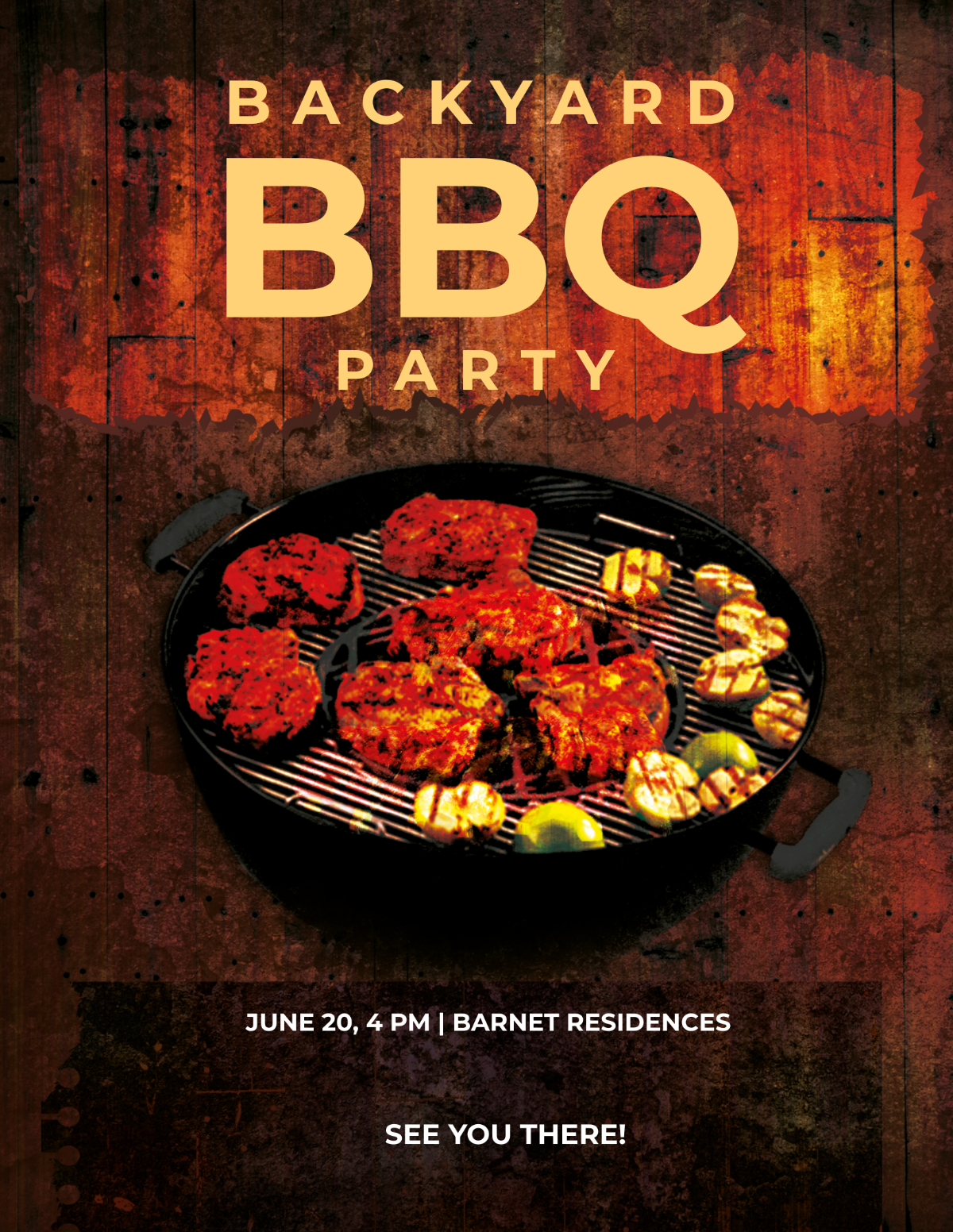Design attention-grabbing flyers for events, promotions, or announcements using Party Flyer Templates from Template.net.
Whether you're organizing a grand opening, hosting a celebration, or simply want to make a splash with your announcements, these templates are designed to catch the eye and keep your audience engaged. Utilize these customizable templates to promote a sale or invite guests to your next big event with ease. Customize essential details such as time, date, and location. With Template.net, no design experience is required, and you can enjoy professional-grade templates that are ready to use, helping you save both time and effort. Choose from an array of customizable layouts perfect for both print and digital distribution.
Discover the many Party Flyer Templates we have on hand to bring your creative visions to life. Start by selecting a template that suits your occasion, swap in your own images, and tweak colors and fonts to match your brand or theme. Enhance your flyer by dragging and dropping unique icons or graphics and even add animated effects to make your event stand out. Rest assured that the possibilities are endless, and these tasks require no advanced skills. Our regularly updated library of templates ensures fresh designs that meet any occasion's demands. When you’re finished, effortlessly download or share your flyer via link, print, email, or export it as a high-resolution PNG, SVG, or PDF file. Collaborate in real time, making your party planning process smooth and efficient.