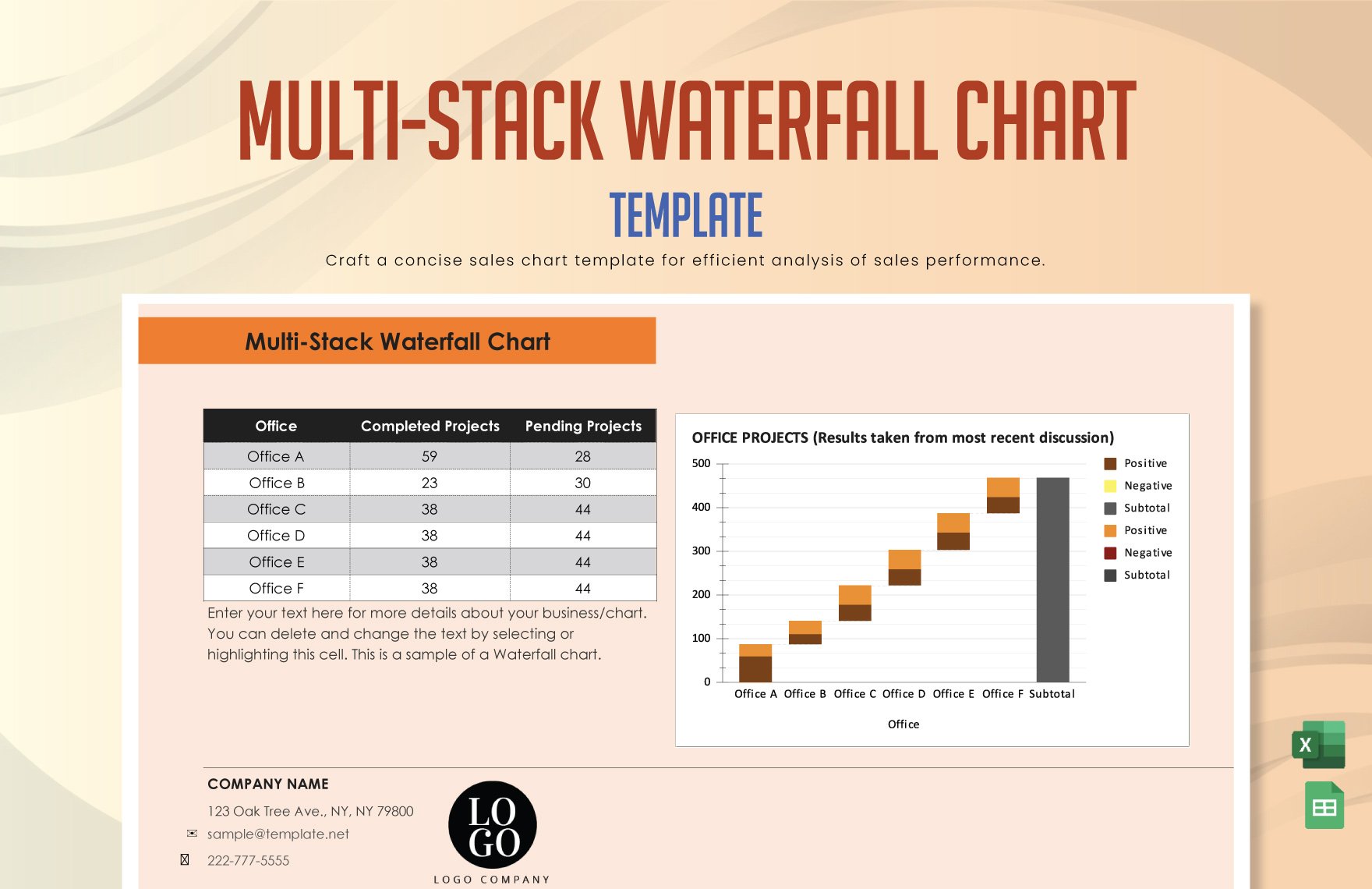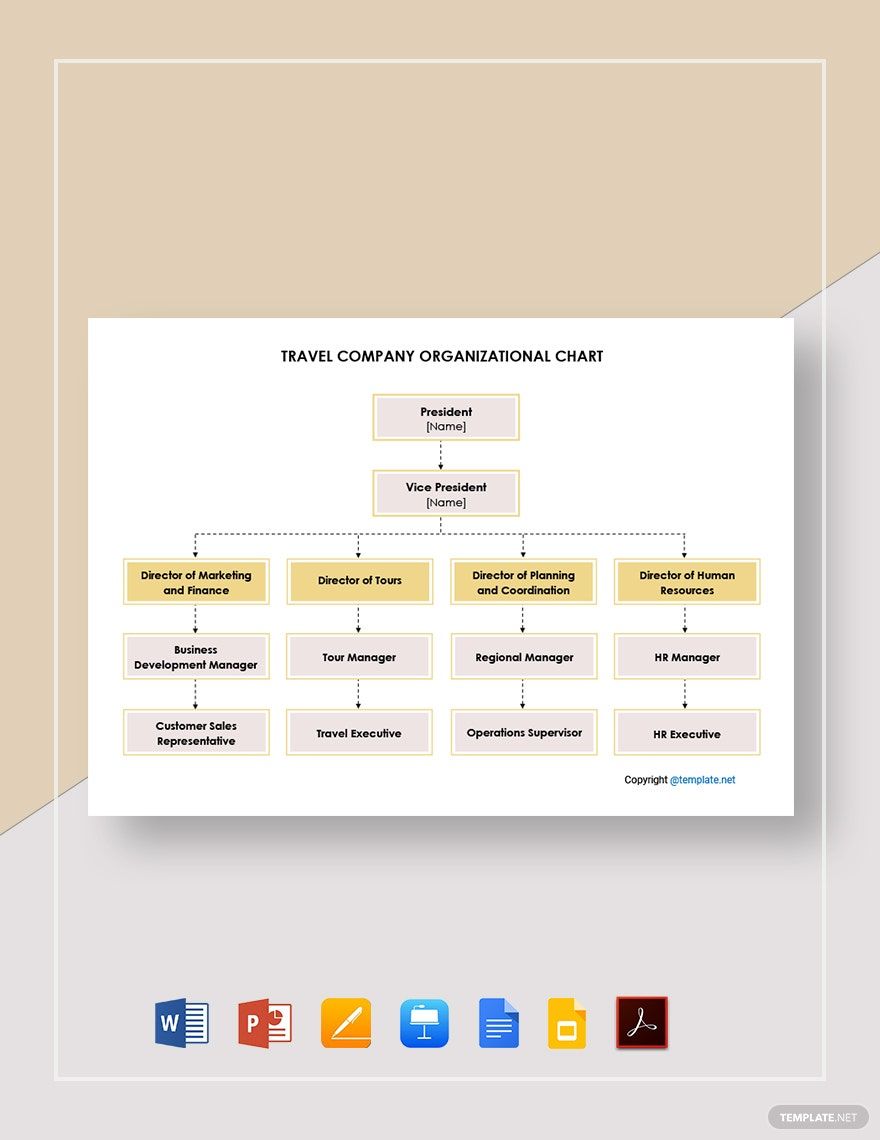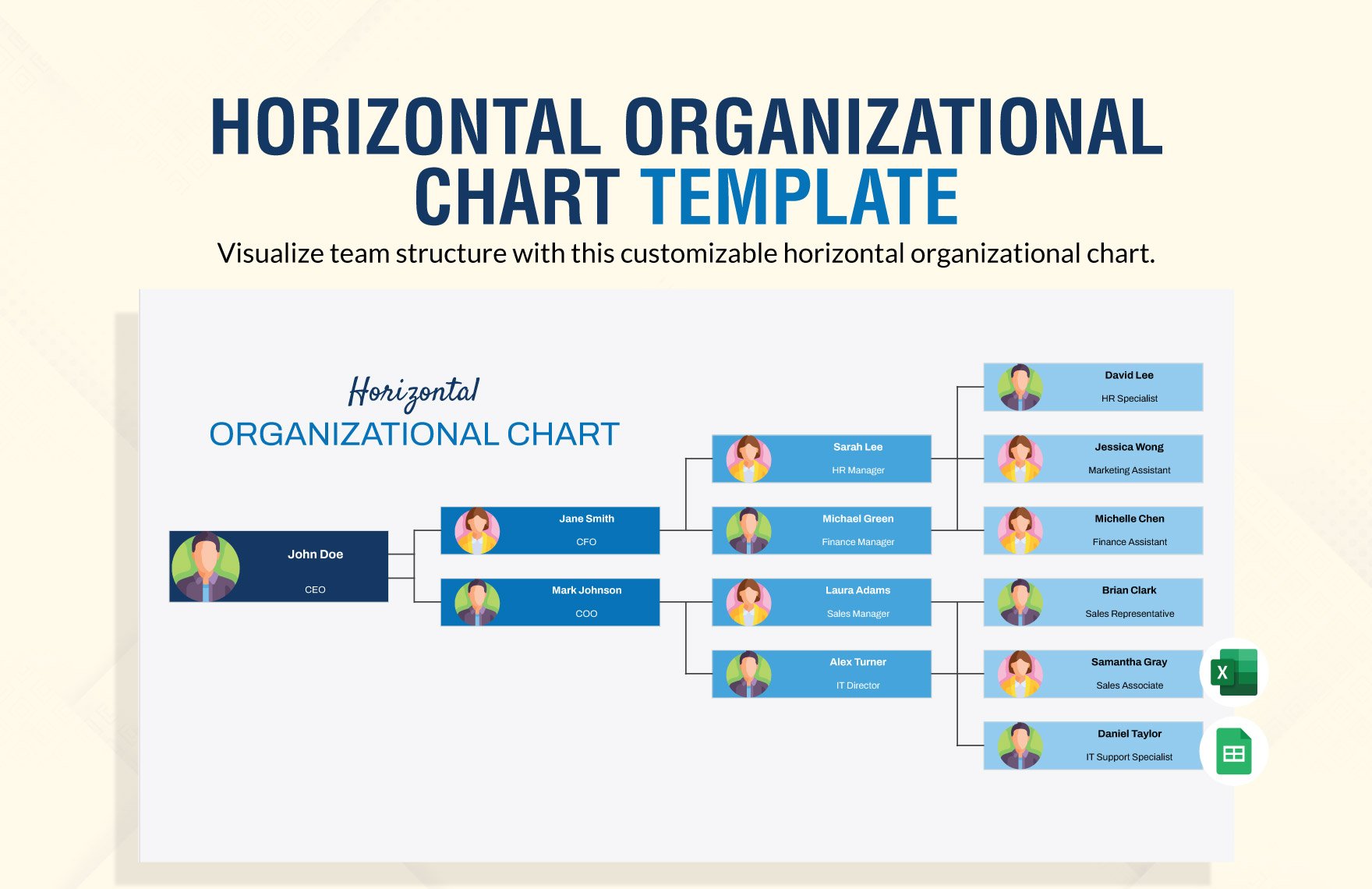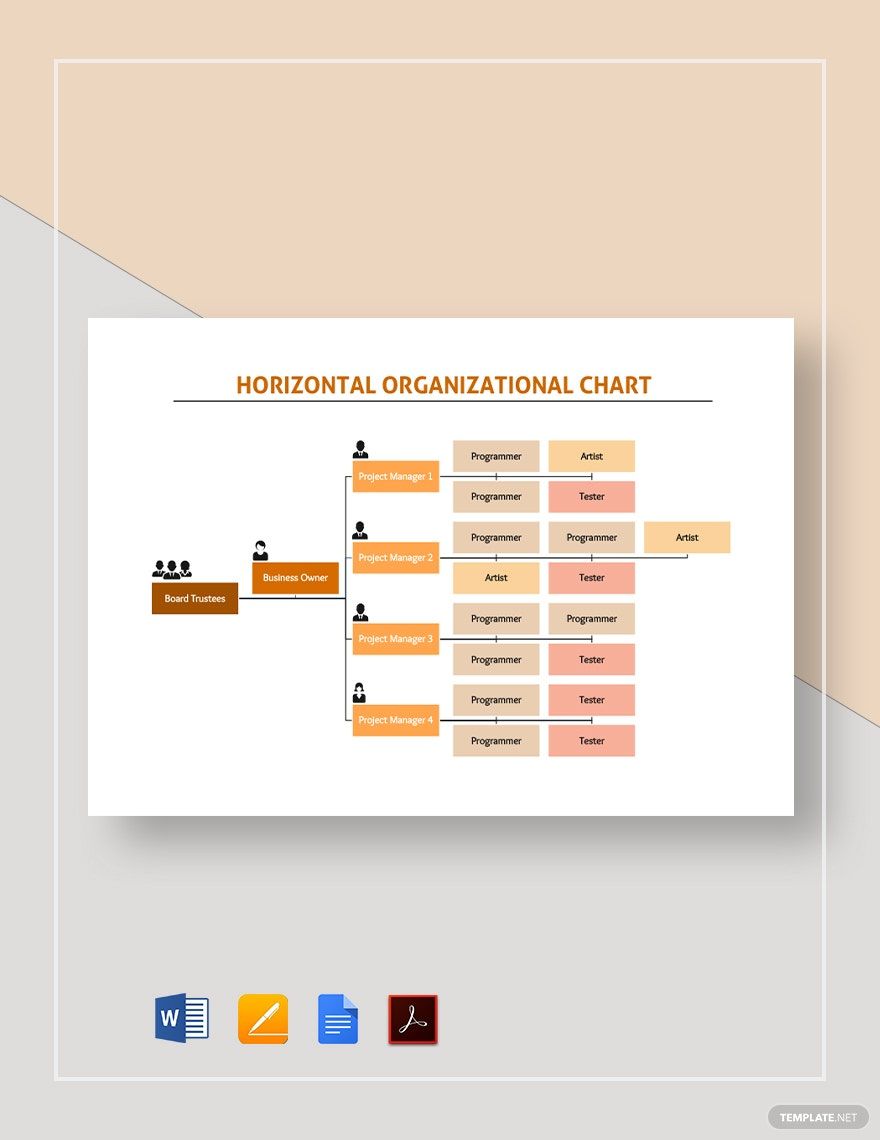All organizational charts have the same primary function; however, they also come in a diverse array of layouts. If you need an organogram for a small business, then consider our Horizontal Organizational Chart Templates. Our handy samples 100% customizable in various applications, including Mac Pages and Google Docs. So, download now—manage the structure within a school, business, hospital, and more!
How to Make a Horizontal Organizational Chart
An article from Investopedia (a business-centric resource) mentions how the layouts of organizational charts vary wildly, depending on their specific types. Horizontal or flat org charts, in particular, are suitable for smaller companies or startup businesses. If you need to make this specific diagram, then feel free to read our tips (below) on creating one effectively.
1. Denote the Contents of Your Horizontal Organizational Chart
An organogram displays the overall hierarchy in a company or department, which means it’s a useful tool to share with peers and colleagues. Because of that reason, it’s a good idea to title the chart appropriately, so that readers immediately identify its contents.
Enter the title at the top of your document, giving it large bold text. Write something fairly descriptive, like “Creative Design Department” or “Clothing Store Office Staff.”
2. Use Multiple Shapes in Your Horizontal Organogram
In your chart, add basic shapes that contain the name and position of each member. Start with the person holding the most authority (such as a management executive or department supervisor) and continue with the other members, working your way down the hierarchy. Place lines in-between adjacent shapes to show the professional relationships between them.
To optimize categorization, incorporate more than one type of shape. For instance, reserve rectangles for team leaders and use ovals or circles for their subordinates.
3. Improve Your Organizational Chart Using Colors
Besides shapes and lines, you can use other visual elements for structuring your hierarchy. Color is always an excellent go-to for enhancing your organizational chart. Not only do colors make your diagram more attractive, but they also work well in organizing everyone’s different positions.
4. Add Some Finishing Touches to Your Horizontal Organizational Chart
Once your chart’s primary content is done, include a legend that explains the meaning behind each shape, color, etc. If your company or organization has a logo, then insert an image file of it into one of the document's top corners.
And that’s the end of our tips! Lastly, if you need samples for creating your diagram, remember to download our Horizontal Organizational Chart Templates.