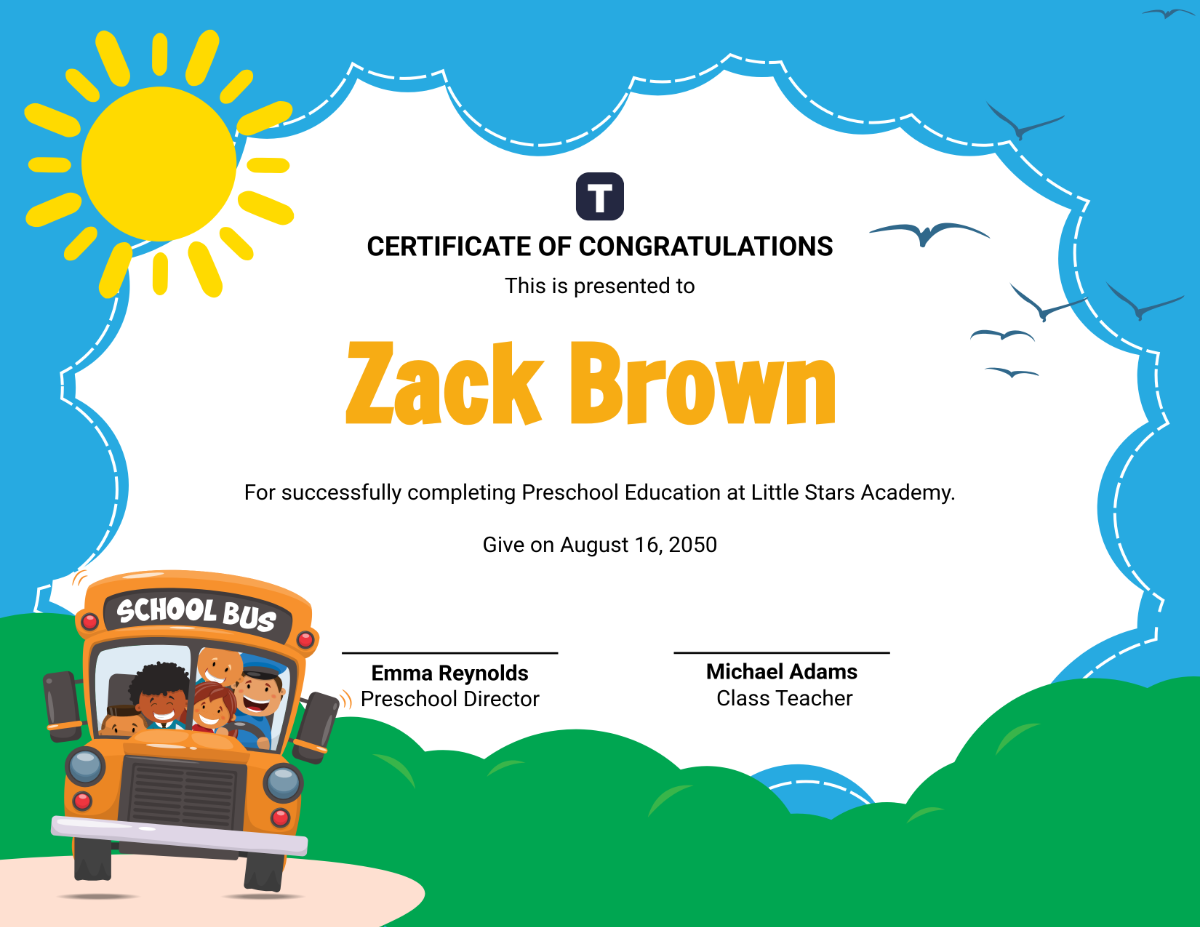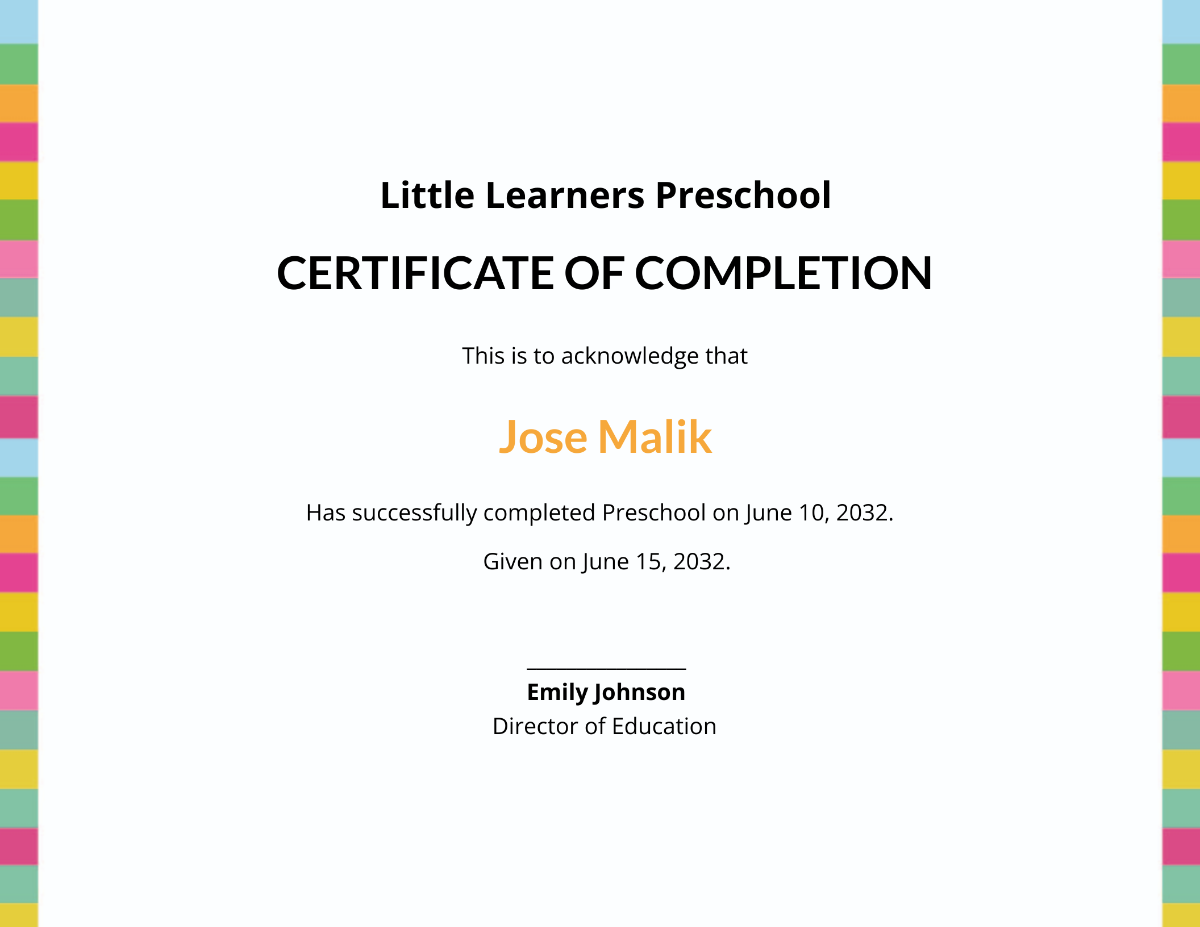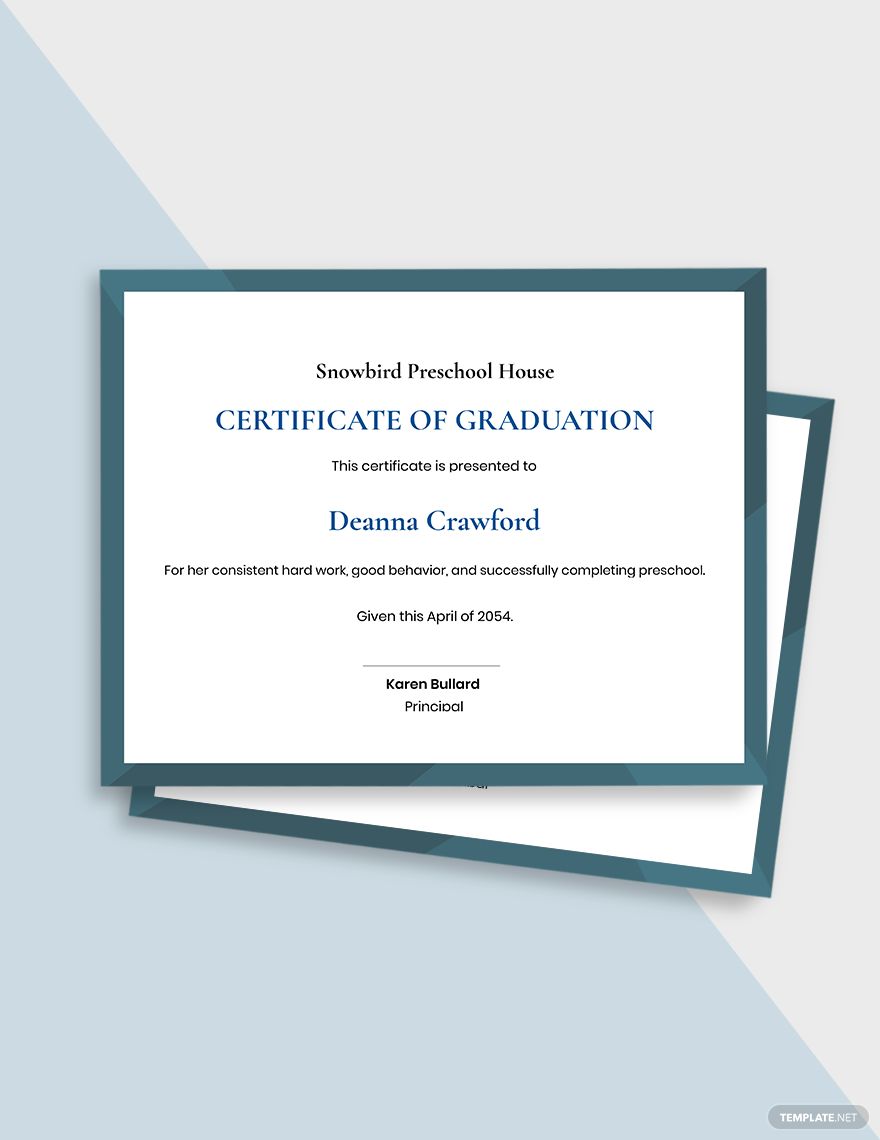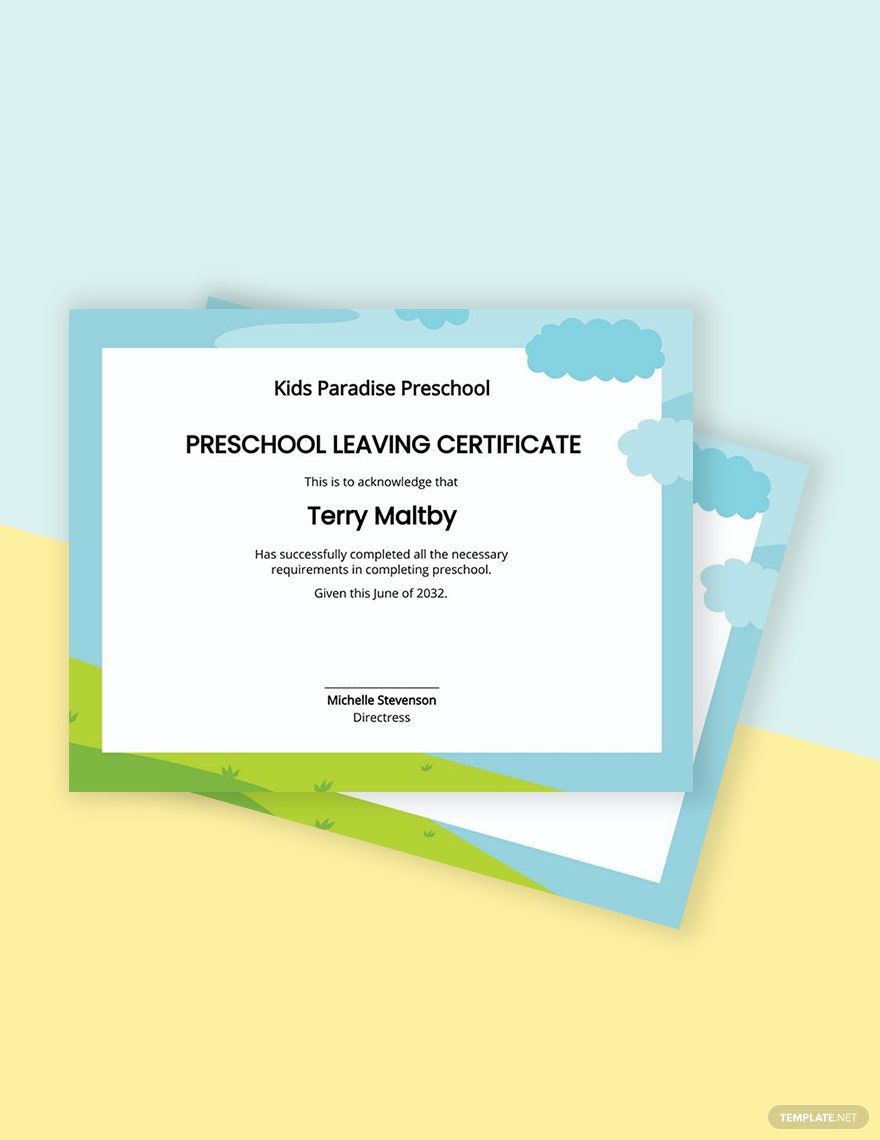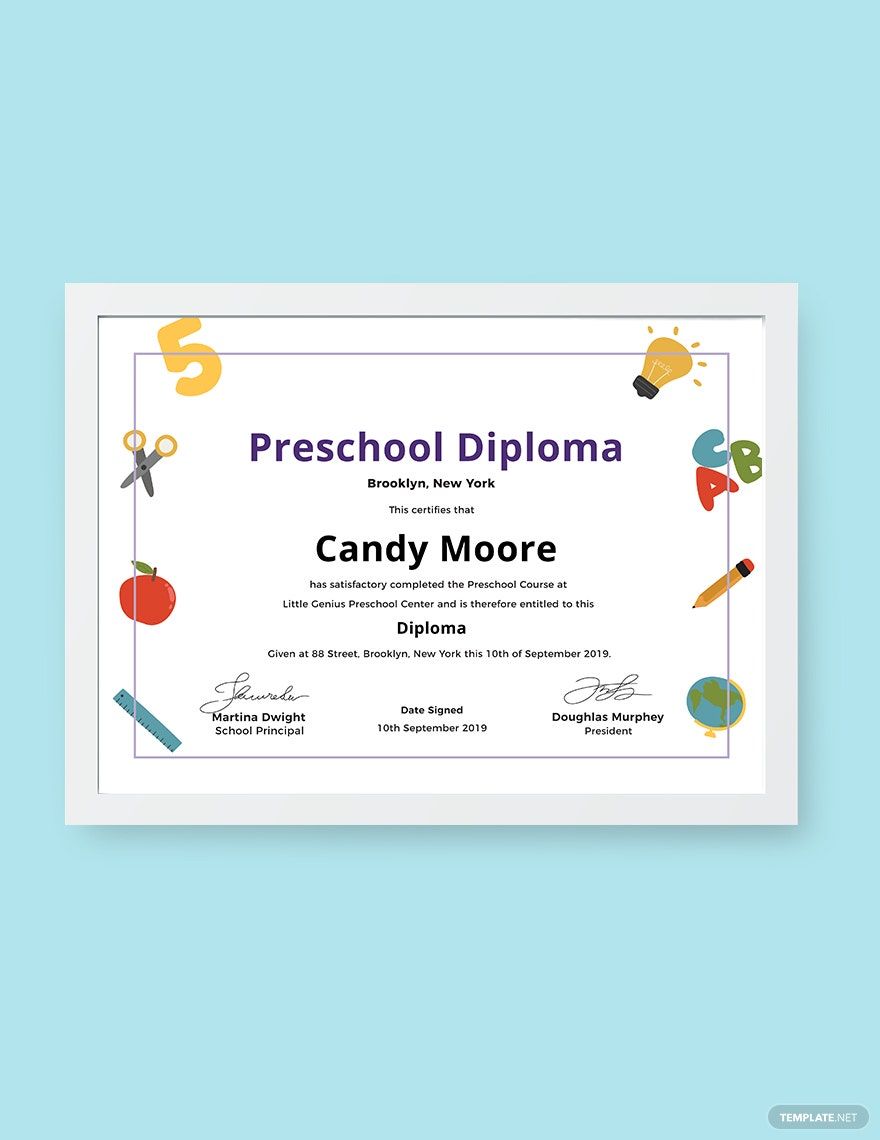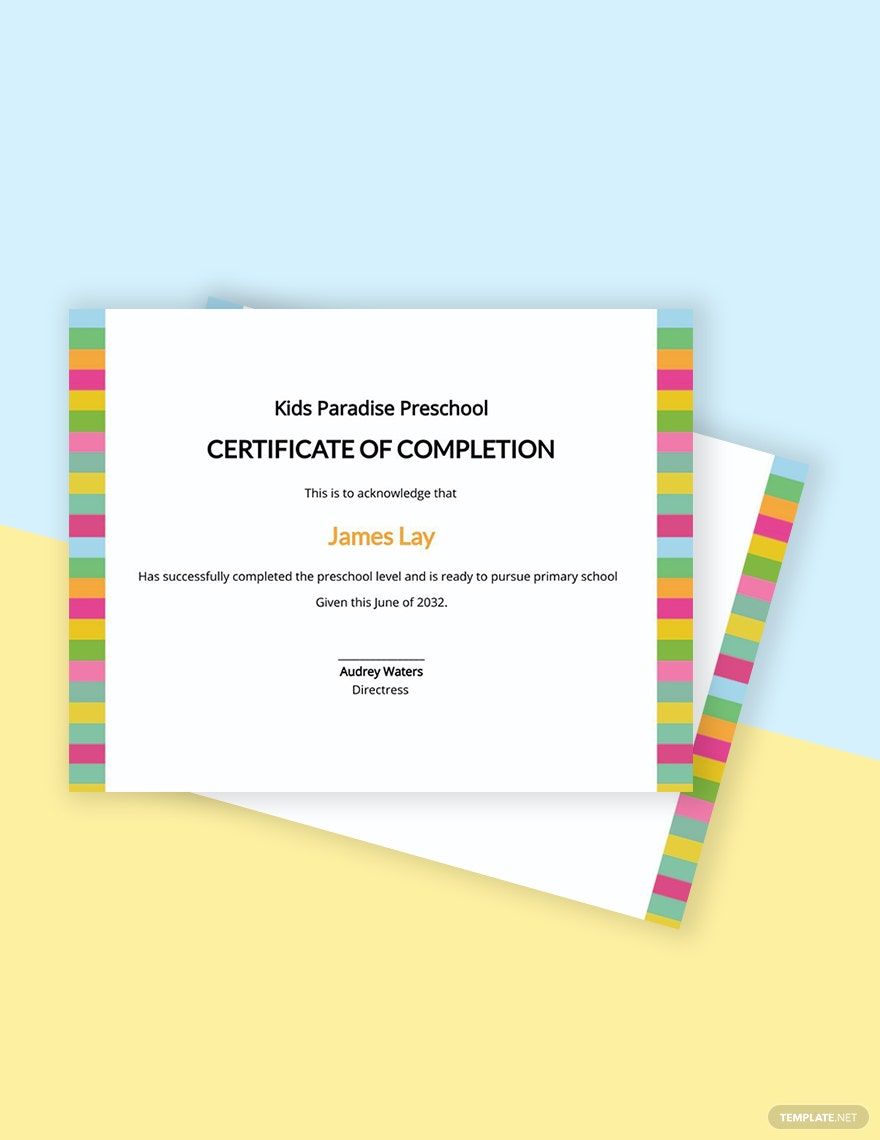Bring Your Preschool Achievements to Life with Preschool Certificate Templates from Template.net
Keep your preschoolers engaged, inspired, and motivated with Preschool Certificate Templates from Template.net. These templates are perfect for educators, caregivers, and parents looking to celebrate milestones like Graduation Day or Student of the Month. Whether you are promoting a themed activity or preparing an end-of-year ceremony, these templates provide a versatile solution for any educational occasion. Each template comes with customizable fields to include essential details such as the child's name, achievement, date, and school details, making the certificates personal and meaningful. No graphic design skills are required to utilize these professionally crafted templates, offering both printable and digital options to suit your needs, all while saving you time and effort.
Discover the many Preschool Certificate Templates we have on hand that can be tailored to fit any celebratory occasion. Start by selecting a template that matches your theme, then easily swap in the preschool's logo or mascot, and adjust the colors and fonts to reflect your institution's style. With the ability to drag-and-drop icons, graphics, and even add animated effects, these templates make the customization process a breeze. The endless possibilities for personalization ensure that each certificate is unique, engaging, and skill-free to create. Our library of templates is regularly updated, providing fresh and exciting designs weekly to keep things dynamic. Once your design is complete, you can download and print the certificates or share them digitally via email or personal link, making it ideal for both in-person and virtual celebrations.