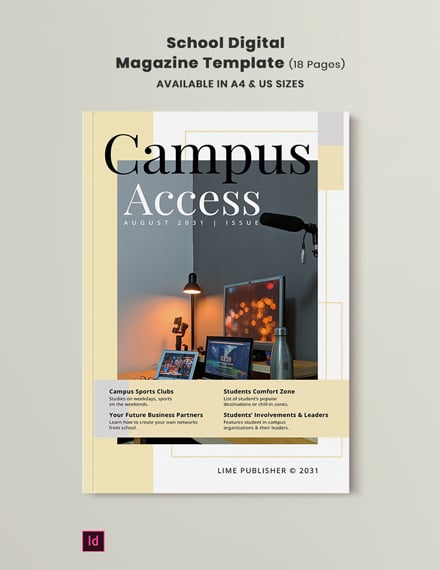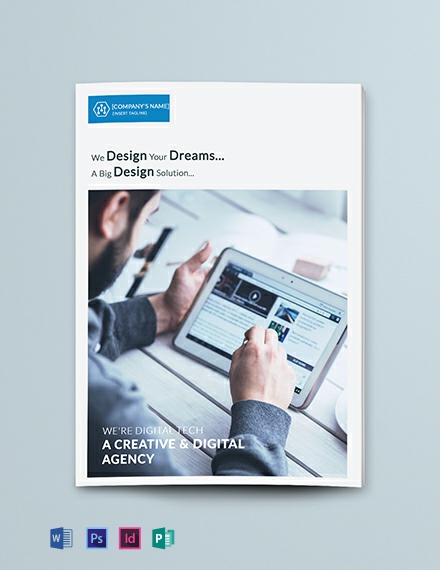Table of Contents
- 11+ Editable Digital Magazines – InDesign, MS Word, Pages, Publisher, Photoshop, Illustrator
- 1. Digital Photographer Magazine Template
- 2. Digital Music Magazine Template
- 3. Digital Entertainment Magazine Template
- 4. School Digital Magazine Template
- 5. Digital Magazine Mockup
- 6 Steps in Creating a Digital Magazine
- 6. Advertising Magazine Template
- 7. A4 Google Magazine Template
- 8. Free Digital Photography Magazine Template
- 9. Free Technology Magazine Cover Page Template
- 10. Free Design and Tech Magazine Template
- 11. Gradient Magazine Indesign Template
- 12. Multipurpose Digital Magazine
11+ Digital Magazines in InDesign | MS Word | Pages | Publisher | Photoshop | Illustrator
At the turn of the 20th century, new technological advances arise. Globally, our future is continually developing through collaboration, communication, and innovation – all of which are too dependent on technology. With this, the global market place provides a vast array of opportunities, including the opportunity to avail and read content that are digitally-produced. This change helps people to learn and interact more about the world, especially the business sectors. If you’re planning to publish digital content, then, a sample of editable magazine templates can help you in the process. Don’t fret! We made them all available for you below.

11+ Editable Digital Magazines – InDesign, MS Word, Pages, Publisher, Photoshop, Illustrator
1. Digital Photographer Magazine Template
Create a magazine that guides your reader to the best gear and techniques for capturing great moments in life using this Digital Photographer Magazine Template. This template can help you use the captured images for digital processing, viewing, and electronic publishing. Download the template and organize your digital photography magazine today in Apple Pages, MS Word, Publisher, and InDesign.
2. Digital Music Magazine Template
Publish a monthly magazine that covers the topic of creating digital music on a computer using a Digital Music Magazine Template. With this, you may include a DVD-ROM with tutorials, software demonstrations, samples, and content related to music. Use the template as a tool to create a digital music magazine of yours. Download now to start editing the template!
3. Digital Entertainment Magazine Template
Are you looking for a magazine template with a simple layout and design? This Simple Magazine Template, then, is what you need to download. Make use of the content and photographs already provided to help you make your magazine with ease. The template is available in (US)17×11, A3(16.54×11.69) inches with bleed. What are you waiting for? Download the template today.
4. School Digital Magazine Template
5. Digital Magazine Mockup

This Digital Magazine Mockup in InDesign, MS Word, Photoshop, and Publisher file formats are perfect for displaying design magazines. Create smart objects and refined layers that would help you make a photo-realistic magazine design with the use of this template. Easy to use and edit. Download today to get started!
6 Steps in Creating a Digital Magazine
Step 1: Take Your Digital Magazine Template
What truly makes the job of creating a digital magazine easier is to get an already well-layout digital magazine template. From a wide array of magazine templates provided just for you, take whatever it is that you want. These templates are easily editable and 100% customizable in InDesign, MS Word, Pages, Publisher, Photoshop, and Illustrator file formats. So, there’s no problem in changing other details to more appropriate information. On top of that, the templates are downloadable in your personal computer and Mac device. Choose your template and download one now.
Step 2: Understand and Develop Your Audience
Some users opt for digital magazines due to their digital benefits. A study made by the Association of Magazine Media showed that there are about 63% out of the 1009 adults polled who wanted more digital content while 55% of the enjoyed looking at digital archives. So long as the magazines are mobile-friendly, users can read them anytime, anywhere. Also, it is easy and convenient for users to open and close the file without losing it somewhere. Thus, it gets a lot easier for them to have a copy of the magazine they want to read by directly downloading it. Indeed, they want the content that are readable, shareable, and interactive.
Step 3: Start Writing
This step may sound easy, but a lot of writers ask of time and resources to write exciting content. The writing process involves the structure of the publication, the number of articles you have to include, and the types of content. From all the steps provided for you, this one requires more time, more focus, and more resources. You may need to explore fascinating magazine topics to write and feature about in your magazine. Extensive research concerning the issues is a great help, too.
Step 4: Organize and Layout Your Content Properly
To organize and layout the content properly, you need to think about how you want the readers to experience navigating through your magazine. Make them easy to see and read the articles. Put everything in a visually appealing and meaningful place, keeping a consistent amount of space between articles and images. Layout it in a way that doesn’t overwhelm your readers.
Step 5: Opt for a Good Graphic Design
Of course, you don’t want it to look all just block of texts. The way to make it stand out from the rest is through its design. Excellent graphic design allows it to capture people’s attention and interest. In working this process, you can look for a professional graphic designer to help you and get the job done right. But if you want ready-made magazine templates with a stunning and modern design, then, you may choose from above and download it.
Step 6: Incorporate High-Quality Photographs
Did you know that a human brain can process images in the blink of an eye? When a team of neuroscientists from MIT conducted a study, they observed the first evidence of fast processing speed. They also found out that the human brain can process the entire photographs that the eyes see for as fast as 13 milliseconds. In other words, images or pictures matter in a digital magazine. The incorporation of high-quality photos to your magazine could get more attention and curiosity from the readers.
6. Advertising Magazine Template

Create an advertising magazine with the use of our ready-made Advertising Magazine Template. Easily edit the template in all versions of MS Word, Photoshop, InDesign, and Publisher file formats to help you produce and feature digital content. Make haste and download this template now.
7. A4 Google Magazine Template

If you’re looking for a template that uses high-quality layout and graphic files, then, this A4 Google Magazine Template is what you have to download. The template has a minimalistic design, allowing you to create digital content and photographs. Aside from being easily editable and customizable, the template also uses a CYMK color space with 300 DPI resolution. Interested? Download now!
8. Free Digital Photography Magazine Template
9. Free Technology Magazine Cover Page Template
This Free Technology Magazine Cover Page Template uses high-quality phttps://www.template.net/editable/magazines/wordhotos, layout, and graphic files for you to use and utilize. Make a magazine cover page that perfectly highlights content about technology. This magazine cover template is easily editable and fully customizable in MS Word, Pages, Photoshop, and Publisher file formats. It will help you create a digital magazine you like. You may download this template for free anytime, anywhere.
10. Free Design and Tech Magazine Template
Publish in-depth design and tech coverage, including news and trends using our Free Design and Tech Magazine Template. Write content that covers how technology has shaped the world of design. This template can help you do your job right. So, download the template for free right now and edit it in Photoshop, InDesign, and Illustrator.
11. Gradient Magazine Indesign Template
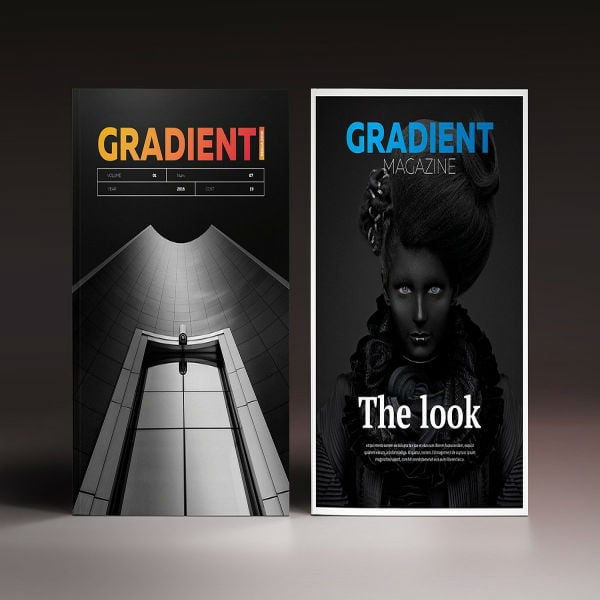
Create a magnificent digital magazine using this Gradient Magazine Indesign Template. Easy to edit and personalize the moment you start clicking the download button. It offers high-quality photographs and professionally-written content. Hesitate no more to download this gradient magazine InDesign template today.
12. Multipurpose Digital Magazine

Looking for a sample of the digital magazines with multipurpose? Why not try this Multipurpose Digital Magazine? Get the chance to publish digital content through this template today. Download to start customizing it.