Table of Contents
- What is InDesign?
- Summer Wedding Menu Template
- Food Wedding Menu Template
- Hotel Wedding Menu Template
- Designed Bakery Menu Template
- Vintage Floral Wedding Menu Card Template
- Beach Wedding Menu Card Template
- Vintage Floral Wedding Menu Card Template
- Pizza Menu DL Card Template
- Asian Restaurant InDesign Menu Template
- Bistro/Cafe InDesign Menu Template
- Caribbean Restaurant Take-Out Menu
- Christmas InDesign Menu Template
- Colorful Restaurant Menu InDesign Template
- Benefits of using InDesign menu templates
- Floral Wedding InDesign Menu Template
- Lunch Food Menu Template
- Luxurious Restaurant InDesign Menu Template
- Minimalist InDesign Menu Template
- Newspaper Style InDesign Menu Template
- How to create InDesign menu templates
- Retro Coffee Shop InDesign Menu Template
- Seafood InDesign Menu Template
- Smoothies InDesign Menu Template
- Stylish InDesign Menu Template
- Tea Room InDesign Menu Template
- Vertical Restaurant Menu InDesign Template
- Conclusion
InDesign Menu
Are you a restaurant owner thinking of ways to spice up your establishment’s menu card designs? Are you a graphic designer commissioned to create striking restaurant branding and menu templates? Or are you a student who wants to expand your design portfolio by adding a menu card design of your own? If you have answered yes to any of the questions above, Google’s search bots have directed you to the correct place on the Internet. In this article, we introduce InDesign menu templates and how they can help you in your menu creation and design process.

What is InDesign?
In the world of graphic design, creating projects may be done by using digital tools or software programs. In this article, we will focus on Adobe InDesign and the menu card templates created from it. Adobe InDesign is a desktop publishing software program created by Adobe Systems. In layman’s terms, this is a program used for creating page layouts without having to physically create them like what is done by traditional printers and typesetters. Files created and stored using Adobe InDesign have the INDD file extension name.
With Adobe InDesign, anyone who takes the time to learn the program will be able to create and modify the layout, design, and typefaces of all the elements that comprise any design project. If you are creating a menu card design, Adobe InDesign will be a valuable tool from design conception to seeing it in print.
Listed below are 30 InDesign menu templates. Use them as a source of inspiration for your own restaurant’s menu card design. If not, you may always purchase any of these templates and make them your own.
Summer Wedding Menu Template

Food Wedding Menu Template
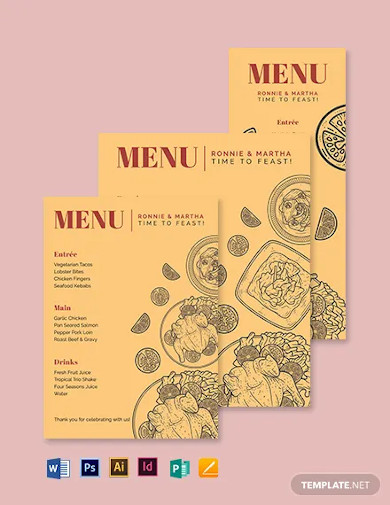
Hotel Wedding Menu Template
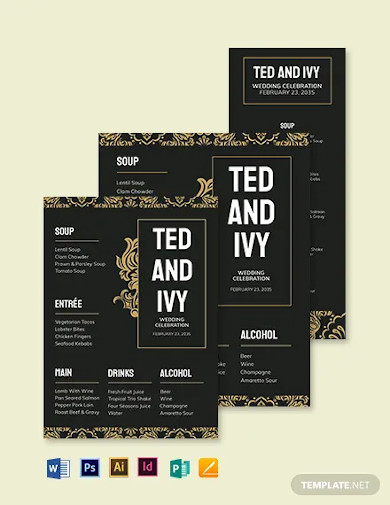
Designed Bakery Menu Template

Vintage Floral Wedding Menu Card Template

Beach Wedding Menu Card Template

Vintage Floral Wedding Menu Card Template

Pizza Menu DL Card Template

Asian Restaurant InDesign Menu Template

The Asian Restaurant InDesign Menu Template will help embody a restaurant that boasts a unique history and specialized cuisine. With this type of menu template, you do not need to add images of the food items that you offer. Use this menu template if you operate a restaurant that uses word of mouth as a means of advertising itself.
Bistro/Cafe InDesign Menu Template

This clean-looking Bistro/Cafe InDesign Menu Template may best suit dining establishments that offer a unique twist to a common food. For instance, it may be used as a pub menu template since it does not have gaudy designs.
Caribbean Restaurant Take-Out Menu
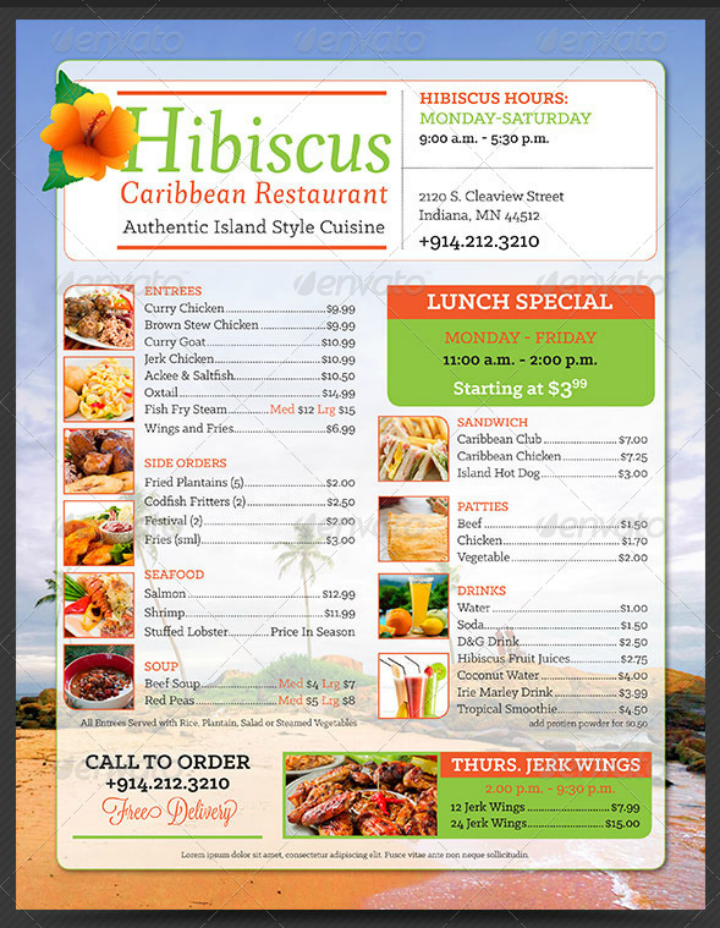
If you want a menu card that includes an even mix of pictures and text, try out the Caribbean Restaurant Take-Out Menu. As a one-page menu template, restaurants offering special mealtime exclusive menus may also use it. To make this kind of menu design work, always choose a good background image and a matching logo design.
Christmas InDesign Menu Template

Yes, Christmas is around the corner. For those already preparing their Christmas party celebrations, you might like using the Christmas InDesign Menu Template. With this kind of card design template, you do not have to think about how to make a menu card more Christmas-y. The template already includes all the design elements and all you have to do is add food items that you will be serving.
Colorful Restaurant Menu InDesign Template

Benefits of using InDesign menu templates
But you may ask, why use menu templates in InDesign format? Anyone could easily use menu card designs in PSD templates or the much more accessible vector EPS templates. Or, why not just use handmade card designs?
Well, there are different factors that you should consider before opting for InDesign menu templates or any other menu creation format for that matter. Listed below are different benefits that you could gain if you wish to proceed with using InDesign menu templates.
-
It is cost-effective.
Using any kind of pre-made template for a design project will already help cut down the cost of the entire project. And for those who are creating menu cards, using an InDesign template will help you save money that would have been paid to a professional graphic designer. This is not to discourage people from hiring graphic artists. But for those who have limited budgets, hiring someone else may not be a cost-effective idea.
-
It allows you to save time.
Using InDesign menu templates will also save you time in creating a menu template from scratch. An InDesign menu template will already include all the necessary design elements. If you purchase one, all you need to do is make modifications like enter the menu item names, prices, and descriptions. You do not have to choose a menu layout template since this will already be part of the file.
-
You get to enhance your design skills.
InDesign menu templates take a lot of work and creativity to create. If you are still learning the ropes of this specific desktop publishing program, you will be in for a ride. Likewise, experienced graphic designers will benefit from using InDesign templates since they will be kept abreast of the newer techniques and software updates that will make digital design easier and more enjoyable. If your goal is to improve your design skills, using InDesign menu templates for some design projects is the right step toward continued excellence in your field.
-
It helps reduce stress.
Graphic design is another form of art. And creative expression through this art form will help reduce one’s stress levels. Menu design creation is not limited to restaurateurs and students. If you know how to use Adobe InDesign and you are interested in trying your hand at menu template creation, then do so. Not all things have to be done for business or work purposes. If it pleases you, you may certainly create menu templates using InDesign just for fun.
-
It allows you to make changes to the menu design easily.
On a more serious note, InDesign templates may be saved and stored indefinitely. This way, if you decide to change food prices, you may easily modify the original InDesign restaurant menu template that you used. These templates will save as the base of your menu card design. If you wish to change all the images, food names, and descriptions, you could certainly do so quite easily. An InDesign template’s base layout will not be destroyed unless you specifically set out to do so. This way, you will also not have to pay for a new menu template. You may just keep on reusing the same template until you get bored of it.
-
They are easy to print and duplicate.
Since Adobe InDesign is a desktop publishing software, professional printers may prefer to deal with files that are stored in this format. Your template’s print files need to be compatible with the printer’s machine or software. If you both use Adobe InDesign, there will not be an issue during the printing process. Using the services of a professional print shop may also be preferable if you are going to print menu cards in bulk like when printing wedding menu cards. Printing at home is also easier with InDesign templates since the program may be seamlessly connected to any home printer. As a reminder, make sure to use premium quality card stock or paper when printing out your menu cards.
-
You can choose between a lot of font styles.
As a desktop publishing software, Adobe InDesign already includes access to different typefaces and options to create gorgeous typography. For example, if you wish to use cursive font styles in your menu card design, you may choose between different options for presenting those cursive font styles through drop caps, kerning, sizes, and a lot more.
Floral Wedding InDesign Menu Template

Lunch Food Menu Template
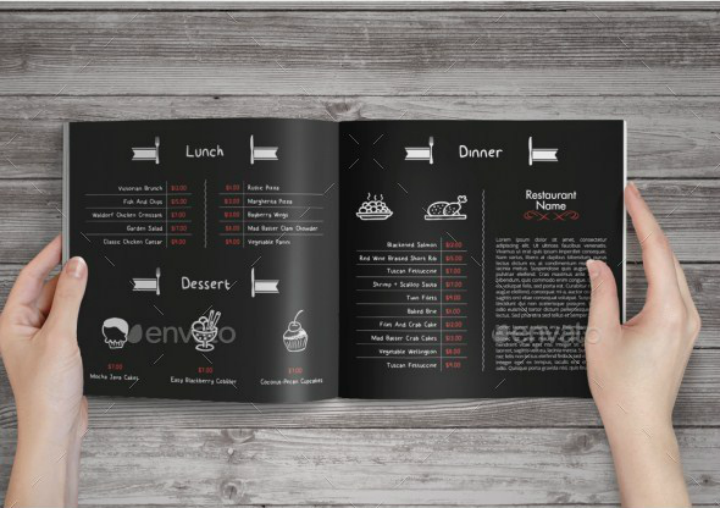
If you want a menu template that can double up as an all-day menu template and an exclusive lunch or dinner menu card, the Lunch Food Menu Template is the way to go. This card design is fully editable so you may change up the menu template’s brochure format and include/exclude some menu pages that you may not need. With this menu template, you do not need to add real pictures of the different food items that you are selling. Instead, you may use the included food icons. They give the menu design a whimsical and friendly look.
Luxurious Restaurant InDesign Menu Template

Minimalist InDesign Menu Template

Create minimalist menu cards with the Minimalist InDesign Menu Template without having to remove any trace of creativity and color from your design. What sets this menu design apart is that even if it follows a typical two-column menu layout, you may still add a few key images of different food items that your restaurant offers. This kind of menu design will work well with minimalist business cards. So make sure to create one for your restaurant, too.
Newspaper Style InDesign Menu Template
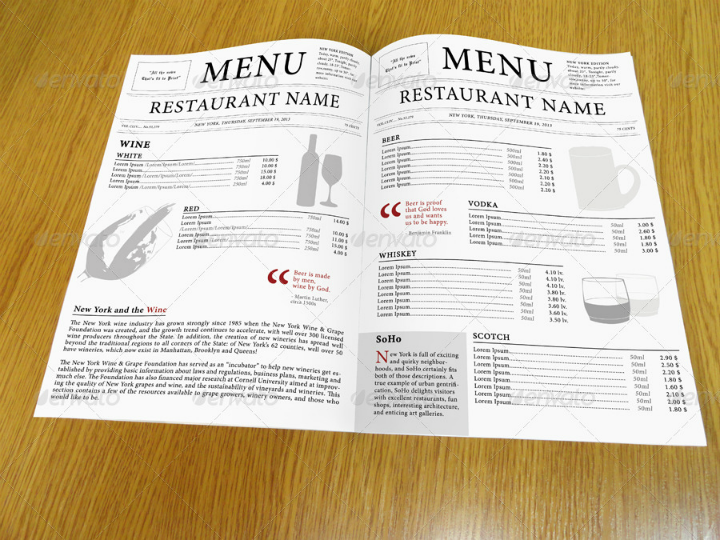
Whoever said newspapers are going out of style? Well, they certainly are not since even today restaurants are still using them for their menu design inspiration. The Newspaper Style InDesign Menu Template pictured above is an excellent example. Use this menu design if you want a touch of realism in your menu cards. As an InDesign menu template, it is very easy to add all the text and image elements since it is already included in the template.
How to create InDesign menu templates
If you are looking to create your own InDesign menu templates, here are the basic steps that you need to follow in order to create one.
-
Collate all information that you want to include in your menu template.
This includes but is not limited to food images, menu item lists, price lists, food descriptions, company logo design, contact information, and social media information. Having all these information before starting your InDesign menu template will help streamline your menu creation process. This way, you will be able to focus on the next steps without interrupting your work while you look for the food list or company information.
-
Open up Adobe InDesign.
After gathering all the necessary information, you may now open up Adobe InDesign on your computer or laptop. InDesign is part of Adobe’s Creative Suite. You may access it for a monthly or yearly fee.
-
Choose a theme.
The first thing to decide when creating an InDesign menu template is what kind of theme your menu template will follow. This theme may largely depend on the kind of dining establishment you are running. For example, if you have a fine dining restaurant, it may be best to use elegant dinner menu designs or other expensive-looking menu card templates.
-
Choose a layout.
Next up, you need to choose a layout for your menu design. Layout designs may range from a brochure layout to an artistic newspaper layout template. Remember that your layout will serve as the backbone of your menu design. It will determine where the text boxes, images, and other design elements will be positioned on the menu. Your layout template choice should also match the card design theme that you have chosen. To illustrate, you may use a single-page layout template if you plan to create a simple list for your wine menu design template.
-
Choose a typeface family.
After choosing a layout template, it is time to select a typeface family or a font style. This typeface family will be used for the entire menu design. To ensure that your menu maintains a unified design, you need to choose at least two to three font styles from the same typeface family. An example is by using a Sans Serif typeface. With this kind of typeface, you are limited to choosing font styles like Futura and Gotham font styles.
-
Arrange all design elements using placeholders.
Next step is to start arranging all the design elements into your template using placeholders. With the help of the layout template that you have chosen earlier, assigning placeholders for each design element will be easier. And if you have some modifications to the layout guide, you may also override this and create your own. By using placeholders at first, you can see and feel how the menu template will look like. It will serve as your rough guide. And once you have perfected your layout guide, it will only be a matter of inserting the correct images and text paragraphs before you can have a completed menu template.
-
Change each placeholder element with the actual menu items.
Once all the placeholders have been set up, it is now time to replace them with the real images, titles, descriptions, and values. At this stage of the menu creation process, always make sure that you are inserting the correct picture, price, menu item name, and description. If it is your first time to create a menu design template, you may also check out this guide on menu description writing tips.
-
Have someone else evaluate the menu template.
After replacing all the placeholders with the correct thing, you now have an almost-finished InDesign menu template. But before you print out the menu design, you must first ask someone else to evaluate the design in terms of appeal and the minor stuff like text alignment, grammar, spellings, word usage, etc. This step is essential so that you will avoid having to repeatedly redo the design due to minor typos. Ask someone else who has not been involved with the project to proofread and review the design for you. For those who are commissioned to create InDesign menu designs, you may have to consult with your client as they will have the power to approve or disapprove a design.
-
Make changes or modifications based on the evaluations.
Once that step is out of the way, you may now correct the errors that were spotted during the review process. Sometimes, there are design aspects that will not appeal to the reviewer or evaluator. This may be due to personal bias and/or preferences. If this occurs and you do not agree to make changes, that is alright. After all, this menu template is your creation and you will always have the final veto power. Well, that is if you are not working for a client.
-
Finalize the design.
After making the changes and corrections, it is time to finalize the design template. Save it on your computer, on a flash drive, or on the cloud, or whichever storage medium you prefer. Saving the menu template on multiple storage devices gives you more chances of being able to retrieve the template in case you need it in the future.
-
You are now ready to print!
At last! You are now ready to print out your menu design template. Congratulate yourself for creating a menu card template and then begin your trek to the print shop. Or maybe start setting up your home printer so that you may begin printing your menu cards. That’s it!
Retro Coffee Shop InDesign Menu Template

If you like your menu card to match the sophisticated appeal of your dining establishment, try out this Retro Coffee Shop InDesign Menu Template. It is a table tent design so the menu card will stand on any flat surface. Using it may help reduce perceived waiting time in your restaurant since the menu cards are already set up on the customer tables.
Seafood InDesign Menu Template

With the Seafood InDesign Menu Template, customers will feel like the sea is brought to their table. To fully achieve this effect, make sure to use high-quality images on the menu template. The color scheme may be changed depending on your preferences and you may add more pages if your restaurant offers more meals or food items.
Smoothies InDesign Menu Template

Stylish InDesign Menu Template

Tea Room InDesign Menu Template

Vertical Restaurant Menu InDesign Template

Choose the Vertical Restaurant Menu InDesign Template if you want your menu card to have its own look and make it memorable to customers. It does not mean, however, that you should spend all your budget and time on the creation of your menu card. Attention should also be allocated to other marketing strategies like newspaper, TV, or radio advertisements if your company can afford it. When all these things are implemented holistically, improved customer engagement and sales are almost always guaranteed.
Conclusion
Adobe InDesign enthusiasts will greatly benefit from this list of 30 InDesign menu templates. But creating menu card templates is not the limit of what you can do with Adobe InDesign. In fact, you may also create rack card InDesign templates, even ticket templates using InDesign. So if you are just starting to learn about InDesign, menu card creation is only the beginning. If you are a restaurateur, you can do more with Adobe InDesign to help create marketing tools like printed flyers, brochures, business cards, and other branded company merchandise.






